2012 SMART FORTWO COUPE cruise control
[x] Cancel search: cruise controlPage 7 of 228

C
CAC (Customer Assistance Center) ......16
California retail buyers and
lessees, important notice for ...........14
Can holder see Cup holder
Cargo compartment cover blind ........107
Catalytic converter ....................... 146
CD player ..................................... 98
Center console ............................... 27
Central locking Automatic ................................ 53
Locking/unlocking from inside ....54
Certification label ....................... 214
Children in the vehicle ................... 42
Air bags .................................. 33
Indicator lamp, passenger front
air bag off .......................... 41, 173
Infant and child restraint
systems ................................... 43
OCS (Occupant Classification
System) ................................... 39
Safety notes ............................. 42
Tether anchorage points ............. 44
Child safety
see Children in the vehicle
Cigarette lighter .......................... 114
Climate control see HVAC ................................ 102
Clock ........................................... 88
Cockpit ........................................ 21
Coin holder ................................. 110
Cold tire inflation pressure ...........140
Combination switch ........................ 67
Control system Consumption menu ..................... 95
Control lever ............................ 93
Introduction ............................ 93
Menus and submenus ................... 94
Messages menu .......................... 96
Multifunction display ................ 93
Odometer menu .......................... 94
Reset menu ............................... 95
Settings menu ........................... 96
Start menu ............................... 95
Time menu ................................ 97Coolant
Anticorrosion/antifreeze .......... 223
Capacities .............................
220
Checking level ......................... 122
Temperature warning lamp .........170
Coolant temperature ......................150
Cruise control ............................. 100
Cup holder ................................... 107
Curb weight ................................. 140
Customer Assistance Center (CAC) ......16 D
Dashboard see Instrument cluster
Data recording ............................... 17
Daytime running lamp mode ..............66
Deep water see Standing water
Defroster
Rear window ............................ 106
Windshield ............................. 106
Department of Transportation
see DOT
Dimensions (vehicle)
see Vehicle specification
Direction of rotation (tires) ...........133
Display messages Automatic transmission .............159
Electronic immobilizer ............. 159
Door control panel ......................... 28
Door handles ................................. 28
Doors Locking/unlocking from outside ...53
Opening from inside .................. 54
DOT (Department of
Transportation) ...................... 138, 140
Drinking and driving ..................... 143
Driving Abroad ................................... 150
Coolant temperature .................150
Hydroplaning .......................... 147
Instructions ....................... 78, 143
In winter ................................ 148
Safety systems .......................... 46
Through standing water ............. 148
Tips, automatic transmission ...... 84 Index
5
Page 23 of 228

Cockpit
Function Page
:
Exterior lamp switch 64
;
Steering wheel
1=
Instrument cluster 22
?
Steering wheel gearshift
control
84
A
Tachometer* 92
B
Cockpit clock* 92
C
Glove box 110
AUX/USB sockets* 100
D
Overhead control panel 28
E
Audio system* 98
F
Center console switches 27
G
Coin holder 110
Retractable soft top
switch
2 74 Function Page
H
Gear selector lever 82
I
Starter switch 57
J
Cup holder 107
K
Auxiliary power outlet 114
L
Storage tray* 111
M
Wiper switch 70
Cruise control switch* 100
Control lever (control
system)*
93
N
On-board Diagnostics
Socket (OBD)
213
O
Horn
P
Cruise control buttons* 100
Q
Door control panel 28
R
Inside door handle 54
1
Model pure only: The steering wheel in this vehicle varies from steering wheel illustrated.
2 cabriolet only. Cockpit
21>> At a glance.
* optional
Page 99 of 228

X
Press the control switch on the control
lever (Y page 93) up or down until the
Language submenu appears in the
multifunction display.
X Press the OK button on the control lever
briefly.
X Press the control switch on the control
lever (Y page 93) up or down until the
desired language is selected.
X Press the OK button on the control lever
briefly to confirm.
The selected language is stored.
Setting the temperature unit The following units are available:
R
†
R ‡
X Press the control switch on the control
lever (Y page 93) up or down until the
°F/°C submenu appears in the
multifunction display.
X Press the OK button on the control lever
briefly.
X Press the control switch on the control
lever (Y page 93) up or down until the
desired unit is selected.
X Press the OK button on the control lever
briefly to confirm.
The selected unit is stored.
Setting the distance and speed unit The following units are available:
R
Miles (mi)
R Kilometers (km)
X Press the control switch on the control
lever (Y
page 93) up or down until the mi–
km submenu appears in the multifunction
display.
X Press the OK button on the control lever
briefly. X
Press the control switch on the control
lever (Y page 93) up or down until the
desired unit is selected.
X Press the OK button on the control lever
briefly to confirm.
The selected unit is stored.
i Canada only: The unit for the cruise
control (Y page 100) does not change,
regardless of which unit is set in this
menu. Time menu
The Time menu lets you set the time and
offers different display modes.
The following submenus are available:
R Setting time display mode (12-hour or
24-hour mode)
R Setting period of day, am or pm 11
R Setting the hours
R Setting the minutes
X Press the control switch on the control
lever (Y page 93) up or down until the
Time menu appears in the multifunction
display.
X Press the OK button on the control lever
briefly.
Setting the time display mode X
Press the control switch on the control
lever (Y page 93) up or down until the
12h 24h submenu appears in the
multifunction display.
X Press the OK button on the control lever
briefly.
X Press the control switch on the control
lever (Y page 93) up or down until the
desired setting is selected.
X Press the OK button on the control lever
briefly to confirm.
The selected mode is stored.
11 Only available in 12-hour mode. Control system*
97
>> Controls.
* optional Z
Page 102 of 228

:
USB socket
; AUX socket smart surround sound system*
The smart surround sound system
supplements the existing speakers with
more powerful and additional speakers
(including a digital amplifier in the
passenger footwell and a passive
subwoofer). Driving systems
Cruise control*
The cruise control maintains the speed you
set for your vehicle automatically. On
downhill grades, the cruise control does
not brake the vehicle via the brake system.
The cruise control can only use the braking
power of the engine. You must apply the
brakes yourself in order to reduce the
vehicle speed. The cruise control will then
be canceled. G
WARNING
The cruise control is a convenience system
designed to assist the driver during
vehicle operation. The cruise control
cannot take road, traffic, and weather
conditions into account. The driver is and
must always remain responsible for the
vehicle’s speed and for safe brake
operation. Do not use the cruise control
R
if the road, traffic, and weather
conditions do not make it advisable to
travel at a constant speed
R on slippery roads
Rapid
changes in tire traction can result
in wheel spin and loss of control.
R when driving in fog
The use of the cruise control is
recommended for driving at a constant
speed for extended periods of time.
With the cruise control is activated and a
speed set, the following message appears
in the multifunction display: U.S. vehicles
:
Cruise control activated
; Speed has been set Canada vehicles
:
Cruise control activated
; Set speed
The cruise control is operated via buttons
on the steering wheel. 100
Driving systems
>> Controls.
* optional
Page 103 of 228
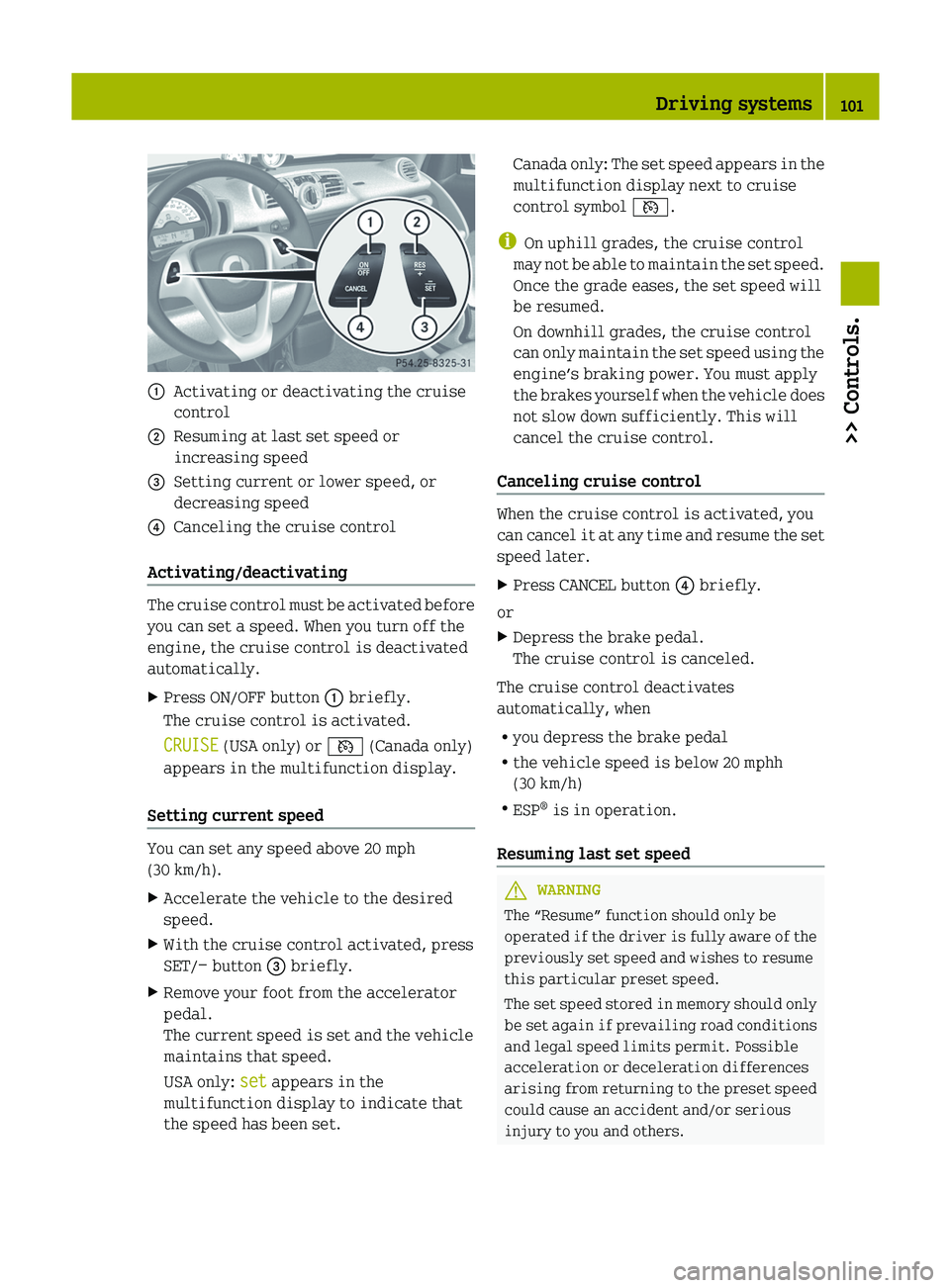
:
Activating or deactivating the cruise
control
; Resuming at last set speed or
increasing speed
= Setting current or lower speed, or
decreasing speed
? Canceling the cruise control
Activating/deactivating The cruise control must be activated before
you can set a speed. When you turn off the
engine, the cruise control is deactivated
automatically.
X
Press ON/OFF button : briefly.
The cruise control is activated.
CRUISE (USA only) or V (Canada only)
appears in the multifunction display.
Setting current speed You can set any speed above 20 mph
(30 km/h).
X
Accelerate the vehicle to the desired
speed.
X With the cruise control activated, press
SET/− button = briefly.
X Remove your foot from the accelerator
pedal.
The current speed is set and the vehicle
maintains that speed.
USA only: set appears in the
multifunction display to indicate that
the speed has been set. Canada only: The set speed appears in the
multifunction display next to cruise
control symbol V.
i On uphill grades, the cruise control
may
not be able to maintain the set speed.
Once the grade eases, the set speed will
be resumed.
On downhill grades, the cruise control
can only maintain the set speed using the
engine’s braking power. You must apply
the brakes yourself when the vehicle does
not slow down sufficiently. This will
cancel the cruise control.
Canceling cruise control When the cruise control is activated, you
can
cancel it at any time and resume the set
speed later.
X Press CANCEL button ? briefly.
or
X Depress the brake pedal.
The cruise control is canceled.
The cruise control deactivates
automatically, when
R you depress the brake pedal
R the vehicle speed is below 20 mphh
(30 km/h)
R ESP ®
is in operation.
Resuming last set speed G
WARNING
The “Resume” function should only be
operated
if the driver is fully aware of the
previously set speed and wishes to resume
this particular preset speed.
The set speed stored in memory should only
be set again if prevailing road conditions
and legal speed limits permit. Possible
acceleration or deceleration differences
arising from returning to the preset speed
could cause an accident and/or serious
injury to you and others. Driving systems
101
>> Controls. Z
Page 104 of 228

X
Press RES/+ button ; briefly.
The cruise control resumes the
previously set speed.
i The last set speed stored in memory is
deleted when the engine is turned off.
Changing the set speed You must have set a speed prior to
increasing or decreasing the current
speed.
i
Depressing the accelerator pedal does
not deactivate the cruise control. After
a brief acceleration (e.g. for passing),
the cruise control will resume the last
set speed.
Continuous adjustment
X Press and hold RES/+ button ; to
increase the speed.
or
X Press and hold SET/− = to decrease the
speed.
X Press and hold the respective button
until the desired speed is reached.
X Release the respective button.
The new speed is stored.
Adjustment in 1 mph (Canada 1 km/h)
increments
X Press RES/+ button ; briefly to increase
the speed.
or
X Press SET/− = briefly to decrease the
speed.
The new speed is stored after releasing the
respective button. HVAC (Heating, Ventilation, Air
Conditioning)
Notes on HVAC
G
WARNING
Follow the recommended settings for
heating
and cooling given on the following
pages. Otherwise the windows could fog up,
impairing visibility and endangering you
and others.
Air conditioning with climate control* The air conditioning improves the level of
comfort when driving at high outside
temperatures by cooling and
dehumidifying the air.
Nearly all dust particles, pollutants, are
filtered out by an integrated particle
filter before outside air enters the
passenger compartment through the air
distribution
system. It also operates when
the air conditioning is switched off and
you have switched on the blower.
The air conditioning only works when the
engine is running and the blower is
switched on. Maximum effectiveness is
achieved if you drive with the windows
closed.
i In warmer weather, ventilate the
passenger compartment for a short
period of time before utilizing the air
conditioning. 102
HVAC (Heating, Ventilation, Air Conditioning)>> Controls.
* optional