2012 SMART FORTWO COUPE light
[x] Cancel search: lightPage 82 of 228
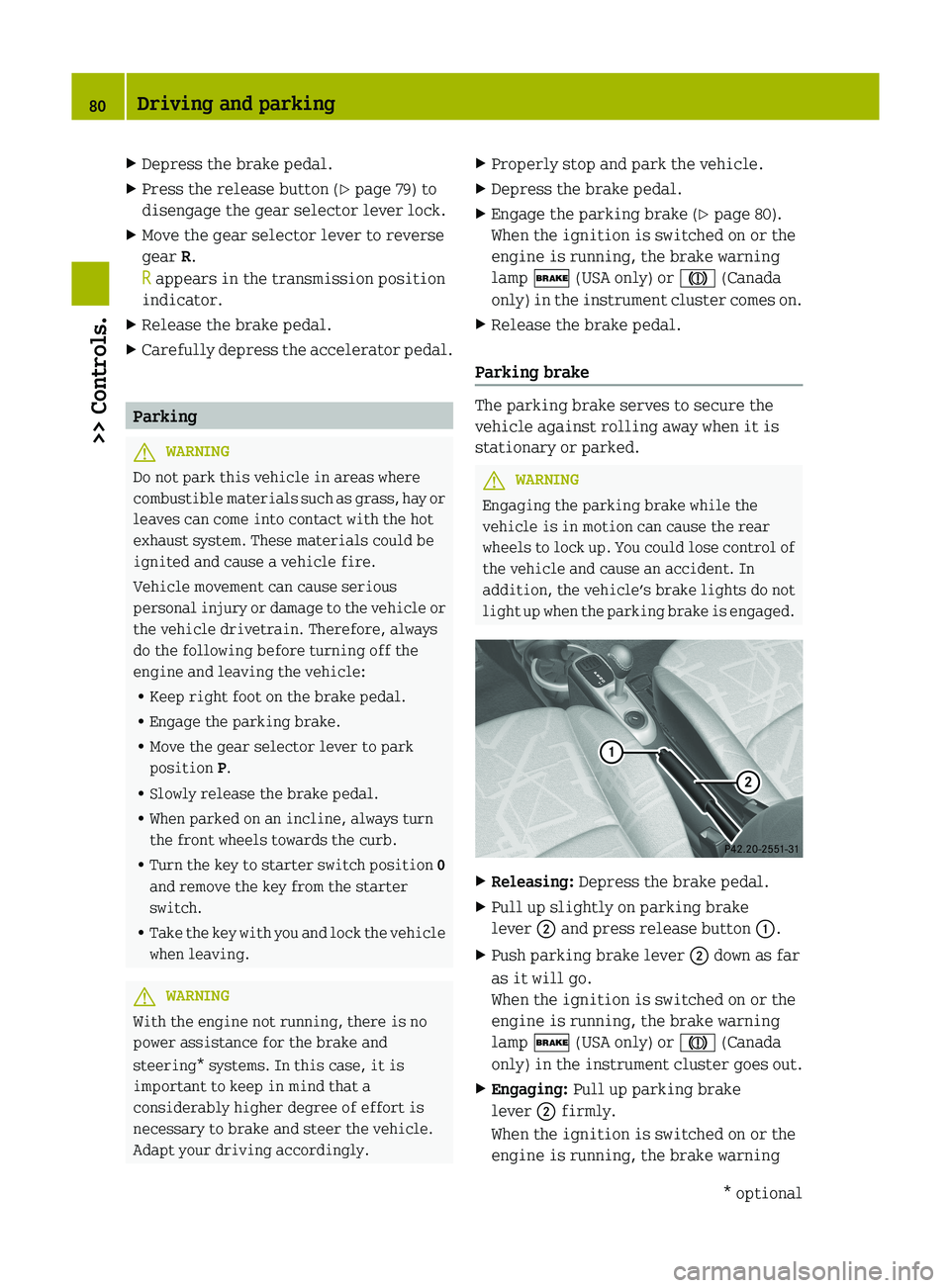
X
Depress the brake pedal.
X Press the release button (Y page 79) to
disengage the gear selector lever lock.
X Move the gear selector lever to reverse
gear R.
R appears in the transmission position
indicator.
X Release the brake pedal.
X Carefully depress the accelerator pedal. Parking
G
WARNING
Do not park this vehicle in areas where
combustible materials such as grass, hay or
leaves can come into contact with the hot
exhaust system. These materials could be
ignited and cause a vehicle fire.
Vehicle movement can cause serious
personal injury or damage to the vehicle or
the vehicle drivetrain. Therefore, always
do the following before turning off the
engine and leaving the vehicle:
R Keep right foot on the brake pedal.
R Engage the parking brake.
R Move the gear selector lever to park
position P.
R Slowly release the brake pedal.
R When parked on an incline, always turn
the front wheels towards the curb.
R Turn the key to starter switch position 0
and remove the key from the starter
switch.
R Take the key with you and lock the vehicle
when leaving. G
WARNING
With the engine not running, there is no
power assistance for the brake and
steering* systems. In this case, it is
important to keep in mind that a
considerably higher degree of effort is
necessary to brake and steer the vehicle.
Adapt your driving accordingly. X
Properly stop and park the vehicle.
X Depress the brake pedal.
X Engage the parking brake ( Y page 80).
When the ignition is switched on or the
engine is running, the brake warning
lamp $ (USA only) or J (Canada
only)
in the instrument cluster comes on.
X Release the brake pedal.
Parking brake The parking brake serves to secure the
vehicle against rolling away when it is
stationary or parked.
G
WARNING
Engaging the parking brake while the
vehicle is in motion can cause the rear
wheels
to lock up. You could lose control of
the vehicle and cause an accident. In
addition, the vehicle’s brake lights do not
light up when the parking brake is engaged. X
Releasing: Depress the brake pedal.
X Pull up slightly on parking brake
lever ; and press release button :.
X Push parking brake lever ; down as far
as it will go.
When the ignition is switched on or the
engine is running, the brake warning
lamp $ (USA only) or J (Canada
only)
in the instrument cluster goes out.
X Engaging: Pull up parking brake
lever ; firmly.
When the ignition is switched on or the
engine is running, the brake warning 80
Driving and parking
>> Controls.
* optional
Page 86 of 228

The current gear selector lever position
appears in the transmission position
indicator (Y page 88).
Driving tips
Accelerator pedal position Your driving style influences the
transmission’s shifting behavior:
Less throttle earlier upshifting
More throttle later upshifting
Kickdown
Use kickdown when you want maximum
acceleration.
X
Press the accelerator pedal past the
point of resistance.
Depending on the engine speed the
transmission shifts into a lower gear.
X Ease up on the accelerator pedal when you
have reached the desired speed.
The transmission shifts up again.
Stopping When you stop briefly, e.g. at traffic
lights:
X
Leave the transmission in gear.
X Hold the vehicle with the brake.
When you stop for a longer period with the
engine idling and/or on a hill:
X Engage the parking brake.
X Move the gear selector lever to park
position P.
Working on the vehicle G
WARNING
When working on the vehicle, engage the
parking brake and move the gear selector
lever to park position P. Otherwise the
vehicle could roll away which could result in an accident and/or serious personal
injury.
Driving on uphill grades Your vehicle has a hill‑start assist system.
G
WARNING
The hill-start assist system is not
designed to function as a parking brake and
does not prevent the vehicle from moving
when parked on an incline.
Always engage the parking brake in
addition to shifting to park position P.
On uphill grades the hill‑start assist
system maintains the pressure in the brake
system for approximately one second after
you have released the brake pedal.
Therefore, you can start off smoothly
without the vehicle moving immediately
after releasing the brake pedal.
X Release the brake pedal.
X Apply sufficient pressure to the
accelerator pedal.
! After approximately one second, the
hill‑start assist system stops braking
the vehicle, which then can roll
backwards. If you open the driver’s door
within this time, the hill‑start assist
system is deactivated and a warning
signal sounds.
i The
hill‑start assist system is inactive
if you start off with the parking brake
engaged. Manual gearshifting
With manual gearshifting M selected,
system-controlled automatic gearshifting
is switched off and you need to change the
gears by upshifting or downshifting
manually using the gear selector lever or
the steering wheel gearshift control 10
.
10 Model passion and BRABUS only. 84
Transmission
>> Controls.
Page 94 of 228

Auxiliary instruments*
:
Tachometer
; Cockpit clock
Tachometer* The tachometer displays the engine speed
in units of 1
000 rpm.
The tachometer can be turned by
approximately 90°.
The
tachometer illumination comes on when
you switch on the ignition and the exterior
lighting.
! Do not hang any objects on the
tachometer.
This could cause the tachometer to be
torn from its mountings and damage it.
Cockpit clock* The cockpit clock can be turned by
approximately 90°.
The cockpit clock illumination comes on
when you switch on the ignition and the
exterior lighting.
The
buttons for setting the time are on the
top of the cockpit clock. X
Setting the time back in 1 minute
increments: Press button : repeatedly
until the desired time is set.
X Setting the time back quickly: Press
button : for longer than two seconds.
The setting speed accelerates.
X Setting the time forward in 1 minute
increments: Press button ; repeatedly
until the desired time is set.
X Setting the time forward quickly: Press
button ; for longer than two seconds.
The setting speed accelerates.
! Do not hang any objects on the cockpit
clock.
This could cause the cockpit clock to be
torn from its mounting and damage it. Adjusting instrument cluster
illumination
You can adjust the illumination of the
switches, the dials in the instrument
cluster, the radio*, the climate control*
panel
and the auxiliary instruments*. Five
illumination levels are available. 92
Instrument cluster
>> Controls.
* optional
Page 101 of 228

Audio system basic*
The audio system basic contains the
following functions:
R Radio (FM/AM)
R Radio Broadcast Data System (RBDS) and
radio text
R AUX and USB socket ( Y page 99)
! Please be sure to read the operating
instructions for the audio system basic
before using the unit. Familiarize
yourself
with the various functions of the
unit so that you are able to operate it
easily, reliably and correctly at any
time. :
On/off and volume switch
; Display
= Skip/Scroll/Frequency search switches
? Tone settings/Mute/Back control panel
A Stored station buttons
B Radio/Media/System control panel Audio system navigation/multimedia*
The audio system navigation/multimedia
contains the following functions:
R Radio (FM/AM)
R Radio Broadcast Data System (RBDS)
R AUX and USB-socket
R Bluetooth ®
hands-free device
R Navigation
R Audio
operation from CD/DVD or SD Card,
via AUX/USB/iPod ®
, or Bluetooth ®
Audio R
Video
operation from CD/DVD or SD Card,
via AUX/USB/iPod ®
R Image display from CD/DVD or SD Card,
via USB/iPod ®
! Please be sure to read the operating
instructions for the audio system
navigation/multimedia before using the
unit. Familiarize yourself with the
various functions of the unit so that you
are able to operate it easily, reliably
and correctly at any time. :
Bluetooth ®
connection indicator lamp
; Display
= Microphone
? Light sensor
A Eject button
B Rotary/Push button
C Menu button AUX and USB sockets*
You
can connect mobile audio devices such
as an MP3 player via the AUX and USB
sockets using commercially available
3.5 mm socket plug (AUX) or USB connector
cable (USB).
The AUX and USB sockets are located in the
glove box. Audio system*
99
>> Controls.
* optional Z
Page 110 of 228

event of an accident. For this reason, heavy
objects must be tied down.
Vehicle occupants could be injured by
objects
being thrown around in the vehicle
in the event of
R hard braking
R a change of direction
R an accident G
WARNING
Do not place any objects on the mounted
cargo compartment cover blind.
Vehicle occupants could be injured by
objects
being thrown around in the vehicle
in the event of
R hard braking
R a change of direction
R an accident G
WARNING
Only place light loads in the parcel net
bag.
Do not transport heavy, sharp-edged or
fragile objects in the parcel net bag. The
parcel net bag cannot sufficiently secure
loads in an accident.
Vehicle occupants could be injured by
objects being thrown around in the vehicle
in the event of
R hard braking
R a change of direction
R an accident
Observe the loading guidelines.
The cargo compartment cover blind
R serves to protect objects that are stored
in the vehicle’s cargo compartment from
prying eyes
R prevents smaller objects from
penetrating into the passenger
compartment from the cargo
compartment; however, it is not intended
to act as a load restraining device The parcel net bag
R
is
for storing small, lightweight objects
R prevents small objects from sliding
around inside the passenger
compartment
! If objects are placed on the cargo
compartment cover blind when mounted,
the cover may be damaged.
Fitting If you wish to use cargo compartment cover
blind : as normal, assemble it in top
mountings ;. If you do not need the cargo
compartment
cover blind, insert in bottom
mountings =.
X Open the tailgate.
X Secure cargo compartment cover
blind : at the front of the cargo
compartment with the parcel net bag.
X Insert cargo compartment cover
blind : on the right-hand side in top
mounting ; or in bottom mounting =.108
Loading and storing
>> Controls.
Page 111 of 228

X
Push handle ? to the right in the
direction of the arrow.
X Insert cargo compartment cover
blind : in top mounting ; or bottom
mounting = in the left-hand side
paneling and release handle ?.
X Cargo compartment cover blind :
engages. X
Pull parcel net bag A down slightly and
secure with the hook and loop fastener.
X Remove in reverse order.
Controls X
Closing: Take hold of cargo compartment
cover blind : in the middle and pull
backwards.
X Guide cargo compartment cover
blind : into the rear right and left
mountings ;.
X Opening:
Take hold of cargo compartment
cover blind : in the middle, pull backwards, and remove from rear
mountings ;.
X Guide cargo compartment cover
blind : into position. Coat hooks
The coat hooks are located at the rear roof
rail on the driver’s and passenger side. Coat hook on driver’s side
:
Coat hook Storage compartments
G
WARNING
To help avoid personal injury during a
collision or sudden maneuver, exercise
care when storing objects in the vehicle.
Put luggage or cargo in the cargo
compartment if possible. Do not pile
luggage or cargo higher than the seat
backrests.
Keep compartment lids closed. This will
help to prevent stored objects from being
thrown about and injuring vehicle
occupants during
R hard braking
R a change of direction
R an accident
Do
not store objects under the driver’s seat.
Objects stored under the driver’s seat can
slide forward into driver’s foot well during
braking and get caught between or beneath Loading and storing
109
>> Controls.
Z
Page 113 of 228

Storage tray* in center console
X
Installing: Slide storage tray ; onto the
cones on the center console until it
engages audibly.
X Removing: Press levers :
simultaneously
towards the storage tray.
X Pull storage tray ;
away from the center
console.
X Opening: Pull handle =.
X Closing: Swivel storage tray ; back
until it engages.
Parcel nets Parcel nets are located on the in-board
sides of the seat backrests.
i
Vehicles equipped with an armrest*
on
the driver’s seat, have a parcel net on the
passenger seat only.
i Each parcel net is intended for light-
weight items of below 0.9 lb (0.4 kg). Example illustration: Parcel net on passenger
seat
:
Parcel net
Drawer* A drawer is located below the audio
system*
13
. X
Opening: Press on the center of
drawer :.
The drawer opens slightly.
X Pull drawer: to open completely.
X Closing: Press on drawer : until it
engages.
Storage compartment in the tailgate
(coupé only) You can store small objects in the storage
compartment in the tailgate.
13 Vehicles with audio system basic* only. Loading and storing
111
>> Controls.
* optional Z
Page 116 of 228

Auxiliary power outlet
The auxiliary power outlet supplies power
to the following electrical accessories
when the key is turned to starter switch
position 1:
R the cigarette lighter*, available in
conjunction with the ashtray*
R the electric air pump, available in
conjunction with the tire repair kit*
R other consumers which operate up to a
maximum of
60 W
! The auxiliary power outlet can
accommodate 12V DC electrical
accessories designed for use with the
standard “cigarette lighter” plug type.
Keep in mind, however, that connecting
accessories to the auxiliary power outlet
(for example extensive connecting and
disconnecting, or using plugs that do not
fit properly) can damage the auxiliary
power outlet. With the auxiliary power
outlet damaged, the cigarette lighter*
may no longer be able to be placed in the
heating (pushed-in) position, or may pop
out before it is hot enough.
The auxiliary power outlet is located in the
lower center console. Auxiliary power outlet
X
Turn the key to starter switch position 1.
! Please observe the safety instructions
given in the respective operating
instructions. Please note that
R
if using the auxiliary power outlet the
maximum current drawn may not exceed
5 A or 60 W
R the electric air pump* can be connected
to
the auxiliary power outlet for the time
it takes to inflate the tire without any
problem
R the vehicle battery will discharge when
current is drawn.114
Useful features
>> Controls.
* optional