2012 SMART FORTWO COUPE instrument cluster
[x] Cancel search: instrument clusterPage 69 of 228

X
Deactivating: Switch off the ignition
and remove the key from the starter
switch.
X Switch on the high-beam flasher and
press button # on the key
simultaneously.
An acoustic signal sounds.
The daytime running lamp mode is
deactivated.
LED daytime running lamps* (USA only) Vehicles without rain-light sensor:
X
Switching on: Switch on the ignition.
The LED daytime running lamps are
switched on.
X Switching off: Switch on the parking
lamps or the low‑beam headlamps.
The LED daytime running lamps are
switched off.
Vehicles with rain-light sensor*:
X Turn the exterior lamp switch to position
Ã.
With the key in starter switch position
1, the LED daytime running lamps are
switched on. In low ambient light
conditions, low-beam headlamps, the
tail
and parking lamps, the license plate
lamps and the side marker lamps will
come on. The LED daytime running lamps
will then be switched off.
With the engine running, the low‑beam
headlamps, the tail and parking lamps,
the license plate lamps and the side
marker lamps will come on and go out
automatically depending on the
brightness of the ambient light.
When the engine is running, and you turn
the exterior lamp switch to position T
or L, the manual headlamp mode has
priority
over the LED daytime running lamp
mode.
The corresponding exterior lamps come on
(Y page 64). LED daytime running lamps*
(Canada only) X
Switching on: Switch on the ignition.
The LED daytime running lamps are
switched on.
X Switching off: Switch on the low‑beam
headlamps.
The LED daytime running lamps are
switched off. Combination switch (high beam, high
beam flasher and turn signals)
X Make sure the key is in starter switch
position 1.
High‑beam headlamps and high-beam
flasher X
Make sure the low‑beam headlamps are
switched on (Y page 65).
X Switching on: Push the combination
switch to position 1.
The high‑beam headlamps come on.
The
high‑beam headlamp indicator lamp
K in the instrument cluster comes on.
X Switching off: Pull the combination
switch in direction of arrow ; to its
original position.
The high‑beam headlamps go out.
The
high‑beam headlamp indicator lamp
K in the instrument cluster goes out.
X High-beam flasher:
Pull the combination
switch briefly in direction of arrow ;. Lighting
67
>> Controls.
* optional Z
Page 70 of 228

Turn signals
:
Turn signals, right
; Turn signals, left
X Switching on: Push the combination
switch in direction of arrow : or ;.
The corresponding turn signals flash.
The
corresponding turn signal indicator
lamp # or ! in the instrument
cluster flashes.
The combination switch resets
automatically after major steering
wheel movement.
i To signal minor directional changes
such as changing lanes, push the
combination switch only to the point of
resistance and release. The
corresponding turn signals will flash
three times. Coming home function
Vehicles without rain-light sensor: The
interior lamps come on and then go out
again
after 12 seconds every time when you
lock or unlock the vehicle.
Vehicles with rain-light sensor*: In
addition to the interior lamps, the
exterior lamps come on and then go out
again after 12 seconds depending on the
brightness of the ambient light when you
lock or unlock the vehicle. When leaving the vehicle X
Remove the key from the starter switch.
X Exit the vehicle.
X Press button * on the key.
The vehicle is locked.
The
interior and exterior 9
lamps come on
and then go out again after 12 seconds.
When returning to the vehicle X
Press button #
on the key either once or
twice.
The vehicle is either selectively or
globally unlocked.
The interior and exterior 9
lamps come on
and then go out again after 12 seconds. Front fog lamps
G
WARNING
Vehicles with rain-light sensor*:
In low ambient lighting or foggy
conditions, only switch from position
à to L with the vehicle at a
standstill in a safe location. Switching
from à to L will briefly switch off
the headlamps. Doing so while driving in
low
ambient lighting conditions may result
in an accident.
i Fog lamps will operate with the parking
lamps and/or the low‑beam headlamps on.
Fog lamps should only be used in
conjunction with low‑beam headlamps.
Consult your State or Province Motor
Vehicle Regulations regarding
permissible lamp operation.
i Vehicle with rain-light sensor*:
Fog lamps cannot be switched on manually
with the exterior lamp switch in
position Ã. To switch on the fog
lamps, turn the exterior lamp switch to
position L first.
9 Vehicles with rain-light sensor*. 68
Lighting
>> Controls.
* optional
Page 72 of 228

Continuous operation
X
Set the rocker switch to position ?.
The interior lamp is permanently
switched on.
! When leaving the vehicle, make sure the
interior lamp is not set to continuous
operation and none of the doors is left
open for a long period of time.
Doing otherwise could result in a
discharged battery.
Ambient lighting* The ambient lighting illuminates the
vehicle
interior with 6 LEDs when the low-
beam headlamps are switched on. The LEDs
can be dimmed.
The LEDS are located
R in the overhead control panel
R in the door pockets, driver’s and
passenger side
R in the storage trays to the left and right
of the steering wheel
R in the storage compartment, passenger
side
In addition to the ambient lighting, the
footwells on the driver’s and passenger
side are also illuminated by separate
lamps.
i When you open a door, the interior
lighting comes on and the brightness of
lamps in the footwells increases. X
Make sure the key is in starter switch
position 1.
X Switch on the low-beam headlamps.
X To brighten or dim ambient lighting:
Press button : repeatedly until the
desired setting is reached.
The current setting is stored.
i When adjusting the ambient lighting,
the illumination level for instrument
cluster is also changed (Y page 92). Windshield wipers
Switching windshield wipers on and off
Example illustration coupé
X
Make sure the key is in starter switch
position 1.
X Switching on: Turn the wiper switch to
position 2 or 3, depending on the
intensity of the rain.
! Do not operate the windshield wipers
when the windshield is dry. Dust that
accumulates on a windshield might
scratch the glass and/or damage the
wiper
blades when wiping occurs on a dry
windshield. If it is necessary to operate
the windshield wipers in dry weather
conditions, always operate the
windshield wipers with windshield
washer fluid.
! If anything blocks the windshield
wipers (leaves, snow, etc.), switch them
off immediately. 70
Windshield wipers
>> Controls.
* optional
Page 82 of 228
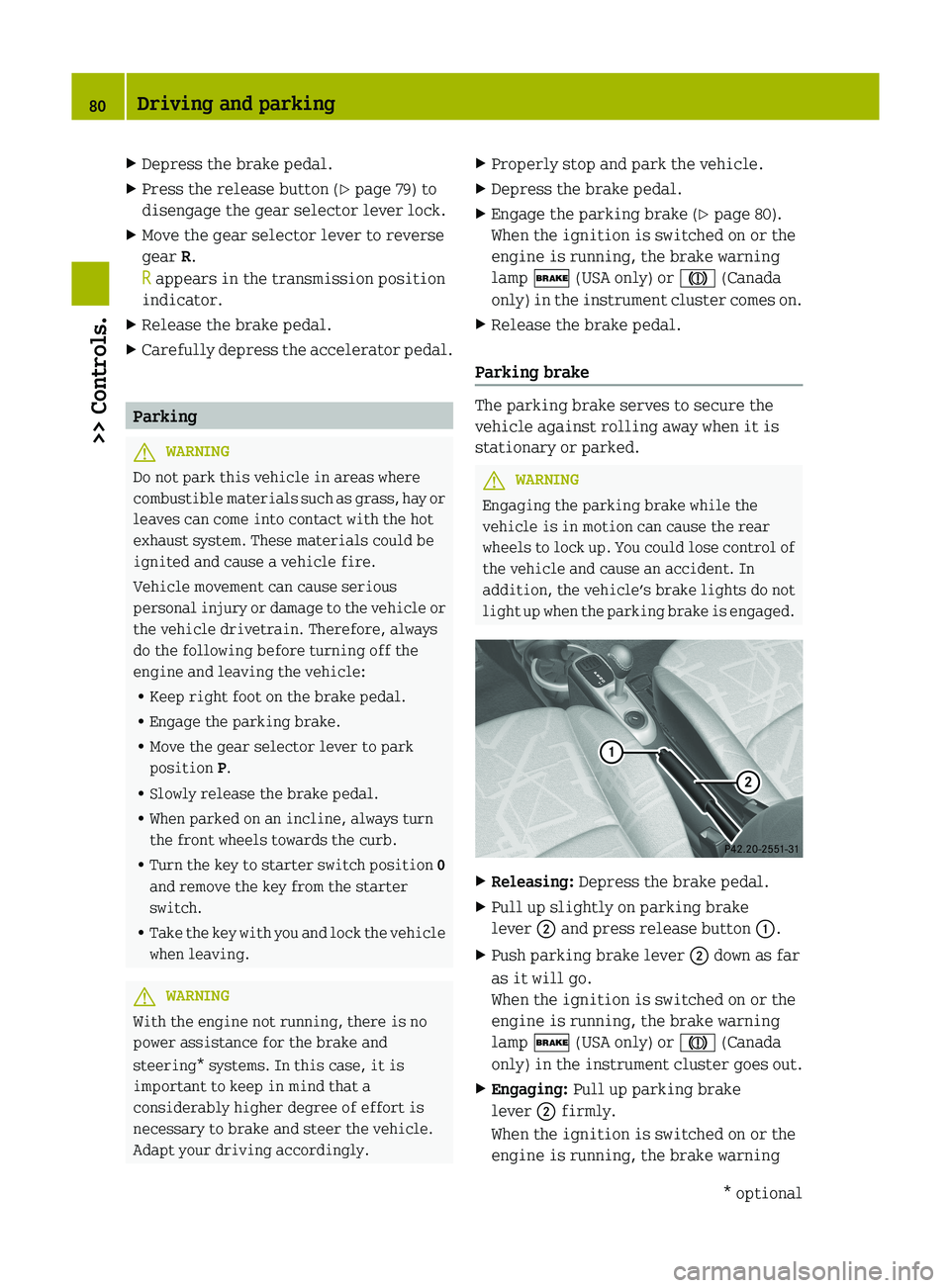
X
Depress the brake pedal.
X Press the release button (Y page 79) to
disengage the gear selector lever lock.
X Move the gear selector lever to reverse
gear R.
R appears in the transmission position
indicator.
X Release the brake pedal.
X Carefully depress the accelerator pedal. Parking
G
WARNING
Do not park this vehicle in areas where
combustible materials such as grass, hay or
leaves can come into contact with the hot
exhaust system. These materials could be
ignited and cause a vehicle fire.
Vehicle movement can cause serious
personal injury or damage to the vehicle or
the vehicle drivetrain. Therefore, always
do the following before turning off the
engine and leaving the vehicle:
R Keep right foot on the brake pedal.
R Engage the parking brake.
R Move the gear selector lever to park
position P.
R Slowly release the brake pedal.
R When parked on an incline, always turn
the front wheels towards the curb.
R Turn the key to starter switch position 0
and remove the key from the starter
switch.
R Take the key with you and lock the vehicle
when leaving. G
WARNING
With the engine not running, there is no
power assistance for the brake and
steering* systems. In this case, it is
important to keep in mind that a
considerably higher degree of effort is
necessary to brake and steer the vehicle.
Adapt your driving accordingly. X
Properly stop and park the vehicle.
X Depress the brake pedal.
X Engage the parking brake ( Y page 80).
When the ignition is switched on or the
engine is running, the brake warning
lamp $ (USA only) or J (Canada
only)
in the instrument cluster comes on.
X Release the brake pedal.
Parking brake The parking brake serves to secure the
vehicle against rolling away when it is
stationary or parked.
G
WARNING
Engaging the parking brake while the
vehicle is in motion can cause the rear
wheels
to lock up. You could lose control of
the vehicle and cause an accident. In
addition, the vehicle’s brake lights do not
light up when the parking brake is engaged. X
Releasing: Depress the brake pedal.
X Pull up slightly on parking brake
lever ; and press release button :.
X Push parking brake lever ; down as far
as it will go.
When the ignition is switched on or the
engine is running, the brake warning
lamp $ (USA only) or J (Canada
only)
in the instrument cluster goes out.
X Engaging: Pull up parking brake
lever ; firmly.
When the ignition is switched on or the
engine is running, the brake warning 80
Driving and parking
>> Controls.
* optional
Page 83 of 228

lamp $ (USA only) or J (Canada
only)
in the instrument cluster comes on. G
WARNING
Getting out of your vehicle with the
transmission not fully engaged in park
position P
is dangerous. When the engine is
shut off and the brakes are released, the
vehicle can be moved freely with the gear
selector lever in all positions except park
position P. Also, when parked on an incline,
park position P alone may not prevent your
vehicle from moving, possibly hitting
people or objects.
Always engage the parking brake in
addition to shifting to park position P.
When parked on an incline, always turn the
front wheels towards the curb. G
WARNING
When leaving the vehicle, always remove the
key from the starter switch, take it with
you, and lock the vehicle. Do not leave
children
unattended in the vehicle, or with
access to an unlocked vehicle. Children
could release the parking brake and/or
move the gear selector lever from park
position P, either of which could result in
an accident and/or serious personal
injury.
Brake pedal The brake pedal has two brake circuits
independent
of each other. A brake servo is
used during braking (when the engine is
running) to increase pedal force. G
WARNING
Make sure absolutely no objects are
obstructing the pedals’ range of motion.
Keep the driver’s footwell clear of all
obstacles. If there are any floormats*
or
carpets in the footwell, make sure the
pedals still have sufficient clearance.
During sudden acceleration or braking
maneuvers, the objects could get caught between or beneath the pedals and restrict
your ability to brake or accelerate. This
could lead to accidents and/or injury.
G
WARNING
Considerably more effort will be required
to apply the brakes if
R the brake servo has failed
R a brake circuit has failed
R the engine is switched off, e.g. for
towing the vehicle
The braking distance is likewise greater.
Make sure the engine is running whenever
the vehicle is rolling. Have the brake
system repaired at an authorized smart
center, if there is a fault in the brake
system. If a brake circuit has failed (
Y page 164),
you must depress brake pedal : further
down to achieve the same effect and the
braking distance is increased.
i The
brake servo will only function with
the engine switched on. G
WARNING
In the event of the vehicle needing to be
towed, a significantly greater amount of
pedal pressure will be required when the
engine is switched off. Driving and parking
81
>> Controls.
* optional Z
Page 88 of 228

Deactivating manual gearshifting
X
With drive position D selected: Pull and
hold right shift paddle ; (Y page 85)
towards you for longer than two seconds.
or
X With manual gearshifting M selected:
Move the gear selector lever to drive
position D (Y page 82).
System-controlled automatic
gearshifting is switched on again. Emergency operation (limp-home
mode)
In this mode only a certain gear or a
certain
gear combination can be selected.
This mode is triggered in case of
transmission malfunctions and enables you
driving to the nearest workshop such as a
smart center.
If vehicle acceleration becomes less
responsive or sluggish or the transmission
no longer shifts, the transmission is most
likely operating in limp-home (emergency
operation) mode. The transmission
position indicator flashes and the ¬
symbol appears in the multifunction
display.
Driving in limp-home mode:
X Move the gear selector lever to drive
position D (Y page 82).
X Continue to drive.
X Have the transmission checked at an
authorized smart center as soon as
possible.
i It is possible that a gear combination
including the reverse gear can not be
selected. Keep in mind when parking,
that reversing the vehicle might be
impossible.
In case of a minor transmission
malfunction,
it might be possible to teach-
in the transmission in order to restore the
normal transmission mode. i
If the attempt to teach-in the
transmission fails, you cannot continue
to drive. Therefore we strongly
recommend that you have the
transmission taught-in at a qualified
workshop or at an authorized smart
center.
Teaching-in the transmission system:
X Stop the vehicle in a safe location.
X Move the gear selector lever to park
position P.
X Turn off the engine.
X Wait at least 30 seconds before
restarting.
X Press the brake pedal.
X Restart the engine
Three bars instead of P appear in the
multifunction display.
X Wait at least 30 seconds.
The transmission is taught in.
When teaching-in was successful: P
appears
in the multifunction display again
and normal transmission operating is
restored.
X Continue to drive.
After an unsuccessful teaching-in: Three
bars instead of P appear in the
multifunction display.
X Do not continue to drive.
X Turn off the engine.
X Engage the parking brake when leaving
the vehicle.
X Contact Roadside Assistance or an
authorized smart center. Instrument cluster
Multifunction display
The following displays and indicators
appear in the multifunction display: 86
Instrument cluster
>> Controls.
Page 89 of 228

Multifunction display (U.S. vehicles)
:
Maintenance service symbol (status
indicator)
; Main odometer display and days or
distance to next maintenance service
= Transmission position indicator
? Digital clock
A Outside temperature display
B Fuel level display
C Status indicator with:
• Trip odometer display
• Reserve fuel indicator Multifunction display (Canada vehicles)
:
Maintenance service symbol (status
indicator)
; Main odometer display and days or
distance to next maintenance service
= Transmission position indicator
? Digital clock
A Outside temperature display
B Freeze warning
C Fuel level display
D Status indicator with: • Trip odometer display
• Reserve fuel indicator
G
WARNING
No messages will be displayed if either the
instrument cluster or the multifunction
display is inoperative.
As a result, you will not be able to see
information about your driving
conditions, such as speed, outside
temperature, or warning/indicator lamps.
Driving characteristics may be impaired.
If you must continue to drive, please do so
with added caution. Visit an authorized
smart center as soon as possible.
Multifunction display illumination The multifunction display illumination
comes on when the starter switch is in
position
1.
It goes out after approximately
30 seconds when the starter switch is in
position 0.
For adjusting the multifunction display
illumination, see “Adjusting instrument
cluster illumination” ( Y page 92).
Main odometer display Example illustration (U.S. vehicles)
i
Canada vehicles: The main odometer
display shows km instead of miles.
The main odometer display appears in the
multifunction display continuously.
Exception: The next maintenance service
is due. After starting the engine, days or Instrument cluster
87
>> Controls. Z
Page 90 of 228

distance to next maintenance service will
appear instead of the main odometer
display. The main odometer display will
reappear
after approximately ten seconds.
For information on how to select the
maintenance service interval display, see
“Maintenance service interval display”
(Y page 91).
Transmission position indicator The following information is displayed in
the transmission position indicator:
R
Current gear selector lever position
R Current engaged gear (when manual
gearshifting selected)
i A flashing R in the display indicates
that the gear selector lever is in
position R but the reverse gear is not
engaged. Stop the vehicle to let the
reverse gear engage. Example illustration (U.S. vehicles)
Display Function
P Gear selector lever in park
position P
R Gear selector lever in
position R (Reverse gear
engaged) N Gear selector lever in neutral
position N
D Gear selector lever in drive
position D When manual gearshifting is selected:
Display Function
1 First gear engaged
2 Second gear engaged
3 Third gear engaged
4 Fourth gear engaged
5 Fifth gear engaged
Digital clock
Example illustration (U.S. vehicles)
i
Canada vehicles: The digital clock
shows a 24 h-clock instead of a
12 h-clock. The time can only be set as long as the colon
in the digital clock flashes.
X
Activating time setting: Press and hold
right button ; until the colon in the
digital clock starts flashing.
X Setting the time in 1 minute
increments:
Press left button : or right88
Instrument cluster
>> Controls.