Page 97 of 228

Odometer menu appears in the
multifunction display.
X To switch between submenus: Press the OK
button on the control lever briefly.
X To reset the trip odometer: Select the
trip odometer display.
X Press button : (Y page 90) on the
instrument cluster until the trip
odometer is reset to 0. Consumption menu
The Consumption menu shows you the
current fuel consumption. X
Press the control switch on the control
lever (Y page 93) up or down until the
Consumption menu appears in the
multifunction display.
The current current fuel consumption
appears.
i Depending on the selected unit in the
settings menu (Y page 96), the
consumption
is displayed in in miles per
gallon (mpg) or in liters per 100
kilometers (l/100 km).
Canada only: When the vehicle is
standing, the fuel consumption is
displayed in gallons per hour (gal/h) or
liters per hour (l/h). Start menu
The START menu menu shows you the trip
statistics since start. :
Average speed since start
; Time elapsed since start
= Distance driven since start
? Average fuel consumption since start
X Press the control switch on the control
lever (Y page 93) up or down until the
START
menu appears in the multifunction
display.
X To reset: Press button : (Y page 90) on
the instrument cluster until the START
menu is reset to 0.
i The START menu is reset to 0
automatically
R when the ignition has been switched
off for more than 4 hours
R after driving more than 9 999 miles or
kilometers Reset menu
The RESET menu menu shows you the trip
statistics since the last reset. :
Average speed since last reset
; Time elapsed since since last reset
= Distance driven since last reset
? Average fuel consumption since since
last reset
X Press the control switch on the control
lever (Y page 93) up or down until the Control system*
95
>> Controls.
* optional Z
Page 98 of 228

RESET menu appears in the multifunction
display.
X To reset: Press button : (Y page 90)on
the instrument cluster until the RESET
menu is reset to 0.Messages menu
The Messages menu stores messages that
you can call up.
i When
no messages have been stored, the
Messages menu is not displayed. X
Press the control switch on the control
lever (Y page 93) up or down until the
Messages menu appears in the
multifunction display.
The number of stored messages is :
displayed
X Press the OK button on the control lever
briefly.
The first stored message appears.
X To scroll through messages:
Press the OK
button on the control lever briefly.
For more information on display messages,
see (Y page 158).
Maintenance service interval display The maintenance service interval display
will notify you when the next maintenance
service
is due and what type of maintenance
service is required.
Example:
R ¯ Care Service in XXX mi
R ° Main Service in XXX mi
R ° Main Service in XX Days X
To confirm: Press the OK button on the
control lever briefly.
The mesage is stored.
When the due date for the maintenance
service has been has been passed, the
number
of miles (kilometers) or days since
are preceeded by a minus sign.
! Failure to have the maintenance
service performed at the designated
times/mileage, may result in vehicle
damage that is not covered by the smart
Limited Warranty. Settings menu
In the Settings menu, you can select
individual settings for your vehicle.
The following functions are available:
R Setting the language
R Setting the temperature unit
R Setting the distance and speed unit X
Press the control switch on the control
lever (Y page 93) up or down until the
Settings menu appears in the
multifunction display.
X Press the OK button on the control lever
briefly.
Setting the language The following languages are available:
R
German
R English
R French
R Italian
R Spanish 96
Control system*
>> Controls.
* optional
Page 103 of 228
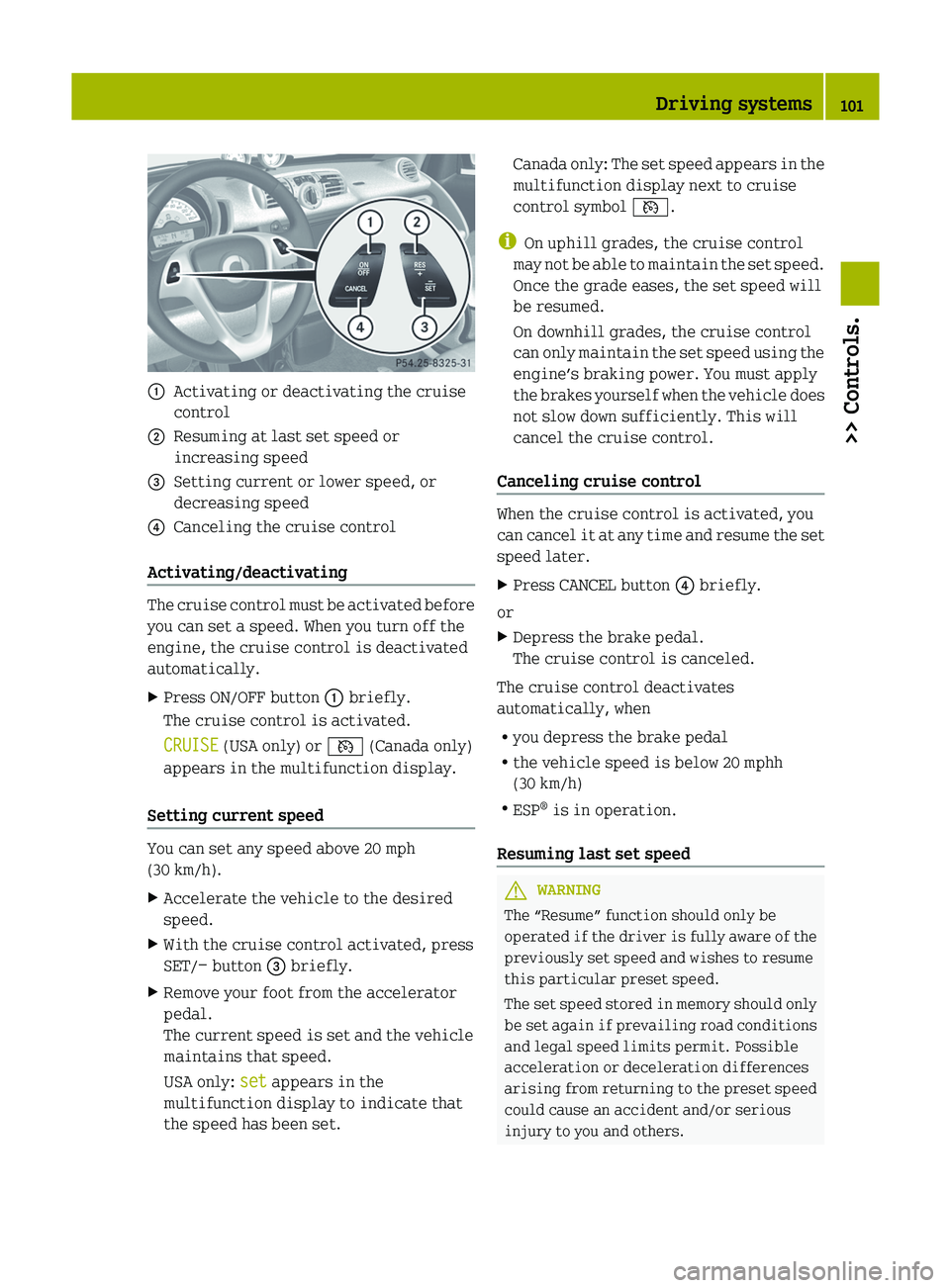
:
Activating or deactivating the cruise
control
; Resuming at last set speed or
increasing speed
= Setting current or lower speed, or
decreasing speed
? Canceling the cruise control
Activating/deactivating The cruise control must be activated before
you can set a speed. When you turn off the
engine, the cruise control is deactivated
automatically.
X
Press ON/OFF button : briefly.
The cruise control is activated.
CRUISE (USA only) or V (Canada only)
appears in the multifunction display.
Setting current speed You can set any speed above 20 mph
(30 km/h).
X
Accelerate the vehicle to the desired
speed.
X With the cruise control activated, press
SET/− button = briefly.
X Remove your foot from the accelerator
pedal.
The current speed is set and the vehicle
maintains that speed.
USA only: set appears in the
multifunction display to indicate that
the speed has been set. Canada only: The set speed appears in the
multifunction display next to cruise
control symbol V.
i On uphill grades, the cruise control
may
not be able to maintain the set speed.
Once the grade eases, the set speed will
be resumed.
On downhill grades, the cruise control
can only maintain the set speed using the
engine’s braking power. You must apply
the brakes yourself when the vehicle does
not slow down sufficiently. This will
cancel the cruise control.
Canceling cruise control When the cruise control is activated, you
can
cancel it at any time and resume the set
speed later.
X Press CANCEL button ? briefly.
or
X Depress the brake pedal.
The cruise control is canceled.
The cruise control deactivates
automatically, when
R you depress the brake pedal
R the vehicle speed is below 20 mphh
(30 km/h)
R ESP ®
is in operation.
Resuming last set speed G
WARNING
The “Resume” function should only be
operated
if the driver is fully aware of the
previously set speed and wishes to resume
this particular preset speed.
The set speed stored in memory should only
be set again if prevailing road conditions
and legal speed limits permit. Possible
acceleration or deceleration differences
arising from returning to the preset speed
could cause an accident and/or serious
injury to you and others. Driving systems
101
>> Controls. Z