2012 SMART FORTWO COUPE ABS
[x] Cancel search: ABSPage 50 of 228

through the ESP
®
may otherwise seriously
damage the brake system which is not
covered by the smart Limited Warranty.
i The ESP ®
will only function properly if
you use wheels of the recommended tire
size (Y page 217). Hydraulic brake assistant
The hydraulic brake assistant operates in
emergency situations. If you apply the
brakes very quickly, the hydraulic brake
assistant automatically provides full
brake boost, thereby potentially reducing
the braking distance.
X Apply continuous full braking pressure
until
the emergency braking situation is
over.
The ABS will prevent the wheels from
locking.
When you release the brake pedal, the
brakes function again as normal. The
hydraulic brake assistant is then
deactivated. G
WARNING
When the hydraulic brake assistant is
malfunctioning, the brake system is still
functioning normally, but without the
additional
brake boost that would normally
be provided during an emergency braking
maneuver. Therefore, the braking distance
may increase. G
WARNING
The hydraulic brake assistant cannot
prevent the natural laws of physics from
acting on the vehicle, nor can it increase
braking
efficiency beyond that afforded by
the condition of the vehicle brakes and
tires or the traction afforded. The
hydraulic brake assistant cannot prevent
accidents, including those resulting from
excessive speed in turns, following
another vehicle too closely, or
hydroplaning. Only a safe, attentive, and skillful driver can prevent accidents. The
capabilities
of a hydraulic brake assistant
equipped vehicle must never be exploited
in a reckless or dangerous manner which
could jeopardize the user’s safety or the
safety of others. Activating the hazard warning flasher
after an emergency braking maneuver
If
you bring the vehicle to a complete stop
by strongly braking at a speed of more than
43 mph (70 km/h), the hazard warning
flasher comes on automatically as soon as
the vehicle is at a standstill. The hazard
warning flasher will remain on until it is
switched off using the hazard warning
flasher switch (Y page 69) or until the
speed of the vehicle has exceeded 6 mph
(10 km/h). Anti-theft systems
Electronic immobilizer
The electronic immobilizer prevents
unauthorized persons from starting your
vehicle.
When leaving the vehicle, always take the
key with you and lock the vehicle. The
engine can be started by anyone with a key
that is left inside the vehicle.
X Activating: Remove the key from the
starter switch.
X Deactivating: Insert the key in the
starter switch.
X Turn the key to starter switch position 1. Anti-theft warning system*
Once the anti-theft warning system has
been armed, a visual and audible alarm is
triggered when
R someone opens a door or the tailgate
R someone enters the vehicle’s interior 48
Anti-theft systems>> Safety.
* optional
Page 55 of 228

!
The remote control has an operating
range
of approximately 50 ft (15 meters).
This can fluctuate greatly as a
consequence of local conditions
(reflective or absorbing objects) and
interference emitted by other radio
transmission systems. Similarly, the
operating range fluctuates in line with
the direction from which the remote
control is activated.
To prevent theft, however, it is advisable
to only unlock the vehicle when you are
in close proximity to it. Locking and unlocking from the
outside
X Selective unlocking: Press button # on
the key once.
All turn signal lamps flash once.
The anti-theft warning system* is
disarmed.
The
driver’s door and the fuel filler flap
are unlocked.
X Global unlocking:
Press button # on the
key twice.
All turn signal lamps flash once again.
The passenger door and the tailgate are
unlocked in addition to the driver’s door
and the fuel filler flap.
X Global locking: Press button * on the
key.
With the doors, the tailgate(s), and the
fuel filler flap closed, the turn signal
lamps flash three times.
The
anti-theft warning system* is armed.
The indicator lamp on the central
locking switch flashes (Y page 54).
The interior and exterior 8
lamps come on
and then go out again after 12 seconds.
i In vehicles with anti-theft warning
system*, an acoustic signal will sound
when locking or unlocking the vehicle. When unlocking, the acoustic signal
sounds once. When locking, the acoustic
signal sounds three times.
The acoustic signal is activated at the
factory. If you wish to deactivate the
feature, contact an authorized smart
center.
Automatic locking
Auto-relock function The vehicle will lock again automatically
within approximately 60 seconds of
unlocking with the key if neither the
driver’s nor passenger door is opened.
!
To prevent an inadvertent lockout,
never
leave your key lying in the vehicle.
Drive lock function The vehicle locks automatically when the
ignition
is switched on and the wheels are
turning at vehicle speeds of approximately
8 mph (14 km/h) or more. The drive lock
function is enabled at the factory.
X Switching on: Switch off the ignition.
X Press the central locking switch
(Y page 54) and button * on the key
simultaneously.
An acoustic signal sounds.
The drive lock function is switched on.
X Switching off: Switch off the ignition.
X Press the central unlocking switch
(Y page 54) and button # on the key
simultaneously.
An acoustic signal sounds.
The drive lock function is switched off.
8 Vehicles with rain-light sensor* only. Opening and closing
53
>> Controls.
* optional Z
Page 80 of 228
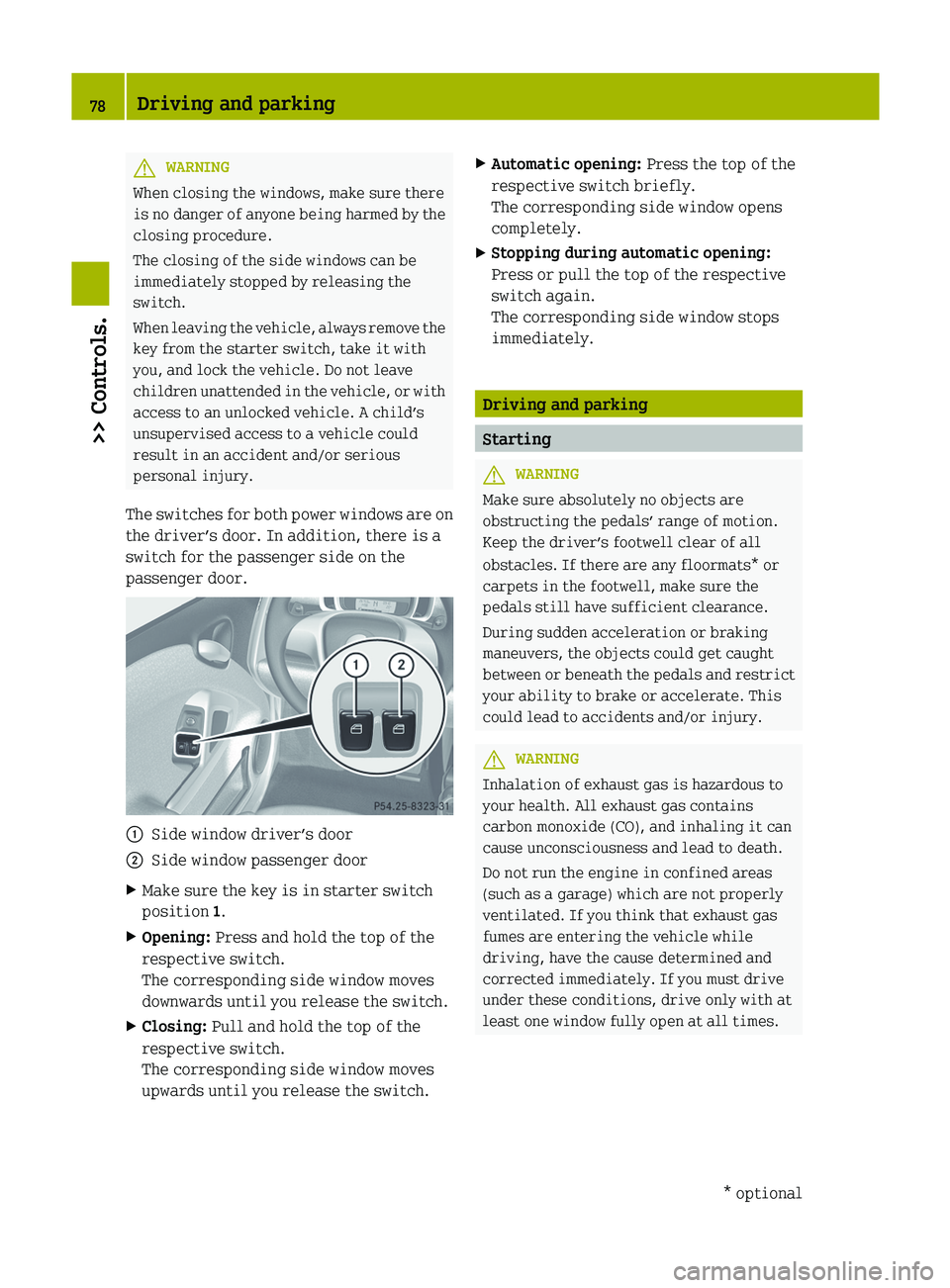
G
WARNING
When closing the windows, make sure there
is no danger of anyone being harmed by the
closing procedure.
The closing of the side windows can be
immediately stopped by releasing the
switch.
When leaving the vehicle, always remove the
key from the starter switch, take it with
you, and lock the vehicle. Do not leave
children unattended in the vehicle, or with
access to an unlocked vehicle. A child’s
unsupervised access to a vehicle could
result in an accident and/or serious
personal injury.
The switches for both power windows are on
the driver’s door. In addition, there is a
switch for the passenger side on the
passenger door. :
Side window driver’s door
; Side window passenger door
X Make sure the key is in starter switch
position 1.
X Opening: Press and hold the top of the
respective switch.
The corresponding side window moves
downwards until you release the switch.
X Closing: Pull and hold the top of the
respective switch.
The corresponding side window moves
upwards until you release the switch. X
Automatic opening: Press the top of the
respective switch briefly.
The corresponding side window opens
completely.
X Stopping during automatic opening:
Press or pull the top of the respective
switch again.
The corresponding side window stops
immediately. Driving and parking
Starting
G
WARNING
Make sure absolutely no objects are
obstructing the pedals’ range of motion.
Keep the driver’s footwell clear of all
obstacles. If there are any floormats*
or
carpets in the footwell, make sure the
pedals still have sufficient clearance.
During sudden acceleration or braking
maneuvers, the objects could get caught
between or beneath the pedals and restrict
your ability to brake or accelerate. This
could lead to accidents and/or injury. G
WARNING
Inhalation of exhaust gas is hazardous to
your health. All exhaust gas contains
carbon monoxide (CO), and inhaling it can
cause unconsciousness and lead to death.
Do not run the engine in confined areas
(such as a garage) which are not properly
ventilated. If you think that exhaust gas
fumes are entering the vehicle while
driving, have the cause determined and
corrected immediately. If you must drive
under these conditions, drive only with at
least one window fully open at all times. 78
Driving and parking
>> Controls.
* optional
Page 81 of 228

Gearshift pattern for transmission
:
Release button j
Park position
k
Reverse gear
i
Neutral position
h
Drive position
p
Manual gearshifting
q
Upshifting
±
Downshifting
Starting the engine
!
Shift the transmission into park
position P
or reverse gear R only when the
vehicle is stopped in order to avoid
damaging the transmission.
X Make sure the gear selector lever is set
to park position P.
The transmission position indicator
should be on P.
X Do not depress the accelerator pedal.
X Turn the key to starter switch position
2 and release it.
The
engine starts automatically (“touch-
start” function). Driving
X Depress the brake pedal.
X Press release button : (Y page 79) to
disengage the gear selector lever lock. X
Move the gear selector lever to drive
position D.
D appears in the transmission position
indicator.
X Release the brake pedal.
X Carefully depress the accelerator pedal. G
WARNING
On slippery road surfaces, never downshift
in order to obtain braking action. This
could result in drive wheel slip and
reduced
vehicle control. Your vehicle’s ABS
will not prevent this type of loss of control. G
WARNING
It is dangerous to shift the transmission
out of park position P or neutral position
N if the engine speed is higher than idle
speed.
If your foot is not firmly on the brake
pedal, the vehicle could accelerate quickly
forward or in reverse. You could lose
control of the vehicle and hit someone or
something. Only shift into gear when the
engine is idling normally and when your
right foot is firmly on the brake pedal.
! Do not run a cold engine at high engine
speeds. Running a cold engine at high
engine speeds may shorten the service
life of the engine.
! Simultaneously depressing the
accelerator pedal and applying the
brakes reduces engine performance and
causes premature brake and drivetrain
wear. Reversing the vehicle
! Shift the transmission into reverse
gear R only when the vehicle is stopped
in order to avoid damaging the
transmission.
You can drive in reverse gear at a speed
of up to 9 mph (15 km/h). Driving and parking
79
>> Controls. Z
Page 83 of 228

lamp $ (USA only) or J (Canada
only)
in the instrument cluster comes on. G
WARNING
Getting out of your vehicle with the
transmission not fully engaged in park
position P
is dangerous. When the engine is
shut off and the brakes are released, the
vehicle can be moved freely with the gear
selector lever in all positions except park
position P. Also, when parked on an incline,
park position P alone may not prevent your
vehicle from moving, possibly hitting
people or objects.
Always engage the parking brake in
addition to shifting to park position P.
When parked on an incline, always turn the
front wheels towards the curb. G
WARNING
When leaving the vehicle, always remove the
key from the starter switch, take it with
you, and lock the vehicle. Do not leave
children
unattended in the vehicle, or with
access to an unlocked vehicle. Children
could release the parking brake and/or
move the gear selector lever from park
position P, either of which could result in
an accident and/or serious personal
injury.
Brake pedal The brake pedal has two brake circuits
independent
of each other. A brake servo is
used during braking (when the engine is
running) to increase pedal force. G
WARNING
Make sure absolutely no objects are
obstructing the pedals’ range of motion.
Keep the driver’s footwell clear of all
obstacles. If there are any floormats*
or
carpets in the footwell, make sure the
pedals still have sufficient clearance.
During sudden acceleration or braking
maneuvers, the objects could get caught between or beneath the pedals and restrict
your ability to brake or accelerate. This
could lead to accidents and/or injury.
G
WARNING
Considerably more effort will be required
to apply the brakes if
R the brake servo has failed
R a brake circuit has failed
R the engine is switched off, e.g. for
towing the vehicle
The braking distance is likewise greater.
Make sure the engine is running whenever
the vehicle is rolling. Have the brake
system repaired at an authorized smart
center, if there is a fault in the brake
system. If a brake circuit has failed (
Y page 164),
you must depress brake pedal : further
down to achieve the same effect and the
braking distance is increased.
i The
brake servo will only function with
the engine switched on. G
WARNING
In the event of the vehicle needing to be
towed, a significantly greater amount of
pedal pressure will be required when the
engine is switched off. Driving and parking
81
>> Controls.
* optional Z
Page 84 of 228
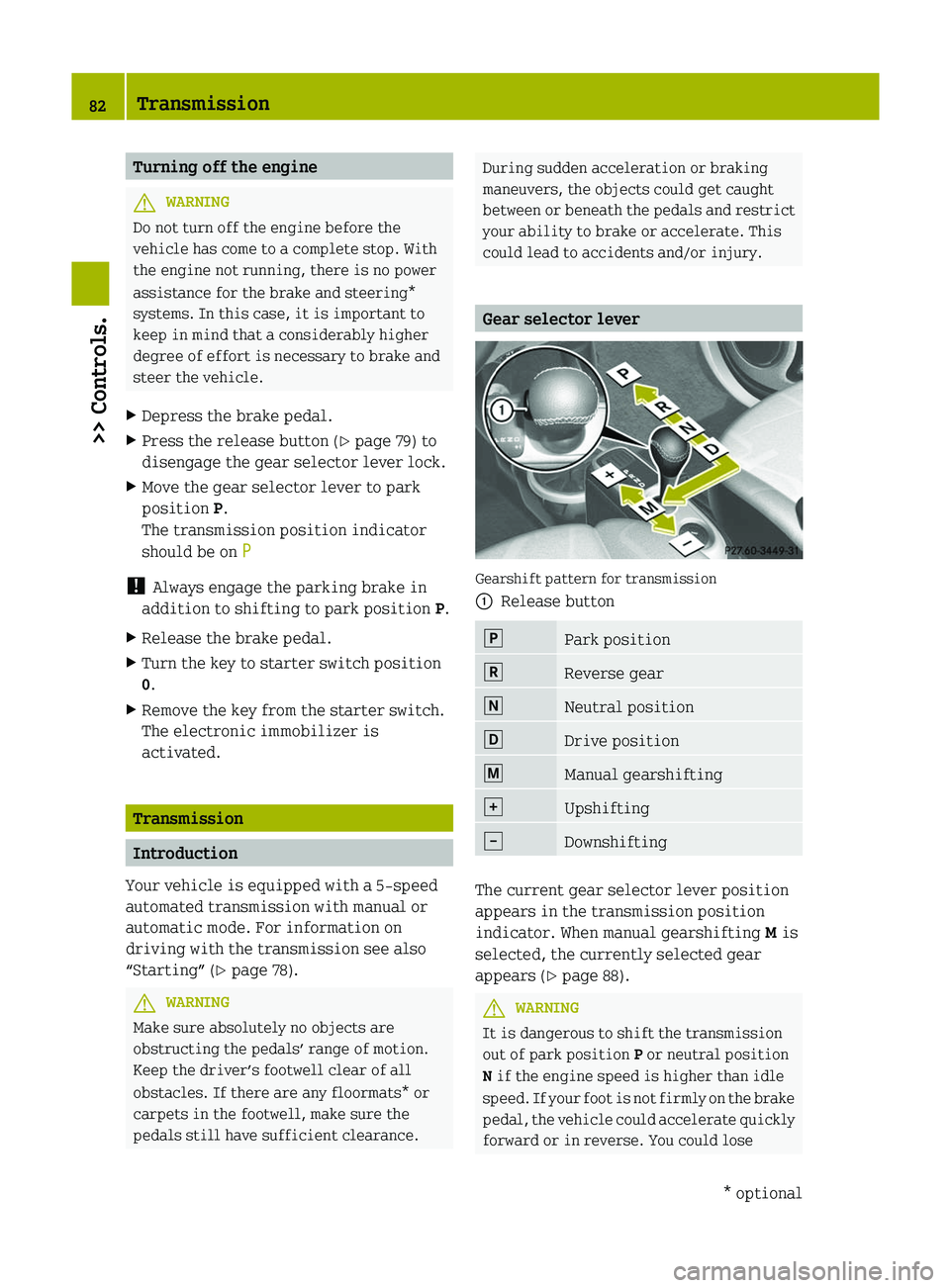
Turning off the engine
G
WARNING
Do not turn off the engine before the
vehicle has come to a complete stop. With
the engine not running, there is no power
assistance for the brake and steering*
systems. In this case, it is important to
keep in mind that a considerably higher
degree of effort is necessary to brake and
steer the vehicle.
X Depress the brake pedal.
X Press the release button (Y page 79) to
disengage the gear selector lever lock.
X Move the gear selector lever to park
position P.
The transmission position indicator
should be on P
! Always engage the parking brake in
addition to shifting to park position P.
X Release the brake pedal.
X Turn the key to starter switch position
0.
X Remove the key from the starter switch.
The electronic immobilizer is
activated. Transmission
Introduction
Your vehicle is equipped with a 5‑speed
automated transmission with manual or
automatic mode. For information on
driving with the transmission see also
“Starting” ( Y page 78).G
WARNING
Make sure absolutely no objects are
obstructing the pedals’ range of motion.
Keep the driver’s footwell clear of all
obstacles. If there are any floormats*
or
carpets in the footwell, make sure the
pedals still have sufficient clearance. During sudden acceleration or braking
maneuvers, the objects could get caught
between
or beneath the pedals and restrict
your ability to brake or accelerate. This
could lead to accidents and/or injury. Gear selector lever
Gearshift pattern for transmission
:
Release button j
Park position
k
Reverse gear
i
Neutral position
h
Drive position
p
Manual gearshifting
q
Upshifting
±
Downshifting
The current gear selector lever position
appears in the transmission position
indicator. When manual gearshifting M is
selected, the currently selected gear
appears ( Y page 88). G
WARNING
It is dangerous to shift the transmission
out of park position P or neutral position
N if the engine speed is higher than idle
speed.
If your foot is not firmly on the brake
pedal, the vehicle could accelerate quickly
forward or in reverse. You could lose 82
Transmission
>> Controls.
* optional
Page 87 of 228

!
Allow the engine to warm up under low
load use. Do not place full load on the
engine until the operating temperature
has been reached.
Shift into reverse gear R or parking
position P only when the vehicle is
stopped.
Avoid spinning of a drive wheel for an
extended period when driving off on
slippery road surfaces. Otherwise, the
drivetrain could be damaged, which is
not covered by the smart Limited
Warranty. Activating manual gearshifting
X
Move the gear selector lever to drive
position D (Y page 82).
X Pull one of the shift paddles (Y page 85)
towards you.
or
X Move the gear selector lever to manual
gearshifting M (Y page 82).
System-controlled automatic
gearshifting is switched off.
You
can upshift or downshift through the
gears in succession.
The currently engaged gear appears in the
multifunction display ( Y page 85).Upshifting X
Briefly push the gear selector lever
forward in the + direction (Y page 82).
or
X Pull right shift paddle ; (Y page 85)
towards you.
The transmission shifts to the next
higher gear.
i With manual gearshifting M selected,
the transmission shifts up only to
prevent engine overrevving.
Downshifting G
WARNING
On slippery road surfaces, never downshift
in order to obtain braking action. This
could result in drive wheel slip and
reduced
vehicle control. Your vehicle’s ABS
will not prevent this type of loss of control.
X Briefly pull the gear selector lever
backward in the - direction (Y page 82).
or
X Pull left shift paddle : (Y page 85)
towards you.
The
transmission shifts to the next lower
gear.
Kickdown You can use kickdown when you want
maximum acceleration.
X
Press the accelerator pedal past the
point of resistance.
Depending on the engine speed the
transmission shifts into a lower gear.
X When you have reached the desired speed,
briefly push the gear selector lever
forward in the + direction (Y page 82).
or
X Pull right shift paddle ; (Y page 85)
towards you.
The transmission shifts to the next
higher gear. Transmission
85
>> Controls. Z
Page 120 of 228

X
Engage the parking brake.
X Move the gear selector lever to park
position P.
X Switch off the ignition.
X Open the tailgate. G
WARNING
Exercise extreme caution if you see flames
or smoke coming from the engine
compartment. Move away from the vehicle
and call the fire department.
If the coolant temperature warning lamp
indicates
that the engine is overheated, do
not attempt to open the engine compartment
cover. Move away from the vehicle and wait
until the engine has cooled before opening
the engine compartment. G
WARNING
To help prevent personal injury, stay clear
of moving parts when the engine
compartment cover is open and the engine
is running. G
WARNING
The engine is equipped with a
transistorized ignition system that
utilizes high voltage. Do not touch any
components (ignition coils, spark plug
sockets,
diagnostic socket) of the ignition
system
R while the engine is running
R while starting the engine
R if ignition is “on” and the engine is
turned manually X
Opening: Grasp the strap on cargo
compartment floor ;.
X Lift cargo compartment floor ;
with the
strap.
X Engage hook ? into top mounting = of
cargo compartment cover blind A.
X Remove fastening screw :.
X Remove engine compartment cover A.
X Closing:
Slide engine compartment cover
A forward into the tabs provided.
X Tighten fastening screw :.
X Disengage hook ? from top mounting
=.
X Fold cargo compartment floor ; back
down.
X Push the right hand and left hand cargo
compartment
floor edges under the edges
of the side panels.
X Close the tailgate. Engine oil
The amount of oil your engine needs will
depend on a number of factors, including
driving style. Increased oil consumption
can occur when the vehicle is new or the
vehicle is driven at higher engine speeds
frequently.
Engine
oil consumption checks should only
be made after the vehicle break-in period.
! Do not use any special lubricant
additives, as these may increase wear
and damage the drive assemblies. Using
special additives not approved by smart
may cause damage not covered by the
smart Limited Warranty. More
information on this subject is available
at any smart center.
Checking engine oil level !
Check the engine oil level at regular
intervals. 118
Engine compartment
>> Operation.