2012 SKODA SUPERB tow
[x] Cancel search: towPage 5 of 235

Table of Contents
Abbreviations
Using the system
Cockpit 7
Overview 6
Instruments and Indicator Lights 8
Instrument Cluster 8
Multifunction display (onboard computer) 12
MAXI DOT (information display) 15
Indicator lights 18
Unlocking and locking 27
Vehicle key 27
Child safety lock 28
Central locking system 28
Remote control 30
KESSY system 32
Anti-theft alarm system 33
Emergency unlocking and locking 35
Boot lid 35
Electric boot lid 38
Electric power windows 40
Electric sliding/tilting roof 43
Panoramic sliding roof (Combi) 45
Lights and visibility 48
Lights 48
Interior light 54
Boot light (Combi) 57
Visibility 58
Windscreen wipers and washers 59
Rear window 63Seats and Stowage 66
Front seats 66
Seat heaters 69
Ventilated front seats 69
Head restraints 70
Rear seats 71
Boot 72
Variable loading floor in the boot 76
Extendable variable loading floor with
integrated aluminium strips and fastening
elements (Combi) 77
Net partition (Combi) 79
Roof rack system 81
Cup holder 82
Ashtray 83
Cigarette lighter, 12-volt power socket 84
Storage compartments 85
Clothes hooks 91
Parking ticket holder 91
The air conditioning system 93
Air conditioning system 93
Air outlet vents 94
Air conditioning system (manual air conditioning
system) 94
Climatronic (automatic air conditioning
system) 97
Auxiliary heating (auxiliary heating and
ventilation) 100
Starting-off and Driving 103
Starting and stopping the engine 103
KESSY system 105
Brakes and brake assist systems 108
Shifting (manual gearbox) 112
Pedals 112
Parking aid 112
Park assist 113
Cruise control system (CCS) 116START/STOP 118
Fatigue detection system (break
recommendation) 119
Automatic gearbox 121
Automatic gearbox 121
Communication 126
Mobile phones and two-way radio systems 126
Operating the phone on the multifunction
steering wheel 127
Symbols in the information display 128
Phone Phonebook 128
Universal telephone preinstallation GSM II 128
Universal telephone preinstallation GSM IIl 131
Voice control 135
Multimedia 137
Safety
Passive Safety 140
General information 140
Correct seated position 141
Seat belts 144
Seat belts 144
Airbag system 148
Description of the airbag system 148
Front airbags 149
Driver’s knee airbag 150
Side airbags 151
Head airbags 152
Deactivating airbags 152
Transporting children safely 154
Child seat 154
3
Table of Contents
Page 6 of 235

Driving Tips
Driving and the Environment 158
The first 1 500 km 158
Catalytic converter 158
Economical and environmentally friendly
driving 159
Environmental compatibility 161
Driving abroad 162
Avoiding damage to your vehicle 162
Driving through water on the street 163
Towing a trailer 164
Towing a trailer 164
General Maintenance
Taking care of and cleaning the vehicle 167
Taking care of your vehicle 167
Inspecting and replenishing 174
Fuel 174
Engine compartment 176
Vehicle battery 182
Wheels and Tyres 187
Tyres 187
Accessories, changes and replacement of parts 194
Introductory information 194
Changes and impairments of the airbag
system 194
Do-it-yourself
Do-it-yourself 195
First-aid box 195
Warning triangle 195
Fire extinguisher 195
Vehicle tool kit 196Changing a wheel 196
Breakdown kit 200
Jump-starting 202
Towing the vehicle 204
Fuses and light bulbs 207
Fuses 207
Bulbs 210
Technical data
Technical data 216
Introductory information 216
Data on the vehicle data sticker and the type
plate 216
Dimensions 218
Specification and engine oil capacity 219
Vehicle-specific information depending on
engine type 220
Multi-purpose vehicles (AF) 224
Index
4 Table of Contents
Page 30 of 235

For the sake of the environment
Dispose of the used battery in accordance with national legal provisions. Note
■ Please approach a ŠKODA Service Partner if you lose a key as they can obtain a
new one for you. ■ The system has to be synchronised, if the vehicle cannot be unlocked or locked
with the remote control key after replacing the battery » page 32. ÐChild safety lock
Fig. 10
Child safety locks on the rear
doors
The child safety lock prevents the rear door from being opened from the inside.
The door can only be opened from the outside.
You can switch the child safety lock on and off using the vehicle key.
Switching on
› Use the vehicle key to turn the slit in the rear door in the direction of the ar-
row » Fig. 10.
Switching off
› Use the vehicle key to turn the slit to the right in the opposite direction to the
arrow. Ð Central locking system
Introductory information
When using the central locking and unlocking system, all the doors and the fuel
filler flap are locked or unlocked at the same time (if it was not set differently in
the menu item Settings - Convenience
of the information display). The boot lid is
unlocked when opening. The boot lid can then be opened by pressing the handle
on the lower edge of the boot lid » page 36.
Indicator light in the driver's door
After locking the vehicle, the indicator light flashes for around 2 seconds in quick
succession, afterwards it begins to flash evenly at longer intervals.
If the vehicle is locked and the safe securing system » page 29 is not operating,
the indicator light in the driver door flashes for about 2 seconds fast, goes out
and starts to flash evenly at longer intervals after about 30 seconds.
If the indicator light first of all flashes fast for about 2 seconds, afterwards lights
up for about 30 seconds without interruption and then flashes slowly, there is a
fault in the system of the central locking or in the interior monitor and in the tow-
ing protection monitoring » page 34. Seek help from a ŠKODA specialist garage.
Convenience operation of windows
The windows can be opened and closed when unlocking and locking the vehi-
cle » page 42. Ð Individual settings
Opening a single door
This selection function makes it possible to only unlock the driver's door. The oth-
er doors and the fuel filler flap remain locked and are only unlocked after being
opened again.
Unlocking a vehicle side door
This selection function enables to unlock both doors on the driver's side. The oth-
er doors and the fuel filler flap remain locked and are only unlocked after being
opened again.
Unlocking the vehicle with the KESSY system
This selection function enables to unlock all the doors, individual doors, both
doors on the left and right vehicle side or to unlock the driver and front passenger
door at the same time. The other doors and the fuel filler flap remain locked and £
28 Using the system
Page 35 of 235

Note
■ If the battery in the remote control key is weak or discharged, the vehicle may
not be unlocked or locked via the KESSY system. In this case, use the emergency
unlocking or emergency locking of the driver's door » page 35.
■ The KESSY system can find the valid key, even if it was left in the front area of
the vehicle's roof for example. Make sure you know where the valid remote con-
trol key is at all times. ■ When locking/unlocking the vehicle using the sensors 1
» Fig. 13 or 2
do not
use gloves or other objects that might prevent the hand from coming into direct
contact with the sensor.
■ If you unlock the vehicle by means of the sensor in the handle and do not open
a door or the boot lid within the next 30
seconds, the vehicle will lock again auto-
matically and the safe securing system or anti-theft alarm system will be reactiva-
ted. This function is intended to prevent the car being unlocked unintentionally. ÐProtection against inadvertently locking the key in the vehicle
If the key, which was used to lock the vehicle, remains in the vehicle in the area D
» Fig. 13 on page 32
after locking and closing all of the doors including the boot
lid, the protection against inadvertently locking the key in the vehicle is activated
and the vehicle unlocks itself again.
The following message is displayed in the information display or display of the in-
strument cluster: Key in vehicle. or KEY IN VEHICLE.
Additionally, on vehicles which are fitted with the anti-theft alarm system, an au-
dible signal sounds. ÐMessages in the instrument cluster display
■ Key not found. or No Key
This message is displayed when you wish to start the engine and the system can-
not detect a valid key in the vehicle. This can occur if the key is outside the vehi-
cle, the battery in the key is discharged, the key is defective or the electromag-
netic field is strongly disturbed. This message is also displayed when the ignition
is switched on or the engine is running and the system cannot detect a valid key
in the vehicle.
■ Keyless faulty. or CHECK KEYLESS.
Error in the KESSY system; seek help from a
ŠKODA specialist garage. ■
Renew key battery! or KEY BATTERY
Low voltage of the remote control key battery, change the battery. Ð Parking the vehicle
If the vehicle is not unlocked within 60 or 90 hours, the sensors 1
» Fig. 13
on
page 32 and 2
in the handle of the front passenger's door are automatically de-
activated.
Activation after 60 hours
› Unlock the driver's door using the sensor 2
» Fig. 13 on page 32
.
› Press the handle of the boot lid.
› Unlock the vehicle using the button on the remote control key,
› Unlocking the driver's door in an emergency
» page 35.
Activation after 90 hours
› Unlock the vehicle using the button on the remote control key,
› Unlocking the driver's door in an emergency
» page 35.Ð Anti-theft alarm system
Introductory information
The anti-theft alarm system increases the level of protection against people
seeking to break into the vehicle. The system triggers audible and visual warning
signals if an attempt is made to break into the vehicle.
How is the alarm system activated?
The anti-theft alarm system is activated when the vehicle is locked with the radio
remote control or the key in the driver's door . The door contact monitoring is ac-
tivated approx. 15 seconds after the locking. The interior and the towing protec-
tion monitoring are activated approx. 30 seconds after the locking. If a door is
opened during activation, the monitoring is only activated 5 seconds after closing.
How is the alarm system deactivated?
The alarm system is deactivated by pressing the unlock button on the radio re-
mote control. The anti-theft alarm system is reactivated if the vehicle is not
opened within 30 seconds after transmitting the radio signal.
The alarm system is also deactivated if you unlock the driver door using the key
within 45 seconds of locking the vehicle. £
33
Unlocking and locking
Page 36 of 235

If the vehicle is unlocked within 45 seconds by inserting the key into the driver
door, the key must be inserted into the ignition lock and the ignition switched on
within 15 seconds of unlocking the door to deactivate the alarm system. The
alarm is triggered if the ignition is not switched on within 15 seconds.
When is the alarm triggered?
The following security areas of the locked vehicle are monitored:
› bonnet;
› boot lid;
› doors;
› ignition lock;
› Vehicle inclination
» page 34;
› Interior of the vehicle
» page 34;
› A drop in voltage of the on-board power supply;
› Socket of the factory-fitted towing device.
An alarm is immediately triggered if either of the two battery terminals is discon-
nected while the anti-theft alarm system is activated.
How is the alarm switched off?
The alarm is switched off by unlocking the vehicle with the radio remote control
or switching on the ignition. Note
■ The working life of the alarm siren is 5 years.
■ Before leaving the car, it must be checked that all of the windows, doors, and
the electric sliding/tilting roof or the panoramic sliding roof are properly closed to
ensure the full functionality of the anti-theft alarm system. ■ Coding of the radio remote control and the receiver unit precludes the use of
the radio remote control from other vehicles. Ð Interior monitor and towing protection monitoring
Fig. 14
Button for interior monitor and
towing protection monitoring
The interior monitor detects movements inside the car and then triggers the
alarm.
Switching off
› Switch off the ignition.
› Open the driver door.
› Press the button
» Fig. 14 on the centre column on the driver side, the sym-
bol that lights up in the button changes from red to orange.
› Lock the vehicle within 30 seconds.
The interior monitor and the towing protection monitoring are switched on again
automatically the next time the car is locked. Note
■ Switch off the interior monitor and the towing protection monitoring if there is
a possibility of the alarm being triggered by movements from (e.g. children or ani-
mals) within the vehicle interior or if the vehicle has to be transported (e.g. by
train or ship) or towed. ■ The opened glasses storage compartment reduces the effectiveness of the in-
terior monitor. To ensure the full functionality of the interior monitor, the glasses
storage compartment must always be closed before locking the vehicle. Ð
34 Using the system
Page 51 of 235
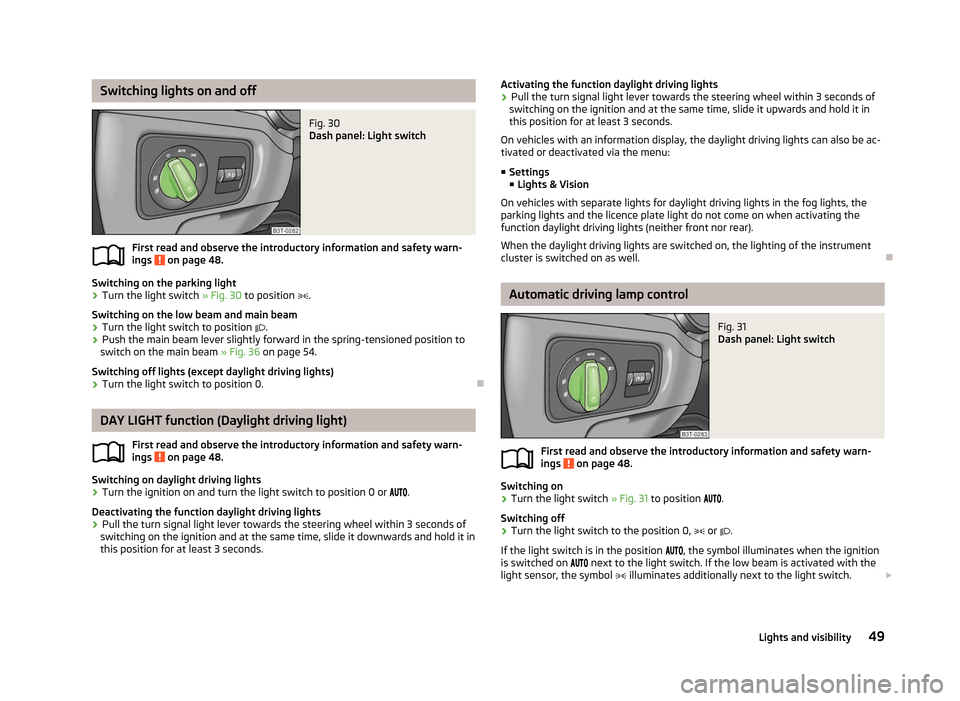
Switching lights on and off
Fig. 30
Dash panel: Light switch
First read and observe the introductory information and safety warn-
ings on page 48.
Switching on the parking light
›
Turn the light switch
» Fig. 30 to position .
Switching on the low beam and main beam
› Turn the light switch to position
.
› Push the main beam lever slightly forward in the spring-tensioned position to
switch on the main beam » Fig. 36 on page 54.
Switching off lights (except daylight driving lights)
› Turn the light switch to position 0. ÐDAY LIGHT function (Daylight driving light)
First read and observe the introductory information and safety warn-
ings on page 48.
Switching on daylight driving lights
›
Turn the ignition on and turn the light switch to position 0 or
.
Deactivating the function daylight driving lights
› Pull the turn signal light lever towards the steering wheel within 3
seconds of
switching on the ignition and at the same time, slide it downwards and hold it in
this position for at least 3
seconds.
ä
ä Activating the function daylight driving lights
› Pull the turn signal light lever towards the steering wheel within 3
seconds of
switching on the ignition and at the same time, slide it upwards and hold it in
this position for at least 3
seconds.
On vehicles with an information display, the daylight driving lights can also be ac-
tivated or deactivated via the menu:
■ Settings
■ Lights & Vision
On vehicles with separate lights for daylight driving lights in the fog lights, the
parking lights and the licence plate light do not come on when activating the
function daylight driving lights (neither front nor rear).
When the daylight driving lights are switched on, the lighting of the instrument
cluster is switched on as well. Ð Automatic driving lamp control
Fig. 31
Dash panel: Light switch
First read and observe the introductory information and safety warn-
ings on page 48.
Switching on
›
Turn the light switch
» Fig. 31 to position .
Switching off
› Turn the light switch to the position 0,
or .
If the light switch is in the position , the symbol illuminates when the ignition
is switched on next to the light switch. If the low beam is activated with the
light sensor, the symbol illuminates additionally next to the light switch. £
ä
49
Lights and visibility
Page 53 of 235

Note
■ If the COMING HOME/LEAVING HOME function is switched on constantly, the
battery will be heavily discharged particularly over short distances. ■ The illumination period for the COMING HOME/LEAVING HOME function can be
changed by means of the information display. ÐAdaptive headlights (AHL)
First read and observe the introductory information and safety warn-
ings on page 48.
Switching on
›
Turn the light switch
» Fig. 31 on page 49 to position
.
The AHL system is activated if:
› the light sensor recognises a low light intensity,
› no reverse gear is engaged,
› the operation mode “tourist light” is not switched on.
The light sensor switches on the full outer illumination at low light intensity.
The AHL system makes it possible to change the length and width of illumination
from the headlights. The length and width of illumination changes automatically
in relation to the vehicle speed and the use of the windscreen wiper.
The AHL system operates in the following modes.
Out of town mode
The “out of town” mode is a basic mode. The dispersion of the cone of light in
front of the vehicle is similar to the low beam. The mode is active if none of the
following modes are active.
Rain mode
In the “rain” mode the dispersion of the cone of light in front of the vehicle is wid-
er and the width of illumination is shorter, so that during bad weather (rain) the
dazzling of the oncoming drivers can be reduced. The mode is activated at speeds
of 15 – 70 km/h and if the windscreen wipers continuously operate for a period of
time longer than 2 minutes. The mode is deactivated when dropping below or ex-
ceeding the set speed limit or if the windscreen wipers have been switched off
for a period of time longer than 8 minutes. ä
City mode
In the
“city” mode, the dispersion of the cone of light in front of the vehicle is wid-
er and the width of illumination is shorter. The aim is to illuminate also the adja-
cent footpaths, crossings, pedestrian crossings, etc. The mode is active at speeds
of 15-50 km/h.
Motorway mode
In the “motorway” mode, the dispersion of the cone of light is adapted so that it
also illuminates the left (or right) 1)
lane of the motorway, so that the driver can re-
act in time to an obstacle or any other danger. The mode is activated gradually
from a speed of 90 km/h. It is most effective at speeds above 120 km/h.
Tourist light
This mode makes it possible to drive in countries with opposing traffic system,
driving on the left/right, without dazzling the oncoming vehicles. When the “tou-
rist light” mode is active, the above-mentioned modes and the side swivel of the
headlights is deactivated.
The “tourist light” mode is activated/deactivated via the information display in
the menu:
■ Settings
■ Travel mode
■ Off
■ Switched on
Cornering lights
The cornering lights are used to illuminate the curves by means of the cone of
light swivelling together with the front headlight with Xenon lights. This function
is active when the speed of the car increases to more than 10 km/h. WARNING
If the cornering lights are defective, the headlights are automatically lowered
to the emergency position, which prevents a possible dazzling of oncoming
traffic. Thus the illuminated length of the road is shortened. Drive carefully
and visit a ŠKODA specialist garage as soon as possible. Note
The AHL system complements the functions of the fog lights with the function
CORNER » page 52 and the function of the dynamic headlight beam adjustment. Ð1)
It is valid for vehicles which are designed for driving on the left.
51
Lights and visibility
Page 54 of 235

Fog lights
Fig. 32
Dash panel: Light switch
First read and observe the introductory information and safety warn-
ings on page 48.
Switching on
›
First of all, turn the light switch to position
or » Fig. 32.
› Pull the light switch to position 1
.
The indicator light lights up in the instrument cluster when the fog lights are
switched on » page 18. ÐFog lights with the function CORNER
First read and observe the introductory information and safety warn-
ings on page 48.
The fog lights with the function CORNER are designed to improve the illumination
of the surrounding area near the vehicle when turning, parking, etc.
The fog lights with the function
CORNER are adjusted according to the steering
angle or after switching on the turn signal light 1)
in the following circumstances:
› the vehicle is stationary and the engine is running or it moves with a speed of
maximum 40 km/h;
› the daylight driving lights are not switched on;
› the low beam is switched on or the light switch is in the position
and the
intensity of the ambient light causes the low beam to be switched on;
ä
ä ›
the fog lights are not switched on;
› no reverse gear is engaged. Note
If the reverse gear is engaged during the active function CORNER, both fog lights
illuminate. Ð Rear fog lights
First read and observe the introductory information and safety warn-
ings on page 48.
Switching on
›
First of all, turn the light switch to position
or » Fig. 32 on page 52.
› Pull the light switch to position 2
.
The indicator light illuminates in the instrument cluster when the rear fog
lights are switched on » page 18.
Only the rear fog light on the trailer lights up if the vehicle has a factory-fitted
towing device or a towing device from ŠKODA original accessories and it is driven
with a trailer and the rear fog lights switched on. Ð
ä
1)
If both switch on versions are conflicting, for example if the steering wheel is turned to the left and
the right turn signal light is switched on, the turn signal light has the higher priority.
52 Using the system