2012 SKODA SUPERB airbag off
[x] Cancel search: airbag offPage 5 of 235

Table of Contents
Abbreviations
Using the system
Cockpit 7
Overview 6
Instruments and Indicator Lights 8
Instrument Cluster 8
Multifunction display (onboard computer) 12
MAXI DOT (information display) 15
Indicator lights 18
Unlocking and locking 27
Vehicle key 27
Child safety lock 28
Central locking system 28
Remote control 30
KESSY system 32
Anti-theft alarm system 33
Emergency unlocking and locking 35
Boot lid 35
Electric boot lid 38
Electric power windows 40
Electric sliding/tilting roof 43
Panoramic sliding roof (Combi) 45
Lights and visibility 48
Lights 48
Interior light 54
Boot light (Combi) 57
Visibility 58
Windscreen wipers and washers 59
Rear window 63Seats and Stowage 66
Front seats 66
Seat heaters 69
Ventilated front seats 69
Head restraints 70
Rear seats 71
Boot 72
Variable loading floor in the boot 76
Extendable variable loading floor with
integrated aluminium strips and fastening
elements (Combi) 77
Net partition (Combi) 79
Roof rack system 81
Cup holder 82
Ashtray 83
Cigarette lighter, 12-volt power socket 84
Storage compartments 85
Clothes hooks 91
Parking ticket holder 91
The air conditioning system 93
Air conditioning system 93
Air outlet vents 94
Air conditioning system (manual air conditioning
system) 94
Climatronic (automatic air conditioning
system) 97
Auxiliary heating (auxiliary heating and
ventilation) 100
Starting-off and Driving 103
Starting and stopping the engine 103
KESSY system 105
Brakes and brake assist systems 108
Shifting (manual gearbox) 112
Pedals 112
Parking aid 112
Park assist 113
Cruise control system (CCS) 116START/STOP 118
Fatigue detection system (break
recommendation) 119
Automatic gearbox 121
Automatic gearbox 121
Communication 126
Mobile phones and two-way radio systems 126
Operating the phone on the multifunction
steering wheel 127
Symbols in the information display 128
Phone Phonebook 128
Universal telephone preinstallation GSM II 128
Universal telephone preinstallation GSM IIl 131
Voice control 135
Multimedia 137
Safety
Passive Safety 140
General information 140
Correct seated position 141
Seat belts 144
Seat belts 144
Airbag system 148
Description of the airbag system 148
Front airbags 149
Driver’s knee airbag 150
Side airbags 151
Head airbags 152
Deactivating airbags 152
Transporting children safely 154
Child seat 154
3
Table of Contents
Page 9 of 235

Using the system
Cockpit
Overview
Electric windows 40
Central locking system 30
Air outlet vents 94
Lever for the multifunction switch:
› Turn signal light, headlight and parking light, headlight flasher 54
› Speed regulating system 116
Steering wheel:
› With horn
› With driver’s front airbag 149
› with pushbuttons for radio, navigation system and mobile
phone 127, 137
Instrument cluster: Instruments and indicator lights 8
Lever for the multifunction switch:
› Multifunction display 12
› Windscreen wiper and wash system 59
Air outlet vents 94
Regulator for front left seat heating 69
Switch for hazard warning lights 53
Regulator for front right seat heating 69
Depending on equipment fitted:
› Radio
› Navigation system
Storage compartment on the front passenger side 85
Front passenger airbag 149
Key switch for switching off the front passenger airbag (in front
passenger storage compartment) 153
Electric exterior mirror adjustment 64
Light switch 49
Bonnet release lever 1771
2
3
4
5
6
7
8
9
10
11
12
13
14
15
16
17
18 Regulator for the instrument lighting and regulator for the head-
light beam range adjustment 53, 53
Storage compartment on the driver's side 86
Lever for adjusting the steering wheel 104
Driver’s knee airbag 150
Ignition lock 105
TCS switch 111
Tyre pressure monitoring system 25
Depending on equipment fitted:
› Operating controls for the air conditioning system 94
› Operating controls for Climatronic 97
Depending on equipment fitted:
› Gearshift lever (manual gearbox) 112
› Selector lever (automatic gearbox) 121
Warning light for the deactivated front seat passenger airbag 153
Park Assist 113
Front and rear parking aid 112
Depending on equipment fitted:
› Ashtrays 83
› Storage compartment 86
Note
The arrangement of the controls and switches and the location of some items on
right-hand drive models may differ from that shown in »
Fig. 1. The symbols on
the controls and switches are the same as for left-hand drive models. Ð 19
20
21
22
23
24
25
26
27
28
29
30
31
7
Cockpit
Page 27 of 235
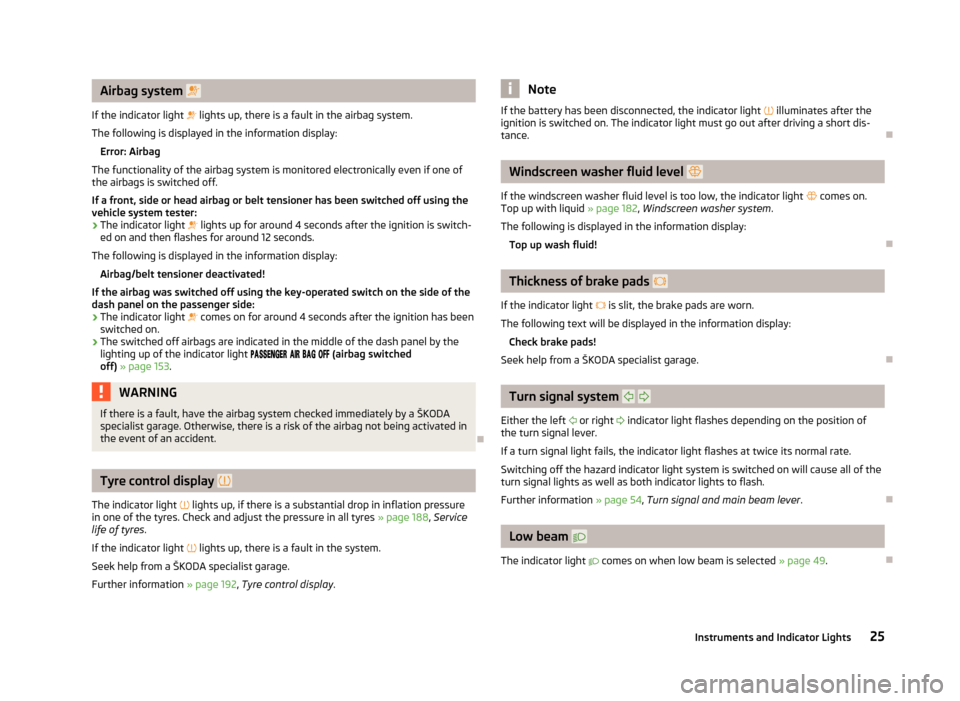
Airbag system
If the indicator light lights up, there is a fault in the airbag system.
The following is displayed in the information display: Error: Airbag
The functionality of the airbag system is monitored electronically even if one of
the airbags is switched off.
If a front, side or head airbag or belt tensioner has been switched off using the
vehicle system tester:
› The indicator light
lights up for around
4 seconds after the ignition is switch-
ed on and then flashes for around 12 seconds.
The following is displayed in the information display: Airbag/belt tensioner deactivated!
If the airbag was switched off using the key-operated switch on the side of the
dash panel on the passenger side:
› The indicator light
comes on for around 4 seconds after the ignition has been
switched on.
› The switched off airbags are indicated in the middle of the dash panel by the
lighting up of the indicator light (airbag switched
off) » page 153. WARNING
If there is a fault, have the airbag system checked immediately by a ŠKODA
specialist garage. Otherwise, there is a risk of the airbag not being activated in
the event of an accident. ÐTyre control display
The indicator light lights up, if there is a substantial drop in inflation pressure
in one of the tyres. Check and adjust the pressure in all tyres » page 188, Service
life of tyres .
If the indicator light
lights up, there is a fault in the system.
Seek help from a ŠKODA specialist garage.
Further information » page 192, Tyre control display. Note
If the battery has been disconnected, the indicator light illuminates after the
ignition is switched on. The indicator light must go out after driving a short dis-
tance. Ð Windscreen washer fluid level
If the windscreen washer fluid level is too low, the indicator light comes on.
Top up with liquid » page 182, Windscreen washer system.
The following is displayed in the information display: Top up wash fluid! Ð Thickness of brake pads
If the indicator light is slit, the brake pads are worn.
The following text will be displayed in the information display: Check brake pads!
Seek help from a
ŠKODA specialist garage. Ð Turn signal system
Either the left or right indicator light flashes depending on the position of
the turn signal lever.
If a turn signal light fails, the indicator light flashes at twice its normal rate.
Switching off the hazard indicator light system is switched on will cause all of the
turn signal lights as well as both indicator lights to flash.
Further information » page 54, Turn signal and main beam lever .Ð Low beam
The indicator light comes on when low beam is selected » page 49.Ð
25
Instruments and Indicator Lights
Page 32 of 235

Vehicle locking/unlocking from the inside
Fig. 11
Central locking button
The doors and the boot lid can be unlocked/locked with the rocker switch on the
door opening lever of the driver or front passenger door » Fig. 11 even when the
ignition is not switched on.
The central locking button works only when the vehicle was not locked from the
outside and all doors are closed.
Locking
Press the symbol » Fig. 11 on the button. The symbol in the button comes on.
Unlocking
Press the symbol » Fig. 11 on the button. The symbol in the button is no longer
illuminated.
The following applies if your vehicle has been locked using the central locking
button.
› It is not possible to open the doors or the boot lid from the outside (safety fea-
ture, e.g. when stopping at traffic lights etc.).
› The vehicle doors can be unlocked and opened by pulling once on the door
opening lever.
› In the event of an accident in which the airbags are deployed, the locked doors
are automatically unlocked from the inside in order to enable rescuers to gain
access to the vehicle.
By pressing and holding down the symbol or on the rocker switch in the driv-
er's door, the windows can be conveniently closed or opened. WARNING
The central locking system also operates if the ignition is switched off. Chil-
dren should never be left unattended in the vehicle since it is difficult to pro-
vide assistance from the outside when the doors are locked. Locked doors
make it difficult for rescuers to get into the vehicle in an emergency - hazard! Note
If the safe securing system is activated » page 29, the door opening lever and the
central locking buttons do not operate. Ð Remote control
Introductory information
You can use the remote control key to:
› unlock and lock the vehicle,
› unlock or open the boot lid,
› open and close the windows
»
page 42, Window convenience operation .
The transmitter with the battery is housed in the handle of the remote control
key. The receiver is located in the interior of the vehicle. The operating range of
the remote control key is approx. 30 m. But this range of the remote control can
be reduced if the batteries are weak.
The key has a fold-open key bit which can be used for unlocking and locking the
car manually and also for starting the engine.
If a lost key is replaced or if the receiver unit has been repaired or replaced, the
system must be initialised by a ŠKODA Service Partner. Only then can the remote
control key be used again. Note
■ The remote control is automatically deactivated when the ignition is switched
on. ■ The operation of the remote control may temporarily be affected by interfer-
ence from transmitters close to the car and which operate in the same frequency
range (e.g. mobile phone, TV transmitter). £
30 Using the system
Page 56 of 235

All the turn signal lights on the vehicle flash at the same time when the hazard
warning light system is switched on. The indicator light for the turn signals and
the indicator light in the switch also flash at the same time. The hazard warning
light system can also be operated if the ignition is switched off.
The hazard warning light system is switched on automatically if an airbag is de-
ployed in the event of an accident.
Note
The hazard warning light system must be switched on if, for example:
■ you encounter a traffic congestion;
■ your vehicle breaks down or an emergency situation occurs. ÐTurn signal and main beam lever
Fig. 36
Turn signal and main beam lever
First read and observe the introductory information and safety warn-
ings on page 48.
The parking light and headlight flasher are also operated with the turn signal and
main beam lever.
Right and left turn signal light
› Push the lever upwards A
» Fig. 36
or downwards B
.
› If you only wish to flash three times (the "convenience turn signal"), briefly
push the lever to the upper or lower pressure point and release again. This fea-
ture can be activated/deactivated via the information display » page 16.
› Turn signal for changing lanes - to only flash briefly, move the lever up or down
to the pressure point and hold it in this position.
Main beam
› Switch on the low beam.
ä ›
Push the lever away from the steering wheel in the direction of arrow C
(spring-tensioned position).
› The main beam is switched off by pulling the lever towards the steering wheel
(spring-tensioned position) in the direction of arrow D
.
Headlight flasher
› Pull the lever towards the steering wheel (spring-tensioned position) in the di-
rection of arrow D
- the main beam and indicator light
in the instrument
cluster come on.
Parking light
Description of the operation » page 50, Parking light CAUTION
Only use the main beam or the headlight flasher if other road users will not be
dazzled. Note
■ The turn signal system only operates when the ignition is switched on. The cor-
responding indicator light or
in the instrument cluster also flashes.
■ The turn signal is automatically cancelled after negotiating a curve.
■ The indicator light flashes at twice its normal rate if a bulb for the turn signal
light fails. Ð Interior light
Interior lights at the front
Fig. 37
Interior lights at the front £
54 Using the system
Page 68 of 235

Seats and Stowage
Front seats
ä
Introduction
This chapter contains information on the following subjects:
Manually adjusting the front seats 67
Adjusting front seats electrically 67
Memory function of the power seat 68
Memory function of the remote control key 68
The driver's seat should be adjusted in such a way that the pedals can be fully
pressed to the floor with slightly bent legs.
The seat backrest on the driver's seat should be adjusted in such a way that the
upper point of the steering wheel can be easily reached with slightly bent arms.
Correct adjustment of the seats is particularly important for:
› safely and quickly reaching the controls;
› a relaxed, fatigue-free body position;
› achieving the maximum protection offered by the seat belts and the airbag
system. WARNING
■ Only adjust the driver's seat when the vehicle is stationary - risk of accident!
■ Caution when adjusting the seat! You may suffer injuries or bruises as a re-
sult of adjusting the seat without paying proper attention. ■ As the electric front seats can also be adjusted when the ignition is switch-
ed off (even when the ignition key is withdrawn), never leave children unat-
tended in the car. ■ The seat backrests must not be angled too far back when driving otherwise
this will affect proper operation of the seat belts and of the airbag system -
risk of injury! ■ Never carry more people than the number of seats in the vehicle. WARNING (Continued)
■ Each occupant must correctly fasten the seat belt belonging to the seat.
Children must be fastened » page 154, Transporting children safely with a
suitable restraint system.
■ The front seats and the head restraints must always be adjusted to match
the body size of the seat occupant as well as the seat belts must always be
correctly fastened in order to provide an optimal protection for you and your
occupants.
■ Always keep your feet in the footwell when the car is being driven - never
place your feet on the instrument panel, out of the window or on the surfaces
of the seats. This is particularly important for the front seat passenger. You
will be exposed to increased risk of injury if it becomes necessary to apply the
brake or in the event of an accident. If an airbag is deployed, you may suffer
fatal injuries when adopting an incorrect seated position!
■ It is important for the driver and front passenger to maintain a distance of at
least 25 cm from the steering wheel or dash panel. Not maintaining this mini-
mum distance will mean that the airbag system will not be able to properly
protect you - hazard!
■ Ensure that there are no objects in the footwell as they may get caught be-
hind the pedals when driving or applying the braking. You would then no lon-
ger be able to operate the clutch, brake or accelerate.
■ Do not transport any objects on the front passenger seat except objects
(e.g. child safety seat) provided for this purpose - risk of accident! Note
■ After a certain time, play can develop within the adjustment mechanism of the
backrest angle. ■ For safety reasons, it is not possible to store the seated position in the seat
memory and remote control key memory if the inclination angle of the seat back-
rest is more than 102° in relation to the seat cushion.
■ When saving the driver's seat and exterior mirror settings, any previous settings
will be deleted. Ð
66 Using the system
Page 105 of 235

Starting-off and Driving
Starting and stopping the engine
ä
Introduction
This chapter contains information on the following subjects:
Adjusting the steering wheel position 104
Electromechanical power steering 104
Electronic immobiliser 104
Ignition lock 105
Starting engine 105
Switching the engine off 105
Starting and stopping the engine on vehicles with the KESSY system » page 105,
KESSY system. WARNING
■ Never adjust the steering wheel when the vehicle is moving only when the
vehicle is stationary! ■ Maintain a distance of 25 cm 1
to the steering wheel
» Fig. 112 on page 104
- . Not maintaining this minimum distance will mean that the airbag system
will not be able to properly protect you - hazard!
■ The lever for adjusting the steering wheel must be locked whilst driving so
that the position of the steering wheel cannot accidently change during the
journey - risk of accident!
■ If the steering wheel is adjusted further towards the head, the protection
provided by the driver airbag in the event of an accident is reduced. Check
that the steering wheel is aligned to the chest. ■ When driving, hold the steering wheel with both hands firmly on the outer
edge in the 9 o'clock and 3 o'clock position. Never hold the steering wheel in
the 12 o'clock position or in any other way (e.g. in the middle or inner edge of
the steering wheel). In such cases, you could severely injure the arms, hands
and head when the driver airbag is deployed. WARNING (Continued)
■ When driving, the ignition key must always be in the position 2
» Fig. 113
on
page 105 (ignition switched on) without the engine running. This position is
indicated by the indicator lights coming on. If this is not the case, it could re-
sult in unexpected locking of the steering wheel - risk of accident! ■ Only pull the ignition key from the ignition lock when the vehicle has come
to a complete stop (by applying the handbrake). Otherwise the steering wheel
could block - risk of accident! ■ When leaving the vehicle, the ignition must always be removed. This is par-
ticularly important if children are left in the vehicle. Otherwise the children
could, for example, start the engine - risk of accident or injury! ■ Never leave the engine running in unventilated or closed rooms. The ex-
haust gases of the engine contain besides the odorless and colourless carbon
monoxide a poisonous gas - hazard! Carbon monoxide can cause unconscious-
ness and death. ■ Never leave the vehicle unattended with the engine running.
■ Never switch off the engine before the vehicle is stationary - risk of acci-
dent! CAUTION
■ The starter may only be operated (ignition key position 3
» Fig. 113 on
page 105), if the engine is not running. The starter or engine can be damaged if
the starter is activated when the engine is running. ■ Let go of the ignition key as soon as the engine starts otherwise the starter
could be damaged. ■ Avoid high engine revolutions, full throttle and high engine loads as long as the
engine has not yet reached its operating temperature - risk of damaging the en-
gine!
■ Do not tow start the engine - danger of damaging the engine! On vehicles with
a catalytic converter, unburnt fuel may get into the catalytic converter where it
may ignite. This in turn may damage the catalytic converter. The battery from an-
other vehicle can be used as a jump-start aid » page 202, Jump-starting.
■ Do not switch the engine off immediately at the end of your journey after the
engine has been operated over a prolonged period at high loads but leave it to
run at an idling speed for about 1
minute. This prevents any possible accumulation
of heat when the engine is switched off. £
103
Starting-off and Driving
Page 128 of 235

Communication
Mobile phones and two-way radio systems
ŠKODA permits the operation of mobile phones and two-way radio systems with
a professionally installed external aerial and a maximum transmission power of
up to 10 watts.
Please refer to a ŠKODA Service Partner for information about the possibilities of
installing and operating mobile phones and two-way radio systems that have a
transmission power of more than 10
W.
Operating mobile phones or two-way radio systems may interfere with the func-
tionality of the electronic systems in your vehicle.
The reasons for this are as follows:
› no external aerial;
› external aerial incorrectly installed;
› transmission power greater than 10 watts. WARNING
■ Concentrate fully at all times on your driving! As the driver you are fully re-
sponsible for the operation of your vehicle. Use the telephone system only to
such an extent that you are in full control of your vehicle at any time.
■ The national regulations for using a mobile phone in a vehicle must be ob-
served. WARNING (Continued)
■ If a mobile phone or a two-way radio system is operated in a vehicle without
an external aerial or an external aerial which has been installed incorrectly,
this can increase the strength of the electromagnetic field inside the vehicle.
■ Two-way radio systems, mobile phones or mounts must not be installed on
airbag covers or within the immediate deployment range of the airbags.
■ Never leave a mobile phone on a seat, on the dash panel or in another area,
from which it can be thrown during a sudden braking manoeuvre, an accident
or a collision - risk of injury.
■ In the event of air transport, the Bluetooth ®
function of the hands-free sys-
tem must be switched off by a
ŠKODA specialist garage! Note
■ We recommend that the installation of mobile phones and two-way radio sys-
tems in a vehicle be carried out by a ŠKODA
Service Partner.
■ Not all mobile phones that enable Bluetooth ®
communication are compatible
with the universal telephone preinstallation GSM
II or GSM III. Ask a ŠKODA Serv-
ice Partner to find out if your phone is compatible with the universal telephone
preinstallation GSM II or GSM III. ■ The range of the Bluetooth ®
connection to the hands-free system is restricted
to the vehicle interior. The range is dependent on local factors, e.g. obstacles be-
tween the devices and mutual interferences with other devices. If your mobile
phone is in a jacket pocket, for example, this can lead to difficulties when estab-
lishing a connection with the hands-free-system or transferring data. Ð
126 Using the system