2012 SKODA ROOMSTER headlamp
[x] Cancel search: headlampPage 9 of 194

Using the system
Cockpit
Overview
Electrical power windows 33
Electric exterior mirror adjustment 45
Air outlet vents 68
Lever for the multifunction switch:
› Turn signal light, headlight and parking light, headlight flasher 40
› Speed regulating system 83
Steering wheel:
› With horn
› With driver’s front airbag 110
› With pushbuttons for radio, navigation system and mobile
phone 92
Instrument cluster: Instruments and warning lights 8
Lever for the multifunction switch:
› Multifunction display 12
› Windscreen wiper and wash system 43
Switch for rear window heater 42
TCS switch 81
Air outlet vents 68
Switch for hazard warning lights 40
Warning light for the deactivated front seat passenger airbag 113
Depending on equipment fitted:
› Operating controls for the heating 68
› Operating controls for the air conditioning system 70
› Operating controls for Climatronic 73
Storage compartments on the front passenger side 62
Front passenger airbag 110
Key-operated switch for the front seat passenger airbag 113
Switch depending on equipment fitted:
› Boot lid remote release 32
› Interior monitor 311
2
3
4
5
6
7
8
9
10
11
12
13
14
15
16
17 Fuse box in the dashboard 167
Light switch and headlamp beam adjustment 36, 39
Bonnet release lever 138
Lever for adjusting the steering wheel 77
Ignition lock 78
Depending on equipment fitted:
› Radio
› Navigation system
Rocker switch for front left seat heating 48
Central locking system 28
Depending on equipment fitted:
› Gearshift lever (manual gearbox) 82
› Selector lever (automatic gearbox) 88
Rocker switch for front right seat heating 48
Depending on equipment fitted:
› Ashtrays 60
› Storage compartment 63
MDI 99
Note
The arrangement of the controls and switches and the location of some items on
right-hand drive models may differ from that shown in »
Fig. 1. The symbols on
the controls and switches are the same as for left-hand drive models. Ð 18
19
20
21
22
23
24
25
26
27
28
29
7
Cockpit
Page 40 of 194

Tourist light
First read and observe the introductory information and safety warn-
ings on page 36.
Halogen projector headlights with cornering light function
This mode makes it possible to drive in countries with opposing traffic system
(driving on the left/right) without dazzling the oncoming vehicles. When the mode
“tourist light
” is active, the side to side swivel of the headlights is deactivated.
Activating tourist light
Before activating the tourist light, the following conditions must be met.
Ignition switched off, light switched off (light switch in the position O), control dial
for the headlamp beam adjustment in the position -, no gear engaged or selector
lever in the position N (automatic gearbox), tourist light deactivated.
› Switch on the ignition.
within 10 seconds of the ignition being switched on:
› Turn the light switch to position
» page 36, Switching lights on and off .
› Engage reverse gear (manual gearbox) or move the selector lever into the posi-
tion R (automatic gearbox),
› Turn the control dial for headlamp beam adjustment from the position
- to the
position 3 » page 39.
Deactivating tourist light
Before deactivating the tourist light, the following conditions must be met.
Ignition switched off, light switched off (light switch in the position O), control dial
for the headlamp beam adjustment in the position 3, no gear engaged or selector
lever in the position N (automatic gearbox), tourist light activated.
› Switch on the ignition.
within 10 seconds of the ignition being switched on:
› Turn the light switch to position
» page 36, Switching lights on and off .
› Engage reverse gear (manual gearbox) or move the selector lever into the posi-
tion R (automatic gearbox),
› Turn the control dial for headlamp beam adjustment from the position
3 to the
position - » page 39.
Further information » page 123, Headlights.
ä Note
When the “tourist light” mode is active, the warning light flashes for 10 sec-
onds each time the ignition is switched on. Ð Fog lights
Fig. 22
Dash panel: Light switch
First read and observe the introductory information and safety warn-
ings on page 36.
Switching on
› First of all, turn the light switch
» Fig. 22 to position or .
› Pull the light switch to position 1
.
The warning light lights up in the instrument cluster when the fog lights are
switched on » page 17. Ð Fog lights with the function CORNER
First read and observe the introductory information and safety warn-
ings on page 36.
The fog lights with the function CORNER are designed to improve the illumination
of the surrounding area near the vehicle when turning, parking, etc. £
ä
ä
38 Using the system
Page 169 of 194
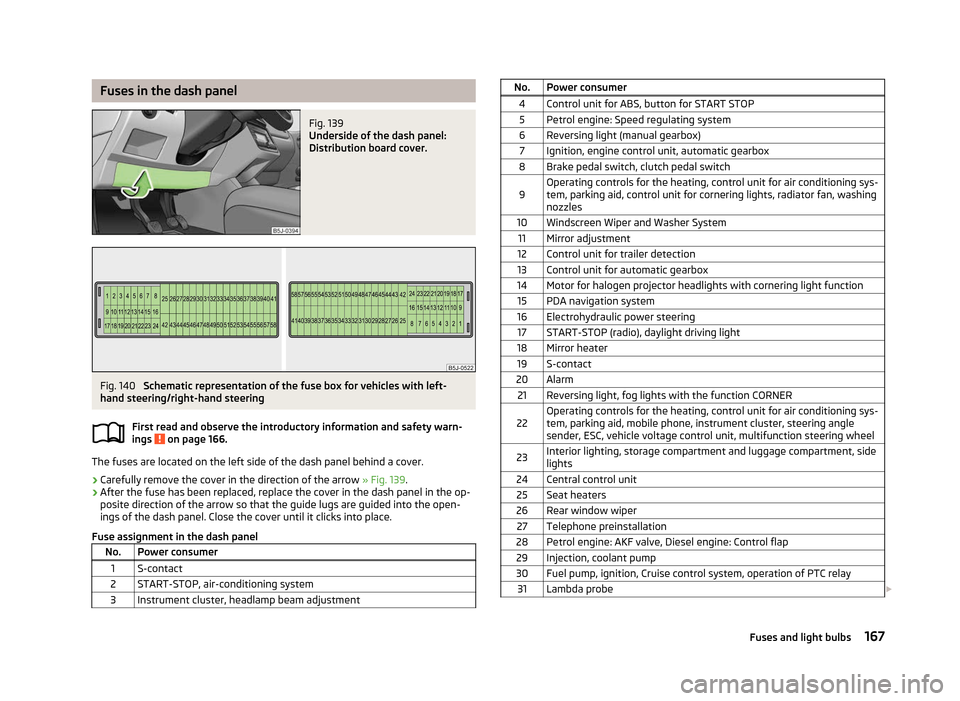
Fuses in the dash panel
Fig. 139
Underside of the dash panel:
Distribution board cover. Fig. 140
Schematic representation of the fuse box for vehicles with left-
hand steering/right-hand steering
First read and observe the introductory information and safety warn-
ings on page 166.
The fuses are located on the left side of the dash panel behind a cover.
›
Carefully remove the cover in the direction of the arrow
» Fig. 139.
› After the fuse has been replaced, replace the cover in the dash panel in the op-
posite direction of the arrow so that the guide lugs are guided into the open-
ings of the dash panel. Close the cover until it clicks into place.
Fuse assignment in the dash panel No. Power consumer
1 S-contact
2 START-STOP, air-conditioning system
3 Instrument cluster, headlamp beam adjustment ä No. Power consumer
4 Control unit for ABS, button for START STOP5 Petrol engine: Speed regulating system
6 Reversing light (manual gearbox) 7 Ignition, engine control unit, automatic gearbox
8 Brake pedal switch, clutch pedal switch
9 Operating controls for the heating, control unit for air conditioning sys-
tem, parking aid, control unit for cornering lights, radiator fan, washing
nozzles
10 Windscreen Wiper and Washer System 11 Mirror adjustment
12 Control unit for trailer detection
13 Control unit for automatic gearbox
14 Motor for halogen projector headlights with cornering light function 15 PDA navigation system
16 Electrohydraulic power steering 17 START-STOP (radio), daylight driving light
18 Mirror heater 19 S-contact
20 Alarm 21 Reversing light, fog lights with the function CORNER
22 Operating controls for the heating, control unit for air conditioning sys-
tem, parking aid, mobile phone, instrument cluster, steering angle
sender, ESC, vehicle voltage control unit, multifunction steering wheel
23 Interior lighting, storage compartment and luggage compartment, side
lights
24 Central control unit 25 Seat heaters
26 Rear window wiper 27 Telephone preinstallation
28 Petrol engine: AKF valve, Diesel engine: Control flap 29 Injection, coolant pump
30 Fuel pump, ignition, Cruise control system, operation of PTC relay 31 Lambda probe £ 167
Fuses and light bulbs
Page 172 of 194

Headlights
Fig. 143
Bulb arrangement: Halogen headlights/halogen projector head-
lights
First read and observe the introductory information and safety warn-
ings on page 169.
Bulb arrangement in the Halogen headlamp
A
- low beam, main beam and side lights
B
- front turn signal light
Bulb arrangement in the Halogen projector headlights 1
- low beam light
2
- main beam and side lights
3
- front turn signal light
Ð
ä Replacing a bulb for low beam and main beam (halogen
headlights)
Fig. 144
Removing bulbs for low and
main beam
First read and observe the introductory information and safety warn-
ings on page 169.
›
Remove the rubber cover A
» Fig. 143 on page 170.
› Remove the connector on the bulb, unlock the circlip, and remove the light
bulb » Fig. 144.
› Insert a new light bulb in such a way that the fixing lugs of the bulb socket fit in
the recesses of the reflector.
› Lock the circlip and insert the connector in the bulb.
› Insert the rubber cover. Ð
ä
170 Do-it-yourself
Page 173 of 194

Replacing the bulb for the low beam (Halogen projector
headlights)
Fig. 145
Removing the bulb for the low
beam
First read and observe the introductory information and safety warn-
ings on page 169.
›
Remove the rubber cover 1
» Fig. 143 on page 170.
› Turn the connector with the bulb in
anti-clockwise direction up to the
stop » Fig. 145 and remove it.
› Replace the bulb, insert the connector with the new bulb and turn
clockwise up
to the stop.
› Insert the rubber cover. ÐReplacing the bulb for the main beam (Halogen projector
headlights)
Fig. 146
Removing the bulb for the main
beam
First read and observe the introductory information and safety warn-
ings on page 169.ä
ä ›
Remove the rubber cover 2
» Fig. 143 on page 170.
› Turn the connector with the bulb in
anti-clockwise direction up to the
stop » Fig. 146 and remove it.
› Replace the bulb, insert the connector with the new bulb and turn
clockwise up
to the stop.
› Insert the rubber cover. Ð Changing the bulb for the front turn signal light
First read and observe the introductory information and safety warn-
ings on page 169.
›
Remove the socket B
» Fig. 143 on page 170 or the socket 3
up to the stop
in
an anti-clockwise direction and remove along with the bulb for the turn signal
light.
› Replace the bulb, insert the socket with the new bulb and turn
clockwise up to
the stop. Ð Changing the light bulb for the front parking light
First read and observe the introductory information and safety warn-
ings on page 169.
›
Remove the rubber cover A
» Fig. 143 on page 170
and 2
. 2nd
.
› Grasp the lamp holder and remove it from the bulb housing.
› Replace the light bulb and insert the lamp holder back into the headlamp with
the bulb.
› Insert the rubber cover. Ð
ä
ä
171
Fuses and light bulbs