2012 SKODA ROOMSTER fog light bulb
[x] Cancel search: fog light bulbPage 19 of 194

WARNING
If you have to stop for technical reasons, then park the vehicle at a safe dis-
tance from the traffic, switch off the engine and activate the hazard warning
light system » page 40. Note
■ If warning messages are shown in the information display, you need to confirm
these messages with the button B
» Fig. 7
on page 15 in order to call up the main
menu.
■ As long as the operational faults are not rectified, the symbols are always indi-
cated again. After they are displayed for the first time, the symbols continue to be
indicated without any extra messages for the driver. ÐWarning lights
Overview
The warning lights show certain functions/faults and may be accompanied by au-
dible signals.
Handbrake
» page 18
Brake system
» page 18
Fastening the seat belt
» page 18
Generator
» page 18
Open door
» page 19
Engine oil
» page 19
Coolant temperature/coolant level
» page 19
Electrohydraulic power steering
» page 20
Electronic Stability Control (ESC)
» page 20
Traction control (TCS)
» page 21
Antilock brake system (ABS)
» page 21
Rear fog light
» page 21
Bulb failure
» page 21
Exhaust inspection system
» page 21
Glow plug system (diesel engine)
» page 22
EPC fault light (petrol engine)
» page 22
Diesel particle filter (diesel engine)
» page 22
Fuel reserve
» page 22
Airbag system
» page 23
Tyre control display
» page 23
Windscreen washer fluid level
» page 23
Traction control (TCS) switched off
» page 23
Turn signal (left/right).
» page 23
Low beam
» page 23
Fog lights
» page 24£ 17
Instruments and Indicator Lights
Page 23 of 194

Traction control system (TCS)
The warning light flashes to show that the ASR is currently operating.
If the warning light comes on immediately after starting the engine, the ASR
can be switched off for technical reasons. Switch the ignition off and on again. If
the warning light does not light up after you switch the engine back on, the ASR
is fully functional again.
If the warning light lights up, there is a fault in the ASR.
The following is displayed in the information display: Error: traction control (ASR)
Seek help from a ŠKODA
specialist garage.
The fact that the TCS system operates together with the ABS means that the TCS
warning light will also come on if the ABS system is not operating properly.
Further information » page 81, Traction control system (TCS). Note
If the vehicle's battery has been disconnected and reconnected, the warning light comes on after switching on the ignition. The warning light should go out after
driving a short distance. ÐAntilock brake system (ABS)
If the warning light lights up, there is a fault in the ABS.
The following is displayed in the information display: Error: ABS
The vehicle will only be braked by the normal brake system without the ABS.
Seek help from a
ŠKODA specialist garage. WARNING
■ If you have to stop for technical reasons, then park the vehicle at a safe dis-
tance from the traffic, switch off the engine and activate the hazard warning
light system » page 40.
■ If the warning light » page 18 is displayed simultaneously with the ABS
warning light , do not continue your journey! Seek help from a
ŠKODA
specialist garage. ■ A fault to the ABS system or the braking system can increase the vehicle's
braking distance - risk of accident! Ð The rear fog light
The warning light comes on when the rear fog lights are operating » page 39.Ð Bulb failure
The warning light comes on if a bulb is faulty:
› within 2 seconds of the ignition being switched on;
› when switching on the defective light bulb.
The following is displayed in the information display: Check front-right dipped beam! Note
The rear side lights and the licence plate lighting have several light bulbs. The in-
dicator light only lights up if all light bulbs of the licence plate lighting or the
parking light (in one rear light) are defective. For this reason, regular check that
these light bulbs are working correctly. Ð Exhaust inspection system
If the warning light lights up, there is a fault in the exhaust inspection system.
The engine control unit allows the vehicle to run in emergency mode.
Seek help from a
ŠKODA specialist garage. Ð
21
Instruments and Indicator Lights
Page 169 of 194
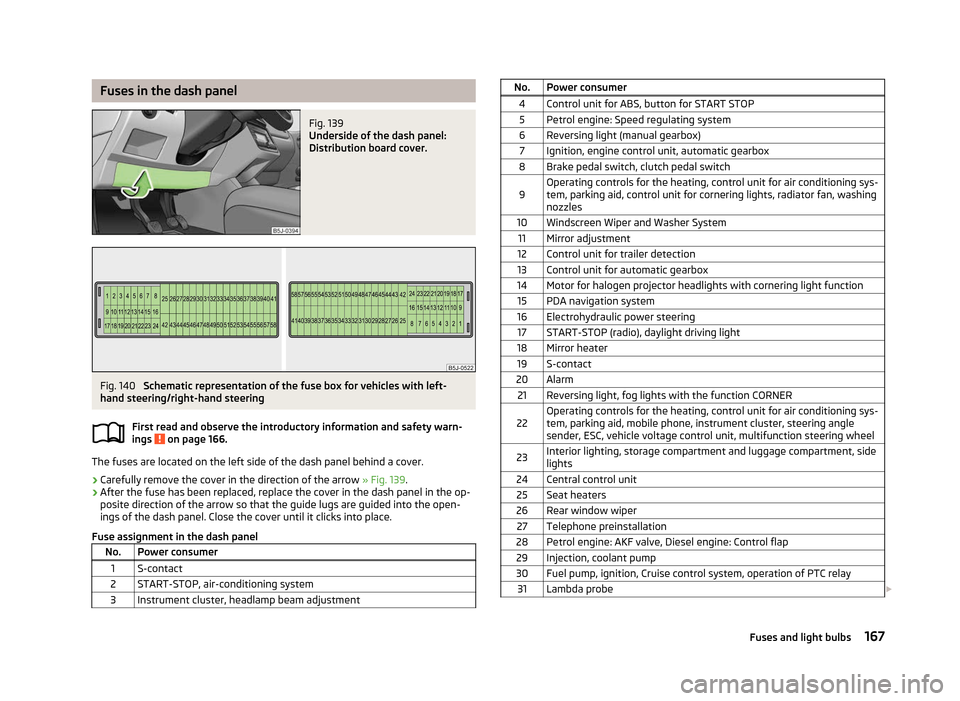
Fuses in the dash panel
Fig. 139
Underside of the dash panel:
Distribution board cover. Fig. 140
Schematic representation of the fuse box for vehicles with left-
hand steering/right-hand steering
First read and observe the introductory information and safety warn-
ings on page 166.
The fuses are located on the left side of the dash panel behind a cover.
›
Carefully remove the cover in the direction of the arrow
» Fig. 139.
› After the fuse has been replaced, replace the cover in the dash panel in the op-
posite direction of the arrow so that the guide lugs are guided into the open-
ings of the dash panel. Close the cover until it clicks into place.
Fuse assignment in the dash panel No. Power consumer
1 S-contact
2 START-STOP, air-conditioning system
3 Instrument cluster, headlamp beam adjustment ä No. Power consumer
4 Control unit for ABS, button for START STOP5 Petrol engine: Speed regulating system
6 Reversing light (manual gearbox) 7 Ignition, engine control unit, automatic gearbox
8 Brake pedal switch, clutch pedal switch
9 Operating controls for the heating, control unit for air conditioning sys-
tem, parking aid, control unit for cornering lights, radiator fan, washing
nozzles
10 Windscreen Wiper and Washer System 11 Mirror adjustment
12 Control unit for trailer detection
13 Control unit for automatic gearbox
14 Motor for halogen projector headlights with cornering light function 15 PDA navigation system
16 Electrohydraulic power steering 17 START-STOP (radio), daylight driving light
18 Mirror heater 19 S-contact
20 Alarm 21 Reversing light, fog lights with the function CORNER
22 Operating controls for the heating, control unit for air conditioning sys-
tem, parking aid, mobile phone, instrument cluster, steering angle
sender, ESC, vehicle voltage control unit, multifunction steering wheel
23 Interior lighting, storage compartment and luggage compartment, side
lights
24 Central control unit 25 Seat heaters
26 Rear window wiper 27 Telephone preinstallation
28 Petrol engine: AKF valve, Diesel engine: Control flap 29 Injection, coolant pump
30 Fuel pump, ignition, Cruise control system, operation of PTC relay 31 Lambda probe £ 167
Fuses and light bulbs
Page 171 of 194

No. Power consumer
6 Glow plugs, radiator fan7 Electrohydraulic power steering
8 ABS or TCS or ESC 9 Radiator fan
10 Automatic gearbox 11 ABS or TCS or ESC
12 Central control unit
13 Electrical auxiliary heating system Note
Fuses 1 - 7 are replaced by a specialist ŠKODA garage. ÐBulbs
ä
Introduction
This chapter contains information on the following subjects:
Headlights 170
Replacing a bulb for low beam and main beam (halogen headlights) 170
Replacing the bulb for the low beam (Halogen projector headlights) 171
Replacing the bulb for the main beam (Halogen projector headlights) 171
Changing the bulb for the front turn signal light 171
Changing the light bulb for the front parking light 171
Fog lights and daytime running lights 172
Fog lights - Roomster Scout 172
Changing the bulb for the licence plate light 173
Tail lamp assembly 173
Some manual skills are required to change a bulb. For this reason, if uncertain, we
recommend that bulbs are replaced by a ŠKODA specialist garage or other expert
help is sought. ›
Switch off the ignition and all of the lights before replacing a bulb.
› Faulty bulbs must only be replaced with the same type of bulbs. The designa-
tion is located on the light socket or the glass bulb.
› A stowage compartment for replacement bulbs is located in a plastic box in the
spare wheel or underneath the floor covering in the boot. WARNING
■ Accidents can be caused if the road in front of the vehicle is not sufficiently
illuminated and the vehicle cannot or can only be seen with difficulty by other
road users.
■ Always read and observe the warnings before completing any work in the
engine compartment » page 136, Engine compartment .
■ Bulbs H7 and H4 are pressurised and may burst when changing the bulb -
risk of injury! We therefore recommended wearing gloves and safety glasses
when changing a bulb. CAUTION
■ Do not take hold of the glass bulb with naked fingers (even the smallest
amount of dirt reduces the working life of the light bulb). Use a clean cloth, nap-
kin, or similar. ■ When removing and installing the tail light make sure that the paintwork of the
vehicle and the tail light are not damaged. Note
■ This Owner's Manual only describes the replacement of bulbs where it is possi-
ble to replace the bulbs on your own without any complications arising. Other
light bulbs should be changed by a
ŠKODA specialist garage.
■ We recommend that a box of replacement bulbs be always carried in the vehi-
cle. Replacement bulbs can be purchased from
ŠKODAOriginal Accessories.
■ We recommend that the headlight settings are checked by a ŠKODA specialist
garage after replacing a bulb in the main or low beam.
■ LED diodes should be changed by a specialist ŠKODA garage. Ð
169
Fuses and light bulbs
Page 174 of 194

Fog lights and daytime running lights
Fig. 147
Front bumper: Protective grille/removing the fog light
First read and observe the introductory information and safety warn-
ings on page 169.
Bulb arrangement
» Fig. 147.A
- Bulb for daylight driving light
B
- Light bulb for fog lights
Removing the cap
› Grasp the protective grille in the areas marked by the arrows
» Fig. 147 - and
remove the cover.
Replacing light bulbs for fog lights/daytime running lights
› Insert your hand into the opening in the protective grille and press the
catch » Fig. 147 - in the direction of the arrow.
› Remove the front fog lamp.
› Turn the connector with the bulb in
counter-clockwise up to the stop and re-
move.
› Replace the lamp, insert the connector with the new bulb and turn
clockwise
up to the stop.
› To re-install the fog light, first of all place the fog light with the lug on the side
opposite the licence plate.
› Press in the fog lamp on the side closest to the licence plate.
› Insert the cap, beginning with the lug on the side opposite the license plate.
› Press in the cap on the side facing the license plate. The cap must engage firm-
ly. Ð
ä Fog lights - Roomster Scout
Fig. 148
Front bumper: Roomster Scout Fig. 149
Front bumper: Fog lights/fog lights: Replacing the light bulb
First read and observe the introductory information and safety warn-
ings on page 169.
Removing the cap and fog light
›
Guide the wire clamp
» Fig. 148 into the opening above the fog light » page 156,
Vehicle tool kit and remove the cover.
› Use the screwdriver
» page 156, Vehicle tool kit to remove the screws » Fig. 149
- .
› Remove the front fog lamp.
Changing light bulbs and installing fog lights
› Press the locking button 1
» Fig. 149
of the plug A
and remove the plug from
the socket B
.
› Turn the socket B
with the bulb counter-clockwise
up to the stop and remove.
› Replace the bulb, insert the socket with the new bulb and turn
clockwise up to
the stop. £
ä
172 Do-it-yourself
Page 175 of 194
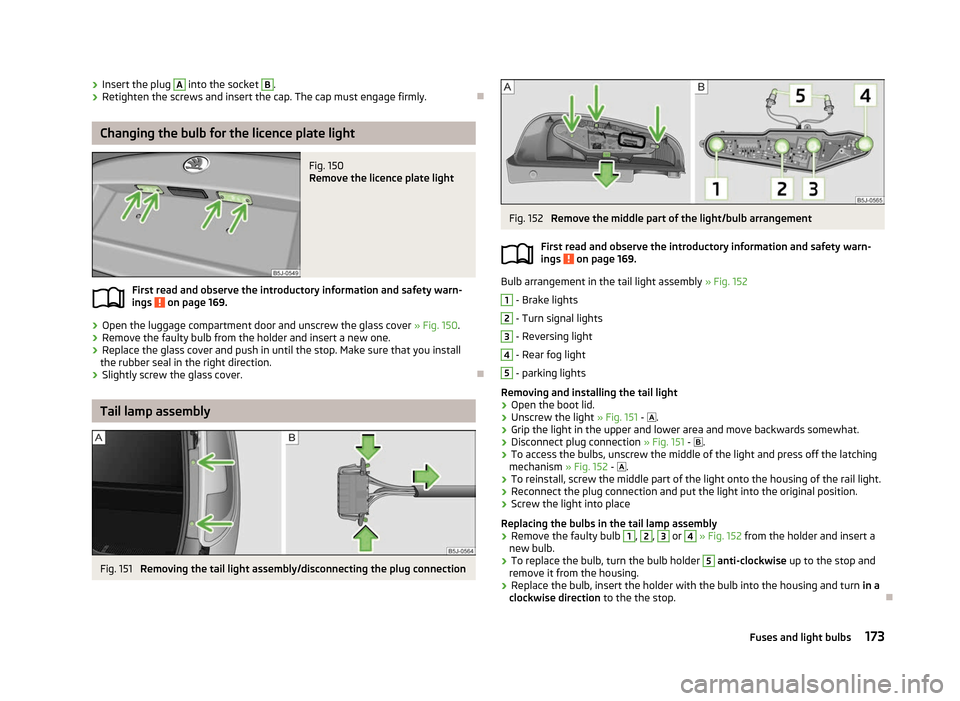
›
Insert the plug A
into the socket B
.
› Retighten the screws and insert the cap. The cap must engage firmly. ÐChanging the bulb for the licence plate light
Fig. 150
Remove the licence plate light
First read and observe the introductory information and safety warn-
ings on page 169.
›
Open the luggage compartment door and unscrew the glass cover
» Fig. 150.
› Remove the faulty bulb from the holder and insert a new one.
› Replace the glass cover and push in until the stop. Make sure that you install
the rubber seal in the right direction.
› Slightly screw the glass cover. ÐTail lamp assembly
Fig. 151
Removing the tail light assembly/disconnecting the plug connection
ä Fig. 152
Remove the middle part of the light/bulb arrangement
First read and observe the introductory information and safety warn-
ings on page 169.
Bulb arrangement in the tail light assembly
» Fig. 152 1
- Brake lights
2
- Turn signal lights
3
- Reversing light
4
- Rear fog light
5
- parking lights
Removing and installing the tail light
› Open the boot lid.
› Unscrew the light
» Fig. 151 - .
› Grip the light in the upper and lower area and move backwards somewhat.
› Disconnect plug connection
» Fig. 151 - .
› To access the bulbs, unscrew the middle of the light and press off the latching
mechanism » Fig. 152 - .
› To reinstall, screw the middle part of the light onto the housing of the rail light.
› Reconnect the plug connection and put the light into the original position.
› Screw the light into place
Replacing the bulbs in the tail lamp assembly
› Remove the faulty bulb 1
, 2
, 3
or 4
» Fig. 152 from the holder and insert a
new bulb.
› To replace the bulb, turn the bulb holder 5
anti-clockwise
up to the stop and
remove it from the housing.
› Replace the bulb, insert the holder with the bulb into the housing and turn
in a
clockwise direction to the the stop. Ð
ä
173
Fuses and light bulbs
Page 188 of 194

Front airbag 110
Front seats 47
Fuel 134
Diesel 136
Fuel gauge 9
gauge 9
refer to Fuel 134
Refuelling 134
Unleaded petrol 135
Fuel consumption 120
Fuses Assignment 166
Replacing 166
G
Gear Recommended gear 11
General view Cockpit 7
Glow plug system - indicator light 22
GSM 92
H
Handbrake 80
Head airbag 112
Headlight cleaning system Headlight cleaning system 44
Headlights Driving abroad 123
Headlight cleaning system 44
Head restraint 48
Heating 68
Defrosting windows 69
Exterior mirror 45
Rear window 42
Recirculated air mode 69
Seats 48
Heating rear window 42
Horn 7 I
Ignition 78
Ignition lock 78
Immobiliser 77
Information display see MAXI DOT 15
Instrument cluster 8
Interior light Praktik 174
Interior lighting Praktik 174
Interior monitor 31
ISOFIX 117
J
Jacking points Raise vehicle 159
Jump-starting 163
L
Lever Main beam 40
Turn signal 40
Light Cockpit 41
Daylight driving light 37
Fog lights 38
Fog lights with the function CORNER 38
Halogen projector headlights with cornering light function 37
Hazard warning light system 40
Headlight beam adjustment 39
Headlight flasher 40
Low beam 36
Main beam 40
Parking light 36, 37
Rear fog light 39
Replacing bulbs 169Tourist light 38
Turn signal 40
Lights switching on and off 36
Warning lights 17
Loads 176
Lock Central locking system 28
Locking Emergency locking 31
Remote control 29
without central locking 26
Locking and unlocking from the inside 28
M
MAXI DOT 15
Main menu 15
Settings 15
Maximum speed 180
MDI 99
Mirror Additional interior mirror 45
Exterior mirror 45
Manual dimming interior mirror 45
Vanity 42
Mobile phone 92
Connecting to the hands-free system 94
Multifunction display Functions 12
Memory 12
Operation 13
Multimedia 97
N
Net partition 54
186 Index