2012 SKODA RAPID steering
[x] Cancel search: steeringPage 9 of 180

Using the system
Cockpit
Overview
Electrical power windows 32
Electric exterior mirror adjustment 42
Air outlet vents 60
Lever for the multifunction switch:
› Turn signal light, headlight and parking light, headlight flasher 36
› Speed regulating system 75
Steering wheel:
› With horn
› With driver’s front airbag 100
› With pushbuttons for radio, navigation system and mobile
phone 84
Instrument cluster: Instruments and warning lights 8
Lever for the multifunction switch:
› Multifunction display 11
› Windscreen wiper and wash system 40
Air outlet vents 60
Depending on equipment fitted:
› Radio
› Navigation system
Switch for hazard warning lights 37
Warning light for the deactivated front seat passenger airbag 103
Key-operated switch for the front seat passenger airbag 103
Storage compartment on the front passenger side 55
Front passenger airbag 100
Light switch and headlamp beam adjustment 34, 36
Bonnet release lever 128
Fuse box in the dashboard 157
Lever for adjusting the steering wheel 69
Ignition lock 70
Regulator for left seat heating 461
2
3
4
5
6
7
8
9
10
11
12
13
14
15
16
17
18
19
20 TCS switch 72
Central locking system 27
Depending on equipment fitted:
› Gearshift lever (manual gearbox) 74
› Selector lever (automatic gearbox) 80
Depending on equipment fitted:
› Cup holder 52
› Ashtray holder 53
Storage compartment 57
Switch for rear window heater 39
Regulator for right seat heating 46
Depending on equipment fitted:
› Operating controls for the heating 60
› Operating controls for the air conditioning system 62
› Operating controls for Climatronic 65
Note
The arrangement of the controls and switches and the location of some items on
right-hand drive models may differ from that shown in »
Fig. 1. The symbols on
the controls and switches are the same as for left-hand drive models. Ð 21
22
23
24
25
26
27
28
7
Cockpit
Page 19 of 180

Engine oil
» page 18
Coolant temperature/coolant level
» page 19
Power steering
» page 19
Electronic Stability Control (ESC)
» page 19
Traction control (TCS)
» page 20
Antilock brake system (ABS)
» page 20
Rear fog light
» page 20
Bulb failure
» page 20
Exhaust inspection system
» page 20
Glow plug system (diesel engine)
» page 21
EPC fault light (petrol engine)
» page 21
Diesel particle filter (diesel engine)
» page 21
Fuel reserve
» page 21
Airbag system
» page 22
Tyre control display
» page 22
Windscreen washer fluid level
» page 22
Turn signal (left/right)
» page 22
Fog lights
» page 22
Speed regulating system
» page 22
Selector lever lock
» page 22
Main beam
» page 23 WARNING
■ If illuminated warning lights and the corresponding descriptions and warn-
ing notes are not observed, this may result in severe injuries or major vehicle
damage.
■ The engine compartment of your car is a hazardous area. There is a risk of
injuries, scalding, accidents and fire when working in the engine compart-
ment, e.g. inspecting and replenishing oil and other fluids. It is essential to ob-
serve safety notes »
page 126, Engine compartment . Ð Handbrake
The warning light comes on if the handbrake is applied. An audible warning is
also given if you drive the vehicle for at least 3
seconds at a speed of more than
6 km/h.
The following is displayed in the information display:
Release parking brake! Ð Brake system
The warning light illuminates if the brake fluid level is too low or there is a
fault in the ABS.
The following is displayed in the information display:
Brake fluid: Owner's manual!
Stop the vehicle, switch off the engine, and check the level of the brake flu-
id » page 132. £
17
Instruments and Indicator Lights
Page 21 of 180

The warning light
flashes yellow (engine oil level sensor faulty)
The following is displayed in the information display:
Oil sensor: Workshop!
If the engine oil level sensor is faulty, the warning light flashes several times
and an audible signal sounds when the ignition is turned on.
Seek help from a
ŠKODA specialist garage.WARNING
If you have to stop for technical reasons, then park the vehicle at a safe dis-
tance from the traffic, switch off the engine and activate the hazard warning
light system » page 37. ÐCoolant temperature/coolant level
The indicator light lights up until the engine reaches operating temperature 1)
.
Avoid high speeds, full throttle and high engine loads.
If the warning light lights up or flashes, either the coolant temperature is too
high or the coolant level is too low.
The following is displayed in the information display:
Check coolant! Owner's manual!
Stop the vehicle, switch off the engine, check the level of the coolant » page 130,
and refill the coolant if necessary » page 131.
If the coolant is within the specified range, the increased temperature may be
caused by an operating problem at the radiator fan. Check the fuse for the radia-
tor fan, replace if necessary » page 159, Replacing the fuses in the engine com-
partment .
Do not continue driving if the warning light does not go off even though the
coolant level is correct and the fuse for the fan is in working order!
Seek help from a ŠKODA specialist garage. WARNING
■ If you have to stop for technical reasons, then park the vehicle at a safe dis-
tance from the traffic, switch off the engine and activate the hazard warning
light system » page 37.
■ Carefully open the coolant expansion bottle. If the engine is hot, the cooling
system is pressurized – risk of scalding! It is therefore best to allow the engine
to cool down before removing the cap.
■ Do not touch the radiator fan. The radiator fan may switch itself on auto-
matically even if the ignition is off. Ð Power steering
If the indicator light lights up, there is a fault in the power steering system.
The power steering operates with reduced steering assist or does not function at
all.
Seek help from a
ŠKODA specialist garage. Ð Electronic Stability Control (ESC)
The warning light flashes to show that the ESC is currently operating.
If the warning light comes on immediately after you start the engine, the ESC
might be switched off due to technical reasons. Switch the ignition off and on
again. If the warning light does not light up after you switch the engine back on,
the ESR is fully functional again.
If the warning light lights up, there is a fault in the ESC.
The following is displayed in the information display: Error: Electronic Stability Control (ESC)
or Error: traction control (ASR)
Seek help from a ŠKODA specialist garage.
Further information » page 72, Electronic Stability Control (ESC) .£1)
Not valid for vehicles with information display.
19
Instruments and Indicator Lights
Page 26 of 180

Unlocking and locking
Vehicle key
Introductory information
Fig. 7
Key without remote control/key with remote control (remote control
key)
Two keys are provided with the vehicle. Depending on the equipment, your vehi-
cle can be equipped with keys without radio remote control » Fig. 7 – or with
radio remote control»
Fig. 7 – . WARNING
■ Always withdraw the key whenever you leave the vehicle – even if it is only
for a short time. This is particularly important if children are left in the vehicle.
The children might otherwise start the engine or operate electrical equipment
(e.g. electrical power windows) – risk of injury!
■ Do not withdraw the ignition key from the ignition lock until the vehicle has
come to a stop. The steering lock might otherwise engage unintentionally –
risk of accident! CAUTION
■ Each key contains electronic components; therefore it must be protected
against moisture and severe shocks.
■ Keep the groove of the keys absolutely clean. Impurities (textile fibres, dust,
etc.) have a negative effect on the functionality of the locking cylinder and igni-
tion lock. Note
Please contact a ŠKODA Service Partner if you lose a key as they can obtain a new
one for you. Ð Replacing the battery in the remote control key
Fig. 8
Remote control key: Remove cover/remove battery
Each remote control key contains a battery that is located under the cover A
» Fig. 8. The battery needs replacing if red warning light
» Fig. 7 on page 24 –
does not go on when you press a button on the remote control key. We recom-
mend that you ask a ŠKODA
Service Partner to replace the key battery. However,
if you would like to replace the discharged battery yourself proceed as follows.
› Flip out the key.
› Press off the battery cover with your thumb or using a flat screwdriver in the
region of arrows 1
» Fig. 8.
› Remove the discharged battery from the key by pressing the battery down-
wards in the region of arrow 2
.
› Insert the new battery. Ensure that the “+” symbol on the battery is facing up-
wards. The correct polarity is shown on the battery cover.
› Place the battery cover on the key and press it down until it clicks into place.
£
24 Using the system
Page 36 of 180

Lights and visibility
Lights
ä
Introduction
This chapter contains information on the following subjects:
Switching lights on and off 34
Function DAY LIGHT (daytime running lights) 35
Fog lights 35
Rear fog light 35
Headlamp range adjustment 36
Turn signal and main beam lever 36
Parking light 37
Fog lights with the function CORNER 37
Switches for the hazard warning light system 37
On models fitted with right-hand steering the position of certain switches differs
from that shown in » Fig. 18 on page 34. The symbols which mark the switch po-
sitions are identical, however. WARNING
Never drive with only the side lights on! The side lights are not bright enough
to light up the road sufficiently in front of you or to be seen by other oncom-
ing traffic. Therefore always switch on the low beam when it is dark or if visi-
bility is poor. CAUTION
■ The activation of the lights should only be undertaken in accordance with na-
tional legal requirements.
■ The driver is always responsible for the correct settings and use of the lights. Note
■ If the light switch is in the position , the ignition key is removed and the driv-
er's door is open, an audible warning signal will sound. The audible warning signal
is switched off by means of the door contact when the driver's door is closed (ig-
nition off), however, the side lights remain on to illuminate the parked vehicle if
necessary. ■ In the event of cool or humid weather conditions, the headlights can be misted
up from inside. The temperature difference between interior and external area of
the headlight lenses is decisive. When the driving lights are switched on, the light
outlet surfaces are free from mist after a short period, although the headlight
lenses may still be misted up in the peripheral areas. It also concerns reverse light
and turn signal lights. This mist has no influence on the life of the lighting system. Ð Switching lights on and off
Fig. 18
Dash panel: Light switch/fuse box: Switch for daytime running lights
First read and observe the introductory information and safety warn-
ings on page 34.
Switching on the parking light
›
Turn the light switch
» Fig. 18 – to position .
Switching on the low beam
› Turn the light switch
» Fig. 18 – to position .
Switching off lights (except daytime running lights)
› Turn the light switch
» Fig. 18 – to position 0.Ð
ä
34 Using the system
Page 37 of 180

Function DAY LIGHT (daytime running lights)
First read and observe the introductory information and safety warn-
ings on page 34.
Switching on daytime running lights
Turn the light switch
» Fig. 18 on page 34 – to position 0.
Deactivating daytime running lights
› Remove the cover of the fuse box
» page 157, Fuses in the dash panel.
› Press the button
» Fig. 18 on page 34 – on the right.
Activating daytime running lights
› Remove the cover of the fuse box
» page 157, Fuses in the dash panel.
› Press the button
» Fig. 18 on page 34 – on the left .
Deactivating daytime running lights on vehicles with the START-STOP system
› Switch off the ignition.
› At the same time, pull the turn signal light lever
» Fig. 21 on page 36 towards
the steering wheel, push it downwards, and hold it in this position.
› Switch on the ignition – wait until the left-turn signal light flashes 4x.
› Switch off the ignition – an audible signal sounds which confirms the deactiva-
tion of the daytime running lights.
› Release the turn signal lever.
Activating daytime running lights on vehicles with the
START-STOP system
› Switch off the ignition.
› At the same time, pull the turn signal light lever
» Fig. 21 on page 36 towards
the steering wheel, push it upwards, and hold it in this position.
› Switch on the ignition – wait until the right-turn signal light flashes 4x.
› Switch off the ignition – an audible signal sounds which confirms the activation
of the daytime running lights.
› Release the turn signal lever. Note
The daytime running lights will come on when the ignition is switched on. Ð
ä Fog lights
Fig. 19
Dash panel: Light switch
First read and observe the introductory information and safety warn-
ings on page 34.
Switching on
›
First of all, turn the light switch
» Fig. 19 to position or .
› Pull the light switch to position 1
.
The warning light lights up in the instrument cluster when the fog lights are
switched on » page 16. Ð Rear fog light
First read and observe the introductory information and safety warn-
ings on page 34.
Switching on
›
First of all, turn the light switch
» Fig. 19 on page 35 to position or .
› Pull the light switch to position 2
.
If the vehicle is not fitted with fog lights » page 35, the rear fog light is switched
on by turning the light switch to the position and is pulled out directly to the
position 2
. This switch does not have two positions, but only one position.
The warning light
lights up in the instrument cluster when the rear fog light is
switched on » page 16.
Only the rear fog light on the trailer lights up if the vehicle has a factory-fitted
towing device or a towing device from ŠKODA original accessories and it is driven
with a trailer and the rear fog light switched on. Ð
ä
ä
35
Lights and visibility
Page 38 of 180

Headlamp range adjustment
Fig. 20
Dash panel: Lights and visibility
First read and observe the introductory information and safety warn-
ings on page 34.
›
Turn the control dial
» Fig. 20 to the desired width of illumination.
Settings
The positions correspond approximately to the following car load. Front seats occupied, boot empty.
All seats occupied, boot empty.
All seats occupied, boot loaded.
Driver seat occupied, boot loaded. CAUTION
Always adjust the headlight range adjustment in such a way that:
■ it does not dazzle other road users, especially oncoming traffic;
■ and the range is sufficient for safe driving. Note
We recommend you adjust the headlight beam when the low beam is switched
on. Ð
ä -
1
2
3 Turn signal and main beam lever
Fig. 21
Turn signal and main beam lever
First read and observe the introductory information and safety warn-
ings on page 34.
The parking light and headlight flasher are also operated with the turn signal and
main beam lever.
Right and left turn signal light
› Push the lever
» Fig. 21 upwards A
or downwards B
.
› If you only wish to flash three times (the "convenience turn signal"), briefly
push the lever to the upper or lower pressure point and release again.
› Turn signal for changing lanes – to only flash briefly, move the lever up or down
to the pressure point and hold it in this position.
Main beam
› Switch on the low beam » page 34
.
› Press the lever
» Fig. 21 in the direction of arrow C
.
› The main beam is switched off by pulling the lever into the initial position in the
direction of arrow D
.
Headlight flasher
› Pull the lever
» Fig. 21 towards the steering wheel (spring-tensioned position)
in the direction of the arrow D
.
Parking light
Description of the operation » page 37 CAUTION
Only use the main beam or the headlight flasher if other road users will not be
dazzled. £
ä
36 Using the system
Page 39 of 180
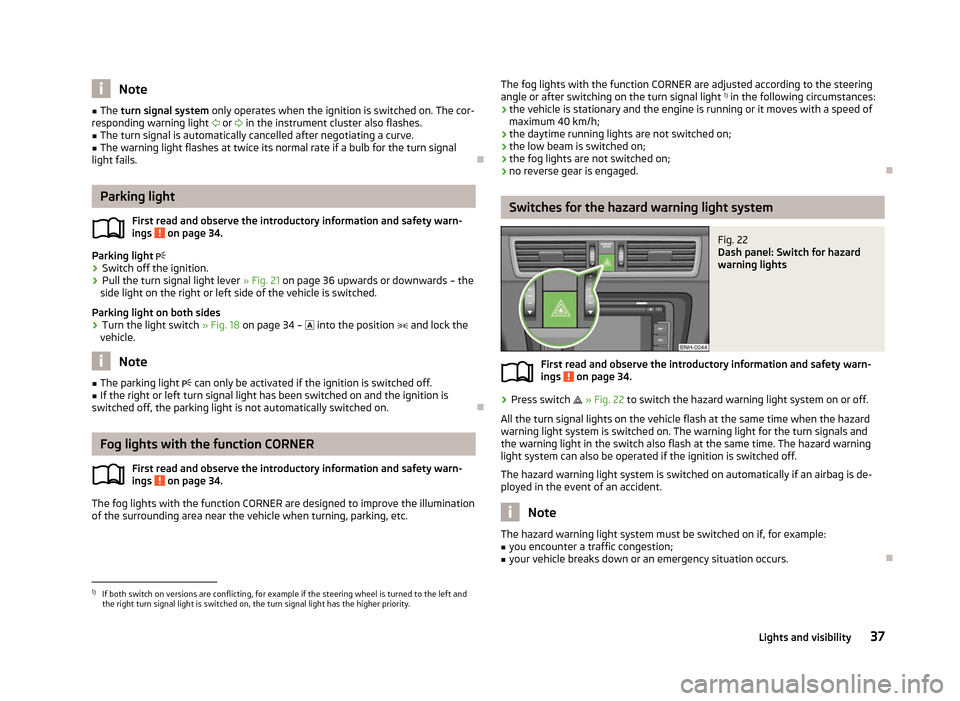
Note
■ The turn signal system only operates when the ignition is switched on. The cor-
responding warning light or in the instrument cluster also flashes.
■ The turn signal is automatically cancelled after negotiating a curve.
■ The warning light flashes at twice its normal rate if a bulb for the turn signal
light fails. ÐParking light
First read and observe the introductory information and safety warn-
ings on page 34.
Parking light
› Switch off the ignition.
› Pull the turn signal light lever
» Fig. 21 on page 36 upwards or downwards – the
side light on the right or left side of the vehicle is switched.
Parking light on both sides
› Turn the light switch
» Fig. 18 on page 34 – into the position and lock the
vehicle. Note
■ The parking light can only be activated if the ignition is switched off.
■ If the right or left turn signal light has been switched on and the ignition is
switched off, the parking light is not automatically switched on. ÐFog lights with the function CORNER
First read and observe the introductory information and safety warn-
ings on page 34.
The fog lights with the function CORNER are designed to improve the illumination
of the surrounding area near the vehicle when turning, parking, etc. ä
ä The fog lights with the function CORNER are adjusted according to the steering
angle or after switching on the turn signal light
1)
in the following circumstances:
› the vehicle is stationary and the engine is running or it moves with a speed of
maximum 40 km/h;
› the daytime running lights are not switched on;
› the low beam is switched on;
› the fog lights are not switched on;
› no reverse gear is engaged. Ð Switches for the hazard warning light system
Fig. 22
Dash panel: Switch for hazard
warning lights
First read and observe the introductory information and safety warn-
ings on page 34.
›
Press switch
» Fig. 22 to switch the hazard warning light system on or off.
All the turn signal lights on the vehicle flash at the same time when the hazard
warning light system is switched on. The warning light for the turn signals and
the warning light in the switch also flash at the same time. The hazard warning
light system can also be operated if the ignition is switched off.
The hazard warning light system is switched on automatically if an airbag is de-
ployed in the event of an accident. Note
The hazard warning light system must be switched on if, for example:
■ you encounter a traffic congestion;
■ your vehicle breaks down or an emergency situation occurs. Ð
ä
1)
If both switch on versions are conflicting, for example if the steering wheel is turned to the left and
the right turn signal light is switched on, the turn signal light has the higher priority.
37
Lights and visibility