2012 SKODA RAPID ESP
[x] Cancel search: ESPPage 38 of 180

Headlamp range adjustment
Fig. 20
Dash panel: Lights and visibility
First read and observe the introductory information and safety warn-
ings on page 34.
›
Turn the control dial
» Fig. 20 to the desired width of illumination.
Settings
The positions correspond approximately to the following car load. Front seats occupied, boot empty.
All seats occupied, boot empty.
All seats occupied, boot loaded.
Driver seat occupied, boot loaded. CAUTION
Always adjust the headlight range adjustment in such a way that:
■ it does not dazzle other road users, especially oncoming traffic;
■ and the range is sufficient for safe driving. Note
We recommend you adjust the headlight beam when the low beam is switched
on. Ð
ä -
1
2
3 Turn signal and main beam lever
Fig. 21
Turn signal and main beam lever
First read and observe the introductory information and safety warn-
ings on page 34.
The parking light and headlight flasher are also operated with the turn signal and
main beam lever.
Right and left turn signal light
› Push the lever
» Fig. 21 upwards A
or downwards B
.
› If you only wish to flash three times (the "convenience turn signal"), briefly
push the lever to the upper or lower pressure point and release again.
› Turn signal for changing lanes – to only flash briefly, move the lever up or down
to the pressure point and hold it in this position.
Main beam
› Switch on the low beam » page 34
.
› Press the lever
» Fig. 21 in the direction of arrow C
.
› The main beam is switched off by pulling the lever into the initial position in the
direction of arrow D
.
Headlight flasher
› Pull the lever
» Fig. 21 towards the steering wheel (spring-tensioned position)
in the direction of the arrow D
.
Parking light
Description of the operation » page 37 CAUTION
Only use the main beam or the headlight flasher if other road users will not be
dazzled. £
ä
36 Using the system
Page 39 of 180
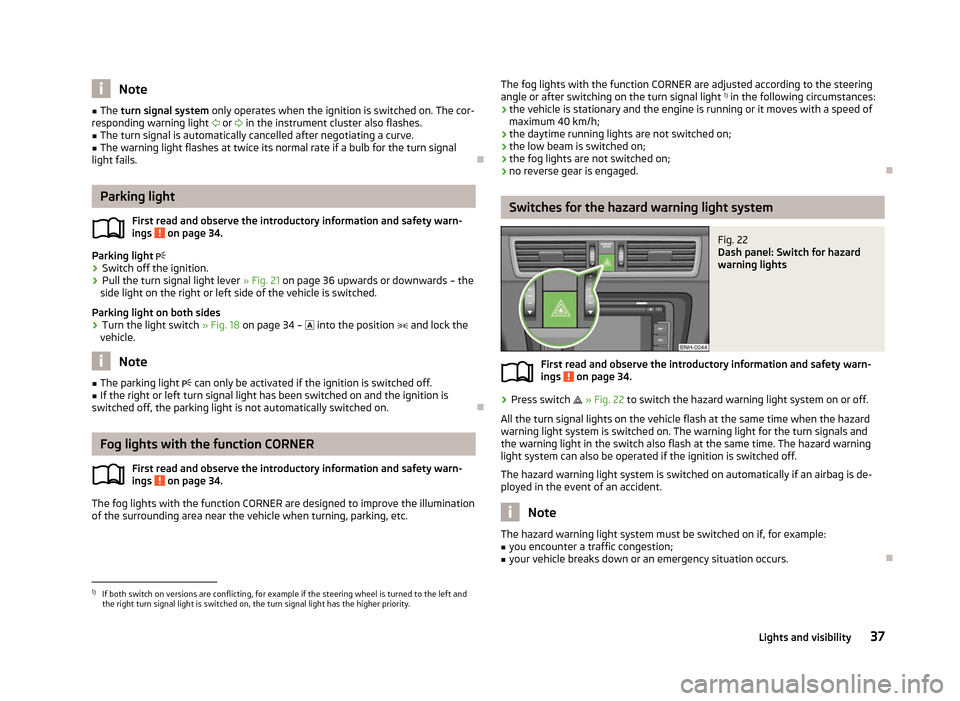
Note
■ The turn signal system only operates when the ignition is switched on. The cor-
responding warning light or in the instrument cluster also flashes.
■ The turn signal is automatically cancelled after negotiating a curve.
■ The warning light flashes at twice its normal rate if a bulb for the turn signal
light fails. ÐParking light
First read and observe the introductory information and safety warn-
ings on page 34.
Parking light
› Switch off the ignition.
› Pull the turn signal light lever
» Fig. 21 on page 36 upwards or downwards – the
side light on the right or left side of the vehicle is switched.
Parking light on both sides
› Turn the light switch
» Fig. 18 on page 34 – into the position and lock the
vehicle. Note
■ The parking light can only be activated if the ignition is switched off.
■ If the right or left turn signal light has been switched on and the ignition is
switched off, the parking light is not automatically switched on. ÐFog lights with the function CORNER
First read and observe the introductory information and safety warn-
ings on page 34.
The fog lights with the function CORNER are designed to improve the illumination
of the surrounding area near the vehicle when turning, parking, etc. ä
ä The fog lights with the function CORNER are adjusted according to the steering
angle or after switching on the turn signal light
1)
in the following circumstances:
› the vehicle is stationary and the engine is running or it moves with a speed of
maximum 40 km/h;
› the daytime running lights are not switched on;
› the low beam is switched on;
› the fog lights are not switched on;
› no reverse gear is engaged. Ð Switches for the hazard warning light system
Fig. 22
Dash panel: Switch for hazard
warning lights
First read and observe the introductory information and safety warn-
ings on page 34.
›
Press switch
» Fig. 22 to switch the hazard warning light system on or off.
All the turn signal lights on the vehicle flash at the same time when the hazard
warning light system is switched on. The warning light for the turn signals and
the warning light in the switch also flash at the same time. The hazard warning
light system can also be operated if the ignition is switched off.
The hazard warning light system is switched on automatically if an airbag is de-
ployed in the event of an accident. Note
The hazard warning light system must be switched on if, for example:
■ you encounter a traffic congestion;
■ your vehicle breaks down or an emergency situation occurs. Ð
ä
1)
If both switch on versions are conflicting, for example if the steering wheel is turned to the left and
the right turn signal light is switched on, the turn signal light has the higher priority.
37
Lights and visibility
Page 49 of 180

Removing and installing head restraints
›
Pull the head restraint out of the seat backrest as far as the stop.
› Press the safety button A
» Fig. 35 and pull out the head restraint.
› To re-insert the head restraint, push it far enough down into the seat backrest
until the locking button clicks into place.
Removing and installing rear head restraints
› Pull the head restraint out of the seat backrest as far as the stop.
› Press the locking button 1
» Fig. 35, simultaneously press the locking button
into the opening 2
using a flat screwdriver with a width of maximum 5 mm and
pull out the head restraint.
› To re-insert the head restraint, push it far enough down into the seat backrest
until the locking button clicks into place.
Best protection is achieved if the top edge of the head restraint is at the same
level as the upper part of your head.
The head restraints must be adjusted to match the size of the seat occupant. Cor-
rectly adjusted head restraints together with the seat belts offer effective protec-
tion for the occupants » page 92.WARNING
■ The head restraints must be correctly adjusted in order to offer effective
protection for the occupants in the event of an accident.
■ Never drive with the head restraints removed – risk of injury!
■ If the rear seats are occupied, the rear head restraint must not be in the
lower position. Ð Rear seats
Folding the seat backrest forwards
Fig. 36
Unlock the seat backrest
Folding forward
› Before folding the rear seats forwards, adapt the position of the front seats in
such a way that they are not damaged by the folded rear seats 1)
.
› Put the belt tongue into the opening A
» Fig. 36
on the respective side of the
vehicle – safety position.
› Unlock the seat backrest by pressing the securing knob B
and fold it com-
pletely forwards.
Folding backwards
› If you removed the head restraint, you need to reinsert it with the backrest til-
ted slightly forwards.
› Then push the seat backrest back into the upright position until the securing
knob clicks into place – check by pulling on the seat backrest » .
› Make sure that the red pin C
is hidden.
£1)
If the front seats are too far back, we recommend that you have the rear head restraints removed
before the seat backrests are folded forward. Store the removed head restraints in such a way that
they are not be damaged or soiled.
47
Seats and Stowage
Page 50 of 180

WARNING
■ The belts and the belt locks must be in their original position after folding
back the seat backrests – they must be ready to use.
■ The seat backrests must be securely interlocked in position so that no ob-
jects in the boot can slide into the passenger compartment if there is sudden
braking – risk of injury. ■ Ensure that the rear seat backrests are properly engaged. Only then can the
seat belt for the middle seat reliably fulfil its function. CAUTION
Ensure that the seat belts are not damaged when operating the seat backrests.
Under no circumstances must the seat belts be jammed by the folded back seat
backrests. ÐRear armrest
Fig. 37
Rear seats: Armrest
The armrest can be folded down to increase comfort using the loop » Fig. 37.Ð Boot
ä
Introduction
This chapter contains information on the following subjects:
Boot light 49
Class N1 vehicles 49
Fastening elements 49Hooks 50
Fixing nets 50
Boot cover 50
Please observe the following for the purpose of maintaining good handling char-
acteristics of your vehicle:
› Distribute loads as evenly as possible.
› Place heavy objects as far forward as possible.
› Attach the items of luggage to the lashing eyes or using the fixing
net » page 49 .
In the event of an accident, there is such a high kinetic energy which is produced
by small and light objects that they can cause severe injuries. The magnitude of
the kinetic energy is dependent on the speed at which the vehicle is travelling
and the weight of the object. The speed at which the vehicle is travelling is in this
case the more significant factor.
Example: In the event of a frontal collision at a speed of 50 km/h, an unsecured
object with a weight of 4.5 kg produces an energy, which corresponds to 20 times
its own weight. This means that it results in a weight of approx. 90 kg “ ”. You can
imagine the injuries that can occur, if this “object” flies through the interior com-
partment and hits an occupant. WARNING
■ Store the objects in the boot and attach them to the lashing eyes.
■ Loose objects in the passenger compartment can be thrown forward during
a sudden manoeuvre or in case of an accident and can injure the occupants or
other oncoming traffic. This risk is still increased, if the objects which are fly-
ing around are hit by a deployed airbag. In this case, the objects which are
thrown back can injure the occupants – hazard.
■ Please note that the handling properties of the vehicle may be affected
when transporting heavy objects as the centre of gravity can be displaced –
risk of accident! The speed and style of driving must be adjusted accordingly. ■ If the items of luggage or objects are attached to the lashing eyes with un-
suitable or damaged lashing straps, injuries can occur in the event of braking
manoeuvres or accidents. To prevent items of luggage from being thrown for-
ward, always use suitable lashing straps which must be firmly attached to the
lashing eyes. £
48 Using the system
Page 63 of 180

Note
If the air distribution is positioned towards the windows, the total amount of air is
used to defrost the windows and thus no air will be fed to the footwell. This can
lead to restriction of the heating comfort. ÐSet heating
Recommended basic settings of the heating controls for the respective operating
modes:
Set-up Setting of the control dial
Button 1
Air outlet vents 4
A B C
Defrosting the windshield and side
windows
To the right up to the
stop 3
Do not switch on Open and align with the side win-
dow
Free windshield and side windows
from mist Desired temperature 2 or 3
Do not switch on Open and align with the side win-
dow
The fastest heating To the right up to the
stop 3
Briefly switch on
Opening
Comfortable heating Desired temperature 2 or 3
Do not switch on
Opening
Fresh air mode – ventilation To the left up to the
stop Desired position
Do not switch on
OpeningNote
■ Controls A
» Fig. 59
on page 60, B
, C
and the button 1
.
■ Air outlet vents 4 » Fig. 58 on page 60.
■ We recommend that you leave the air outlet vents 3 » Fig. 58 on page 60 in the
opened position. ÐRecirculated air mode
Recirculated air mode prevents polluted air outside the vehicle from getting into
the vehicle, for example when driving through a tunnel or when standing in a
traffic jam. Switching on
› Press the button
1
» Fig. 59
on page
60 and the warning light in the but-
ton illuminates.
Switching off
› Press the button
1
» Fig. 59
on page
60again – the warning light in the
button goes out.
Recirculated air mode is switched off automatically if the air distribution control C
» Fig. 59 on page 60
is turned to position . Recirculated air mode can be
switched on again from this setting by repeatedly pressing the button .
£
61
Heating and air conditioning system
Page 66 of 180

Setting the air conditioning system
Recommended basic settings of the control elements of the air conditioning sys-
tem for the respective operating modes:
Set-up Setting of the control dial
Button
Air outlet vents 4 A B C 1 2
Defrost/defog windscreen and
side windows
a) Desired tempera-
ture 3 or 4
Do not switch on Automatically switched
on Open and align with the side
window
The fastest heating To the right up to
the stop 3
Briefly switch on Switched off
Opening
Comfortable heating Desired tempera-
ture 2 or 3
Do not switch on Switched off
Opening
The fastest cooling To the left up to
the stop briefly 4, then
2 or 3 Briefly switch on
b)
Activated Opening
Optimal cooling Desired tempera-
ture 1, 2 or 3
Do not switch on Activated Open and align to the roof
Fresh air mode – ventilation To the left up to
the stop Desired position
Do not switch on Switched off
Openinga)
We recommend that you do not use this setting in countries with high humidity levels. This can result in heavy cooling of the window glass and the following fogging from outside.
b) Under certain conditions, recirculated air mode » page 64 may come on automatically; the warning light will then light up in the button.
Note
■ Controls A
» Fig. 60
on page 62, B
, C
and buttons 1
and 2
.
■ Air outlet vents 4 » Fig. 58 on page 60.
■ We recommend that you leave the air outlet vents 3 » Fig. 58 on page 60 in the
opened position. ÐRecirculated air mode
Recirculated air mode prevents polluted air outside the vehicle from getting into
the vehicle, for example when driving through a tunnel or when standing in a
traffic jam.
Switching on
› Press the button
1
» Fig. 60
on page
62 and the warning light in the but-
ton illuminates. Switching off
› Press the button
1
» Fig. 60
on page
62again – the warning light in the
button goes out.
Recirculated air mode is switched off automatically if the air distribution control C
» Fig. 60
on page 62 is turned to position . Recirculated air mode can be
switched on again from this setting by repeatedly pressing the button .
WARNING
Do not leave recirculated air mode on over a longer period of time, as “stale”
air can cause fatigue of the driver and passengers, reduce attention levels and
also cause the windows to mist up. The risk of having an accident increases.
Switch off recirculated air mode as soon as the windows start to mist up. Ð
64 Using the system
Page 68 of 180

Recirculated air mode
Switch cooling system on/off
Note
The interior temperature sensor 11
» Fig. 61
is located in the bottom part of the
device. Do not stick anything on or cover the sensor, otherwise it could have an
unfavourable effect on the Climatronic. ÐAutomatic mode
The automatic mode is used in order to maintain a constant temperature and to
demist the windows in the interior of the car.
Switching on
› Set a temperature between +18 °C and +29
℃.
› Move the air outlet vents
3 and 4 » Fig. 58 on page 60 so that the air flow is
directed slightly upwards.
› Press the button
AUTO 12
» Fig. 61 on page 65
; AUTO is shown in the display.
Automatic mode is switched off by pressing one of the buttons for the air distri-
bution or by increasing/decreasing the blower speed. The temperature is never-
theless regulated. ÐSetting temperature
› The required interior temperature can be set with the control dial 1
» Fig. 61
on page 65 after switching on the ignition.
The interior temperature can be set between +18 °C and +29 ℃. The interior tem-
perature is regulated automatically within this range. If you select the tempera-
ture below +18 ℃, “LO
” appears in the display. If you select the temperature high-
er than +29 ℃, “HI” appears in the display. In both limit positions the Climatronic
operates at maximum cooling or heating capacity, respectively. The temperature
is not controlled in this case.
Lengthy and uneven distribution of the air flow out of the vents (especially
around the feet) and large differences in temperature, for example, when getting
out of the vehicle, can cause susceptible individuals to catch a cold. Ð17
18 Recirculated air mode
Recirculated air mode prevents polluted air outside the vehicle from getting into
the vehicle, for example when driving through a tunnel or when standing in a
traffic jam.
Switching on
› Press the button
17
» Fig. 61 on page 65
; the symbol appears in the dis-
play.
Switching off
› Press the button
17
» Fig. 61 on page 65
again and the symbol disap-
pears from the display. WARNING
Do not leave recirculated air mode on over a longer period of time, as “stale”
air can cause fatigue of the driver and passengers, reduce attention levels and
also cause the windows to mist up. The risk of having an accident increases.
Switch off recirculated air mode as soon as the windows start to mist up. Note
If recirculated air mode is switched on for around 15 minutes, the symbol will
begin to flash in the display as a sign that the recirculated air mode is switched on
long-term. If the recirculated air mode is not switched off, the symbol flashes for
around 5 minutes. Ð Controlling blower
The Climatronic system controls the blower stages automatically in line with the
interior temperature. However, the blower stages can be manually adapted to
suit your particular needs.
› Turn the control dial 10
» Fig. 61 on page 65 to the left (reduce blower speed) or
right (increase blower speed).
If the blower is switched off, the Climatronic system is switched off. £
66 Using the system
Page 76 of 180

Shifting
Fig. 66
Gearshift pattern of 5 gear or
6 gear manual gearbox
Always depress the clutch pedal fully when changing gear, to prevent excessive
wear of the clutch.
The gearshift indicator must be observed when changing gear » page 11.
Only engage reverse gear when the vehicle is stationary. Depress the clutch pedal
and hold it fully depressed. Wait a moment before reverse gear is engaged to
avoid any shift noises.
The reversing lights will come on once reverse gear is engaged, provided the igni-
tion is on. WARNING
Never engage reverse gear when driving – risk of accident! Note
If not in the process of changing gear, do not leave your hand on the gearshift
lever while driving. The pressure from the hand can cause the gearshift mecha-
nism to wear excessively. Ðpedals
The operation of the pedals must not be hindered under any circumstances!
In the driver's footwell, only a footmat, which is attached to the two correspond-
ing attachment points, may be used. Only use footmats from the range of ŠKODA Original Accessories, which are fitted
to two attachment points. WARNING
No objects are allowed in the driver's footwell – risk of obstruction or limita-
tion in operating the pedal! Ð Parking aid
Fig. 67
Parking aid: Range of sensors
The parking aid determines the distance between the rear bumper and an obsta-
cle with the aid of ultrasound sensors. The sensors are integrated in the rear
bumper.
Range of sensors
The clearance warning begins at a distance of about 160 cm from the obstacle
(area A
» Fig. 67). The interval between the warning signals becomes shorter as
the clearance is reduced.
A continuous tone sounds from a distance of approx. 30 cm (area B
) – danger
area. You should not reverse any further after this signal sounds!
On vehicles with a factory-fitted radio or navigation system, the distance to the
obstacle is simultaneously graphically illustrated on the display, refer to the oper-
ating instructions for the radio or navigation system.
On vehicles with a factory-fitted towing device, the border of the danger area
starts (continuous tone) 5
cm further away from the vehicle. The length of the ve-
hicle can be increased with an installed detachable towing device.
On vehicles with a factory-fitted towing device, the rear sensors are deactivated
when towing a trailer. £
74 Using the system