2012 SKODA OCTAVIA clock
[x] Cancel search: clockPage 11 of 222

Instruments and warning lights
Instrument cluster
Introduction
This chapter contains information on the following subjects:
Overview
9
Engine revolutions counter
10
Speedometer
10
Coolant temperature gauge display
10
Fuel gauge display
10
Counter for distance driven
11
Setting the time
11
Display the charge level of the vehicle battery
11
Service Interval Display
11WARNING■ Concentrate fully at all times on your driving! As the driver you are fully re-
sponsible for the operation of your vehicle.■
Never operate the button in the instrument cluster while driving, only when
the vehicle is stationary!
OverviewFig. 2
Instrument cluster
First read and observe the introductory information and safety warn-
ings
on page 9.
Revolutions counter with warning lights » page 10
Display:
› With counter for distance driven
» page 11
› With service interval display
» page 11
› With digital clock
» page 11
› With multifunction display
» page 22
› With information display
» page 25
› with warning lights
» page 12
Speedometer 1)
with warning lights » page 10
Coolant temperature gauge » page 10
Bar with warning lights » page 12
Button for: › Set hours/minutes
› Service intervals display – Display of the number of days and kilometres
remaining until the next Service event
› Resetting Service Interval Display
1234561)
During the journey, the speed can be displayed in a different unit (mph or km/h) in addition to the
tachometer display.
9Instruments and warning lights
Page 94 of 222

Starting-off and Driving
Starting and stopping the engine
Introduction
This chapter contains information on the following subjects:
Adjusting the steering wheel position
93
Power steering
93
Electronic immobiliser
93
Ignition lock
94
Starting engine
94
Switching the engine off
94
Starting and stopping the engine on vehicles with the KESSY system » page 95.
WARNING■
Never adjust the steering wheel when the vehicle is moving only when the
vehicle is stationary!■
Maintain a distance of 25 cm
1
to the steering wheel » Fig. 89 on page 93
– . Not maintaining this minimum distance will mean that the airbag system
will not be able to properly protect you – hazard!
■
The lever for adjusting the steering wheel must be locked whilst driving so
that the position of the steering wheel cannot accidently change during the journey – risk of accident!
■
If the steering wheel is adjusted further towards the head, the protection
provided by the driver airbag in the event of an accident is reduced. Check
that the steering wheel is aligned to the chest.
■
When driving, hold the steering wheel with both hands firmly on the outer
edge in the 9 o'clock and 3 o'clock position. Never hold the steering wheel in
the 12 o'clock position or in any other way (e.g. in the middle or inner edge of the steering wheel). In such cases, you could injure the arms, hands and head
when the driver airbag is deployed.
WARNING (Continued)■ When driving, the ignition key must always be in the position 2 » Fig. 90 on
page 94 (ignition switched on) without the engine running. This position is
indicated by the warning lights coming on. If this is not the case, it could result
in unexpected locking of the steering wheel – risk of accident!■
Only pull the ignition key from the ignition lock when the vehicle has come
to a complete stop (by applying the handbrake). Otherwise the steering wheel
could block – risk of accident!
■
When leaving the vehicle, the ignition must always be removed. This is par-
ticularly important if children are left in the vehicle. Otherwise the children
could, for example, start the engine – risk of accident or injury!
■
Never leave the engine running in unventilated or closed rooms. The ex-
haust gases of the engine contain besides the odorless and colourless carbon
monoxide a poisonous gas – hazard! Carbon monoxide can cause uncon-
sciousness and death.
■
Never leave the vehicle unattended with the engine running.
■
Never switch off the engine before the vehicle is stationary – risk of acci-
dent!
CAUTION
■ The starter may only be operated (ignition key position 3 » Fig. 90 on
page 94), if the engine is not running. The starter or engine can be damaged if
the starter is activated when the engine is running.■
Avoid high engine revolutions, full throttle and high engine loads as long as the
engine has not yet reached its operating temperature – risk of damaging the en-
gine!
■
Do not tow start the engine - danger of damaging the engine! On vehicles with
a catalytic converter, unburnt fuel may get into the catalytic converter where it
may ignite. This in turn may damage the catalytic converter. The battery from an- other vehicle can be used as a jump-start aid » page 195.
■
Do not switch the engine off immediately at the end of your journey after the
engine has been operated over a prolonged period at high loads but leave it to
run at an idling speed for about 1 minute. This prevents any possible accumulation of heat when the engine is switched off.
For the sake of the environment
Do not warm up the engine while the vehicle is stationary. If possible, start your
journey as soon as the engine has started. Through this the engine reaches its
operating temperature more rapidly and the pollutant emissions are lower. 92Using the system
Page 141 of 222

What influences the driving safety?First read and observe the introductory information and safety warn-ings
on page 138.
The driver is fully responsible for himself and his occupants. If your driving safety is effected, you place yourself and the oncoming traffic at risk.
The following guidelines must therefore be observed. › Do not get distracted from concentrating on the traffic situation, e.g. by your
passengers or mobile phone calls.
› Never drive when your driving ability is impaired, e.g. through medication, alco-
hol or drugs.
› Keep to the traffic regulations and the permissible speed limit.
› Always adjust the driving speed to the road, traffic and weather conditions.
› Take regular breaks on long journeys – at least every two hours.
Correct seated position
Introduction
This chapter contains information on the following subjects:
Correct seated position for the driver
140
Correct seated position for the front passenger
140
Correct seated position for the occupants on the rear seats
140
Examples of an incorrect seated position
140WARNING■ At all times, the front seats and head restraints must be adjusted to match
the person's body size and the seat belt must be attached properly to provide
the most effective levels of protection to passengers.■
Always assume the correct seated position before setting off and do not
change this position while driving. Also advise your passengers to adopt the
correct seated position and not to change this position while the car is mov-
ing.
■
If the occupant adopts an incorrect seated position, he is exposed to life-
threatening injuries, in case he is hit by a deployed airbag.
WARNING (Continued)■ If the occupants on the rear seats are not sitting upright, the risk of injury is
increased due to incorrect routing of the seat belt.■
The driver must maintain a distance of at least 25 cm from the steering
wheel, and a distance of at least 10 cm between the legs and the dash panel at the height of the knee airbag. The front passenger must maintain a dis-
tance of at least 25 cm to the dash panel. Not maintaining this minimum dis-
tance will mean that the airbag system will not be able to properly protect you
– hazard!
■
When driving, hold the steering wheel with both hands firmly on the outer
edge in the 9 o'clock and 3 o'clock position. Never hold the steering wheel in
the 12 o'clock position or in any other way (e.g. in the middle or inner edge of
the steering wheel). In such cases, you could severely injure the arms, hands
and head when the driver airbag is deployed.
■
The seat backrests must not be angled too far back when driving otherwise
this will affect proper operation of the seat belts and of the airbag system –
risk of injury!
■
Ensure that there are no objects in the driver's footwell as they may get
caught behind the pedals when driving or applying the braking. You would
then no longer be able to operate the clutch, brake or accelerate.
■
Always keep your feet in the footwell when the car is being driven – never
place your feet on the instrument panel, out of the window or on the surfaces
of the seats. You will be exposed to increased risk of injury if it becomes nec-essary to apply the brake or in the event of an accident. If an airbag is de-
ployed, you may suffer fatal injuries when adopting an incorrect seated posi-
tion!
139Passive Safety
Page 182 of 222

WARNING“Quick-charging” the vehicle battery is dangerous and requires a special
charger and specialist knowledge.
CAUTION
On vehicles with the START/STOP system, the pole terminal of the charger must
not be connected directly to the negative terminal of the vehicle battery, but only
to the engine earth » page 196, Jump-starting in vehicles with the START-STOP
system .
Note
We recommend having the quick charging of vehicle batteries undertaken by a
ŠKODA specialist garage.
Disconnecting and reconnecting the vehicle battery
First read and observe the introductory information and safety warn-ings
on page 176.
On disconnecting and reconnecting the vehicle battery the following functionsare initially deactivated or are no longer able to operate fault-free:
OperationOperating measureElectrical power window (operational faults)» page 41Enter the radio/navigation system code num-
ber» operating instructions for Info-
tainment radio or » operating in-
structions for Infotainment Navi-
gationSetting the clock» page 11Data in the multifunction display are deleted» page 22
Note
We recommend having the vehicle checked by a ŠKODA Partner to ensure the full
functionality of all electrical systems.
Automatic load deactivation
First read and observe the introductory information and safety warn-ings
on page 176.
The vehicle voltage control unit automatically prevents the battery from discharg-
ing when the bettery is subjected to heavy loads. This manifests itself by the fol-
lowing:
› The idling speed is raised to allow the generator to deliver more electricity to
the electrical system.
› Where appropriate large convenience consumers, e.g. seat heaters, rear win-
dow heaters, have their power limited or in case of emergency shut off com-pletely.
CAUTION
■ Despite such intervention by the vehicle electric system management, the vehi-
cle battery may be drained. For example, when the ignition is switched on a long
time with the engine turned off or the side or parking lights are turned on during longer parking.■
Consumers which are supplied via a 12 V socket can cause the vehicle battery to
discharge when the ignition is switched off.
Note
Driving comfort is not disrupted by any shutting off of consumers. Often the driv-
er is not aware of it having taken place.
180General Maintenance
Page 196 of 222

Sealing and inflating tyresFirst read and observe the introductory information and safety warn-ings
on page 192.
Sealing
›
Forcefully shake the tyre inflator bottle
10
» Fig. 166 on page 193 several times.
›
Firmly screw the inflation hose
3
onto the tyre inflator bottle
10
clockwise.
The film on the cap is pierced automatically.
›
Remove the plug from the inflation hose
3
and plug the open end fully onto
the tyre valve.
›
Hold the bottle
10
with the bottom facing upwards and fill all of the sealing
agent from the tyre inflator bottle into the tyre.
›
Remove the empty tyre inflator bottle from the valve.
›
Screw the valve core back into the tyre valve using the valve remover
1
.
Inflating
›
Screw the tyre inflation hose
5
» Fig. 166 on page 193 of the air compressor
firmly onto the tyre valve.
›
Check that the air release valve
7
is closed.
›
Start the engine and run it in idle.
›
Plug the connector
9
into 12 Volt socket » page 71.
›
Switch on the air compressor with the ON and OFF switch
8
.
›
Allow the air compressor to run until a pressure of 2.0 - 2.5 bar is achieved. Max-
imum run time of 8 minutes » !
›
Switch off the air compressor.
›
If you cannot reach an air pressure of 2.0 – 2.5 bar, unscrew the tyre inflation
hose
5
from the tyre valve.
›
Drive the vehicle 10 metres forwards or backwards to allow the sealing agent to
“distribute” in the tyre.
›
Firmly screw the tyre inflation hose
5
back onto the tyre valve and repeat the
inflation process.
›
If you cannot reach the required tyre inflation pressure here either, this means
the tyre has sustained too much damage. You cannot seal with tyre with the breakdown kit »
.
›
Switch off the air compressor.
›
Remove the tyre inflation hose
5
from the tyre valve.
Once a tyre inflation pressure of 2.0 – 2.5 bar is achieved, continue the journey at
a maximum speed of 80 km/h.
Check the tyre inflation pressure after driving for 10 minutes » page 194.
WARNING■
During inflation, the tyre inflation hose and air compressor may get hot- risk
of injury!■
Do not place the hot tyre inflation hose or hot air compressor on flammable
materials – risk of fire!
■
If you cannot inflate the tyre to at least 2.0 bar, this means the damage sus-
tained was too serious. The sealing agent cannot be used to seal the tyre.
Do not drive the vehicle. Seek help from a ŠKODA specialist garage!
CAUTION
Switch off the air compressor after running 8 minutes at the latest – danger of
overheating! Allow the air compressor to cool a few minutes before switching it
on again.
Check after driving for 10 minutes
First read and observe the introductory information and safety warn-
ings
on page 192.
Check the tyre inflation pressure after driving for 10 minutes!
If the tyre inflation pressure is 1.3 bar or less:
›
Do not drive the vehicle! You cannot properly seal with tyre with the break-
down kit.
›
Seek help from a ŠKODA specialist garage.
If the tyre inflation pressure is 1.3 bar or more:
›
Adjust the tyre inflation pressure to the correct value (see inside of fuel filler cap).
›
Continue driving carefully to the nearest ŠKODA specialist garage at a maximum
speed of 80 km/h.
194Do-it-yourself
Page 206 of 222

Replacing the bulb for main beam and separate daytime
running lightsFig. 176
Halogen headlight: Replacing
the bulb for main beam and sep-
arate daytime running lights
First read and observe the introductory information and safety warn-
ings on page 202.
›
Remove the rubber cover
2
» Fig. 174 on page 203.
›
Turn the bulb holder
A
» Fig. 176 anti-clockwise up to the stop and remove.
›
Replace the bulb, insert the bulb holder with the new bulb and turn in a clock-
wise direction to the stop.
›
Insert the rubber cover.
Changing the bulb for daytime running lights and parking light
Fig. 177
Headlights with Xenon light:
Changing the bulb for daytime
running lights and parking light
First read and observe the introductory information and safety warn-
ings on page 202.
›
Remove the rubber cover
4
» Fig. 174 on page 203.
›
Turn the bulb holder
B
» Fig. 177 anti-clockwise up to the stop and remove.
›Replace the bulb, insert the bulb holder with the new bulb and turn in a
clock-
wise direction to the stop.›
Insert the rubber cover.
Changing light bulbs for fog lights
Fig. 178
Front bumper: Remove the protective grille/fog light
Fig. 179
Replacing the light bulb
First read and observe the introductory information and safety warn-
ings on page 202.
Removing the protective grille
›
Release the protective grille in the area of the arrow » Fig. 178 -
using the
clamp for removing the wheel trims » page 188, Vehicle tool kit .
›
Remove the protective grille in the direction of the arrow
1
» Fig. 178 .
Changing light bulbs for fog lights
›
Use the screwdriver from the tool kit to unscrew the fog lamp » Fig. 178 -
.
›
Unlock the fuse in the direction of the arrow
2
with the screwdriver.
›
Remove the headlight in the direction of the arrow
3
.
204Do-it-yourself
Page 207 of 222

›Remove the connector.›Turn the bulb holder A
» Fig. 179 in an anti-clockwise direction up to the stop
and remove.›
Insert the bulb holder with the new buln into the headlight and turn in a clock-
wise direction as far as the stop.
›
Fit the connector.
›
Replace the fog lamp by inserting it in the opposite direction of the arrow
3
» Fig. 178 and tighten.
›
Insert the protective grille and carefully press it in.
The protective grille must engage firmly.
Changing the bulb for the licence plate light
Fig. 180
Remove the number plate light/replace the bulb
First read and observe the introductory information and safety warn- ings
on page 202.
›
Open the luggage compartment lid.
›
Insert a slotted screwdriver at the location indicated by the arrow » Fig. 180 -
,
press it in lightly, and unlatch the springs.
›
Remove the lamp.
›
Pull the faulty bulb out of the holder in the direction of the arrow » Fig. 180 -
.
›
Insert a new bulb into the holder.
›
Replace the lamp and lightly press it until the spring latches.
Tail lamp assemblyFig. 181
Remove cover/light
Fig. 182
Installing the lamp connector/lamp
First read and observe the introductory information and safety warn-
ings
on page 202.
Removing
›
Open the luggage compartment lid.
›
Insert the clamp for removing the wheel trims
into the hole at the position
indicated by the arrow » page 188, Vehicle tool kit - » Fig. 181 .
›
Remove the cover in the direction of the arrow » Fig. 181 -
.
›
Use the screwdriver from the tool kit » Fig. 181 -
to unscrew the lamp.
›
Grip the tail lamp assembly and carefully remove it by pulling vertically to the di-
rection of travel with loosening movements.
›
Press together the interlocks on the connector in the direction of the arrow
1
» Fig. 182 -
.
205Fuses and light bulbs
Page 208 of 222
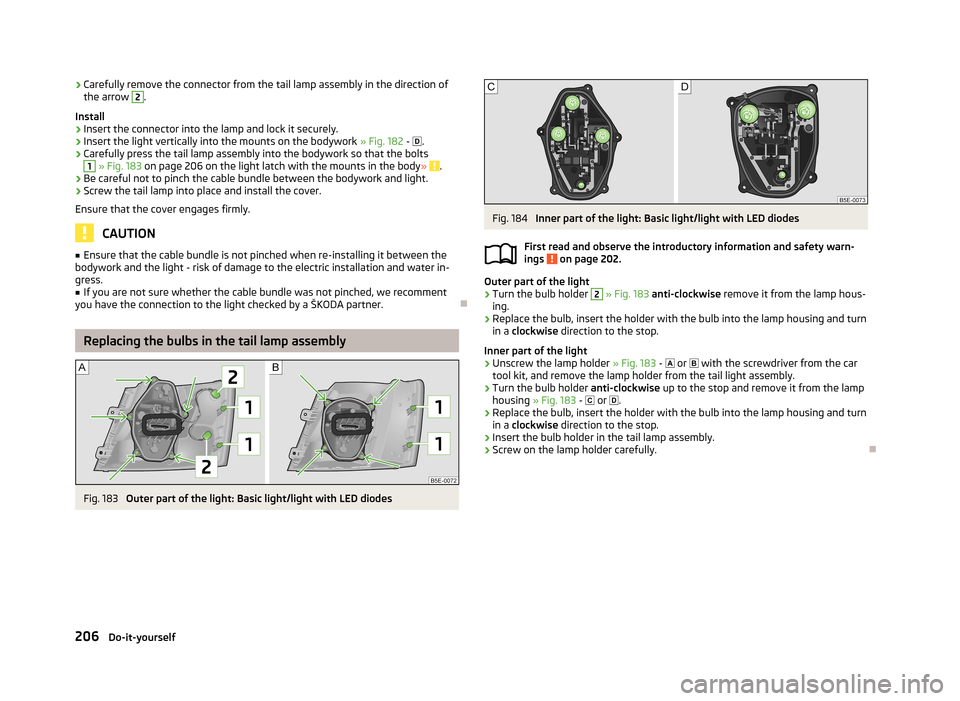
›Carefully remove the connector from the tail lamp assembly in the direction of
the arrow 2.
Install›
Insert the connector into the lamp and lock it securely.
›
Insert the light vertically into the mounts on the bodywork » Fig. 182 - .
›
Carefully press the tail lamp assembly into the bodywork so that the bolts
1
» Fig. 183 on page 206 on the light latch with the mounts in the body » .
›
Be careful not to pinch the cable bundle between the bodywork and light.
›
Screw the tail lamp into place and install the cover.
Ensure that the cover engages firmly.
CAUTION
■ Ensure that the cable bundle is not pinched when re-installing it between the
bodywork and the light - risk of damage to the electric installation and water in-
gress.■
If you are not sure whether the cable bundle was not pinched, we recomment
you have the connection to the light checked by a ŠKODA partner.
Replacing the bulbs in the tail lamp assembly
Fig. 183
Outer part of the light: Basic light/light with LED diodes
Fig. 184
Inner part of the light: Basic light/light with LED diodes
First read and observe the introductory information and safety warn-
ings
on page 202.
Outer part of the light
›
Turn the bulb holder
2
» Fig. 183 anti-clockwise remove it from the lamp hous-
ing.
›
Replace the bulb, insert the holder with the bulb into the lamp housing and turn
in a clockwise direction to the stop.
Inner part of the light
›
Unscrew the lamp holder » Fig. 183 -
or
with the screwdriver from the car
tool kit, and remove the lamp holder from the tail light assembly.
›
Turn the bulb holder anti-clockwise up to the stop and remove it from the lamp
housing » Fig. 183 -
or
.
›
Replace the bulb, insert the holder with the bulb into the lamp housing and turn
in a clockwise direction to the stop.
›
Insert the bulb holder in the tail lamp assembly.
›
Screw on the lamp holder carefully.
206Do-it-yourself