2012 SKODA OCTAVIA brake light
[x] Cancel search: brake lightPage 75 of 222

WARNING■Do not place anything on the dash panel. These objects might slide or fall
down when driving (when accelerating or cornering) and may distract you
from concentrating on the traffic - risk of accident!■
When driving, ensure that no objects from the centre console or from other
storage compartments can get into the driver's footwell. You would then no
longer be able to apply the brakes, operate the clutch or accelerator – risk of accident!
Storage compartment on the front passenger side
Fig. 65
Dash panel: Open storage compartment/control cooling of storage
compartment
A pen and credit card holder is provided in the stowage compartment. Open/close
›
Pull the handle of the flap in the direction of the arrow » Fig. 65 –
and fold
down the flap.
›
Lift the lid upwards until it clicks into place.
Cooling
›
Use the rotary switch » Fig. 65 –
to open/close the air supply.
Opening the air supply when the air conditioning system is switched on allows
cooled air to flow into the storage compartment.
Opening the air inlet when the air conditioning system is on causes fresh or inte-rior air to flow into the storage compartment.
We recommend closing the air supply if it is operated in heating mode or the cool-ing system for the storage compartment is not being used.WARNINGThe storage compartment must always be closed when driving for safety rea-
sons.
Note
When the stowage compartment is opened, a light lights up.
Storage compartment on the driver's side
Fig. 66
Dash panel: Storage compart-
ment on the driver's side
Open/close
›
Raise the handle
A
» Fig. 66 and open out the compartment in the direction of
the arrow.
›
Swivel the lid against the direction of the arrow until it clicks into place.
WARNINGThe storage compartment must always be closed when driving for safety rea-
sons.
73Seats and Stowage
Page 94 of 222

Starting-off and Driving
Starting and stopping the engine
Introduction
This chapter contains information on the following subjects:
Adjusting the steering wheel position
93
Power steering
93
Electronic immobiliser
93
Ignition lock
94
Starting engine
94
Switching the engine off
94
Starting and stopping the engine on vehicles with the KESSY system » page 95.
WARNING■
Never adjust the steering wheel when the vehicle is moving only when the
vehicle is stationary!■
Maintain a distance of 25 cm
1
to the steering wheel » Fig. 89 on page 93
– . Not maintaining this minimum distance will mean that the airbag system
will not be able to properly protect you – hazard!
■
The lever for adjusting the steering wheel must be locked whilst driving so
that the position of the steering wheel cannot accidently change during the journey – risk of accident!
■
If the steering wheel is adjusted further towards the head, the protection
provided by the driver airbag in the event of an accident is reduced. Check
that the steering wheel is aligned to the chest.
■
When driving, hold the steering wheel with both hands firmly on the outer
edge in the 9 o'clock and 3 o'clock position. Never hold the steering wheel in
the 12 o'clock position or in any other way (e.g. in the middle or inner edge of the steering wheel). In such cases, you could injure the arms, hands and head
when the driver airbag is deployed.
WARNING (Continued)■ When driving, the ignition key must always be in the position 2 » Fig. 90 on
page 94 (ignition switched on) without the engine running. This position is
indicated by the warning lights coming on. If this is not the case, it could result
in unexpected locking of the steering wheel – risk of accident!■
Only pull the ignition key from the ignition lock when the vehicle has come
to a complete stop (by applying the handbrake). Otherwise the steering wheel
could block – risk of accident!
■
When leaving the vehicle, the ignition must always be removed. This is par-
ticularly important if children are left in the vehicle. Otherwise the children
could, for example, start the engine – risk of accident or injury!
■
Never leave the engine running in unventilated or closed rooms. The ex-
haust gases of the engine contain besides the odorless and colourless carbon
monoxide a poisonous gas – hazard! Carbon monoxide can cause uncon-
sciousness and death.
■
Never leave the vehicle unattended with the engine running.
■
Never switch off the engine before the vehicle is stationary – risk of acci-
dent!
CAUTION
■ The starter may only be operated (ignition key position 3 » Fig. 90 on
page 94), if the engine is not running. The starter or engine can be damaged if
the starter is activated when the engine is running.■
Avoid high engine revolutions, full throttle and high engine loads as long as the
engine has not yet reached its operating temperature – risk of damaging the en-
gine!
■
Do not tow start the engine - danger of damaging the engine! On vehicles with
a catalytic converter, unburnt fuel may get into the catalytic converter where it
may ignite. This in turn may damage the catalytic converter. The battery from an- other vehicle can be used as a jump-start aid » page 195.
■
Do not switch the engine off immediately at the end of your journey after the
engine has been operated over a prolonged period at high loads but leave it to
run at an idling speed for about 1 minute. This prevents any possible accumulation of heat when the engine is switched off.
For the sake of the environment
Do not warm up the engine while the vehicle is stationary. If possible, start your
journey as soon as the engine has started. Through this the engine reaches its
operating temperature more rapidly and the pollutant emissions are lower. 92Using the system
Page 96 of 222

Ignition lockFig. 90
Positions of the vehicle key in
the ignition lock
First read and observe the introductory information and safety warn-
ings on page 92.
Petrol engines » Fig. 90
Ignition switched off, engine off, the steering can be locked
Ignition switched on Starting engine
Diesel engines » Fig. 90
Fuel supply interrupted, ignition switched off, engine switched off, the steer-
ing can be locked
Heating glow plugs on, ignition switched on
Starting engine
To lock the steering , with the ignition key withdrawn, turn the steering wheel
until the steering locking pin engages audibly.
If the steering is locked and the key cannot or can only be turned with difficulty
into the position
2
» Fig. 90 , move the steering wheel back and forth and the
steering lock will unlock.
Starting engine
First read and observe the introductory information and safety warn-ings
on page 92.
Vehicles with a diesel engine are equipped with a glow plug system. The glow
plug warning light
comes on after the ignition has been switched on. Start the
engine just after the indicator light
goes out.
123123You should not switch on any major electrical components during the heating pe-
riod otherwise the vehicle battery will be drained unnecessarily.
Procedure for starting the engine›
Before starting the engine, place the gearshift lever into neutral or place the se-
lector lever in the position P or N and firmly put on the handbrake.
›
Switch on the ignition
2
» Fig. 90 on page 94.
›
Depress and hold the clutch pedal (vehicles with a manual gearbox) or brake
pedal (vehicles with an automatic gearbox) until the engine starts.
›
Turn the key into position
3
as far as it will go and release immediately- do not
touch the accelerator.
After letting go, the vehicle key will return to position
2
.
›
If the engine does not start within 10 seconds, turn the key to position
1
. Re-
peat the start-up process after approx. half a minute.
›
Release the handbrake before starting off.
The engine will not start if the engine is started without the clutch pedal (vehi- cles with a manual gearbox) or brake pedal (vehicles with an automatic gearbox)
being depressed.
The following message is shown in the information cluster display:
Press the clutch to start. or Apply the break to start. at the same time the indica-
tor light lights up
.
or
PRESS CLUTCH or APPLY BRAKE at the same time the indicator light lights up
.
Switching the engine off
First read and observe the introductory information and safety warn-ings
on page 92.
Switch off the engine by turning the ignition key into position
1
» Fig. 90 on
page 94.
94Using the system
Page 97 of 222

KESSY system
Introduction
This chapter contains information on the following subjects:
Unlocking and locking the steering
95
Switching on the ignition
96
Switching off the ignition
96
Emergency ignition shutoff system
96
Starting engine
96
Emergency start-up of the engine
97
Switching the engine off
97
The KESSY system makes it possible to switch the ignition on/off and to start/
stop the engine without actively using the key.
A key must be in the vehicle to unlock the steering, switch on the steering andstart the vehicle.
WARNING■ Never switch off the ignition while driving, as the power steering and brake
booster will no longer operate - risk of accident!■
Never leave the keys in the vehicle, if leaving children unattended in the ve-
hicle. Otherwise the children could start the engine - risk of accident!
Note
■ After pressing the starter button while the steering is locked, the steering is un-
locked, the electrical components are activated (e.g. Infotainment, etc.) and the ignition is switched on.■
If you do not leave the vehicle after locking the steering and wish to unlock the
steering again, press the starter button. At the same time, electrical components
are activated (e.g. Infotainment etc.) and the ignition is switched on.
■
The KESSY system is protected against inadvertently switching off the engine
while driving, this means that the engine can only be switched off in an emergen-
cy » page 96 .
■
The steering is not unlocked or locked if the starter button is repeatedly press-
ed at short intervals.
Unlocking and locking the steeringFig. 91
Starter button
First read and observe the introductory information and safety warn-
ings on page 95.
Unlocking
›
Open the driver's door and get into the vehicle.
›
Close the driver's door, and the steering is unlocked within 2 seconds.
Locking
›
Stop the vehicle.
›
Switch off the engine or the ignition by pressing the starter button » Fig. 91.
›
Open the driver's door and the steering is locked.
If the driver's door is opened and the ignition is switched off afterwards, the steering is only locked after the vehicle is locked.
If the steering is locked and the KESSY system does not manage to unlock the steering lock the first time (e.g. if the wheels are resting against the curb), the at-
tempt will be repeated twice by the system.
If the steering lock is then not unlocked, the following message is shown in the
instrument cluster display:
Move steering wheel!
or MOVE STEERING WHEEL
Slightly move the steering and the system will complete 3 more attempts to un-
lock after 2 seconds. At the same time, the indicator light
flashes.
It is necessary to eliminate the possible cause which is preventing the unlocking
and then repeat the attempt to unlock the steering.
95Starting-off and Driving
Page 98 of 222

Switching on the ignitionFirst read and observe the introductory information and safety warn-
ings
on page 95.
The steering must be unlocked to switch on the ignition.
›
Briefly press the starter button » Fig. 91 on page 95 and the ignition is switched
on.
If the ignition is switched on and the driver's door is opened, the following mes-
sage appears in the instrument cluster display:
Ignition on!
or IGNITION STILL ON
Switching off the ignition
First read and observe the introductory information and safety warn-ings
on page 95.
›
Briefly press the starter button » Fig. 91 on page 95 and the ignition is switched
off.
The ignition can be switched off up to a speed of 2 km/h.
On vehicles fitted with a manual gearbox, the clutch pedal must not be depressed after switching off the ignition otherwise the system would try to start.
On vehicles fitted with an automatic gearbox, the selector lever must be in theposition P or N and the brake pedal must not be depressed.
Emergency ignition shutoff system
First read and observe the introductory information and safety warn-
ings
on page 95.
In an emergency, it is possible to switch off the ignition even at speeds greater than 2 km/h, by using the "emergency ignition shutoff system".
›
Press the starter button » Fig. 91 on page 95 for longer than 1 second or twice
within 1 second.
Starting engine
First read and observe the introductory information and safety warn-ings
on page 95.
Maintain the clutch pedal depressed when starting vehicles fitted with a manualgearbox. On vehicles with an automatic gearbox, place the selector lever in posi-
tion P or N and depress the brake pedal until the engine starts.
The engine will not start if the engine is started without the clutch pedal (vehi- cles with a manual gearbox) or brake pedal (vehicles with an automatic gearbox) being depressed.
The following message is shown in the information cluster display: Press the clutch to start. or Apply the break to start. at the same time the indica-
tor light lights up
.
or
PRESS CLUTCH or APPLY BRAKE at the same time the indicator light lights up
.
Petrol engines
›
Briefly press the starter button » Fig. 91 on page 95 - the engine fires up.
Diesel engines
›
Briefly press the starter button - the engine starts after the indicator light
goes out.
The diesel engine can also be started by pressing the starter button, the ignition
is switched on and the glow plug warning light
illuminates. Wait until the glow
plug warning light goes out and then press and hold the starter button until the
engine starts.
96Using the system
Page 100 of 222

WARNING■Greater physical effort for braking is required when the engine is switched
off – risk of accident!■
During the braking procedure on a vehicle with manual transmission, when
the vehicle is in gear and at low revs, press the clutch pedal. If you fail to do
so, the functionality of the brake booster can be impaired – risk of accident!
■
If a front spoiler, full wheel trim, etc. is mounted retrospectively, it must be
ensured that the air supply to the front wheel brakes is not reduced. The front
brakes may overheat which can have a negative impact on the functioning of
the braking system - risk of accident!
CAUTION
■ Observe the recommendations on the new brake pads » page 100.■Never let the brakes slip with light pressure on the pedal if braking is not neces-
sary. This causes the brakes to overheat and can also result in a longer braking distance and excessive wear.
Note
■ If the brakes are applied in full and the control unit for the braking system con-
siders the situation to be dangerous for the following traffic, the brake light
flashes automatically. After the speed was reduced below around 10 km/h or the vehicle was stopped, the brake light stops flashing and the hazard warning light
system switches on. The hazard warning light system is switched off automatical-
ly after accelerating or driving off again.■
Before negotiating a steep downhill section, reduce the speed, shift down into
the next lower gear (manual gearbox) or select a lower drive position (automatic
gearbox). As a result, the braking effect of the engine will be used, reducing the
load on the brakes. Any additional braking should be completed intermittently, not continuously.
HandbrakeFig. 93
Centre console: Handbrake
Apply
›
Pull the handbrake lever firmly upwards.
Loosening
›
Pull the handbrake lever up slightly and at the same time push in the locking
button » Fig. 93 .
›
Move the lever right down while pressing the lock button.
The handbrake warning light
lights up when the handbrake is applied, provided
the ignition is on.
A warning signal sounds if the vehicle is inadvertently driven off with the hand-
brake applied.
The following message is shown in the information cluster display:
Release the parking brake!
or
PARKING BRAKE ON PLEASE RELEASE
The handbrake warning is activated if the vehicle is driven at a speed of more than around 5 km/h for more than 3 seconds.
WARNING■ Please note that the handbrake must be fully released. A handbrake which
is only partially released can result in the rear brakes overheating. This can
have a negative effect on the operation of the brake system - risk of accident!■
Never leave children unattended in the vehicle. The children might, for ex-
ample, release the handbrake or take the vehicle out of gear. The vehicle
might then move off – risk of accident!
98Using the system
Page 103 of 222
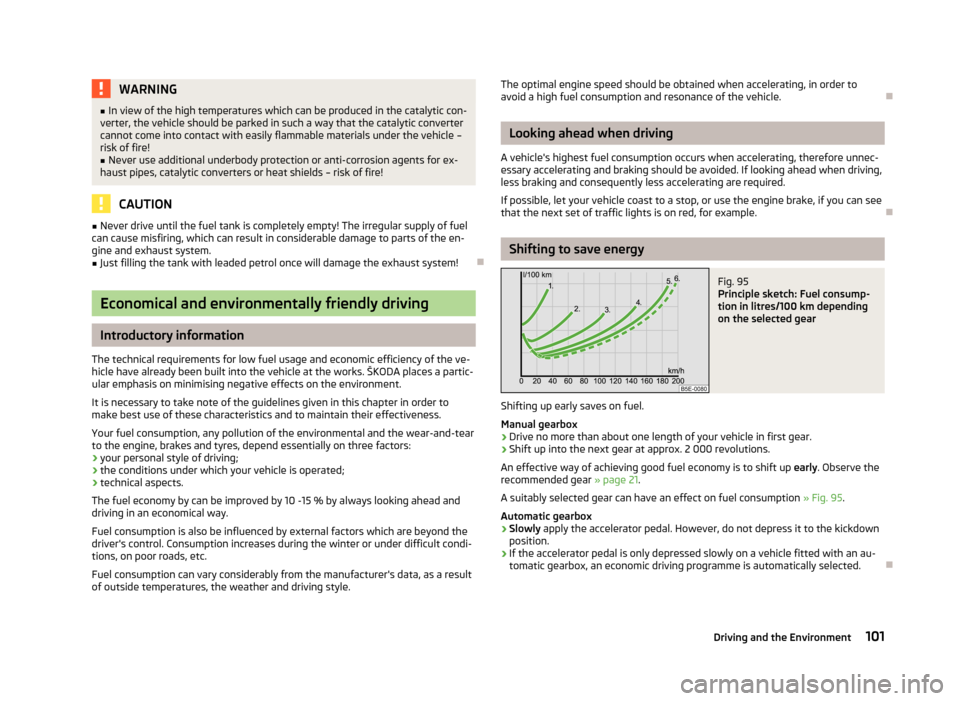
WARNING■In view of the high temperatures which can be produced in the catalytic con-
verter, the vehicle should be parked in such a way that the catalytic converter
cannot come into contact with easily flammable materials under the vehicle –
risk of fire!■
Never use additional underbody protection or anti-corrosion agents for ex-
haust pipes, catalytic converters or heat shields – risk of fire!
CAUTION
■ Never drive until the fuel tank is completely empty! The irregular supply of fuel
can cause misfiring, which can result in considerable damage to parts of the en-
gine and exhaust system.■
Just filling the tank with leaded petrol once will damage the exhaust system!
Economical and environmentally friendly driving
Introductory information
The technical requirements for low fuel usage and economic efficiency of the ve- hicle have already been built into the vehicle at the works. ŠKODA places a partic-
ular emphasis on minimising negative effects on the environment.
It is necessary to take note of the guidelines given in this chapter in order to
make best use of these characteristics and to maintain their effectiveness.
Your fuel consumption, any pollution of the environmental and the wear-and-tear
to the engine, brakes and tyres, depend essentially on three factors:
› your personal style of driving;
› the conditions under which your vehicle is operated;
› technical aspects.
The fuel economy by can be improved by 10 -15 % by always looking ahead and
driving in an economical way.
Fuel consumption is also be influenced by external factors which are beyond the
driver's control. Consumption increases during the winter or under difficult condi-
tions, on poor roads, etc.
Fuel consumption can vary considerably from the manufacturer's data, as a result
of outside temperatures, the weather and driving style.
The optimal engine speed should be obtained when accelerating, in order to
avoid a high fuel consumption and resonance of the vehicle.
Looking ahead when driving
A vehicle's highest fuel consumption occurs when accelerating, therefore unnec-
essary accelerating and braking should be avoided. If looking ahead when driving, less braking and consequently less accelerating are required.
If possible, let your vehicle coast to a stop, or use the engine brake, if you can see that the next set of traffic lights is on red, for example.
Shifting to save energy
Fig. 95
Principle sketch: Fuel consump-
tion in litres/100 km depending
on the selected gear
Shifting up early saves on fuel.
Manual gearbox › Drive no more than about one length of your vehicle in first gear.
› Shift up into the next gear at approx. 2 000 revolutions.
An effective way of achieving good fuel economy is to shift up early. Observe the
recommended gear » page 21.
A suitably selected gear can have an effect on fuel consumption » Fig. 95.
Automatic gearbox › Slowly
apply the accelerator pedal. However, do not depress it to the kickdown
position.
› If the accelerator pedal is only depressed slowly on a vehicle fitted with an au-
tomatic gearbox, an economic driving programme is automatically selected.
101Driving and the Environment
Page 112 of 222

Driving with a trailerFig. 104
Swivel out the 13-pin power
socket
›
Before hitching the trailer to the vehicle, hold on to the 13-pin power socket in the area
A
» Fig. 104 and swivel it out in the direction of the arrow.
›
Remove the protective cap
5
» Fig. 99 on page 106 upwards before hitching
the trailer to the vehicle.
Safety eye
The purpose of the safety eye
2
» Fig. 99 on page 106 is to attach the break-
away cable of the trailer.
When attaching the breakaway cable to the safety eye, it must sag freely in all
trailer positions (sharp bends, in reverse, etc.).
Exterior mirrors
You have to have additional exterior mirrors fitted if you are not able to see the
traffic behind the trailer with the standard rear-view mirrors. The national legal
requirements must be observed.
Headlights
The headlight settings must be checked before starting a journey with a coupled
trailer. If necessary, adjust the settings with the headlight beam adjust-
ment » page 44 .
Driving speed
For safety reasons, do not drive faster than 80 km/h when hitching a trailer.
Immediately reduce your speed as soon as even the slightest swaying of the trail- er is detected. Never attempt to stop the trailer from “swaying” by accelerating.
Brakes
Apply the brakes in good time! If the trailer is fitted with a trailer brake, apply the
brakes gently at first, then brake firmly. This will avoid brake jolts resulting from
the trailer wheels locking.
On downhill sections shift down a gear in good time to also use the engine as a
brake.
Trailer stabilisation
The trailer stabilisation is an extension of the stabilisation control that works in
conjunction with the counter-steering assistance to reduce the amount the trail-
er "sways".
After turning on the ignition, the ESC warning light in the instrument cluster
lights up for about 2 seconds longer than the ABS warning light.
Prerequisites: › The towing device is assembled or retrofitted ex works;
› The ESC system is active. The warning light
or in the instrument cluster is
not illuminated;
› The trailer is electrically connected to the towing vehicle by means of the trailer
socket;
› The speed is higher than approx. 60 km/h;
› The trailer has a fixed drawbar;
› The ESC system works for both braked and unbraked trailers.
A trailer is connected to the anti-theft alarm system, when: › the vehicle is factory-fitted with an anti-theft alarm system and a towing de-
vice;
› the trailer is electrically connected to the towing vehicle by means of the trailer
socket;
› the electrical system of the vehicle and trailer is fully functional;
› the vehicle is locked with the car key and the anti-theft alarm system is activa-
ted.
When the vehicle is locked, the alarm is activated as soon as the electrical con-
nection to the trailer is interrupted.
Always switch off the anti-theft alarm system before a trailer is connected/dis- connected » page 35, Anti-theft alarm system .
Engine overheating
If the needle for the coolant temperature gauge moves into the right-hand area or the red area of the scale, the speed must be reduced immediately.
Stop and switch off the engine if the warning light
in the instrument cluster
lights up. Wait a few minutes and check the level of coolant » page 174.
The following guidelines must be observed » page 15, Coolant temperature/cool-
ant level
.
The coolant temperature can be reduced by switching on the heating. 110Using the system