2012 SKODA CITIGO engine
[x] Cancel search: enginePage 62 of 157

Faults in the brake surface
If it is found that the braking distance has suddenly become longer and that the
brake pedal can be depressed further, the brake system may be faulty. Visit a
ŠKODA specialist garage immediately and adjust your style of driving appropriate-
ly as you will not know how great the damage is.
Low brake fluid level
An insufficient level of brake fluid may result in problems in the brake system. The
level of the brake fluid is monitored electronically
» page 15, Brake system .
Brake booster
The brake booster increases the pressure generated with the brake pedal. The
brake booster only operates when the engine is running. ÐHandbrake
Fig. 64
Centre console: Handbrake
First read and observe the introductory information and safety warn-
ings on page 58.
Apply
› Pull the handbrake lever firmly upwards.
Loosening
› Pull the handbrake lever up slightly and
at the same time push in the locking
button » Fig. 64 .
› Move the lever right down while pressing the lock button.
The handbrake warning light lights up when the handbrake is applied, provided
the ignition is on.
A warning signal sounds if the vehicle is inadvertently driven off with the hand-
brake applied.
ä The handbrake warning is activated if the vehicle is driven at a speed of more
than 6 km/h for more than 3
seconds. Ð Stabilisation control (ESC)
First read and observe the introductory information and safety warn-
ings on page 58.
The ESC is automatically activated after starting the engine. The ESC helps to
maintain control of the vehicle in situations where it is being operated at its dy-
namic limits, such as a sudden change to the direction of travel. The risk of skid-
ding is reduced and your car thus offers greater driving stability depending on the
conditions of the road surface.
The direction which the driver wishes to take is determined based on the steering
angle and the speed of the vehicle and is constantly compared with the actual
behaviour of the vehicle. In the event of deviations, such as if the car starts to
skid, the ESC automatically brakes the appropriate wheel.
During an intervention of the system, the warning light flashes in the instru-
ment cluster.
If there is an ESC fault, the warning light then lights up in the instrument cluster
» page 17.
The following systems are integrated into the electronic stabilisation control
(ESC):
› Antilock brake system (ABS),
› Traction control (TCS);
› Electronic Differential Lock (EDL)
› Brake assist,
› Uphill start assist.
Hydraulic brake assist
The Brake Assist is activated by the very quick operation of the brake pedal. It in-
creases the braking effect and helps to shorten the braking distance. To achieve
the shortest possible braking distance, the brake pedal must be applied firmly
and held in this position until the vehicle has come to a complete standstill.
The ABS is activated faster and more effectively with the intervention of the
brake assist system.
The brake assist function is automatically switched off when the brake pedal is
released. £
ä
60 Using the system
Page 63 of 157

Uphill start assist
The uphill start assist makes it easier to start off on steep hills. The system holds
the brake pressure produced by the activation of the brake pedal for approx.
2 seconds after the brake pedal is released. The driver can therefore move his
foot from the brake pedal to the accelerator pedal and start off on the slope,
without having to actuate the handbrake. The brake pressure drops gradually the
more you operate the accelerator pedal. If the vehicle does not start off within 2
seconds, it starts to roll back.
The uphill start assist is active as of a 5
% slope, if the driver door is closed. It is
always active on slopes when in forward or reverse start off. When driving down-
hill, it is inactive. ÐAntilock brake system (ABS)
First read and observe the introductory information and safety warn-
ings on page 58.
ABS prevents the wheels locking when braking. Thus helping the driver to main-
tain control of the vehicle.
The intervention of the ABS is noticeable from the pulsating movements of the
brake pedal which is accompanied by noises.
Do not reduce the pressure on the brake pedal during the intervention of the
ABS. The ABS deactivates if the brake pedal is released. Never interrupt the appli-
cation of the brakes during the intervention of the ABS! ÐTraction control (TC)
First read and observe the introductory information and safety warn-
ings on page 58.
If the wheels are slipping, the TCS adapts the engine speed to the conditions of
the road surface. The TCS makes it much easier to start off, accelerate and climb
steep hills even if the conditions of the road surface are unfavourable.
During an intervention of the system, the warning light flashes in the instru-
ment cluster.
If there is a fault in the TCS, the warning light then lights up in the instrument
cluster » page 17 . Ð
ä
ä Electronic differential lock (EDL)
First read and observe the introductory information and safety warn-
ings on page 58.
If one of the wheels starts to spin, the EDL system brakes the spinning wheel and
transfers the driving force to the other wheels. This ensures the stability of the
vehicle and a quick journey.
The EDL switches off automatically if unusually severe stresses exist in order to
avoid excessive heat generation in the disc brake on the wheel which is being
braked. The vehicle can continue to be driven and has the same characteristics as
a vehicle not fitted with EDL. The EDL switches on again automatically as soon as
the brake has cooled down. Ð Shifting (manual gearbox)
Fig. 65
Shift pattern of the 5-speed
manual gearbox
Always depress the clutch pedal fully when changing gear, to prevent excessive
wear of the clutch.
The gearshift indicator must be observed when changing gear » page 10.
Only engage reverse gear when the vehicle is stationary. Depress the clutch pedal
and hold it fully depressed. Wait a moment before reverse gear is engaged to
avoid any shift noises.
The reversing lights will come on once reverse gear is engaged, provided the igni-
tion is on. WARNING
Never engage reverse gear when driving – risk of accident! £
ä
61
Starting-off and Driving
Page 65 of 157

Visual parking system
Fig. 67
Screen display of the visual
parking system
The visual parking system is shown in the screen of the multifunctional device
Move & Fun .
Switching on the screen display of the visual parking system
When the ignition and the multifunction device Move & Fun are both on, the visu-
al parking system is switched on by shifting into reverse gear.
An obstacle appearing in the collision zone is shown as an orange-coloured
segment » Fig. 67 Do not drive the vehicle!
An area without detected obstacles is shown as a transparent segment.
An obstacle in the sensor range which lies outside of the collision area is
shown by the light-blue segment.
A region behind the detected obstacle is shown with the dark-blue segment.
Switching off the screen display of the visual parking system
The screen display can be switched off as follows.
› By tapping the function key
in the screen of the multifunction de-
vice » Fig. 67.
› By shifting out of reverse.
› By turning off the ignition. WARNING
Concentrate fully at all times on your driving! As the driver you are fully re-
sponsible for the operation of your vehicle. Only use the system so that you
are in full control of your vehicle in every traffic situation - risk of accident! A
B
C
D Note
■ The visual parking system is shown in the screen of the multifunction device
Move & Fun
within a few seconds of shifting into reverse gear.
■ More information about the mobile multifunction device Move & Fun can be
found in the digital operating manual in the device » page 72, Multifunction de-
vice Move & Fun. Ð Cruise control system (CCS)
ä
Introduction
This chapter contains information on the following subjects:
Storing a speed 64
Changing a stored speed 64
Switching off the cruise control system temporarily 64
Switching off the cruise control system completely 65
The cruise control system (CCS) maintains a constant speed, more than 30 km/h
(20
mph), once it has been set, without you having to depress the accelerator
pedal. This is only possible within the range which is permitted by the power out-
put and braking power of the engine.
The warning light illuminates in the instrument cluster when the cruise control
system is activated. WARNING
■ For safety reasons, the cruise control system must not be used in dense
traffic or on unfavourable road surfaces (such as icy roads, slippery roads,
loose gravel) – risk of accident! ■ The saved speed may only be resumed if it is not too high for the current
traffic conditions. ■ Always switch off the cruise control system after use to prevent uninten-
tional use of the system. £
63
Starting-off and Driving
Page 66 of 157
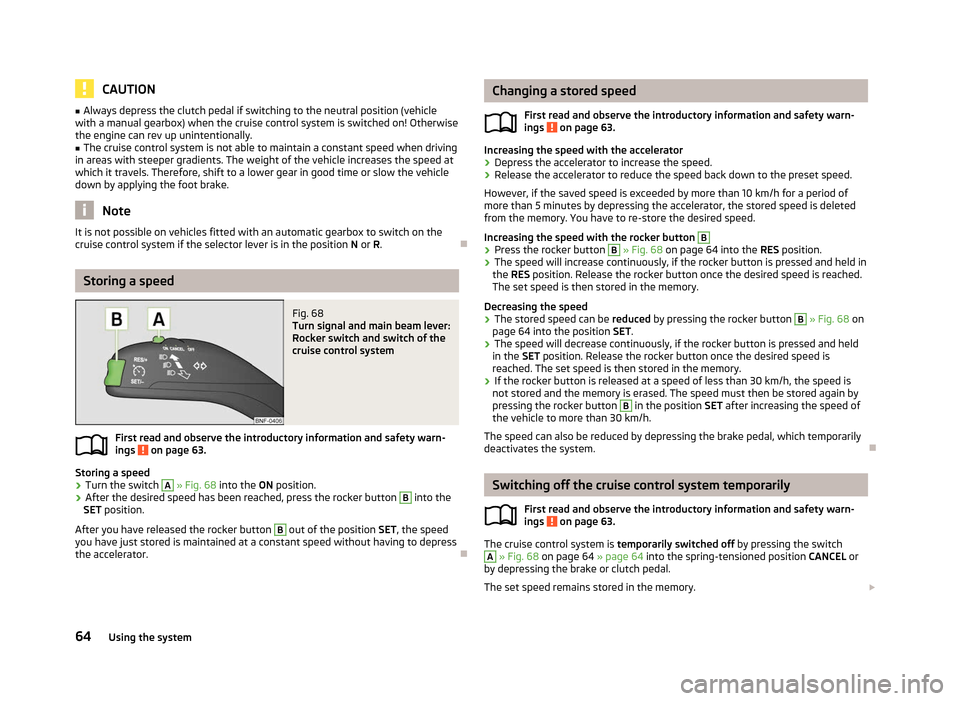
CAUTION
■ Always depress the clutch pedal if switching to the neutral position (vehicle
with a manual gearbox) when the cruise control system is switched on! Otherwise
the engine can rev up unintentionally.
■ The cruise control system is not able to maintain a constant speed when driving
in areas with steeper gradients. The weight of the vehicle increases the speed at
which it travels. Therefore, shift to a lower gear in good time or slow the vehicle
down by applying the foot brake. Note
It is not possible on vehicles fitted with an automatic gearbox to switch on the
cruise control system if the selector lever is in the position N or R.ÐStoring a speed
Fig. 68
Turn signal and main beam lever:
Rocker switch and switch of the
cruise control system
First read and observe the introductory information and safety warn-
ings on page 63.
Storing a speed
› Turn the switch A
» Fig. 68
into the ON position.
› After the desired speed has been reached, press the rocker button B
into the
SET position.
After you have released the rocker button B
out of the position SET
, the speed
you have just stored is maintained at a constant speed without having to depress
the accelerator. Ð
ä Changing a stored speed
First read and observe the introductory information and safety warn-
ings on page 63.
Increasing the speed with the accelerator
› Depress the accelerator to increase the speed.
› Release the accelerator to reduce the speed back down to the preset speed.
However, if the saved speed is exceeded by more than 10
km/h for a period of
more than 5 minutes by depressing the accelerator, the stored speed is deleted
from the memory. You have to re-store the desired speed.
Increasing the speed with the rocker button B
›
Press the rocker button B
» Fig. 68
on page 64 into the RES position.
› The speed will increase continuously, if the rocker button is pressed and held in
the RES position. Release the rocker button once the desired speed is reached.
The set speed is then stored in the memory.
Decreasing the speed
› The stored speed can be
reduced by pressing the rocker button B
» Fig. 68 on
page 64
into the position SET.
› The speed will decrease continuously, if the rocker button is pressed and held
in the SET position. Release the rocker button once the desired speed is
reached. The set speed is then stored in the memory.
› If the rocker button is released at a speed of less than 30 km/h, the speed is
not stored and the memory is erased. The speed must then be stored again by
pressing the rocker button B
in the position SET after increasing the speed of
the vehicle to more than 30
km/h.
The speed can also be reduced by depressing the brake pedal, which temporarily
deactivates the system. Ð Switching off the cruise control system temporarily
First read and observe the introductory information and safety warn-
ings on page 63.
The cruise control system is
temporarily switched off
by pressing the switch A
» Fig. 68
on page 64 » page 64 into the spring-tensioned position CANCEL or
by depressing the brake or clutch pedal.
The set speed remains stored in the memory. £
ä
ä
64 Using the system
Page 67 of 157

Briefly press the rocker button B
into the position RES
to resume the stored
speed after the clutch or brake pedal is released. ÐSwitching off the cruise control system completely
First read and observe the introductory information and safety warn-
ings on page 63.
›
Turn the switch A
» Fig. 68
on page 64 » page 64 into the OFF position. ÐSTART/STOP
Fig. 69
Button for the START-STOP sys-
tem
The START-STOP system helps you to save fuel while at the same time reducing
harmful exhaust emissions and CO 2 emissions.
The function is automatically activated each time the ignition is switched on.
In the start-stop mode, the engine automatically switches to the vehicle's idle
phase, e.g. when stopped at traffic lights.
Information regarding the current state of the
START-STOP system is indicated in
the display of the instrument cluster.
Automatic engine shut down (stop phase)
› Stop the vehicle (where necessary, apply the handbrake).
› Take the vehicle out of gear.
› Release the clutch pedal.
Automatic renewed engine restart (start phase).
› Depress the clutch pedal.
ä
Switching the START-STOP system on and off
The START/STOP
system can be switched on/off by pressing the button » Fig. 69.
When start-stop mode is deactivated, the warning light in the button lights up.
If the vehicle is in the stop phase when manually switching off the system, the
engine starts immediately.
The START-STOP system is very complex. Some of the procedures are hard to
check without servicing. The general conditions for the proper functioning of the
START-STOP system are listed in the following overview.
Conditions for the automatic engine shut down (stop phase)
› The gearshift lever is in Neutral.
› The clutch pedal is not depressed.
› The driver has fastened the seat belt.
› The driver's door is closed.
› The bonnet is closed.
› The vehicle is at a standstill.
› The engine is at operating temperature.
› The charge state of the vehicle battery is sufficient.
› The stationary vehicle is not on a steep slope or a steep downhill section.
› The engine speed is less than 1 200 rpm.
› The temperature of the vehicle battery is not too low or too high.
› There is sufficient pressure in the braking system.
› The difference between the outdoor- and the set temperature in the interior is
not too great.
› The vehicle speed since the last time the engine was switched off was greater
than 3 km/h.
› The front wheels are not turned excessively (the steering angle is less than 3/4
of a steering wheel revolution).
Conditions for an automatic restart (start phase)
› The clutch is depressed.
› The max./min. temperature is set.
› The defrost function for the windscreen is switched on.
› A high blower stage has been selected.
› The START STOP button is pressed.
Conditions for an automatic restart without driver intervention
› The vehicle moves at a speed of more than 3 km/h.
› The difference between the outdoor- and the set temperature in the interior is
too great.
› The charge state of the vehicle battery is not sufficient.
› There is insufficient pressure in the braking system.
£
65
Starting-off and Driving
Page 68 of 157

WARNING
■ The brake servo unit and power steering only operate if the engine is run-
ning.
■ Never let the vehicle roll with the engine switched off. CAUTION
If the START-STOP system is used at very high outside temperatures over a very
long period of time, the vehicle battery can be damaged. Note
■ Changes to the outdoor temperature can have an effect on the internal temper-
ature of the vehicle battery even after several hours. If the vehicle remains out-
doors for a long time in minus temperatures or in direct sunlight, it can take sev-
eral hours until the internal temperature of the vehicle battery reaches a suitable
temperature for proper operation of the
START STOP system.
■ In some instances it may be necessary to start the engine manually with the ig-
nition key (e.g. when the seat belt is not inserted or the driver's door is opened in
Stop mode for more than approx. 30 seconds). ÐCity Safe Drive
ä
Introduction Fig. 70
Laser sensor/detection range This chapter contains information on the following subjects:
Switching the
City Safe Drive on and off 67
Laser sensor 68
Special driving situations 68
The City Safe Drive system uses the laser sensor » Fig. 70 – to take readings
about the traffic situation in front of the vehicle at a range of around 10 metres (11
yards) » Fig. 70 – in a vehicle speed range of 5 - -30
km/h (3 - -19 mph).
If the driver does not respond to an imminent collision, the City Safe Drive system
can automatically apply the brakes to the vehicle to prevent a possible collision.
If the City Safe Drive system is currently slowing the vehicle down automatically,
the warning light will flash quickly .
Automatic braking interventions can be terminated by pressing the clutch, accel-
erator or by moving the steering wheel.
If the City Safe Drive system is not currently available, or if there is a system fault,
the warning light will flash slowly .
The following conditions cause the City Safe Drive system to become not availa-
ble.
› Taking bends tightly.
› When fully pressing down the accelerator pedal.
› When the City Safe Drive system function is switched off/faulty.
› When the laser sensor is dirty, concealed or has overheated.
» page 68
› In the event of snow, heavy rain or fog.
› When vehicles are travelling side by side.
› When vehicles are crossing.
› When vehicles are approaching in the same lane.
› When the vehicles are very dirty and have a low level of reflection.
› With high levels of dust. WARNING
■ The
City Safe Drive system cannot exceed physical and system-defined lim-
its. The added convenience of the City Safe Drive system must never give you
a reason to takes risks with regard safety. The driver is always the one re-
sponsible for braking in time.
■ The City Safe Drive system cannot prevent accidents and injuries by itself. £
66 Using the system
Page 71 of 157

Automatic gearbox
Automatic gearbox AGB
ä
Introduction
This chapter contains information on the following subjects:
Introductory information 69
Starting-off and driving 69
Selector lever positions 70
Manual gearshift (Tiptronic) 70
Kickdown function 71
Dynamic shift programme 71
Operational faults 71
WARNING
■ Do not depress the accelerator if changing the position of the selector lever
when the vehicle is stationary and the engine is running – risk of accident!
■ Never move the selector lever into position R or when driving - risk of an ac-
cident!
■ When the engine is running and the vehicle is stationary, it is necessary to
hold the car with the brake pedal in all the positions of the selector lever (ex-
cept P and N) since the power transmission is never completely interrupted,
also not when the engine is idling – the vehicle creeps.
■ The selector lever must be placed into position N and the handbrake firmly
applied before the bonnet can be opened and work on the running engine can
be completed - risk of accident! The safety guidelines must always be ob-
served » page 108 , Engine compartment .
■ If stopping on a hill (downhill gradient), never try to maintain the vehicle sta-
tionary with the gear engaged by means of the
“accelerator pedal”, i.e. by let-
ting the clutch slip. This can lead to overheating of the clutch, and subse-
quently to the clutch burning out. The vehicle can roll backward - risk of acci-
dent!
■ If you have to stop on a slope, depress and hold the brake pedal to prevent
the vehicle from rolling back.
■ On a smooth or slippery road surface using the kickdown function can cause
the driven wheels to spin – risk of skidding!
■ Always firmly apply the handbrake before leaving the vehicle! Ð Introductory information
First read and observe the introductory information and safety warn-
ings on page 69.
Shifting up and down through the gears is performed automatically. However, the
gearbox can also be switched into Tiptronic mode M. This mode makes it possible
for you to also shift gears manually » page 70.
The engine can only be left on in position N, when the brake pedal is depressed
.
When parking on a level road surface, it suffices to engage selector lever position
N. When parking on a slope, the handbrake should be applied firmly before the
park position N is selected.
If the selector lever position N is accidentally selected while driving, it is first nec-
essary to release pressure on the accelerator pedal and wait for the idling speed
of the engine to be reached before the selector lever can be engaged in the drive
position. Note
If the N symbol flashes next to the selector lever, engage the selector lever posi-
tion N. Ð Starting-off and driving
First read and observe the introductory information and safety warn-
ings on page 69.
Starting off
›
Firmly depress and hold the brake pedal.
› Press the selector lever towards the left in the spring-tensioned position in the
direction of the arrow » Fig. 74 on page 70 and insert into position D.
› Release the brake pedal and accelerate.
Stop
› The selector lever position
N does not have to be selected when stopping for a
short time, such as at a cross roads. It is sufficient to hold the vehicle stationary
using the foot brake. The engine can, however, be allowed just to idle.
Parking
› Depress the brake pedal.
› Firmly apply the handbrake.
£
ä
ä
69
Automatic gearbox
Page 72 of 157
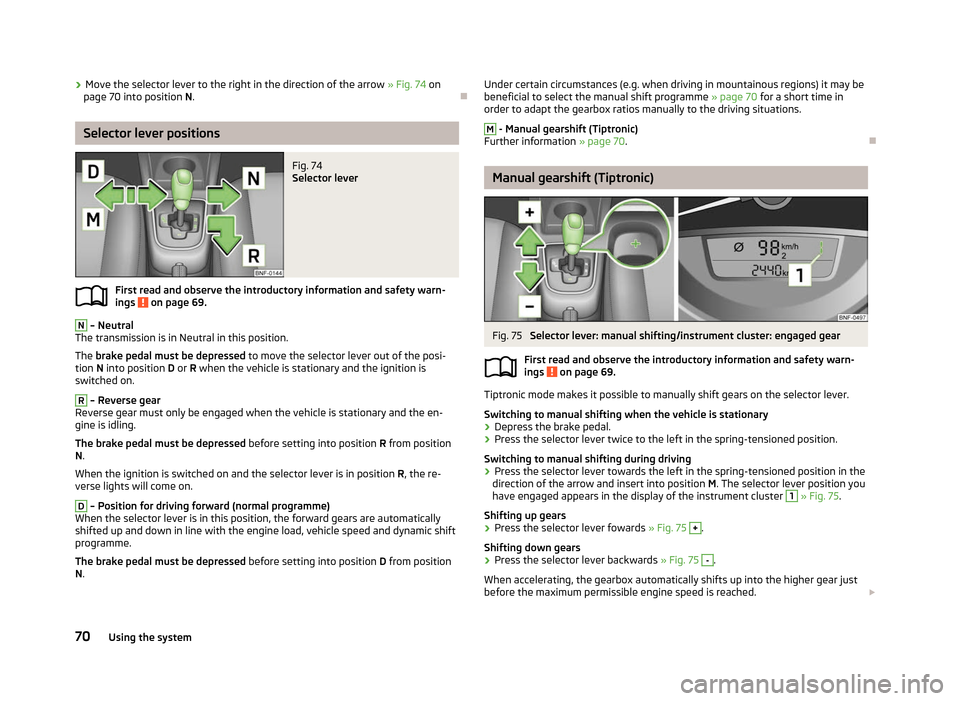
›
Move the selector lever to the right in the direction of the arrow
» Fig. 74 on
page 70 into position N. ÐSelector lever positions
Fig. 74
Selector lever
First read and observe the introductory information and safety warn-
ings on page 69.
N
– Neutral
The transmission is in Neutral in this position.
The brake pedal must be depressed to move the selector lever out of the posi-
tion N into position D or R when the vehicle is stationary and the ignition is
switched on. R
– Reverse gear
Reverse gear must only be engaged when the vehicle is stationary and the en-
gine is idling.
The brake pedal must be depressed before setting into position R from position
N.
When the ignition is switched on and the selector lever is in position R, the re-
verse lights will come on. D
– Position for driving forward (normal programme)
When the selector lever is in this position, the forward gears are automatically
shifted up and down in line with the engine load, vehicle speed and dynamic shift
programme.
The brake pedal must be depressed before setting into position D from position
N.
ä
Under certain circumstances (e.g. when driving in mountainous regions) it may be
beneficial to select the manual shift programme » page 70 for a short time in
order to adapt the gearbox ratios manually to the driving situations. M
- Manual gearshift (Tiptronic)
Further information » page 70. Ð Manual gearshift (Tiptronic)
Fig. 75
Selector lever: manual shifting/instrument cluster: engaged gear
First read and observe the introductory information and safety warn-
ings on page 69.
Tiptronic mode makes it possible to manually shift gears on the selector lever.
Switching to manual shifting when the vehicle is stationary
›
Depress the brake pedal.
› Press the selector lever twice to the left in the spring-tensioned position.
Switching to manual shifting during driving
› Press the selector lever towards the left in the spring-tensioned position in the
direction of the arrow and insert into position M. The selector lever position you
have engaged appears in the display of the instrument cluster 1
» Fig. 75
.
Shifting up gears
› Press the selector lever fowards
» Fig. 75 +
.
Shifting down gears
› Press the selector lever backwards
» Fig. 75 -
.
When accelerating, the gearbox automatically shifts up into the higher gear just
before the maximum permissible engine speed is reached. £
ä
70 Using the system