2012 Seat Toledo oil
[x] Cancel search: oilPage 5 of 249

Checking and refilling levels . . . . . . . . . . . . . . . 171
Fuel . . . . . . . . . . . . . . . . . . . . . . . . . . . . . . . . . . . . 171
Engine compartment . . . . . . . . . . . . . . . . . . . . . . 173
Engine oil . . . . . . . . . . . . . . . . . . . . . . . . . . . . . . . . 176
Coolant . . . . . . . . . . . . . . . . . . . . . . . . . . . . . . . . . 179
Brake fluid . . . . . . . . . . . . . . . . . . . . . . . . . . . . . . . 181
Windscreen washer . . . . . . . . . . . . . . . . . . . . . . . . 182
Battery . . . . . . . . . . . . . . . . . . . . . . . . . . . . . . . . . . 182
Wheels and tyres . . . . . . . . . . . . . . . . . . . . . . . . . . 187
Wheels . . . . . . . . . . . . . . . . . . . . . . . . . . . . . . . . . . 187
Accessories, modifications and spare parts . 195
General notes . . . . . . . . . . . . . . . . . . . . . . . . . . . . 195
Modifications and effects of the airbag system . 196
Self-help . . . . . . . . . . . . . . . . . . . . . . . . . . . . . . . . . . 197
First-aid kit and warning triangle . . . . . . . . . . . . . 197
Fire extinguisher . . . . . . . . . . . . . . . . . . . . . . . . . . 197
Vehicle tool kit* . . . . . . . . . . . . . . . . . . . . . . . . . . . 198
Changing a wheel . . . . . . . . . . . . . . . . . . . . . . . . . 198
Tyre repair kit* . . . . . . . . . . . . . . . . . . . . . . . . . . . . 202
Jump-starting . . . . . . . . . . . . . . . . . . . . . . . . . . . . . 205
Towing the vehicle . . . . . . . . . . . . . . . . . . . . . . . . 207
Fuses and bulbs . . . . . . . . . . . . . . . . . . . . . . . . . . . 210
Fuses . . . . . . . . . . . . . . . . . . . . . . . . . . . . . . . . . . . 210
Changing bulbs . . . . . . . . . . . . . . . . . . . . . . . . . . . 214
Changing front fog light bulbs . . . . . . . . . . . . . . . 219
Changing bulbs for rear lights (in side panel) . . 220
Changing rear lights (in rear lid) . . . . . . . . . . . . . 223
Changing bulb for the number plate light . . . . . . 225
Technical specifications . . . . . . . . . . . . 226
Description of the data . . . . . . . . . . . . . . . . . . . . 226
Important information . . . . . . . . . . . . . . . . . . . . . 226
Information on fuel consumption . . . . . . . . . . . . 228 Towing a trailer . . . . . . . . . . . . . . . . . . . . . . . . . . . 229
Wheels . . . . . . . . . . . . . . . . . . . . . . . . . . . . . . . . . . 229
Technical Data . . . . . . . . . . . . . . . . . . . . . . . . . . . . 231
Checking fluid levels . . . . . . . . . . . . . . . . . . . . . . . 231
Petrol engine 1.2 55 kW (75 PS) . . . . . . . . . . . . . 232
Petrol engine 1.2 TSI 63 kW (85 PS) . . . . . . . . . . 233
Petrol engine 1.2 77 kW (105 PS) with/without
Start-Stop . . . . . . . . . . . . . . . . . . . . . . . . . . . . . . . . 234
Petrol engine 1.4 90 kW (122 PS) Automatic . . . 235
Diesel engine 1.6 CR 77 kW (105 PS) with/
without Start-Stop . . . . . . . . . . . . . . . . . . . . . . . . . 236
Dimensions and capacities . . . . . . . . . . . . . . . . . 237
Index . . . . . . . . . . . . . . . . . . . . . . . . . . . . . . . . . . . 239
4Table of Contents
Page 62 of 249

61
Controls and displays
Current fuel consumption
The current fuel consumption is indicated on the display in litres/100km
(miles) 1)
. You can adapt your driving style to the required consumption with
the assistance of this indicator.
The consumption is displayed in litres per hour while the vehicle is stopped
or at idling speed 2)
.
Average fuel consumption
The display shows the average fuel consumption in litres/100km (miles) 1)
calculated since the memory was last reset ⇒ page 59.
If you wish to measure the average fuel consumption from a specific period,
the memory must first be deleted by pressing the button, B
⇒ Fig. 34
⇒ page 60. While driving the first 300 m after deleting the memory this val- ue is not shown on the display.
The value is updated regularly while the vehicle is in motion.
Operating range
The approximate operating range is indicated in kilometres (miles) on the
display. It shows how far the vehicle can travel with the available fuel using
the same driving conditions as a reference.
The operating range is calculated in sections of 10 kilometres (miles). When
the fuel gauge enters the reserve zone, the operating range is displayed in
sections of 5 kilometres (miles).
The operating range is calculated based on the fuel consumption during the
last 50 kilometres (miles). The operating range increases when driving in a
more economical manner. When the memory is reset (after disconnecting the battery), the operating
range is calculated with a 10 litres per 100 km (miles) consumption and ad-
justs to represent the current driving style.
Distance
The display shows the distance you have covered since the memory was last
reset
⇒ page 59. If you wish to measure the duration of a journey from a
specific moment, the memory must be deleted by pressing the button, B
⇒ Fig. 34 ⇒
page 60.
The maximum value for both memories is 1999 km (miles), or 9999 km
(miles) in vehicles fitted with an informative display. The memory is reset if
this value is exceeded.
Average speed
The display shows the average speed in km/h (mph) calculated from the
last time the memory was reset ⇒ page 59. If you wish to measure the aver-
age speed from a specific period, the memory must first be deleted by
pressing the button, B
⇒ Fig. 34 ⇒
page 60.
While driving the first 300 m after deleting the memory this value is not
shown on the display.
The value is updated regularly while the vehicle is in motion.
Driving speed
The current driving speed, the same as indicated on the speedometer, is
shown on the display 3
⇒ Fig. 31 ⇒
page 55.
Oil temperature
If the oil temperature is lower than 50 °C (+122 °F) or if a fault appears on
the oil temperature control, in place of the temperature indication, the sign -
-.- is shown.
1)
The indication of consumption is given in kms (miles)/litres in models for certain countries.
2) The indication of the consumption when the vehicle is stationary is given in - -.- kms
(miles)/litres. in models for certain countries.
Safety FirstOperating instructionsPractical TipsTechnical specifications
Page 65 of 249
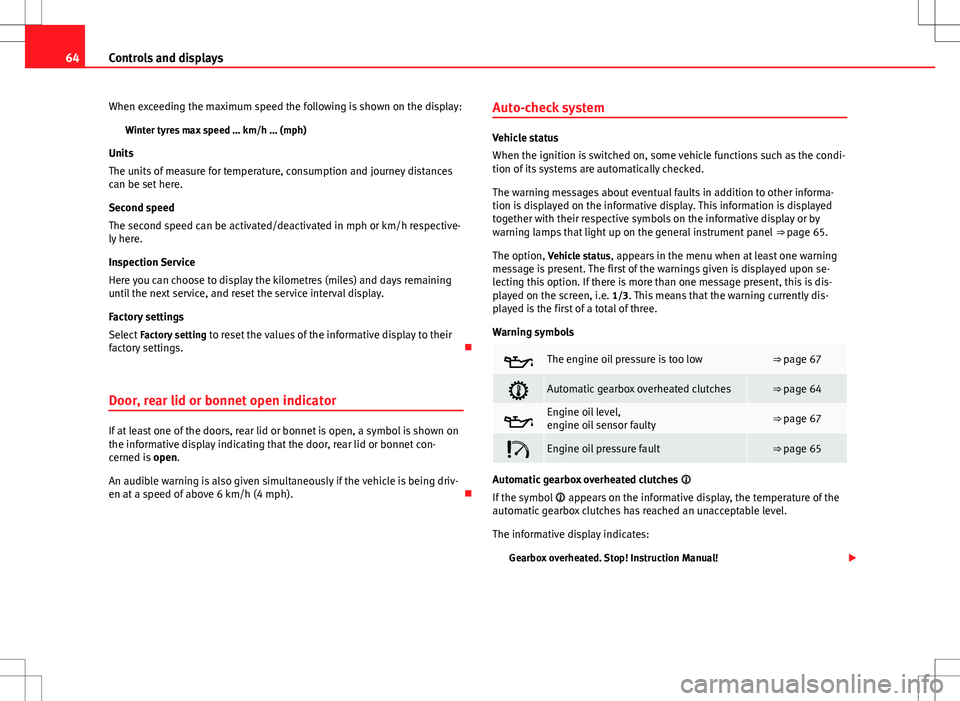
64Controls and displays
When exceeding the maximum speed the following is shown on the display: Winter tyres max speed … km/h … (mph)
Units
The units of measure for temperature, consumption and journey distances
can be set here.
Second speed
The second speed can be activated/deactivated in mph or km/h respective-
ly here.
Inspection Service
Here you can choose to display the kilometres (miles) and days remaining
until the next service, and reset the service interval display.
Factory settings
Select Factory setting to reset the values of the informative display to their
factory settings.
Door, rear lid or bonnet open indicator
If at least one of the doors, rear lid or bonnet is open, a symbol is shown on
the informative display indicating that the door, rear lid or bonnet con-
cerned is open.
An audible warning is also given simultaneously if the vehicle is being driv-
en at a speed of above 6 km/h (4 mph). Auto-check system
Vehicle status
When the ignition is switched on, some vehicle functions such as the condi-
tion of its systems are automatically checked.
The warning messages about eventual faults in addition to other informa-
tion is displayed on the informative display. This information is displayed
together with their respective symbols on the informative display or by
warning lamps that light up on the general instrument panel
⇒ page 65.
The option, Vehicle status, appears in the menu when at least one warning
message is present. The first of the warnings given is displayed upon se-
lecting this option. If there is more than one message present, this is dis-
played on the screen, i.e. 1/3. This means that the warning currently dis- played is the first of a total of three.
Warning symbols
The engine oil pressure is too low⇒ page 67
Automatic gearbox overheated clutches⇒ page 64
Engine oil level,
engine oil sensor faulty⇒ page 67
Engine oil pressure fault⇒ page 65
Automatic gearbox overheated clutches
If the symbol appears on the informative display, the temperature of the
automatic gearbox clutches has reached an unacceptable level.
The informative display indicates:
Gearbox overheated. Stop! Instruction Manual!
Page 66 of 249

65
Controls and displays
Stop the vehicle in this case, stop the engine and wait until the symbol
has switched off. Danger of damage to the gearbox! You can continue driv-
ing once the symbol is switched off.
Engine oil pressure fault
If the symbol appears on the informative display, the vehicle must be im-
mediately taken to a specialised service. Information regarding the maxi-
mum engine speed is displayed together with this symbol.
WARNING
If the vehicle has to be stopped for technical reasons, park it a safe dis-
tance away from moving traffic, switch off the engine and turn on the
hazard warning lights ⇒ page 98.
Note
● If a warning appears on the informative display it must be confirmed by
pressing the button, B
⇒ Fig. 35 ⇒
page 63 before proceeding to the main
menu.
● The symbols are displayed again until the fault is corrected. After the
first time a symbol is displayed they reappear, but without a message for
the driver.
Control lamps Summary
The control lamps indicate certain functions or faults accompanied by an
audible warning.
When the ignition is switched on some of the warning lamps light up for
several seconds for the purpose of the control systems of the vehicle. These warning lamps must switch off several seconds after the ignition is switched
on.
Handbrake⇒ page 66
Brake system⇒ page 66
Fasten your seat belt⇒ page 67
Alternator⇒ page 67
Door open⇒ page 67
Engine oil (red or yellow colour)⇒ page 67
Coolant temperature/level (red or blue colour)⇒ page 68
Power steering⇒ page 69
Electronic stability control (ESC)⇒ page 69
Traction control system (ASR)⇒ page 69
Anti-lock brake system (ABS)⇒ page 70
Rear fog light⇒ page 70
Bulb fault⇒ page 70
Emission control system⇒ page 70
Glow plug system (diesel engines)⇒ page 70
Safety FirstOperating instructionsPractical TipsTechnical specifications
Page 68 of 249

67
Controls and displays
WARNING (Continued)
● If the warning lamp lights up together with the warning lamp
⇒ page 70, Anti-lock system (ABS) , , Stop the vehicle! Seek pro-
fessional help.
● A fault in the brake system or in the Anti-lock brake system (ABS) can
lead to longer braking distances – Risk of accident!
Fastening seat belts
After switching on the ignition, the warning lamp lights up to instruct the
driver or front passenger to fasten their seat belt. The warning lamp switch-
ed off when the driver or front passenger fastens their seat belt.
While driving at a speed in excess of 20 km/h (12 mph), and if the driver or
front passenger does not have their seat belt fastened an audible warning
is given and the control lamp lights up.
If the driver or front passenger does not fasten their seat belt during the fol-
lowing 90 seconds the audible warning switches off while the warning lamp
will remain up.
Alternator
If the control lamp is lit up while the engine is running, the battery is not
charging.
Seek professional help. Have the car's electrical equipment inspected.
WARNING
If the vehicle has to be stopped for technical reasons, park it a safe dis-
tance away from moving traffic, switch off the engine and turn on the
hazard warning lights ⇒ page 98, Hazard warning light switch.
CAUTION
Additionally, if the warning lamp lights up while driving, the warning
lamp also lights up (cooling system fault). Stop the vehicle and switch off
the engine – Risk of engine damage!
Door open
If the control lamp, lights up, one of the doors, the rear lid or the bonnet
is open.
WARNING
If the vehicle has to be stopped for technical reasons, park it a safe dis-
tance away from moving traffic, switch off the engine and turn on the
hazard warning lights ⇒ page 98.
Engine oil
The control lamp
flashes red (oil pressure low)
The informative display indicates:
Oil pressure. Switch off the engine! Instruction Manual!
Stop the vehicle, switch off the engine and check the engine oil level
⇒ page 177
Safety FirstOperating instructionsPractical TipsTechnical specifications
Page 69 of 249

68Controls and displays
If the symbol flashes although the oil level is correct, do not drive on. Do
not even run the engine at idle speed!
Seek professional help.
The control lamp lights up yellow (insufficient oil level)
The informative display indicates:
Check the oil level!
Stop the vehicle, switch off the engine and check the engine oil level
⇒ page 177
If the bonnet remains open for more than 30 seconds, the warning lamp
switches off. If the engine oil is not refilled, the warning lamp lights up
again after 100 km (62 miles).
The control lamp flashes yellow (oil level sensor faulty)
The informative display indicates:
Oil sensor. Workshop!
If the engine oil level sensor is faulty, The warning lamp flashes various
times after the ignition is switched on and an audible warning is given.
Seek professional help.
WARNING
If the vehicle has to be stopped for technical reasons, park it a safe dis-
tance away from moving traffic, switch off the engine and turn on the
hazard warning lights ⇒ page 98.
Coolant level and temperature
If the warning lamp (blue) is lit up, the engine has not yet reached its op-
erating temperature 1)
. Avoid high engine speeds, hard acceleration and
submitting the engine to high loads.
If the warning lamp (red) is lit up or flashing, the coolant temperature is
too high or its level is too low.
The informative display indicates:
Check coolant! Instruction Manual!
Stop the vehicle, switch off the engine, check the coolant level ⇒ page 179
and refill if necessary ⇒ page 180.
If the coolant is situated in the prescribed area, the high temperature may
be due to a fault in the cooling system fan. Check the radiator fan fuse and
replace it if necessary ⇒ page 214, Changing fuses in the engine compart-
ment.
If the warning lamp (red) remains lit up, despite both the coolant level
and the radiator fan fuse being in correct condition, stop the vehicle!
Seek professional help.
1)
This does not apply to vehicles equipped with an informative display.
Page 104 of 249

103
Lights and visibility
Windscreen wipers and windscreen washers
Introduction
The windscreen wipers and windscreen washers only work when the igni-
tion is switched on.
The rear window is wiped once if the windscreen wipers are switched on and
reverse gear is engaged.
Fill the windscreen washer fluid ⇒ page 182.
WARNING
● Make sure the blades ⇒ page 104 are in perfect condition for good
visibility and safe driving.
● In cold conditions, you should not use the wash/wipe system unless
you have warmed the windscreen with the heating and ventilation sys-
tem. The windscreen washer fluid could otherwise freeze on the wind-
screen and obscure your view of the road.
CAUTION
● During the winter, always check that the windscreen wiper blades are
not frozen to the glass before each trip or before switching on the ignition. If
you switch on the windscreen wipers when the wiper blades are frozen to
the glass, this could damage both the wiper blades and the wiper motor.
● If the ignition is switched off when the windscreen wipers are on, they
will start operating in the same mode when the ignition is switched back
on. The wiper blades could be frozen to the glass at low temperatures when
the ignition is switched off.
● Carefully separate the frozen wipers from the windscreen or rear win-
dow.
● Remove snow and ice from the wipers before starting your journey. ●
Careless handling could lead to the wiper arms damaging the wind-
screen.
● For safety reasons, the wiper blades should be changed once or twice a
year. They can be purchased at a SEAT Authorised Service.
● The ignition cannot be switched on while the windscreen wiper arms are
in a raised position. Otherwise, the windscreen wipers would return to their
original position and could damage the paintwork on the bonnet.
Note
Keep the wipers clean. The wipers can be soiled with remains of wax solu-
tions from car washes ⇒ page 165.
● On vehicles equipped with windscreen washer jets, these are heated
once the engine is running.
Handling windscreen wipers and washers
Fig. 66 Window wiper
lever
Brief wipe
– Give the windscreen a brief wipe by moving the lever down to
position 4
⇒ Fig. 66.
Safety FirstOperating instructionsPractical TipsTechnical specifications
Page 112 of 249

111
Seats and storage
Folding
– Before folding the rear seats, adjust the position of the front
seats so that they cannot be damaged by the rear seats 1)
.
– Insert the seat belt latch plate into hole A
⇒ Fig. 74 located on
the corresponding side of the vehicle – safety position.
– Press the lock button B
to unlock the backrest and fold it for-
wards.
Returning to the initial position
– Where the head restraint has been removed, insert it into the
backrest when partially raised.
– Push the backrest backwards to its original position until the
lock button engages – check that it is locked by pulling on the
backrest ⇒
.
– Make sure the red protruding part C
is not visible.
WARNING
● Once the backrests have been lifted, the seat belts and their buckles
must be in their initial position – ready for use.
● The backrests must be safely locked to ensure any items in the lug-
gage compartment cannot move around the interior of the vehicle in the
event of a sudden braking manoeuvre. Risk of injuries!
● Make sure the rear backrests are correctly locked. Only then will the
three-point automatic seat belt on the rear central seat work correctly.
CAUTION
Take care when handling the rear backrests so as not to damage the seat
belts. The seat belt must never be left behind the lifted backrest.
Armrest on rear seats
Fig. 75 Rear seats: arm-
rest
The armrest can be folded away for greater comfort using the handle
⇒ Fig. 75.
1)
When the front seats are adjusted to the rear position, their head restraints should be re-
moved before folding the backrests on the rear seats. Store the removed head restraints in
such a way that they cannot be soiled or damaged.
Safety FirstOperating instructionsPractical TipsTechnical specifications