2012 Seat Toledo bluetooth
[x] Cancel search: bluetoothPage 88 of 112

87
Telephone control (Phone)
Menu Voice mailbox
Consult voicemail messages
Use the Voice mailbox menu to listen to the messages which have been left
in the voice mailbox.
● The first time this menu option is used, the Bluetooth system will search
the phone book for the voicemail number. It searches for key words, such as
"voice mailbox", "mailbox", or even "Automatic answer phone".
● If a suitable entry is not found, enter the voice mailbox number manual-
ly.
Page 104 of 112
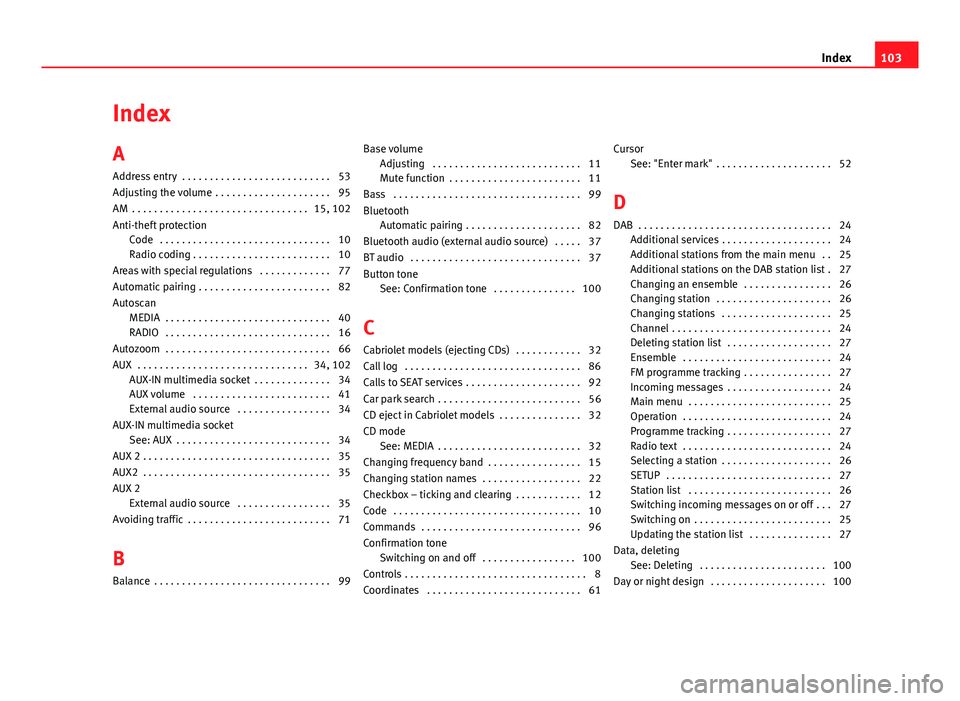
Index
A
Address entry . . . . . . . . . . . . . . . . . . . . . . . . . . . 53
Adjusting the volume . . . . . . . . . . . . . . . . . . . . . 95
AM . . . . . . . . . . . . . . . . . . . . . . . . . . . . . . . . 15, 102
Anti-theft protectionCode . . . . . . . . . . . . . . . . . . . . . . . . . . . . . . . 10
Radio coding . . . . . . . . . . . . . . . . . . . . . . . . . 10
Areas with special regulations . . . . . . . . . . . . . 77
Automatic pairing . . . . . . . . . . . . . . . . . . . . . . . . 82
Autoscan MEDIA . . . . . . . . . . . . . . . . . . . . . . . . . . . . . . 40
RADIO . . . . . . . . . . . . . . . . . . . . . . . . . . . . . . 16
Autozoom . . . . . . . . . . . . . . . . . . . . . . . . . . . . . . 66
AUX . . . . . . . . . . . . . . . . . . . . . . . . . . . . . . . 34, 102 AUX-IN multimedia socket . . . . . . . . . . . . . . 34
AUX volume . . . . . . . . . . . . . . . . . . . . . . . . . 41
External audio source . . . . . . . . . . . . . . . . . 34
AUX-IN multimedia socket See: AUX . . . . . . . . . . . . . . . . . . . . . . . . . . . . 34
AUX 2 . . . . . . . . . . . . . . . . . . . . . . . . . . . . . . . . . . 35
AUX2 . . . . . . . . . . . . . . . . . . . . . . . . . . . . . . . . . . 35
AUX 2 External audio source . . . . . . . . . . . . . . . . . 35
Avoiding traffic . . . . . . . . . . . . . . . . . . . . . . . . . . 71
B
Balance . . . . . . . . . . . . . . . . . . . . . . . . . . . . . . . . 99 Base volume
Adjusting . . . . . . . . . . . . . . . . . . . . . . . . . . . 11
Mute function . . . . . . . . . . . . . . . . . . . . . . . . 11
Bass . . . . . . . . . . . . . . . . . . . . . . . . . . . . . . . . . . 99
Bluetooth Automatic pairing . . . . . . . . . . . . . . . . . . . . . 82
Bluetooth audio (external audio source) . . . . . 37
BT audio . . . . . . . . . . . . . . . . . . . . . . . . . . . . . . . 37
Button tone See: Confirmation tone . . . . . . . . . . . . . . . 100
C
Cabriolet models (ejecting CDs) . . . . . . . . . . . . 32
Call log . . . . . . . . . . . . . . . . . . . . . . . . . . . . . . . . 86
Calls to SEAT services . . . . . . . . . . . . . . . . . . . . . 92
Car park search . . . . . . . . . . . . . . . . . . . . . . . . . . 56
CD eject in Cabriolet models . . . . . . . . . . . . . . . 32
CD mode See: MEDIA . . . . . . . . . . . . . . . . . . . . . . . . . . 32
Changing frequency band . . . . . . . . . . . . . . . . . 15
Changing station names . . . . . . . . . . . . . . . . . . 22
Checkbox – ticking and clearing . . . . . . . . . . . . 12
Code . . . . . . . . . . . . . . . . . . . . . . . . . . . . . . . . . . 10
Commands . . . . . . . . . . . . . . . . . . . . . . . . . . . . . 96
Confirmation tone Switching on and off . . . . . . . . . . . . . . . . . 100
Controls . . . . . . . . . . . . . . . . . . . . . . . . . . . . . . . . . 8
Coordinates . . . . . . . . . . . . . . . . . . . . . . . . . . . . 61 Cursor
See: "Enter mark" . . . . . . . . . . . . . . . . . . . . . 52
D
DAB . . . . . . . . . . . . . . . . . . . . . . . . . . . . . . . . . . . 24 Additional services . . . . . . . . . . . . . . . . . . . . 24
Additional stations from the main menu . . 25
Additional stations on the DAB station list . 27
Changing an ensemble . . . . . . . . . . . . . . . . 26
Changing station . . . . . . . . . . . . . . . . . . . . . 26
Changing stations . . . . . . . . . . . . . . . . . . . . 25
Channel . . . . . . . . . . . . . . . . . . . . . . . . . . . . . 24
Deleting station list . . . . . . . . . . . . . . . . . . . 27
Ensemble . . . . . . . . . . . . . . . . . . . . . . . . . . . 24
FM programme tracking . . . . . . . . . . . . . . . . 27
Incoming messages . . . . . . . . . . . . . . . . . . . 24
Main menu . . . . . . . . . . . . . . . . . . . . . . . . . . 25
Operation . . . . . . . . . . . . . . . . . . . . . . . . . . . 24
Programme tracking . . . . . . . . . . . . . . . . . . . 27
Radio text . . . . . . . . . . . . . . . . . . . . . . . . . . . 24
Selecting a station . . . . . . . . . . . . . . . . . . . . 26
SETUP . . . . . . . . . . . . . . . . . . . . . . . . . . . . . . 27
Station list . . . . . . . . . . . . . . . . . . . . . . . . . . 26
Switching incoming messages on or off . . . 27
Switching on . . . . . . . . . . . . . . . . . . . . . . . . . 25
Updating the station list . . . . . . . . . . . . . . . 27
Data, deleting See: Deleting . . . . . . . . . . . . . . . . . . . . . . . 100
Day or night design . . . . . . . . . . . . . . . . . . . . . 100
103
Index
Page 105 of 112

DeleteDestination memory . . . . . . . . . . . . . . . . . . . 61
Destinations . . . . . . . . . . . . . . . . . . . . . . . . . 61
Telephone user profile . . . . . . . . . . . . . . . . . 83
Delete memory See: Deleting . . . . . . . . . . . . . . . . . . . . . . . 100
Deleting All entries . . . . . . . . . . . . . . . . . . . . . . . . . . 100
Navigation data on memory card . . . . . . . . 48
Radio presets . . . . . . . . . . . . . . . . . . . . . . . . 19
Station list (DAB) . . . . . . . . . . . . . . . . . . . . . 27
Stored DAB stations . . . . . . . . . . . . . . . . . . . 27
Demo mode (navigation) . . . . . . . . . . . . . . . . . . 73
Destination Displaying . . . . . . . . . . . . . . . . . . . . . . . . . . . 54
Home address . . . . . . . . . . . . . . . . . . . . . . . 55
Last destinations . . . . . . . . . . . . . . . . . . . . . 59
Petrol station or car park . . . . . . . . . . . . . . . 56
Searching for a point of interest . . . . . . . . . 57
Stored destinations . . . . . . . . . . . . . . . . . . . 55
Destination memory . . . . . . . . . . . . . . . . . . . . . . 59 Delete . . . . . . . . . . . . . . . . . . . . . . . . . . . . . . 61
Editing destinations . . . . . . . . . . . . . . . . . . . 60
Last destinations . . . . . . . . . . . . . . . . . . . . . 59
Storing destinations . . . . . . . . . . . . . . . . . . 60
Destinations Editing . . . . . . . . . . . . . . . . . . . . . . . . . . . . . . 60
Destination window . . . . . . . . . . . . . . . . . . . . . . 54
Detour . . . . . . . . . . . . . . . . . . . . . . . . . . . . . . . . . 68
Dialogue Push To Talk . . . . . . . . . . . . . . . . . . . . . . . . . 94
Digital radio See: "DAB" . . . . . . . . . . . . . . . . . . . . . . . . . . 24 Display . . . . . . . . . . . . . . . . . . . . . . . . . . . . . . . . 85
Additional display information . . . . . . . . . . 11
Air conditioning displays . . . . . . . . . . . . . . 100
Brightness . . . . . . . . . . . . . . . . . . . . . . . . . 100
Keyboard layout . . . . . . . . . . . . . . . . . . . . . 100
Kilometres or miles . . . . . . . . . . . . . . . . . . 101
Map view . . . . . . . . . . . . . . . . . . . . . . . . . . . 100
Dynamic route guidance . . . . . . . . . . . . . . . . . . 71
E
Enter mark Cursor . . . . . . . . . . . . . . . . . . . . . . . . . . . . . . 52
Entries, deleting See: Deleting . . . . . . . . . . . . . . . . . . . . . . . 100
EON . . . . . . . . . . . . . . . . . . . . . . . . . . . . . . . 22, 102
Explosion: areas of risk Telephone . . . . . . . . . . . . . . . . . . . . . . . . . . . 77
External audio source Bluetooth audio . . . . . . . . . . . . . . . . . . . . . . 37
Data medium requirements (MDI) . . . . . . . . 42
External data medium (USB) . . . . . . . . . . . . 42
MDI . . . . . . . . . . . . . . . . . . . . . . . . . . . . . . . . 42
MEDIA-IN multimedia interface . . . . . . . . . . 42
MP3 player . . . . . . . . . . . . . . . . . . . . . . . . . . 42
See: AUX . . . . . . . . . . . . . . . . . . . . . . . . . 34, 41
See: AUX2 . . . . . . . . . . . . . . . . . . . . . . . . . . . 35
External data medium See: MDI . . . . . . . . . . . . . . . . . . . . . . . . . . . . 42
F
Factory settings . . . . . . . . . . . . . . . . . . . . . . . . 100 Fader . . . . . . . . . . . . . . . . . . . . . . . . . . . . . . . . . . 99
Fast forward . . . . . . . . . . . . . . . . . . . . . . . . . . . . 39
Flagged destination . . . . . . . . . . . . . . . . . . . . . . 62
FM . . . . . . . . . . . . . . . . . . . . . . . . . . . . . . . . 15, 102
Function buttons (soft keys) . . . . . . . . . . . . . . . 12
Function keys
See: Function buttons . . . . . . . . . . . . . . . . . 12
G GALA . . . . . . . . . . . . . . . . . . . . . . . . . . . . . . . . . . 99
Geoposition . . . . . . . . . . . . . . . . . . . . . . . . . . . . 61
GPS status . . . . . . . . . . . . . . . . . . . . . . . . . . . . . 61
H Hard keys See: Unit buttons . . . . . . . . . . . . . . . . . . . . . 12
Home address . . . . . . . . . . . . . . . . . . . . . . . . . . 62
I
Ignition off Switch-off delay (timeout) . . . . . . . . . . . . . . 10
Information display . . . . . . . . . . . . . . . . . . . . . . 85
Input volume (AUX, MDI) . . . . . . . . . . . . . . . . . . 41
Input window . . . . . . . . . . . . . . . . . . . . . . . . . . . 51
Interference from a mobile telephone . . . . . . . 10
Introduction . . . . . . . . . . . . . . . . . . . . . . . . . . . . . 6
iPhone See: iPod . . . . . . . . . . . . . . . . . . . . . . . . . . . . 45
104 Index
Page 106 of 112

iPodControlling . . . . . . . . . . . . . . . . . . . . . . . . . . 45
Selection menu . . . . . . . . . . . . . . . . . . . . . . 45
Volume . . . . . . . . . . . . . . . . . . . . . . . . . . . . . 41
K Keyboard layout Map . . . . . . . . . . . . . . . . . . . . . . . . . . . . . . . 100
Kilometres and miles display . . . . . . . . . . . . . 101
L
Languages . . . . . . . . . . . . . . . . . . . . . . . . . . 96, 97
Last destinations Selecting . . . . . . . . . . . . . . . . . . . . . . . . . . . . 55
Storing . . . . . . . . . . . . . . . . . . . . . . . . . . . . . 59
M
Main menu MEDIA . . . . . . . . . . . . . . . . . . . . . . . . . . . . . . 31
Navigation NAV . . . . . . . . . . . . . . . . . . . . . . 50
RADIO . . . . . . . . . . . . . . . . . . . . . . . . . . . . . . 14
System . . . . . . . . . . . . . . . . . . . . . . . . . . . . 100
TRAFFIC . . . . . . . . . . . . . . . . . . . . . . . . . . . . . 72
Main Menu Sound . . . . . . . . . . . . . . . . . . . . . . . . . . . . . . 99
Main telephone menu Call log . . . . . . . . . . . . . . . . . . . . . . . . . . . . . 86
Phone book . . . . . . . . . . . . . . . . . . . . . . . . . 86
Voice mailbox . . . . . . . . . . . . . . . . . . . . . . . . 87 Map
Speed limit . . . . . . . . . . . . . . . . . . . . . . . . . . 67
MDI . . . . . . . . . . . . . . . . . . . . . . . . . . . . . . . 42, 102 Adapter . . . . . . . . . . . . . . . . . . . . . . . . . . . . . 42
Connecting . . . . . . . . . . . . . . . . . . . . . . . . . . 43
Error messages . . . . . . . . . . . . . . . . . . . . . . . 45
Faults . . . . . . . . . . . . . . . . . . . . . . . . . . . . . . 45
iPod operation . . . . . . . . . . . . . . . . . . . . . . . 45
Operating . . . . . . . . . . . . . . . . . . . . . . . . . . . 43
Requirements . . . . . . . . . . . . . . . . . . . . . . . . 42
Volume . . . . . . . . . . . . . . . . . . . . . . . . . . . . . 41
MEDIA . . . . . . . . . . . . . . . . . . . . . . . . . . . . . . . . . 29 Audio data CD . . . . . . . . . . . . . . . . . . . . . . . . 29
Autoscan . . . . . . . . . . . . . . . . . . . . . . . . . . . . 40
AUX-IN multimedia socket . . . . . . . . . . . . . . 34
AUX volume . . . . . . . . . . . . . . . . . . . . . . . . . 41
Bit rate . . . . . . . . . . . . . . . . . . . . . . . . . . . . . 29
Bluetooth audio . . . . . . . . . . . . . . . . . . . . . . 37
CD cannot be read . . . . . . . . . . . . . . . . . . . . 32
CD mode . . . . . . . . . . . . . . . . . . . . . . . . . . . . 32
Changing Media source . . . . . . . . . . . . . . . . 38
Changing track . . . . . . . . . . . . . . . . . . . . . . . 39
Display information . . . . . . . . . . . . . . . . . . . 31
Ejecting CDs (Cabriolet) . . . . . . . . . . . . . . . . 32
Extras . . . . . . . . . . . . . . . . . . . . . . . . . . . . . . 40
Fast forward . . . . . . . . . . . . . . . . . . . . . . . . . 39
Input volume . . . . . . . . . . . . . . . . . . . . . . . . 41
iPod . . . . . . . . . . . . . . . . . . . . . . . . . . . . . . . . 45
Main menu . . . . . . . . . . . . . . . . . . . . . . . . . . 31
MDI . . . . . . . . . . . . . . . . . . . . . . . . . . . . . . . . 42
MDI volume . . . . . . . . . . . . . . . . . . . . . . . . . . 41
Media source selection menu . . . . . . . . . . . 38
Memory card cannot be read . . . . . . . . . . . . 33 Mix (random play) . . . . . . . . . . . . . . . . . . . . 40
MP3 files . . . . . . . . . . . . . . . . . . . . . . . . . . . . 29
Notes . . . . . . . . . . . . . . . . . . . . . . . . . . . . . . . 29
Playback mode . . . . . . . . . . . . . . . . . . . . . . . 40
Playback volume . . . . . . . . . . . . . . . . . . . . . 41
Playing order . . . . . . . . . . . . . . . . . . . . . . . . 30
Playing subfolders . . . . . . . . . . . . . . . . . . . . 41
Playlists . . . . . . . . . . . . . . . . . . . . . . . . . . . . . 29
Random play (Mix) . . . . . . . . . . . . . . . . . . . . 40
Repeat . . . . . . . . . . . . . . . . . . . . . . . . . . . . . . 40
Requirements . . . . . . . . . . . . . . . . . . . . . . . . 29
Rewind . . . . . . . . . . . . . . . . . . . . . . . . . . . . . 39
Scan function . . . . . . . . . . . . . . . . . . . . . . . . 40
Searching the folder structure . . . . . . . . . . . 39
Selecting tracks . . . . . . . . . . . . . . . . . . . . . . 39
Settings . . . . . . . . . . . . . . . . . . . . . . . . . . . . . 41
SETUP . . . . . . . . . . . . . . . . . . . . . . . . . . . . . . 41
TP (Traffic Programme) . . . . . . . . . . . . . . 21, 22
Track information . . . . . . . . . . . . . . . . . . . . . 31
Track repeat function . . . . . . . . . . . . . . . . . . 40
VBR (variable bit rate) . . . . . . . . . . . . . . . . . 31
WMA files . . . . . . . . . . . . . . . . . . . . . . . . . . . 29
MEDIA-IN See: MEDIA-IN multimedia interface . . . . . . 42
MEDIA-IN multimedia interface . . . . . . . . . . . . . 42 Installation location . . . . . . . . . . . . . . . . . . . 42
Operation . . . . . . . . . . . . . . . . . . . . . . . . . . . 42
See also: MDI . . . . . . . . . . . . . . . . . . . . . . . . 42
Media sources . . . . . . . . . . . . . . . . . . . . . . . 31, 38
Memory card (SD card) . . . . . . . . . . . . . . . . . . . 33
Mid-range . . . . . . . . . . . . . . . . . . . . . . . . . . . . . . 99
Miles and kilometres display . . . . . . . . . . . . . 101
Mix . . . . . . . . . . . . . . . . . . . . . . . . . . . . . . . . . . . . 40
105
Index