2012 Seat Mii tow
[x] Cancel search: towPage 123 of 308
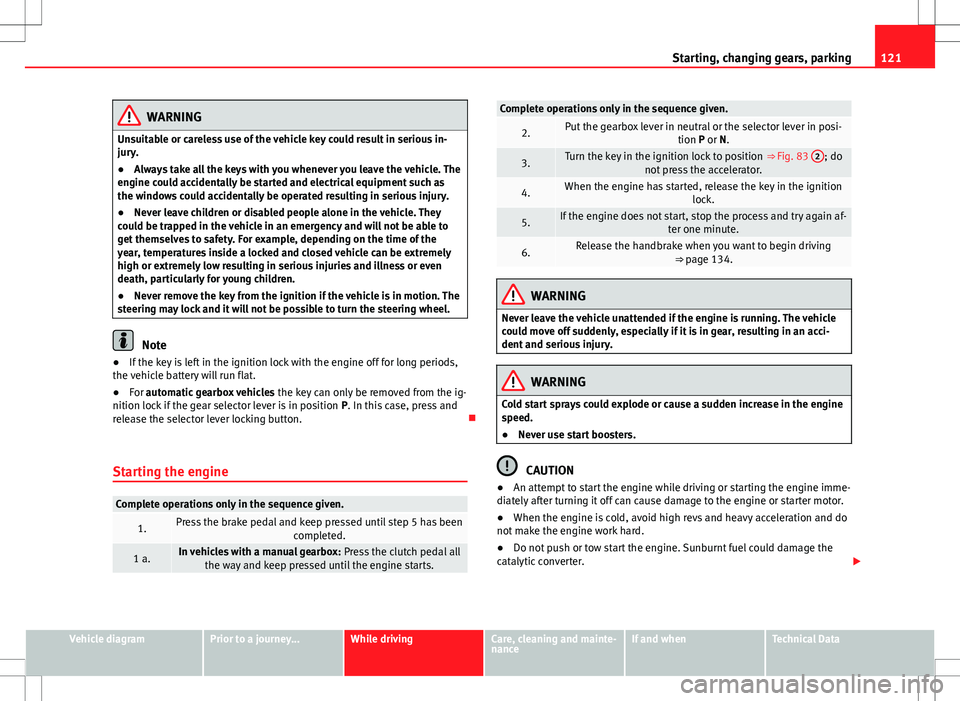
121
Starting, changing gears, parking
WARNING
Unsuitable or careless use of the vehicle key could result in serious in-
jury.
● Always take all the keys with you whenever you leave the vehicle. The
engine could accidentally be started and electrical equipment such as
the windows could accidentally be operated resulting in serious injury.
● Never leave children or disabled people alone in the vehicle. They
could be trapped in the vehicle in an emergency and will not be able to
get themselves to safety. For example, depending on the time of the
year, temperatures inside a locked and closed vehicle can be extremely
high or extremely low resulting in serious injuries and illness or even
death, particularly for young children.
● Never remove the key from the ignition if the vehicle is in motion. The
steering may lock and it will not be possible to turn the steering wheel.
Note
● If the key is left in the ignition lock with the engine off for long periods,
the vehicle battery will run flat.
● For automatic gearbox vehicles the key can only be removed from the ig-
nition lock if the gear selector lever is in position P. In this case, press and
release the selector lever locking button.
Starting the engine
Complete operations only in the sequence given.
1.Press the brake pedal and keep pressed until step 5 has been completed.
1 a.In vehicles with a manual gearbox: Press the clutch pedal all
the way and keep pressed until the engine starts.
Complete operations only in the sequence given.
2.Put the gearbox lever in neutral or the selector lever in posi- tion P or N.
3.Turn the key in the ignition lock to position ⇒ Fig. 83 2; do
not press the accelerator.
4.When the engine has started, release the key in the ignition lock.
5.If the engine does not start, stop the process and try again af-ter one minute.
6.Release the handbrake when you want to begin driving⇒ page 134.
WARNING
Never leave the vehicle unattended if the engine is running. The vehicle
could move off suddenly, especially if it is in gear, resulting in an acci-
dent and serious injury.
WARNING
Cold start sprays could explode or cause a sudden increase in the engine
speed.
● Never use start boosters.
CAUTION
● An attempt to start the engine while driving or starting the engine imme-
diately after turning it off can cause damage to the engine or starter motor.
● When the engine is cold, avoid high revs and heavy acceleration and do
not make the engine work hard.
● Do not push or tow start the engine. Sunburnt fuel could damage the
catalytic converter.
Vehicle diagramPrior to a journey...While drivingCare, cleaning and mainte-
nanceIf and whenTechnical Data
Page 139 of 308

137
Starting, changing gears, parking
To park the vehicle
Complete operations only in the sequence given.
● Park the vehicle on a suitable surface ⇒
.
● Press and hold the brake pedal until the vehicle comes to a standstill.
● Apply the handbrake firmly ⇒ page 136.
● For an automatic gearbox, move the selector lever to position P.
● Switch off the engine and release the brake pedal.
● Remove the key from the ignition.
● If necessary, turn the steering wheel slightly to lock the steering.
● With a manual gearbox, engage the 1st gear on flat ground and slopes,
or even the reverse gear on hills, and release the clutch pedal.
● Ensure that all passengers leave the vehicle, especially children.
● When leaving the vehicle, take all keys with you.
● Locking the vehicle.
Additional information for steep slopes and hills
Before switching off the engine, rotate the steering wheel so that if the vehi-
cle should move then it will be held by the kerb.
● On slopes, turn the front wheels so that they are against the edge of the
kerb.
● Uphill, turn the wheels towards the centre of the road.
WARNING
The components of the exhaust system reach very high temperatures.
This could cause a fire and considerable damage.
● Always park your vehicle so that no part of the exhaust system can
come in contact with flammable materials (such as wood, leaves, spilled
fuel, dried grass, etc).
CAUTION
● Special care should be taken when parking in areas with high kerbs or
fixed barriers. Objects protruding from the ground may damage the bumper
or other parts of the vehicle during manoeuvres. To avoid damage, stop be-
fore the wheels touched the barrier or kerb.
● Special attention is required when driving through entrances, over
ramps, kerbs or other objects. The vehicle underbody, bumpers, mudguards
and running gear, and the engine and exhaust system could be damaged as
you drive over these objects.
Information about the brakes
For the first 200 to 300 km (120 to 190 mph), the new brake pads have not
yet reached their maximum braking capacity, and need to be “run in” first
⇒
. The slightly reduced braking effect can be compensated for by in-
creasing pressure on the brake pedal. While running in, the full braking dis-
tance or emergency braking distance is larger then when the brake pads
have been run in. While running in, avoid full power braking or situations
requiring braking performance. For example, in heavy traffic.
The rate of wear of the brake pads depends to a great extent on the condi-
tions in which the vehicle is used and the way the vehicle is driven. If the
vehicle is used frequently in city traffic or for short trips or driven sport style,
visit a Specialised workshop regularly more frequently than advised in the
Maintenance Programme to have the brake pads checked.
If you drive with wet brakes, for example, after crossing areas of water, in
heavy rainfall or even after washing the vehicle, the effect of the brakes is
lessened as the brake discs are wet or even frozen (in winter). At higher
speed, “dry” the brakes as quickly as possible by braking gently several
times. Only do this without endangering vehicles behind you or any other
road users ⇒
.
Vehicle diagramPrior to a journey...While drivingCare, cleaning and mainte-
nanceIf and whenTechnical Data
Page 140 of 308

138Starting, changing gears, parking
A layer of salt on the discs and brake pads will reduce brake efficiency and
increase braking distance. If you drive for a prolonged period on salted
roads without braking then brake carefully several times to eliminate the
layer of salt on the brakes ⇒
.
If the vehicle remains parked for considerable lengths of time, is used little,
or if the brakes are not used, there may be corrosion on the brake discs and
a build-up of dirt on the brake pads. If the brakes are not used frequently, or
if rust has formed on the discs, SEAT recommends cleaning the pads and
discs by braking firmly a few times at a moderately high speed. Only do this
without endangering vehicles behind you or any other road users ⇒
.
Faults in the brake system
During braking, if you notice that the vehicle does not react as usual (that
the braking distance has increased suddenly) it may be possible that there
is a fault in the braking system. This is indicated by the warning lamp .
Take the vehicle to a Specialised workshop immediately and have the fault
repaired. Drive at a moderate speed and be prepared to use more pressure
on the brake pedal, and allow for longer braking distances.
Brake servo
The brake servo only operates when the engine is running and the pressure
applied by the driver on the brake pedal increases.
If the brake servo does not operate or the vehicle must be towed, then the
brake pedal will have to be pressed with more force given that the braking
distance will be increased when the brake servo does not operate ⇒
.
WARNING
New brake pads do not brake to full efficiency.
● For the first 320 km (200 miles), new brake pads have not yet reached
their maximum braking capacity, and need to be “run in” first. For this, to
compensate for reduced braking efficiency the brake pedal will have to
be pressed with more force.
WARNING (Continued)
● To avoid losing control of the vehicle and causing serious accidents,
always take great care when driving with new brake pads.
● When running in new brake pads, always respect the safety distances
between you and other vehicles and do not cause situations requiring ex-
treme braking performance.
WARNING
When brakes overheat, braking is less efficient and braking distances in-
crease.
● When driving on slopes, brakes can be overloaded and overheat
quickly.
● Reduce speed or reduce the gear when faced with steep and long
slopes. This allows you to use the engine braking effect and to reduce
the strain on the brake system.
● Non-standard or damaged front spoilers could restrict the airflow to
the brakes and cause them to overheat.
WARNING
Wet, frozen or salt-covered brakes take time to brake and this increases
braking distances.
● Test the brakes carefully.
● Dry the brakes, free them of ice and salt by braking gently several
times, when visibility, weather, and road and traffic conditions permit.
Page 141 of 308

139
Starting, changing gears, parking
WARNING
Driving without the brake servo may significantly increase the braking
distance and result in a severe accident.
● Never allow the vehicle to move forwards when the engine is switched
off.
● If the brake servo does not operate or the vehicle must be towed,
then the brake pedal will have to be pressed with more force given that
the braking distance will be increased when the brake servo does not op-
erate.
CAUTION
● Never make the brakes “slip” by pressing the pedal gently, if it is not
really necessary to brake. Continuously pressing on the brake pedal will
heat the brakes. This could significantly reduce braking power, increase
braking distance or even result in the total failure of the brake system.
● Reduce speed or reduce the gear when faced with steep and long
slopes. This allows you to use the engine braking effect and to reduce the
strain on the brake system. Otherwise, the brakes may overheat and fail.
Only use the brakes to reduce speed or to stop.
Note
Make use, when having the front brake pads checked, and have the rear
pads checked also. The thickness of the brake pads should be checked vis-
ually and regularly, by looking through the openings in the wheel rims or
from underneath the vehicle. If necessary, remove the wheels to check them
thoroughly. SEAT recommends visiting a Technical Service. Assisted braking systems
The assisted braking systems ESC*, ABS, EBV, BAS, ASR, TC and EDL only
operate when the ignition is switched on. They contribute significantly to in-
creasing active safety.
Electronic Stability Control (ESC)*
ESC* reduces the risk of skidding and increases the vehicle stability by
braking individual wheels under specific driving conditions. ESC* detects
critical handling situations, such as understeer, oversteer and wheelspin on
the driven wheels. The system stabilises the vehicle by braking individual
wheels or by reducing the engine torque.
The ESC* has limits. It is important to realise that the ESC* is also subject to
the laws of physics. ESC* will not be able to deal with all situations with
which drivers may be faced. For example, if the road surface changes sud-
denly then ESC* will not be useful in all cases. If the vehicle suddenly enters
a section covered by water, mud or snow then ESC* will not provide assis-
tance in the same way as on dry ground. If the vehicle loses its grip on the
ground and moves on a film of water (“aquaplaning”), the ESC* will not be
able to assist the driver to control the vehicle due to the loss of adherence
with the road surface preventing braking and steering. If the vehicle is driv-
en through series of bends at high speed, the ESC* will not always be as
effective: the vehicle reaction to aggressive driving is not the same as at re-
duced speeds.
Adjust your speed and driving style to suit visibility, and weather, road and
traffic conditions. ESC* cannot push the limits of the laws of physics; im-
prove the transmission available or maintain the vehicle on the road if a
lack of driver attention creates an inevitable situation. Otherwise, ESC* as-
sists in maintaining vehicle control in extreme situations and uses the
movements of the steering made by the driver to maintain the vehicle mov-
ing in the desired direction. If the vehicle is driven at such a speed that it
will leave the road before ESC* can intervene then the system cannot pro-
vide assistance.
Vehicle diagramPrior to a journey...While drivingCare, cleaning and mainte-
nanceIf and whenTechnical Data
Page 149 of 308

147
Starting, changing gears, parking
Steering Introduction
The power steering* is not hydraulic but electromechanical. The advantage
of this steering system is that it disposes of hydraulic tubes, hydraulic oil,
the pump, filter and other components. The electromechanical system
saves fuel. While a hydraulic system requires oil pressure to be maintained,
electromechanical steering only requires energy when the steering wheel is
turned.
With the electromechanical steering system, the power steering function au-
tomatically adjusts according to the vehicle speed, the steering torque and
the wheel turning angle. The electromechanical steering only works when
the engine is running.
Additional information and warnings:
● Start and stop the engine ⇒ page 119
● Vehicle battery ⇒ page 193
● Tow-starting and towing away ⇒ page 276
WARNING
If the power steering is not working then the steering wheel is much
more difficult to turn and the vehicle more difficult to control.
● The power steering only works when the engine is running.
● Never allow the vehicle to move when the engine is switched off.
● Never remove the key from the ignition if the vehicle is in motion. The
steering may lock and it will not be possible to turn the steering wheel.
Control and warning lamps
lights upPossible causeSolution
(red)Electromechanical steering
faulty.The steering system should be
checked by a Specialised
workshop as soon as possible.
(yellow)Electromechanical steering
operation reduced.
The steering system should be
checked by a Specialised
workshop as soon as possible.
If, after restarting the engine
and driving for a short dis-
tance, the yellow warning light
no longer comes on, it will not
be necessary to take the vehi-
cle to a specialised workshop.
flashesPossible causeSolution
(red)Fault in the steering column
electronic lock. Do not drive on!
Seek professional advice.
(yellow)
Steering column deviation.Gently turn the steering wheel
to and fro.
Steering wheel not un-
locked or locked.
Remove the key from the igni-
tion and then switch the igni-
tion back on. If necessary,
check the messages displayed
on the instrument panel dis-
play.
Do not drive on, if the steering
column remains locked after
the ignition has been switched
on. You should obtain profes-
sional assistance.
Vehicle diagramPrior to a journey...While drivingCare, cleaning and mainte-
nanceIf and whenTechnical Data
Page 160 of 308

158Driver assistance systems
Function
Fig. 98 In the lower part
of the centre console:
Button for the City Safety
Assist function
Switching on and off the City Safety Assist function
● Press the ⇒ Fig. 98 button on the centre console.
When the City Safety Assist function is switched on, the control lamp
lights up on the instrument panel within the operational range, i.e. for
speeds between 5-30 km/h (3-19 mph). Switch off the City Safety Assist function in the following situations
Switching off the City Safety Assist function is recommended in the follow-
ing situations
⇒
:
● While the vehicle is being towed.
● If the vehicle has been taken to an automatic car wash.
● If the vehicle is above a test bed.
● If the laser sensor is faulty.
● After the laser sensor has been involved in a collision.
● When driving off road (overhanging branches).
● If objects are protruding above the bonnet, i.e. a load carried on the roof
that protrudes at the front.
● If the windscreen is damaged in the laser sensor area.
WARNING
Failure to switch off the City Safety Assist function in the above situa-
tions, may result in accidents and serious injury.
● Switch off the City Safety Assist function in critical situations.
Page 169 of 308

167
Air control
Control
buttonAdditional information. Heating and ventilation system
⇒ Fig. 102 and air conditioning system ⇒ Fig. 103.
1 ...
Temperature.
Rotate the control to adjust the temperature accordingly.
2
...
Air fan.
setting 0: Air fan and air conditioning system switched off, set-
ting 4: Air fan maximum setting.
3Air distribution.
Rotate the continuous control to direct the airflow to the desired
area.
Heating and ventilation system: defrost function. Distribution of
air to the windscreen and the side windows in the exterior rear
vision mirror area.
Air conditioning system: defrost function. Distribution of air to
the windscreen and the side windows in the exterior rear vision
mirror area. Press the AC
button, increase the air fan speed and
switch on the air recirculation ⇒ page 169 to clear the wind-
screen of condensation as soon as possible.
Air distribution towards the body.
Air distribution towards the footwell.
Air distribution towards the windscreen and the footwell.
Air conditioner: press the button to turn off/on the cooling sys-
tem ⇒ page 167.
4
Air conditioner: sliding control for air recirculation ⇒ page 169.
Switch off
Turn the air fan switch 2 to position 0.
Heated rear window
The heated rear window button is located on the centre console. The
heated rear window only works when the engine is running and switches off
automatically after a maximum of 10 minutes.
WARNING
Never turn off the air fan for a long time or the air in the interior will not
be refreshed.
● Stuffy or used air will increase fatigue and reduce driver and passen-
ger concentration possibly resulting in a serious accident.
Heating and ventilation system user instructions
Temperature
The desired temperature for the interior cannot be lower than that of the ex-
terior air temperature, as the heating and ventilation system cannot cool or
dehumidify the air.
Setting for conditions of optimal visibility
● Set the fan ⇒ Fig. 102 2
to setting 1 or 2.
● Turn the temperature control ⇒ Fig. 102 1 to the centre position.
● Open and direct the air outlets in the dash panel ⇒ page 169.
● Turn the air distribution control ⇒ Fig. 102 3
to the required position.
User instructions for the air conditioner*
The interior cooling system only works when the engine is running and fan
is switched on.
Vehicle diagramPrior to a journey...While drivingCare, cleaning and mainte-
nanceIf and whenTechnical Data
Page 203 of 308

201
Vehicle care and maintenance
Cleaning and changing windscreen wiper blades
Fig. 116 Changing the
front windscreen wiper
blades
Fig. 117 Changing the
rear wiper blade
The windscreen wiper blades are supplied as standard with a layer of graph-
ite. This layer is responsible for ensuring that the wipe is silent. If the graph-
ite layer is damaged, the noise of the water as it is wiped across the wind-
screen will be louder. Check the condition of the wiper blades regularly.
If the wipers scrape
across the glass they should be changed if they are damaged, or cleaned if
they are dirty ⇒
.
Damaged wiper blades should be replaced immediately. Blades are availa-
ble from Specialised workshops.
Lifting and unfolding the wiper arms
The wiper arm may only be lifted at the point where it is fastened to the
blade.
For windscreen wipers, please note: the windscreen wiper should be in
service position before unfolding it ⇒ page 91.
Cleaning windscreen wiper blades
● Lifting and unfolding the wiper arms.
● Use a soft cloth to remove dust and dirt from the windscreen wiper
blades.
● If the blades are very dirty, a sponge or damp cloth may be used ⇒
.
Changing the front windscreen wiper blades
● Lifting and unfolding the wiper arms.
● Hold down the release button ⇒ Fig. 116 1
while gently pulling the
wiper blade in the direction of the arrow.
● Fit a new wiper blade of the same length and design on to the wiper arm
and hook it into place.
● Rest the wiper arms back onto the windscreen.
Changing the rear wiper blade
● Lift the windscreen wiper arm and fold it at an angle of approximately
60° ⇒ Fig. 117.
● Press and hold the release button 1
.
● Fold the wiper blade towards the windscreen wiper arm ⇒ Fig. 117 (ar-
row A
) while simultaneously pulling in the direction of arrow B. This may
require some strength.
Vehicle diagramPrior to a journey...While drivingCare, cleaning and mainte-
nanceIf and whenTechnical Data