2012 Seat Mii park assist
[x] Cancel search: park assistPage 142 of 308
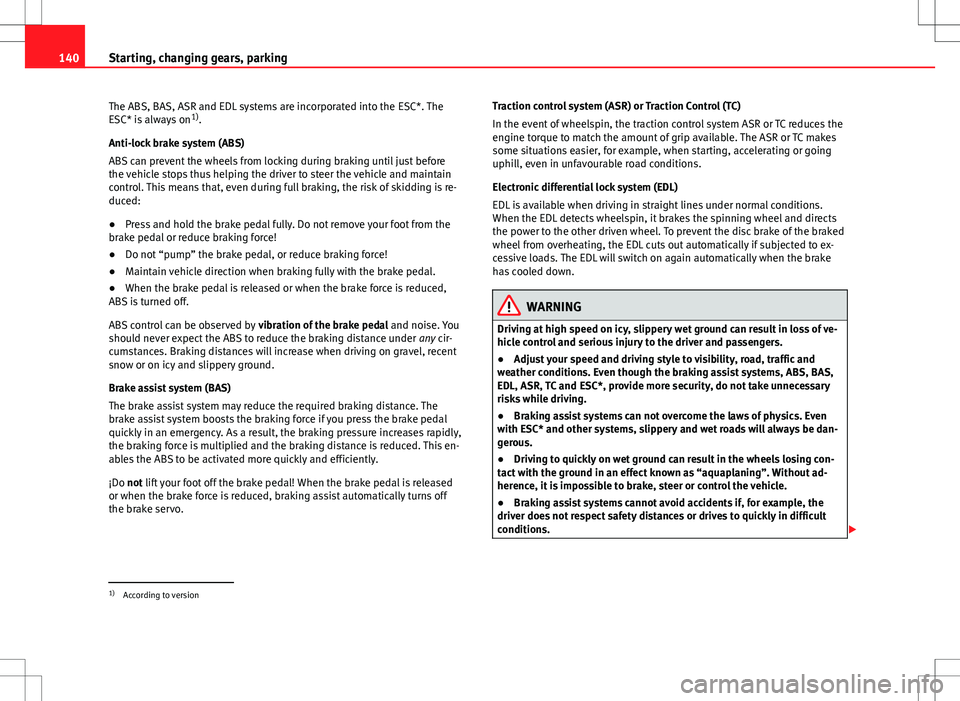
140Starting, changing gears, parking
The ABS, BAS, ASR and EDL systems are incorporated into the ESC*. The
ESC* is always on 1)
.
Anti-lock brake system (ABS)
ABS can prevent the wheels from locking during braking until just before
the vehicle stops thus helping the driver to steer the vehicle and maintain
control. This means that, even during full braking, the risk of skidding is re-
duced:
● Press and hold the brake pedal fully. Do not remove your foot from the
brake pedal or reduce braking force!
● Do not “pump” the brake pedal, or reduce braking force!
● Maintain vehicle direction when braking fully with the brake pedal.
● When the brake pedal is released or when the brake force is reduced,
ABS is turned off.
ABS control can be observed by vibration of the brake pedal and noise. You
should never expect the ABS to reduce the braking distance under any cir-
cumstances. Braking distances will increase when driving on gravel, recent
snow or on icy and slippery ground.
Brake assist system (BAS)
The brake assist system may reduce the required braking distance. The
brake assist system boosts the braking force if you press the brake pedal
quickly in an emergency. As a result, the braking pressure increases rapidly,
the braking force is multiplied and the braking distance is reduced. This en-
ables the ABS to be activated more quickly and efficiently.
¡Do not lift your foot off the brake pedal! When the brake pedal is released
or when the brake force is reduced, braking assist automatically turns off
the brake servo. Traction control system (ASR) or Traction Control (TC)
In the event of wheelspin, the traction control system ASR or TC reduces the
engine torque to match the amount of grip available. The ASR or TC makes
some situations easier, for example, when starting, accelerating or going
uphill, even in unfavourable road conditions.
Electronic differential lock system (EDL)
EDL is available when driving in straight lines under normal conditions.
When the EDL detects wheelspin, it brakes the spinning wheel and directs
the power to the other driven wheel. To prevent the disc brake of the braked
wheel from overheating, the EDL cuts out automatically if subjected to ex-
cessive loads. The EDL will switch on again automatically when the brake
has cooled down.
WARNING
Driving at high speed on icy, slippery wet ground can result in loss of ve-
hicle control and serious injury to the driver and passengers.
● Adjust your speed and driving style to visibility, road, traffic and
weather conditions. Even though the braking assist systems, ABS, BAS,
EDL, ASR, TC and ESC*, provide more security, do not take unnecessary
risks while driving.
● Braking assist systems can not overcome the laws of physics. Even
with ESC* and other systems, slippery and wet roads will always be dan-
gerous.
● Driving to quickly on wet ground can result in the wheels losing con-
tact with the ground in an effect known as “aquaplaning”. Without ad-
herence, it is impossible to brake, steer or control the vehicle.
● Braking assist systems cannot avoid accidents if, for example, the
driver does not respect safety distances or drives to quickly in difficult
conditions.
1)
According to version
Page 143 of 308

141
Starting, changing gears, parking
WARNING (Continued)
● Even though braking assist systems are extremely effective and help
control the vehicle in difficult situations, remember that the vehicle sta-
bility depends on tyre grip.
● When accelerating on a slippery surface, for example on ice and
snow, press the accelerator carefully. The wheels can still slip even with
braking assist systems resulting in loss of vehicle control.
WARNING
The effectiveness of the ESC* can be considerably reduced if other com-
ponents and systems affecting driving dynamics are not maintained or
are not functioning correctly. This includes, among others, brakes, tyres
and other systems already mentioned.
● Remember that changing and fitting other components to the vehicle
can affect operation of the ABS, BAS, ASR TC, EDL and ESC*.
● Changes to the vehicle suspension or using unapproved wheel/tyre
combinations can affect operation of the ABS, BAS, ASR, TC, EDL and
ESC* and their effectiveness.
● Likewise, the effectiveness of ESC* depends on the use of suitable
tyres ⇒ page 210.
Note
To ensure that the ESC*, ASR and TC work properly, all four wheels must be
fitted with identical tyres. Any differences in the rolling radius of the tyres
can cause the system to reduce engine power when this is not desired.
Note
If a malfunction should occur in the ABS, the ESC*, ASR, TC and EDL will al-
so be affected.
Note
Noises may be heard while any of the above systems are operating.
Brake fluid
Fig. 91 In the engine
compartment: brake fluid
reservoir, lid
In the course of time, the brake fluid absorbs water from the ambient air. If
there is too much water contained in the brake fluid, the brake system could
be damaged. In addition, the boiling point of the brake fluid is significantly
lowered. When the brake fluid contains too much water and the brakes are
subject to considerable forces, bubbles of water vapour can form in the sys-
tem. These bubbles of water vapour can significantly reduce braking power,
notably increasing braking distance, and could even result in the total fail-
ure of the brake system. Ensuring that the brake system is always function-
ing correctly is essential for your own safety and the safety of other road
users ⇒
.
Brake fluid specifications
SEAT have developed a special brake fluid optimised for the brake systems
of their vehicles. To ensure the optimum working of the brake system, SEAT
Vehicle diagramPrior to a journey...While drivingCare, cleaning and mainte-
nanceIf and whenTechnical Data
Page 149 of 308

147
Starting, changing gears, parking
Steering Introduction
The power steering* is not hydraulic but electromechanical. The advantage
of this steering system is that it disposes of hydraulic tubes, hydraulic oil,
the pump, filter and other components. The electromechanical system
saves fuel. While a hydraulic system requires oil pressure to be maintained,
electromechanical steering only requires energy when the steering wheel is
turned.
With the electromechanical steering system, the power steering function au-
tomatically adjusts according to the vehicle speed, the steering torque and
the wheel turning angle. The electromechanical steering only works when
the engine is running.
Additional information and warnings:
● Start and stop the engine ⇒ page 119
● Vehicle battery ⇒ page 193
● Tow-starting and towing away ⇒ page 276
WARNING
If the power steering is not working then the steering wheel is much
more difficult to turn and the vehicle more difficult to control.
● The power steering only works when the engine is running.
● Never allow the vehicle to move when the engine is switched off.
● Never remove the key from the ignition if the vehicle is in motion. The
steering may lock and it will not be possible to turn the steering wheel.
Control and warning lamps
lights upPossible causeSolution
(red)Electromechanical steering
faulty.The steering system should be
checked by a Specialised
workshop as soon as possible.
(yellow)Electromechanical steering
operation reduced.
The steering system should be
checked by a Specialised
workshop as soon as possible.
If, after restarting the engine
and driving for a short dis-
tance, the yellow warning light
no longer comes on, it will not
be necessary to take the vehi-
cle to a specialised workshop.
flashesPossible causeSolution
(red)Fault in the steering column
electronic lock. Do not drive on!
Seek professional advice.
(yellow)
Steering column deviation.Gently turn the steering wheel
to and fro.
Steering wheel not un-
locked or locked.
Remove the key from the igni-
tion and then switch the igni-
tion back on. If necessary,
check the messages displayed
on the instrument panel dis-
play.
Do not drive on, if the steering
column remains locked after
the ignition has been switched
on. You should obtain profes-
sional assistance.
Vehicle diagramPrior to a journey...While drivingCare, cleaning and mainte-
nanceIf and whenTechnical Data
Page 151 of 308

149
Driver assistance systems
Driver assistance systems
Parking distance warning system*
Introduction
The parking distance warning system assists the driver when parking. If the
rear of the vehicle is approaching an obstacle, an intermittent audible warn-
ing is emitted. The shorter the distance, the shorter the intervals between
tones. If the vehicle is too close to the obstacle, the audible warning be-
comes constant.
If you continue to approach an obstacle when the sound is continuous, this
means the system can no longer measure the distance.
Sensors situated on the rear bumper transmit and receive ultrasound. Using
the ultrasound signal (transmission, reflection from the obstacles and re-
ception), this system continuously calculates the distance between the
bumper and the obstacle.
Additional information and warnings:
● Exterior detail ⇒ page 6
● Accessories, parts replacement, repairs and modifications ⇒ page 222
WARNING
The parking distance warning system cannot replace the driver's assess-
ment of the situation.
● The sensors have blind spots in which obstacles and people are not
registered.
● Always observe the area around the vehicle, as the sensors do not al-
ways detect small children, animals or objects.
WARNING (Continued)
● The surface of certain objects and some clothing do not reflect the ul-
trasound signals from the parking distance system. The system cannot
detect or incorrectly detects these objects and people wearing these
types of clothes.
● External sound sources can affect the parking distance aid signals. In
this case, under certain circumstances, people and objects will not be de-
tected.
CAUTION
● The sensors may not always be able to detect objects such as trailer
draw bars, thin rails, fences, posts, trees and open boots, etc. This could re-
sult in damage to your vehicle.
● Although the parking distance warning system detects and warns of the
presence of an obstacle, the obstacle could disappear from the angle of
measurement of the sensors if it is too high or low and the system would no
longer indicate it. Therefore, it will not warn you of these objects. Ignoring
the warnings of the parking distance warning system could cause consider-
able damage to the vehicle.
● The bumper sensors may become damaged or misaligned, for example,
when parking.
● To ensure that the system works properly, the bumper sensors must be
kept clean, free of ice and snow and uncovered.
● When cleaning the sensors with high-pressure or steam cleaning equip-
ment, spray the sensors briefly at a distance of no less than 10 cm.
● Different sources of noise can produce errors in the parking distance
warning system, i.e. parking distance warning systems from other vehicles,
inductive loops or construction works machines.
● Retrofitting of components to the vehicle, such as a bicycle carrier, may
interfere with the function of the parking distance warning system.
Vehicle diagramPrior to a journey...While drivingCare, cleaning and mainte-
nanceIf and whenTechnical Data
Page 152 of 308

150Driver assistance systems
Parking distance warning system
Fig. 93 Parking distance
warning system sensors
on the rear bumper
The 3 sensors of the parking distance warning system are situated on the
rear bumper ⇒ Fig. 93. Switching the parking distance warning system on and off
● Switching on: With the ignition switched on, select reverse gear. A short
audible warning confirms that the parking distance warning system is
switched on and functioning.
● Switching off: release reverse gear.
Things to note on the parking distance warning system
● The parking distance warning system sometimes registers water on the
sensors as an obstacle.
● If the distance does not change, the warning signal will sound less loud-
ly after a few seconds. If the continuous signal sounds, the volume will re-
main constant. ●
When the vehicle moves away from the obstacle, the beeping sound au-
tomatically switches off. On approaching the obstacle again, the beeping
sound will automatically switch back on.
● Your SEAT dealership can adjust the volume of the warning signals.
Note
A fault in the parking distance warning system is indicated through a brief
audible warning that is constant for about 3 seconds when switching on for
the first time. Check the parking distance warning system at a Specialised
workshop as soon as possible.
Optical parking system* (OPS)
Fig. 94 On-screen OPS
display: A an obstacle
has been detected in the
collision zone. B
an ob-
stacle has been detected
in the segment. C
zone
recorded behind the vehi-
cle
The optical parking system is an extension of the parking distance warning
system ⇒ page 150. On the screen of the SEAT Portable System (supplied by SEAT) the area be-
hind the vehicle is shown registered by the sensors. Any obstacles are dis-
play in relation to the vehicle ⇒
.
Page 153 of 308

151
Driver assistance systems
FunctionNecessary operations
Switching the display
on:Switching on the ⇒ page 150 parking distance
warning system. The OPS switches on automati-
cally.
Switching the display
off manually:Press the button on the Portable Navigation
System.
Switching the display
off manually:release reverse gear.
Zones explored
Behind the vehicle ⇒ Fig. 94 C, the zone analysed reaches a distance of up
to 150 cm and around 60 cm to the sides.
Screen display
The image displayed represents the supervised zones in several segments.
As the vehicle moves closer to an obstacle, the segment moves closer to the
vehicle displayed A
or B. When the penultimate segment is displayed,
this means that the vehicle has reached the collision zone. Stop the vehi-
cle!
Distance from the vehicle
to the obstacleAudible warn- ingDisplayed in colour on thescreen: colour of the seg-
ment if an obstacle is recog- nised
behind:
approx. 31-150 cmbeeping soundyellow
behind:
approx. 0-30 cmpermanentsoundred
WARNING
Do not be distracted from the traffic when looking at the screen.
Note
SEAT recommends practising using parking distance warning system in a
traffic free zone or in a car park to familiarise yourself with the system and
its operation.
Note
Representation of the registered area on the screen of the portable naviga-
tion system may take up to 5 seconds.
Note
Note the Instruction Manual provided for the device of the additional infor-
mation relating to the Portable Navigation System (supplied by SEAT)
⇒ page 222.
Vehicle diagramPrior to a journey...While drivingCare, cleaning and mainte-
nanceIf and whenTechnical Data
Page 162 of 308

160Driver assistance systems
Malfunction in the laser sensor
If the laser sensor operation is impaired, for example due to heavy rain,
spray, snow or dirt, the City Safety Assist system function is temporarily
switched off. On the instrument panel display the control lamp flashes.
When the fault in the laser sensor has been rectified, the City Safety Assist
system function automatically becomes available. The control lamp
switches off.
The following conditions could prevent the City Safety Assist system from
functioning:
● Tight bends.
● Accelerator pressed all the way down to the floor.
● If the City Safety Assist system is switched off or there is a fault
⇒ page 156.
● If the laser sensor is dirty, covered or overheated ⇒ page 157.
● In the event of snow, heavy rain or dense fog.
● If there are vehicles in front.
● Vehicles changing lanes.
● Vehicles moving in the opposite direction in the same lane.
● Very dirty vehicles with a low degree of reflection.
● Presence of thick dust.
Hill hold
Introduction
Additional information and warnings:
● SEAT information system ⇒ page 22
● Braking, stopping and parking ⇒ page 134 ●
Vehicle battery ⇒ page 193
● Wheels and tyres ⇒ page 210
● Accessories, parts replacement, repairs and modifications ⇒ page 222
● Hill hold ⇒ page 273
WARNING
The smart technology included in the hill hold cannot change the laws of
physics. Do not let the extra convenience afforded by the hill hold tempt
you into taking any risks when driving.
● Any accidental movement of the vehicle could result in serious injury.
● The hill hold is not a replacement for driver awareness.
● Adjust your speed and driving style to visibility, weather, road and
traffic conditions.
● The hill hold cannot always keep the vehicle at a standstill on a slope
or brake sufficiently when travelling downhill (e.g. on slippery or frozen
surfaces).
Warning lamps
lights upPossible causeSolution
The Start-Stop system is ena-
bled.
The Start-Stop system is ena-
bled but the engine cannot be
automatically stopped.Contact a Specialised
workshop.
The Start-Stop system cannot
start the engine.Start the engine by hand
using the vehicle's key
⇒ page 120.
There is a fault in the alternator.⇒ page 193
Page 175 of 308
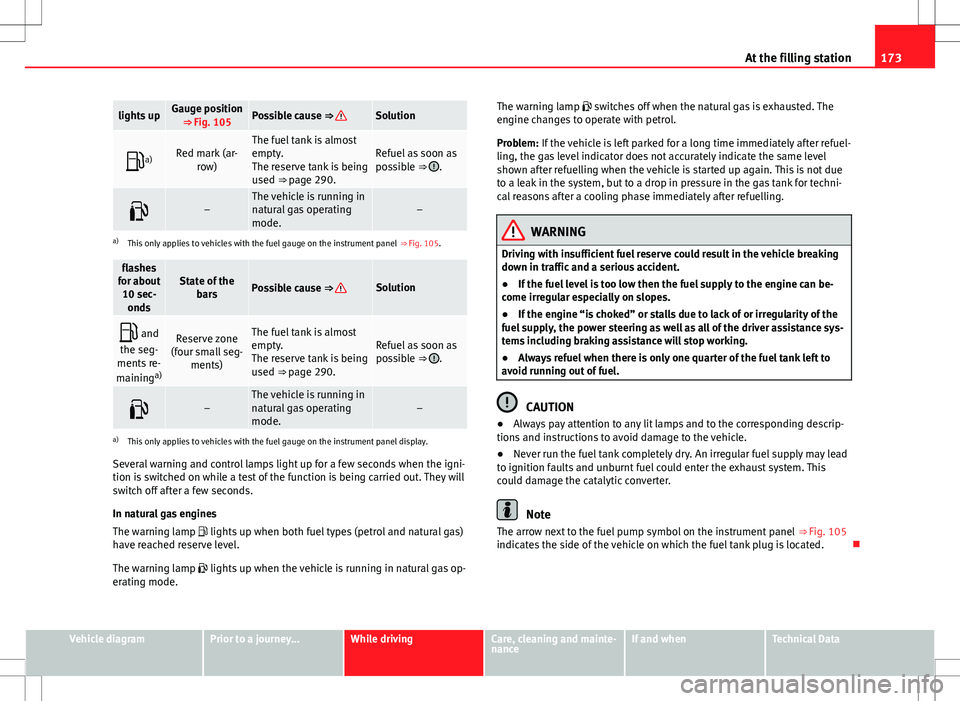
173
At the filling station
lights upGauge position
⇒ Fig. 105Possible cause ⇒ Solution
a)Red mark (ar-
row)The fuel tank is almost
empty.
The reserve tank is being
used ⇒ page 290.Refuel as soon as
possible ⇒ .
–The vehicle is running in
natural gas operating
mode.–
a)This only applies to vehicles with the fuel gauge on the instrument panel ⇒ Fig. 105.
flashes
for about 10 sec- ondsState of the barsPossible cause ⇒ Solution
and
the seg-
ments re-
maining a)Reserve zone
(four small seg- ments)The fuel tank is almost
empty.
The reserve tank is being
used ⇒ page 290.Refuel as soon as
possible ⇒ .
–The vehicle is running in
natural gas operating
mode.–
a)This only applies to vehicles with the fuel gauge on the instrument panel display.
Several warning and control lamps light up for a few seconds when the igni-
tion is switched on while a test of the function is being carried out. They will
switch off after a few seconds.
In natural gas engines
The warning lamp lights up when both fuel types (petrol and natural gas)
have reached reserve level.
The warning lamp lights up when the vehicle is running in natural gas op-
erating mode. The warning lamp
switches off when the natural gas is exhausted. The
engine changes to operate with petrol.
Problem: If the vehicle is left parked for a long time immediately after refuel-
ling, the gas level indicator does not accurately indicate the same level
shown after refuelling when the vehicle is started up again. This is not due
to a leak in the system, but to a drop in pressure in the gas tank for techni-
cal reasons after a cooling phase immediately after refuelling.
WARNING
Driving with insufficient fuel reserve could result in the vehicle breaking
down in traffic and a serious accident.
● If the fuel level is too low then the fuel supply to the engine can be-
come irregular especially on slopes.
● If the engine “is choked” or stalls due to lack of or irregularity of the
fuel supply, the power steering as well as all of the driver assistance sys-
tems including braking assistance will stop working.
● Always refuel when there is only one quarter of the fuel tank left to
avoid running out of fuel.
CAUTION
● Always pay attention to any lit lamps and to the corresponding descrip-
tions and instructions to avoid damage to the vehicle.
● Never run the fuel tank completely dry. An irregular fuel supply may lead
to ignition faults and unburnt fuel could enter the exhaust system. This
could damage the catalytic converter.
Note
The arrow next to the fuel pump symbol on the instrument panel ⇒ Fig. 105
indicates the side of the vehicle on which the fuel tank plug is located.
Vehicle diagramPrior to a journey...While drivingCare, cleaning and mainte-
nanceIf and whenTechnical Data