2012 Seat Mii heating
[x] Cancel search: heatingPage 110 of 308

108Practical equipment
Practical equipment
Storage compartments
Introduction
Storage compartments must only be used to store light or small objects.
Additional information and warnings:
● Care and cleaning of the vehicle interior ⇒ page 205
● ⇒ Booklet Radio system
WARNING
In the event of sudden braking movements or turns, loose objects may be
thrown around the vehicle interior. This could cause serious injuries to
passengers and cause the driver to lose control of the vehicle.
● Do not transport animals or place hard, heavy or sharp objects in the
interior of the vehicle in: open storage compartments, dash panel, stor-
age tray, items of clothing or bags.
● While driving, always keep object compartments closed.
WARNING
Objects falling into the driver's footwell could prevent use of the pedals.
This could lead the driver to lose control of the vehicle, increasing the
risk of a serious accident.
● Make sure the pedals can be used at all times, with no objects rolling
underneath them.
● The floor mat should always be secured to the floor.
WARNING (Continued)
● Never place other mats or rugs on top of the original mat supplied by
the factory.
● Make sure that no objects can fall into the driver's footwell while the
vehicle is in motion.
CAUTION
● Objects on the shelf could chafe against the wires of the heating ele-
ment in the heated rear window and cause damage.
● Do not keep temperature-sensitive objects, food or medicines inside the
vehicle. Heat and cold could damage them or render them useless.
● Light-transparent objects placed inside the vehicle, such as lenses,
magnifying glasses or transparent suction caps on the windows, could con-
centrate the sun's rays and cause damage to the vehicle.
Note
The ventilating slits between the heated rear window and the rear shelf
must not be covered so that used air can escape from the vehicle.
Page 134 of 308

132Starting, changing gears, parking
Automatic gearbox malfunction
Back-up programme
When automatic gearbox warning and control lamps light up on the instru-
ment panel, there may be a system malfunction ⇒ page 124. In the event of
some faults the automatic gearbox functions using a backup programme.
When the backup programme is activated, it is possible to drive the vehicle,
however, at low speeds and within a selected range of gears.
With the manual gearbox, in some cases it is not possible to drive with all
the gears.
In all cases the automatic gearbox must be checked at a specialised work-
shop.
Automatic gearbox overheating
The automatic gearbox can overheat with a prolonged start up, or when
stopping and starting continuously. This overheating is displayed with a
warning lamp in the instrument panel. Additionally, an audible warning
can be heard. Stop and let the gearbox cool ⇒
.
The vehicle moves forward or back despite having selected a gear range
When the vehicle does not move in the required direction, the system may
not have the gear range correctly engaged. Press the brake pedal and en-
gage the gear range again. If the vehicle still does not move in the required
direction, there is a system malfunction. Seek specialist assistance and
have the system checked.
CAUTION
● When the gearbox is displayed as overheating for the first time, the vehi-
cle must be parked safely or must be driven at a speed of more than 20 km/
h (12 mph).
● When the warning lamp lights up and the audible warning is sounded,
the vehicle must be parked safely and the engine switched off. Let the gear-
box cool down.
● To prevent damage to the gearbox, driving must only be continued when
the warning lamps are no longer lit up. While the gearbox is overheated,
starting up and driving at walking speed should be avoided.
Recommended gear display
In some vehicles, the recommended gear for reducing fuel consumption is
displayed on the instrument panel display:
DisplayMeaning
Optimum gear.
Recommendation to change up a gear.
Recommendation to change down a gear.
WARNING
The recommended gear display is intended as a guideline only; it should
never replace the driver's attention to driving carefully.
● Responsibility for selecting the correct gear for each situation contin-
ues to lie with the driver, for example when overtaking or climbing a hill.
Page 142 of 308
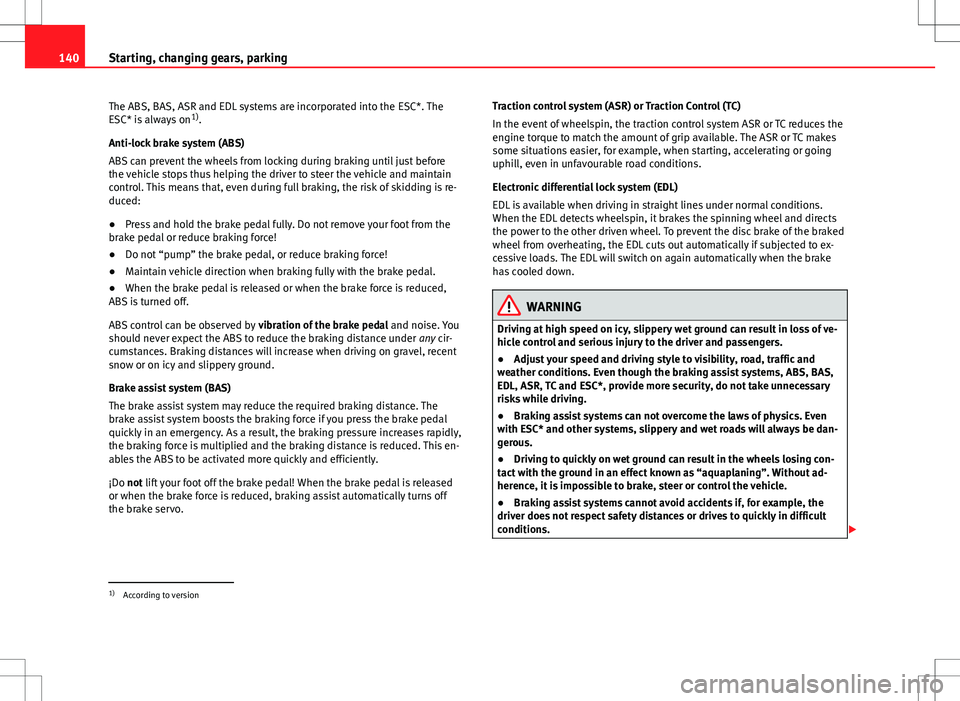
140Starting, changing gears, parking
The ABS, BAS, ASR and EDL systems are incorporated into the ESC*. The
ESC* is always on 1)
.
Anti-lock brake system (ABS)
ABS can prevent the wheels from locking during braking until just before
the vehicle stops thus helping the driver to steer the vehicle and maintain
control. This means that, even during full braking, the risk of skidding is re-
duced:
● Press and hold the brake pedal fully. Do not remove your foot from the
brake pedal or reduce braking force!
● Do not “pump” the brake pedal, or reduce braking force!
● Maintain vehicle direction when braking fully with the brake pedal.
● When the brake pedal is released or when the brake force is reduced,
ABS is turned off.
ABS control can be observed by vibration of the brake pedal and noise. You
should never expect the ABS to reduce the braking distance under any cir-
cumstances. Braking distances will increase when driving on gravel, recent
snow or on icy and slippery ground.
Brake assist system (BAS)
The brake assist system may reduce the required braking distance. The
brake assist system boosts the braking force if you press the brake pedal
quickly in an emergency. As a result, the braking pressure increases rapidly,
the braking force is multiplied and the braking distance is reduced. This en-
ables the ABS to be activated more quickly and efficiently.
¡Do not lift your foot off the brake pedal! When the brake pedal is released
or when the brake force is reduced, braking assist automatically turns off
the brake servo. Traction control system (ASR) or Traction Control (TC)
In the event of wheelspin, the traction control system ASR or TC reduces the
engine torque to match the amount of grip available. The ASR or TC makes
some situations easier, for example, when starting, accelerating or going
uphill, even in unfavourable road conditions.
Electronic differential lock system (EDL)
EDL is available when driving in straight lines under normal conditions.
When the EDL detects wheelspin, it brakes the spinning wheel and directs
the power to the other driven wheel. To prevent the disc brake of the braked
wheel from overheating, the EDL cuts out automatically if subjected to ex-
cessive loads. The EDL will switch on again automatically when the brake
has cooled down.
WARNING
Driving at high speed on icy, slippery wet ground can result in loss of ve-
hicle control and serious injury to the driver and passengers.
● Adjust your speed and driving style to visibility, road, traffic and
weather conditions. Even though the braking assist systems, ABS, BAS,
EDL, ASR, TC and ESC*, provide more security, do not take unnecessary
risks while driving.
● Braking assist systems can not overcome the laws of physics. Even
with ESC* and other systems, slippery and wet roads will always be dan-
gerous.
● Driving to quickly on wet ground can result in the wheels losing con-
tact with the ground in an effect known as “aquaplaning”. Without ad-
herence, it is impossible to brake, steer or control the vehicle.
● Braking assist systems cannot avoid accidents if, for example, the
driver does not respect safety distances or drives to quickly in difficult
conditions.
1)
According to version
Page 147 of 308

145
Starting, changing gears, parking
Moderate use of additional electrical appliances
It is important to travel in comfort, but convenience systems should be used
in an ecological manner.
Some equipment, when connected, increase fuel consumption considera-
bly, for example:
● Air conditioning cooling system: If the air conditioning system is re-
quired to cool to significantly lower temperatures than the true outside tem-
perature, it will require a large quantity of energy from the engine. There-
fore, we recommend that the selected temperature for the vehicle is not too
different to the outside temperature. It is a good idea to open all the win-
dows of the vehicle before starting your journey, and to drive a short dis-
tance with all the windows open to allow the vehicle to cool down slightly.
Only then should you close all the windows and switch on the air condition-
ing system. Keep windows closed when travelling at high speeds. Driving
with the windows open increases fuel consumption.
● Switch off the seat heating when the seats have warmed up.
● Switch off the heated rear window when it is not moist or covered in ice.
Other factors which increase fuel consumption (examples):
● Fault in engine management.
● Driving on hills. Saving fuel while driving
Fig. 92 Fuel consump-
tion in litres per 100 km
at 2 different outside
temperatures
By adopting an economical driving style and anticipating the traffic situa-
tion ahead, you can easily reduce fuel consumption by 10-15%.
A vehicle uses most fuel when accelerating. By anticipating the traffic situa-
tion ahead, you will brake and therefore accelerate less. Wherever possible,
let the vehicle roll slowly to a stop, for instance when you can see that the
next traffic lights are red.
Avoid short journeys
Fuel consumption is much higher when the engine is cold, immediately af-
ter it has been started. It takes a few kilometres of driving for the engine to
warm up and to normalise consumption.
The engine and catalytic converter need to reach their proper working tem-
perature in order to minimise fuel consumption and emissions. The ambient
temperature has a decisive influence.
Fig. 92 shows the difference in consumption for the same journey at +20 °C
(+68 °F) and at -10 °C (+14 °F).
Vehicle diagramPrior to a journey...While drivingCare, cleaning and mainte-
nanceIf and whenTechnical Data
Page 166 of 308

164Air control
Air control
Heating, Ventilation and Air conditioning
system Introduction
Dust and pollen filter
The dust and pollen filter with its activated charcoal cartridge serves as a
barrier against impurities in the interior ambient air.
For the air conditioner to work with maximum efficiency, the dust and pollen
filter must be replaced at the intervals specified in the Maintenance Pro-
gramme.
If the filter loses efficiency prematurely due to use in areas with very high
levels of air pollution, the filter must be changed more frequently than sta-
ted in the Service Schedule.
Additional information and warnings:
● SEAT information system ⇒ page 22
● Windscreen wash system ⇒ page 91
● Caring for and cleaning the vehicle exterior ⇒ page 197
WARNING
Reduced visibility through the windows increases the risk of serious acci-
dents.
● Ensure that all windows are free of ice and snow and that they are not
fogged up preventing a clear view of everything outside.
WARNING (Continued)
● The maximum heat output required to defrost windows as quickly as
possible is only available when the engine has reached its normal run-
ning temperature. Only drive when you have good visibility.
● Always ensure that you use the heating system, ventilation, air condi-
tioner and the heated rear window to maintain good visibility.
● Never leave the air recirculation on for a long period of time. If the
cooling system mode is switched off and air recirculation mode switched
on, the windows can mist over very quickly, considerably limiting visibili-
ty.
● Switch air recirculation mode off when it is not required.
WARNING
Stuffy or used air will increase fatigue and reduce driver concentration
possibly resulting in a serious accident.
● Never leave the air fan turned off or use the air recirculation for long
periods of time; the air inside the interior will not be refreshed.
CAUTION
● Switch the air conditioner off if you think it may be broken. This will
avoid additional damage. Have the air conditioner checked by a Specialised
workshop.
● Repairs to the climate air conditioner specialist knowledge and special
tools. SEAT recommends visiting a Technical Service.
Page 167 of 308

165
Air control
Note
When the cooling system is turned off, air coming from the outside will not
be dehumidified. To avoid fogging up the windows, SEAT recommends leav-
ing the cooler (compressor) on. To do this, press the AC
button. The button
indicator should light up.
Note
The maximum heat output required to defrost windows as quickly as possi-
ble is only available when the engine has reached its normal running tem-
perature.
Note
Keep the air vents in front of the windscreen free of snow, ice and leaves to
ensure heating and cooling are not impaired and to prevent the windows
from misting over.
Vehicle diagramPrior to a journey...While drivingCare, cleaning and mainte-
nanceIf and whenTechnical Data
Page 168 of 308

166Air control
Controls
Fig. 102 In the centre console: Heating and ventilation
system rotary control
Fig. 103 In the centre console: Air conditioning system
controls
Page 169 of 308

167
Air control
Control
buttonAdditional information. Heating and ventilation system
⇒ Fig. 102 and air conditioning system ⇒ Fig. 103.
1 ...
Temperature.
Rotate the control to adjust the temperature accordingly.
2
...
Air fan.
setting 0: Air fan and air conditioning system switched off, set-
ting 4: Air fan maximum setting.
3Air distribution.
Rotate the continuous control to direct the airflow to the desired
area.
Heating and ventilation system: defrost function. Distribution of
air to the windscreen and the side windows in the exterior rear
vision mirror area.
Air conditioning system: defrost function. Distribution of air to
the windscreen and the side windows in the exterior rear vision
mirror area. Press the AC
button, increase the air fan speed and
switch on the air recirculation ⇒ page 169 to clear the wind-
screen of condensation as soon as possible.
Air distribution towards the body.
Air distribution towards the footwell.
Air distribution towards the windscreen and the footwell.
Air conditioner: press the button to turn off/on the cooling sys-
tem ⇒ page 167.
4
Air conditioner: sliding control for air recirculation ⇒ page 169.
Switch off
Turn the air fan switch 2 to position 0.
Heated rear window
The heated rear window button is located on the centre console. The
heated rear window only works when the engine is running and switches off
automatically after a maximum of 10 minutes.
WARNING
Never turn off the air fan for a long time or the air in the interior will not
be refreshed.
● Stuffy or used air will increase fatigue and reduce driver and passen-
ger concentration possibly resulting in a serious accident.
Heating and ventilation system user instructions
Temperature
The desired temperature for the interior cannot be lower than that of the ex-
terior air temperature, as the heating and ventilation system cannot cool or
dehumidify the air.
Setting for conditions of optimal visibility
● Set the fan ⇒ Fig. 102 2
to setting 1 or 2.
● Turn the temperature control ⇒ Fig. 102 1 to the centre position.
● Open and direct the air outlets in the dash panel ⇒ page 169.
● Turn the air distribution control ⇒ Fig. 102 3
to the required position.
User instructions for the air conditioner*
The interior cooling system only works when the engine is running and fan
is switched on.
Vehicle diagramPrior to a journey...While drivingCare, cleaning and mainte-
nanceIf and whenTechnical Data