2012 Seat Mii clutch
[x] Cancel search: clutchPage 146 of 308

144Starting, changing gears, parking
Ecological driving
Introduction
Fuel consumption, environmental impact and engine, brake and tyre wear
depend largely on 3 factors:
● Personal driving style.
● Conditions of use (weather, road surface).
● Technical requirements.
Savings of up to 25% in fuel consumption are possible with an appropriate
driving style and the adoption of certain simple tips.
WARNING
Always adapt your speed and the distance to the vehicles ahead in line
with visibility, weather conditions, the condition of the road and the traf-
fic situation.
Economic driving style
Changing gear early
General instructions: The highest gear is always the most economical gear.
As a guideline, for the majority of vehicles: At a speed of 30 km/h (19 mph),
drive in third gear, at 40 km/h (25 mph) in fourth gear and at 50 km/h
(30 mph) in fifth gear.
In addition, “skipping” gears when shifting up helps to save fuel, weather
and traffic conditions permitting. Do not wait until the last moment before changing gear. Only use first gear
when you move off and change to second gear quickly. Avoid the kickdown
function in vehicles with automatic gearbox.
Vehicles with a gear display help to achieve an economical driving style as
the display indicates the best moment to change gear.
Let the vehicle roll
If you take your foot off the accelerator, the fuel supply is stopped and con-
sumption is reduced.
Allow the vehicle to roll without accelerating, for example when approach-
ing a red traffic light. However, if the vehicle is rolling too slowly or the dis-
tance is too long, the clutch pedal should be pressed to declutch. The en-
gine will then operate at idle speed.
If the vehicle is going to be at a standstill for a period of time, switch off the
engine; for example, while waiting at a level crossing.
Think ahead and “flow” with the traffic
Frequent acceleration and braking considerably increase fuel consumption.
If you think ahead as you drive and keep a safe distance from the vehicle in
front, it is possible to slow down by simply lifting your foot off the accelera-
tor. This eliminates the need for constant braking and acceleration.
Calm and steady driving
Constancy is more important than speed: The more you drive at a constant
speed, the lower the fuel consumption.
When driving on the motorway, it is more efficient to drive at a constant and
more moderate speed than to be continuously accelerating and braking. As
a general rule, you will reach your destination just as quickly when you drive
at a constant speed.
The cruise control function helps you to achieve a constant style of driving.
Page 155 of 308

153
Driver assistance systems
Cruise control system operation
Fig. 95 Turn signal and
main beam headlights
lever on the left of the
steering column: CCS
buttons and controls
FunctionControl position, control
operations ⇒ Fig. 95Action
Switching on the
cruise control sys-
tem.Control B in the position
.
The system is switched on.
After switching on, no
speeds are stored and no
regulator has yet been
placed.
Switching on the
cruise control sys-
tem.Press button A in the
area .The current speed is stor-
ed and maintained.
Temporarily
switching off the
cruise control sys-
tem.Place control B in the po-
sition .
OR:. Press the brake or
clutch pedal.The cruise control system
is switched off temporari-
ly. The speed setting will
remain stored.
Switching the
speed setting
back on.Press button A in the
area .The stored speed is
reached again and main-
tained.
FunctionControl position, control
operations ⇒ Fig. 95Action
Increasing the
stored speed (dur-
ing CCS setting).
Press the button A in the
area briefly to in-
crease speed in shot
measures of about. 1 km/
h (1 mph) and store.
The vehicle accelerates ac-
tively until it reaches the
new stored speed.
Keep button A pressed in
the area for a long
time to continually in-
crease speed until releas-
ing and storing.
Reducing the stor-
ed speed (during
CCS setting).
Press the button A in the
area briefly to reduce
the stored speed in shot
measures of about. 1 km/
h (1 mph) and store.
Reduce speed without
braking, by interrupting
the accelerator until reach-
ing the new stored speed.
Keep button A pressed in
the area for a long
time to continually de-
crease stored speed until
releasing and storing.
Switching off the
cruise control sys-
tem.Control B in the position
.The system is switched off.
The stored speed is de-
leted.
Travelling down hills with the CCS
When travelling down hills the CCS cannot maintain a constant speed. Slow
the vehicle down using the brake pedal and reduce gears if required.
Automatic off
The cruise control system (CCS) is switched off automatically or temporarily:
Vehicle diagramPrior to a journey...While drivingCare, cleaning and mainte-
nanceIf and whenTechnical Data
Page 156 of 308

154Driver assistance systems
● If the system detects a fault that could affect the working order of the
CCS.
● If you increase the stored speed by pressing the accelerator pedal for a
certain time.
● If the brake or clutch pedal is depressed.
● If the gear is changed with the manual gearbox.
● If the airbag is triggered.
Page 158 of 308

156Driver assistance systems
Note
If the City Safety Assist function activates a brake, the brake pedal range is
reduced. This makes the brake pedal seem “harder”.
Note
Automatic brake intervention by the City Safety Assist function can be can-
celled by pressing the clutch pedal, the accelerator pedal or by a corrective
intervention.
Note
During the automatic braking by the City Safety Assist function you may
hear unusual noises. This is normal and is produced in the brakes system.
Warning and control lamps
The City Safety Assist function is switched on every time the ignition is
switched on. No special indication is produced.
If the City Safety Assist function is switched off, functions or there is an error
in the system, this will be shown by a control lamp on the instrument panel
display.
lights upPossible cause ⇒ Solution
The City Safety Assist func-
tion has been switched on
manually using the button
⇒ Fig. 98.
The control lamp turns off after
about 5 seconds.
flashesPossible cause ⇒ Solution
fast: The City Safety Assist
system function brakes auto-
matically or has braked auto-
matically.Control lamp turns off automati-
cally.
slow: City Safety Assist func-
tion is not currently available.
If the vehicle is stopped, switch
off the engine and switch it on
again. If necessary, inspect the
laser sensor (dirt, frozen) ⇒
in Laser sensor on page 157. If
it still does not function, refer to
a Specialised workshop to have
the system inspected.
within the operating area of
5-30– km/h (3-19 mph): The
City Safety Assist function
has been switched off man-
ually using the button
⇒
Fig. 98.
Switch on the City Safety Assist
function manually using the but-
ton
⇒ Fig. 98.
Several warning and control lamps light up for a few seconds when the igni-
tion is switched on while a test of the function is being carried out. They will
switch off after a few seconds.
WARNING
If the warning lamps are ignored, the vehicle may stall in traffic, or may
cause accidents and severe injuries.
● Never ignore the warning lamps.
● Stop the vehicle safely as soon as possible.
CAUTION
Failure to heed the warning lamps when they appear may result in faults in
the vehicle.
Page 161 of 308

159
Driver assistance systems
Special driving situations
Fig. 99 A: Vehicle on a bend. B: Motorcyclist driving
ahead out of range of the laser sensor
Fig. 100 Other vehicles
changing lanes
The City Safety Assist function has physical limits, and has limits deter-
mined by the system itself. In certain circumstances, this may produce reac-
tions from the City Safety Assist system, that are late or unexpected by the
driver. For this reason, always pay due attention and if necessary, intervene. For example, the following driving situations require special attention:
Driving through a bend
When entering or leaving a “long” bend, the vehicle may decelerate when
the laser sensor detects a vehicle travelling in the opposite lane
⇒ Fig. 99 A.
To interrupt the deceleration you can accelerate, turn the steering wheel or
press the clutch.
Narrow vehicles in front
The laser sensor will only detect narrow vehicles in front if they are in the
sensor detection zone ⇒ Fig. 99 B. This applies especially to narrow vehi-
cles such as motorbikes.
Other vehicles changing lanes
Vehicles changing lane in close proximity can cause an unexpected brake
from the City Safety Assist system ⇒ Fig. 100. To interrupt the deceleration
you can accelerate, turn the steering wheel or press the clutch.
Vehicle diagramPrior to a journey...While drivingCare, cleaning and mainte-
nanceIf and whenTechnical Data
Page 163 of 308
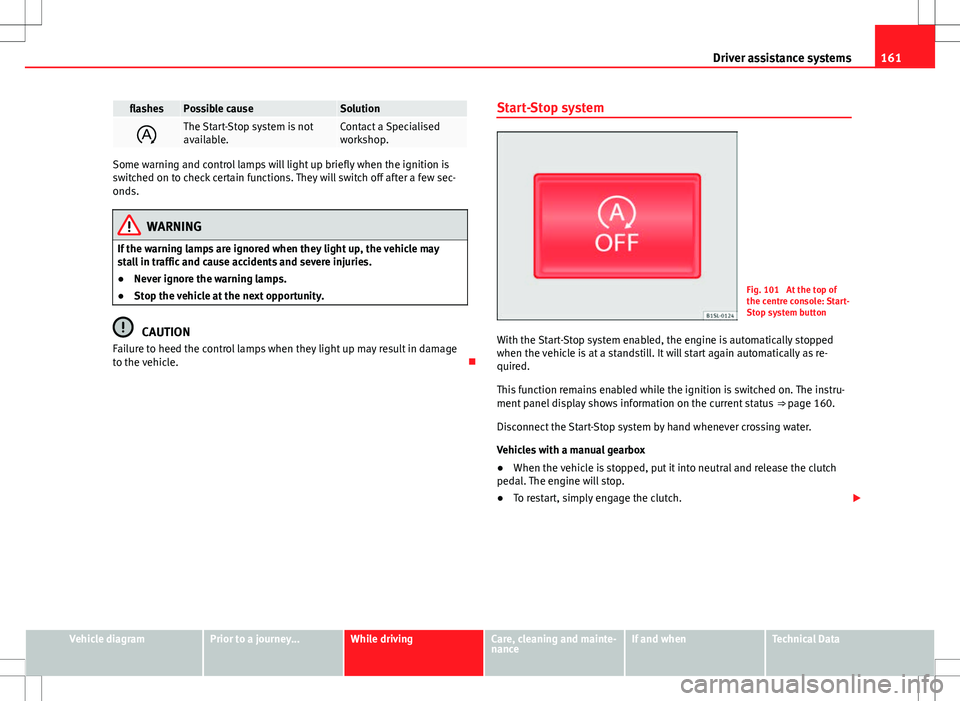
161
Driver assistance systems
flashesPossible causeSolution
The Start-Stop system is not
available.Contact a Specialised
workshop.
Some warning and control lamps will light up briefly when the ignition is
switched on to check certain functions. They will switch off after a few sec-
onds.
WARNING
If the warning lamps are ignored when they light up, the vehicle may
stall in traffic and cause accidents and severe injuries.
● Never ignore the warning lamps.
● Stop the vehicle at the next opportunity.
CAUTION
Failure to heed the control lamps when they light up may result in damage
to the vehicle. Start-Stop system
Fig. 101 At the top of
the centre console: Start-
Stop system button
With the Start-Stop system enabled, the engine is automatically stopped
when the vehicle is at a standstill. It will start again automatically as re-
quired.
This function remains enabled while the ignition is switched on. The instru-
ment panel display shows information on the current status ⇒ page 160.
Disconnect the Start-Stop system by hand whenever crossing water.
Vehicles with a manual gearbox
● When the vehicle is stopped, put it into neutral and release the clutch
pedal. The engine will stop.
● To restart, simply engage the clutch.
Vehicle diagramPrior to a journey...While drivingCare, cleaning and mainte-
nanceIf and whenTechnical Data
Page 279 of 308

277
Practical information
Instructions for tow starting
In general, the vehicle should not be started by towing. Jump-starting is
much more preferable ⇒ page 273.
For technical reasons, the following vehicles can not be tow started:
● Vehicles with an automatic gearbox.
● If the vehicle battery is flat, it is possible that the engine control unit
does not operate correctly.
However, if your vehicle must absolutely be tow-started (manual gearbox):
● Engage the 2nd or 3rd gear.
● Keep the clutch pressed down.
● Switch on the ignition and the hazard warning lights.
● Release the clutch when both vehicles are moving.
● As soon as the engine starts, press the clutch and move the gear lever
into neutral. This helps to prevent a collision with the towing vehicle.
CAUTION
When tow-starting, fuel could enter the catalytic converter and damage it.
Notes on towing
Tow rope or tow bar
When towing, the tow bar is the safest and vehicle friendly way. You should
only use a tow rope if you do not have a tow bar.
A tow rope should be slightly elastic to avoid damage to both vehicles. It is
advisable to use a tow rope made of synthetic fibre or similarly elastic mate-
rial. Only secure the tow rope or tow bar to the tow ring or specially designed
fitting.
Towing vehicles with an automatic gearbox
Note the following for a towed vehicle:
●
Make sure the gear selector lever is in the N position.
● Do not drive faster than 50 km/h (30 mph) when towing a vehicle.
● Do not tow further than 50 km (30 miles).
● If a breakdown truck is used, the vehicle must be towed with the front
wheels raised.
Situations in which the vehicle should not be towed
In the following cases, the vehicle should not be towed but transported on a
trailer or special vehicle:
● If the vehicle gearbox does not contain lubricant due to a fault.
● If the battery is flat as the steering cannot be unlocked, as a result, the
electronic steering lock and electronic parking brake cannot be disengaged.
● If the vehicle to be towed has an automatic gearbox and the distance to
be covered is greater than 50 km (30 miles).
Note
The vehicle can only be towed if the steering lock electronic gearbox lock is
deactivated. If the vehicle has no power supply or there is an electric system
fault, the engine must be started using jump leads to deactivate the steer-
ing column electronic gearbox lock.
Vehicle diagramPrior to a journey...While drivingCare, cleaning and mainte-
nanceIf and whenTechnical Data