2012 Seat Mii change time
[x] Cancel search: change timePage 143 of 308

141
Starting, changing gears, parking
WARNING (Continued)
● Even though braking assist systems are extremely effective and help
control the vehicle in difficult situations, remember that the vehicle sta-
bility depends on tyre grip.
● When accelerating on a slippery surface, for example on ice and
snow, press the accelerator carefully. The wheels can still slip even with
braking assist systems resulting in loss of vehicle control.
WARNING
The effectiveness of the ESC* can be considerably reduced if other com-
ponents and systems affecting driving dynamics are not maintained or
are not functioning correctly. This includes, among others, brakes, tyres
and other systems already mentioned.
● Remember that changing and fitting other components to the vehicle
can affect operation of the ABS, BAS, ASR TC, EDL and ESC*.
● Changes to the vehicle suspension or using unapproved wheel/tyre
combinations can affect operation of the ABS, BAS, ASR, TC, EDL and
ESC* and their effectiveness.
● Likewise, the effectiveness of ESC* depends on the use of suitable
tyres ⇒ page 210.
Note
To ensure that the ESC*, ASR and TC work properly, all four wheels must be
fitted with identical tyres. Any differences in the rolling radius of the tyres
can cause the system to reduce engine power when this is not desired.
Note
If a malfunction should occur in the ABS, the ESC*, ASR, TC and EDL will al-
so be affected.
Note
Noises may be heard while any of the above systems are operating.
Brake fluid
Fig. 91 In the engine
compartment: brake fluid
reservoir, lid
In the course of time, the brake fluid absorbs water from the ambient air. If
there is too much water contained in the brake fluid, the brake system could
be damaged. In addition, the boiling point of the brake fluid is significantly
lowered. When the brake fluid contains too much water and the brakes are
subject to considerable forces, bubbles of water vapour can form in the sys-
tem. These bubbles of water vapour can significantly reduce braking power,
notably increasing braking distance, and could even result in the total fail-
ure of the brake system. Ensuring that the brake system is always function-
ing correctly is essential for your own safety and the safety of other road
users ⇒
.
Brake fluid specifications
SEAT have developed a special brake fluid optimised for the brake systems
of their vehicles. To ensure the optimum working of the brake system, SEAT
Vehicle diagramPrior to a journey...While drivingCare, cleaning and mainte-
nanceIf and whenTechnical Data
Page 146 of 308

144Starting, changing gears, parking
Ecological driving
Introduction
Fuel consumption, environmental impact and engine, brake and tyre wear
depend largely on 3 factors:
● Personal driving style.
● Conditions of use (weather, road surface).
● Technical requirements.
Savings of up to 25% in fuel consumption are possible with an appropriate
driving style and the adoption of certain simple tips.
WARNING
Always adapt your speed and the distance to the vehicles ahead in line
with visibility, weather conditions, the condition of the road and the traf-
fic situation.
Economic driving style
Changing gear early
General instructions: The highest gear is always the most economical gear.
As a guideline, for the majority of vehicles: At a speed of 30 km/h (19 mph),
drive in third gear, at 40 km/h (25 mph) in fourth gear and at 50 km/h
(30 mph) in fifth gear.
In addition, “skipping” gears when shifting up helps to save fuel, weather
and traffic conditions permitting. Do not wait until the last moment before changing gear. Only use first gear
when you move off and change to second gear quickly. Avoid the kickdown
function in vehicles with automatic gearbox.
Vehicles with a gear display help to achieve an economical driving style as
the display indicates the best moment to change gear.
Let the vehicle roll
If you take your foot off the accelerator, the fuel supply is stopped and con-
sumption is reduced.
Allow the vehicle to roll without accelerating, for example when approach-
ing a red traffic light. However, if the vehicle is rolling too slowly or the dis-
tance is too long, the clutch pedal should be pressed to declutch. The en-
gine will then operate at idle speed.
If the vehicle is going to be at a standstill for a period of time, switch off the
engine; for example, while waiting at a level crossing.
Think ahead and “flow” with the traffic
Frequent acceleration and braking considerably increase fuel consumption.
If you think ahead as you drive and keep a safe distance from the vehicle in
front, it is possible to slow down by simply lifting your foot off the accelera-
tor. This eliminates the need for constant braking and acceleration.
Calm and steady driving
Constancy is more important than speed: The more you drive at a constant
speed, the lower the fuel consumption.
When driving on the motorway, it is more efficient to drive at a constant and
more moderate speed than to be continuously accelerating and braking. As
a general rule, you will reach your destination just as quickly when you drive
at a constant speed.
The cruise control function helps you to achieve a constant style of driving.
Page 152 of 308

150Driver assistance systems
Parking distance warning system
Fig. 93 Parking distance
warning system sensors
on the rear bumper
The 3 sensors of the parking distance warning system are situated on the
rear bumper ⇒ Fig. 93. Switching the parking distance warning system on and off
● Switching on: With the ignition switched on, select reverse gear. A short
audible warning confirms that the parking distance warning system is
switched on and functioning.
● Switching off: release reverse gear.
Things to note on the parking distance warning system
● The parking distance warning system sometimes registers water on the
sensors as an obstacle.
● If the distance does not change, the warning signal will sound less loud-
ly after a few seconds. If the continuous signal sounds, the volume will re-
main constant. ●
When the vehicle moves away from the obstacle, the beeping sound au-
tomatically switches off. On approaching the obstacle again, the beeping
sound will automatically switch back on.
● Your SEAT dealership can adjust the volume of the warning signals.
Note
A fault in the parking distance warning system is indicated through a brief
audible warning that is constant for about 3 seconds when switching on for
the first time. Check the parking distance warning system at a Specialised
workshop as soon as possible.
Optical parking system* (OPS)
Fig. 94 On-screen OPS
display: A an obstacle
has been detected in the
collision zone. B
an ob-
stacle has been detected
in the segment. C
zone
recorded behind the vehi-
cle
The optical parking system is an extension of the parking distance warning
system ⇒ page 150. On the screen of the SEAT Portable System (supplied by SEAT) the area be-
hind the vehicle is shown registered by the sensors. Any obstacles are dis-
play in relation to the vehicle ⇒
.
Page 156 of 308

154Driver assistance systems
● If the system detects a fault that could affect the working order of the
CCS.
● If you increase the stored speed by pressing the accelerator pedal for a
certain time.
● If the brake or clutch pedal is depressed.
● If the gear is changed with the manual gearbox.
● If the airbag is triggered.
Page 157 of 308

155
Driver assistance systems
Safety Assist* (City Safety Assist function) Introduction
The City Safety Assist function covers driving situations at a distance of
about 10 metres in front of the vehicle, in a speed range of approximately
5-30 km/h (3-19 mph).
When the system detects a possible collision with a vehicle in front, the ve-
hicle prepares for a possible emergency braking ⇒
.
If the driver does not react to an imminent collision, the system can auto-
matically brake the vehicle in order to reduce speed faced with a possible
collision. The system can help to reduce the consequences of an accident.
If the City Safety Assist function determines that the driver braked insuffi-
ciently faced with an imminent collision, the system can increase the brake
force in order to reduce speed. The system can help to reduce the conse-
quences of an accident.
Additional information and warnings:
● Exterior detail ⇒ page 6
● Centre console, lower section ⇒ page 12
● Instrument panel ⇒ page 15
● Accessories, parts replacement, repairs and modifications ⇒ page 222
WARNING
The intelligent technology in the City Safety Assist system cannot change
the limits imposed by the laws of physics and by the system itself. The
increased comfort offered by the City Safety Assist system should never
prompt you to take risks. The driver always assumes the responsibility of
braking in time.
● The City Safety Assist function can not individually prevent accidents,
nor serious injury.
● The City Safety Assist system may carry out unwanted brake interven-
tions in complex driving situations i.e. when a vehicle crosses at a short
distance.
WARNING
Including the role of the City Safety Assist system in driving conduct may
cause accidents and serious injury. The system is not a replacement for
driver awareness.
● Always adapt your speed and the distance to the vehicles ahead in
line with visibility, weather conditions, the condition of the road and the
traffic situation.
● The City Safety Assist function does not react to people, animals or
vehicles that cross or move in the opposite direction in the same lane.
● If after switching on the City Safety Assist function the vehicle begins
to move, slow the vehicle with the foot brake.
CAUTION
If you suspect that the laser sensor of the City Safety Assist function is dam-
aged, switch off the City Safety Assist function. This will avoid additional
damage.
● Any reparation of the laser sensor requires specialist knowledge. SEAT
recommends visiting a Technical Service.
Vehicle diagramPrior to a journey...While drivingCare, cleaning and mainte-
nanceIf and whenTechnical Data
Page 166 of 308

164Air control
Air control
Heating, Ventilation and Air conditioning
system Introduction
Dust and pollen filter
The dust and pollen filter with its activated charcoal cartridge serves as a
barrier against impurities in the interior ambient air.
For the air conditioner to work with maximum efficiency, the dust and pollen
filter must be replaced at the intervals specified in the Maintenance Pro-
gramme.
If the filter loses efficiency prematurely due to use in areas with very high
levels of air pollution, the filter must be changed more frequently than sta-
ted in the Service Schedule.
Additional information and warnings:
● SEAT information system ⇒ page 22
● Windscreen wash system ⇒ page 91
● Caring for and cleaning the vehicle exterior ⇒ page 197
WARNING
Reduced visibility through the windows increases the risk of serious acci-
dents.
● Ensure that all windows are free of ice and snow and that they are not
fogged up preventing a clear view of everything outside.
WARNING (Continued)
● The maximum heat output required to defrost windows as quickly as
possible is only available when the engine has reached its normal run-
ning temperature. Only drive when you have good visibility.
● Always ensure that you use the heating system, ventilation, air condi-
tioner and the heated rear window to maintain good visibility.
● Never leave the air recirculation on for a long period of time. If the
cooling system mode is switched off and air recirculation mode switched
on, the windows can mist over very quickly, considerably limiting visibili-
ty.
● Switch air recirculation mode off when it is not required.
WARNING
Stuffy or used air will increase fatigue and reduce driver concentration
possibly resulting in a serious accident.
● Never leave the air fan turned off or use the air recirculation for long
periods of time; the air inside the interior will not be refreshed.
CAUTION
● Switch the air conditioner off if you think it may be broken. This will
avoid additional damage. Have the air conditioner checked by a Specialised
workshop.
● Repairs to the climate air conditioner specialist knowledge and special
tools. SEAT recommends visiting a Technical Service.
Page 175 of 308
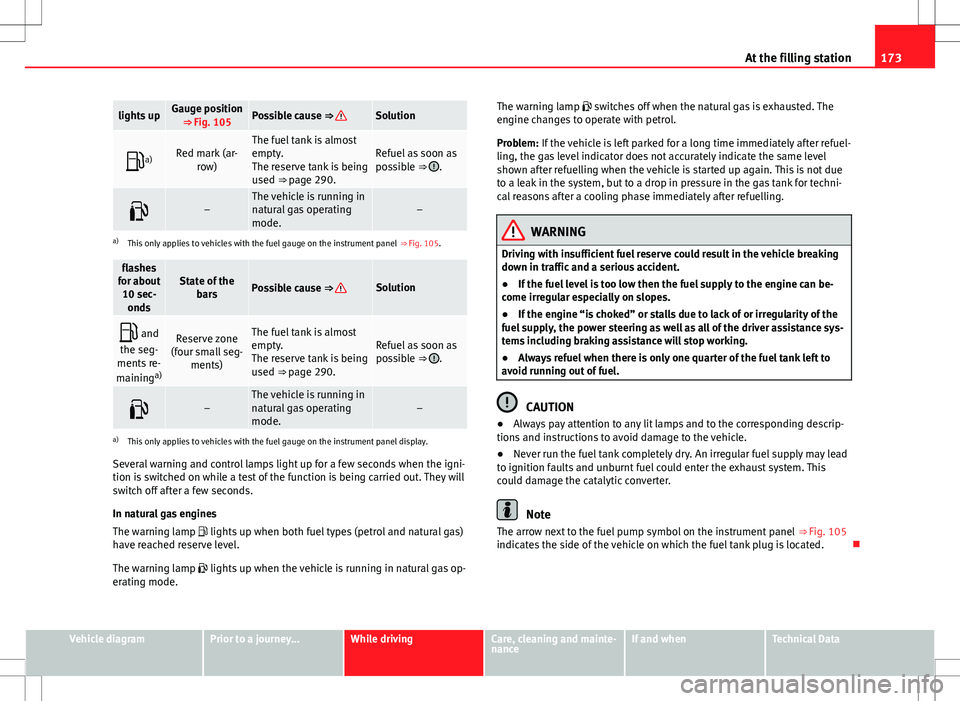
173
At the filling station
lights upGauge position
⇒ Fig. 105Possible cause ⇒ Solution
a)Red mark (ar-
row)The fuel tank is almost
empty.
The reserve tank is being
used ⇒ page 290.Refuel as soon as
possible ⇒ .
–The vehicle is running in
natural gas operating
mode.–
a)This only applies to vehicles with the fuel gauge on the instrument panel ⇒ Fig. 105.
flashes
for about 10 sec- ondsState of the barsPossible cause ⇒ Solution
and
the seg-
ments re-
maining a)Reserve zone
(four small seg- ments)The fuel tank is almost
empty.
The reserve tank is being
used ⇒ page 290.Refuel as soon as
possible ⇒ .
–The vehicle is running in
natural gas operating
mode.–
a)This only applies to vehicles with the fuel gauge on the instrument panel display.
Several warning and control lamps light up for a few seconds when the igni-
tion is switched on while a test of the function is being carried out. They will
switch off after a few seconds.
In natural gas engines
The warning lamp lights up when both fuel types (petrol and natural gas)
have reached reserve level.
The warning lamp lights up when the vehicle is running in natural gas op-
erating mode. The warning lamp
switches off when the natural gas is exhausted. The
engine changes to operate with petrol.
Problem: If the vehicle is left parked for a long time immediately after refuel-
ling, the gas level indicator does not accurately indicate the same level
shown after refuelling when the vehicle is started up again. This is not due
to a leak in the system, but to a drop in pressure in the gas tank for techni-
cal reasons after a cooling phase immediately after refuelling.
WARNING
Driving with insufficient fuel reserve could result in the vehicle breaking
down in traffic and a serious accident.
● If the fuel level is too low then the fuel supply to the engine can be-
come irregular especially on slopes.
● If the engine “is choked” or stalls due to lack of or irregularity of the
fuel supply, the power steering as well as all of the driver assistance sys-
tems including braking assistance will stop working.
● Always refuel when there is only one quarter of the fuel tank left to
avoid running out of fuel.
CAUTION
● Always pay attention to any lit lamps and to the corresponding descrip-
tions and instructions to avoid damage to the vehicle.
● Never run the fuel tank completely dry. An irregular fuel supply may lead
to ignition faults and unburnt fuel could enter the exhaust system. This
could damage the catalytic converter.
Note
The arrow next to the fuel pump symbol on the instrument panel ⇒ Fig. 105
indicates the side of the vehicle on which the fuel tank plug is located.
Vehicle diagramPrior to a journey...While drivingCare, cleaning and mainte-
nanceIf and whenTechnical Data
Page 188 of 308

186In the engine compartment
The correct oil must be used to ensure the correct operation and long serv-
ice life of the engine. The engine comes with a high-quality multigrade oil
that can generally be used all year round.
Only use an engine oil that complies to SEAT standards whenever possible
⇒
. Only refill engine oil using approved engine oil in accordance with the
corresponding SEAT standard ( ⇒ table on page 186). All oils indicated are
synthetic multigrade oils .
Engine oils are being continuously further developed. Technical Services
are permanently informed of any modifications. SEAT therefore recommends
that you have the engine oil changed by a Technical Service.
EnginesSpecifications of engine oil with a service dependent on time/dis- tance travelled
44 kW - 55 kW Petrol enginesVW 504 00, VW 502 00
CAUTION
● Only use engine oils whose specifications are expressly approved by
SEAT. The use of any other type of engine oil could cause engine damage!
● No additives should be used with engine oil. Any damage caused by the
use of such additives would not be covered by the factory warranty. Checking the engine oil level and topping up
Fig. 111 Marked engine
oil dipstick
Fig. 112 In the engine
compartment: Engine oil
filler cap
Preparations
● Park the vehicle on flat ground so that the engine oil reading is correct.
● The engine must be hot to be able to check the engine oil level. Stop the
engine and wait a few minutes for the oil to drain back into the sump.