2012 Seat Leon 5D power steering
[x] Cancel search: power steeringPage 4 of 289

Table of Contents
Manual structure . . . . . . . . . . . . . . . . . . . . 5
Content . . . . . . . . . . . . . . . . . . . . . . . . . . . . . . . . 6
Safety First . . . . . . . . . . . . . . . . . . . . . . . . . . . . 7
Safe driving . . . . . . . . . . . . . . . . . . . . . . . . . . . . . . . 7
Brief introduction . . . . . . . . . . . . . . . . . . . . . . . . . 7
Sitting position for vehicle occupants . . . . . . . . . 10
Pedal area . . . . . . . . . . . . . . . . . . . . . . . . . . . . . . . 16
Storing objects . . . . . . . . . . . . . . . . . . . . . . . . . . . 17
Seat belts . . . . . . . . . . . . . . . . . . . . . . . . . . . . . . . . . 19
Brief introduction . . . . . . . . . . . . . . . . . . . . . . . . . 19
Why wear seat belts? . . . . . . . . . . . . . . . . . . . . . . 21
Seat belts . . . . . . . . . . . . . . . . . . . . . . . . . . . . . . . 25
Seat belt tensioners . . . . . . . . . . . . . . . . . . . . . . . 28
Airbag system . . . . . . . . . . . . . . . . . . . . . . . . . . . . . 30
Brief introduction . . . . . . . . . . . . . . . . . . . . . . . . . 30
Front airbags . . . . . . . . . . . . . . . . . . . . . . . . . . . . . 35
Knee airbag* . . . . . . . . . . . . . . . . . . . . . . . . . . . . . 38
Side airbags* . . . . . . . . . . . . . . . . . . . . . . . . . . . . 39
Curtain airbags* . . . . . . . . . . . . . . . . . . . . . . . . . . 42
Deactivating airbags . . . . . . . . . . . . . . . . . . . . . . . 44
Child safety . . . . . . . . . . . . . . . . . . . . . . . . . . . . . . . 47
Brief introduction . . . . . . . . . . . . . . . . . . . . . . . . . 47
Child seats . . . . . . . . . . . . . . . . . . . . . . . . . . . . . . . 49
Securing child seats . . . . . . . . . . . . . . . . . . . . . . . 52 Operating instructions
. . . . . . . . . . . . . 59
Controls and displays . . . . . . . . . . . . . . . . . . . . . . 59
Overview . . . . . . . . . . . . . . . . . . . . . . . . . . . . . . . . 58
Instruments and warning/control lamps . . . . 61
Instruments . . . . . . . . . . . . . . . . . . . . . . . . . . . . . . 61
Control lamps . . . . . . . . . . . . . . . . . . . . . . . . . . . . 69
Driver information system . . . . . . . . . . . . . . . . . . 73
Information system . . . . . . . . . . . . . . . . . . . . . . . . 73
Introduction to the Easy Connect system* . . . 79
System settings (CAR)* . . . . . . . . . . . . . . . . . . . . . 79
Opening and closing . . . . . . . . . . . . . . . . . . . . . . 86
Central locking system . . . . . . . . . . . . . . . . . . . . . 86
Anti-theft alarm system . . . . . . . . . . . . . . . . . . . . 93
Emergency locking and unlocking . . . . . . . . . . . . 96
Rear lid (luggage compartment) . . . . . . . . . . . . . 98
Electric windows . . . . . . . . . . . . . . . . . . . . . . . . . . 100
Panoramic sliding sunroof* . . . . . . . . . . . . . . . . . 103
Lights and visibility . . . . . . . . . . . . . . . . . . . . . . . . 106
Lights . . . . . . . . . . . . . . . . . . . . . . . . . . . . . . . . . . . 106
Sun blind . . . . . . . . . . . . . . . . . . . . . . . . . . . . . . . . 115
Windscreen wiper system . . . . . . . . . . . . . . . . . . . 116
Rear vision mirror . . . . . . . . . . . . . . . . . . . . . . . . . 122
Seats and storage . . . . . . . . . . . . . . . . . . . . . . . . . 125
General notes . . . . . . . . . . . . . . . . . . . . . . . . . . . . 125
Front seats . . . . . . . . . . . . . . . . . . . . . . . . . . . . . . . 125
Seat functions . . . . . . . . . . . . . . . . . . . . . . . . . . . . 126
Head restraints . . . . . . . . . . . . . . . . . . . . . . . . . . . 127
Storage . . . . . . . . . . . . . . . . . . . . . . . . . . . . . . . . . 129
Luggage compartment . . . . . . . . . . . . . . . . . . . . . 131
Air conditioning . . . . . . . . . . . . . . . . . . . . . . . . . . . 134
Heating, ventilation, cooling . . . . . . . . . . . . . . . . 134 Driving
. . . . . . . . . . . . . . . . . . . . . . . . . . . . . . . . . . . . 143
Steering . . . . . . . . . . . . . . . . . . . . . . . . . . . . . . . . . 143
Ignition lock . . . . . . . . . . . . . . . . . . . . . . . . . . . . . . 144
Kick-down . . . . . . . . . . . . . . . . . . . . . . . . . . . . . . . 146
Handbrake . . . . . . . . . . . . . . . . . . . . . . . . . . . . . . . 147
Hill hold assist* . . . . . . . . . . . . . . . . . . . . . . . . . . . 148
Speed warning function . . . . . . . . . . . . . . . . . . . . 149
Start-Stop system* . . . . . . . . . . . . . . . . . . . . . . . . 149
Manual gearbox . . . . . . . . . . . . . . . . . . . . . . . . . . 152
Automatic gearbox/DSG automatic gearbox* . . . 154
Driver assistance systems . . . . . . . . . . . . . . . . . . 164
Cruise control system (CCS)* . . . . . . . . . . . . . . . . 164
Lane Assist system* . . . . . . . . . . . . . . . . . . . . . . . 168
SEAT Drive Modes* . . . . . . . . . . . . . . . . . . . . . . . . 171
Tiredness detection (break recommendation)* . 173
Tyre monitoring systems . . . . . . . . . . . . . . . . . . . . 175
Parking aid . . . . . . . . . . . . . . . . . . . . . . . . . . . . . . 178
Practical Tips . . . . . . . . . . . . . . . . . . . . . . . . . 183
Intelligent technology . . . . . . . . . . . . . . . . . . . . . 183
Electronic Stability Control (ESC) . . . . . . . . . . . . . 183
Brakes . . . . . . . . . . . . . . . . . . . . . . . . . . . . . . . . . . 185
Electro-mechanical steering . . . . . . . . . . . . . . . . . 186
Power Management . . . . . . . . . . . . . . . . . . . . . . . 187
Information recorded in the control units . . . . . . 189
Driving and the environment . . . . . . . . . . . . . . . 190
Running in the engine . . . . . . . . . . . . . . . . . . . . . 190
Driving through flooded roads . . . . . . . . . . . . . . . 190
Installation of exhaust gas filtration systems . . . 190
Economic and ecological driving . . . . . . . . . . . . . 191
Environmental friendliness . . . . . . . . . . . . . . . . . 192
3
Table of Contents
Page 146 of 289
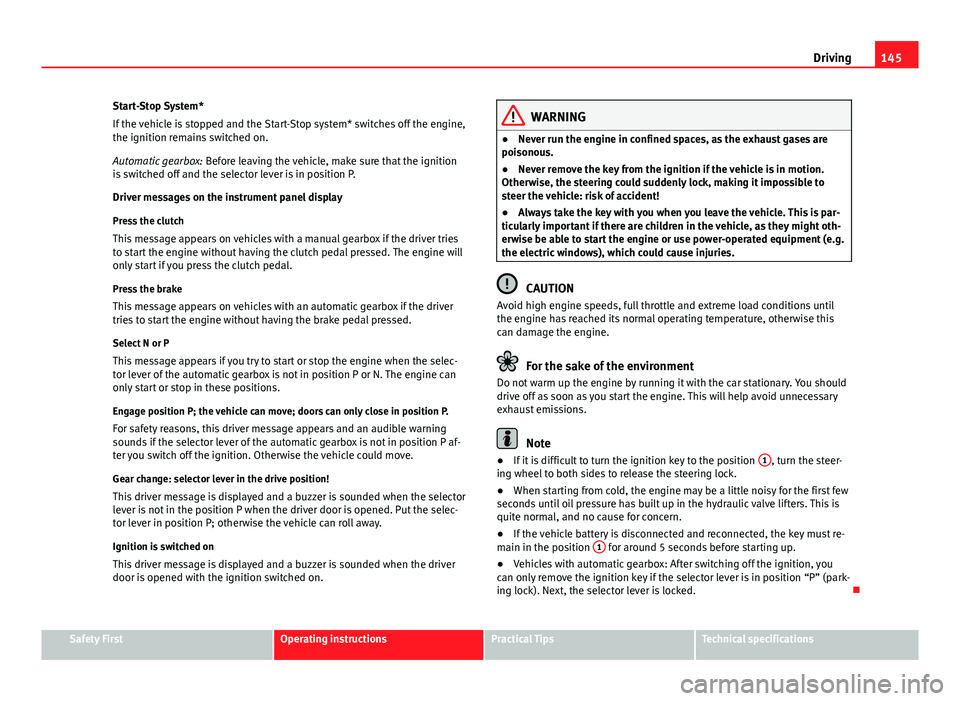
145
Driving
Start-Stop System*
If the vehicle is stopped and the Start-Stop system* switches off the engine,
the ignition remains switched on.
Automatic gearbox: Before leaving the vehicle, make sure that the ignition
is switched off and the selector lever is in position P.
Driver messages on the instrument panel display
Press the clutch This message appears on vehicles with a manual gearbox if the driver tries
to start the engine without having the clutch pedal pressed. The engine will
only start if you press the clutch pedal.
Press the brake
This message appears on vehicles with an automatic gearbox if the driver
tries to start the engine without having the brake pedal pressed.
Select N or P
This message appears if you try to start or stop the engine when the selec-
tor lever of the automatic gearbox is not in position P or N. The engine can
only start or stop in these positions.
Engage position P; the vehicle can move; doors can only close in position P. For safety reasons, this driver message appears and an audible warning
sounds if the selector lever of the automatic gearbox is not in position P af-
ter you switch off the ignition. Otherwise the vehicle could move.
Gear change: selector lever in the drive position! This driver message is displayed and a buzzer is sounded when the selector
lever is not in the position P when the driver door is opened. Put the selec-
tor lever in position P; otherwise the vehicle can roll away.
Ignition is switched onThis driver message is displayed and a buzzer is sounded when the driver
door is opened with the ignition switched on.
WARNING
● Never run the engine in confined spaces, as the exhaust gases are
poisonous.
● Never remove the key from the ignition if the vehicle is in motion.
Otherwise, the steering could suddenly lock, making it impossible to
steer the vehicle: risk of accident!
● Always take the key with you when you leave the vehicle. This is par-
ticularly important if there are children in the vehicle, as they might oth-
erwise be able to start the engine or use power-operated equipment (e.g.
the electric windows), which could cause injuries.
CAUTION
Avoid high engine speeds, full throttle and extreme load conditions until
the engine has reached its normal operating temperature, otherwise this
can damage the engine.
For the sake of the environment
Do not warm up the engine by running it with the car stationary. You should
drive off as soon as you start the engine. This will help avoid unnecessary
exhaust emissions.
Note
● If it is difficult to turn the ignition key to the position 1, turn the steer-
ing wheel to both sides to release the steering lock.
● When starting from cold, the engine may be a little noisy for the first few
seconds until oil pressure has built up in the hydraulic valve lifters. This is
quite normal, and no cause for concern.
● If the vehicle battery is disconnected and reconnected, the key must re-
main in the position 1
for around 5 seconds before starting up.
● Vehicles with automatic gearbox: After switching off the ignition, you
can only remove the ignition key if the selector lever is in position “P” (park-
ing lock). Next, the selector lever is locked.
Safety FirstOperating instructionsPractical TipsTechnical specifications
Page 147 of 289

146Driving
Switching off the engine with the key
Switching off the engine
–Stop the vehicle.
– Turn the ignition key to position 0
.
Engaging the steering wheel lock
Important: selector lever (automatic gearbox*) must be in position
P.
– Remove the key from the ignition in position 1
⇒ Fig. 86 ⇒ .
– Turn the steering wheel until you hear it engage.
Possible vehicle theft is prevented with the steering lock engaged.
WARNING
● Never switch the engine off until the vehicle is stationary. The brake
servo and power steering functions will not be completely covered under
warranty. More force may also be needed to turn the steering wheel or to
brake. As you cannot steer and brake in the normal manner, there is a
greater risk of accidents and serious injury.
● Never remove the key from the ignition if the vehicle is in motion.
Otherwise, the steering could lock making it impossible to steer the vehi-
cle.
● Always take the ignition key with you whenever you leave the vehicle,
even temporarily. This is particularly important if there are children in
the vehicle, as they might otherwise be able to start the engine or use
power-operated equipment (e.g. the electric windows), which could
cause injuries.
CAUTION
If the engine has been running under high load for a long time, there is a
risk of heat building up in the engine compartment after the engine has
been switched off; this could cause engine damage. For this reason, you
should idle the engine for approx. 2 minutes before you switch it off.
Note
● After the engine is switched off the radiator fan may run on for up to 10
minutes, even if the ignition is switched off. It is also possible that the fan
turns itself on once more if the coolant temperature increases due to the
heat accumulated in the engine compartment or due to its prolonged expo-
sure to solar radiation.
● If the vehicle is stopped and the Start-Stop system* switches off the en-
gine, the ignition remains switched on. Make sure that the ignition is
switched off before leaving the vehicle, otherwise the battery could dis-
charge.
Kick-down
The kick-down feature allows maximum acceleration to be
reached. If the eco*
⇒ page 172 mode has been selected in SEAT Drive Mode*, and
the accelerator is pressed beyond a hard point, the engine power is auto-
matically controlled to give your vehicle maximum acceleration.
WARNING
Please note that if the road surface is slippery or wet, the kick-down fea-
ture could cause the driving wheels to spin, which could result in skid-
ding.
Page 151 of 289

150Driving
Basic requirements for the Start-Stop mode
● The driver door must be closed.
● The driver must have their seat belt fastened.
● The bonnet must be closed.
● The vehicle must have travelled at more than 4 km/h (2 mph) since the
last stop.
● The vehicle cannot be towing a trailer.
WARNING
● Never switch the engine off until the vehicle is stationary. The brake
servo and power steering functions will not be completely covered under
warranty. More force may also be needed to turn the steering wheel or to
brake. As you cannot steer and brake in the normal manner, there is a
greater risk of accidents and serious injury.
● Never remove the key from the ignition if the vehicle is in motion.
Otherwise, the steering could lock making it impossible to steer the vehi-
cle.
● Always take the ignition key with you whenever you leave the vehicle,
even temporarily. This is particularly important if there are children in
the vehicle, as they might otherwise be able to start the engine or use
power-operated equipment (e.g. the electric windows), which could
cause injuries.
● To avoid injury, make sure that the Start-Stop system is switched off
when working in the engine compartment ⇒ page 152.
CAUTION
The Start-Stop system must always be switched off when driving through
flooded areas ⇒ page 152. Stop/Start the engine
Vehicles with a manual gearbox
–
When the vehicle is stopped, put it into neutral and release the
clutch pedal. The engine will switch off. The warning lamp
will appear on the instrument panel display.
– When the clutch pedal is pressed the engine will start up again.
The warning lamp will switch off.
Vehicles with an automatic gearbox
– Use the foot brake to bring the vehicle to a stop and keep the
brake pedal pressed down with your foot. The engine will switch
off. The warning lamp will appear in the display.
– When you take your foot off the brake pedal the engine will start
up again. The warning lamp will switch off.
Additional information related to the automatic gearbox
The engine stops when the selector lever is in the positions P, D, N and S, in
addition to when in manual mode. With the selector lever in position P, the
engine will also remain switched off when you take your foot off the brake
pedal. In order to start the engine up again the accelerator must be press-
ed, or another gear engaged or the brake released.
If the selector lever is placed in position R during the stopping phase, the
engine will start up again.
Change from position D to P to prevent the engine from accidentally starting
when changing and passing by position R.
Page 152 of 289

151
Driving
Note
● You can control whether the engine should switch off or not by reducing
or increasing the brake force applied. While the vehicle remains stopped,
the engine will not stop if the brake pedal is slightly pressed, in traffic jams
with frequent stopping and starting for example. As soon as strong pressure
is applied to the brake pedal, the engine will stop.
● In vehicles with manual gearbox, during the stopping phases the brake
pedal must remain depressed to prevent the vehicle from moving.
● If the engine stalls in vehicles with manual gearbox, it can be directly
started up again by immediately pressing the clutch pedal.
General notes
The system can interrupt the Start-Stop mode frequently for
different reasons.
The engine does not switch off
Before the stopping phase, the system verifies whether certain conditions
are met. The engine does not switch off, in the following situations for ex-
ample:
● The engine has not yet reached the minimum required temperature for
the Start-Stop mode.
● The interior temperature selected for the air conditioner has not yet
been reached.
● The interior temperature is very high/low.
● Defrost function button activated ⇒ page 135.
● The parking aid* is switched on.
● The battery is very low.
● The steering wheel is overly turned or is being turned.
● If there is a danger of misting. ●
After engaging reverse gear.
● In case of a very steep gradient.
The indication is shown on the instrument panel display, and in addition,
the driver information system* shows, .
The engine starts by itself
During a stopping phase the normal Start-Stop mode can be interrupted in
the following situations: The engine restarts by itself without involvement
from the driver.
● The interior temperature differs from the value selected on the air condi-
tioner.
● Defrost function button activated ⇒ page 135.
● The brake has been pressed several times consecutively.
● The battery is too low.
● High power consumption.
Note
In vehicles with an automatic gearbox, if the selector lever is placed in posi-
tion D, N or S after engaging reverse gear, the vehicle must be driven at a
speed faster than 10 km/h (5 mph) for the system to return to conditions in
which the engine can be stopped.
Safety FirstOperating instructionsPractical TipsTechnical specifications
Page 173 of 289

172Driver assistance systems
The profiles, normal, sport and eco are fixed. Individual can be configured
according to personal preferences.
Description
Depending on the equipment fitted in the vehicle, SEAT Drive Mode can op-
erate on the following functions:
Engine
Depending on the profile selected, the engine responds more spontaneous-
ly or more in harmony with the movements of the accelerator. Additionally,
when eco mode is selected, the Start-stop function is automatically activa-
ted.
In vehicles with DQ transmission, the gear change points are modified to
position them in lower engine speed ranges ( eco) or higher (sport). Addi-
tionally, eco mode activates the Inertia function, enabling the consumption
to be further reduced.
In manual vehicles, eco mode causes the gear recommendation indications
that appear on the instrument panel to vary, facilitating more efficient driv-
ing.
Steering
Power steering becomes more robust in sport mode to enable a more sporty
driving style.
Air conditioning
In vehicles with Climatronic, this can operate in eco mode, especially re-
stricting fuel consumption.
Ambient lighting
The ambient lighting guides located in the interior front door panels of the
Leon FR change colour from white to red when sport mode is activated. Setting driving mode
You can select from Normal, Sport, Eco and Individual.
Fig. 100 Centre console:
MODE button
The required mode can be selected on the touch screen, in the menu that
opens when the MODE button is pressed.
An icon on the Easy Connect system display informs about the active mode.
The MODE button light remains lit up yellow when the active mode is differ- ent to normal.
Driving pro-
fileCharacteristics
NormalOffers a balanced driving experience, suitable for everyday
use.
SportProvides a complete dynamic performance in the vehicle, en-
abling the user a more sporty driving style.
Page 187 of 289

186Intelligent technology
Corrosion
There may be a tendency for corrosion to form on the discs and dirt to build
up on the brake pads if the vehicle is used infrequently or the brakes are
not used very often.
If the brakes are not used frequently, or if rust has formed on the disks, it is
advisable to clean off the pads and disks by braking firmly a few times at a
moderately high speed ⇒
.
Fault in the brake system
If the brake pedal travel should ever increase suddenly, this may mean that
one of the two brake circuits has failed. Drive immediately to the nearest
specialised workshop and have the fault repaired. Drive there slowly and re-
member that you will have to apply more pressure on the brake pedal and
allow for longer stopping distances.
Low brake fluid level
Malfunctions can occur in the brake system if the brake fluid level is too
low. The brake fluid level is monitored electronically.
Brake servo
The brake servo increases the pressure you apply to the brake pedal. It
works only when the engine is running.
WARNING
● Apply the brakes heavily to clean the brake system only in a suitable
traffic situation. Do not put other road users in danger: risk of causing an
accident.
● Ensure the vehicle does not move while in neutral, when the engine is
stopped. Failure to do so could result in an accident.
CAUTION
● Never let the brakes “drag” by leaving your foot on the pedal when it is
not necessary to brake. This overheats the brakes, resulting in longer stop-
ping distances and greater wear.
● Before driving down a long, steep gradient, it is advisable to reduce
speed and select a lower gear. This makes use of engine braking and re-
lieves the brakes. If you still have to use the brakes, it is better to brake
firmly at intervals than to apply the brakes continuously.
Note
● If the brake servo is out of action due to a malfunction, or if the car has
to be towed, you will have to press the brake pedal considerably harder to
make up for the lack of servo assistance.
● If you wish to equip the vehicle with accessories such as a front spoiler
or wheel covers, it is important that the flow of air to the front wheels is not
obstructed, otherwise the brakes can overheat.
Electro-mechanical steering
Electro-mechanical power steering assists the driver when
steering.
Electro-mechanical power steering adapts electronically to the speed of the
car, torque and turning angle.
If the power steering should fail at any time or the engine is switched off (for
instance when being towed), the car can still be steered. However, more ef-
fort than normal will be required to turn the steering wheel.
Driver warning lamps and messages
(in red) Faulty steering! To park the vehicle
Page 188 of 289

187
Intelligent technology
If the warning lamp remains on and the driver indication appears, the power
steering could be faulty.
Do not continue driving. Seek specialist assistance. (in yellow) Steering: System fault! You may continue driving.
If the warning lamp comes on, the steering could react with more difficultly
or more sensitivity than normal. In addition, when driving in a straight line
the steering wheel may be off-centre.
Drive slowly to a specialised workshop and have the fault repaired. (in yellow) Steering lock: fault! Go to an Official Service
The electronic steering lock is malfunctioning.
Go to a specialised workshop as soon as possible and have the fault re-
paired.
WARNING
Take it immediately to a specialised workshop and have the fault re-
paired: risk of accident!
Note
If a red or yellow warning lamp come on briefly, you can continue driv-
ing. Power Management
This system helps to ensure reliable starting
The power management controls the distribution of electri-
cal energy and thus helps to ensure that there is always
enough power available to start the engine.
If a vehicle with a conventional electrical system is left parked for a long
time, the battery will gradually lose its charge because certain electrical
equipment (such as the electronic gearbox lock) continues to draw current
even when the ignition is off. In some cases there may not be enough power
available to start the engine.
Your vehicle is equipped with an intelligent power management system to
control the distribution of electrical energy. This significantly improves relia-
bility when starting the engine, and also prolongs the useful life of the bat-
tery.
The main functions incorporated in the power management system are bat-
tery diagnosis , residual current management and dynamic power manage-
ment.
Battery diagnosis
The battery diagnosis function constantly registers the condition of the bat-
tery. Sensors detect the battery voltage, battery current and battery temper-
ature. This enables the system to calculate the current power level and
charge condition of the battery.
Residual current management
The residual current management reduces power consumption while the ve-
hicle is parked. It controls the supply of power to the various electrical com-
ponents while the ignition is switched off. The system takes the battery di-
agnosis data into consideration.
Safety FirstOperating instructionsPractical TipsTechnical specifications