2012 Seat Leon 5D navigation
[x] Cancel search: navigationPage 60 of 289

59
Controls and displays
Operating instructions Controls and displays
Overview
Door handle
Central locking switch . . . . . . . . . . . . . . . . . . . . . . . . . . . . . . . . . . . . . 93
Electric control to adjust exterior mirrors . . . . . . . . . . . . . . . . . . . .122
Air outlets . . . . . . . . . . . . . . . . . . . . . . . . . . . . . . . . . . . . . . . . . . . . . . . . 140
Control lever for:
– Turn signals and main beam headlights . . . . . . . . . . . . . . . . .107
– Lane Assist . . . . . . . . . . . . . . . . . . . . . . . . . . . . . . . . . . . . . . . . . . . . . 168
– Main beam assist . . . . . . . . . . . . . . . . . . . . . . . . . . . . . . . . . . . . . . . 111
– Cruise control system (CCS) . . . . . . . . . . . . . . . . . . . . . . . . . . . . . 164
Depending on equipment fitted:
– Lever for cruise control . . . . . . . . . . . . . . . . . . . . . . . . . . . . . . . . . . 164
Steering wheel with horn and
– Driver airbag . . . . . . . . . . . . . . . . . . . . . . . . . . . . . . . . . . . . . . . . . . . 35
– On-board computer controls . . . . . . . . . . . . . . . . . . . . . . . . . . . . 73
– Controls for radio, telephone, navigation and speech dia-
logue system ⇒ Booklet Radio
– Paddle levers for tiptronic gearshift (automatic gearbox) . .159
Instrument panel . . . . . . . . . . . . . . . . . . . . . . . . . . . . . . . . . . . . . . . . . . 61
Control lever for:
– Windscreen wipers and washer . . . . . . . . . . . . . . . . . . . . . . . . . . 116
– Wipe and wash system . . . . . . . . . . . . . . . . . . . . . . . . . . . . . . . . . 116
– On-board computer . . . . . . . . . . . . . . . . . . . . . . . . . . . . . . . . . . . . . 73
12345
6
7
89
Depending on equipment fitted: Radio or display for Easy
Connect (navigation, radio, TV/video)
. . . . . . . . . . . . . . . . . . . . . .79
Depending on the equipment, buttons for:
– SEAT driving modes . . . . . . . . . . . . . . . . . . . . . . . . . . . . . . . . . . . . . 171
– Start-Stop system . . . . . . . . . . . . . . . . . . . . . . . . . . . . . . . . . . . . . . . 149
– Park assist system . . . . . . . . . . . . . . . . . . . . . . . . . . . . . . . . . . . . . . 178
– Hazard warning lights . . . . . . . . . . . . . . . . . . . . . . . . . . . . . . . . . . 110
– Airbag off display . . . . . . . . . . . . . . . . . . . . . . . . . . . . . . . . . . . . . . . 45
Glove compartment with CD changer. . . . . . . . . . . . . . . . . . . . . . .130
Depending on the equipment:
– Multimedia interface* ⇒ Booklet Radio
– Tyre pressure switch . . . . . . . . . . . . . . . . . . . . . . . . . . . . . . . . . . . . 177
Front passenger airbag switch . . . . . . . . . . . . . . . . . . . . . . . . . . . . . 45
Front passenger airbag . . . . . . . . . . . . . . . . . . . . . . . . . . . . . . . . . . . . 35
Passenger seat heating control . . . . . . . . . . . . . . . . . . . . . . . . . . . . 126
Storage compartment
Depending on gearbox fitted, gear lever or selector lever for:
– manual gearbox . . . . . . . . . . . . . . . . . . . . . . . . . . . . . . . . . . . . . . . . 152
– automatic gearbox . . . . . . . . . . . . . . . . . . . . . . . . . . . . . . . . . . . . . . 154
Depending on the equipment, controls for:
– Heating and ventilation system or manual air conditioner .138, 137
– Automatic air conditioner . . . . . . . . . . . . . . . . . . . . . . . . . . . . . . . 135
Parking brake . . . . . . . . . . . . . . . . . . . . . . . . . . . . . . . . . . . . . . . . . . . . . 147
Driver seat heating control . . . . . . . . . . . . . . . . . . . . . . . . . . . . . . . . . 126
10
11
1213
1415161718
19
2021
Safety FirstOperating instructionsPractical TipsTechnical specifications
Page 63 of 289

62Instruments and warning/control lamps
CAUTION
● To prevent damage to the engine, the rev counter needle should only re-
main in the red zone for a short period of time.
● When the engine is cold, avoid high revs and heavy acceleration and do
not make the engine work hard.
For the sake of the environment
Changing up a gear in time reduces fuel consumption and noise.
Displays on screen
Fig. 37 A: bonnet open; B: rear lid open; C: front left door open; D: rear right door
open (4-door vehicles only)
A variety of information can be viewed on the instrument panel display
⇒ Fig. 36 3
, depending on the vehicle equipment: ●
Bonnet, rear lid and doors open ⇒ Fig. 37.
● Information and warning texts
● Mileage
● Time
● Navigation instructions
● Outside temperature
● Compass
● Selector lever position ⇒ page 154
● Recommended gear (manual gearbox) ⇒ page 68
● Multifunction display (MFD) and menus with different setting options
⇒ page 73.
● Service interval display ⇒ page 65
● Second speed display ⇒ page 73
● Speed warning function ⇒ page 149
● Start-Stop system status display ⇒ page 149
● Identifying letters on engine (MKB)
Bonnet, rear lid and doors open
When the ignition is switched on or when driving, the bonnet, rear lid or
doors that are open will be indicated on the instrument panel display, and if
it should be the case, this will also be indicated audibly. The display may
vary according to the type of instrument panel fitted.
Page 65 of 289

64Instruments and warning/control lamps
The time can also be set via the
key and Setup function button in the
Easy Connect system ⇒ page 79.
Outside temperature display
When the outside temperature is below +4 °C (+39 °F), the symbol “ice crys-
tal” (warning of risk of freezing) is also displayed next to the temperature.
At first this symbol flashes and then it remains lit until the outside tempera-
ture rises above +6 °C (+43 °F) ⇒
.
When the vehicle is at a standstill or when travelling at very low speeds, the
temperature displayed may be higher than the true outside temperature as
a result of the heat produced by the engine.
The temperatures measured range from -40 °C to +50 °C (-40 °F to +122 °F).
Compass
With the ignition on and the navigation system on, the cardinal point corre-
sponding to the direction of travel of the vehicle is displayed on the instru-
ment panel.
Selector lever positions
The selected gear is displayed on the side of the selector lever and on the
instrument panel display. In positions D and S, and with the Tiptronic, the
corresponding gear is also displayed.
Recommended gear (manual gearbox)
The recommended gear in order to save fuel is displayed on the instrument
panel while you are driving ⇒ page 68.
Second speed display (mph or km/h)
In addition to the speedometer, the speed can also be displayed in a differ-
ent unit of measurement (in miles or in km per hour).
This option cannot be deactivated in models destined for countries in which
the second speed must always be visible.
The second speed display can be adjusted in the Easy Connect system via
the
key and the Setup function button ⇒ page 79. Speed warning
When the speed setting is exceeded, this will be indicated on the instru-
ment panel display. This is very useful, for example when using winter tyres
that are not designed for driving at the maximum speed of the vehicle
⇒
page 149.
The speed warning settings can be adjusted in the Easy Connect system via
the
key and the Setup function button ⇒
page 79.
Start/Stop operating display
Updated information relating to the status is displayed on the instrument
panel ⇒ page 149.
Identifying letters on engine (MKB)
Hold the button ⇒ Fig. 36 4
down for more than 15 seconds to display the
identifying letters of the vehicle engine (MKB). To do this, the ignition must
be switched on and the engine switched off.
WARNING
If the warning lamps and messages are ignored, the vehicle may stall in
traffic, or may cause accidents and severe injuries.
● Never ignore the warning lamps or text messages.
● Stop the vehicle safely as soon as possible.
● A faulty vehicle represents a risk of accident for the driver and for oth-
er road users. If necessary, switch on the hazard warning lamps and put
out the warning triangle to advise other drivers.
● Park the vehicle away from the traffic, ensuring that there are no easi-
ly inflammable materials under the vehicle which could come into contact
with the exhaust system (e.g. dry grass, fuel).
Page 74 of 289
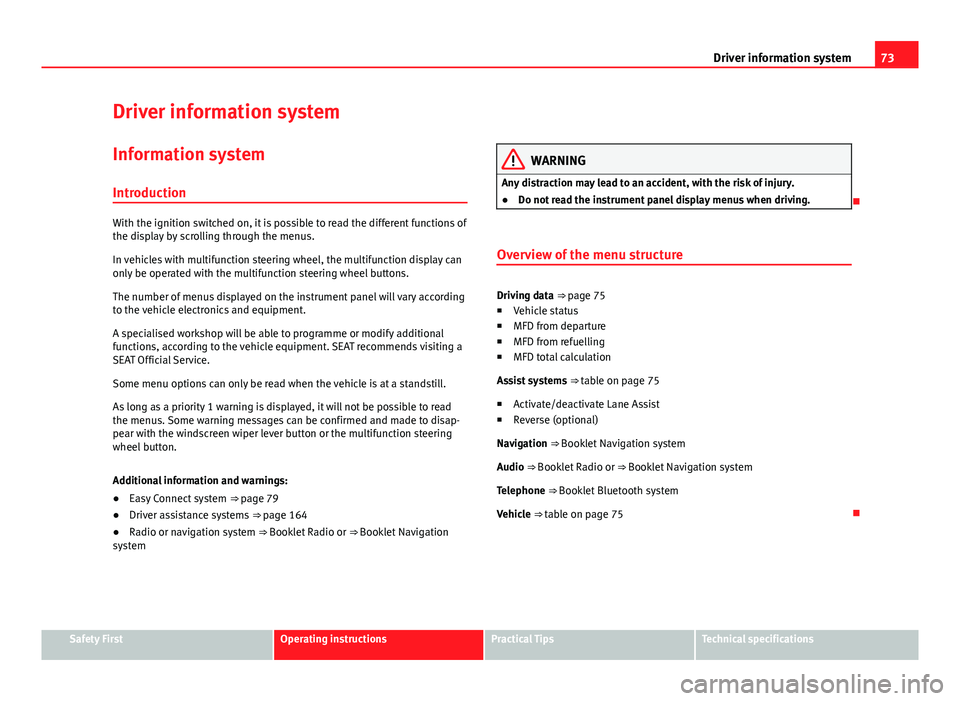
73
Driver information system
Driver information system Information system
Introduction
With the ignition switched on, it is possible to read the different functions of
the display by scrolling through the menus.
In vehicles with multifunction steering wheel, the multifunction display can
only be operated with the multifunction steering wheel buttons.
The number of menus displayed on the instrument panel will vary according
to the vehicle electronics and equipment.
A specialised workshop will be able to programme or modify additional
functions, according to the vehicle equipment. SEAT recommends visiting a
SEAT Official Service.
Some menu options can only be read when the vehicle is at a standstill.
As long as a priority 1 warning is displayed, it will not be possible to read
the menus. Some warning messages can be confirmed and made to disap-
pear with the windscreen wiper lever button or the multifunction steering
wheel button.
Additional information and warnings:
● Easy Connect system ⇒ page 79
● Driver assistance systems ⇒ page 164
● Radio or navigation system ⇒ Booklet Radio or ⇒ Booklet Navigation
system
WARNING
Any distraction may lead to an accident, with the risk of injury.
● Do not read the instrument panel display menus when driving.
Overview of the menu structure
Driving data ⇒ page 75
■ Vehicle status
■ MFD from departure
■ MFD from refuelling
■ MFD total calculation
Assist systems ⇒ table on page 75
■ Activate/deactivate Lane Assist
■ Reverse (optional)
Navigation ⇒ Booklet Navigation system Audio ⇒ Booklet Radio or ⇒ Booklet Navigation systemTelephone ⇒ Booklet Bluetooth systemVehicle ⇒ table on page 75
Safety FirstOperating instructionsPractical TipsTechnical specifications
Page 76 of 289
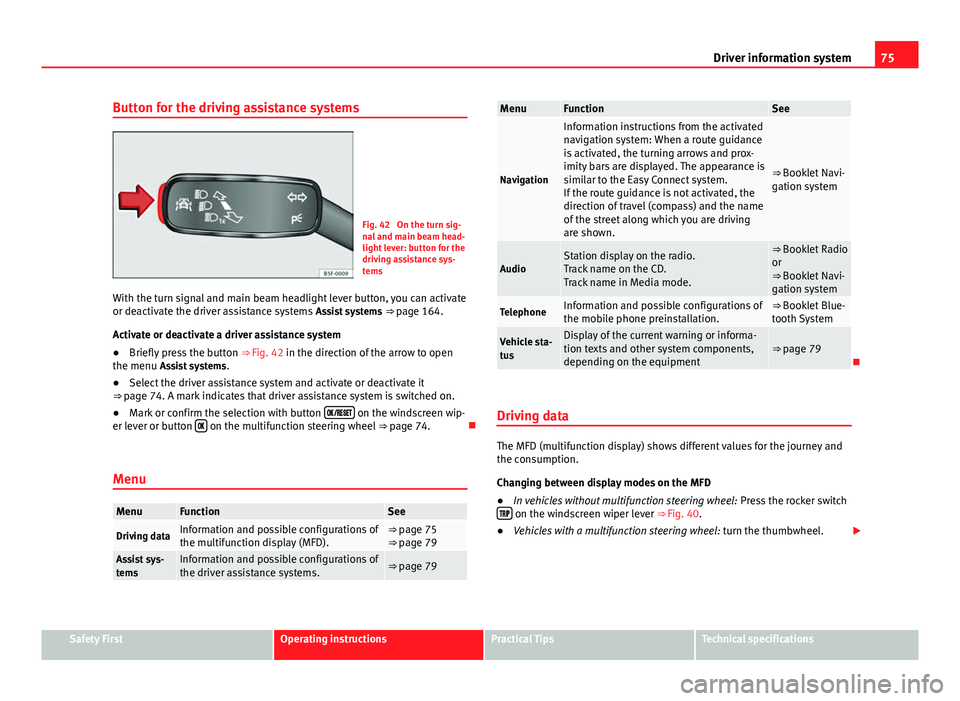
75
Driver information system
Button for the driving assistance systems
Fig. 42 On the turn sig-
nal and main beam head-
light lever: button for the
driving assistance sys-
tems
With the turn signal and main beam headlight lever button, you can activate
or deactivate the driver assistance systems Assist systems ⇒ page 164.
Activate or deactivate a driver assistance system
● Briefly press the button ⇒ Fig. 42 in the direction of the arrow to open
the menu Assist systems .
● Select the driver assistance system and activate or deactivate it
⇒ page 74. A mark indicates that driver assistance system is switched on.
● Mark or confirm the selection with button
on the windscreen wip-
er lever or button on the multifunction steering wheel
⇒ page 74.
Menu
MenuFunctionSee
Driving dataInformation and possible configurations of
the multifunction display (MFD).⇒ page 75
⇒ page 79
Assist sys-
temsInformation and possible configurations of
the driver assistance systems.⇒ page 79
MenuFunctionSee
Navigation
Information instructions from the activated
navigation system: When a route guidance
is activated, the turning arrows and prox-
imity bars are displayed. The appearance is
similar to the Easy Connect system.
If the route guidance is not activated, the
direction of travel (compass) and the name
of the street along which you are driving
are shown.
⇒ Booklet Navi-
gation system
AudioStation display on the radio.
Track name on the CD.
Track name in Media mode.⇒ Booklet Radio
or
⇒ Booklet Navi-
gation system
TelephoneInformation and possible configurations of
the mobile phone preinstallation.⇒ Booklet Blue-
tooth System
Vehicle sta-
tusDisplay of the current warning or informa-
tion texts and other system components,
depending on the equipment⇒ page 79
Driving data
The MFD (multifunction display) shows different values for the journey and
the consumption.
Changing between display modes on the MFD
● In vehicles without multifunction steering wheel: Press the rocker switch
on the windscreen wiper lever ⇒ Fig. 40.
● Vehicles with a multifunction steering wheel: turn the thumbwheel.
Safety FirstOperating instructionsPractical TipsTechnical specifications
Page 131 of 289

130Seats and storage
WARNING
● Do not place any hot drinks in the drink holder while the vehicle is
moving. Hot drinks could spill and cause burns, which may cause an acci-
dent.
● Do not use hard china cups or glasses. These could cause injury in the
event of an accident.
CAUTION
You should avoid putting open drinks containers in the cup holders. The
drinks could otherwise spill over and cause damage to e.g. the electrical
equipment or the seat covers.
Glove compartment
Fig. 77 Glove compart-
ment Open/close
–
To open the glove compartment, pull the handle in the direction
of the arrow.
– To close the glove compartment, move the cover upwards until
it engages.
The CD-ROM reader* for the SEAT navigation system* is found in the glove
compartment. Separate operating instructions are enclosed for this equip-
ment in the corresponding Instruction Manual.
WARNING
The cover of the glove compartment should always be closed while driv-
ing. Failure to do so could result in an accident.
Other storage compartments
You will find more object holders, compartments and supports in other
parts of the vehicle:
● In the top of the glove compartment in vehicles that do not have a CD
reader. The load must not exceed 1.2 kg.
● In the centre console under the centre armrest*.
● In the driver side panel there is a removable box for access to fuses and
relays. The load of the compartment should not exceed 0.2 kg.
● Coat hooks in the pillar B ⇒
.
● Other storage compartments are found in the rear seat, to the left and
the right of the seats.
Page 141 of 289

140Air conditioning
● Turn the air distribution control to the required position.
● Press the button
to switch on the cooling system. The button will
light up.
With Climatronic
● Press button
.
● Set the temperature to +22 °C (+72 °F).
● Open and direct all the air outlets in the dash panel.
Climatronic: change the temperature unit on the screen of the radio or on
the factory-fitted navigation system
Changing the temperature display from Celsius to Fahrenheit on radio or on
the factory-fitted navigation system is done using the menu on the instru-
ment panel ⇒ page 73.
The cooling system cannot be activated
If the air conditioning system cannot be switched on, this may be caused by
the following:
● The engine is not running.
● The fan is switched off.
● The air conditioner fuse has blown.
● The outside temperature is lower than approximately +3 °C (+38 °F).
● The air conditioner compressor has been temporarily switched off be-
cause the engine coolant temperature is too high.
● Another fault in the vehicle. Have the air conditioner checked by a speci-
alised workshop.
Special Characteristics
If the humidity and temperature outside the vehicle are high, condensation
can drip off the evaporator in the cooling system and form a pool under-
neath the vehicle. This is normal and does not indicate a leak!
Note
After starting the engine, any residual humidity in the air conditioner could
mist over the windscreen. Switch on the defrost function as soon as possi-
ble to clear the windscreen of condensation.
Air vents
Fig. 84 On the dash panel: air vents Air vents
To ensure proper heating, cooling and ventilation in the vehicle interior, air
vents ⇒ Fig. 84 1
should remain open.
● Turn the corresponding thumbwheel (detail) in the required direction to
open and close the air vents. When the thumbwheel is in the position, the
corresponding air vent is closed.
● Change the air direction using the ventilation grille lever.
Page 279 of 289

Brakes . . . . . . . . . . . . . . . . . . . . . . . . . . . . . . . . 185Brake fluid . . . . . . . . . . . . . . . . . . . . . . . . . 217
Brake servo . . . . . . . . . . . . . . . . . . . . . . . . . 185
New brake pads . . . . . . . . . . . . . . . . . . . . . 185
Braking Brake assist system . . . . . . . . . . . . . . . . . . 183
Moving off on a hill . . . . . . . . . . . . . . . . . . 148
C
Carbon components: Cleaning . . . . . . . . . . . . 200
Care . . . . . . . . . . . . . . . . . . . . . . . . . . . . . . . . . . 198
Care of vehicle . . . . . . . . . . . . . . . . . . . . . . . . . 198
Care (paint care) . . . . . . . . . . . . . . . . . . . . . . . . 200
Catalytic converter . . . . . . . . . . . . . . . . . . . . . . 190
CD-ROM reader (navigation) . . . . . . . . . . . . . . 130
Central locking Anti-theft alarm . . . . . . . . . . . . . . . . . . . . . . 93
Central locking switch . . . . . . . . . . . . . . . . . 93
Electric windows . . . . . . . . . . . . . . . . . . . . . 101
Programming . . . . . . . . . . . . . . . . . . . . . . . . 92
Remote control key . . . . . . . . . . . . . . . . . . . . 91
Selective unlocking system . . . . . . . . . . . . . 91
Sliding/tilting sunroof . . . . . . . . . . . . . . . . 101
Central locking system . . . . . . . . . . . . . . . . . . . . 86 Manual locking in an emergency . . . . . . . . 97
Rear lid . . . . . . . . . . . . . . . . . . . . . . . . . . . . . 98
Cetane number (Diesel fuel) . . . . . . . . . . . . . . 207
Changing Windscreen and rear window wiper blades . .221
Changing a bulb . . . . . . . . . . . . . . . . . . . . . . . . 252 Bulb sizes . . . . . . . . . . . . . . . . . . . . . . . . . . 252 Changing gear
Engaging gears (manual gearbox) . . . . . . 152
Manual gearbox . . . . . . . . . . . . . . . . . . . . . 152
Changing main headlight main beam . . . . . . . . . . . . . . . . . . . . . . . . . 255
turn signal . . . . . . . . . . . . . . . . . . . . . . . . . . 255
Changing main headlight bulbs daylight bulb . . . . . . . . . . . . . . . . . . . . . . . 254
Dipped beam . . . . . . . . . . . . . . . . . . . . . . . 254
Changing the battery of the vehicle key . . . . . . . . . . . . . . . . . . . . . 90
Chassis number . . . . . . . . . . . . . . . . . . . . . . . . 264
Child-proof lock Electric windows . . . . . . . . . . . . . . . . . . . . . 100
Child safety . . . . . . . . . . . . . . . . . . . . . . . . . . . . . 47
Child seat Categorisation in groups . . . . . . . . . . . . . . . 49
Group 1 . . . . . . . . . . . . . . . . . . . . . . . . . . . . . 50
Group 2 . . . . . . . . . . . . . . . . . . . . . . . . . . . . . 50
Group 3 . . . . . . . . . . . . . . . . . . . . . . . . . . . . . 50
Groups 0 and 0+ . . . . . . . . . . . . . . . . . . . . . . 49
Safety notes . . . . . . . . . . . . . . . . . . . . . . . . . 47
Securing . . . . . . . . . . . . . . . . . . . . . . . . . . . . 52
Child seats . . . . . . . . . . . . . . . . . . . . . . . . . . . . . 49 ISOFIX system . . . . . . . . . . . . . . . . . . . . . . . . 54
on the front passenger seat . . . . . . . . . . . . . 31
Top Tether system . . . . . . . . . . . . . . . . . 54, 55
Cleaning . . . . . . . . . . . . . . . . . . . . . . . . . . . . . . 198 Alcantara . . . . . . . . . . . . . . . . . . . . . . . . . . . 204
Carbon components . . . . . . . . . . . . . . . . . . 200
Display/Easy Connect control panel . . . . . 202
Exhaust pipe . . . . . . . . . . . . . . . . . . . . . . . . 201 Leather . . . . . . . . . . . . . . . . . . . . . . . . . . . . 203
Plastic parts . . . . . . . . . . . . . . . . . . . . 200, 202
Radio display . . . . . . . . . . . . . . . . . . . . . . . 202
Rims . . . . . . . . . . . . . . . . . . . . . . . . . . . . . . 201
Seat belts . . . . . . . . . . . . . . . . . . . . . . . . . . 205
Trim parts . . . . . . . . . . . . . . . . . . . . . . . . . . 202
Trims . . . . . . . . . . . . . . . . . . . . . . . . . . . . . . 200
Washing the vehicle . . . . . . . . . . . . . . . . . . 198
Windows . . . . . . . . . . . . . . . . . . . . . . . . . . . 201
Windscreen and rear window wiper blades . .221
Cleaning/De-icing the windows . . . . . . . . . . . 201
Cleaning the rims . . . . . . . . . . . . . . . . . . . . . . . 201
Cleaning the upholstery Natural leather . . . . . . . . . . . . . . . . . . . . . . 203
Closing Bonnet . . . . . . . . . . . . . . . . . . . . . . . . . . . . 210
Panoramic sliding sunroof . . . . . . . . . . . . . 103
Panoramic sunroof . . . . . . . . . . . . . . . . . . . 103
Windows . . . . . . . . . . . . . . . . . . . . . . . . . . . 100
Clutch (warning lamp) . . . . . . . . . . . . . . . . . . . 162
Coming Home . . . . . . . . . . . . . . . . . . . . . . . . . . 113
Compartments . . . . . . . . . . . . . . . . . . . . . . . . . 129
Consumption (fuel) . . . . . . . . . . . . . . . . . . . . . 264
Control lamp Airbag system . . . . . . . . . . . . . . . . . . . . . . . . 33
Cruise control . . . . . . . . . . . . . . . . . . . . . . . 164
Tyre monitor indicator warning lamp . . . . 175
Tyre monitoring systems . . . . . . . . . . . . . . 175
Windscreen wiper fluid level . . . . . . . . . . . 117
Control lamps Lights . . . . . . . . . . . . . . . . . . . . . . . . . . . . . 106
Control of function Rain sensor . . . . . . . . . . . . . . . . . . . . . . . . . 120
278 Index