2012 Seat Exeo change wheel
[x] Cancel search: change wheelPage 96 of 317

94Steering wheel controls
Steering wheel Audio + Telephone version controls
AB(Mode)C(PTT)D+-Press+-Press
Radio modeStation search.
Increase frequen- cyStation search.Decrease fre- quencyPress once: starts the search.
Press twice: can- cels the search
Change to phone
Enable voicerecognition
Volume upVolume downMUTE
CD/
iPod-USB ModeCD mode: next track.
iPod/USB Mode: next trackCD mode: previ-ous track.
iPod/USB Mode: previous trackCD mode: fast for- ward.
iPod/USB Mode: fast forward
Volume upVolume downMUTE
MP3 modeNext trackPrevious trackFast forwardVolume upVolume downMUTE
Phone modeNext name inphone bookPrevious name in phone bookAccept
Change to ra-dio / CD /
iPod-USB / MP3
Volume upVolume downNo functionspecified
Incoming call modeNo functionspecifiedNo functionspecifiedOne press: accept call.
Held down: reject callNo functionspecifiedNo function specifiedVolume upVolume downNo functionspecified
Active call modeNo functionspecifiedNo functionspecifiedEnd callNo functionspecifiedNo function specifiedVolume upVolume downNo functionspecified
Voice activation modeNo functionspecifiedNo functionspecifiedNo function speci- fiedNo functionspecifiedCancelVolume upVolume downNo function specified
Page 98 of 317

96Steering wheel controls
Steering wheel controls, Navigation System + Telephone* version
AB(Mode)C(PTT)D+-Press+-Press
Radio modeStation search.
Increase frequen- cyStation search.Decrease fre- quencyPress once: starts the search.
Press twice: can- cels the search
Change to phone
Enable voicerecognition
Volume upVolume down
Repetition of
the last naviga- tion order (only if active)
CD/
iPod-USB ModeCD mode: next track.
iPod/USB Mode: next trackCD mode: previ-ous track.
iPod/USB Mode: previous trackCD mode: fast for- ward.
iPod/USB Mode: fast forward
Volume upVolume down
Repetition of
the last naviga- tion order (only if active)
MP3 modeNext trackPrevious trackFast forwardVolume upVolume down
Repetition of
the last naviga- tion order (only if active)
Phone modeNext name inphone bookPrevious name in phone bookAccept
Change to ra-dio / CD /
iPod-USB / MP3
Volume upVolume down
Repetition of
the last naviga- tion order (only if active)
Incoming call modeNo functionspecifiedNo functionspecifiedOne press: accept call.
Held down: reject callNo functionspecifiedNo function specifiedVolume upVolume down
Repetition of
the last naviga- tion order (only if active)
Active callmodeNo functionspecifiedNo functionspecifiedEnd callNo functionspecifiedNo function specifiedVolume upVolume down
Repetition of
the last naviga- tion order (only if active)
Voice activation modeNo functionspecifiedNo functionspecifiedNo function speci- fiedNo functionspecifiedCancelVolume upVolume downNo function specified
Page 123 of 317
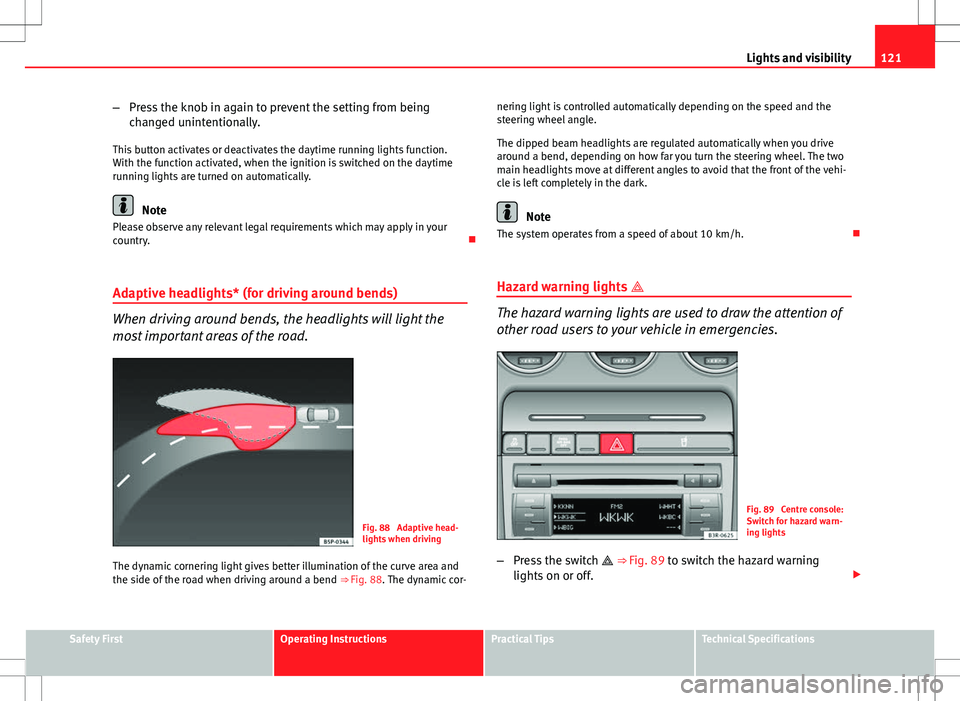
121
Lights and visibility
– Press the knob in again to prevent the setting from being
changed unintentionally.
This button activates or deactivates the daytime running lights function.
With the function activated, when the ignition is switched on the daytime
running lights are turned on automatically.
Note
Please observe any relevant legal requirements which may apply in your
country.
Adaptive headlights* (for driving around bends)
When driving around bends, the headlights will light the
most important areas of the road.
Fig. 88 Adaptive head-
lights when driving
The dynamic cornering light gives better illumination of the curve area and
the side of the road when driving around a bend ⇒ Fig. 88. The dynamic cor-nering light is controlled automatically depending on the speed and the
steering wheel angle.
The dipped beam headlights are regulated automatically when you drive
around a bend, depending on how far you turn the steering wheel. The two
main headlights move at different angles to avoid that the front of the vehi-
cle is left completely in the dark.
Note
The system operates from a speed of about 10 km/h.
Hazard warning lights
The hazard warning lights are used to draw the attention of
other road users to your vehicle in emergencies.
Fig. 89 Centre console:
Switch for hazard warn-
ing lights
– Press the switch
⇒
Fig. 89 to switch the hazard warning
lights on or off.
Safety FirstOperating InstructionsPractical TipsTechnical Specifications
Page 186 of 317

184Driving
The selector lever lock only works if the vehicle is stationary or driving at
speeds up to 5 km/h. At higher speeds the selector lever lock in the N posi-
tion is disengaged automatically.
The selector lever lock is not engaged if the selector lever is moved quickly
through position N (e.g. when shifting from R to D). This makes it possible,
for instance, to “rock” the vehicle backwards and forwards if it is stuck in
snow or mud. The selector lever lock engages automatically if the brake
pedal is not depressed and the lever is in position N for more than about a
second.
Interlock button
The interlock button on the selector lever handle prevents the driver from
inadvertently engaging particular gears. Press the button in to disengage
the selector lever lock. The selector lever positions in which the interlock
button has to be pressed are shown in the illustration, highlighted in colour
⇒ Fig. 148.
Safety interlock for ignition key
Once the ignition has been turned off, the key may be removed only if the
gear selector is in position P. While the key is not in the ignition, the selec-
tor lever is locked in position P.
Kick-down feature
This feature allows maximum acceleration. Vehicles with multitronic ®
gearbox
When the accelerator pedal is pressed right down past the point of resist-
ance at full throttle, the gearbox will select a lower gear ratio, depending on
road speed and engine speed. While you keep the accelerator depressed
the engine speed is automatically controlled to give your vehicle maximum
acceleration. Vehicles with tiptronic gearbox
When the accelerator pedal is pressed right down past the point of resist-
ance at full throttle, the gearbox will shift down to a lower gear, depending
on road speed and engine speed. The upshift to the next higher gear is de-
layed until the engine reaches maximum rpm.
WARNING
Please note that if the road surface is slippery or wet, the kick-down fea-
ture could cause the driving wheels to spin, which could result in skid-
ding.
Dynamic gear control programme (DCP)
The automatic gearbox is controlled electronically.
The vehicle is equipped with an electronically controlled gearbox. The gear
ratios are selected automatically according to preset gearshift programmes.
When you drive at moderate speeds the gearbox will select the most eco-
nomical shift programme. It will then change up early and delay the down-
shifts to give better fuel economy.
If you drive at higher speeds with heavy acceleration, if you open the throt-
tle quickly, or if you use the kick-down or the vehicle's maximum speed, the
gearbox will automatically select the sport programme.
The gearbox is self-adapting, and continuously selects the most suitable
shift programme. At the same time, the driver can also make the gearbox
switch to the sport programme by pressing the accelerator quickly. This
makes the gearbox shift down into a lower gear ratio, allowing a more rapid
acceleration (for instance to pass another vehicle), without having to press
the accelerator all the way down into the kick-down position. After the gear-
box has shifted back up it returns to the original programme, depending on
your style of driving.
Page 188 of 317

186Driving
If you select a gear which is lower than the gear shown on the instrument
panel display ⇒ Fig. 150, the gearbox will only shift down when there is no
longer a risk of over-revving the engine.
When the vehicle slows down (for instance when braking), the gearbox au-
tomatically shifts down into the next gear when the minimum engine speed
is reached.
Changing down to a lower gear increases the engine braking effect on
downhill gradients.
When the accelerator pedal is pressed right down past the point of resist-
ance at full throttle, the gearbox will select a lower gear ratio, depending on
road speed and engine speed.
Back-up programme
A back-up system is in place if a fault should occur in the
control system.
The automatic gearbox switches to the back-up programme if a fault should
occur in the control system. This is indicated by a gear pinion symbol which
lights up on the instrument panel display.
It is still possible to move the selector lever to all positions. The manual
shift programme (tiptronic) is not available when the back-up programme is
active.
Vehicles with tiptronic gearbox: When the selector lever is in position D or S
or in the manual shift programme, the gearbox will remain in 3rd gear if 1st,
2nd or 3rd gears were engaged when the fault occurred. The gearbox will
remain in 5th gear if 4th, 5th or 6th gears were engaged. The gearbox will
then engage 3rd gear when you drive away from a standstill or after the en-
gine is restarted. It will still be possible to use reverse gear in the normal way. However, the
electronic lock for reverse gear will be switched off.
CAUTION
Should the gearbox ever switch into the back-up programme, you should
take the vehicle to a technical service or specialised workshop as soon as
possible.
Steering wheel with paddle levers
The paddle levers on the steering wheel enable the driver to
manually select pre-programmed ratios or gears.
Fig. 151 Steering wheel:
tiptronic controls
– Briefly pull the left-hand paddle lever –
to change down to a
lower gear.
– Briefly pull the right-hand paddle lever +
to change up to a
higher gear.
Page 190 of 317

188Intelligent technology
Practical Tips
Intelligent technology
Electronic Stability Control (ESC)
General Observations
The Electronic Stability Control increases the vehicle's stabil-
ity on the road.
Fig. 152 Centre console
with ESC switch
The ESC is designed to increase the degree of control in situations where
the vehicle approaches the limits of adhesion, especially when accelerating
and cornering. It reduces the risk of skidding and improves stability in all
road conditions. The system is active across the entire speed range. The anti-lock brake system (ABS), the electronic differential lock (EDL) and
the traction control system (ASR) are all integrated into the Electronic Stabil-
ity Control.
How it works
The ESC control unit processes data from the three integrated systems. It al-
so processes additional inputs provided by other high-precision sensors.
These register the vehicle's rotation about the vertical axis (yaw rate), later-
al acceleration, brake pressure and steering wheel angle.
The system uses the steering wheel angle and road speed to calculate the
changes of direction desired by the driver, and constantly compares them
with the actual behaviour of the vehicle. If the desired course is not being
maintained (for instance, if the vehicle is starting to skid), then the ESC
compensates automatically by braking the appropriate wheel.
The forces acting on the braked wheel bring the vehicle back to a stable
condition. If the vehicle
over swerves (tendency of the rear to leave the
road), the brakes will act on the front wheel facing the outside of the bend.
If the vehicle under swerves (tendency to leave the bend), the braking force
is applied to the rear wheel facing the inside of the bend.
The ESC works in conjunction with the ABS ⇒ page 189. If a malfunction
should occur in the ABS, the ESC will also stop working.
Deactivating
The ESC is activated automatically when the engine is started and performs
a self-test routine.
The ESC cannot be deactivated.
Page 194 of 317
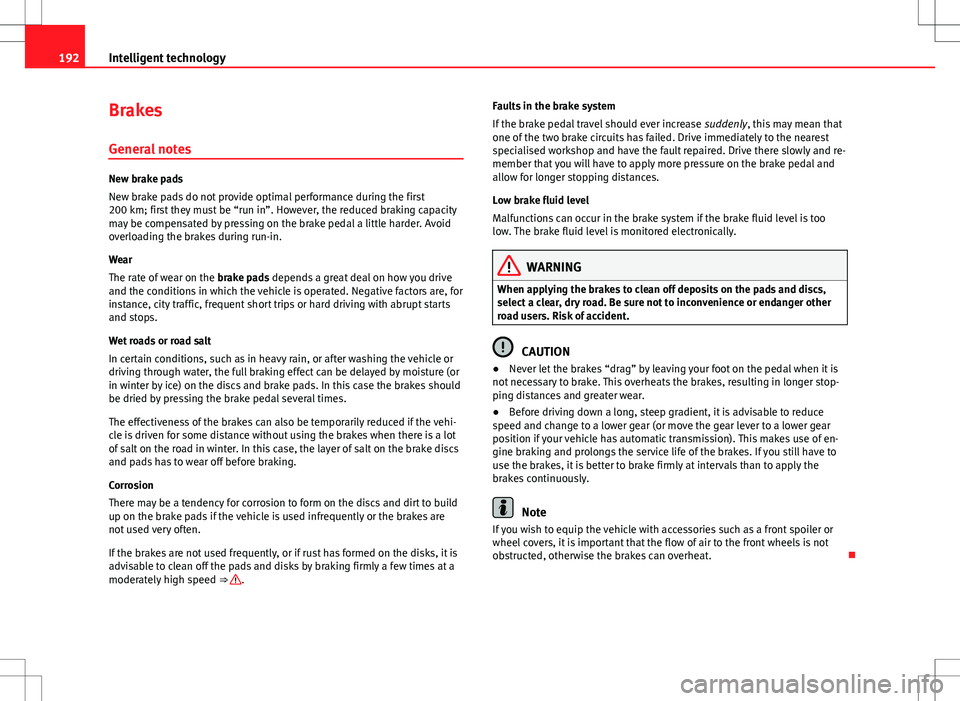
192Intelligent technology
Brakes
General notes
New brake pads
New brake pads do not provide optimal performance during the first
200 km; first they must be “run in”. However, the reduced braking capacity
may be compensated by pressing on the brake pedal a little harder. Avoid
overloading the brakes during run-in.
Wear
The rate of wear on the brake pads depends a great deal on how you drive
and the conditions in which the vehicle is operated. Negative factors are, for
instance, city traffic, frequent short trips or hard driving with abrupt starts
and stops.
Wet roads or road salt
In certain conditions, such as in heavy rain, or after washing the vehicle or
driving through water, the full braking effect can be delayed by moisture (or
in winter by ice) on the discs and brake pads. In this case the brakes should
be dried by pressing the brake pedal several times.
The effectiveness of the brakes can also be temporarily reduced if the vehi-
cle is driven for some distance without using the brakes when there is a lot
of salt on the road in winter. In this case, the layer of salt on the brake discs
and pads has to wear off before braking.
Corrosion
There may be a tendency for corrosion to form on the discs and dirt to build
up on the brake pads if the vehicle is used infrequently or the brakes are
not used very often.
If the brakes are not used frequently, or if rust has formed on the disks, it is
advisable to clean off the pads and disks by braking firmly a few times at a
moderately high speed ⇒
. Faults in the brake system
If the brake pedal travel should ever increase
suddenly, this may mean that
one of the two brake circuits has failed. Drive immediately to the nearest
specialised workshop and have the fault repaired. Drive there slowly and re-
member that you will have to apply more pressure on the brake pedal and
allow for longer stopping distances.
Low brake fluid level
Malfunctions can occur in the brake system if the brake fluid level is too
low. The brake fluid level is monitored electronically.
WARNING
When applying the brakes to clean off deposits on the pads and discs,
select a clear, dry road. Be sure not to inconvenience or endanger other
road users. Risk of accident.
CAUTION
● Never let the brakes “drag” by leaving your foot on the pedal when it is
not necessary to brake. This overheats the brakes, resulting in longer stop-
ping distances and greater wear.
● Before driving down a long, steep gradient, it is advisable to reduce
speed and change to a lower gear (or move the gear lever to a lower gear
position if your vehicle has automatic transmission). This makes use of en-
gine braking and prolongs the service life of the brakes. If you still have to
use the brakes, it is better to brake firmly at intervals than to apply the
brakes continuously.
Note
If you wish to equip the vehicle with accessories such as a front spoiler or
wheel covers, it is important that the flow of air to the front wheels is not
obstructed, otherwise the brakes can overheat.
Page 245 of 317

243
Wheels and tyres
Significant tyre pressure loss
The tyre symbol is displayed and indicates that the tyre pressure
of at least one tyre is insufficient.
– Stop the vehicle.
– Switch the engine off.
– Check the tyre(s).
– Change the wheel if necessary.
Tyre pressure monitoring (RKA+)*
The tyre pressure monitor display on the instrument panel
indicates if the pressure is too low.
Fig. 176 Detailed view of
the centre console: But-
ton for the tyre pressure
monitoring system The tyre pressure monitoring system makes use of the ABS sensors to com-
pare the rolling circumference and the frequency characteristics of the
wheels. If the rolling circumference or frequency characteristic changes on
one or more wheels, the tyre pressure warning lamp will light up. The
fault will also be indicated by a warning buzzer. The position of the affected
tyre will also be shown (if only one tyre is affected) on the centre display of
the instrument panel.
The rolling circumference and frequency characteristics can change if:
●
the tyre pressure is too low.
● the tyre has suffered structural damage.
● the wheels or the inflation pressures have been changed without initial-
ising the system (see Adjusting the tyre pressure settings).
● there is a greater load on the wheels of one axle (e.g. if you are carrying
more passengers or luggage).
● the road surface under the left wheels is different to the road surface un-
der the right wheels for a long period.
● when driving with snow chains.
Adjusting the tyre pressure settings (initialising the tyre pressure
monitoring system)
After any incident regarding the wheels of your vehicle, e.g. after modifying
the tyre pressure ⇒ page 245 or after changing or swapping wheels
⇒ page 245 you should - with the vehicle at a standstill and the engine run- ning - press ⇒ Fig. 176. The yellow warning lamp will light up. Hold the
button down for 2 seconds until the warning lamp goes out and an acoustic
warning is given. You can now release the button.
If the wheels are subjected to extreme stress (e.g. heavy load), the tyre
pressure must be increased to the recommended value for the maximum
load (see the adhesive label on the inside of the fuel tank flap) and then
initialise the system.
Safety FirstOperating InstructionsPractical TipsTechnical Specifications