2012 Seat Altea Freetrack key battery
[x] Cancel search: key batteryPage 81 of 297

79
Cockpit
Information messages displayed on the screen*
Message a)Description
SERVICEThe service interval has ended. Take the vehicle to an au-
thorised service.
IMMOBILIS-
ERImmobiliser system active. The vehicle will not start. Take
the vehicle to an authorised service.
ERRORInstrument panel faulty. Take the vehicle to an authorised
service.
CLEAN AIRFILTERWarning: The air filter must be cleaned
NO KEYWarning: Correct key cannot be found in the vehicle.KEY BATTERYWarning: Key battery low. Change the battery.
CLUTCHWarning: Press the clutch to start. In vehicles with manual
gearbox and Start/Stop system.
--> P/NWarning: Place the selector level in P/N to start. Only in ve-
hicles with automatic gearbox.
--> PWarning: Place the selector lever in position P to stop the
engine.
STARTINGWarning: The engine starts automatically. Start-Stop system
activated.
START MAN- UALLYWarning: The engine must be started manually. Start-Stop
system activated.
ERROR
START STOPWarning: Start-Stop system error.
START STOP
IMPOSSIBLEWarning: Although the Start-Stop system is switched on, the
engine cannot be stopped automatically. Not all the neces-
sary conditions are met
START STOP ACTIVEWarning: Start-Stop system activated. Vehicle in Stop mode.
SWITCH OFFWarning: Start-Stop system activated. Switch off the ignition
when you leave the vehicle.
STOP TRANS-MISSIONTOO HOTWarning: Stop the engine. Gearbox overheated.
BRAKEWarning: To start the engine, press the brake pedal. Only in
vehicles with automatic gearbox.
COASTING FUNCTIONWarning: Coasting mode active. Transmission engaged. On-
ly in vehicles with automatic gearbox.
CHECK SAFE- LOCKNotification of central locking function activated.
a)These messages may vary according the version of the vehicle model.
Fuel level / reserve
This symbol lights up to indicate that the fuel tank is under
the reserve level.
It lights up when only 7 litres of fuel remain in the tank. You will also hear a
warning signal. It reminds you to fuel up the fuel tank as soon as possible
⇒ page 216.
The instrument panel displays the following message 1)
: PLEASE REFUEL! .
1)
Depending on the version of the model.
Safety FirstOperating InstructionsPractical TipsTechnical Specifications
Page 104 of 297

102Unlocking and locking
Radio frequency remote control
Locking and unlocking the vehicle
The remote control key is used to lock and unlock the vehicle
from a distance.
Fig. 62 Assignment of
buttons on the remote
control key
Fig. 63 Range of the re-
mote control
Using the button ⇒ fig. 62 (arrow) on the control, the key blade is released. Unlocking the vehicle
⇒ fig. 62
1.
Locking the vehicle
⇒ fig. 62
2.
Unlocking the tailgate. Press button
⇒ fig. 62
3 until all the turn sig-
nals on the vehicle flash briefly. When the unlocking button
3 is press-
ed, you have 2 minutes to open the door. Once this time has passed, it will
lock again.
Also, the battery indicator on the key ⇒ fig. 62, will flash.
The remote control transmitter and the batteries are integrated in the key.
The receiver is inside the vehicle. The maximum range depends on different
factors. The range is reduced as the batteries start to lose power.
Selective unlocking*
When the button
⇒
fig. 62 1, is pressed once, the driver door is un-
locked, all others remain locked.
Press the button
⇒ fig. 62
1 twice to unlock all doors.
Page 105 of 297
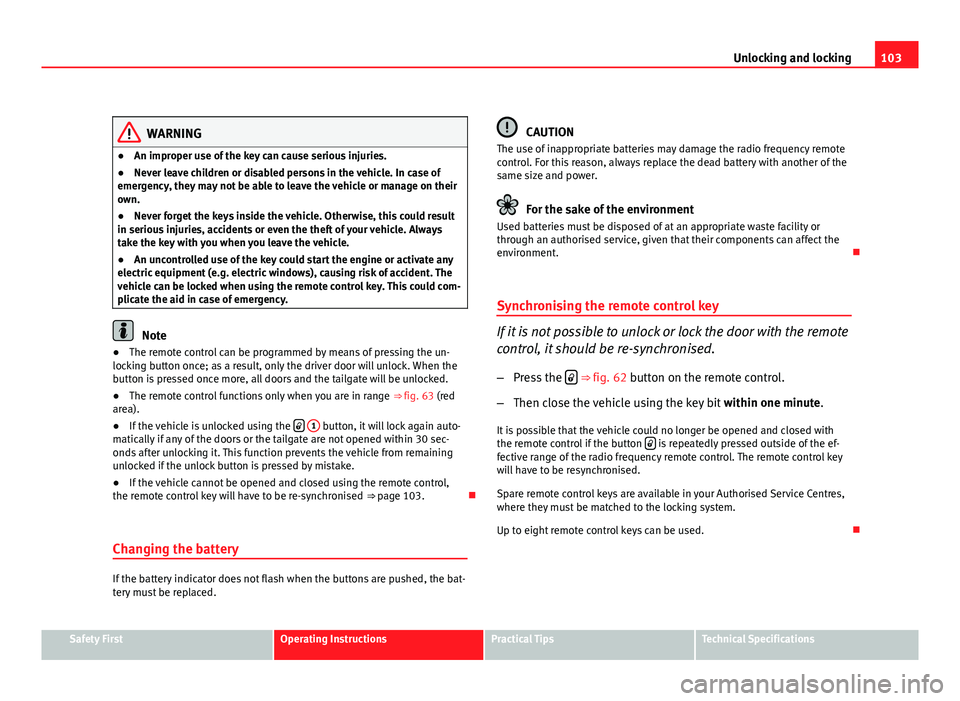
103
Unlocking and locking
WARNING
● An improper use of the key can cause serious injuries.
● Never leave children or disabled persons in the vehicle. In case of
emergency, they may not be able to leave the vehicle or manage on their
own.
● Never forget the keys inside the vehicle. Otherwise, this could result
in serious injuries, accidents or even the theft of your vehicle. Always
take the key with you when you leave the vehicle.
● An uncontrolled use of the key could start the engine or activate any
electric equipment (e.g. electric windows), causing risk of accident. The
vehicle can be locked when using the remote control key. This could com-
plicate the aid in case of emergency.
Note
● The remote control can be programmed by means of pressing the un-
locking button once; as a result, only the driver door will unlock. When the
button is pressed once more, all doors and the tailgate will be unlocked.
● The remote control functions only when you are in range ⇒ fig. 63 (red
area).
● If the vehicle is unlocked using the
1 button, it will lock again auto-
matically if any of the doors or the tailgate are not opened within 30 sec-
onds after unlocking it. This function prevents the vehicle from remaining
unlocked if the unlock button is pressed by mistake.
● If the vehicle cannot be opened and closed using the remote control,
the remote control key will have to be re-synchronised ⇒ page 103.
Changing the battery
If the battery indicator does not flash when the buttons are pushed, the bat-
tery must be replaced.
CAUTION
The use of inappropriate batteries may damage the radio frequency remote
control. For this reason, always replace the dead battery with another of the
same size and power.
For the sake of the environment
Used batteries must be disposed of at an appropriate waste facility or
through an authorised service, given that their components can affect the
environment.
Synchronising the remote control key
If it is not possible to unlock or lock the door with the remote
control, it should be re-synchronised.
– Press the
⇒ fig. 62 button on the remote control.
– Then close the vehicle using the key bit within one minute.
It is possible that the vehicle could no longer be opened and closed with
the remote control if the button
is repeatedly pressed outside of the ef-
fective range of the radio frequency remote control. The remote control key
will have to be resynchronised.
Spare remote control keys are available in your Authorised Service Centres,
where they must be matched to the locking system.
Up to eight remote control keys can be used.
Safety FirstOperating InstructionsPractical TipsTechnical Specifications
Page 106 of 297

104Unlocking and locking
Anti-theft alarm system*
Description of anti-theft alarm system*
The anti-theft alarm triggers if unauthorised movements are
detected around the vehicle.
The anti-theft alarm makes it more difficult to break into the vehicle or steal
it. Audible and visible alarms are triggered if the vehicle is opened using
the key, or if unauthorised access to the vehicle is forced.
The anti-theft alarm system is automatically connected on locking the vehi-
cle. The system is then primed.
When does the system trigger an alarm?
The system triggers an alarm if the following unauthorised actions are car-
ried out when the vehicle is locked:
● Mechanical opening of the vehicle with the vehicle key
● Opening a door
● Opening the bonnet
● Opening the tailgate
● Switching on the ignition
● Movements in the vehicle interior
● Undue manipulation of the alarm
● Battery handling
The acoustic signals sound and the turn signals flash for approx. 30 sec-
onds. This may be repeated up to 10 times depending on the country.
Opening the doors mechanically (emergency opening)
If the remote control function fails, you will have to use the key to unlock the
vehicle. This is done as follows: ●
Unfold the key by pressing the button shown by the (arrow).
● Use the lock on the driver door to unlock the vehicle. The anti-theft
alarm system remains active, but an alarm is not triggered immediately.
● Switch on the ignition within 15 seconds. When the ignition is switched
on, the electronic immobiliser recognises a valid vehicle key and deacti-
vates the anti-theft alarm system. If you do not switch on the ignition within
15 seconds, the alarm is triggered.
Opening all the doors in manual mode
In vehicles without alarm, when opening the driver door manually all the
doors are opened.
How to switch the alarm off
When the vehicle is unlocked via the unlocking button of the remote control
or when the key is inserted in the ignition lock.
Note
● If, after the alarm goes off, another monitored area is accessed (e.g. the
tailgate is opened after a door has been opened), the alarm is triggered
again.
● Vehicle monitoring remains active even if the battery is disconnected or
not working for any reason.
● The alarm is triggered immediately if one of the battery cables is discon-
nected while the alarm system is active.
Volumetric sensor*
Monitoring or control function incorporated in the anti-theft
alarm* which detects unauthorized vehicle entry by means
of ultrasound.
The system consists of 3 sensors, 2 emitters and a receptor.
Page 109 of 297

107
Unlocking and locking
WARNING
● Always close the tailgate properly. Risk of accident or injury.
● The tailgate must not be opened when the reverse or rear fog lights
are lit. This may damage the tail lights
● Do not close the tailgate by pushing it down with your hand on the
rear window. The glass could smash. Risk of injury!
● Ensure the tailgate is locked after closing it. If not, it may open unex-
pectedly while driving.
● If the tailgate is not fully closed, open it with the handle and close it
again correctly. Do not try to close it by pressing on the surface of the
tailgate, as this may damage the surface.
● Never allow children to play in or around the vehicle. A locked vehicle
can be subjected to extremely high and low temperatures, depending on
the time of year, thus causing serious injuries/illness. It could even have
fatal consequences. Close and lock both the tailgate and all the other
doors when you are not using the vehicle.
● Closing the tailgate without observing and ensuring it is clear could
cause serious injury to you and to third parties. Make sure that no one is
in the path of the tailgate.
● Never drive with the tailgate open or half-closed, exhaust gases may
penetrate into the interior of the vehicle. Danger of poisoning!
● If you only open the tailgate, do not leave the key inside. The vehicle
will not be opened if the key is left inside.
Emergency opening
This allows the vehicle to be opened if the central locking
does not operate (for example, if the battery is flat)
Fig. 66 Tailgate: emer-
gency open
There is a groove in the luggage compartment allowing access to
the emergency opening mechanism.
Opening the tailgate from inside the luggage compartment
– Insert the key in the groove and unlock the locking system, turn-
ing the key from right to left, as shown by the arrow ⇒ fig. 66.
Safety FirstOperating InstructionsPractical TipsTechnical Specifications
Page 111 of 297

109
Unlocking and locking
Note
If the window is not able to close because it is stiff or because of an ob-
struction, the window will automatically open again ⇒ page 109. If this
happens, check why the window could not be closed before attempting to
close it again.
One-touch opening and closing
One-touch opening and closing means you do not have to
hold down the button.
One-touch closing
– Pull up the window button briefly up to the second position. The
window closes fully.
One-touch opening
– Push down the window button briefly up to the second position.
The window opens fully.
Restoring one-touch opening and closing
– Close all windows.
– Use the key to lock the vehicle from outside and hold the key in
the lock position for at least one second. The one-touch func-
tion is now ready for operation.
The buttons ⇒ fig. 67 1
and 2 have two levels for opening the window
and two for closing it. This makes it easier to open and close windows to the
desired position.
One-touch closing does not work when the ignition has been switched off,
even if the key is in the ignition. The automatic open and close function will not work if the battery has been
temporarily disconnected, or if the battery is flat. The function then has to
be reactivated.
The one-touch function and roll-back function will not work if there is a mal-
function in the electric windows. Contact an Authorised Service Centre.
Roll-back function
The windows have a roll-back function. This reduces the risk
of injuries when the windows are closing.
● If a window is obstructed when closing automatically, the window stops
at this point and lowers immediately ⇒
.
● If this happens, check immediately (within 10 seconds) why the window
could not be closed before attempting to close it again. After 10 seconds
the normal automatic function resumes.
● If the window is still obstructed, the window will stop at this point.
● If there is no obvious reason why the window cannot be closed, try to
close it again within 5 seconds.
If you wait longer than 5 - 10 seconds, the window will open fully when you
operate one of the buttons. One-touch closing is reactivated.
The one-touch function and roll-back function will not work if there is a mal-
function in the electric windows. Contact an Authorised Service Centre.
Safety FirstOperating InstructionsPractical TipsTechnical Specifications
Page 121 of 297

119
Lights and visibility
7. Always take the vehicle key with you when you leave the vehi- cle.
Switch on the hazard warning lights to warn other road users, for example
when:
● reaching the tail end of a traffic jam,
● there is an emergency
● your vehicle breaks down due to a technical fault,
● you are towing another vehicle or your vehicle is being towed.
All turn signals flash simultaneously when the hazard warning lights are
switched on. That is that the two turn signal turn signal lamps and the
turn signal lamp in the switch will flash at the same time. The hazard
warning lights also work when the ignition is switched off.
Emergency braking warning
If the vehicle is braked suddenly and continuously at a speed of more than
80 km/h, the brake light flashes several times per second to warn vehicles
driving behind. If you continue braking, the hazard warning lights will come
on automatically when the vehicle comes to a standstill. They switch off au-
tomatically when the vehicle starts to move again.
WARNING
● The risk of an accident increases if your vehicle breaks down. Always
use the hazard warning lights and a warning triangle to draw the atten-
tion of other road users to your stationary vehicle.
● Never park where the catalytic converter could come into contact with
inflammable materials under the vehicle, for example dry grass or spilt
petrol. This could start a fire!
Note
● The battery will run down if the hazard warning lights are left on for a
long time, even if the ignition is switched off.
● The use of the hazard warning lights described here is subject to the rel-
evant statutory requirements.
Turn signal and main beam headlight lever
The turn signal and main beam lever also operates the park-
ing lights and the headlight flasher.
Fig. 76 Turn signal and
main beam headlight lev-
er
The turn signal and main beam headlight lever has the following
functions:
Switching on the turn signals
– Move the lever all the way up ⇒ fig. 76 1
to indicate right, and
all the way down 2 to indicate left.
Safety FirstOperating InstructionsPractical TipsTechnical Specifications
Page 123 of 297

121
Lights and visibility
Interior lights
Front interior light type 1
Fig. 77 Interior roof trim:
front interior lights
The switch A
⇒ fig. 77 is used to select the following positions:
Courtesy light position
Rocker switch in flat position (not activated). The interior lights are automat-
ically switched on when the vehicle is unlocked or the key removed from the
ignition. And turn off approx. 20 seconds after closing the doors. The interi-
or lights are switched off when the vehicle is locked or when the ignition is
switched on.
Interior light switched on
Push the switch to the position .
Interior light switched off O
Push the switch to position O ⇒ fig. 77.
Note
If not all the vehicle doors are closed, the interior lights will be switched off
after approx. 10 minutes, providing the key has been removed and the cour-
tesy light position selected. This prevents the battery from discharging.
Front interior light type 2
Fig. 78 Interior roof trim:
front interior lights
The switch A
⇒ fig. 78 is used to select the following positions:
Courtesy light position
Rocker switch in flat position (not activated). The interior lights are automat-
ically switched on when the vehicle is unlocked or the key removed from the
ignition. And turn off approx. 20 seconds after closing the doors. The interi-
or lights are switched off when the vehicle is locked or when the ignition is
switched on.
Interior light switched on
Push the switch to the position .
Safety FirstOperating InstructionsPractical TipsTechnical Specifications