2012 Seat Alhambra wheel torque
[x] Cancel search: wheel torquePage 171 of 388

169
Driving
Driving SteeringIntroduction
The power steering is not hydraulic but electromechanical. The advantage
of this steering system is that it disposes of hydraulic tubes, hydraulic oil,
the pump, filter and other components. The electromechanical system
saves fuel. While a hydraulic system requires oil pressure to be maintained,
electromechanical steering only requires energy when the steering wheel is
turned.
With the power steering system, the assisted steering function automatical-
ly adjusts according to the vehicle speed, the steering torque and the wheel
turning angle. The power steering only works when the engine is running.
Additional information and warnings:
● Start and stop the engine ⇒ page 172
● Vehicle battery ⇒ page 292
● Tow-starting and towing away ⇒ page 344
WARNING
If the power steering is not working then the steering wheel is much
more difficult to turn and the vehicle more difficult to control.
● The power steering only works when the engine is running.
● Never allow the vehicle to move when the engine is switched off.
● Never remove the key from the ignition if the vehicle is in motion. The
steering may lock and it will not be possible to turn the steering wheel.
Control and warning lamps
lights upPossible causeSolution
(red)Power steering faulty.The steering system should be
checked by a Technical Service
as soon as possible.
(yel-
low)
Power steering operation re-
duced.
The steering system should be
checked by a qualified work-
shop as soon as possible.
If, after restarting the engine
and driving for a short distance,
the yellow warning light no lon-
ger comes on, it will not be nec-
essary to take the vehicle to a
specialised workshop.
The vehicle battery was dis-
connected and has been re-
connected.Drive for a short distance at 15 –
20 km/h.
Safety FirstOperating instructionsPractical tipsTechnical Specifications
Page 172 of 388

170Driving
flashesPossible causeSolution
(red)Fault in the steering column
electronic lock. Do not drive on!
Seek professional advice.
(yel-
low)
Steering column deviation.Gently turn the steering wheel to
and fro.
Steering wheel not unlocked
or locked.
Remove the key from the igni-
tion and then switch the ignition
back on. Check the messages
displayed on the instrument
panel at the same time.
Do not drive on, if the steering
column remains locked after the
ignition has been switched on.
You should obtain professional
assistance.
Several warning and control lamps should light up for a few seconds when
the ignition is switched. This signals that the lamp is working properly. They
will switch off after a few seconds.
WARNING
If the warning lamps and messages are ignored, the vehicle may stall in
traffic, or may cause accidents and severe injuries.
● Never ignore the warning lamps or text messages.
● Stop the vehicle safely as soon as possible.
CAUTION
Failure to heed the warning lamps and text messages when they appear
may result in faults in the vehicle. Information on the steering
Steering column electronic lock
If the driver's door is opened before the ignition is switched off, the steering
column electronic lock is activated via the ignition key or the sensor built
into the door handle.
Mechanical steering lock
To prevent theft, we recommend you lock the steering before leaving the ve-
hicle.
Please engage steering lockUnlocking the steeringParking the vehicle
⇒ page 185.Turn the steering wheel slightly to
release the steering lock.
Remove the key from the ignition.Insert the key in the ignition lock.Turn the steering wheel slightly until
you hear the steering lock.Hold the steering wheel in this posi-
tion and switch on the ignition.
Electromechanical power steering
With the power steering system, the assisted steering function automatical-
ly adjusts according to the vehicle speed, the steering torque and the wheel
turning angle. The power steering only works when the engine is running.
You should remember that you will need considerably more power than nor-
mal to steer the vehicle if the power steering is not working correctly or not
at all.
Counter steering assistance system
The counter steering assistance system helps the driver in critical situa-
tions. Additional steering power helps the driver when counter steering.
Page 193 of 388

191
Driving
Note
When checking the front brake pads, take the time to also check the rear
brake pads. The thickness of the brake pads should be checked visually and
regularly, by looking through the openings in the wheel rims or from under-
neath the vehicle. If necessary, remove the wheels to check them thorough-
ly. SEAT recommends visiting a Technical Service.
Brake assist systems
The brake assist systems ESC, ABS, BAS, ASR and EDL only operate when
the ignition is switched on. They contribute significantly to increasing active
safety.
Electronic Stability Control (ESC)
ESC reduces the risk of skidding and increases the vehicle stability by brak-
ing individual wheels under specific driving conditions. ESC detects critical
handling situations, such as understeer, oversteer and wheelspin on the
driven wheels. The system stabilises the vehicle by braking individual
wheels or by reducing the engine torque.
The ESC has limits. It is important to realise that the ESC is also subject to
the laws of physics. ESC will not be able to deal with all situations with
which drivers may be faced. For example, if the road surface changes sud-
denly then ESC will not be useful in all cases. If the vehicle suddenly enters
a section covered by water, mud or snow then ESC will not provide assis-
tance in the same way as on dry ground. If the vehicle loses its grip on the
ground and moves on a film of water (aquaplaning), the ESC will not be able
to assist the driver to control the vehicle due to the loss of adherence with
the road surface preventing braking and steering. If the vehicle is driven
through series of bends at high speed, the ESC will not always be as effec-
tive: the vehicle reaction to aggressive driving is not the same as at reduced
speeds. When driving with a trailer, ESC does not provide the same amount
of vehicle control as without a trailer. Adjust your speed and driving style to road, traffic and weather conditions.
ESC cannot push the limits of the laws of physics; improve the transmission
available or maintain the vehicle on the road if a lack of driver attention cre-
ates an inevitable situation. Otherwise, ESC assists in maintaining vehicle
control in extreme situations and uses the movements of the steering made
by the driver to maintain the vehicle moving in the desired direction. If the
vehicle is driven at such a speed that it will leave the road before ESC can
intervene then the system cannot provide assistance.
The ABS, BAS, ASR and EDL systems are incorporated into the ESC. The ESC
is always on. The ESC should only be turned off using the ASR button
⇒
fig. 137 when traction is insufficient. Always remember to turn on the ASR
once more when the vehicle has traction again.
Anti-lock brake system (ABS)
ABS can prevent the wheels from locking during braking until just before
the vehicle stops thus helping the driver to steer the vehicle and maintain
control. This means that, even during full braking, the risk of skidding is re-
duced:
● Press and hold the brake pedal fully. Do not remove your foot from the
brake pedal or reduce braking force!
● Do not “pump” the brake pedal, or reduce braking force!
● Maintain vehicle direction when braking fully.
● When the brake pedal is released or when the brake force is reduced,
ABS is turned off.
ABS control can be observed by vibration of the brake pedal and noise. You
should never expect the ABS to reduce the braking distance under any cir-
cumstances. Braking distances will increase when driving on gravel, recent
snow or on icy and slippery ground.
When driving on loose ground, the all-terrain configuration of the ABS is au-
tomatically turned on. When ABS is activated, the front wheels may lock
briefly. This shortens the braking distance in off-road situations as the
wheels are prevented from digging into loose surfaces. All-terrain ABS only
Safety FirstOperating instructionsPractical tipsTechnical Specifications
Page 194 of 388

192Driving
intervenes when driving in a straight line. When the front wheels are turned,
the normal ABS is activated.
Brake assist system (BAS)
The brake assist system may reduce the required braking distance. The
brake assist system boosts the braking force if you press the brake pedal
quickly in an emergency. As a result, the braking pressure increases rapidly,
the braking force is multiplied and the braking distance is reduced. This en-
ables the ABS to be activated more quickly and efficiently.
¡Do not lift your foot off the brake pedal! When the brake pedal is released
or when the brake force is reduced, braking assist automatically turns off
the brake servo.
Traction control when accelerating (ASR)
In the event of wheelspin, the traction control system reduces the engine
torque to match the amount of grip available. The ASR makes some situa-
tions easier, for example, when starting, accelerating or going uphill, even
in unfavourable road conditions.
The ASR can be switched on or off manually ⇒ page 193.
Electronic differential lock system (EDL and XDS)
EDL is available when driving in straight lines under normal conditions.
When the EDL detects wheelspin, it brakes the spinning wheel and directs
the power to the other drive wheels. To prevent the disc brake of the braked
wheel from overheating, the EDL cuts out automatically if subjected to ex-
cessive loads. The EDL will switch on again automatically when the brake
has cooled down.
The XDS function is an extension of the electronic differential lock. The XDS
does not react to the traction of the driving wheels, but to the adherence of
the front wheel on the inside of the curve whilst gripping rapidly in corners.
The XDS gives pressure to the brakes of the wheel on the interior of the cor-
ner to prevent skidding. This improves traction, which assists the vehicle in
continuing the required line.
WARNING
Driving at high speed on icy, slippery wet ground can result in loss of ve-
hicle control and serious injury to the driver and passengers.
● Adjust your speed and driving style to visibility, road, traffic and
weather conditions. Even though the brake assist systems, ABS, BAS,
EDL, ASR and ESC, provide more security, do not take unnecessary risks
while driving.
● Braking assist systems can not overcome the laws of physics. Even
with ESC and other systems, slippery and wet roads will always be dan-
gerous.
● Driving to quickly on wet ground can result in the wheels losing con-
tact with the ground in an effect known as aquaplaning. Without adher-
ence, it is impossible to brake, steer or control the vehicle.
● Brake assist systems cannot avoid accidents if, for example, the driv-
er does not respect safety distances or drives to quickly in difficult condi-
tions.
● Even though brake assist systems are extremely effective and help
control the vehicle in difficult situations, remember that the vehicle sta-
bility depends on tyre grip.
● When accelerating on a slippery surface, for example on ice and
snow, press the accelerator carefully. The wheels can still slip even with
brake assist systems resulting in loss of vehicle control.
WARNING
The effectiveness of the ESC can be considerably reduced if other compo-
nents and systems affecting driving dynamics are not maintained or are
not functioning correctly. This includes, among others, brakes, tyres and
other systems already mentioned.
● Remember that changing and fitting other components to the vehicle
can affect operation of the ABS, BAS, ASL EDL and ESC.
Page 220 of 388

218Driving
Control lamps
Blinks or lights
upPossible causeSolution
(yellow)Lane assist system con-
nected but inactive.
The system cannot clearly
detect the lane. See and
page 219, The lane assist
system is inactive (control
lamp lit in yellow).
(green)Lane assist system con-
nected and active.–
Several warning and control lamps should light up for a few seconds when
the ignition is switched. This signals that the lamp is working properly. They
will switch off after a few seconds.
WARNING
If the warning lamps and messages are ignored, the vehicle may stall in
traffic, or may cause accidents and severe injuries.
● Never ignore the warning lamps or text messages.
● Stop the vehicle safely as soon as possible.
CAUTION
Failure to heed the warning lamps and text messages when they appear
may result in faults in the vehicle. Operation mode
Fig. 153 In the sun visor:
Field of vision of the lane
assist system camera.
Using the camera located in the sun visor, the lane assist system detects
the possible lines dividing the lanes. When the vehicle involuntarily ap-
proaches a dividing line it has detected, the system will notify the driver
with a corrective intervention. It is possible to override the corrective inter-
vention at any time.
If the turn signal is connected, there will be no warning as the lane assist
system understands that you wish to change lanes voluntarily.
Steering wheel vibration
The following situations cause the steering wheel to vibrate and require the
driver to take active control of the steering:
● If the limits inherent to the system are reached.
● If the maximum rotational torque during the corrective intervention is
not enough to keep the vehicle inside the lane.
● If during the corrective intervention by the system the lane is no longer
detected.
Page 302 of 388
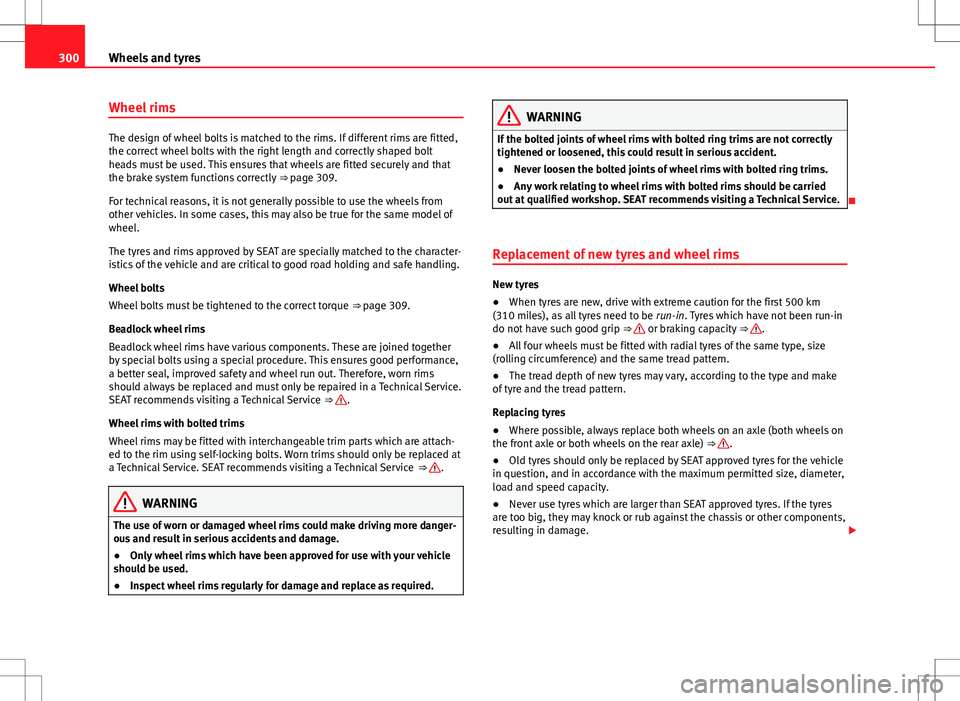
300Wheels and tyres
Wheel rims
The design of wheel bolts is matched to the rims. If different rims are fitted,
the correct wheel bolts with the right length and correctly shaped bolt
heads must be used. This ensures that wheels are fitted securely and that
the brake system functions correctly ⇒ page 309.
For technical reasons, it is not generally possible to use the wheels from
other vehicles. In some cases, this may also be true for the same model of
wheel.
The tyres and rims approved by SEAT are specially matched to the character-
istics of the vehicle and are critical to good road holding and safe handling.
Wheel bolts
Wheel bolts must be tightened to the correct torque ⇒ page 309.
Beadlock wheel rims
Beadlock wheel rims have various components. These are joined together
by special bolts using a special procedure. This ensures good performance,
a better seal, improved safety and wheel run out. Therefore, worn rims
should always be replaced and must only be repaired in a Technical Service.
SEAT recommends visiting a Technical Service ⇒
.
Wheel rims with bolted trims
Wheel rims may be fitted with interchangeable trim parts which are attach-
ed to the rim using self-locking bolts. Worn trims should only be replaced at
a Technical Service. SEAT recommends visiting a Technical Service ⇒
.
WARNING
The use of worn or damaged wheel rims could make driving more danger-
ous and result in serious accidents and damage.
● Only wheel rims which have been approved for use with your vehicle
should be used.
● Inspect wheel rims regularly for damage and replace as required.
WARNING
If the bolted joints of wheel rims with bolted ring trims are not correctly
tightened or loosened, this could result in serious accident.
● Never loosen the bolted joints of wheel rims with bolted ring trims.
● Any work relating to wheel rims with bolted rims should be carried
out at qualified workshop. SEAT recommends visiting a Technical Service.
Replacement of new tyres and wheel rims
New tyres
● When tyres are new, drive with extreme caution for the first 500 km
(310 miles), as all tyres need to be run-in. Tyres which have not been run-in
do not have such good grip ⇒
or braking capacity ⇒ .
● All four wheels must be fitted with radial tyres of the same type, size
(rolling circumference) and the same tread pattern.
● The tread depth of new tyres may vary, according to the type and make
of tyre and the tread pattern.
Replacing tyres
● Where possible, always replace both wheels on an axle (both wheels on
the front axle or both wheels on the rear axle) ⇒
.
● Old tyres should only be replaced by SEAT approved tyres for the vehicle
in question, and in accordance with the maximum permitted size, diameter,
load and speed capacity.
● Never use tyres which are larger than SEAT approved tyres. If the tyres
are too big, they may knock or rub against the chassis or other components,
resulting in damage.
Page 312 of 388

310Wheels and tyres
WARNING (Continued)
● Only use suitable tools that are not damaged when changing a wheel.
● Always stop the engine, turn on the electronic parking brake and
place the gear selector lever in position P, for an automatic gearbox, or
engage a gear for a manual gearbox to reduce the risk of the vehicle mov-
ing accidentally.
● Have the tightening torque of the wheel bolts checked as soon as
possible with a reliable torque wrench.
Preparations for changing a wheel
Check list
Before changing a wheel, complete the following operations in the order
given ⇒
:
Park the vehicle on an even and solid surface.
Connect the electronic parking brake ⇒ page 185.
Automatic gearbox: Move selector lever to position P ⇒ page 176.
Stop the engine and remove the key from the ignition ⇒ page 172.
Manual gearbox: Select a gear ⇒ page 176.
Have all vehicle occupants get out of the vehicle and wait in a safe
place (for example, behind the safety barrier).
Block the opposite wheel with wedges or a similar object.
When towing a trailer: unhook the trailer from the towing vehicle and
park it correctly.
If the luggage compartment is full: take the baggage out of the vehicle. Take the vehicle tool kit out of the luggage compartment.
Remove the wheel trims ⇒ page 308.
1.
2.
3.
4.
5.
6.
7.
8.
9.
10.
11.
WARNING
Failure to follow the checklist prepared for your own safety could lead to
accidents and severe injuries.
● Always complete the operations given in the checklist and observe
the general rules of safety.
Page 313 of 388

311
Wheels and tyres
Wheel bolts
Fig. 183 Changing the
wheel: Slacken the wheel
bolts.
Fig. 184 Changing the
wheel: Tyre valve 1 and
position of anti-theft
wheel locking bolt 2
or
3.
Only use the tool supplied with the vehicle to loosen the wheel bolts.
Loosen the wheel bolts only about one turn before raising the vehicle with
the jack. If the wheel bolt is very tight, you may be able to loosen it by pushing down
on the end of the wheel brace carefully with your foot. Hold on to the car for
support and take care not to slip.
Loosening wheel bolts
●
Fit the wheel brace as far as it will go over the wheel bolt ⇒ fig. 183.
● Hold the wheel brace at the end and rotate the bolt approximately one
turn anticlockwise ⇒
.
Loosening anti-theft wheel bolts
For wheels with full hubcap, the anti-theft wheel lock must be threaded into
position ⇒ fig. 184 2
or 3 before mounting the hubcap. Otherwise it will
not be possible to mount the full hubcap.
● Take the adapter for anti-theft wheel bolts out of the vehicle tool kit.
● Insert the adapter onto the wheel bolt.
● Fit the wheel brace onto the adapter as far as possible.
● Hold the wheel brace at the end and rotate the bolt approximately one
turn anticlockwise ⇒
.
Important information about wheel bolts
The wheel rims and bolts have been designed to be fitted to factory op-
tions. If different rims are fitted, the correct wheel bolts with the right length
and correctly shaped bolt heads must be used. This ensures that wheels are
fitted securely and that the brake system functions correctly.
In some circumstances, wheel bolts from the same model vehicle should
not be used.
Wheel bolt tightening torque
The prescribed tightening torque for wheel bolts for steel and alloy wheels
is 140 Nm. Have the tightening torque of the wheel bolts checked as soon
as possible with a reliable torque wrench.
If wheel bolts are rusty and it is difficult to tighten them, the threads should
be replaced and cleaned before checking the torque.
Safety FirstOperating instructionsPractical tipsTechnical Specifications