2012 Seat Alhambra warning light
[x] Cancel search: warning lightPage 80 of 388
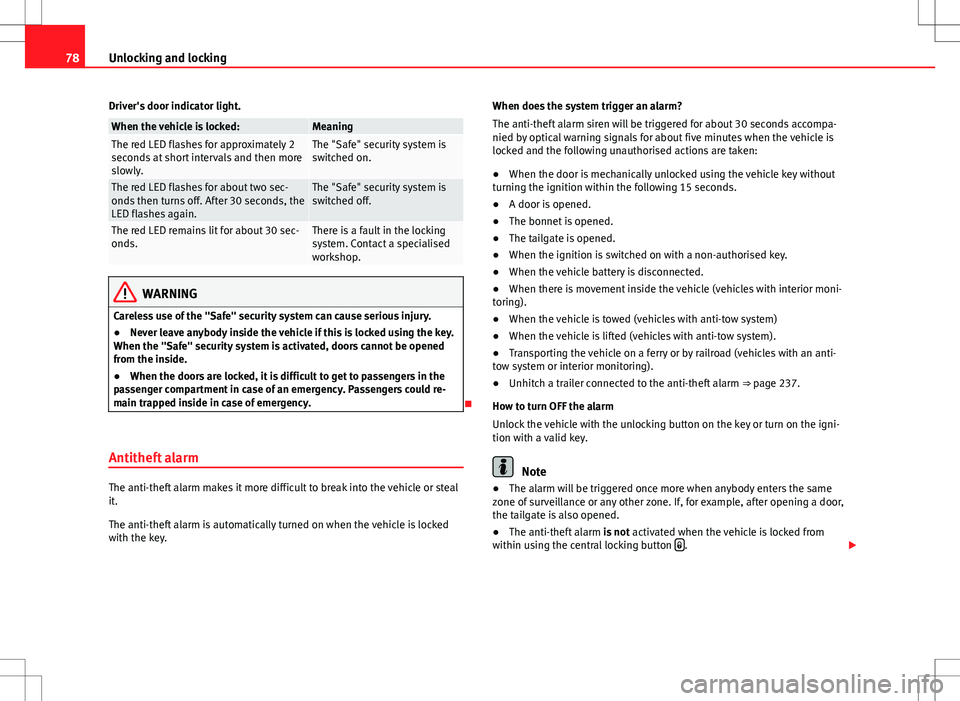
78Unlocking and locking
Driver's door indicator light.
When the vehicle is locked:MeaningThe red LED flashes for approximately 2
seconds at short intervals and then more
slowly.The "Safe" security system is
switched on.
The red LED flashes for about two sec-
onds then turns off. After 30 seconds, the
LED flashes again.The "Safe" security system is
switched off.
The red LED remains lit for about 30 sec-
onds.There is a fault in the locking
system. Contact a specialised
workshop.
WARNING
Careless use of the "Safe" security system can cause serious injury.
● Never leave anybody inside the vehicle if this is locked using the key.
When the "Safe" security system is activated, doors cannot be opened
from the inside.
● When the doors are locked, it is difficult to get to passengers in the
passenger compartment in case of an emergency. Passengers could re-
main trapped inside in case of emergency.
Antitheft alarm
The anti-theft alarm makes it more difficult to break into the vehicle or steal
it.
The anti-theft alarm is automatically turned on when the vehicle is locked
with the key. When does the system trigger an alarm?
The anti-theft alarm siren will be triggered for about 30 seconds accompa-
nied by optical warning signals for about five minutes when the vehicle is
locked and the following unauthorised actions are taken:
●
When the door is mechanically unlocked using the vehicle key without
turning the ignition within the following 15 seconds.
● A door is opened.
● The bonnet is opened.
● The tailgate is opened.
● When the ignition is switched on with a non-authorised key.
● When the vehicle battery is disconnected.
● When there is movement inside the vehicle (vehicles with interior moni-
toring).
● When the vehicle is towed (vehicles with anti-tow system)
● When the vehicle is lifted (vehicles with anti-tow system).
● Transporting the vehicle on a ferry or by railroad (vehicles with an anti-
tow system or interior monitoring).
● Unhitch a trailer connected to the anti-theft alarm ⇒ page 237.
How to turn OFF the alarm
Unlock the vehicle with the unlocking button on the key or turn on the igni-
tion with a valid key.Note
● The alarm will be triggered once more when anybody enters the same
zone of surveillance or any other zone. If, for example, after opening a door,
the tailgate is also opened.
● The anti-theft alarm is not activated when the vehicle is locked from
within using the central locking button
.
Page 82 of 388

80Unlocking and locking
Note
Upon activating the alarm, if any door or the tailgate is open, only the alarm
will be activated. The interior monitoring and anti-tow systems will only be
activated when the doors and tailgate are fully closed.
Doors Introduction
Additional information and warnings:
● Vehicle key set ⇒ page 71
● Central locking and locking system ⇒ page 74
● Emergency locking and unlocking ⇒ page 318
WARNING
If a door is not correctly closed, it could open unexpectedly when driving
and cause serious injuries.
● Always stop immediately and close the door.
● When closing, ensure that the door has closed correctly. A closed
door should be flush with the corresponding parts of the bodywork.
● Open and close doors only when nobody is in the way of the door.
WARNING
A door held open by its retainer could be blown closed by the wind or
close if the vehicle is on a hill causing injury.
● When opening and closing doors, always use the door handle.
Warning indicator
lights upPossible causeSolution
At least one vehicle door is
open or not correctly shut.
Stop driving immediately!
Open the corresponding door
and close it immediately.
Several warning and control lamps should light up for a few seconds when
the ignition is switched. This signals that the lamp is working properly. They
will switch off after a few seconds.
If a door is open or incorrectly closed, the indicator or on the instru-
ment panel will light.
Depending on the vehicle equipment, a symbol may be displayed on the in-
strument panel screen instead of the warning lamp. The indication is also
visible when the ignition is switched off. The indication disappears around
15 seconds after the vehicle has been locked.
Sliding doors Introduction
Additional information:
● Vehicle key set ⇒ page 71
● Central locking and locking system ⇒ page 74
● Emergency locking and unlocking ⇒ page 318
Page 86 of 388

84Unlocking and locking
Tailgate
Introduction
Additional information and warnings:
● Central locking ⇒ page 74
● Transporting ⇒ page 13
● Emergency locking and unlocking ⇒ page 318
WARNING
Careless and unsuitable locking, opening and closing of the tailgate can
cause accidents and serious injury.
● Open and close the tailgate only when nobody is in the way.
● Do not close the tailgate by pushing it down with your hand on the
rear window. The rear window could break and cause injury.
● Ensure the tailgate is locked after closing, otherwise, it may open un-
expectedly while driving. A closed tailgate should be flush with the cor-
responding parts of the bodywork.
● Always keep the tailgate closed while driving to avoid toxic gases en-
tering the passenger compartment.
● Do not open the tailgate when there is a load carrier installed. Like-
wise, the tailgate cannot be opened when a load is attached to it, for ex-
ample bicycles. An open tailgate could close itself if there is an addition-
al weight on it. If necessary, press down on the tailgate and remove the
load.
● Close and lock both the tailgate and all the other doors when you are
not using the vehicle. Ensure that nobody remains inside the vehicle.
● Never allow children to play inside or around the vehicle without su-
pervision, especially if the tailgate is open. Children could enter the lug-
gage compartment, close the tailgate and become trapped. Depending
WARNING (Continued)
on the time of the year, temperatures inside a locked and closed vehicle
can be extremely high or extremely low resulting in serious injuries and
illness or even death, particularly for young children.
● Never leave children or disabled people alone in the vehicle. If the ve-
hicle key or the central locking button is used, they may be locked in the
vehicle.
CAUTION
Before opening the tailgate, ensure that there is sufficient free space to
open and close it, for example if you are towing a trailer or in a garage.
Warning indicator
lights upPossible causeSolution
The tailgate is open or not
correctly shut. Stop driving immediately!
Open the tailgate and close it
again.
Several warning and control lamps should light up for a few seconds when
the ignition is switched. This signals that the lamp is working properly. They
will switch off after a few seconds.
A warning appears on the instrument panel if the tailgate is open or not
properly closed.
Depending on the vehicle equipment, a symbol may be displayed on the in-
strument panel screen instead of the warning lamp. The indication is also
visible when the ignition is switched off. The indication disappears around
15 seconds after the vehicle has been locked.
Page 89 of 388

87
Unlocking and locking
Opening the tailgate electronically
Fig. 55 Button with tail-
gate open.
Opening the tailgate
● Press and hold the
button on the vehicle key until the tailgate opens
automatically.
● ALTERNATIVELY: Press and hold the
button on the centre console for
approximately 1 second ⇒ fig. 52.
● ALTERNATIVELY: Press the ⇒ fig. 53 tailgate button (arrow).
In case of difficulty or obstruction, automatic opening of the tailgate is inter-
rupted.
Electronically opening the tailgate does not work when a trailer is electrical-
ly connected and hitched to a factory fitted trailer hitch ⇒ page 237.
The tailgate can be opened manually by applying more force. Closing the tailgate
●
Press and hold the
button on the vehicle key for approximately 1
second.
● ALTERNATIVELY: Press and hold the
button on the centre console for
approximately 1 second ⇒ fig. 52.
● ALTERNATIVELY: Press the ⇒ fig. 53 tailgate button (arrow).
● Press the button
on the open tailgate ⇒
fig. 55 ⇒ .
● Manually push the tailgate down to close it.
The tailgate will move down to the closed position to close and lock itself
automatically using the power-close feature ⇒
.
In case of difficulty or obstruction, automatic closing of the tailgate is inter-
rupted and it will open slightly.
Check why the tailgate could not close.
Attempt to close it once more.
Interrupting the opening and closing process
Tailgate opening and closing can be stopped by pressing one of the
but-
tons. Each time one of the buttons is pressed, the tailgate moves to its
initial position.
Then, it can be opened or closed by hand. To do this, apply a little more
force.
Memorising the opening angle
The tailgate must be at least half open to memorise an opening angle.
● Stop automatic opening in the opening position required ⇒ page 87.
● Hold down the button ⇒ fig. 55 with the tailgate open for at least three
seconds. The opening angle is memorised.
Memorisation is confirmed by blinking of the hazard warning lights and a
sound signal.
Safety FirstOperating instructionsPractical tipsTechnical Specifications
Page 91 of 388

89
Unlocking and locking
WARNING (Continued)
● Always take all the keys with you whenever you leave the vehicle. Af-
ter turning off the ignition, the windows can be opened and closed for a
short time using the buttons on the door as long as the driver's door or
passenger side door is not open.
● When transporting children in the rear seats, always deactivate the
rear electric windows with the child safety lock so that they cannot be
opened and closed.
Opening and closing the electric windows
Fig. 56 In the driver
door: Buttons for front
and rear electric windows
and child safety lock.
Buttons on the driver door
Legend for the fig. 56: For the front electric windows.
For the sliding door electric windows.
To lock the sliding doors and their windows.
1
23
Opening and closing the windows
FunctionNecessary operationsOpening:Press button
.Closing:Push the button .To stop the one
touch function:Press or pull on the corresponding window button.
Press the button for the electronic child safety
lock to deactivate the controls for the windows on
the sliding doors and to lock these doors ⇒ page 80.
The button will light up.
After turning off the ignition, the windows can be opened and closed for a
short time using the buttons on the door as long as the driver's door or pas-
senger side door is not open. When the key is removed from the ignition
and the driver's door is open, all of the electric windows can be opened or
closed using the corresponding button on the driver's door. After a few sec-
onds, the convenience opening or closing function will begin ⇒ page 90.
Electric windows: functions
One-touch opening and closing
The one-touch automatic opening and closing is used to open or close the
windows completely. It will not be necessary to hold the button of the corre-
sponding electric window.
For the one-touch closing function: pull up on the button for the window to
the second position.
For the one-touch opening function: Push down the button for the window
to the second position.
To stop the one touch function: Push or pull on the button of the corre-
sponding window.
Safety FirstOperating instructionsPractical tipsTechnical Specifications
Page 97 of 388

95
Lights and visibility
Lights and visibility
Lights Introduction
The legal requirements regarding the use of vehicle lights in each country
must be observed.
The driver is personally responsible for the correct use and adjustment of
the lights in all situations.
Additional information and warnings:
● SEAT information system ⇒ page 62
● Changing bulbs ⇒ page 330
WARNING
If the headlights are set too high and the main beam is not used correct-
ly, there is a risk of dazzling or distracting other road users. This could
result in serious accident.
● Always make sure that the headlamps are correctly adjusted.
● Never use the main beam or flashed headlamps as this could dazzle
other drivers.
Warning lamps
lights upPossible causeSolution
Driving light totally or partially
faulty.
Replace the corresponding
bulb ⇒ page 330.
If all the bulbs are OK, the vehi-
cle should be taken to a speci-
alised workshop if necessary.
Fault in adaptive light.⇒ page 99.
Rear fog light switched on.⇒ page 98.
Fog lights switched on
Left or right turn signal.
The warning lamp flashes
twice as fast when a vehicle or
trailer turn signal is faulty.If necessary, check the vehicle
and trailer lighting.
Headlight on or flasher on.⇒ page 96.
Headlight adjustment (Light
Assist) on.⇒ page 98.
flashesPossible causeSolution
Fault in the adaptive light sys-
tem.Contact a specialised work-
shop ⇒ page 98.
Several warning and control lamps should light up for a few seconds when
the ignition is switched. This signals that the lamp is working properly. They
will switch off after a few seconds.
Safety FirstOperating instructionsPractical tipsTechnical Specifications
Page 98 of 388

96Lights and visibility
WARNING
If the warning lamps and messages are ignored, the vehicle may stall in
traffic, or may cause accidents and severe injuries.
● Never ignore the warning lamps or text messages.
● Stop the vehicle safely as soon as possible.
● Park the vehicle at a suitable distance away from the traffic ensuring
that the exhaust system is not in contact with inflammable material, for
example, dry grass, fuel, oil, etc.
● A faulty vehicle represents a risk of accident for the driver and for oth-
er road users. If necessary, switch on the hazard warning lamps and put
out the warning triangle to advise other drivers.
CAUTION
Failure to heed the warning lamps and text messages when they appear
may result in faults in the vehicle. Turn signal and main beam leverFig. 60 Turn signal and
main beam lever.
Move the lever to the required position: Right turn signal. Right-hand parking light (ignition switched off)
⇒ page 98.
Left turn signal. Left-hand parking light (ignition switched off)
⇒ page 98.
Main beam switched on ⇒
. The indicator lamp will light up on the
instrument panel.
Flashing the headlamps. The flashed beam comes on if the lever is
pressed. The indicator lamp will light up.
Push the lever all the way down to turn off the corresponding function.
Convenience indicators
For the convenience turn signals, move the lever as far as possible upwards
or downwards and release the lever. The turn signal will flash three times.
1
2
3
4
Page 99 of 388

97
Lights and visibility
The control turn signals are switched on and off from the menu Lights & Visi-
bility on the instrument panel display ⇒ page 62. This function can be dis-
connected at a specialised workshop for those vehicles which do not have
the menu Lights & Visibility .
WARNING
Incorrect use of the headlamps may cause accidents and serious injury,
as the main beam may distract or dazzle other drivers.
Note
● The turn signal only works when the ignition is switched on. The hazard
warning lights also work when the ignition is switched off ⇒ page 316.
● If a turn signal on the vehicle or trailer is faulty, the warning lamp flash-
es twice as fast as usual.
● The main beam headlights can only be switched on if the dipped beam
headlights are already on.
Turning lights on and off
Fig. 61 Next to the steering wheel: diagram of some of
the types of light switch.
The legal requirements regarding the use of vehicle lights in each country
must be observed.
In vehicles with tow bar fitted as standard: If the trailer is connected electri-
cally and is fitted with a rear fog light, this is automatically switched off on
the vehicle. Turn the light switch to the required position
⇒ fig. 61:
Safety FirstOperating instructionsPractical tipsTechnical Specifications