2012 RENAULT TWINGO battery
[x] Cancel search: batteryPage 9 of 220

JauneNoirNoir texte
1.3
ENG_UD30791_6
Clé / télécommande à radiofréquence : généralité\
s (X44 - Renault)
ENG_NU_952-4_X44_Renault_1
KEY/RADIO FREQUENCY REMOTE CONTROL: general information (2/2)
Radio frequency remote
control operating range
This varies according to the environ -
ment. It is therefore important when
handling the remote control to ensure
that you do not lock or unlock the ve -
hicle by inadvertently pressing the but-
tons.
Note: on certain vehicles, if a door is
not opened within approximately 2 min-
utes of the door being unlocked by
remote control, the doors will lock again
automatically.
Interference
The presence of certain objects (metal
objects, mobile telephones, or an area
with strong electromagnetic radiation,
etc.) close to the key may create inter-
ference and affect the operation of the
system.
Replacement and additional keys
or remote controls.
You must only contact an approved
dealer:
– If you need to replace a key it will
be necessary to take the vehicle
and all of its keys to an approved
Dealer in order to initialise the
system.
– Depending on the vehicle, you
have the option of using up to
four remote controls.
Remote control unit failure
Make sure that the correct battery
type is being used, and that the
battery is in good condition and in -
serted correctly. These batteries
have a service life of approximately
two years.
Refer to Section 5: “Radio fre -
quency remote control: batteries”
for the battery changing procedure.
Page 10 of 220

locking the doors ................................................... (current page)
remote control door locking unit ............................ (current page)
1.4
ENG_UD30792_2
Télécommande à radiofréquence : utilisation (X44 - Renault)\
ENG_NU_952-4_X44_Renault_1
RADIO FREQUENCY REMOTE CONTROL UNIT: use
The doors are locked and unlocked
using the remote control unit A.
It is powered by a battery which must
be replaced (refer to the information on
“Radio frequency remote control: bat -
teries” in Section 5).
Locking the doors
Press the locking button 1.
The hazard warning lights and indica -
tor lights flash twice to indicate that the
doors have locked.
If a door or the tailgate is open or not
properly shut, the doors and tailgate
lock then quickly unlock and the hazard
warning lights and side indicator lights
do not flash.
Unlocking the doors
Press unlocking button 2.
The hazard warning lights and side
lights will flash once to indicate that the
doors have been unlocked.
12
AA
Page 12 of 220

locking the doors .................................. (up to the end of the DU)
doors ..................................................... (up to the end of the DU)
1.6
ENG_UD19700_4
Verrouillage / Déverrouillage des portes (X44 - Renault)
ENG_NU_952-4_X44_Renault_1
Jaune NoirNoir texte
Doors
OpENING AND CLOsING ThE DOORs
Manual locking
Opening manually from the inside
Pull handle 1.
Lights-on warning buzzer
If you have left the lights on after switch-
ing off the ignition, a reminder buzzer
will sound when the driver’s door or, de-
pending on the vehicle, the front doors
or tailgate are opened (to prevent dis -
charge of the battery, etc.).
Opening manually from the outside
With the key, unlock the front door
lock 2. Place your hand under handle 3.
Lift the handle and then pull the door
towards you.
Driver’s responsibility
If you decide to keep the
doors locked when you are
driving, remember that it
may be more difficult for those as -
sisting you to gain access to the
passenger compartment in the
event of an emergency.
1
2
3
Driver’s responsibility when parking or stopping the vehicle
Never leave an animal, child or adult who is not self-sufficient alone on
your vehicle, even for a short time.
They may pose a risk to themselves or to others by starting the engine,
activating equipment such as the electric windows or by locking the door\
s.
Also, in hot and/or sunny weather, please remember that the temperature inside
the passenger compartment increases very quickly.
RIsK OF DEATh OR sERIOUs INJURY.
Page 14 of 220
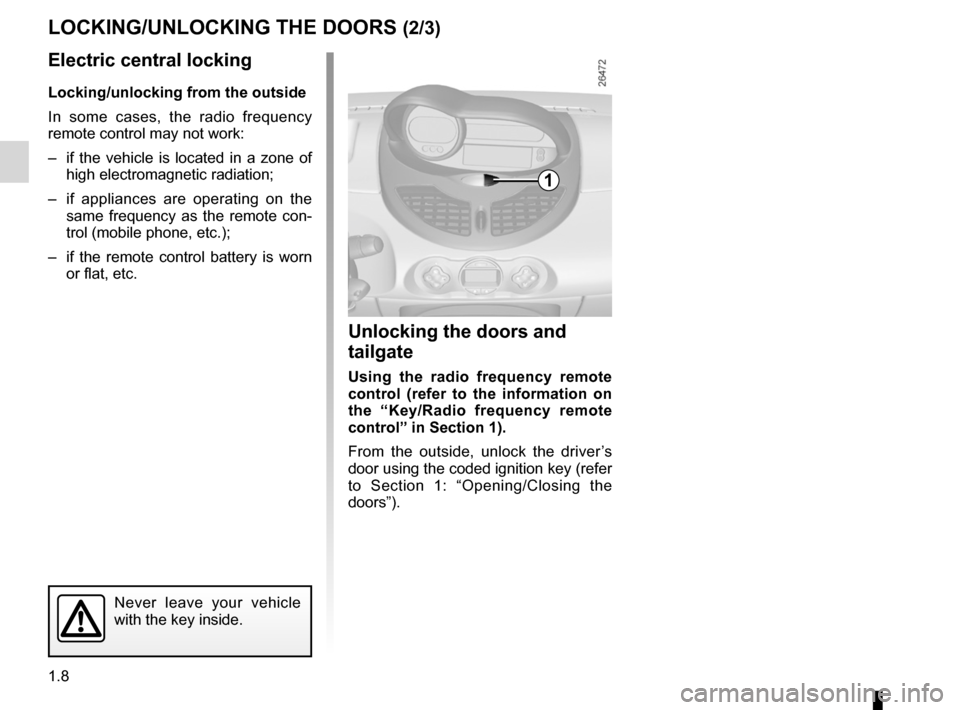
1.8
ENG_UD19700_4
Verrouillage / Déverrouillage des portes (X44 - Renault)
ENG_NU_952-4_X44_Renault_1
Jaune NoirNoir texte
LOCKING/UNLOCKING ThE DOORs (2/3)
Electric central locking
Locking/unlocking from the outside
In some cases, the radio frequency
remote control may not work:
– if the vehicle is located in a zone of
high electromagnetic radiation;
– if appliances are operating on the
same frequency as the remote con-
trol (mobile phone, etc.);
– if the remote control battery is worn
or flat, etc.
Unlocking the doors and
tailgate
Using the radio frequency remote
control (refer to the information on
the “Key/Radio frequency remote
control” in section 1).
From the outside, unlock the driver’s
door using the coded ignition key (refer
to Section 1: “Opening/Closing the
doors”).
Never leave your vehicle
with the key inside.
1
Page 51 of 220

JauneNoirNoir texte
1.45
ENG_UD30823_8
Tableau de bord : témoins lumineux (X44 - Renault)
ENG_NU_952-4_X44_Renault_1
ÄToxic Fume Filter system
Warning Light
For vehicles equipped with this option,
the light comes on when the ignition is
switched on then goes out.
If it comes on continuously, consult your
approved dealer as soon as possible.
If it flashes, reduce the engine speed
until the light stops flashing.
Contact your approved dealer as soon
as possible.
R e f e r t o t h e i n f o r m a t i o n o n
“Antipollution, fuel economy and driv -
ing” in Section 2.
Esp warning light
Please refer to the informa -
tion on the “Electronic stability program
(ESP) with understeer control and trac-
tion control (ASR)” in Section 2.
INsTRUMENT p ANEL: warning lights (2/4)
ÚBattery charge warning light
This lights up when the ignition
is switched on and goes out after a few
seconds. If it comes on together with
the
û warning light and a beep,
it indicates that the electrical circuit is
overcharged or undercharged.
If it flashes on its own, this indicates
that the battery is low. Stop as soon as
traffic conditions allow and contact an
approved dealer.
ÀOil pressure warning light
This lights up when the ignition is
switched on and goes out after a few
seconds.
If it comes on when the vehicle is being
driven, accompanied by the
û
warning light and a beep, it is essential
to stop and switch off the ignition.
Check the oil level. If the level is normal,
the indicator light is being lit by some-
thing else.
Contact an approved dealer.
ÔCoolant temperature warn -
ing light
If it shows a steady light, stop and let
the engine idle for a minute or two. The
temperature should lower and the warn-
ing light should go out. Let the engine
cool down before checking the coolant.
Contact an approved dealer.
The presence and operation of the warning lights DEpEND ON ThE EQUIpMENT AND COUNTRY.
Page 55 of 220

trip computer and warning system........(up to the end of the DU)
instrument panel ................................... (up to the end of the DU)
display .................................................. (up to the end of the DU)
1.49
ENG_UD24927_5
Ordinateur de bord (X44 - Renault)
ENG_NU_952-4_X44_Renault_1
Trip computer
TRIp COMpUTER (1/5)
Display 1
General reset and trip
mileage recorder reset key 2
Press and hold button 2 to reset the trip
mileage recorder. The display must be
set to “Trip mileage recorder”.
Display selection key 1
Press button 2 multiple times to scroll
through the following information (de -
pending on the vehicle):
– total mileage recorder;
– trip mileage recorder;
– fuel consumed;
– average fuel consumption;
– current fuel consumption;
– estimated range;
– distance travelled;
– average speed;
– programmed speed (speed limiter/
cruise control);
– clock;
– temperature;
– mileage before service.
Refer to the tables on the following
pages for display examples.
Note: resetting is automatic when
the maximum capacity of any of the
memories is exceeded.
Instrument panel in miles
It is possible to switch to km/h.
Press button 2 and switch on the igni -
tion.
The speed measurement unit indica -
tor flashes for approximately three sec-
onds, then the new unit flashes on the
display and is then lit up continuously:
release button 2.
To return to miles, proceed in the same
manner.
Note: once the battery is disconnected,
the trip computer and warning system
automatically returns to the original unit
of measurement.1
2
Page 62 of 220

clock ..................................................... (up to the end of the DU)
external temperature ............................ (up to the end of the DU)
clock ...................................................................... (current page)
indicators: exterior temperature indicator .......................... (current page)
1.56
ENG_UD11028_3
Heure / Température extérieure (X44 - Renault)
ENG_NU_952-4_X44_Renault_1
Jaune NoirNoir texte
Clock and exterior temperature
CLOCK AND EXTERIOR TEMpERATURE
Display A
With the ignition on, the time and,
depending on the vehicle, the exterior
temperature are displayed.
External temperature in -
dicator
As ice formation is related
to exposure, local air hu -
midity and temperature, the external
temperature alone is not sufficient to
detect ice.
If the electrical supply is cut (battery
disconnected, broken supply wire,
etc.), the clock will lose its time set-
ting.
The clock must be reset.
Resetting the clock
Vehicle with button 1:
– Press button 1 for approximately
three seconds;
– when the hour flashes, press
button 1 again to adjust it;
– wait approximately three seconds,
the minutes will flash, press button 1
to adjust them;
– wait approximately three seconds,
the minutes stop flashing, the time is
set.
1
A
For your safety, we recom -
mend that you do not adjust
the clock while driving.
Page 63 of 220

JauneNoirNoir texte
1.57
ENG_UD11028_3
Heure / Température extérieure (X44 - Renault)
ENG_NU_952-4_X44_Renault_1
Resetting the clock
With the ignition on, press button:
H for the hours;
M for the minutes.
Note : for vehicles which are not fitted
with buttons H and M, refer to the spe-
cific equipment instructions to discover
the special features.
TIME AND EXTERIOR TEMpERATURE (continued)
Display B(depending on vehicle)
With the ignition on, the time and,
depending on the vehicle, the exterior
temperature are displayed.
External temperature
indicator
special note:
When the external temperature is be -
tween –3°C and +3°C, the °C figures
flash (indicates risk of ice formation).
If the electrical supply is cut (battery
disconnected, broken supply wire,
etc.), the clock will lose its time set-
ting.
The clock must be reset.
External temperature in -
dicator
As ice formation is related
to exposure, local air hu -
midity and temperature, the external
temperature alone is not sufficient to
detect ice.
h
M
B
For your safety, we recom -
mend that you do not adjust
the clock while driving.