2012 RENAULT MEGANE RS gearbox
[x] Cancel search: gearboxPage 72 of 239

menu for customising the vehicle settings
(up to the end of the DU)
customising the vehicle settings ........... (up to the end of the DU)
customised vehicle settings .................. (up to the end of the DU)
1.66
ENG_UD11347_2
Menu de personnalisation des réglages du véhicule (X95 - B95 - D9\
5 - Renault)
ENG_NU_837-6_BDK95_Renault_1
vehicle settings customisation menu
vEHIcLE sETTINgs cUsTOmIsATION mENU
Adjusting the settingsPress one of buttons 2 or 3 to select a
function to change:
a) Auto door locking while driving ;
b) Unlock driver’s door only ;
c) Auto rear wipe with reverse gear ;
d) Auto dipped-beam headlights ;
e) Front parking sensor ;
f) Rear parking sensor ;
g) Parking sensor volume ;
h) LANGUAGE.
= function activated
< function deactivated
On equipped vehicles, this function,
which is integrated in the trip compu
-
ter and warning system 1 , allows you
to activate/deactivate some of the vehi-
cle’s functions.
Accessing the settings
customisation menu
With the vehicle stationary, press either
button 2 or 3 until the message “Settings
menu: press and hold ” appears on dis-
play 1 . Press either button 2 or 3 for
longer than 2 seconds to enter the
menu.
Once a line has been selected, keep
pressing either button 2 or 3 to change
the function: If you select either “Parking
sensor volume ” or “LANGUAGE ”, you
will be given a new choice of options
(parking distance control volume or in-
strument panel language). In this case,
make your selection and confirm it by
holding either button 2 or 3 , the value
selected is shown by a
~ in front
of the line.
To exit the menu, select “ EXIT” or
“ BACK ” then confirm by holding either
button 2 or 3 . It may be necessary to
carry out this operation several times.
2
3
1
The vehicle settings customisation
menu cannot be used when driving.
At speeds of above 12 mph (20 km/h)
for vehicles with a manual gearbox
(0 mph for vehicles with an auto -
matic gearbox), the on-board dis -
play returns automatically to the
trip computer and warning system
mode.
Page 87 of 239

2.1
ENG_UD19028_7
Sommaire 2 (X95 - B95 - D95 - Renault)
ENG_NU_837-6_BDK95_Renault_2
Section 2: Driving
(Advice on use relating to fuel economy and the environment)
Running in . . . . . . . . . . . . . . . . . . . . . . . . . . . . . . . . . . . . . . . . . . . . . . . . . . . . . . . . . . . . . . . . . . . . . 2.2
Starting the engine . . . . . . . . . . . . . . . . . . . . . . . . . . . . . . . . . . . . . . . . . . . . . . . . . . . . . . . . . . . . . . 2.3
Stopping the engine . . . . . . . . . . . . . . . . . . . . . . . . . . . . . . . . . . . . \
. . . . . . . . . . . . . . . . . . . . . . . . . . 2.5
Special features of petrol versions . . . . . . . . . . . . . . . . . . . . . . . . . . . . . . . . . . . . . . . . . . . . . . . . . . 2.6
Special features of diesel versions . . . . . . . . . . . . . . . . . . . . . . . . . . . . . . . . . . . . . . . . . . . . . . . . . . 2.7
Gear lever . . . . . . . . . . . . . . . . . . . . . . . . . . . . . . . . . . . . . . . . . . . . . . . . . . . . . . . . . . . . . . . . . . . . . 2.8
Handbrake . . . . . . . . . . . . . . . . . . . . . . . . . . . . . . . . . . . . . . . . . . . . . . . . . . . . . . . . . . . . . . . . . . . . . 2.8
Electronic parking brake . . . . . . . . . . . . . . . . . . . . . . . . . . . . . . . . . . . . . . . . . . . . . . . . . . . . . . . . . . 2.9
Advice: antipollution and fuel economy . . . . . . . . . . . . . . . . . . . . . . . . . . . . . . . . . . . . . . . . . . . . . . . 2.12
Environment . . . . . . . . . . . . . . . . . . . . . . . . . . . . . . . . . . . . . . . . . . . . . . . . . . . . . . . . . . . . . . . . . . . 2.15
Tyre pressure monitor . . . . . . . . . . . . . . . . . . . . . . . . . . . . . . . . . . . . . . . . . . . . . . . . . . . . . . . . . . . . 2.16
Driver correction devices/aids . . . . . . . . . . . . . . . . . . . . . . . . . . . . . . . . . . . . . . . . . . . . . . . . . . . . . . 2.19
Speed limiter . . . . . . . . . . . . . . . . . . . . . . . . . . . . . . . . . . . . . . . . . . . . . . . . . . . . . . . . . . . . . . . . . . . 2.23
Cruise control . . . . . . . . . . . . . . . . . . . . . . . . . . . . . . . . . . . . . . . . . . . . . . . . . . . . . . . . . . . . . . . . . . 2.26
Parking distance control . . . . . . . . . . . . . . . . . . . . . . . . . . . . . . . . . . . . . . . . . . . . . . . . . . . . . . . . . . 2.30
Automatic gearbox . . . . . . . . . . . . . . . . . . . . . . . . . . . . . . . . . . . . \
. . . . . . . . . . . . . . . . . . . . . . . . . . . 2.33
Page 89 of 239

starting the engine ................................ (up to the end of the DU)
engine start/stop button ........................ (up to the end of the DU)
starting the engine ................................ (up to the end of the DU)
driving ................................................... (up to the end of the DU)
2.3
ENG_UD18932_3
Démarrage / Arrêt moteur avec carte RENAULT mains libres (X95 - B95 - D95 - Renault)
ENG_NU_837-6_BDK95_Renault_2
Starting the engine
STARTING THE ENGINE (1/2)
Remote control RENAULT
card
When you get into the vehicle, insert the
RENAULT card fully into card reader 2.
To start, press button 1. If a gear is en-
gaged, depress the clutch pedal to start
the vehicle.
Hands-free RENAULT card
The RENAULT card must be inserted
in card reader 2 or in detection zone 3.
To start, depress the brake or clutch
pedal and press button 1 . If a gear
is engaged, the vehicle may only be
started by depressing the clutch pedal.
Starting
vehicles with an automatic gearbox
The lever should be in position P.
For all vehicles:
– if one of the starting conditions is
not met the message “Press brake +
START”, “Press clutch + START” or
“Gear lever to P” is displayed on the
instrument panel.
– In some cases it will be necessary to
move the steering wheel while press-
ing start button 1 to assist in unlock-
ing the steering column; a message
on the instrument panel “Turn steer-
ing wheel + START” warns of this.
Starting with the tailgate
open (in hands-free mode)
In this case, the RENAULT card must
not be located in the luggage compart-
ment.
3
12
Page 94 of 239

gear lever............................................................... (current page)
changing gear ....................................... (up to the end of the DU)
reverse gear selecting .......................................... (up to the end of the DU)
driving ................................................... (up to the end of the DU)
handbrake ............................................. (up to the end of the DU)
2.8
ENG_UD18933_3
Levier de vitesses (X76 - X95 - B95 - D95 - Renault)
ENG_NU_837-6_BDK95_Renault_2
Gear lever
Handbrake
GEAR LEVER/HANDbRAkE
Selecting reverse gear
Vehicles with manual gearbox: follow
the grid drawn on knob 1, and depend -
ing on the vehicle, lift ring against the
gear lever knob to select reverse.
Vehicle with automatic gearbox: refer
to the information on the “Automatic
gearbox” in Section 2.
The reversing lights will come on as
soon as reverse gear is selected with
the ignition on.
1
Handbrake
To release:
Pull lever 2 up slightly, press button 3
and then lower the lever to the floor.
To apply:
Pull the lever 2 upwards and make sure
the vehicle is immobilised.
When stationary and de -
pending on the slope and/or
vehicle load, it may be nec-
essary to pull up the hand -
brake at least two extra notches and
engage a gear (1
st or reverse gear)
for vehicles with a manual gearbox
or position P for vehicles with an au-
tomatic transmission.
3
2
An impact to the under -
side of the vehicle while
manoeuvring (e.g.: strik -
ing a post, raised kerb or
other street furniture) may result in
damage to the vehicle (e.g.: defor -
mation of the rear axle).
To avoid any risk of accident, have
your vehicle checked by an ap -
proved Dealer.
Make sure that the hand -
brake is properly released
when driving (red indicator
light off), otherwise over -
heating, or even damage, may
occur.
Page 96 of 239

2.10
ENG_UD11746_2
Frein de parking assisté (X95 - B95 - D95 - Renault)
ENG_NU_837-6_BDK95_Renault_2
Jaune NoirNoir texte
Special cases
When parking on a slope or towing a
trailer, pull switch 3 for a few seconds
to obtain the maximum braking effect.
To park the vehicle without applying the
electronic parking brake (if there is a
risk of freezing, for example):
– w i t h t h e e n g i n e r u n n i n g a n d
RENAULT card in reader 4 , switch
off the engine by pressing engine
Start/Stop button 1;
– select a gear (manual gearbox) or
position P (automatic gearbox);
– depress the brake pedal and press
switch 3 at the same time;
– remove the RENAULT card from the
card reader.
brief stopTo manually activate the electronic
parking brake, (when stopping at a red
light, or stopping when the engine is
running, etc.): pull and release switch 3.
The brake is released as soon as the
vehicle is started up again.
ELECTRONIC PARkING bRAkE (2/3)
4
1
3
Manual operationYou can control the electronic parking
brake manually.
Applying the electronic parking
brake
Pull switch 3 . Indicator lights 2 and
} light up on the instrument panel.
Releasing the electronic parking
brake
With the ignition on, depress the brake
pedal then press button 3 : indicator
lights 2 and
} go out.
2
Page 97 of 239

JauneNoirNoir texte
2.11
ENG_UD11746_2
Frein de parking assisté (X95 - B95 - D95 - Renault)
ENG_NU_837-6_BDK95_Renault_2
– If there is an electronic parking brake
fault, warning lights
® light up
accompanied by the “ Parking brake
fault” message, a beep and in certain
cases indicator light
}.
This means that you must stop as
soon as traffic conditions allow.
Operating faults
– If there is a fault, the © warning
light illuminates on the instrument
panel accompanied by the “ Check
parking brake ” message and, in
some cases, the
} warning
light.
Contact an approved Dealer as soon
as possible.
ELECTRONIC PARkING bRAkE (3/3)
It is therefore essential to
immobilise the vehicle by
engaging first gear (manual
gearbox) or position P (au -
tomatic gearbox). If the slope re -
quires it, chock the vehicle.
Versions with an automatic
gearbox
For safety reasons, automatic release
is deactivated when the driver’s door
is open or not shut properly and the
engine is running (in order to prevent
the vehicle from moving without the
driver). The “ Release parking brake
manually ” message appears on the
instrument panel when the driver de -
presses the accelerator.
Never leave your vehicle
without moving the selec -
tor lever to position P or N.
This is because when the
vehicle is stationary with the engine
running and a gear engaged, the
vehicle may begin to move if you
accelerate.
There is a risk of accidents.If no lights or sounds are ap-
parent, this indicates a fault
in the instrument panel. This
indicates that it is essential
to stop immediately (as soon as traf-
fic conditions allow). Ensure that the
vehicle is correctly immobilised and
contact an approved Dealer.
Page 114 of 239

2.28
ENG_UD18935_2
Régulateur-limiteur de vitesse : fonction régulateur (X95 - B95 -\
D95 - Renault)
ENG_NU_837-6_BDK95_Renault_2
Jaune NoirNoir texte
Putting the function on
standby
The function is suspended when you:
– press switch 4 (O);
– depress the brake pedal;
– depress the clutch pedal or shift into
neutral if the vehicle has an auto -
matic gearbox.
In all three cases, the cruising speed re-
mains stored, it is no longer displayed in
zone 6 and the message “ Memorised”
along with the stored speed will appear
on the instrument panel.
Standby is confirmed when zones A, B
and C go out.
Exceeding the cruising speed
The cruising speed may be exceeded
at any time by depressing the acceler-
ator pedal. The cruising speed flashes
on the instrument panel along with the
illumination of zone C in red.
Then, release the accelerator: after a
few seconds, the vehicle will automati-
cally return to its set cruising speed.
Cruising speed cannot be
maintained
If driving up or down a steep gradient,
the system is unable to maintain the
cruising speed: the stored speed on the
instrument panel will flash and zone C
will light up in red to inform you of this
situation.
CRUISE CONTROL/SPEED LIMITER: cruise control function (3/4)
Adjusting the cruising speed
The cruising speed may be changed by
pressing the following repeatedly:
– switch 2 (+) to increase the speed;
– switch 3 (-) to decrease the speed.
The cruise control function
is in no way linked to the
braking system.
A
bC6
2
3
5
4
Page 116 of 239
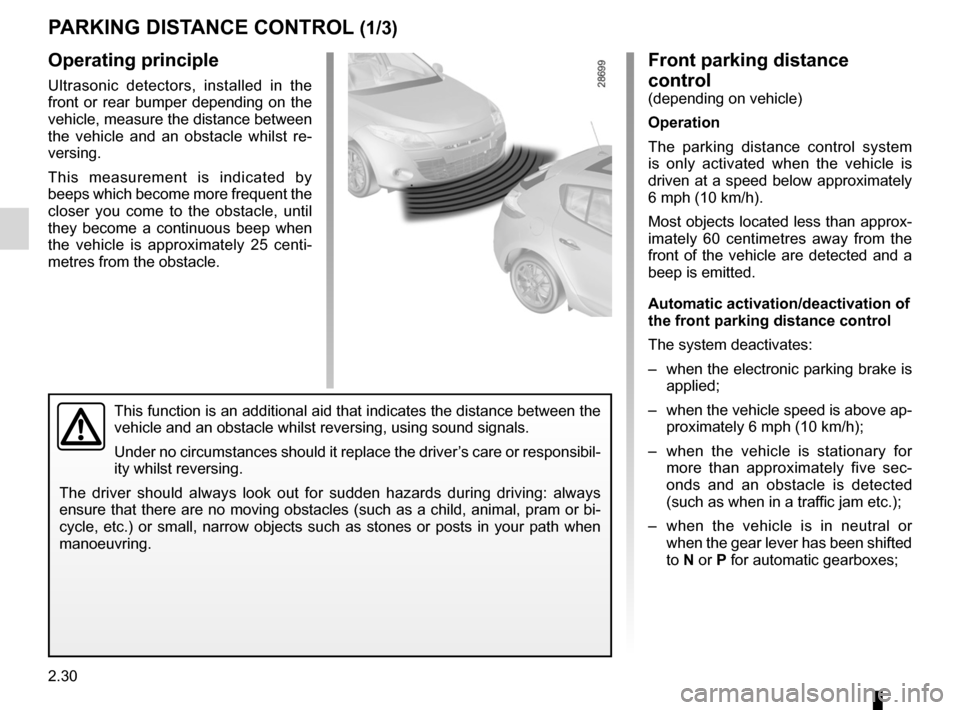
parking distance control........................(up to the end of the DU)
driving ................................................... (up to the end of the DU)
reversing sensor ................................... (up to the end of the DU)
2.30
ENG_UD14786_3
Aide au parking (X95 - B95 - D95 - Renault)
ENG_NU_837-6_BDK95_Renault_2
Jaune NoirNoir texte
Parking distance control
This function is an additional aid that indicates the distance between the
vehicle and an obstacle whilst reversing, using sound signals.
Under no circumstances should it replace the driver’s care or responsibil -
ity whilst reversing.
The driver should always look out for sudden hazards during driving: always
ensure that there are no moving obstacles (such as a child, animal, pram or bi-
cycle, etc.) or small, narrow objects such as stones or posts in your path when
manoeuvring.
Operating principle
Ultrasonic detectors, installed in the
front or rear bumper depending on the
vehicle, measure the distance between
the vehicle and an obstacle whilst re -
versing.
This measurement is indicated by
beeps which become more frequent the
closer you come to the obstacle, until
they become a continuous beep when
the vehicle is approximately 25 centi -
metres from the obstacle.
PARkING DISTANCE CONTROL (1/3)
Front parking distance
control
(depending on vehicle)
Operation
The parking distance control system
is only activated when the vehicle is
driven at a speed below approximately
6 mph (10 km/h).
Most objects located less than approx -
imately 60 centimetres away from the
front of the vehicle are detected and a
beep is emitted.
Automatic activation/deactivation of
the front parking distance control
The system deactivates:
– when the electronic parking brake is
applied;
– when the vehicle speed is above ap-
proximately 6 mph (10 km/h);
– when the vehicle is stationary for
more than approximately five sec -
onds and an obstacle is detected
(such as when in a traffic jam etc.);
– when the vehicle is in neutral or
when the gear lever has been shifted
to N or P for automatic gearboxes;