2012 RENAULT LAGUNA TOURER lights
[x] Cancel search: lightsPage 107 of 241

JauneNoirNoir texte
2.25
ENG_UD27695_10
Dispositifs de correction et d’assistance à la de conduite (X91 - B91 - K91 - D91 - Renault)
ENG_NU_936-5_BK91_Renault_2
Disabling the aSR function
In some situations (driving on very wet
ground: snow, mud, etc. or driving with
snow chains fitted), the system may
reduce the engine output to limit wheel -
spin. If this is not required, it is possible
to deactivate the function by pressing
switch 1.
The message “ Traction control off ” is
displayed on the instrument panel to
inform you.
Traction control (ASR) offers additional
safety; it is recommended that you do
not drive with the function disabled.
Correct this as soon as possible by
pressing switch 1 again.
Note: The function is reactivated auto-
matically when the ignition is switched
on or when a speed of approximately
24 mph (40 km/h) is exceeded.
emergency brake assist
This system supplements the ABS
and helps reduce vehicle stopping dis-
tances.
operating principle
The system is for detecting an emer -
gency braking situation. In this case,
the braking assistance immediately de-
velops maximum power and may trig -
ger ABS regulation.
ABS braking is maintained as long as
the brake pedal is applied.
DRIveR CoRReCtIoN DevICeS aND aIDS (4/5)
1
hazard warning lights switching on
Depending on the vehicle, these may
light up in the event of sudden decel -
eration.
operating faults
When the system detects an operat -
ing fault the message “ Check brak-
ing system” appears on the instrument
panel along with the
© warning
light.
Consult an approved dealer.
braking anticipation
Depending on the vehicle, when you
rapidly release the accelerator, the
system anticipates the braking ma -
noeuvre in order to reduce stopping
distances.
Special cases
When using the cruise control:
– if you use the accelerator, when you
release it, the system may be trig -
gered;
– if you do not use the accelerator, the
system will not be triggered.
Page 115 of 241
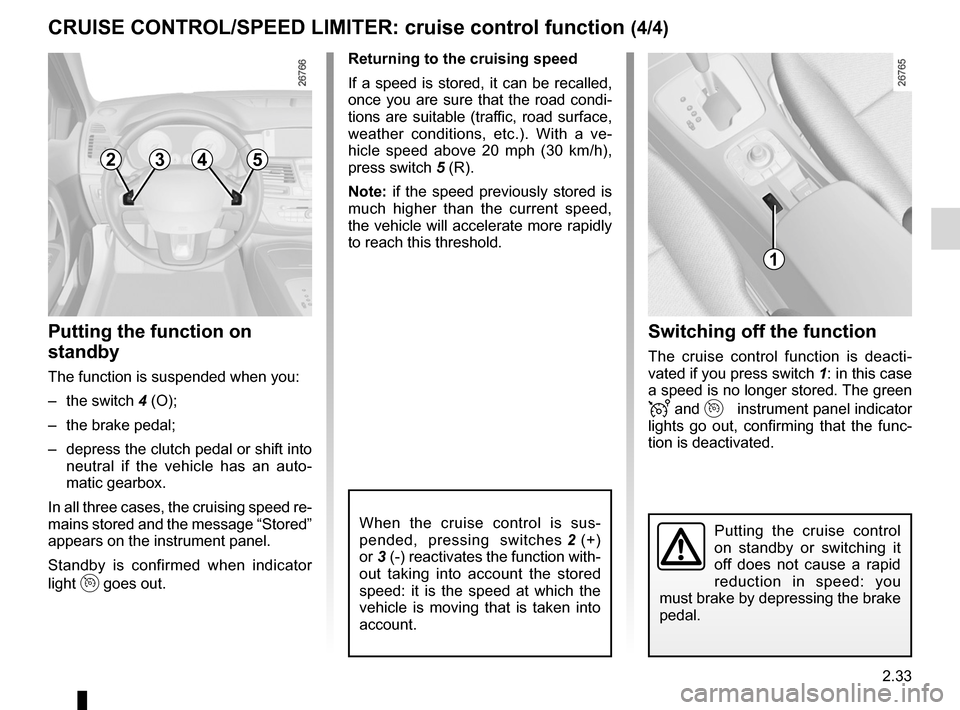
JauneNoirNoir texte
2.33
ENG_UD22201_5
Régulateur-limiteur de vitesse : fonction régulateur (X91 - B91 - K91 - Renault)
ENG_NU_936-5_BK91_Renault_2
CRUISe CoNtRoL/SPeeD LIMIteR: cruise control function (4/4)
Putting the function on
standby
The function is suspended when you:
– the switch 4 (O);
– the brake pedal;
– depress the clutch pedal or shift into
neutral if the vehicle has an auto -
matic gearbox.
In all three cases, the cruising speed re-
mains stored and the message “Stored”
appears on the instrument panel.
Standby is confirmed when indicator
light
goes out. Returning to the cruising speed
If a speed is stored, it can be recalled,
once you are sure that the road condi
-
tions are suitable (traffic, road surface,
weather conditions, etc.). With a ve -
hicle speed above 20 mph (30 km/h),
press switch 5 (R).
Note: if the speed previously stored is
much higher than the current speed,
the vehicle will accelerate more rapidly
to reach this threshold.
When the cruise control is sus -
pended, pressing switches 2 (+)
or 3 (-) reactivates the function with-
out taking into account the stored
speed: it is the speed at which the
vehicle is moving that is taken into
account.
Switching off the function
The cruise control function is deacti -
vated if you press switch 1: in this case
a speed is no longer stored. The green
and instrument panel indicator
lights go out, confirming that the func -
tion is deactivated.
Putting the cruise control
on standby or switching it
off does not cause a rapid
reduction in speed: you
must brake by depressing the brake
pedal.
1
2354
Page 117 of 241

JauneNoirNoir texte
2.35
ENG_UD20299_1
Aide au parking (X91 - B91 - K91 - Renault)
ENG_NU_936-5_BK91_Renault_2
P aRkING DIStaNCe CoNtRoL (2/3)
Rear parking distance control
(depending on vehicle)
operation
When reversing, any object located
less than approximately 1.50 metres
away from the rear of the vehicle is de-
tected and a beep is emitted.
If there are obstacles located close to
both the front and rear of the vehicle,
only the closest of the two will be ac -
knowledged and the corresponding
front or rear beep sound will be emit -
ted. If obstacles are detected both to
the front and to the rear of the vehicle at
the same time, and they are both less
than 30 centimetres away from the ve-
hicle, the corresponding front and rear
beeps will be emitted alternately.
automatic activation/deactivation of
the front parking distance control
The system deactivates:
– when the assisted parking brake is
applied;
– when the vehicle speed is above ap-
proximately 6 mph (10 km/h);
– when the vehicle is stationary for
more than approximately five sec -
onds (such as when in a traffic jam
or waiting at red lights, etc.);
– when the vehicle is in neutral or
when the gear lever has been shifted
to N or P for automatic gearboxes.front parking distance
control
(depending on vehicle)
operation
The parking distance control system
is only activated when the vehicle is
driven at a speed below approximately
6 mph (10 km/h).
Any object located less than approxi -
mately 60 centimetres from the front of
the vehicle is detected.
Display A shows the detection zones
and a beep sounds.
a
Page 133 of 241

electric windows ................................... (up to the end of the DU)
child safety ............................................................. (current page)
children (safety) ..................................................... (current page)
sunroof .................................................. (up to the end of the DU)
3.11
ENG_UD23646_7
Lève-vitres électriques (X91 - B91 - K91 - Renault)
ENG_NU_936-5_BK91_Renault_3
Electric windows, electric sunroof
ElEcTRIc WINDoWS, ElEcTRIc SuNRooF (1/3)
These systems operate with the igni -
tion on or off, until the driver’s door is
opened (limited to about 5 minutes).
1
2
34
5
6
Electric windowsPress or pull the switch to raise or lower
a window to the desired height (the rear
windows do not open fully); Operate the
switches as follows:
1 for the driver’s window;
2 for the front passenger window;
3 and 5 for the rear windows.
From the passenger seats, use
switch 6. one-touch mode
Depending on the vehicle, this mode is
additional to the operation of the elec
-
tric windows. It may be fitted to the driv-
er’s window only, or to all the windows.
Briefly press or pull (fully) the window
switch: the window is fully lowered or
raised. Pressing the switch again stops
the window moving.
Note: if the window detects resistance
when closing (e.g. fingers, branch of
a tree, etc.) it stops and then lowers
again by a few centimetres.
Avoid resting any objects against a
half-open window: there is a risk that
the electric window winder could be
damaged.
Safety of rear occupants
Depending on the vehicle,
the driver can disable op -
eration of the electric win -
dows and the rear doors by press -
ing switch 4 . The indicator light
integrated in the switch lights up to
confirm that the locks have been ac-
tivated.
Driver’s responsibility
Never leave your vehicle with the
RENAULT card inside and never
leave a child (or a pet) unsuper -
vised, even for a short while. The
reason for this is that the child may
endanger himself or others by start-
ing the engine, activating equipment
such as the electric window, or lock-
ing the doors. If any part of the body
becomes trapped, reverse the di -
rection of the window immediately
by pressing the relevant switch.
Risk of serious injury.
Page 137 of 241

lighting:interior ............................................. (up to the end of the DU)
courtesy light ........................................ (up to the end of the DU)
map reading lights ................................ (up to the end of the DU)
3.15
ENG_UD23647_3
Eclairage intérieur (X91 - B91 - K91 - Renault)
ENG_NU_936-5_BK91_Renault_3
Interior lighting
INTERIoR lIghTINg (1/2)
When the doors or luggage com -
partment are unlocked and opened
the courtesy and footwell lights
come on temporarily.
123
5
courtesy light
Tilt switch 2 to move it to the position
for:
– permanent lighting;
– intermittent lighting, which comes
on when a door is opened. This
switches off after a time delay, once
the doors concerned have been
closed correctly;
– immediate switching off.
Map reading lights
(depending on vehicle)
Press switches 1 or 3.
Front door lights
Light 4 comes on when the door is
opened.
glove box light 5
Light 5 comes on when the cover is
opened.
4
Page 138 of 241
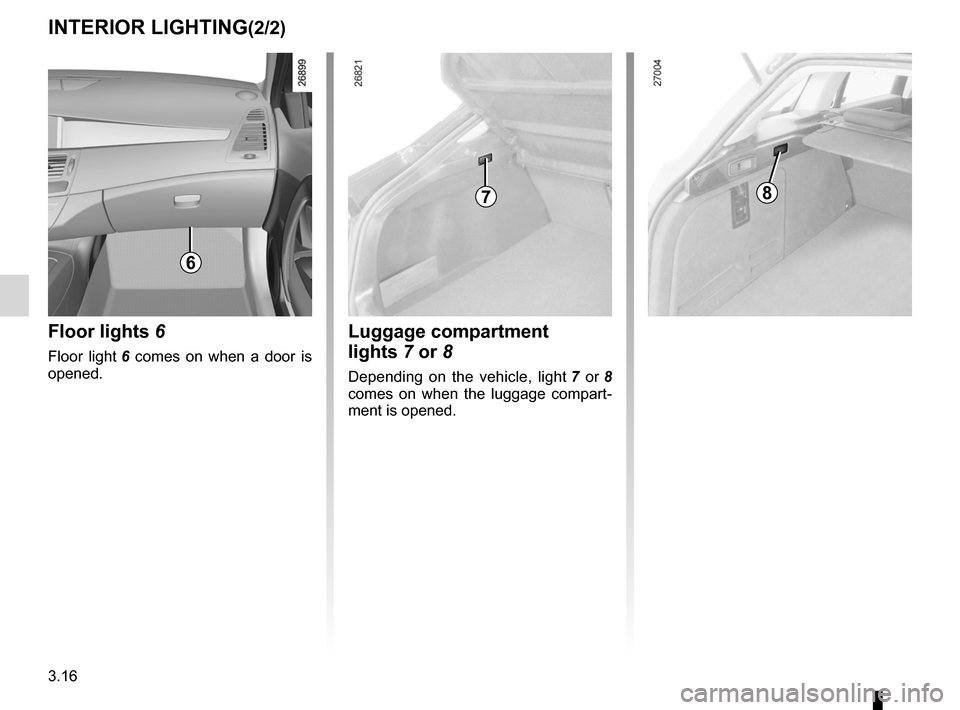
3.16
ENG_UD23647_3
Eclairage intérieur (X91 - B91 - K91 - Renault)
ENG_NU_936-5_BK91_Renault_3
INTERIoR lIghTINg(2/2)
luggage compartment
lights 7 or 8
Depending on the vehicle, light 7 or 8
comes on when the luggage compart -
ment is opened.
78
Floor lights 6
Floor light 6 comes on when a door is
opened.
6
Page 153 of 241
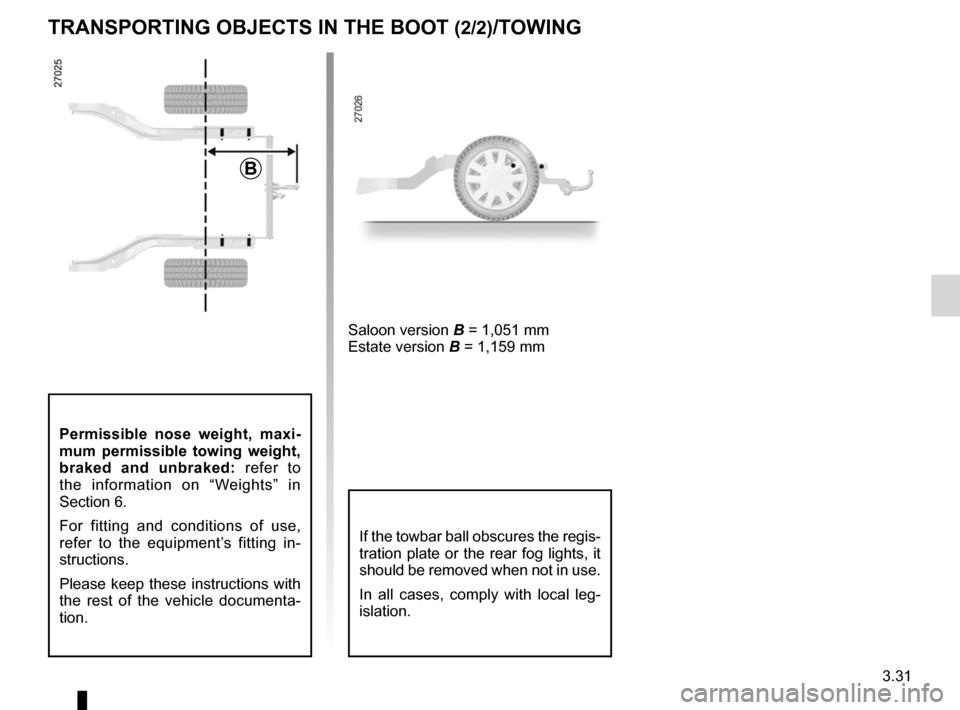
JauneNoirNoir texte
3.31
ENG_UD29077_2
Transport d’objets : dans le coffre / attelage (X91 - B91 - K91 - Renault)
ENG_NU_936-5_BK91_Renault_3
towbar
B
TRANSPoRTINg oBjEcTS IN ThE BooT (2/2)/T oWINg
Permissible nose weight, maxi -
mum permissible towing weight,
braked and unbraked: refer to
the information on “Weights” in
Section 6.
For fitting and conditions of use,
refer to the equipment’s fitting in -
structions.
Please keep these instructions with
the rest of the vehicle documenta -
tion.
If the towbar ball obscures the regis-
tration plate or the rear fog lights, it
should be removed when not in use.
In all cases, comply with local leg -
islation.
Saloon version B = 1,051 mm
Estate version B = 1,159 mm
Page 162 of 241

engine oil ............................................................... (current page)
oil change .............................................................. (current page)
levels: engine oil ......................................................... (current page)
4.4
ENG_UD28951_8
Niveau huile moteur : généralités (X91 - B91 - K91 - D91 - Ren\
ault)
ENG_NU_936-5_BK91_Renault_4
Jaune NoirNoir texte
Engine oil level:
general information
enGIne OIL LeVeL: general information (1/2)
Minimum oil level warning on
the instrument panel
When the message “test of functions
being checked” appears on the instru -
ment panel, press one of the buttons 3
or 4.
If the level is above the minimum
level : the display shows “oil level cor -
rect accompanied by squares 1 which,
when the level drops, are replaced by
dashes 2.
note: the detailed level cannot be dis-
played if the vehicle was previously
only driven for a short time. If the minimum level has been
reached: the message “Adjust oil level”
and warning light © lights up on
the instrument panel.
It is vital to top up the oil as soon as
possible.
n ote : To advance to trip computer
reading, press button 3 or 4 again.
The display only warns the
driver if the oil level is at the
minimum level. It does not
inform the driver that the oil
level has exceeded the maximum
level as this can only be measured
using a dipstick.
It is normal for an engine to use oil for
lubrication and cooling of moving parts
and it is normal to top up the level be-
tween oil changes.
However, contact your approved
Dealer if more than 0.5 litres is being
consumed every 600 miles (1,000 km)
after the running in period.
Oil change frequency: check the oil
level from time to time and certainly
before any long journey to avoid the
risk of damaging your engine.
Reading the oil level
The oil level should be read with the ve-
hicle on level ground, after the engine
has been switched off for some time.
t he dipstick must be used to read
the exact oil level and make sure
that the maximum level has not been
exceeded (risk of engine damage).
Refer to the following pages.
The instrument panel display only
alerts the driver when the oil level is at
its minimum.
3
4
Oil level
12