2012 RENAULT KANGOO ZERO EMISSION battery
[x] Cancel search: batteryPage 17 of 213
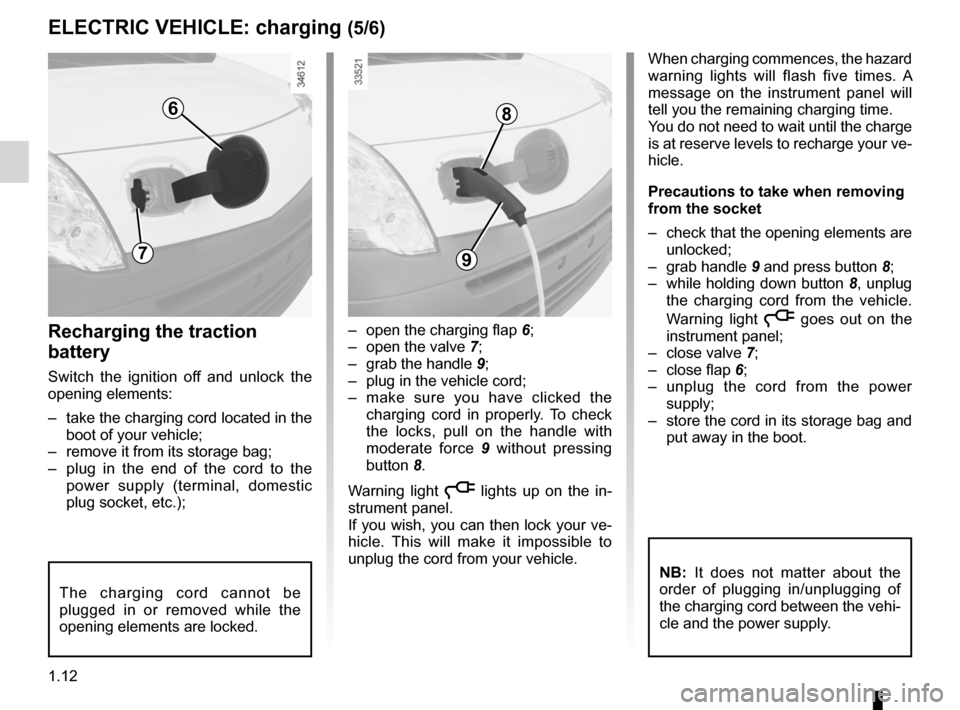
1.12
ENG_UD28552_4
Véhicule électrique : charge (X61 - X61 électrique - Renault)\
ENG_NU_911-4_F61e_Renault_1
Jaune NoirNoir texte
– open the charging flap 6;
– open the valve 7;
– grab the handle 9;
– plug in the vehicle cord;
– make sure you have clicked the
charging cord in properly. To check
the locks, pull on the handle with
moderate force 9 without pressing
button 8.
Warning light
ṋ lights up on the in -
strument panel.
If you wish, you can then lock your ve-
hicle. This will make it impossible to
unplug the cord from your vehicle.
recharging the traction
battery
Switch the ignition off and unlock the
opening elements:
– take the charging cord located in the
boot of your vehicle;
– remove it from its storage bag;
– plug in the end of the cord to the
power supply (terminal, domestic
plug socket, etc.);
electric vehicle: charging (5/6)
When charging commences, the hazard
warning lights will flash five times. A
message on the instrument panel will
tell you the remaining charging time.
You do not need to wait until the charge
is at reserve levels to recharge your ve-
hicle.
Precautions to take when removing
from the socket
– check that the opening elements are
unlocked;
– grab handle 9 and press button 8;
– while holding down button 8, unplug
the charging cord from the vehicle.
Warning light
ṋ goes out on the
instrument panel;
– close valve 7;
– close flap 6;
– unplug the cord from the power
supply;
– store the cord in its storage bag and
put away in the boot.
86
7
The charging cord cannot be
plugged in or removed while the
opening elements are locked.
9
NB: It does not matter about the
order of plugging in/unplugging of
the charging cord between the vehi-
cle and the power supply.
Page 18 of 213

JauneNoirNoir texte
1.13
ENG_UD28552_4
Véhicule électrique : charge (X61 - X61 électrique - Renault)\
ENG_NU_911-4_F61e_Renault_1
electric vehicle: charging (6/6)
Operation notice regarding the
occasional charging cord socket 4
4
10
11
12
Warning lights
reading
READY 10
Green CHARGE 11
Orange FAULT
12
Red
Switched on 0.5 seconds Switched on
0.5 seconds Switched on
0.5 seconds When switching on, the warning
lights go on for half a second to
check that they are operating cor
-
rectly.
Switched on Switched offSwitched offThe charging cord is plugged in to
the domestic plug socket and the
traction battery has finished charg -
ing.
Switched on Switched onSwitched offThe traction battery is charging.
Switched on Switched offSwitched on
or flashing Operating fault.
Unplug the cord
and contact an authorised dealer.
Switched off Switched offSwitched offNo electrical power has been de -
tected at the domestic power socket.
Check your electrical installation
(circuit breaker, etc.) and start again.
If the problem persists, unplug the
cord and contact an authorised
dealer.
Page 20 of 213

JauneNoirNoir texte
1.15
ENG_UD17515_4
Télécommandes à radiofréquence : généralités (X61 \
- F61 - K61 - Renault)
ENG_NU_911-4_F61e_Renault_1
radio frequency remote
control operating range
This varies according to the surround -
ings: take care not to lock or unlock the
doors by inadvertently pressing the but-
tons on the remote control.
interference
Interference by factors in the immediate
vicinity (external installations or the use
of equipment operating on the same
frequency as the remote control) may
affect the operation of the remote con-
trol.
Note: if a door is not opened within
approximately 2 seconds of the door
being unlocked by remote control, the
doors will lock again automatically.
KeY , rADiO FreQUeNcY remOte cONtrOl: general information (2/2)
For replacement, or if you
require an additional remote
control.
You must only contact an approved
Dealer.
– To replace a remote control, the
vehicle must be taken to an ap -
proved Dealer as both the vehi -
cle and the remote control are
needed to initialise the system.
– Depending on the vehicle, you
have the option of using up to
four remote controls.
remote control unit failure
Make sure that the correct battery
type is being used, and that the
battery is in good condition and in -
serted correctly. These batteries
have a service life of approximately
two years.
To learn how to change the battery,
please refer to the information on
the “Key, radio frequency remote
control: Batteries” in Section 5.
Page 21 of 213

radio frequency remote control/keyuse ................................................................... (current page)
remote control electric door locking ....................... (current page)
child safety ............................................................. (current page)
deadlocking the doors ........................................... (current page)
charging cord ......................................................... (current page)
traction battery charge ........................................... (current page)
1.16
ENG_UD24003_1
Clé, télécommandes à radiofréquence : utilisation (X61 é\
lectrique - Renault)
ENG_NU_911-4_F61e_Renault_1
rADiO FreQUeNcY remOte cONtrOl/KeY: use
The doors are locked and unlocked
using the remote control unit.
It is powered by a battery which must
be replaced (refer to the information on
the “Key, radio frequency remote con -
trol: batteries” in Section 5).
locking the doors
Press locking button 1.
The hazard warning lights and side in-
dicator lights flash twice to indicate
that the doors have locked.
If a door or the tailgate is open or not
properly shut, the doors and tailgate
lock then quickly unlock and the hazard
warning lights and side indicator lights
do not flash.
NB: while charging the traction battery,
locking the opening elements will lock
the vehicle charging cord.
Unlocking the doors
Press unlocking button 2.
Pressing the button briefly unlocks all
the doors.
The hazard warning lights and side in-
dicator lights flash once to indicate that
the doors have unlocked.
NB: unlocking the doors will unlock the
vehicle charging cord.
12
Driver’s responsibility
Never leave your vehi -
cle with the key inside and
never leave a child (or a
pet) unsupervised, even for a short
while.
They may pose a risk to themselves
or to others by starting the engine,
activating equipment such as the
electric windows or by locking the
doors.
Risk of serious injury.
The key must not be used for any
function other than those described
in the handbook (removing the cap
from a bottle, etc.).
Page 22 of 213

doors..................................................... (up to the end of the DU)
lights-on warning buzzer ........................................ (current page)
closing the doors .................................. (up to the end of the DU)
opening the doors ................................. (up to the end of the DU)
1.17
ENG_UD25340_3
Portes (X61 - F61 - Renault)
ENG_NU_911-4_F61e_Renault_1
Doors
Opening from the outside
Unlock the door and pull handle 1. For
information on unlocking the doors,
refer to the information on the “Key,
radio frequency remote control: use” in
Section 1.
Opening from the inside
Pull handle 2.
DOOrS (1/5)
1
2
child safety(depending on vehicle)
At the rear, to prevent the side door
from being opened from the inside,
move lever 3 using the end of the ve -
hicle key.
From the inside, check that the door is
correctly locked.
3
lights-on reminder buzzer
If you have left the lights on after switch-
ing off the ignition, a reminder buzzer
will sound when a door is opened (to
prevent discharge of the 12 volt battery,
etc.).
2 This warning indicates that a door is
open or not properly closed.
Page 65 of 213

display .................................................. (up to the end of the DU)
warning lights ........................................ (up to the end of the DU)
instrument panel ................................... (up to the end of the DU)
driver’s position .................................... (up to the end of the DU)
trip computer and warning system ........(up to the end of the DU)
indicators: instrument panel ............................. (up to the end of the DU)
operating faults ..................................... (up to the end of the DU)
lights: fog lights .......................................................... (current page)
lights: dipped beam headlights ................................... (current page)
lights: direction indicators ........................................... (current page)
lights: main beam headlights ...................................... (current page)
1.60
ENG_UD26204_4
Témoins lumineux (X61 électrique - Renault)
ENG_NU_911-4_F61e_Renault_1
Jaune NoirNoir texte
Ú12v battery charge warning
light
If it comes on when you are driving, it
indicates that the circuit is overcharged
or has discharged. Stop and consult an
approved Dealer as soon as possible.
Warning lights
instrument panel A
In some cases, the appearance of a
warning light is accompanied by a mes-
sage.
WArNiNg lightS (1/3)
If no lights or sounds are apparent, this indicates a fault in the instrument
panel. This indicates that it is essential to stop immediately (as soon as
traffic conditions allow). Ensure that the vehicle is correctly immobilised
and contact an approved Dealer.
A
Warning light ® re-
quires you to stop immedi -
ately, for your own safety,
as soon as traffic conditions allow.
Switch off the engine and do not re-
start it. Contact an approved Dealer.
the presence and operation of the warning lights DePeND ON the eQUiPmeNt AND cOUNtr Y.
The © warning light means
you should drive very carefully to
an approved Dealer as soon as pos-
sible. If you fail to follow this recom-
mendation, you risk damaging your
vehicle.
ámain beam headlight tell-tale
light
kDipped beam headlight tell -
tale
gFront fog light tell-tale light
frear fog light tell-tale
cleft-hand direction indicator
tell-tale light
br ight-hand direction indica -
tor tell-tale light
v ehicle ready for driving
warning light
This comes on when the engine is
started.
c harging cord plugged in
warning light
This comes on when the charging cord
is plugged into the vehicle.
Page 67 of 213

1.62
ENG_UD26204_4
Témoins lumineux (X61 électrique - Renault)
ENG_NU_911-4_F61e_Renault_1
WArNiNg lightS (3/3)
the presence and operation of the warning lights DePeND ON the eQUiPmeNt AND cOUNtr Y.
el e c t r o t e c h n i c a l s y s t e m
warning light
When the blue warning light comes on,
this indicates that the traction battery
temperature is too low.
When the orange warning light comes
on, this indicates the traction battery or
the engine temperature is too high. Opt
for a calmer driving style.
if either of these warning lights come
on, this may lead to reduced vehicle
performance.
xAnti-lock braking warning
light
This lights up when the ignition is
switched on and goes out after a few
seconds.
If it does not go out after the ignition is
switched on, or lights up when driving,
there is a fault with the ABS. Braking
will then be as normal, without the ABS
system.
Contact an approved Dealer as soon as
possible.
l ow traction battery level
warning light
This comes on when the traction bat -
tery charge level has reached the re -
serve threshold. Please see the infor -
mation on “Displays and indicators” in
Section 1.
e l e c t r o t e c h n i c a l s y s t e m
warning light
If this comes on while driving, it indi -
cates an electrotechnical fault relating
to the “400V” electrical circuit. Please
contact an authorised dealer as soon
as possible.
A
Page 68 of 213

display .................................................. (up to the end of the DU)
indicators: instrument panel ............................. (up to the end of the DU)
instrument panel ................................... (up to the end of the DU)
control instruments ............................... (up to the end of the DU)
energy consumption .................................................... (current page)
1.63
ENG_UD25289_3
Afficheurs et indicateurs (X61 électrique - Renault)
ENG_NU_911-4_F61e_Renault_1
Displays and indicators
DiSPlAYS AND iNDicA tOrS (1/3)
Overspeed buzzer
Depending on the vehicle, a beep
sounds for 10 seconds approximately
every 40 seconds as long as the ve -
hicle is travelling at over 72 miles per
hour (120 km/h).
Note: depending on the vehicle, the de-
sired speed may be programmed; con-
sult an approved Dealer.
multifunction display 2Please refer to the information on the
“Trip computer: general information” in
Section 1.
Speedometer 1
Vehicle speed is limited to approxi -
mately 80 mph (130 km/h).
Depending on your vehicle, this speed
can be permanently limited to a set
value.
1
the presence and operation of the display and indicators DePeNDS ON the level OF eQUiPmeNt AND the cOUNtr Y.
3
charge level 3
The gauge indicates the level of energy
remaining.
reserve threshold 5
This indicates that the battery is at ap-
proximately 12% charge. Warning light
Ṏ comes on, along with a beep.
To optimise your range, please see the
information on “Recommendations:
saving energy” in Section 2.
immobilisation threshold
imminent 4
This indicates that the battery is at less
than 6% charge. A beep sounds every
10 seconds and warning light
Ṏ
flashes.
The message “Limited performance”
may also be displayed on the instru -
ment panel.
Motor performance gradually de -
creases until the vehicle comes to a
stop.
Please see the information on “Towing:
breakdown recovery” in Section 5.
54
2