2012 RENAULT FLUENCE lights
[x] Cancel search: lightsPage 109 of 241

JauneNoirNoir texte
2.21
ENG_UD26632_2
Dispositifs de correction et d’assistance à la conduite (X95 - B\
95 - D95 - E95 - K95 - Renault)
ENG_NU_891_892-7_L38-B32_Renault_2
The traction control ASR offers addi -
tional safety, it is recommended that
you do not drive with the function disa-
bled. Correct this as soon as possible
by pressing switch 1 again.
Note: the function is reactivated auto -
matically when the ignition is switched
on or when a speed of approximately
24 mph (40 km/h) is exceeded.
emergency brake assist
This system supplements the ABS
and helps reduce vehicle stopping dis-
tances.
Operating principle
The system is for detecting an emer -
gency braking situation. In this case,
the braking assistance immediately de-
velops maximum power and may trig -
ger ABS regulation.
ABS braking is maintained as long as
the brake pedal is applied.
hazard warning lights switching on
Depending on the vehicle, these may
light up in the event of sudden decel -
eration.
Operating faults
When the system detects an operat -
ing fault the message “ Check brak-
ing system” appears on the instrument
panel along with the
© warning
light.
Consult an approved dealer.
Braking anticipation
Depending on the vehicle, when you
rapidly release the accelerator, the
system anticipates the braking ma -
noeuvre in order to reduce stopping
distances.
Special cases
When using the cruise control:
– if you use the accelerator, when you
release it, the system may be trig -
gered;
– if you do not use the accelerator, the
system will not be triggered.
DRIVeR CORReCtION DeVICeS/AIDS (4/4)
Disabling the function ASR
In some situations (driving on very wet
ground: snow, mud, etc. or driving with
snow chains fitted), the system may
reduce the engine output to limit wheel -
spin. If this is not required, it is possible
to deactivate the function by pressing
switch 1.
The message “ Traction control off ” is
displayed on the instrument panel to
inform you.
1
Page 114 of 241
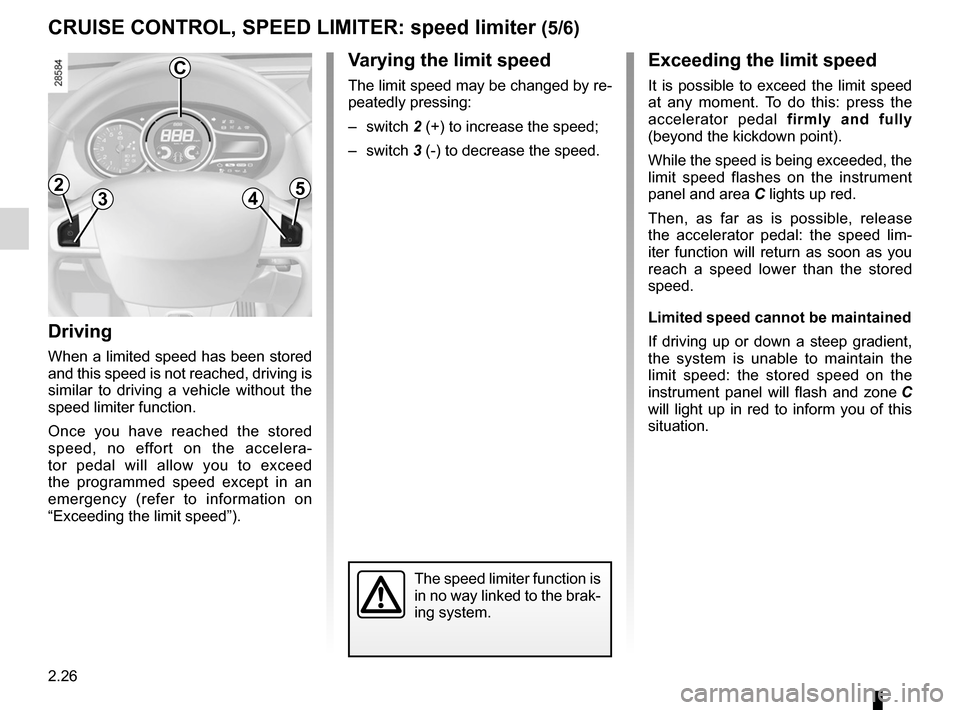
2.26
ENG_UD24019_3
Régulateur-limiteur de vitesse : fonction limiteur (L38 - X38 - X32 \
- B32 - Renault)
ENG_NU_891_892-7_L38-B32_Renault_2
Jaune NoirNoir texte
CRUISe CONtROL, SPeeD LIMIteR: speed limiter (5/6)
Driving
When a limited speed has been stored
and this speed is not reached, driving is
similar to driving a vehicle without the
speed limiter function.
Once you have reached the stored
speed, no effort on the accelera-
tor pedal will allow you to exceed
the programmed speed except in an
emergency (refer to information on
“Exceeding the limit speed”).
Varying the limit speed
The limit speed may be changed by re-
peatedly pressing:
– switch 2 (+) to increase the speed;
– switch 3 (-) to decrease the speed.
exceeding the limit speed
It is possible to exceed the limit speed
at any moment. To do this: press the
accelerator pedal firmly and fully
(beyond the kickdown point).
While the speed is being exceeded, the
limit speed flashes on the instrument
panel and area C lights up red.
Then, as far as is possible, release
the accelerator pedal: the speed lim -
iter function will return as soon as you
reach a speed lower than the stored
speed.
Limited speed cannot be maintained
If driving up or down a steep gradient,
the system is unable to maintain the
limit speed: the stored speed on the
instrument panel will flash and zone C
will light up in red to inform you of this
situation.
The speed limiter function is
in no way linked to the brak-
ing system.
2354
C
Page 119 of 241

JauneNoirNoir texte
2.31
ENG_UD24020_2
Régulateur-limiteur de vitesse : fonction régulateur (L38 - X38 -\
Renault)
ENG_NU_891_892-7_L38-B32_Renault_2
CRUISe CONtROL, SPeeD LIMIteR: cruise control function (4/8)
When the cruise control function is
put on standby, pressing switch 2 (+)
reactivates the cruise control func -
tion without taking into account the
stored speed: it is the speed at
which the vehicle is moving that is
taken into account.Putting the cruise control
on standby or switching it
off does not cause a rapid
reduction in speed: you
must brake by depressing the brake
pedal.
Putting the function on
standby
The function is suspended when you:
– the switch 4 (O);
– the brake pedal;
– depress the clutch pedal or shift into
neutral if the vehicle has an auto -
matic gearbox.
In all three cases, the cruising speed
remains stored and the message
“Memorised ” appears on the instrument
panel.
Standby is confirmed when indicator
light
¦ goes out. Returning to the cruising speed
If a speed is stored, it can be recalled,
once you are sure that the road con
-
ditions are suitable (traffic, road sur -
face, weather conditions, etc.). Press
switch 5 (R) if the vehicle speed is
above 20 mph (30 km/h).
When the stored speed is recalled, acti-
vation of the cruise control is confirmed
by the illumination of the
¦ warn -
ing light.
Note: if the speed previously stored is
much higher than the current speed,
the vehicle will accelerate more rapidly
to reach this threshold.
1
Switching off the function
The cruise control function is deacti -
vated if you press switch 1: in this case
a speed is no longer stored. The green
and ¦ instrument panel indi -
cator lights go out, confirming that the
function is deactivated.
2354
Page 121 of 241

JauneNoirNoir texte
2.33
ENG_UD24020_2
Régulateur-limiteur de vitesse : fonction régulateur (L38 - X38 -\
Renault)
ENG_NU_891_892-7_L38-B32_Renault_2
CRUISe CONtROL, SPeeD LIMIteR: cruise control function (6/8)
Switching on
Press switch 1 on the side showing .
Indicator light 7 comes on, lit green, and
the message “ Cruise control” appears
on the instrument panel and dashes
appear in zone 6 to indicate that the
cruise control function is activated and
waiting to store a cruising speed.
Activating cruise control
At a steady speed (above 20 mph
( 3 0 k m / h ) a p p r o x i m a t e l y ) p r e s s
switch 2 (+): the speed is stored. The
cruising speed will appear in zone 6.
Cruise control activation is confirmed
when area A lights up green in addition
to indicator light 7 . Area B also lights
up green to indicate that the cruising
speed has been reached.
Driving
Once a cruising speed is stored and
the cruise control function is active,
you may lift your foot off the accelera -
tor pedal.
Important: you are never -
theless advised to keep
your feet close to the pedals
in order to react if neces -
sary.
1A
BC
2
3
5
4
76
Page 123 of 241

JauneNoirNoir texte
2.35
ENG_UD24020_2
Régulateur-limiteur de vitesse : fonction régulateur (L38 - X38 -\
Renault)
ENG_NU_891_892-7_L38-B32_Renault_2
CRUISe CONtROL, SPeeD LIMIteR: cruise control function (8/8)
Returning to the cruising speed
If a speed is stored, it can be recalled,
once you are sure that the road condi -
tions are suitable (traffic, road surface,
weather conditions, etc.).
Press switch 5 (R) if the vehicle speed
is above 20 mph (30 km/h).
When recalling the stored speed
zone A lights up to confirm activation.
Zone B lights up as soon as the cruis-
ing speed is reached. Note: if the speed previously stored is
much higher than the current speed,
the vehicle will accelerate more rapidly
to reach this threshold.Switching off the function
The cruise control function is deacti
-
vated if you press switch 1: in this case
a speed is no longer stored. The instru-
ment panel green indicator light 7 and
zones A , B and C go out, confirming
that the function is deactivated.
When the cruise control function is
put on standby, pressing switch 2 (+)
reactivates the cruise control func -
tion without taking into account the
stored speed: it is the speed at
which the vehicle is moving that is
taken into account.Putting the cruise control
on standby or switching it
off does not cause a rapid
reduction in speed: you
must brake by depressing the brake
pedal.
A
BC
2
3
5
4
1
7
Page 140 of 241
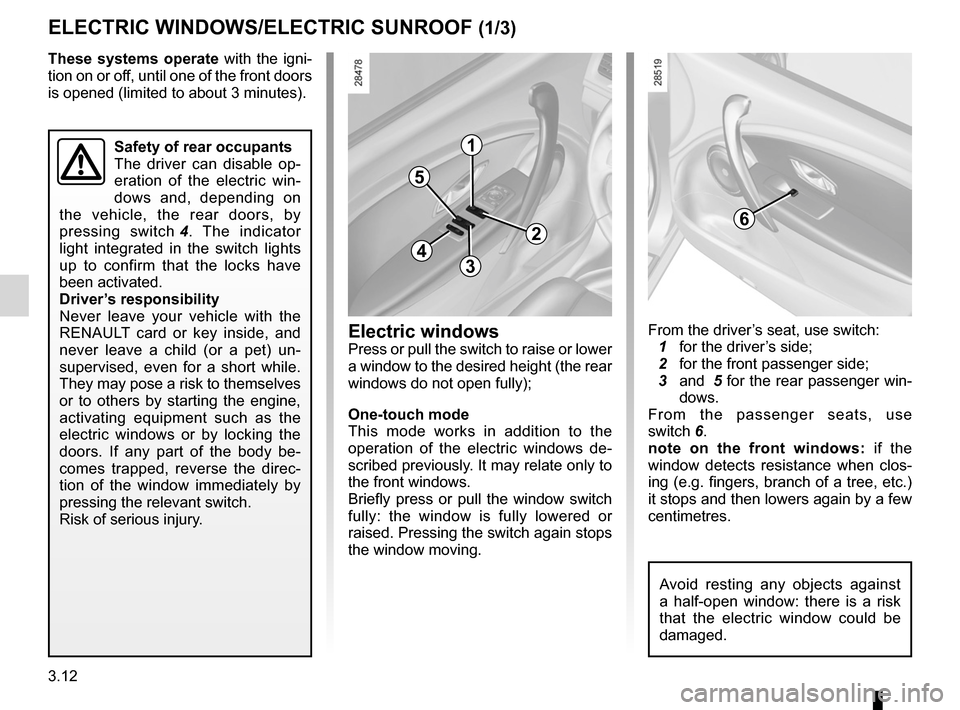
electric windows ................................... (up to the end of the DU)
child safety ............................................................. (current page)
children (safety) ..................................................... (current page)
sunroof .................................................. (up to the end of the DU)
3.12
ENG_UD21430_2
Lève-vitres électriques (L38 - X38 - Renault)
ENG_NU_891_892-7_L38-B32_Renault_3
Jaune NoirNoir texte
These systems operate with the igni -
tion on or off, until one of the front doors
is opened (limited to about 3 minutes).
From the driver’s seat, use switch:
1 for the driver’s side;
2 for the front passenger side;
3 and 5 for the rear passenger win-
dows.
From the passenger seats, use
switch 6.
note on the front windows: if the
window detects resistance when clos -
ing (e.g. fingers, branch of a tree, etc.)
it stops and then lowers again by a few
centimetres.
Electric windows/Electric sunroof
ElEcTRIc wINDowS/ElEcTRIc SuNRooF (1/3)
Electric windows
Press or pull the switch to raise or lower
a window to the desired height (the rear
windows do not open fully);
one-touch mode
This mode works in addition to the
operation of the electric windows de -
scribed previously. It may relate only to
the front windows.
Briefly press or pull the window switch
fully: the window is fully lowered or
raised. Pressing the switch again stops
the window moving.
1
2
34
5
6
Safety of rear occupants
The driver can disable op -
eration of the electric win -
dows and, depending on
the vehicle, the rear doors, by
pressing switch 4 . The indicator
light integrated in the switch lights
up to confirm that the locks have
been activated.
Driver’s responsibility
Never leave your vehicle with the
RENAULT card or key inside, and
never leave a child (or a pet) un -
supervised, even for a short while.
They may pose a risk to themselves
or to others by starting the engine,
activating equipment such as the
electric windows or by locking the
doors. If any part of the body be -
comes trapped, reverse the direc -
tion of the window immediately by
pressing the relevant switch.
Risk of serious injury.
Avoid resting any objects against
a half-open window: there is a risk
that the electric window could be
damaged.
Page 143 of 241

lighting:interior ............................................. (up to the end of the DU)
courtesy light ........................................ (up to the end of the DU)
map reading lights ................................ (up to the end of the DU)
3.15
ENG_UD21626_2
Eclairage intérieur (L38 - X38 - Renault)
ENG_NU_891_892-7_L38-B32_Renault_3
Manual window winders
Interior lighting
MANuAl wINDow wINDERS/INTERIoR lIghTINg (1/2)
When the doors or luggage com -
partment are unlocked and opened
the courtesy and footwell lights
come on temporarily.
234
courtesy light
Tilt switch 3 to move it to the position
for:
– permanent lighting;
– intermittent lighting, which comes
on when a door is opened. This
switches off after a time delay, once
the doors concerned have been
closed correctly;
– immediate switching off.
Map reading lights(depending on vehicle)
Tilt switches 2 or 4.
Front door lights
Light 5 comes on when the door is
opened.
5
Manual window winders
Turn handle 1.
1
Page 170 of 241

4.14
ENG_UD26811_2
Entretien de la carrosserie (peinture mate) (X44 - X77 - J77 - X85 - \
B90 - X61 - TEST - X77 ph2 - X95 - B95 - D95 - K95 - J95 - R95 - L90 Ph2 - F90 Ph2 - R90\
Ph2 - X62
ENG_NU_891_892-7_L38-B32_Renault_4
Respect local regulations about wash -
ing vehicles (e.g. do not wash your ve-
hicle on a public highway).
Observe the vehicle stopping distances
when driving on gravelled surfaces to
prevent paint damage.
Repair, or have repaired quickly, areas
where the paint has been damaged, to
prevent corrosion spreading.
Remember to visit the body shop pe -
riodically in order to maintain your
anti-corrosion warranty. Refer to the
Maintenance Document.
If it is necessary to clean mechani -
cal components, hinges, etc., spray
them with products approved by our
Technical Department to protect them
after they have been cleaned.
BODyWORk MAintenAnCe (2/2)
We have selected special products
to care for your vehicle and you can
obtain these from the manufactur -
er’s accessory outlets.
Using a roller type car wash
Return the windscreen wiper stalk to
the Park position (refer to the informa-
tion on the “Windscreen washer, wiper”
in Section 1). Check the mounting of
external accessories, additional lights
and mirrors, and ensure that the wiper
blades are secured with adhesive tape.
Remove the radio aerial mast if your
vehicle is fitted with this equipment.
Remember to remove the tape and refit
the antenna after washing.
Cleaning the headlights
As the headlights are made of plastic
“glass”, use a soft cloth or cotton wool
to clean them. If this does not clean
them properly, moisten the cloth with
soapy water, then wipe clean with a soft
damp cloth or cotton wool.
Finally, carefully dry off with a soft dry
cloth.
Cleaning products containing alco -
hol must not be used.
vehicles with a matte paint
finish
This type of paint requires certain pre-
cautions.
Do not do the following
– use wax-based products (polishing);
– rub hard;
– wash the vehicle in a roller-type car
wash;
– wash the vehicle using a high-pres-
sure device;
– attach stickers to the paintwork (risk
of leaving marks).
y ou should do the following
Wash the vehicle by hand using plenty
of water, using a soft cloth or a gentle
sponge.