2012 RENAULT ESPACE ignition
[x] Cancel search: ignitionPage 95 of 267

JauneNoirNoir texte
2.13
ENG_UD20368_1
Conseils antipollution, économies de carburant, conduite (X81 - J81 \
- Renault)ENG_NU_932-3_X81ph3_Renault_2
– Brake as little as possible by suitably
anticipating an obstacle or bend and
then simply releasing the accelerator
pedal.
– Avoid sudden acceleration.
– Do not try to maintain the same
speed up a hill, accelerate no more
than you would on the level. Keep
your foot in the same position on the
accelerator pedal.
– Double declutching and accelerating
before switching off are unnecessary
in modern vehicles.
– Bad weather, flooded roads.
ADvIcE: antipollution, fuel economy and driving (continued)
Do not drive through floods if
the water is above the lower
edge of the wheel rims.
Exhaust gas monitoring
system
The exhaust gas monitoring system will
detect any operating faults in the vehi-
cle’s antipollution system.
If this system malfunctions, toxic sub-
stances may be released into the at -
mosphere or damage may occur.
ÄThis warning light on the in -
strument panel will indicate if
there are any faults in the system:
This lights up when the ignition is
switched on and goes out when the
engine is started.
– If it lights up continuously, consult
your approved dealer as soon as
possible;
– if it flashes, reduce the engine speed
until the light stops flashing. Contact
your approved dealer as soon as
possible.
Driving– Drive carefully for the first few miles
until the engine reaches its normal
operating temperature, rather than
let it warm up while the vehicle is sta-
tionary.
– Speed is expensive.
– Sporty driving uses a lot of fuel: drive
with a light right foot.
– Do not overrev the engine in the in-
termediate gears.
Always use the highest gear possi -
ble without labouring the engine.
On versions with an automatic trans-
mission, it is preferable to keep the
gear lever in position D.
Obstructions to the driver
On the driver ’s side, only
use mats adapted to the ve-
hicle that attach to the pre-
installed parts, and regularly check
their mounting. Do not place several
mats on top of each other.
Risk of pedals jamming
Page 104 of 267

2.22
ENG_UD20372_1
Système antipatinage : A.S.R. (X81 - J81 - Renault)
ENG_NU_932-3_X81ph3_Renault_2
TRAcTION cONTROL: ASR (2/2)
Disabling the function
In some situations (driving on very wet
ground: snow, mud, etc. or driving with
snow chains fitted), the system may
reduce the engine output to limit wheel -
spin. If this is not required, it is possible
to deactivate the function by pressing
switch 1.
The message “‘ESP deactivated” ap -
pears to inform you, accompanied by
warning light A.
Disabling the function also disables the
ESP function.
Correct this as soon as possible by
pressing switch 1 again.
Traction control is automatically reacti-
vated when the ignition is switched on.
Operating faults
If the system detects an operating fault,
the message “Check ESP” is displayed
on the instrument panel display along
with the
ú warning light and warn-
ing light A.
Consult an approved dealer.
If the warning light comes on accom -
panied by the “ESP deactivated” mes -
sage when the engine is started, turn
the steering wheel from lock to lock to
reinitialise the system.
1
A
Page 116 of 267

2.34
ENG_UD20377_1
Aide au parking (X81 - J81 - Renault)
ENG_NU_932-3_X81ph3_Renault_2
Jaune NoirNoir texte
PARKING DISTANcE cONTROL (continued)
vehicles fitted with rear
parking distance control
Operation
Rear parking distance control is only
activated when reverse is selected.
Deactivating the system
Press switch 1 to deactivate the system.
The warning light in the switch comes
on to remind you that the system has
been deactivated: the “parking distance
control deactivated” message appears
on the instrument panel for around
10 seconds.
You can reactivate the system by
pressing the switch again: the warning
light will go out and “parking distance
control activated” message will be dis-
played on the instrument panel for ap-
proximately 10 seconds.
The system is automatically reactivated
after the ignition is switched off and the
engine restarted. You can deactivate the system for pro-
longed periods by pressing the switch
for longer than approximately three
seconds.
The warning light in the switch stays
on and the “parking distance control
deactivated” message appears on the
instrument panel for approximately
10 seconds.
Once deactivated, the system can
be reactivated by pressing the button
again for longer than approximately
three seconds. The warning light on the
switch will go out and the “parking dis-
tance control activated” message will
be displayed on the instrument panel
for approximately 10 seconds.
1
An impact to the underside of the vehicle (e.g.: striking a post, raised kerb
or other street furniture) may result in damage to the vehicle (e.g.: defor-
mation of an axle).
To avoid any risk of accident, have your vehicle checked by an approved
Dealer.
Page 119 of 267

automatic gearbox (use) ....................... (up to the end of the DU)
driving ................................................... (up to the end of the DU)
automatic gearbox selector lever ..........(up to the end of the DU)
2.37
ENG_UD24090_2
Boîte automatique (X81 - J81 - Renault)
ENG_NU_932-3_X81ph3_Renault_2
Using the automatic gearbox
AUTOMATIc GEARBOX
Selector lever 1
Information display strip A indicates the
position of the lever 1.
P: park
R: reverse
N: neutral
D: automatic mode
3: display of gear engaged in manual
mode
c warning light indicating that the
brake pedal should be depressed
so that the lever can be moved out
of position P
2
1A
3
Operation
With the selector lever 1 in position P or
N, turn the ignition.
To move out of position P, you must de-
press the brake pedal before pressing
unlocking button 2.
With the foot on the brake pedal (warn-
ing light
c on the display 3 goes out),
move the lever out of position P.
Only engage D or R when the vehi -
cle is stopped, with your foot on the
brake and the accelerator pedal re -
leased.
Page 128 of 267

3.6
ENG_UD20381_1
Chauffage/Air conditionné (X81 - J81 - Renault)
ENG_NU_932-3_X81ph3_Renault_3
Jaune NoirNoir texte
HEATING/AIR CONDITIONING (2/7)
If you are the passenger and you wish
to set the air to a different temperature
to the driver, press button 10 : operat -
ing tell-tales 3 and 11 come on and you
can then adjust the temperature with
tab 12.
To return to a single temperature for the
entire passenger compartment, there
are two choices:
– on the driver’s side, press one of air
distribution buttons 1 or 8 for approx-
imately two seconds;
– on the passenger side, press
button 10 again.
Operating tell-tales 3 and 11 go out.
Note:
– Each time the ignition is switched on,
the setting returns to a single tem -
perature for the entire passenger
compartment: lights 3 and 11 are off.
– Tab 12 cannot be used if the “Clear
View” function (button 2 ) is on. In
this case, indicator lights 3 and 11
go out.
Adjusting the air temperature
Tabs 5 and 12 are used to adjust the
air temperature in the passenger com-
partment. Pushing the tab upwards in-
creases the temperature. There are two ways of using it:
–
operating tell-tales 3 and 11 are
off.
Tab 5 on the driver’s side adjusts the
temperature in the entire passenger
compartment (tab 12 on the passen-
ger side, in this situation, is inactive);
– operating tell-tales 3 and 11 are
on.
tab 5 adjusts the air temperature on
the driver’s side and tab 12 adjusts
the air temperature on the passen -
ger side.
1
23
5
8
10
11
12
Page 138 of 267

3.16
ENG_UD20382_1
Air conditionné automatique (X81 - J81 - Renault)
ENG_NU_932-3_X81ph3_Renault_3
Jaune NoirNoir texte
AUTOMATIC CLIMATE CONTROL (continued)
The are two options for enabling the
driver to adjust the comfort level in the
entire passenger compartment again:
– automatically, after the ignition has
been switched off for at least 20 min-
utes;
– manually, by pressing and holding
the AUTO button 1 until operating
tell-tale A starts flashing, even if it
was already lit. Note: the temperature displayed on the
passenger side will take on the same
value as that shown on the driver ’s
side.
Special note
The RENAULT card stores the set
-
tings selected by the user. It is there -
fore advisable always to keep the same
RENAULT card so that you can find
your personal settings.
1A
The displayed temperature values
show a comfort level.
When starting the engine, increas -
ing or decreasing the value dis -
played will not allow the com -
fort level to be reached any more
quickly. The system will always op-
timise the temperature increase or
decrease (the ventilation system
does not start instantly at maximum
speed: it gradually increases). This
may take several minutes.
Generally speaking, unless there is
a particular reason not to, the dash-
board air vents should remain open.
Page 139 of 267

JauneNoirNoir texte
3.17
ENG_UD20382_1
Air conditionné automatique (X81 - J81 - Renault)
ENG_NU_932-3_X81ph3_Renault_3
AUTOMATIC CLIMATE CONTROL (continued)
Adjusting the ventilation
speed in the rear seats
(depending on vehicle)
The controls on each of the rear doors
allow the ventilation speed of the air
vents to be adjusted for the rear pas -
sengers.
Indicator B , made up of several bars
which light up, shows the requested
ventilation speed.
Press button 17 to increase the ventila -
tion speed.
Press button 16 to decrease the venti-
lation speed. To inhibit the air flow from the rear seat
air vents, press button
16 until the last
bar on indicator B goes out.
To return to normal ventilation speed
(the minimum speed adjustment as de-
fined by the system) in the rear seats,
there are two options:
– after switching off the ignition;
– by pressing and holding the AUTO
button 1 until operating tell-tale A
starts flashing (even if it was already
lit).
Special note
Depending on the vehicle, when the
“child safety” switch is activated (indi -
cator light on the switch is on), the rear
heating and ventilation controls are
deactivated. The last red bar on indi -
cator B comes on and the ventilation
speed in the rear is at the minimum
speed setting as defined by the system.
Conditions of use
In some cases (very warm passenger
compartment, for example), if the last
red bar on indicator B is lit, this means
that it is no longer possible to increase
the ventilation speed. It will be possible
to do so again once the red bar goes
out.
17
15BB
16
Page 148 of 267
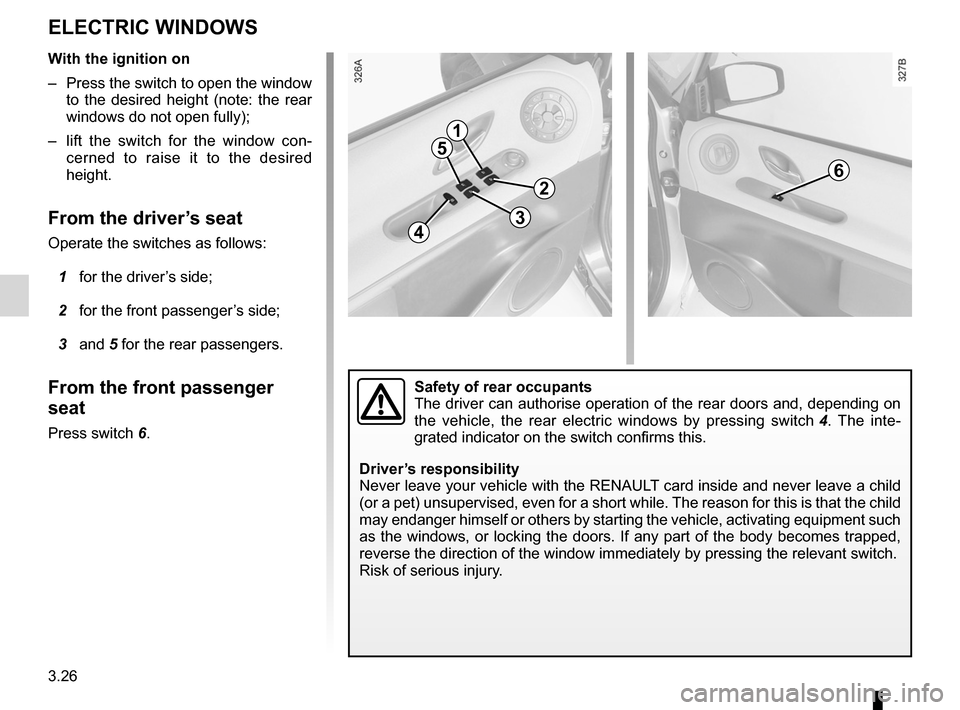
electric windows ................................... (up to the end of the DU)
3.26
ENG_UD11568_2
Lève-vitres électriques (X81 - Renault)
ENG_NU_932-3_X81ph3_Renault_3
Jaune NoirNoir texte
Electric windows
ELECTRIC WINDOWS
With the ignition on
– Press the switch to open the window
to the desired height (note: the rear
windows do not open fully);
– lift the switch for the window con -
cerned to raise it to the desired
height.
From the driver’s seat
Operate the switches as follows:
1 for the driver’s side;
2 for the front passenger’s side;
3 and 5 for the rear passengers.
From the front passenger
seat
Press switch 6.
1
5
43
2
6
Safety of rear occupants
The driver can authorise operation of the rear doors and, depending on
the vehicle, the rear electric windows by pressing switch 4 . The inte -
grated indicator on the switch confirms this.
Driver’s responsibility
Never leave your vehicle with the RENAULT card inside and never leave a child
(or a pet) unsupervised, even for a short while. The reason for this is that the child
may endanger himself or others by starting the vehicle, activating equipment such
as the windows, or locking the doors. If any part of the body becomes trapped,
reverse the direction of the window immediately by pressing the relevant\
switch.
Risk of serious injury.