Page 134 of 267
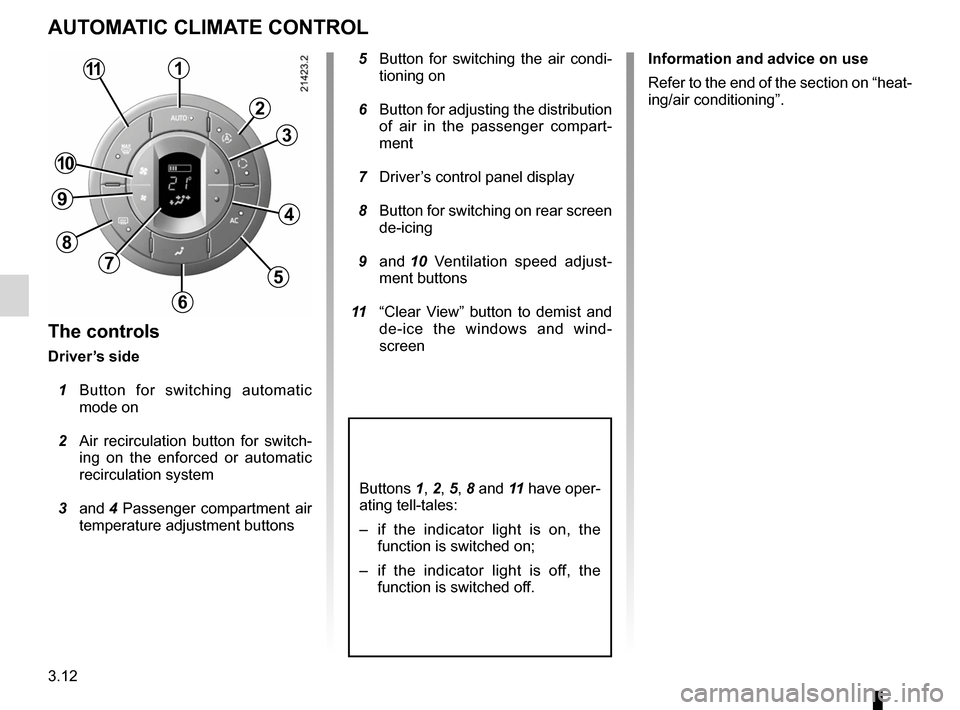
air conditioning ..................................... (up to the end of the DU)
heating system ..................................... (up to the end of the DU)
air conditioning ..................................... (up to the end of the DU)
demisting windscreen ....................................................... (current page)
demisting rear screen ....................................................... (current page)
rear screen demisting ......................................................... (current page)
temperature regulation ......................... (up to the end of the DU)
ventilation ............................................. (up to the end of the DU)
heating and air conditioning system ..... (up to the end of the DU)
3.12
ENG_UD20382_1
Air conditionné automatique (X81 - J81 - Renault)
ENG_NU_932-3_X81ph3_Renault_3
Jaune NoirNoir texte
AUTOMATIC CLIMATE CONTROL
The controls
Driver’s side
1 Button for switching automatic
mode on
2 Air recirculation button for switch -
ing on the enforced or automatic
recirculation system
3 and 4 Passenger compartment air
temperature adjustment buttons
5 Button for switching the air condi -
tioning on
6 Button for adjusting the distribution
of air in the passenger compart -
ment
7 Driver’s control panel display
8 Button for switching on rear screen
de-icing
9 and 10 Ventilation speed adjust -
ment buttons
11 “Clear View” button to demist and
de-ice the windows and wind -
screen Information and advice on use
Refer to the end of the section on “heat-
ing/air conditioning”.
Buttons 1, 2, 5, 8 and 11 have oper-
ating tell-tales:
–
if the indicator light is on, the
function is switched on;
– if the indicator light is off, the
function is switched off.
1
2
3
4
5
6
7
8
9
10
11
Page 135 of 267
JauneNoirNoir texte
3.13
ENG_UD20382_1
Air conditionné automatique (X81 - J81 - Renault)
ENG_NU_932-3_X81ph3_Renault_3
AUTOMATIC CLIMATE CONTROL (continued)
Front passenger side
12 Front passenger control panel dis-
play
13 and 14 Passenger compartment
air temperature adjustment but -
tons
Rear passenger sides
15 Rear passenger control panel dis-
play
16 and 17 Ventilation speed adjust -
ment buttons
12
13
14
16
15
17
Page 137 of 267

JauneNoirNoir texte
3.15
ENG_UD20382_1
Air conditionné automatique (X81 - J81 - Renault)
ENG_NU_932-3_X81ph3_Renault_3
AUTOMATIC CLIMATE CONTROL (continued)
Adjusting the comfort level
Driver’s side
Press button 3 to increase the tempera-
ture.
Press button 4 to decrease the temper-
ature. Front passenger side
Press button
13 to increase the tem -
perature.
Press button 14 to decrease the tem -
perature.
The comfort level can be adjusted from
16 to 26°C.
The maximum and minimum settings
of 16°C and 26°C, both on the left and
right-hand sides, allow the system to
produce a minimum or maximum tem -
perature, whatever the ambient condi -
tions. If the maximum temperature settings
are identical on both the passenger and
driver sides, changing the temperature
setting on one of the controls can lead
to a forced air temperature variation on
the side where the control is still set at
the maximum temperature.
When the external temperature is lower
than 2°C, it is normal for the system not
to work.
There are two ways of using it:
–
by using just buttons 3 and 4 on
the driver’s side, you can adjust the
comfort level for the entire passen -
ger compartment; the temperatures
shown on displays 7 and 12 are
always the same;
– by using buttons 13 and 14, you can
adjust the comfort level independ-
ently for the left and the right-hand
sides. Buttons 3 and 4 adjust the
comfort level on the driver ’s side,
buttons 13 and 14 adjust the comfort
level on the passenger side.
7
4
3
12
13
14
Page 144 of 267
3.22
ENG_UD20382_1
Air conditionné automatique (X81 - J81 - Renault)
ENG_NU_932-3_X81ph3_Renault_3
Jaune NoirNoir texte
AUTOMATIC CLIMATE CONTROL (continued)
Adjusting automatic mode
(continued)
Ventilation speed
In automatic mode, the system uses
the most suitable amount of air to reach
and maintain the desired comfort level.
Exit automatic mode by pressing
button 9 or 10 (indicator light A goes
out).
Buttons 9 and 10 allow you to respec -
tively decrease or increase the ventila -
tion speed.
A
9
10
In automatic mode, depending on
the outside air conditions, the ven -
tilation may not start immediately at
maximum power but will increase
progressively until the engine tem -
perature is warm enough to heat the
passenger compartment air. This
may take from a few seconds to
several minutes.