2012 Peugeot Expert Tepee navigation
[x] Cancel search: navigationPage 5 of 276

CONTENT
S
Contents
3
The "Technology on board"
section presents the new radio/
navigation systems.
Towing a trailer 114Other accessories 116
Opening the bonnet 117Diesel engines 118Petrol engine 119Levels 120Checks 122Fuel 125Circuit disarmed 126Diesel priming pump 126
Battery 128Puncture repair kit 130Changing a wheel 132Removable snow screen 136Changinga bulb 137a fuse 142
a windscreen wiper blade 146Towing the vehicle 147Environment 149
Dimensions 150Weights 154Engines 155Identification features 156
Emergency or assistance 9.1Peugeot Connect Medianavigation (RT5) 9.5Peugeot Connect Navigation(RNEG) 9.51Peugeot Connect Sound (RD5) 9.85
9. TECHNOLOGY onBOARD 5. ACCESSORIES
114-116
6. CHECKS11 7-127
7. QUICK HELP 128-149
8. TECHNICALDATA 150-156
10. VISUAL SEARCH 157-162
The "Location" section assists
you in finding the controls
and functions and their
associated page numbers on
the schematic outlines of the
vehicle (visual index).
PC: Peugeot Connect is
the name given to all of the
new equipment of the radio/
navigation range.
Exterior 157Instruments and controls 158Interior 160
Technical data - Maintenance 161Model code 162
Page 16 of 276

9
9
3
3
9
3
Interior
14
Peugeot Connect Media Navigation (RT5)
DRIVING SAFELY
Cruise control / Speed limiter
50,
53 For the cruise control, he vehicle speed must be
higher than 25 mph (40 km/h) with at least 4th
gear engaged
For the speed limiter, the minimum vehicle speed
that can be programmed is 20 mph (30 km/h).
97
Grip control
This allows the vehicle to make progress in
most conditions of low grip. This audio system incorporates a hard disk
with a capacity of 10 Gb, reserved for your
music.
The Jukebox function permits the selective
playing of up to 10 hours of music. The
detailed map of Europe is stored on this
hard disk, without the addition of a CD. It is
displayed on the 16/9 7" colour screen and
offers a 3D view.
Via your SIM card, the GSM hands-free
telephone also provides access to the
PEUGEOT emergency call centre (subject
to conditions).
Peugeot Connect Sound (RD5)
This easy to use audio system offers a
map of Europe on SD Card, a Bluetooth
telephone connection and the playing of
MP3 / WMA files.
Peugeot Connect Navigation (RNEG)
Emergency or assistance call with
Peugeot Connect Media Navigation (RT5)
This system allows an emergency or
assistance call to be sent to the dedicated
PEUGEOT centre.
For more information on the use of this
system, refer to section 9, "Technology on
board".
Fixed speed limiter 52
Page 118 of 276

11 6
Equipment
OTHER ACCESSORIES
Installation of radiocommunication
transmitters
Before installing accessory
radiocommunication transmitters with an
external aerial on your vehicle, you are
advised to contact a representative of the
PEUGEOT marque.
The PEUGEOT Network will inform
you of the specifications (frequency
band, maximum output power, aerial
position, specific installation conditions)
of the transmitters which can be fitted,
in accordance with the Motor Vehicle
Electromagnetic Compatibility Directive
(2004/104/CE).
This range is also available, structured
around comfort, leisure and maintenance: Trims (except for 163 hp engine), front mud
flaps, rear mud flaps, spoilers, sill, ...
Audio equipment, hands-free kit, speakers, CD changer,
navigation, ...
Regardless of the audio and telematic equipment
offered on the market, the technical constraints linked
with the fi tting of equipment of these families of products
mean that the special features of the equipment and its
compatibility with the capacities of your vehicle's standard
equipment must be taken into account. Please contact a
dealer for information before fi tting such equipment.
Front seat covers compatible with airbags,
benches, rubber mats, carpet mats, boot
tray, roof bars, side blinds, snow chains.
To prevent the mat from becoming caught
under the pedals:
- ensure that the mat and its fixings are
positioned correctly,
- never fit one mat on top of another. Screenwash, replacement fuses, wiper
blades, interior and exterior cleaning
and maintenance products, replacement
bulbs, ...
The fitting of electrical equipment
or accessories which are not
recommended by PEUGEOT may result
in a failure of your vehicle's electronic
system. Please note this specific warning.
You are advised to contact a representative
of the Marque to be shown the range of
recommended equipment and accessories.
Depending on the country in which the
vehicle is sold or operated, it is compulsory
to have a high visibility safety vest, warning
triangle and replacement bulbs available in
the vehicle.
For any work on your vehicle, use
a qualified workshop that has the
technical information, competence and
equipment required, which a PEUGEOT
dealer is able to provide.
Anti-theft alarm, window engraving, first aid
kit, high visibility safety vest, rear parking
sensors, warning triangle, ...
Page 160 of 276

9.2
If an impact is detected by the airbag control unit, and independentlyof the deployment of any airbags, an emergency call is made automatically.
The messa
ge "Deteriorated emergency call" associated with fl ashing
of the orange indicator lamp indicates a malfunction. Contact a
PEUGEOT dealer.
In an emer
gency, press the SOS button until an audible
signal is heard and a "Confi rmation/Cancellation"
screen is displayed (if valid SIM card inserted).
A call is made to the PEU
GEOT Emergency team
which receives locating information from the vehicleand can send a detailed alert to the relevant emergency services.
In countries in which the team is not o
perational, or
when the locating service has been expressly declined,
the call is sent to the emergency services (11 2).
Warning - the emergency call and the services are only active
if the internal telephone is used with a valid SIM card. With a
Bluetooth telephone and without a SIM card, these services are not
operational. Press this button for access to PEUGEOT services.
Customer call
Select "Customer call" to request
any information about the PEUGEOT marque.
Select "PEUGEOT Assistance"
to make a roadside assistance call.
PEUGEOT Assistance
This service is subject to conditions and availability. Consult a
PEUGEOT dealer. If you have purchased your vehicle outside the
PEUGEOT dealer network, we invite you to have a dealer check theconfi guration of these services and, if desired, modifi ed to suit your
wishes.
EMERGENCY OR ASSISTANCE CALL USING PEUGEOT CONNECT MEDIA NAVIGATION
Page 163 of 276
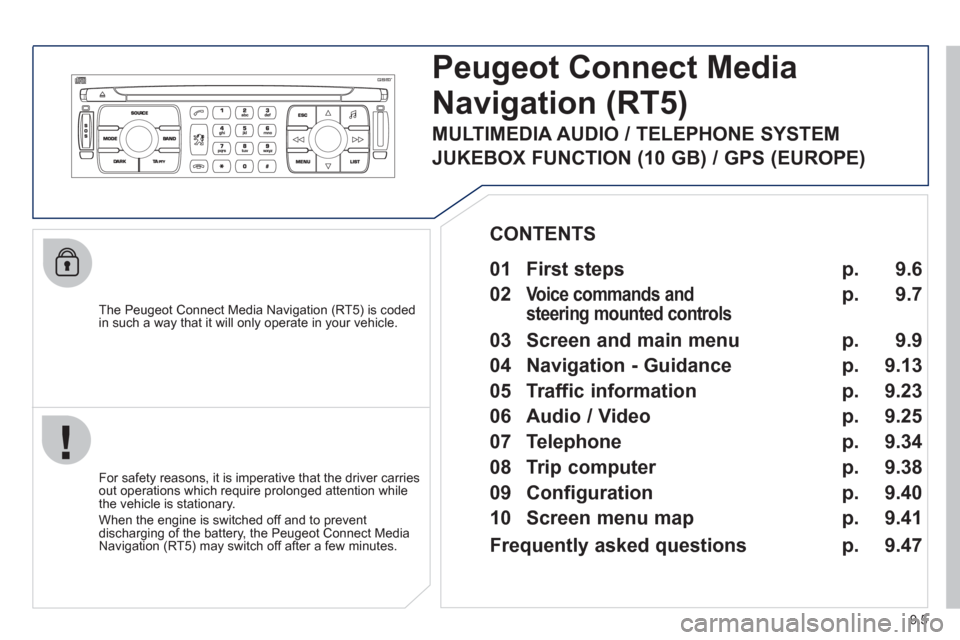
9.5
Peugeot Connect Media
Navigation (RT5)
The Peugeot Connect Media Navigation (RT5) is coded
in such a way that it will only operate in your vehicle.
For safet
y reasons, it is imperative that the driver carries
out operations which require prolonged attention while
the vehicle is stationary.
When the en
gine is switched off and to prevent
discharging of the battery, the Peugeot Connect MediaNavigation (RT5) may switch off after a few minutes.
MULTIMEDIA AUDIO / TELEPHONE SYSTEM
JUKEBOX FUNCTION (10 GB) / GPS (EUROPE)
01 First steps
02
Voice commands and
steering mounted controls
03 Screen and main menu
04 Navigation - Guidance
05 Traffic information
06 Audio / Video
07 Telephone
08 Trip computer
09 Configuration
10 Screen menu map p.
p.
p.
p.
p.
p.
p.
p.
p.
p. 9.6
9.7
9.9
9.13
9.23
9.25
9.34
9.38
9.40
9.41
CONTENTS
Frequently asked questions p. 9.47
Page 166 of 276

9.8
02
1
2
VOICE COMMANDS
VOICE COMMANDS AND STEERING MOUNTED CONTROLS
DISPLAYING THE LIST AND USING THEM
To display the list o
f available voice commands, press the voice recognition control to start the voice recognition,
then say HELP or the voice recognition command.
For the same operation, press and
hold the MENU button and select
the "Voice commands list" function.
Press the voice recognition control tostart the voice recognition.
Say the words one by one and wait for the audible confi rmation signal between each word.
Th
e list which follows is exhaustive.
LEVEL 1LEVEL 2LEVEL 3
radio memoryautostore
previous/next
li
st 1 to
6/*
cd player
Jukebox (if activated) USBprevious/next track
track number/track scan
random play
directory
(CD-MP3 inserted)list 1 to 250/*
previous
/next
repeat
help/what can I sa
y/cancel
call/
guide to"Pre-recorded description"
telephone l
ast number
voice box
voice mail directory
"Pre-recorded description"
messagedisplay
readdirectory
"Pre-recorded description"
nav
igation stop/resume
zoom in/out
vi
ew *
vehicle destination
tr
affi c info display
read
displa
yaudio
telephone
trip computer
Navigation
air conditioning
previous/next
s
top
delete yes/no f
or all level 1 and 2
* help/what can I say/cancelfor all level 1, 2 or *
Voice commands list
Page 167 of 276
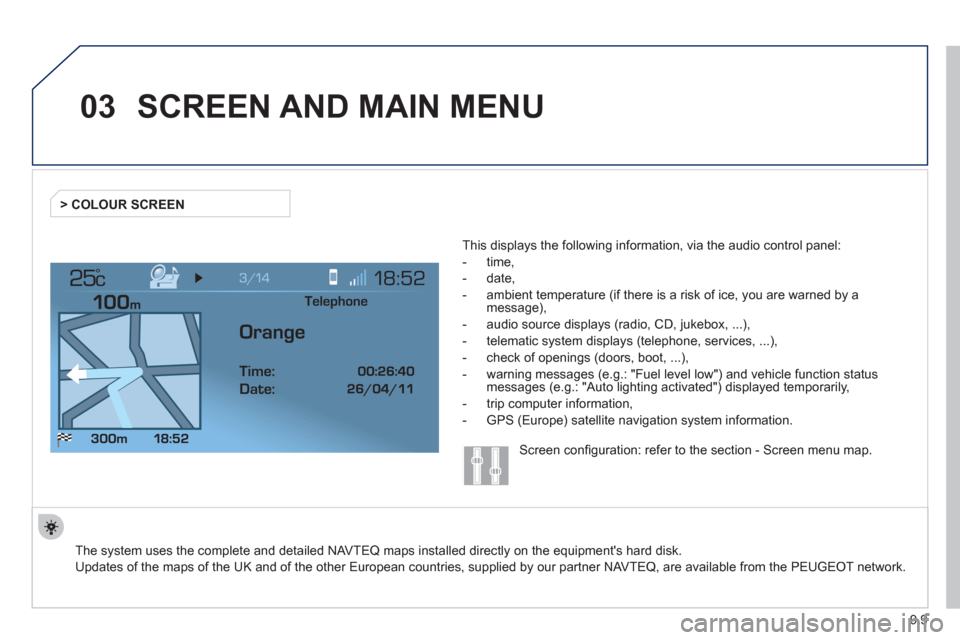
9.9
03
°
SCREEN AND MAIN MENU
The system uses the complete and detailed NAVTEQ maps installed directly on the equipment's hard disk.
Updates of the maps of the UK and of the other European countries, supplied by our partner NAVTEQ, are available from the PEUGEOT network.
This displa
ys the following information, via the audio control panel:
- time,
- date,
- ambient temperature
(if there is a risk of ice, you are warned by amessage),
- audio source displa
ys (radio, CD, jukebox, ...),
- telematic system displays
(telephone, services, ...),
- check o
f openings (doors, boot, ...),
- warnin
g messages (e.g.: "Fuel level low") and vehicle function statusmessages (e.g.: "Auto lighting activated") displayed temporarily,
- trip computer information,
- GPS
(Europe) satellite navigation system information. > COLOUR
SCREEN
Telephone
Orange
Time:
Date:
Screen confi guration: refer to the section - Screen menu map.
Page 169 of 276
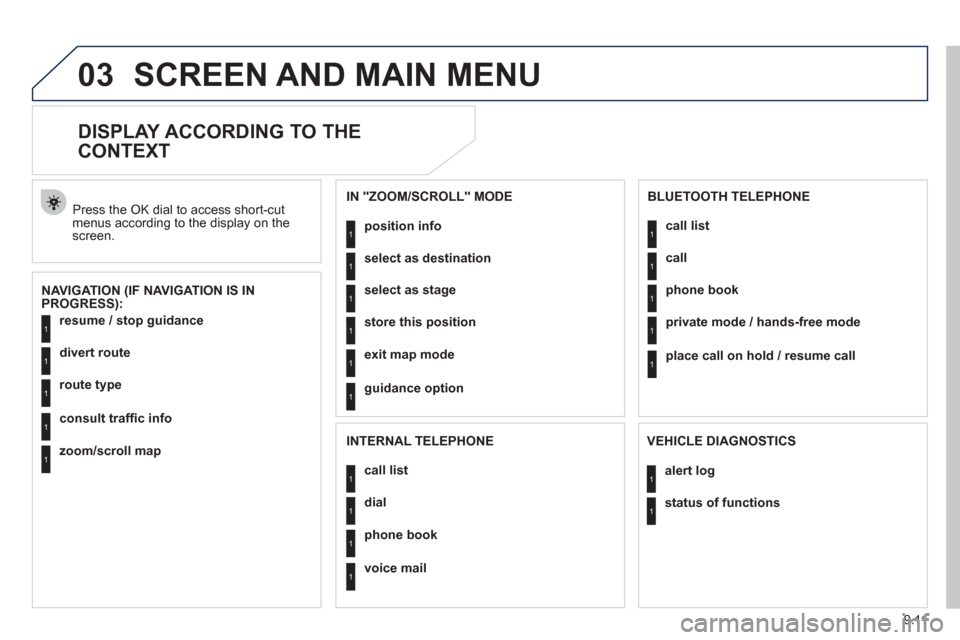
9.11
03SCREEN AND MAIN MENU
DISPLAY ACCORDING TO THE
CONTEXT
NAVIGATION (IF NAVIGATION IS IN
PROGRESS): Pr
ess the OK dial to access short-cut menus according to the display on thescreen.
resume
/ stop guidance1
1
1
1
divert route
route type
consult traffi c info
1zoom/scroll map
position info1
1
1
1
select as destination
select as sta
ge
store this position
1exit map mode
1guidance option
IN "ZOOM/SCROLL" MODE
call list1
1
1
1
dial
phone book
voice mail
INTERNAL TELEPHONE
call list1
1
1
1
call
phone book
private mode / hands-free mode
1place call on hold / resume call
BLUETOOTH TELEPHONE
alert log1
1status of functions
VEHICLE DIAGNOSTICS