2012 Peugeot 508 RXH alarm
[x] Cancel search: alarmPage 4 of 304

.
.
Contents
Instrument panel 45
Indicator and warning lamps 46
Gauges and indicators 57
Tr ip computer 62
Setting the date and time 65
Instruments and controlsFamiliarisation
Remote control key 66
Alarm 76
Electric windows 78
Boot 80
Motorised tailgate 81
Panoramic sunroof 84
Fuel tank 85
Diesel misfuel prevention 86
Access
Front seats 88
Rear seats 92
Mirrors 94
Steering wheel adjustment 96
Interior fi ttings 97
Boot fi ttings 100
Heating and Ventilation 106
Dual-zone digital air conditioning 108
Quad-zone digital air conditioning 111
Rear screen demist - defrost 116
Programmable Heating / Ventilation 117
Comfort
Electric parking brake 119
6-speed electronic gearbox 126
Hill star t assist 130
Head-up display 131
Speed limiter 134
Cruise control 136
Parking sensors 138
Parking space sensors 140
Driving
Lighting controls 142
LED lamps 145
Automatic illumination of headlamps 147
Headlamp adjustment 150
Directional lighting 151
Wiper controls 152
Automatic rain sensitive wipers 154
Cour tesy lamps 156
Interior mood lighting 157
Visibility Hybrid system
Presentation 22
Starting / switching off 25
Ready lamp 29
HYbrid4 mode selector 29
Energy consumption / generation indicator 32
Display of hybrid power fl ow 33
Eco off 36
Eco-driving 37
Consumption 39
High voltage battery 40
Vehicle recovery 44
Page 14 of 304

12
Familiarisation
11.Front door window demisting/defrostingvent.
12.Windscreen demisting/defrosting vent.
13
. Steering lock and star ting with the key. 14 .
Starting using the electronic key.
15. Audio equipment steering wheel controls.
16.Wiper / screenwash / trip computer stalk.
17. Central locking and hazard warningbuttons.
18. Screen.
19.Central adjustable air vents.
20.Passenger's airbag. 21. Side adjustable air vents.
Instruments and controls
1.
Cruise control / speed limiter controls. 2.
Headlamp height adjustment. 3.
Lighting and direction indicator stalk
4.
Instrument panel. 5.
Driver's airbag.Horn.
6.Gear selector.
7. HYbrid4 mode selector. 8.12 V accessory socket
USB por t / auxiliary socket. 9. Bonnet release lever.10.Fusebox.
22.
Glove box / Passenger's airbag deactivation. 23.
Electric parking brake.
24.
Central armrest with storage. 25.Storage (according to version).26.Audio system. 27.
Heating / air conditioning controls.28.
Alarm / Peugeot Connect SOS -
Peugeot Connect Assistance.29. Peugeot Connect Navigation (RT6)controls. 30.
Massage / Adaptive lighting / Parkingspace sensor.
Page 78 of 304

76
Access
System which protects and provides a deterrentagainst theft and break-ins. It provides the
following types of monitoring:
Alarm
- Exterior perimeter
The system checks for opening of the vehicle.
The alarm is triggered if anyone tries to open a
door, the boot or the bonnet...
- Interior volumetric
The system checks for any variation in the
volume in the passenger compartment.
The alarm is triggered if anyone breaks a
window, enters the passenger compar tment or moves inside the vehicle.
- Tilt
The system checks for any change in the attitude of the vehicle.
The alarm is triggered if the vehicle is lifted,
moved or knocked.
Self-protection function
The system checks for the putting out of ser vice of its components. The alarm is triggered if the battery, the central control unit or the wires of the siren are put out of service or damaged.
For all work on the alarm system,contact a PEUGEOT dealer or aqualified workshop.
Locking the vehicle with full
alarm system
Activation
�)Switch off the ignition and get out of the vehicle.
�)
Press the locking button on theremote control or lock the vehicle
using the Keyless Entry and Starting system. The monitorin
g system is active: the indicator
lamp on the button flashes once per second.
After the locking button on the remote controlis pressed or the vehicle locked using the
Ke
yless Entry and Starting system, the exterior perimeter monitoring is activated after a delay
of 5 seconds, the interior volumetric monitoring
after 45 seconds and anti-tilt monitoring after 90 seconds.
If an opening (door, boot...) is not closed
fully, the vehicle is not locked but the exterior perimeter monitoring will be activated after a
delay of 45 seconds.
�) Press the unlocking button on
the remote control or unlock the
vehicle using the Keyless Entryand Star ting system.
Deactivation of the volumetric monitoring
The volumetric protection system is
deactivated: the indicator lamp in the
button
goes off.
Page 79 of 304

2
77
Access
Locking the vehicle
w
ith exterior perimeter
monitoring only
Deactivate the interior volumetric and anti-liftmonitoring to avoid unwanted triggering of the alarm in certain cases such as:
- leaving a window par tially open,
- washing your vehicle,
- changing a wheel,
- having your vehicle towed,
- transportation by sea.
Deactivation of the interior volumetric and anti-tilt monitoring
�)
Switch of the ignition and within
ten seconds, press this button
until the indicator lamp is on
continuously.�) Get out of the vehicle.
�)
Press the locking button on
the remote control immediatelyor lock the vehicle using the
Keyless Entry and Starting system.
The exterior perimeter monitorin
g alone is
activated: the indicator lamp in the button
flashes once per second.
To be effective
, this deactivation must
be carried out each time the ignition is switched off.
Reactivation of the interior volumetric and anti-tilt monitoring
Tr iggering of the alarm
This is indicated by sounding of the siren and flashing of the direction indicators for thirty seconds.
The monitoring functions remain active until
the alarm has been triggered eleven times in succession.
�) Press the unlocking button on
the remote control or unlock thevehicle using the Keyless Entry
and Star ting system to deactivate
the exterior perimeter monitoring.
�) Press the locking button on the
remote control or lock the vehicleusing the Keyless Entry and Starting system to activate all the monitoring functions.
The indicator lamp in the button
again flashes once per second.
When the vehicle is unlocked usingthe remote control or unlocked
using the Keyless Entry and Starting system, rapid flashing of the indicator lamp in the button informs you that the alarmwas triggered during your absence. When
the ignition is switched on, this flashing stopsimmediately.
Failure of the remote control
To deactivate the monitoring functions:
�)
Unlock the vehicle using the key in thedriver's door lock. �)
Open the door; the alarm is triggered. �)
Switch on the ignition; the alarm stops. The
indicator lamp in the button switches off.
Locking the vehicle without
activating the alarm
�)
Lock or deadlock the vehicle using the key
in the driver's door lock.
Operating fault
When the ignition is switched on, fixed
illumination of the indicator lamp in the button
indicates a fault in the system.
Have it checked by a PEUGEOT dealer or a qualified workshop.
*
According to country.
Automatic activation *
2 minutes after the last door or the boot is closed, the system is activated automatically. �)
To avoid triggering the alarm on enteringthe vehicle, first press the unlocking button on the remote control or unlock the vehicleusing the Keyless Entry and Star ting system.
Page 120 of 304
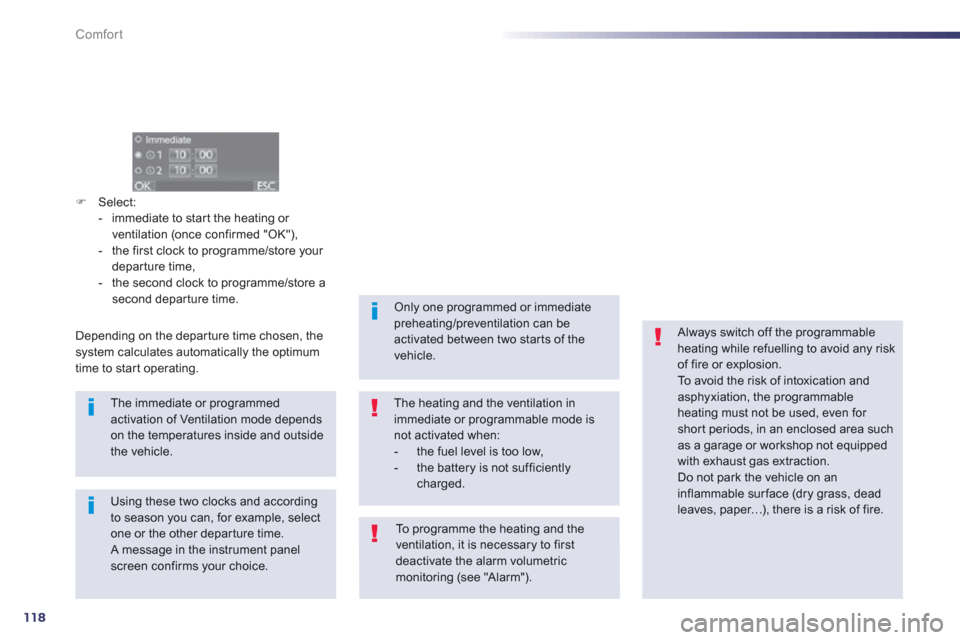
118
Comfort
�)Select:
- immediate to star t the heating or
ventilation
(once confirmed "OK"),
- the first clock to programme/store your departure time,
- the second clock to programme/store a
second depar ture time.
The immediate or programmedactivation of Ventilation mode depends on the temperatures inside and outsidethe vehicle.
Depending on the departure time chosen, the system calculates automatically the optimum
time to star t operating.
Using these two clocks and according to season you can, for example, select one or the other depar ture time. A message in the instrument panel screen confirms your choice.
Only one programmed or immediatepreheating/preventilation can beactivated between two starts of thevehicle.
The heating and the ventilation inimmediate or programmable mode isnot activated when: - the fuel level is too low,- the battery is not sufficientlycharged.
To p r ogramme the heating and the
ventilation, it is necessary to firstdeactivate the alarm volumetricmonitoring (see "Alarm").
Always switch off the programmableheating while refuelling to avoid any riskof fire or explosion.
To avoid the risk of intoxication andasphyxiation, the programmable heating must not be used, even for short periods, in an enclosed area such as a garage or workshop not equipped with exhaust gas extraction.
Do not park the vehicle on an inflammable sur face (dry grass, dead leaves, paper…), there is a risk of fire.
Page 201 of 304
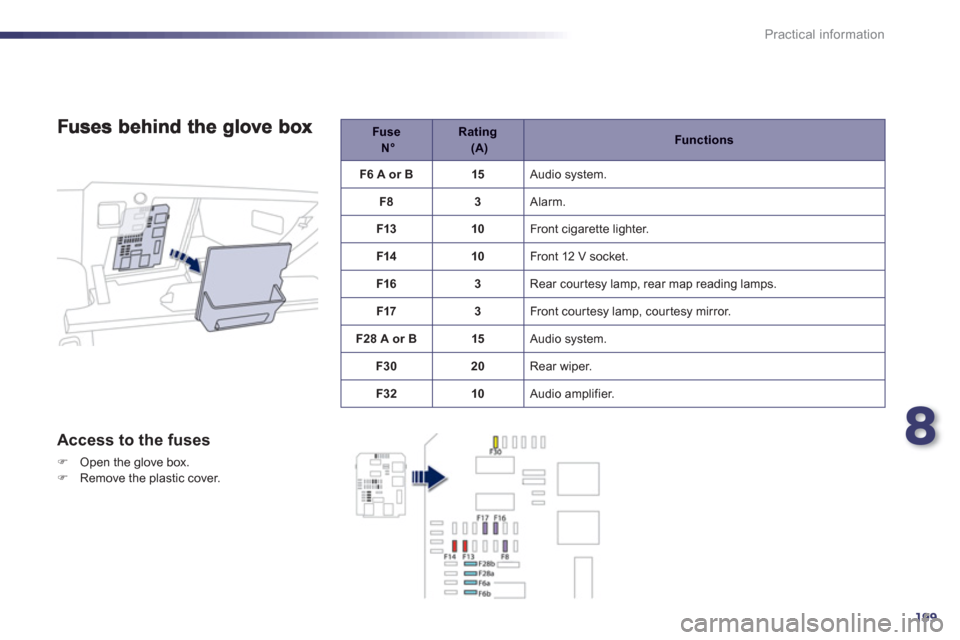
8
199
Practical information
Access to the fuses
�)Open the glove box. �)Remove the plastic cover.
Fuse N°
Rating (A)
Functions
F6 A or B 15
Audio s
ystem.
F
83 Alarm.
F1
310 Front cigarette lighter.
F1410
Front 12 V socket.
F1
63 Rear courtesy lamp, rear map reading lamps.
F17
3 Front cour tesy lamp, cour tesy mirror.
F2
8 A or B15 Audio system.
F3
020 Rear wiper.
F32 10
Audio amplifier.
Page 215 of 304

8
213
Practical information
Accessories
A wide range of accessories and genuine par ts is available from the PEUGEOT dealer network.
These accessories and par ts have been tested and approved for reliability and safety.
They are all adapted to your vehicle and benefit from PEUGEOT's recommendation and warranty.
"Comfort":
cool box, smoker's kit, 230 V socket, torch...
"Transport solutions":
booster seats and child seats, boot tray, roof box, ski carrier, towbar-mounted bicycle carrier,
towbars (swan-neck, quickly detachable ball,folding), harnesses, sliding floor, utility vehicle conversion kit, ...
The trailer towbar and its harness shouldpreferably be fitted by a PEUGEOT dealer.
"Style":
spoiler, front and rear mud flaps, aluminium gear lever knob, alloy wheels (16 ", 17 ", 18 ",
19 "), body kit, door mirror shells, door air
deflectors, ...
*
To avoid an
y risk of jamming of the pedals:
- ensure that the mat is positioned and
secured correctly,
- never fit one mat on top of another.
"Safety and security":
speed limiter/cruise control, anti-theft alarm,
microwave unit, window etching, wheel securitybolts, breathalyser, first aid kit, warningtriangle, high visibility vest, stolen vehicle
tracking system, winter equipment (17" wheels for snow chains), reversing camera, front and rear parking sensors, boot spacers...
"Protection":
mats *
, seat covers, vehicle covers, sun blinds,boot net, load protection net, dog guard, door
and boot sill protectors, resin side rubbing
strips...
Page 250 of 304
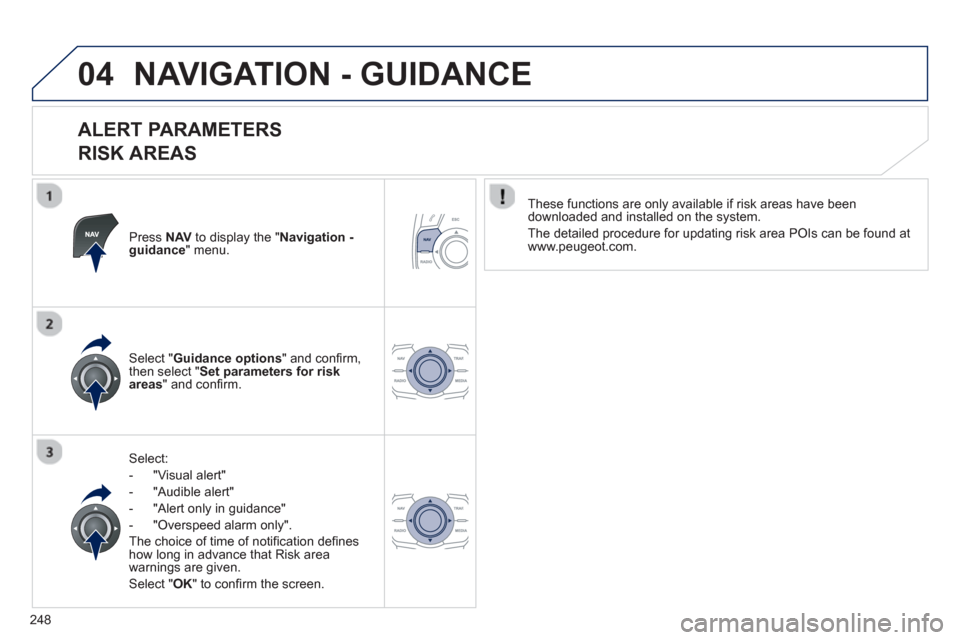
248
04NAVIGATION - GUIDANCE
ALERT PARAMETERS
RISK AREAS
Press NAVto display the "Navigation - guidance" menu.
Select:
-
"Visual alert"
-
"Audible alert"
- "Alert only in guidance"
- "
Overspeed alarm only".
Th
e choice of time of notifi cation defi nes how long in advance that Risk area
warnings are given.
Select " OK
" to confi rm the screen.
Select " Guidance options
" and confi rm,
then select "Set parameters for riskareas
" and confi rm.
These
functions are only available if risk areas have been
downloaded and installed on the system.
The detailed procedure for updatin
g risk area POIs can be found at
www.peugeot.com.