Page 5 of 340
.
.
Contents
Child seats 149
ISOFIX child seats 156
Child lock 160
Child safety
Direction indicators 161
Emergency or assistance call 162
Horn 162
Tyre under-infl ation detection 163
ESC system 164
Seat belts 167
Airbags 170
Safety
Te m p o r a ry puncture repair kit 174
Changing a wheel 180
Changing a bulb 187
Changing a fuse 196
12 V battery 200
Energy economy mode 203
Changing a wiper blade 204
To w i ng the vehicle 205
To w i ng a trailer 207
Fitting roof bars 209
Accessories 210
Practical information
Opening the bonnet 213
Running out of fuel (Diesel) 214
Petrol engines 215
Diesel engines 216
Checking levels 218
Checks 221
Checks
Petrol engines 223
Petrol weights 224
Diesel en
gines 226
Diesel weights 229
Dimensions 232
Identifi cation markings 233
Technical data
Emergency or assistance 235
JBL equipment 237
Peugeot Connect Navigation (RT6) 239
Audio system 293
Audio equipment and telematics
Alphabetical index
Visual search
Page 9 of 340
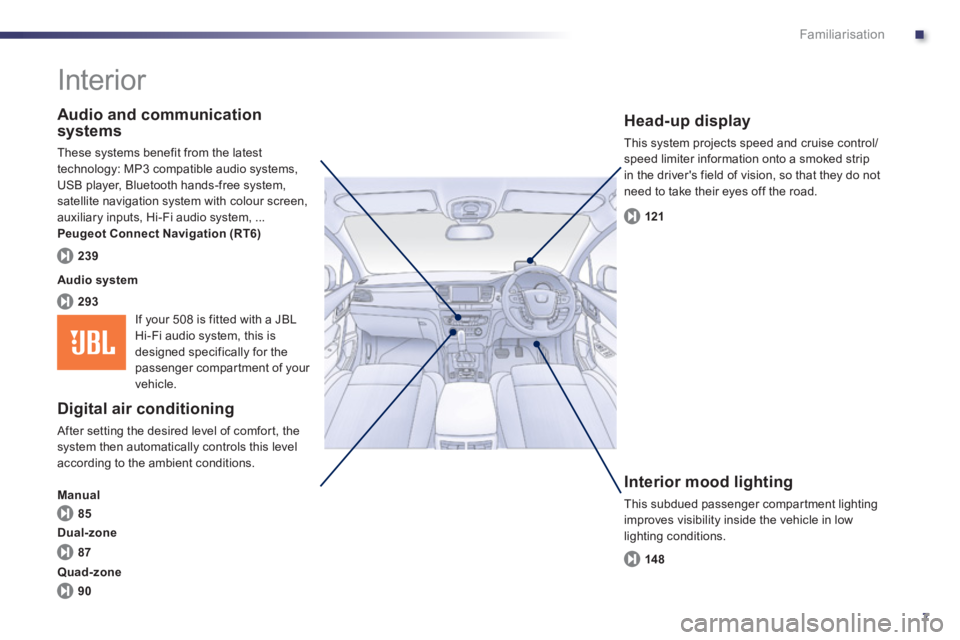
.
7
Familiarisation
Interior
Interior mood lighting
This subdued passenger compar tment lighting
improves visibility inside the vehicle in low
lighting conditions.
Head-up display
This system projects speed and cruise control/speed limiter information onto a smoked strip
in the driver's field of vision, so that they do not
need to take their eyes off the road.
Digital air conditioning
After setting the desired level of comfor t, the system then automatically controls this level
according to the ambient conditions.
Manual
Audio and communication
systems
These systems benefit from the latest
technolo
gy: MP3 compatible audio systems, USB player, Bluetooth hands-free system, satellite navigation system with colour screen,
auxiliary inputs, Hi-Fi audio system, ...
Peu
geot Connect Navigation (RT6)
14
8
121
85
293
239
Audio s
ystem
87
90
Dual-zone
Quad-zone
If your 508 is fitted with a JBLHi-Fi audio system, this is
designed specifically for the
passenger compar tment of your
vehicle.
Page 123 of 340
4
121
i
Driving
Head-up display
System which projects various information onto
a smoked strip in the field of vision of the driver so that they do not have to take their eyes off
the road.
This system operates when the engine is
running and the settings are stored when
the ignition is switched off.
1
.Head-up display on. 2. Head-up display off (long press).3.
Brightness adjustment. 4.
Display height adjustment.
Buttons
Once the system has been activated, thefollowing information is grouped together in the
head-up display:A.The speed of your vehicle. B. Cruise control/speed limiter information.
Displays during operation
C.
Navigation information (according to
version).
For more information on the navigation system, refer to the "Audio andtelematic" section.
Page 204 of 340

202
!
i
Practical information
The batteries contain harmful substancessuch as sulphuric acid and lead. Theymust be disposed of in accordancewith regulations and must not, in any circumstances, be discarded withhousehold waste. Take used remote control batteries andvehicle batteries to a special collection point.
Do not reverse the polarity and use only a 12 V charger.
Do not disconnect the terminals whilethe engine is running.
Do not charge the batteries without disconnecting the terminals first. Do not push the vehicle to star tthe engine if it is fitted with the 6 -speedelectronic gearbox system or an automatic gearbox.
It is advisable to disconnect the battery if the vehicle is to be left unused for more than one month.
Before disconnecting the battery
Wait 2 minutes after switching off the ignitionbefore disconnecting the battery.
Close the windows and the doors beforedisconnecting the battery.
Following reconnection of thebattery
Following reconnection of the battery, switch on
the ignition and wait 1 minute before star ting to
permit initialisation of the electronic systems.However, if problems remain following this
operation, contact a PEUGEOT dealer or a
qualified workshop.
Referring to the corresponding section, you must yourself reinitialise:
- the remote control key,
- the panoramic sunroof blind,
- the GPS satellite navigation system.
Load reduction mode
System which manages the use of cer tain
functions according to the level of charge
remaining in the battery.
When the vehicle is bein
g driven, the load
reduction function temporarily deactivates certain functions, such as the air conditioning,
the heated rear screen...
The deactivated functions are reactivated
automatically as soon as conditions permit.
Page 213 of 340
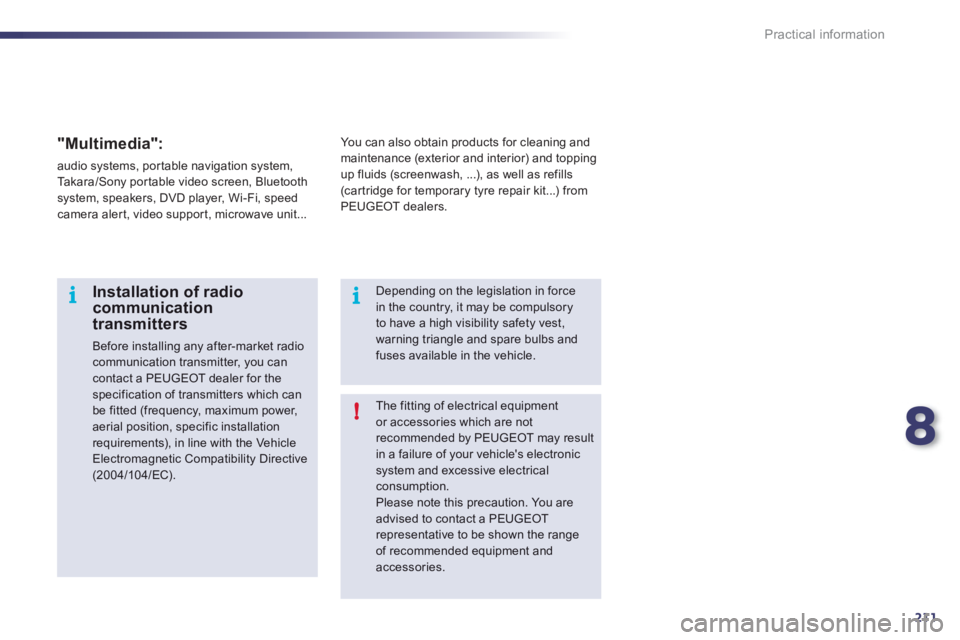
8
211
i
!i
Practical information
The fitting of electrical equipmentor accessories which are notrecommended by PEUGEOT may result in a failure of your vehicle's electronic system and excessive electricalconsumption.Please note this precaution. You areadvised to contact a PEUGEOTrepresentative to be shown the rangeof recommended equipment andaccessories.
Installation of radio communication transmitters
Before installing any after-market radio communication transmitter, you can contact a PEUGEOT dealer for the specification of transmitters which canbe fitted (frequency, maximum power, aerial position, specific installation
requirements), in line with the VehicleElectromagnetic Compatibility Directive(2004/10 4/EC).
Depending on the legislation in force in the country, it may be compulsoryto have a high visibility safety vest, warning triangle and spare bulbs and fuses available in the vehicle. You can also obtain products
for cleaning and
maintenance (exterior and interior) and topping up fluids (screenwash, ...), as well as refills(cartridge for temporary tyre repair kit...) fromPEUGEOT dealers.
"Multimedia":
audio systems, portable navigation system,
Ta k a r a / S o ny por table video screen, Bluetoothsystem, speakers, DVD player, Wi-Fi, speed camera aler t, video suppor t, microwave unit...
Page 241 of 340
239
The system is protected in such a way that it will onlyoperate in your vehicle.
PEUGEOT CONNECT NAVIGATION (RT6)
01 First steps - Control panel
For safety reasons, the driver must carry out operations
which require prolonged attention while the vehicle is stationary.
When the en
gine is switched off and to prevent
discharging of the battery, the system switches off following the activation of the energy economy mode.
CONTENTS
02 Steering mounted controls
03 General operation
04 Navigation - Guidance
05 Traffic information
06 Using the telephone
07 Contacts - ADDR BOOK
08 Radio
09 Music media players
10 Audio settings
11 Configuration
12 Screen menu map p.
p.
p.
p.
p.
p.
p.
p.
p.
p.
p.
p.
240
2
42
243
245
2
59
262
270
27
3
276
282
283
284
Frequently asked questions p. 287
SATELLITE NAVIGATION SYSTEM
MULTIMEDIA BLUETOOTH TELEPHONE AUDIO
SYSTEM
Page 242 of 340
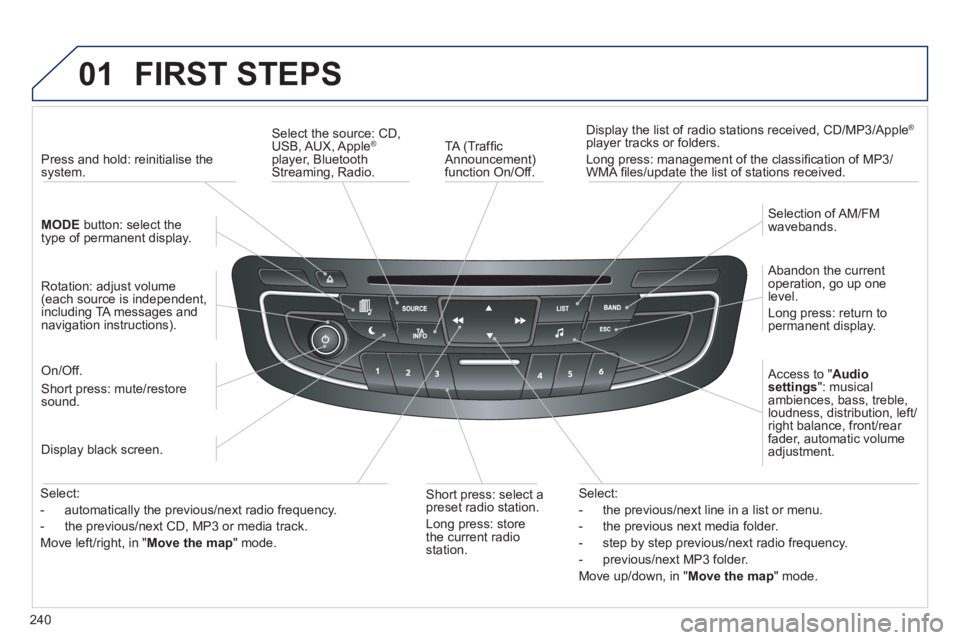
240
01 FIRST STEPS
TA (Traffi c
Announcement)function On/Off.
Displa
y the list of radio stations received, CD/MP3/Apple Æ
player tracks or folders.
Lon
g press: management of the classifi cation of MP3/WMA fi les/update the list of stations received.
Select the source: CD,USB, AUX, Apple®
player, Bluetooth Streaming, Radio.
Access to " Audio
settings": musicalambiences, bass, treble,loudness, distribution, left/right balance, front/rear fader, automatic volume
adjustment.
Abandon the current
operation, go up one level.
Lon
g press: return topermanent display.
Selection of AM/FM
wavebands.
Displa
y black screen.
MODE button: select thetype of permanent display.
Short
press: mute/restoresound. Pr
ess and hold: reinitialise thesystem.
Short press: select a
preset ra
dio station.
Long press: store
th
e current radiostation.
Select:
- the
previous/next line in a list or menu.
- the previous next media folder.
- step b
y step previous/next radio frequency.
- previous
/next MP3 folder.
Move up
/down, in "Move the map" mode. Rotation: ad
just volume (each source is independent,
including TA messages and
navigation instructions).
Select:
- automaticall
y the previous/next radio frequency.
- the previous/next CD, MP3 or media track.
Move le
ft/right, in " Move the map " mode.
On/Off.
Page 243 of 340
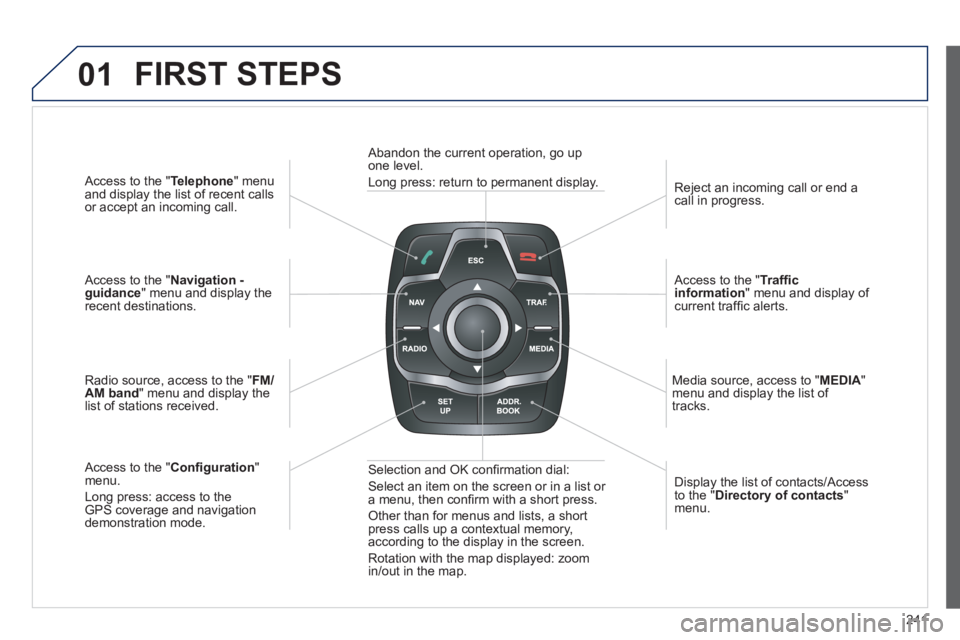
241
01
Access to the "Telephone " menuand display the list of recent calls
or accept an incoming call.
Access to the "Navigation -guidance" menu and display therecent destinations.
Radio source, access to the "FM
/AM band
" menu and display the list of stations received.
A
ccess to the "Confi guration"menu.
Long press: access to theGPS coverage and navigationdemonstration mode. Re
ject an incoming call or end a call in progress.
Access to the "Traffi c information
" menu and display of current traffi c alerts.
Media source, access to "MEDI
A" menu and display the list of
tracks.
Abandon the current operation, go upone level.
Long press: return to permanent display.
Selection and OK confi rmation dial:
Select an item on the screen or in a list or
a menu, then confi rm with a short press.
Other than for menus and lists, a short press calls up a contextual memory,
according to the display in the screen.
Rotation with the map displayed: zoom
in
/out in the map.Displa
y the list of contacts/Access
to the "Directory of contacts"menu.
FIRST STEPS