Page 25 of 340
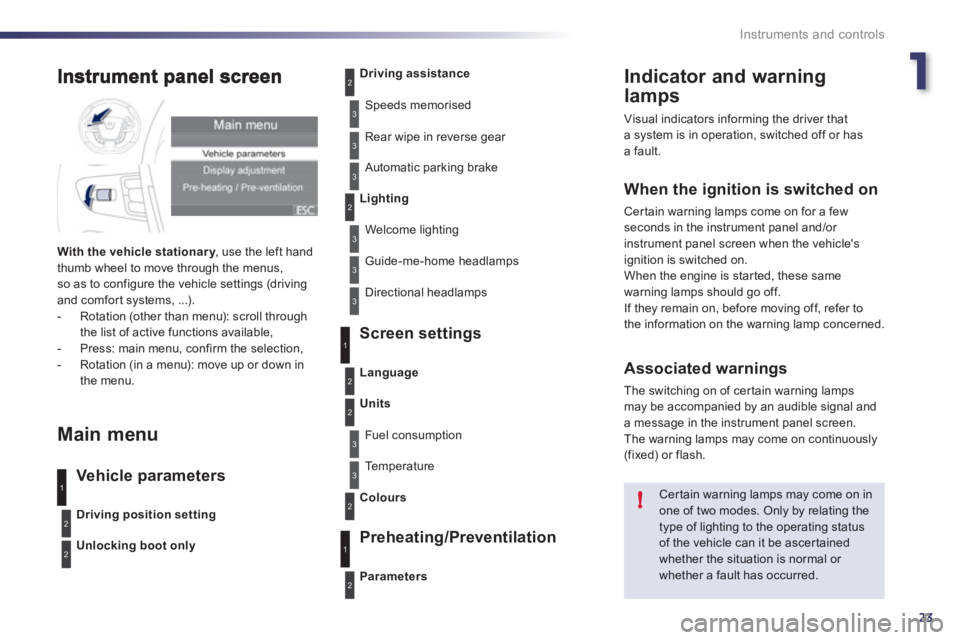
1
23
!
Instruments and controls
Indicator and warning
lamps
Visual indicators informing the driver that
a system is in operation, switched off or hasa fault.
When the ignition is switched on
Certain warning lamps come on for a few seconds in the instrument panel and/or
instrument panel screen when the vehicle's
ignition is switched on.
When the engine is started, these same
warning lamps should go off.
If they remain on, before moving off, refer to
the information on the warning lamp concerned.
Associated warnings
The switching on of cer tain warning lamps
may be accompanied by an audible signal and
a message in the instrument panel screen.
The warning lamps may come on continuously(fixed) or flash.
Certain warning lamps may come on inone of two modes. Only by relating thetype of lighting to the operating status
of the vehicle can it be ascertainedwhether the situation is normal or whether a fault has occurred.
1
2
2
2
3
3
3
2
3
3
With the vehicle stationar y, use the left handythumb wheel to move through the menus,so as to configure the vehicle settings (driving
and comfor t systems, ...).
- Rotation (other than menu): scroll through
the list of active functions available,
- Press: main menu, confirm the selection,
- Rotation (in a menu): move up or down in
the menu.
Main menu
Vehicle parameters Screen settin
gs
Preheatin
g/Preventilation
Driving position setting
Unlocking boot only
Driving assistance
Speeds memorised
Rear wipe in reverse
gear
Automatic parking brake
Lighting
Welcome lighting
Guide-me-home headlamps
Directional headlamps
Parameters
Language
Units
Fuel consumption
Te m p e r a t u r e
Colour
s
3
1
2
2
3
2
3
1
2
Page 238 of 340
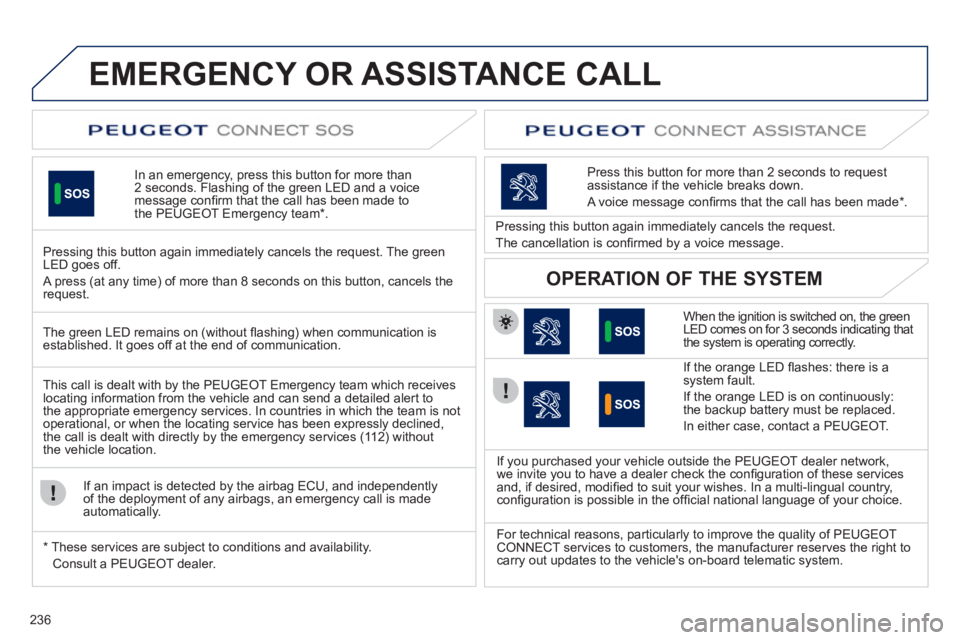
236
EMERGENCY OR ASSISTANCE CALL
In an emergency, press this button for more than2 seconds. Flashing of the green LED and a voice
message confi rm that the call has been made to
the PEUGEOT Emergency team * .
Pressing this button again immediately cancels the request. The green LED goes off.
A press
(at any time) of more than 8 seconds on this button, cancels the
request.
When the ignition is switched on, the green
LED comes on for 3 seconds indicating that
the system is operating correctly.
I
f the orange LED fl ashes: there is asystem fault.
If the oran
ge LED is on continuously:the backup battery must be replaced.
In either case, contact a PEU
GEOT.
Pressing this button again immediately cancels the request.
The cancellation is con
fi rmed by a voice message.
Press this button
for more than 2 seconds to requestassistance if the vehicle breaks down.
A voice message confi rms that the call has been made *
.
OPERATION OF THE SYSTEM
The green LED remains on (without fl ashing) when communication is established. It goes off at the end of communication.
This call is dealt with b
y the PEUGEOT Emergency team which receiveslocating information from the vehicle and can send a detailed alert to
the appropriate emergency services. In countries in which the team is not
operational, or when the locating service has been expressly declined,
the call is dealt with directly by the emergency services (11 2) without
the vehicle location.
I
f an impact is detected by the airbag ECU, and independentlyof the deployment of any airbags, an emergency call is made
automatically.
*
These services are sub
ject to conditions and availability.
Consult a PEUGEOT dealer. If
you purchased your vehicle outside the PEUGEOT dealer network,
we invite you to have a dealer check the confi guration of these servicesand, if desired, modifi ed to suit your wishes. In a multi-lingual country, confi guration is possible in the offi cial national language of your choice.
For technical reasons, particularl
y to improve the quality of PEUGEOT
CONNECT services to customers, the manufacturer reserves the right to carry out updates to the vehicle's on-board telematic system.
Page 320 of 340
318
08 SCREEN MENU MAP
Personalisation-
configuration
Choice of language
Displa
y confi guration
Bluetooth connection
Connections management
Choice of units
Date and time adjustment
Display parameters
Brightness
1
1
2
2
2
2
1
1Search for a device