Page 246 of 340
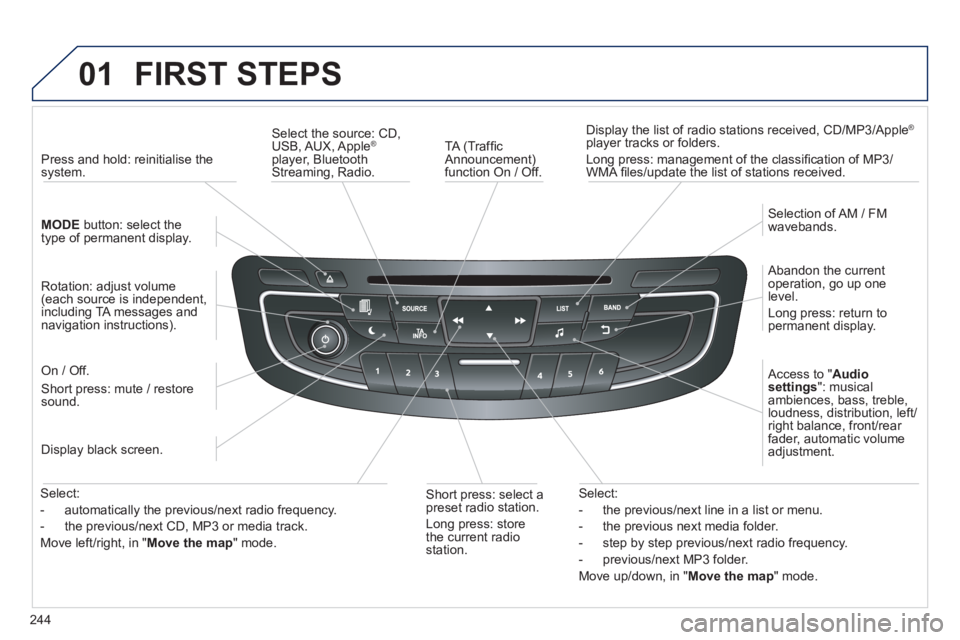
244
01 FIRST STEPS
TA (Traffi c
Announcement)function On / Off. Displa
y the list of radio stations received, CD/MP3/Apple ®
player tracks or folders.
Lon
g press: management of the classifi cation of MP3/WMA fi les/update the list of stations received.
Select the source: CD,USB, AUX, Apple®
player, Bluetooth Streaming, Radio.
Access to " Audio
settings": musicalambiences, bass, treble,loudness, distribution, left/right balance, front/rear fader, automatic volume
adjustment.
Abandon the current
operation, go up one level.
Lon
g press: return topermanent display.
Selection of AM / FM
wavebands.
Displa
y black screen.
MODE button: select thetype of permanent display.
Short
press: mute / restoresound.
Pr
ess and hold: reinitialise thesystem.
Short press: select a
preset ra
dio station.
Long press: store
th
e current radiostation.
Select:
- the
previous/next line in a list or menu.
- the previous next media folder.
- step b
y step previous/next radio frequency.
- previous
/next MP3 folder.
Move up
/down, in "Move the map" mode.
Rotation: ad
just volume (each source is independent,
including TA messages and
navigation instructions).
Select:
- automaticall
y the previous/next radio frequency.
- the previous/next CD, MP3 or media track.
Move le
ft/right, in " Move the map " mode.
On / Off.
Page 251 of 340
249
04
""""""""""""ggggggggggNavigation guidanceNavigation guidanceNavigation guidanceNavigation guidanceNavigation guidanceNavigation - guidanceNavigation - guidanceNavigation - guidanceNavigation - guidanceNavigation guidanceNavigation guidanceNavigation guidanceNavigation guidanceN i ti idN i ti idN i ti idN i ti idN i ti idN i ti idN i ti idN i ti idN i ti idNi i id""""""""""""
To delete the list of recent destinations, select "Guidance options" in the navigation menu then select "Delete last destinations" and confi rm. Select "Ye s" then confi rm.
Deleting just one destination is not possible.
Go from the list to the menu (left/right).
NAVIGATION - GUIDANCE
Access to the "NAVIGATION" menu
Press NAV.
or
Contact a PEUGEOT
dealer for mappingupdates.
A long press on the end of the lighting control stalk repeats the last navigation message.
Page 257 of 340
255
04NAVIGATION - GUIDANCE
UPDATING THE RISK AREAS POIs
The detailed procedure is available from PEUGEOT dealers.
The fi les must be copied to the root on the chosen medium.
Successful downloadin
g is con fi rmed by a message.
The medium used must not contain an
y other data.
Insert the medium
(CD ROM or USB memory stick)containing the POI database into the system's CD
player or USB port.
The system detects the medium inserted automatically. Confi rm the start of the update byvalidating "YES".
Download the "Risk areas P
OIs" update
fi le onto aCD ROM or USB memory stick from the Internet.
This service * is available at http://peugeot.navigation.comor https://www.peugeot-connect-downloads.co.uk.
*
Available in certain countries.
Page 300 of 340
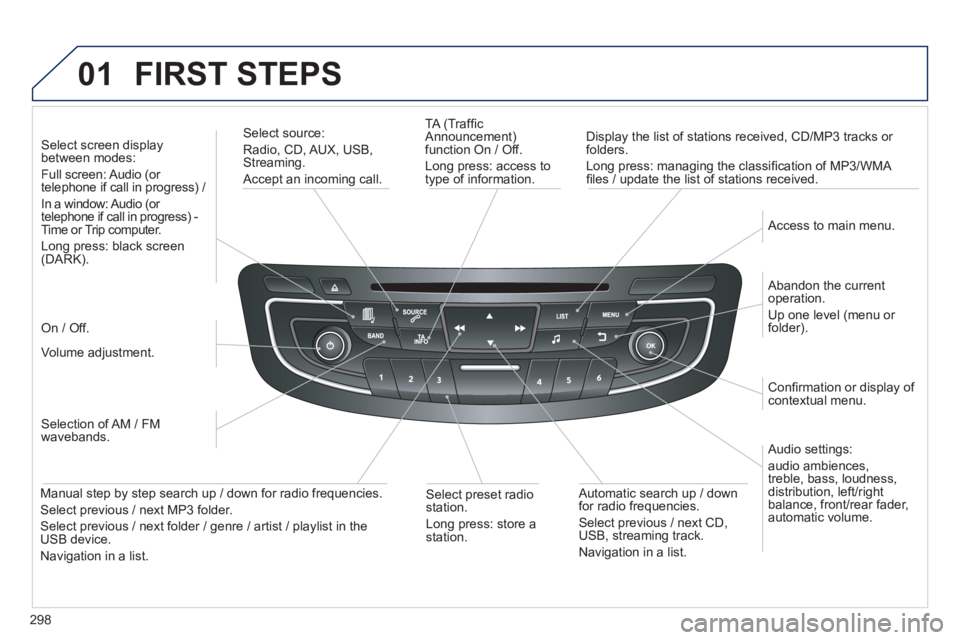
298
01 FIRST STEPS
TA (Traffi c
Announcement)
function On / Off.
Long press: access to
type of information.
Displa
y the list of stations received, CD/MP3 tracks or
folders.
Lon
g press: managing the classifi cation of MP3/WMA fi les / update the list of stations received.
Select source:
Radio, CD, AUX, USB, Streaming.
Accept an incoming call.
Audio settings:
audio ambiences,
treble, bass, loudness,
distribution, left/ri
ght
balance, front/rear fader, automatic volume.
Abandon the current
operation.
Up one level (menu or folder).
Access to main menu.
Selection of AM / FM
wavebands.
Select screen displa
y between modes:
Full screen: Audio (or
telephone if call in progress) /
In a window: Audio
(or
telephone if call in progress) -
Time or Trip computer.
Long press: black screen (DARK).
Volume adjustment.
Select preset radio
station.
Long press: store astation.
Automatic search up / down
for radio frequencies.
Select previous / next CD, USB, streaming track.
Navigation in a list.
Manual step b
y step search up / down for radio frequencies.
Select previous / next MP3 folder.
Select previous / next folder / genre / artist / playlist in the USB device.
Navigation in a list.
On / Off.
Confi rmation or displa
y of contextual menu.