2012 PEUGEOT 5008 charging
[x] Cancel search: chargingPage 38 of 340
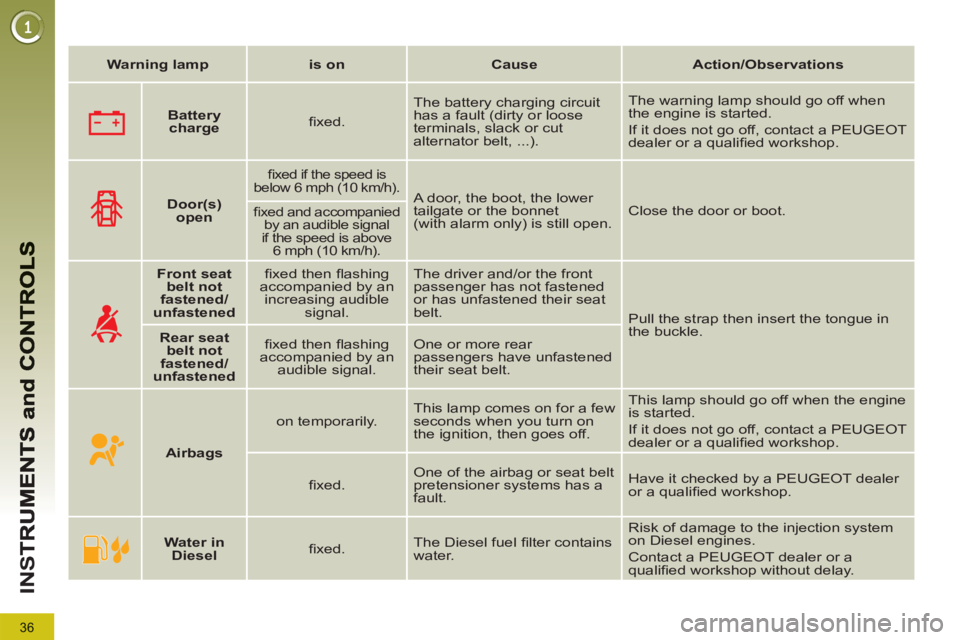
36
IN
S
Battery
charge
fi xed. The battery charging circuit
has a fault (dirty or loose
terminals, slack or cut
alternator belt, ...). The warning lamp should go off when
the engine is started.
If it does not go off, contact a PEUGEOT
dealer or a qualifi ed workshop.
Warning lamp
is on
Cause
Action/Observations
Front seat
belt not
fastened/
unfastened
fi xed then fl ashing
accompanied by an
increasing audible
signal. The driver and/or the front
passenger has not fastened
or has unfastened their seat
belt.
Pull the strap then insert the tongue in
the buckle.
Rear seat
belt not
fastened/
unfastened
fi xed then fl ashing
accompanied by an
audible signal. One or more rear
passengers have unfastened
their seat belt.
Door(s)
open
fi xed if the speed is
below 6 mph (10 km/h).
A door, the boot, the lower
tailgate or the bonnet
(with alarm only) is still open. Close the door or boot.
fi xed and accompanied
by an audible signal
if the speed is above
6 mph (10 km/h).
Airbags
on temporarily. This lamp comes on for a few
seconds when you turn on
the ignition, then goes off. This lamp should go off when the engine
is started.
If it does not go off, contact a PEUGEOT
dealer or a qualifi ed workshop.
fi xed. One of the airbag or seat belt
pretensioner systems has a
fault. Have it checked by a PEUGEOT dealer
or a qualifi ed workshop.
Water in
Diesel
fi xed. The Diesel fuel fi lter contains
water. Risk of damage to the injection system
on Diesel engines.
Contact a PEUGEOT dealer or a
qualifi ed workshop without delay.
Page 109 of 340

FITTINGS
107
REAR MULTIMEDIA
Multimedia system permitting the connec-
tion of any external portable system: iPod
Video, games consoles, DVD player, … Two separate audio
sources
can be connected via the RCA
connectors (red and white).
The audio is heard through
two wireless headphones with
Bluetooth technology which
operate with rechargeable
batteries.
The A/B
button allows you to pair the
headphones with the screen: A
left-
hand side, B
right-hand side.
The video is displayed in two
7'' screens, integrated in the
head restraints. Two separate video
sources
can be connected via the RCA
connectors (yellow).
You have a 12 V charger with two out-
puts permitting simultaneous charging
of both headphones.
It is also possible to connect a 3rd set of
Bluetooth headphones.
Set-up
�)
With the engine running, connect your
portable system to the RCA connec-
tors (e.g. with AV1 on the left).
�)
Press the system's ON/OFF button,
the indicator lamp comes on and the
AV1 indicator lamps come on.
�)
Press and hold the ON/OFF button on
the headphones, the indicator lamp
on the headphones fl ashes in blue.
�)
Press and hold the system's ON/
OFF button, the pairing with the
headphones is complete when the
blue indicator lamps on the head-
phones and on the system (in the
shape of headphones) are on con-
tinuously.
�)
Press the ON/OFF buttons in the
screens if you have a video source.
�)
Start playing your portable system.
If your seat is in the table position, po-
sition a cover to avoid damaging the
screen.
These covers also conceal
each screen.
Page 141 of 340

SA
F
139
For the airbags to be fully
effective, observe the
following safety rules:
Sit in a normal upright position.
Wear a correctly adjusted seat belt.
Do not leave anything between the
occupants and the airbags (a child,
pet, object...). This could hamper the
operation of the airbags or injure the
occupants.
After an accident or if the vehicle has
been stolen or broken into, have the
airbag systems checked.
All work on the airbag system must
be carried out by a PEUGEOT dealer
or a qualifi ed workshop.
Even if all of the precautions mentioned
are observed, a risk of injury or of minor
burns to the head, chest or arms when
an airbag is deployed cannot be ruled
out. The bag infl ates almost instantly
(within a few milliseconds) then defl ates
within the same time discharging the
hot gas via openings provided for this
purpose.
Front airbags
Do not drive holding the steering
wheel by its spokes or resting your
hands on the centre part of the
wheel.
Passengers must not place their feet
on the dashboard.
If possible, do not smoke as deploy-
ment of the airbags can cause burns
or the risk of injury from a cigarette
or pipe.
Never remove or pierce the steering
wheel or hit it violently.
Lateral airbags
Use only approved covers on the seats,
compatible with the deployment the later-
al airbags. For information on the range
of seat covers suitable for your vehicle,
you can contact a PEUGEOT dealer
(see "Practical information - § Accesso-
ries").
Do not fi x or attach anything to the
seat backs (clothing...). This could
cause injury to the chest or arms if
the lateral airbag is deployed.
Do not sit with the upper part of the
body any nearer to the door than
necessary.
Curtain airbags
Do not fi x or attach anything to the roof.
This could cause injury to the head if the
curtain airbag is deployed.
If fi tted on your vehicle, do not re-
move the grab handles installed on
the roof, they play a part in securing
the curtain airbags.
Page 208 of 340
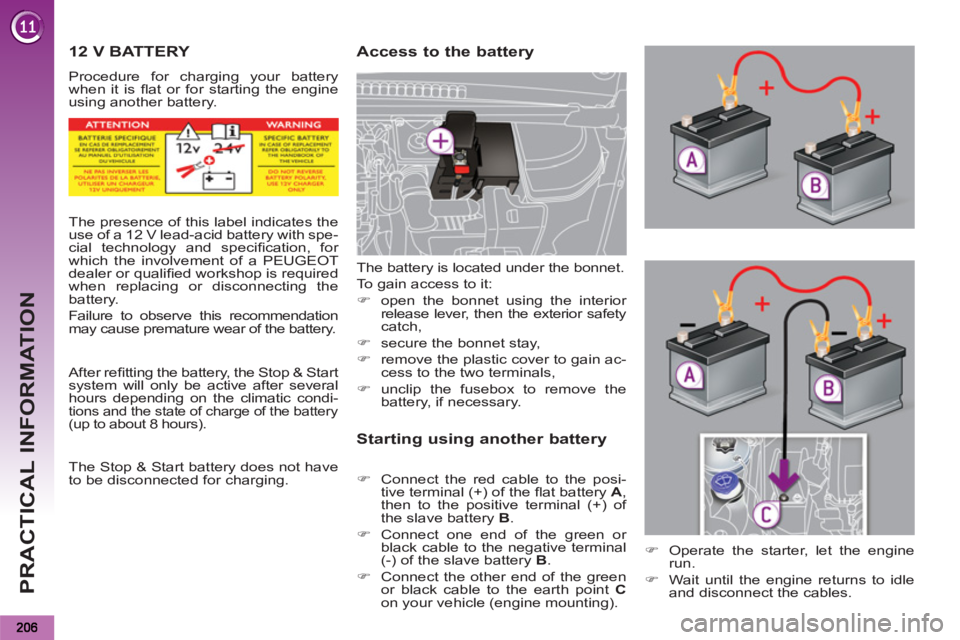
PRACTICAL INFORMATION
12 V BATTERY
Procedure for charging your battery
when it is fl at or for starting the engine
using another battery.
Access to the battery
Starting using another battery
�)
Connect the red cable to the posi-
tive terminal (+) of the fl at battery A
,
then to the positive terminal (+) of
the slave battery B
.
�)
Connect one end of the green or
black cable to the negative terminal
(-) of the slave battery B
.
�)
Connect the other end of the green
or black cable to the earth point C
on your vehicle (engine mounting). The battery is located under the bonnet.
To gain access to it:
�)
open the bonnet using the interior
release lever, then the exterior safety
catch,
�)
secure the bonnet stay,
�)
remove the plastic cover to gain ac-
cess to the two terminals,
�)
unclip the fusebox to remove the
battery, if necessary.
The presence of this label indicates the
use of a 12 V lead-acid battery with spe-
cial technology and specifi cation, for
which the involvement of a PEUGEOT
dealer or qualifi ed workshop is required
when replacing or disconnecting the
battery.
Failure to observe this recommendation
may cause premature wear of the battery.
After refi tting the battery, the Stop & Start
system will only be active after several
hours depending on the climatic condi-
tions and the state of charge of the battery (up to about 8 hours).
The Stop & Start battery does not have
to be disconnected for charging.
�)
Operate the starter, let the engine
run.
�)
Wait until the engine returns to idle
and disconnect the cables.
Page 209 of 340

PRACTICAL INFORMATION
Do not disconnect the termi-
nals while the engine is run-
ning.
Do not charge the batteries
without disconnecting the ter-
minals fi rst.
Do not push the vehicle to start the
engine if it is fi tted with a 6-speed
electronic gear control gearbox or an
automatic gearbox.
The batteries contain harmful
substances such as sulphuric
acid and lead. They must be
disposed of in accordance with regu-
lations and must not, in any circum-
stances, be discarded with household
waste.
Take used remote control batteries
and vehicle batteries to a special col-
lection point.
Charging the battery using a
battery charger
�)
Disconnect the battery from the vehicle.
�)
Follow the instructions for use pro-
vided by the manufacturer of the
charger.
�)
Reconnect starting with the nega-
tive terminal (-).
�)
Check that the terminals and con-
nectors are clean. If they are
covered with sulphate (whitish or
greenish deposit), remove them and
clean them.
It is advisable to disconnect
the battery if the vehicle is to
be left unused for more than
one month.
Before disconnecting the battery
Wait 2 minutes after switching off the ig-
nition before disconnecting the battery.
Close the windows and the doors be-
fore disconnecting the battery.
Following reconnection of the
battery
Following reconnection of the battery,
switch on the ignition and wait 1 minute
before starting to permit initialisation
of the electronic systems. However, if
problems remain following this opera-
tion, contact a PEUGEOT dealer or a
qualifi ed workshop.
Referring to the corresponding section,
you must yourself reinitialise:
- the remote control key,
- the panoramic sunroof blind,
- the satellite navigation system.
Disconnecting the cables
�)
Raise the locking tab fully.
Reconnecting the cables
�)
Position the open clip 1
of the cable
on the positive terminal (+) of the
battery.
�)
Press vertically on the clip 1
to posi-
tion it correctly against the battery.
�)
Lock the clip by spreading the position-
ing lug and then lowering the tab 2
.
Do not force the tab as locking
will not be possible if the clip is
not positioned correctly; start
the procedure again.
Page 229 of 340
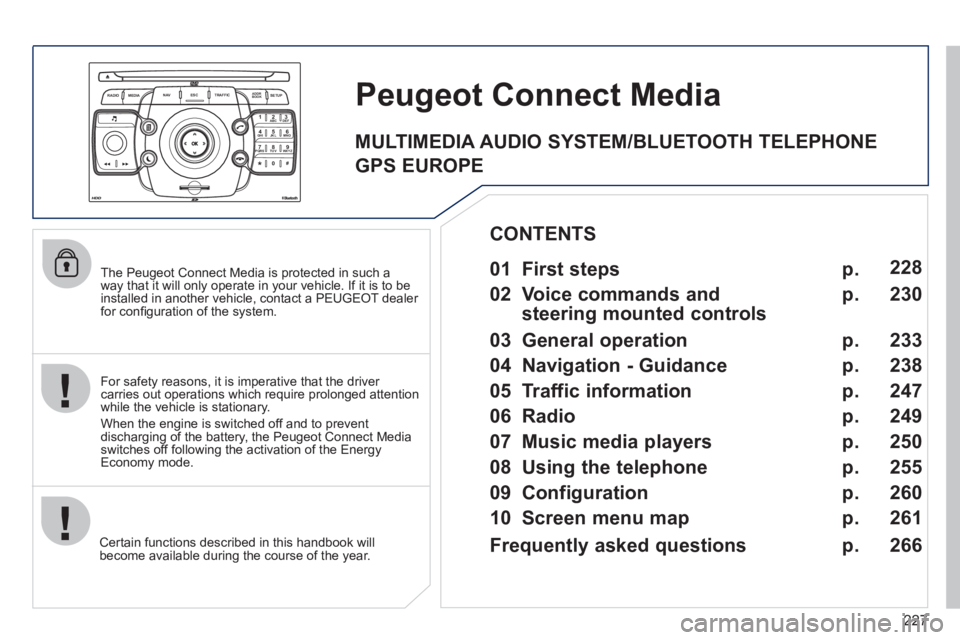
227
2ABC3DEF5JKL4GHI6MNO8TUV7PQRS9WXYZ0*#
1
RADIO MEDIANAV ESC TRAFFIC
SETUPADDR
BOOK
The Peugeot Connect Media is protected in such a
way that it will only operate in your vehicle. If it is to be
installed in another vehicle, contact a PEUGEOT dealer for confi guration of the system.
Certain functions described in this handbook will
become available during the course of the year.
Peugeot ConnectMedia
For safety reasons, it is imperative that the driver carries out operations which require prolonged attention
while the vehicle is stationary.
When the en
gine is switched off and to prevent
discharging of the battery, the Peugeot Connect Mediaswitches off following the activation of the Energy Economy mode.
01 First steps
02 Voice commands and
steering mounted controls
03 General operation
04 Navigation - Guidance
05 Traffic information
06 Radio
07 Music media players
08 Using the telephone
09 Configuration
10 Screen menu map p.
p.
p.
p.
p.
p.
p.
p.
p.
p. 228
230
233
238
247
249
250
255
260
261
CONTENTS
Frequently asked questions p. 2
66
MULTIMEDIA AUDIO SYSTEM/BLUETOOTH TELEPHONE
GPS EUROPE
Page 269 of 340
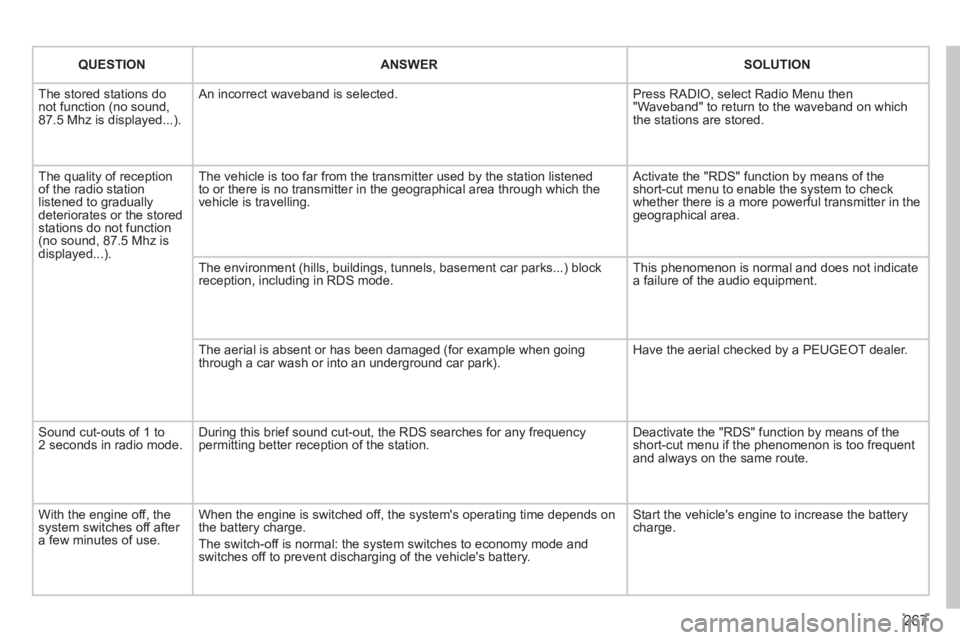
267
QUESTION
ANSWER
SOLUTION
The stored stations donot function (no sound, 87.5 Mhz is displayed...).
An incorrect waveband is selected.
Press RADIO, select Radio Menu then"Waveband" to return to the waveband on which the stations are stored.
The quality of receptionof the radio station listened to graduallydeteriorates or the stored stations do not function(no sound, 87.5 Mhz is displayed...).
The vehicle is too far from the transmitter used by the station listenedto or there is no transmitter in the geographical area through which the vehicle is travelling.
Activate the "RDS" function by means of theshort-cut menu to enable the system to check whether there is a more powerful transmitter in thegeographical area.
The environment (hills, buildings, tunnels, basement car parks...) block reception, including in RDS mode.
This phenomenon is normal and does not indicate a failure of the audio equipment.
The aerial is absent or has been damaged (for example when goingthrough a car wash or into an underground car park).
Have the aerial checked by a PEUGEOT dealer.
Sound cut-outs of 1 to2 seconds in radio mode.During this brief sound cut-out, the RDS searches for any frequency permitting better reception of the station.
Deactivate the "RDS" function by means of the short-cut menu if the phenomenon is too frequentand always on the same route.
With the engine off, the system switches off after a few minutes of use.
When the engine is switched off, the system's operating time depends on the battery charge.
The switch-off is normal: the system switches to economy mode and switches off to prevent discharging of the vehicle's battery.
Start the vehicle's engine to increase the batterycharge.
Page 273 of 340
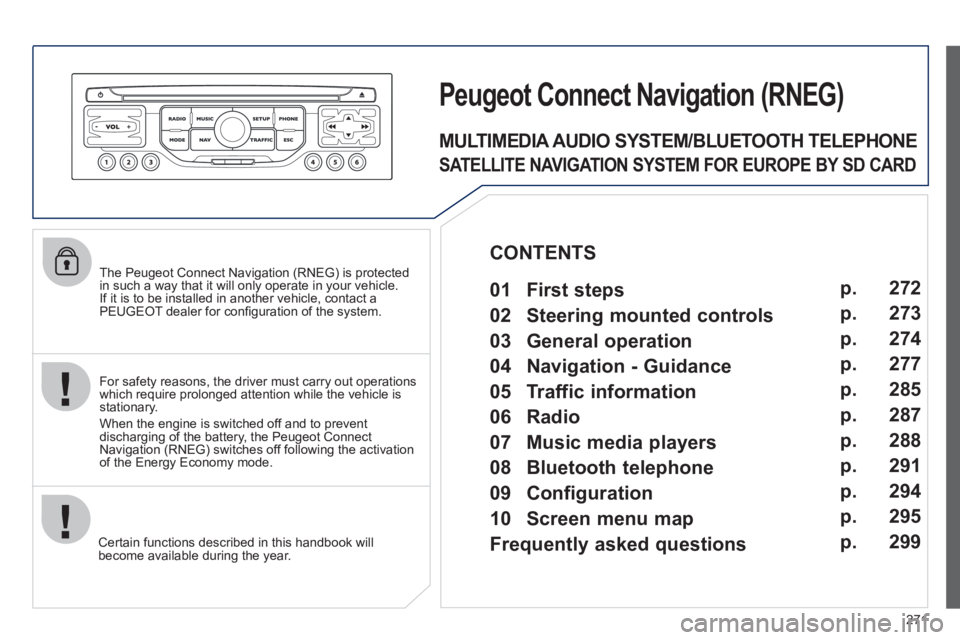
271
The Peugeot Connect Navigation (RNEG) is protected in such a way that it will only operate in your vehicle.
If it is to be installed in another vehicle, contact aPEUGEOT dealer for confi guration of the system.
Certain functions described in this handbook will
become available during the year.
Peugeot CtonnectNtavigation (RNEG)
For safety reasons, the driver must carry out operations which require prolonged attention while the vehicle is stationary.
When the en
gine is switched off and to prevent
discharging of the battery, the Peugeot Connect
Navigation (RNEG) switches off following the activation of the Energy Economy mode.
MULTIMEDIA AUDIO SYSTEM/BLUETOOTH TELEPHONE
SATELLITE NAVIGATION SYSTEM FOR EUROPE BY SD CARD
01 First steps
CONTENTS
02 Steering mounted controls
03 General operation
04 Navigation - Guidance
05 Traffic information
06 Radio
07 Music media players
08 Bluetooth telephone
09 Configuration
10 Screen menu map p.
p.
p.
p.
p.
p.
p.
p.
p.
p.
Frequently asked questions p. 272
273
274
277
285
287
288
291
294
295
299