2012 Peugeot 207 CC phone
[x] Cancel search: phonePage 194 of 224
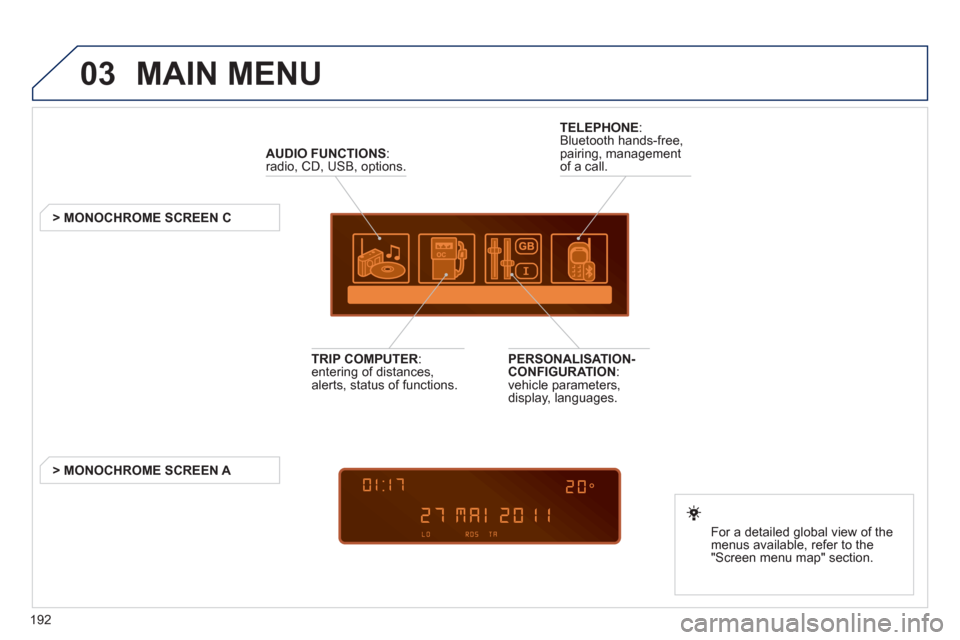
192
03 MAIN MENU
AUDIO FUNCTIONS
:radio, CD, USB, options.
> MONOCHROME SCREEN C
For a detailed
global view of the
menus available, refer to the
"Screen menu ma
p" section.
TELEPHONE
:
Bluetooth hands-free,
pairing, managementof a call.
PERSONALISATION-
CONFIGURATION:
vehicle parameters,
display, languages.
TRIP COMPUTER: entering of distances,alerts, status of functions.
> MONOCHROME
SCREEN A
Page 201 of 224
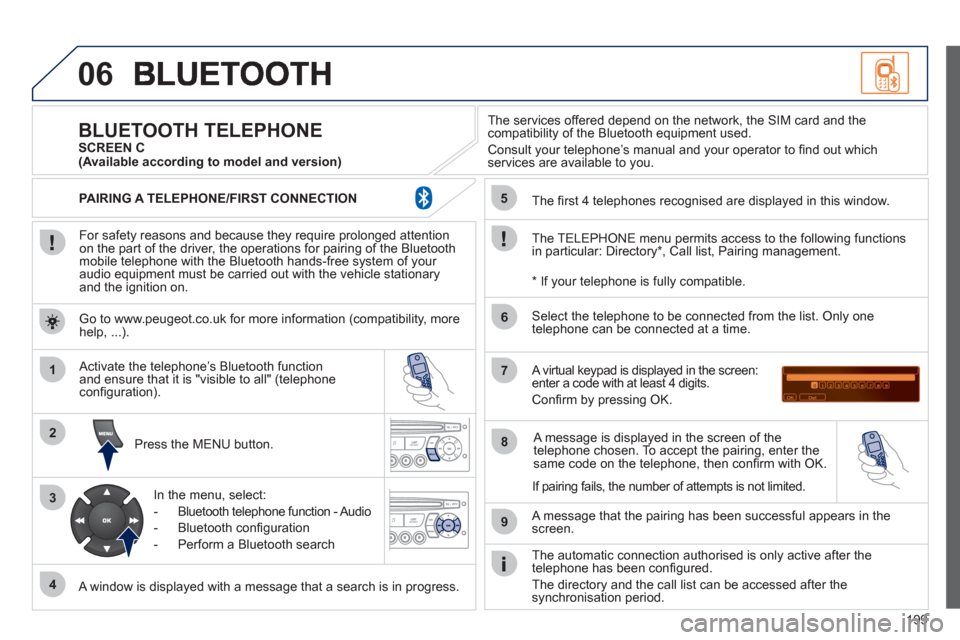
199
06
1
2
3
4
5
6
7
8
9
MENU
OK
For safety reasons and because they require prolonged attentionon the part of the driver, the operations for pairing of the Bluetooth mobile telephone with the Bluetooth hands-free system of your
audio equipment must be carried out with the vehicle stationary
and the ignition on.
Pr
ess the MENU button.
A window is displayed with a message that a search is in progress.
Activate the telephone’s Bluetooth
function
and ensure that it is "visible to all" (telephone confi guration).
In the menu, select:
- Bluetooth telephone
function - Audio
- Bluetooth con
fi guration
- P
erform a Bluetooth search
The services o
ffered depend on the network, the SIM card and thecompatibility of the Bluetooth equipment used.
Consult your telephoneís manual and your operator to fi nd out which
services are available to you.
BLUETOOTH TELEPHONE SCREEN C
The TELEPH
ONE menu permits access to the following functions
in particular: Directory * , Call list, Pairing management.
The
fi rst 4 telephones recognised are displayed in this window.
A virtual ke
ypad is displayed in the screen: enter a code with at least 4 digits.
Confi rm by pressing OK.
A messa
ge that the pairing has been successful appears in thescreen.
Select the telephone to be connected from the list. Only one
telephone can be connected at a time.
A messa
ge is displayed in the screen of the
telephone chosen. To accept the pairing, enter the same code on the telephone, then confi rm with OK.
The automatic connection authorised is onl
y active after the
telephone has been confi gured.
The directory and the call list can be accessed a
fter thesynchronisation period.
(Available according to model and version)
*
If your telephone is fully compatible.
I
f pairing fails, the number of attempts is not limited. Go to www.peu
geot.co.uk for more information (compatibility, more help, ...).
PAIRING A TELEPHONE/FIR
ST CONNECTION
Page 202 of 224
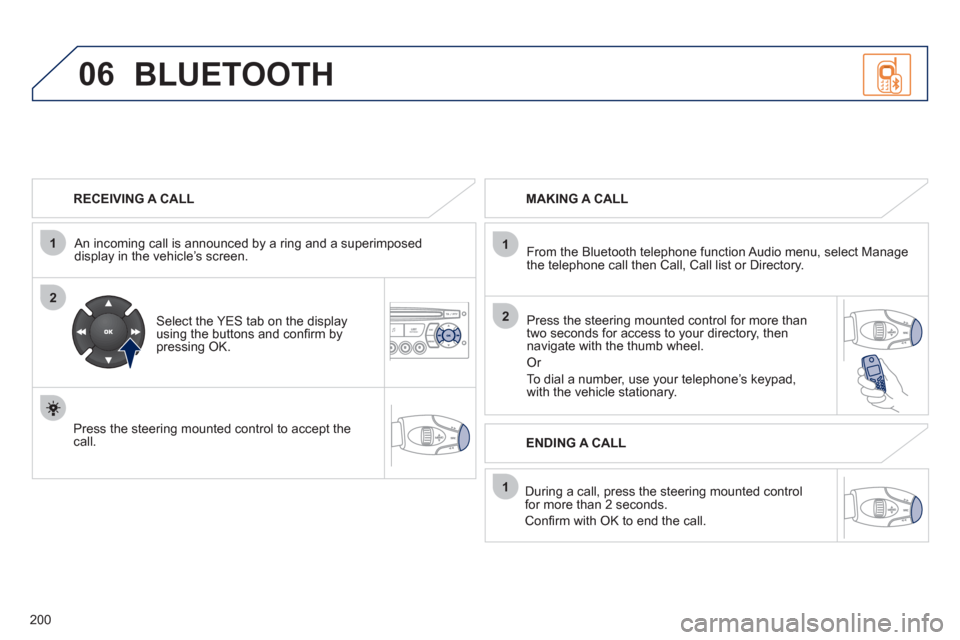
200
06
1
2
1
2
1
OK
RECEIVING A CALL
An incomin
g call is announced by a ring and a superimposed
display in the vehicle’s screen.
Select the YES tab on the display
using the buttons and confi rm bypressing OK.
Press the steering mounted control to accept thecall.
MAKING A CALL
From the Bluetooth telephone
function Audio menu, select Manage
the telephone call then Call, Call list or Directory.
Press the steerin
g mounted control for more than
two seconds for access to your directory, then navigate with the thumb wheel.
Or
To dial a number, use
your telephone’s keypad,with the vehicle stationary.
Durin
g a call, press the steering mounted control
for more than 2 seconds.
Confi rm with OK to end the call.
BLUETOOTH
ENDING A CALL
Page 203 of 224
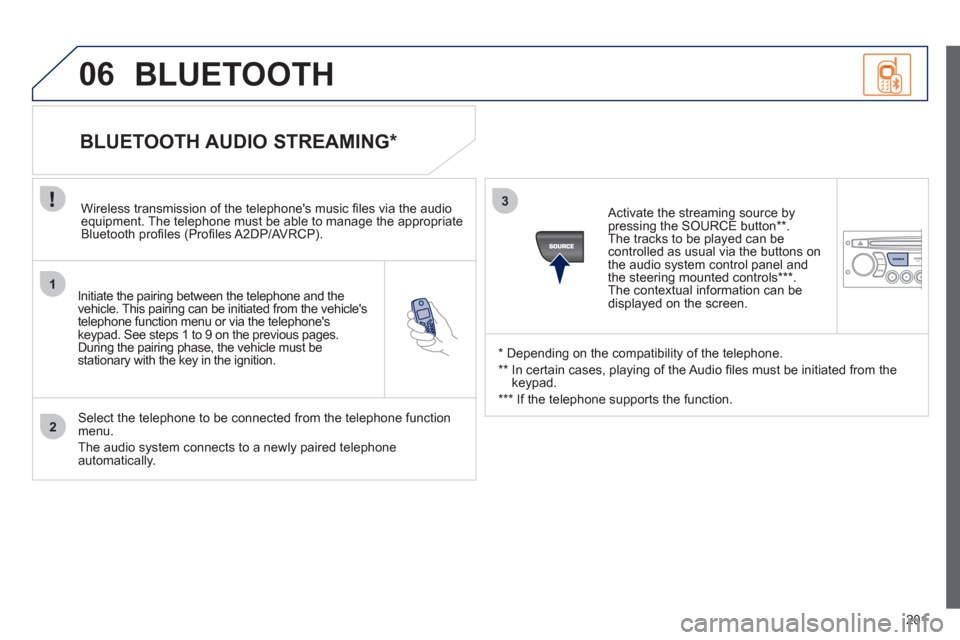
201
1
2
3
SOURCE
06
Initiate the pairing between the telephone and the
vehicle. This pairing can be initiated from the vehicle's
telephone function menu or via the telephone's
ke
ypad. See steps 1 to 9 on the previous pages.During the pairing phase, the vehicle must bestationary with the key in the ignition.
Select the telephone to be connected from the telephone function
menu.
The audio system connects to a newly paired telephone automatically.
BLUETOOTH AUDIO STREAMING *
Wireless transmission of the telephone's music fi les via the audioequipment. The telephone must be able to manage the appropriate
Bluetooth profi les (Profi les A2DP/AV RCP).
*
Depending on the compatibility of the telephone.
**
In certain cases, playing of the Audio fi les must be initiated from the
keypad.
***
If the tele
phone supports the function.
Activate the streamin
g source by
pressing the SOURCE button ** .The tracks to be played can becontrolled as usual via the buttons on
the audio system control panel andthe steering mounted controls *** .
The contextual information can bedisplayed on the screen.
BLUETOOTH
Page 210 of 224
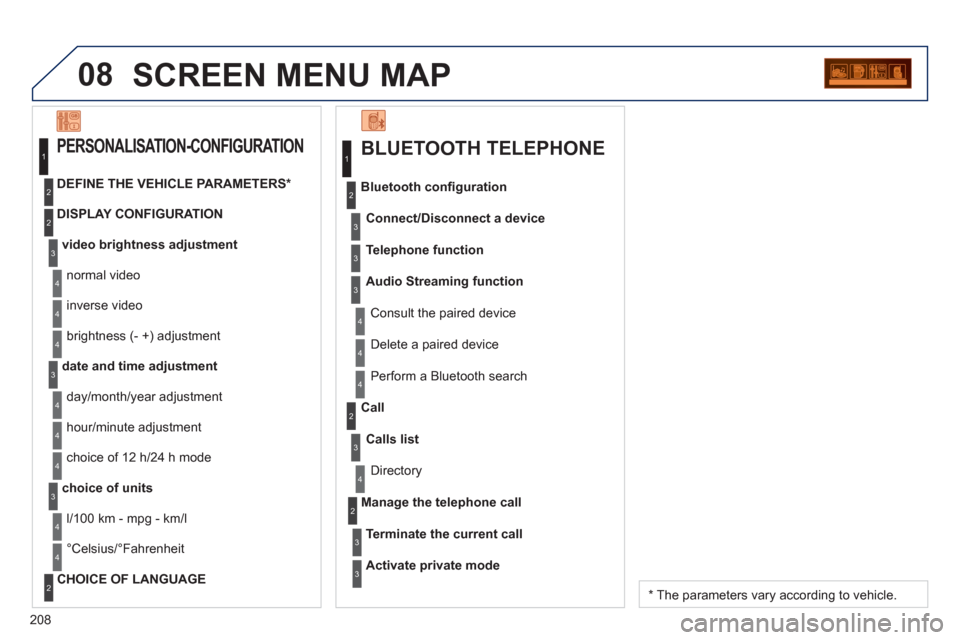
208
08SCREEN MENU MAP
BLUETOOTH TELEPHONE
Connect/Disconnect a device
Consult the paired device
Bluetooth confi
guration
Telephone function
Audio Streamin
g function
Delete a
paired device
P
erform a Bluetooth search
Calls lis
t
Call
Directory
Terminate the current call
Manage the telephone call
Activate private mode
1
2
3
3
3
4
4
4
2
3
4
2
3
3
video brightness adjustment
DISPLAY CONFIGURATION
DEFINE THE VEHICLE PARAMETERS *
PERSONALISATION-CONFIGURATION
normal video
inverse video
bri
ghtness (- +) adjustment
date and time adjustment
day/month/year adjustment
hour
/minute adjustment
choice of 12 h/24 h mode
choice of units
l/100 km - mpg - km/l
°
Celsius/°Fahrenheit
CHOICE OF LANGUAGE
1
2
4
3
2
4
4
3
4
4
2
3
4
4
4
*
The parameters vary according to vehicle.
Page 217 of 224
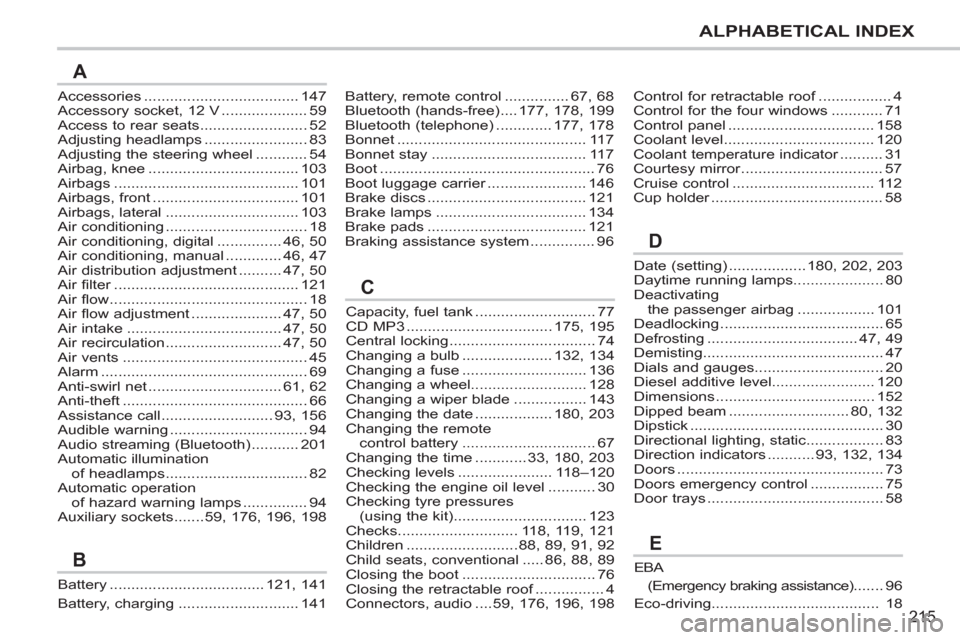
215
ALPHABETICAL INDEX
Accessories ....................................147Accessory socket, 12 V ....................59Access to rear seats.........................52Adjusting headlamps ........................83Adjusting the steering wheel............54Airbag, knee...................................103Airbags...........................................101Airbags, front ..................................101Airbags, lateral ...............................103Air conditioning.................................18Air conditioning, digital ...............46,50Air conditioning, manual.............46,47Air distribution adjustment..........47,50Air filter...........................................r121Air flow..............................................18Air flow adjustment .....................47,50Air intake....................................47,50Air recirculation ...........................47,50Air vents ...........................................45Alarm ................................................69Anti-swirl net...............................61,62Anti-theft...........................................66Assistance call ..........................93,156Audible warning................................94Audio streaming (Bluetooth) ...........201Automatic illumination
of headlamps.................................82Automatic operation
of hazard warning lamps...............94Auxiliary sockets.......59, 176, 196,198
Capacity, fuel tank............................77CD MP3..................................175, 195Central locking..................................74Changing a bulb ..................... 132, 134Changing a fuse.............................136Changing a wheel...........................128Changing a wiper blade .................143Changing the date ..................180, 203Changing the remote control battery...............................67Changing the time............33,180, 203Checking levels......................118–120Checking the engine oil level...........30Checking tyre pressures (using the kit)...............................123Checks............................118, 119, 121Children..........................88,89, 91, 92Child seats, conventional .....86, 88, 89Closing the boot...............................76Closing the retractable roof................f4Connectors, audio ....59,176,196,198
Control for retractable roof.................f4Control for the four windows............71Control panel ..................................158Coolant level ...................................120Coolant temperature indicator..........r31Courtesy mirror.................................r57Cruise control.................................112Cup holder........................................r58
Battery, remote control ...............67, 68Bluetooth (hands-free)....177,178, 199Bluetooth (telephone) .............177, 178Bonnet ............................................117Bonnet stay ....................................117Boot..................................................76Boot luggage carrier.......................r146Brake discs .....................................121Brake lamps ...................................134
Brake pads .....................................121Braking assistance system...............96
A
C
Battery ....................................121,141
Battery, charging ............................141
B
Date (setting)..................180,202,203Daytime running lamps.....................80Deactivating
the passenger airbag ..................101Deadlocking ......................................65Defrosting...................................47,49Demisting..........................................47Dials and gauges..............................20Diesel additive level........................120Dimensions .....................................152Dipped beam ............................80,132Dipstick.............................................30Directional lighting, static..................83Direction indicators...........93,132,134Doors ................................................73Doors emergency control .................75Door trays .........................................58
D
EBA
(Emergency braking assistance).......96
Eco-driving.......................................18
E
Page 220 of 224
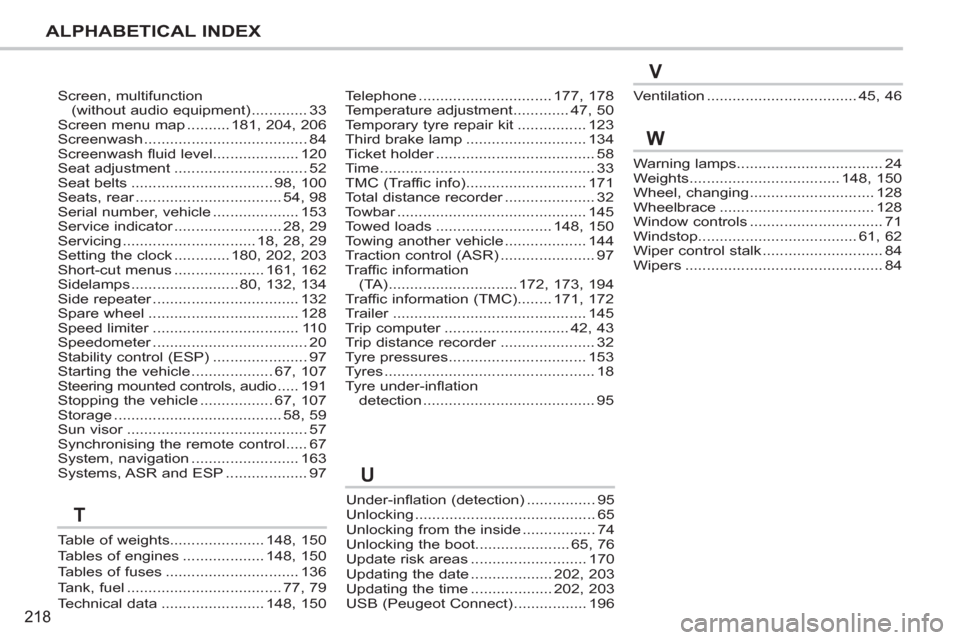
218
ALPHABETICAL INDEX
Screen, multifunction(without audio equipment).............33Screen menu map..........181,204,206Screenwash......................................84Screenwash fluid level....................120Seat adjustment...............................52Seat belts.................................98,100Seats, rear..................................r54,98Serial number, vehicle....................153Service indicator.........................r28,29Servicing...............................18,28,29Setting the clock.............180,202,203Short-cut menus.....................161,162Sidelamps.........................80,132,134Side repeater..................................r132Spare wheel...................................128Speed limiter..................................r110Speedometer....................................r20Stability control (ESP)......................97Starting the vehicle...................67,107Steering mounted controls, audio.....191Stopping the vehicle.................67,107Storage.......................................58,59Sun visor..........................................r57Synchronising the remote control.....67System, navigation.........................163Systems, ASR and ESP...................97
Under-inflation (detection)................95Unlocking..........................................65Unlocking from the inside.................74Unlocking the boot......................65, 76Update risk areas ........................... 170Updating the date ................... 202, 203Updating the time ...................202, 203USB (Peugeot Connect) .................196
Telephone...............................177, 178Temperature adjustment.............47, 50Temporary tyre repair kit................123Third brake lamp............................134Ticket holder.....................................r58Time..................................................33TMC (Traffic info)............................171Total distance recorder.....................r32Towbar............................................r145Towed loads...........................148, 150Towing another vehicle...................144Traction control (ASR)......................97Traffic information(TA)..............................172,173, 194Traffic information (TMC)........171, 172Trailer.............................................r145Trip computer.............................r42, 43Trip distance recorder......................r32Tyre pressures................................153Tyres.................................................18Tyre under-inflation detection........................................95
Warning lamps..................................24Weights...................................148,150Wheel, changing.............................128Wheelbrace....................................128Window controls...............................71Windstop.....................................61,62Wiper control stalk ............................84Wipers..............................................84
Ventilation...................................45,46
W
U
V
Table of weights......................148,150Tables of engines...................148,150Tables of fuses ...............................136Tank, fuel....................................77,79Technical data........................148,150
T