2012 PEUGEOT 107 ECO mode
[x] Cancel search: ECO modePage 2 of 140
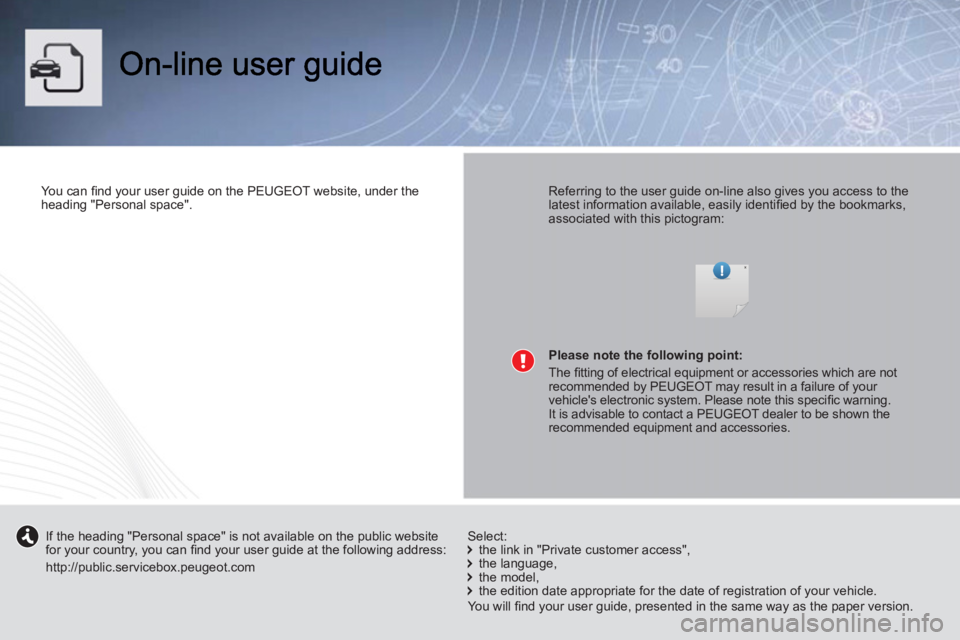
You can fi nd your user guide on the PEUGEOT website, under the
heading "Personal space".
Referring to the user guide on-line also gives you access to the
latest information available, easily identifi ed by the bookmarks,
associated with this pictogram:
If the heading "Personal space" is not available on the public website
for your country, you can fi nd your user guide at the following address:
http://public.servicebox.peugeot.com the link in "Private customer access",
the language,
the model,
the edition date appropriate for the date of registration of your vehicle.
Please note the following point:
The fi tting of electrical equipment or accessories which are not
recommended by PEUGEOT may result in a failure of your
vehicle's electronic system. Please note this specifi c warning.
It is advisable to contact a PEUGEOT dealer to be shown the
recommended equipment and accessories.
Select:
You will fi nd your user guide, presented in the same way as the paper version.
Page 27 of 140

1
Instruments and controls
25
Setting the time
Radio
Press this button for more than 2 seconds, theclock display flashes.
Press this button
(the value increases continuously) to adjust the hours.
Press this button
(the value increases continuously) to adjust the minutes.
Audio system / Bluetooth
Press MENU
then "Config.".
Select "Hours"
to adjust the hours.
Select:
- "H+"to increase the hours,
- "H-"to decrease the hours,
- "+M"
to increase the minutes, -"-M"to decrease the minutes, -"12/24"to select the display mode. Confirm with "OK".
You exit from this mode automaticallyafter a few seconds without any action.
Page 45 of 140

5
43 Driving
EASY mode (automatic
mode)
Select position E
using the gear lever.
The gear engaged is displayed in the
instrument panel screen.
The gearbox continuously selects the mostsuitable gear.
Manual mode
Place the gear lever in position M, then changeup or down using:
- the gear lever, pushing:
- rearwards, "+"to change up,
- forwards, "-"to change down.
- or the steering mounted controls paddles.
The gear engaged is displayed on the
instrument panel screen.
If the engine speed is too low, the gearbox automatically changes down to prevent stalling.
In the event of overheating of the clutch, position N is selected automatically and the
symbol N flashes accompanied by an audible
signal.
Operating fault
Stoppin
g the engine
Before switching off the engine, you can change to position Nto be in neutral.
In all cases, it is essential that you apply the
parking brake to immobilise the vehicle.
With the i
gnition on, illumination
of this warning lamp indicates a gearbox fault.
Contact a PEUGEOT dealer or a qualified
workshop.
Stopping - Moving off on a
slo
pe
The gearbox is an electronically controlledmanual gearbox without a clutch pedal.
To hold the vehicle on a slope, it is necessary
to use the brake pedal or the parkin
g brake and not the accelerator pedal.
When moving off on a slope, accelerateprogressively while releasing the parking brake.
Always press the brake pedal while starting the engine.
Never select neutral N
while the vehicle is moving.In all cases, it is essential to apply the parking brake to immobilise the vehicle.
On a slope, use the brake to immobilisethe vehicle and place the gear lever in position N , E
or R.
Do not keep the vehicle immobilisedusing the accelerator.
If you press the accelerator pedal beyond the point of resistance, the2 Tronic gearbox gearbox changes
down for sharper acceleration.
Te m p o r a r i ly taking control of gear changes
You can temporarily take control of gear changes using the "+"and "-"
steering
mounted controls; if the engine speed allows,
the
gear change command is acted on.
This function allows you to anticipate cer tain
situations such as over taking a vehicle or approaching a corner.
After a few moments with no action on thecontrols, the gearbox returns to automaticcontrol of the gears.
Page 55 of 140
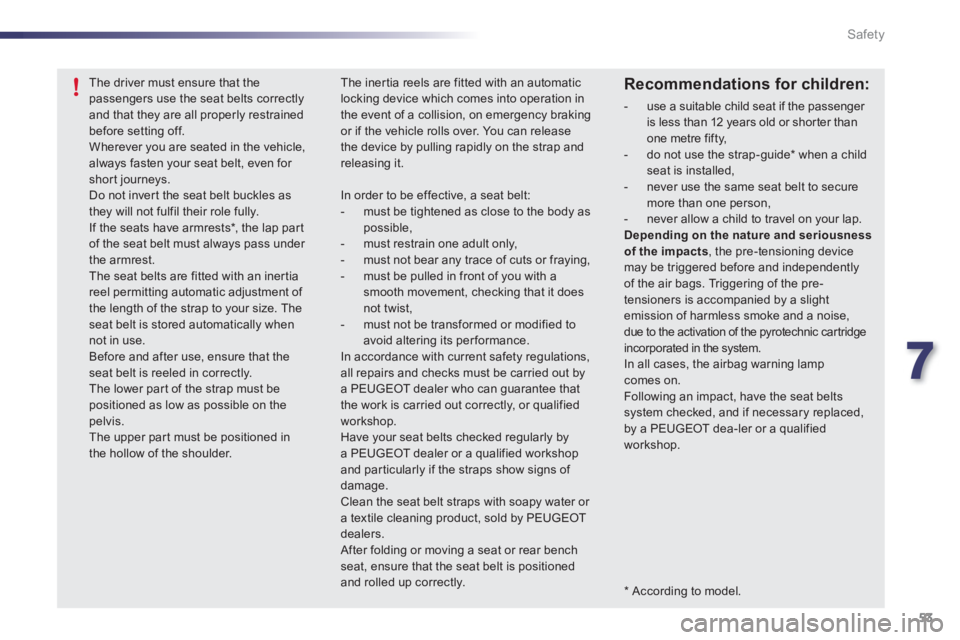
7
53 Safety
* According to model.
The driver must ensure that thepassengers use the seat belts correctly and that they are all properly restrainedbefore setting off. Wherever you are seated in the vehicle,always fasten your seat belt, even for shor t journeys. Do not invert the seat belt buckles as they will not fulfil their role fully. If the seats have armrests * , the lap par tof the seat belt must always pass under the armrest.The seat belts are fitted with an inertiareel permitting automatic adjustment of the length of the strap to your size. The seat belt is stored automatically whennot in use. Before and after use, ensure that theseat belt is reeled in correctly.The lower part of the strap must be positioned as low as possible on the pelvis. The upper par t must be positioned in the hollow of the shoulder.
The inertia reels are fitted with an automaticlocking device which comes into operation in the event of a collision, on emergency braking or if the vehicle rolls over. You can release the device by pulling rapidly on the strap and releasing it.
In order to be effective, a seat belt: - must be tightened as close to the body aspossible, - must restrain one adult only, - must not bear any trace of cuts or fraying,- must be pulled in front of you with asmooth movement, checking that it doesnot twist, - must not be transformed or modified to avoid altering its performance.In accordance with current safety regulations, all repairs and checks must be carried out bya PEUGEOT dealer who can guarantee thatthe work is carried out correctly, or qualifiedworkshop. Have your seat belts checked regularly by a PEUGEOT dealer or a qualified workshopand par ticularly if the straps show signs of damage.Clean the seat belt straps with soapy water or a textile cleaning product, sold by PEUGEOT dealers.
After folding or moving a seat or rear bench seat, ensure that the seat belt is positioned and rolled up correctly.
Recommendations for children:
- use a suitable child seat if the passenger is less than 12 years old or shor ter thanone metre fifty,
- do not use the strap-guide *
when a child seat is installed,
- never use the same seat belt to securemore than one person,
- never allow a child to travel on your lap.Depending on the nature and seriousness of the impacts
, the pre-tensioning device may be triggered before and independently of the air bags. Triggering of the pre-tensioners is accompanied by a slight emission of harmless smoke and a noise, due to the activation of the pyrotechnic cartridge incorporated in the system.
In all cases, the airbag warning lamp comes on. Following an impact, have the seat beltssystem checked, and if necessary replaced, by a PEUGEOT dea-ler or a qualified workshop.
Page 103 of 140
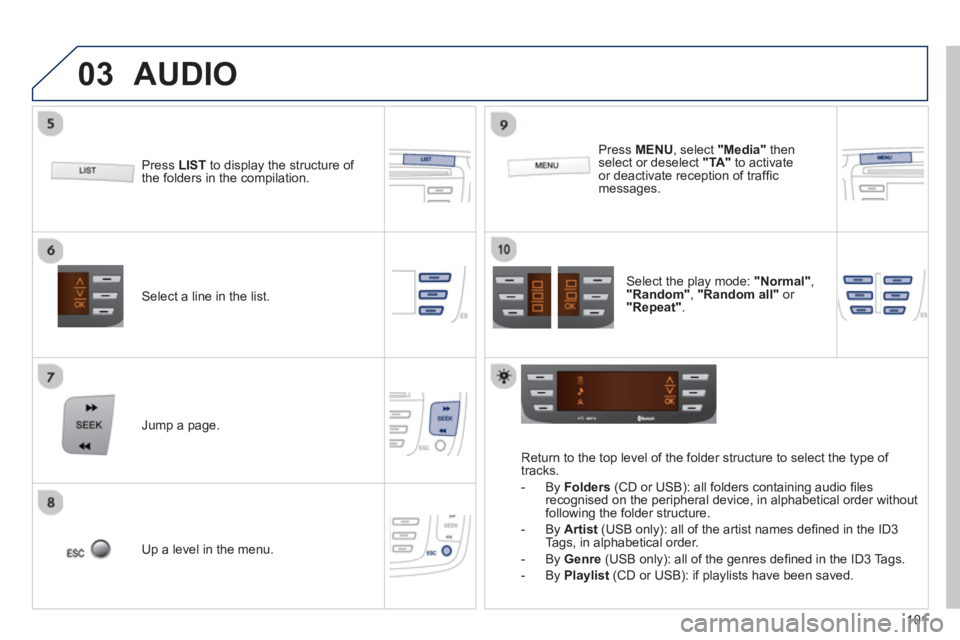
03
101
Select a line in the list.
Jump a page.
Pr
ess MENU, select "Media"
thenselect or deselect "TA"
to activate or deactivate reception of traffi c messages.
U
p a level in the menu.
AUDIO
Return to the top level of the folder structure to select the type of
tracks.
-
By Folders
(CD or USB): all folders containing audio fi les recognised on the peripheral device, in alphabetical order withoutfollowing the folder structure.
- B
y Artist(USB only): all of the artist names defi ned in the ID3
Tags, in alphabetical order.
- B
y Genre
(USB only): all of the genres defi ned in the ID3 Tags.
-
By Playlist
(CD or USB): if playlists have been saved.
Pr
ess LISTto display the structure of
the folders in the compilation.
Select the play mode: "Normal" ,"Random" , "Random all"or
"Repeat" .
Page 115 of 140
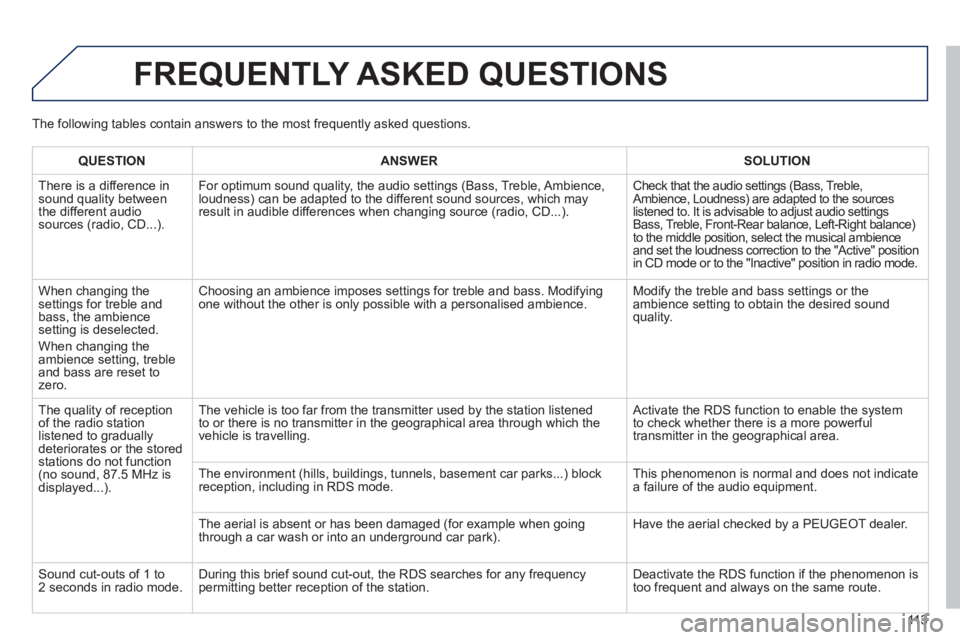
113
FREQUENTLY ASKED QUESTIONS
QUESTIONANSWER SOLUTION
There is a difference in sound quality between
the different audiosources (radio, CD...).
For optimum sound qualit
y, the audio settings (Bass, Treble, Ambience, loudness) can be adapted to the different sound sources, which mayresult in audible differences when changing source (radio, CD...).
Check that the audio settings (Bass, Treble, Ambience, Loudness) are adapted to the sources listened to. It is advisable to adjust audio settings
Bass, Treble, Front-Rear balance, Left-Right balance)to the middle position, select the musical ambience
and set the loudness correction to the "Active" position
in CD mode or to the "Inactive" position in radio mode.
When chan
ging the settings for treble andbass, the ambience setting is deselected.
When changing the
ambience setting, treble
and bass are reset to zero.Choosin
g an ambience imposes settings for treble and bass. Modifyingone without the other is only possible with a personalised ambience. Modify the treble and bass settings or the
ambience setting to obtain the desired sound quality.
The qualit
y of receptionof the radio station listened to graduallydeteriorates or the stored stations do not function(no sound, 87.5 MHz is
displayed...). The vehicle is too far from the transmitter used b
y the station listened
to or there is no transmitter in the geographical area through which the
vehicle is travelling.
Activate the RDS function to enable the system
to check whether there is a more powerful
transm
itter in the geographical area.
The environment
(hills, buildings, tunnels, basement car parks...) block reception, including in RDS mode. This phenomenon is normal and does not indicate
a failure of the audio equipment.
The aerial is absent or has been damaged
(for example when going
through a car wash or into an underground car park). Have the aerial checked by a PEUGEOT dealer.
Sound cut-outs of 1 to
2 seconds in radio mode.During this brief sound cut-out, the RDS searches for any frequency
permitting better reception of the station. Deactivate the RDS function if the phenomenon is
too frequent and always on the same route. The
following tables contain answers to the most frequently asked questions.
Page 117 of 140

115
FREQUENTLY ASKED QUESTIONS
QUESTIONANSWERSOLUTION
A telephone connects
automatically,
disconnecting another
telephone. Automatic connection overrides manual connection. Modify the telephone settings to remove automatic connection.
An iPod is not recognisedwhen connecting to the
USB port.The iPod is o
f a generation that is not compatible with the USB.
Th
e hard disk or deviceis not recognised whenconnecting to the USBport.
Some hard disks and devices need a power supply greater than is
provided by the audio system. Connect the device to the 230 V socket, the 12 V socket or an external power supply.
Caution
:
ensure that the device does not transmit
a voltage greater than 5 V (risk of destruction of
the system).
When streamin
g, the sound cuts momentarily. Some telephones prioritise connection of the "hands-free" profi le. Delete the "hands-free" connection profi le to
improve streaming.
In "Random all" pla
y,not all of the tracks areplayed.In "Random all" pla
y, the system can only take into account up to 999
tracks.
With the en
gine off, the
audio system switches off after a few minutes of use. When the en
gine is switched off, the audio system operating timedepends on the battery charge.
The switch-o
ff is normal: the audio system switches to economy mode and switches off to prevent discharging the vehicle's battery.
Start the vehicle's engine to increase the batterycharge.
The messa
ge "the audio system is overheated"
appears on the display. In order to protect the installation if the surroundin
g temperature is too
high, the audio system switches to an automatic thermal protection mode leading to a reduction of the volume or stopping of the playing of the CD. Switch the audio s
ystem off for a few minutes to
allow the system to cool.
Page 120 of 140

01
118
FIRST STEPS
With the ignition key in the accessories position or with the ignition on, press this button to switch the
audio equipment on or off.
You exit
from this mode automatically after a fewseconds without any action.
GENERAL FUNCTIONS
When the parameter is displayed, change thesetting using these two buttons.
Pr
ess this button several times in succession togain access to the bass (BASS)
, treble (TREB)
,
front / rear balance (FA D)and left / right balance(BAL) settings.
After the en
gine has been switched off, the audio equipmentcan only operate for approximately 30 minutes, to preventdischarging of the battery.
AUDIO SETTINGS
ON / OFF
Press the upper part o
f this button several times
in succession to increase the volume of the audio system or the lower part of this button to decrease it.
VOLUME ADJUSTMENT
The audio s
ystem controls enable you to adjust the volume and the
audio settings.
T
o exit from the AUX
source, press AM/FM.
When using an MP3 player:
increase the volume of the radio signifi cantly (between 30 and 60) to obtain a satisfactory playing
volume.
In order to listen to it, connect
your equipment then press this button.
An auxiliary socket "AUX"
is provided for the connection of portable equipment (MP3 player, etc.).
AUXILIARY SOCKET