Page 4 of 16
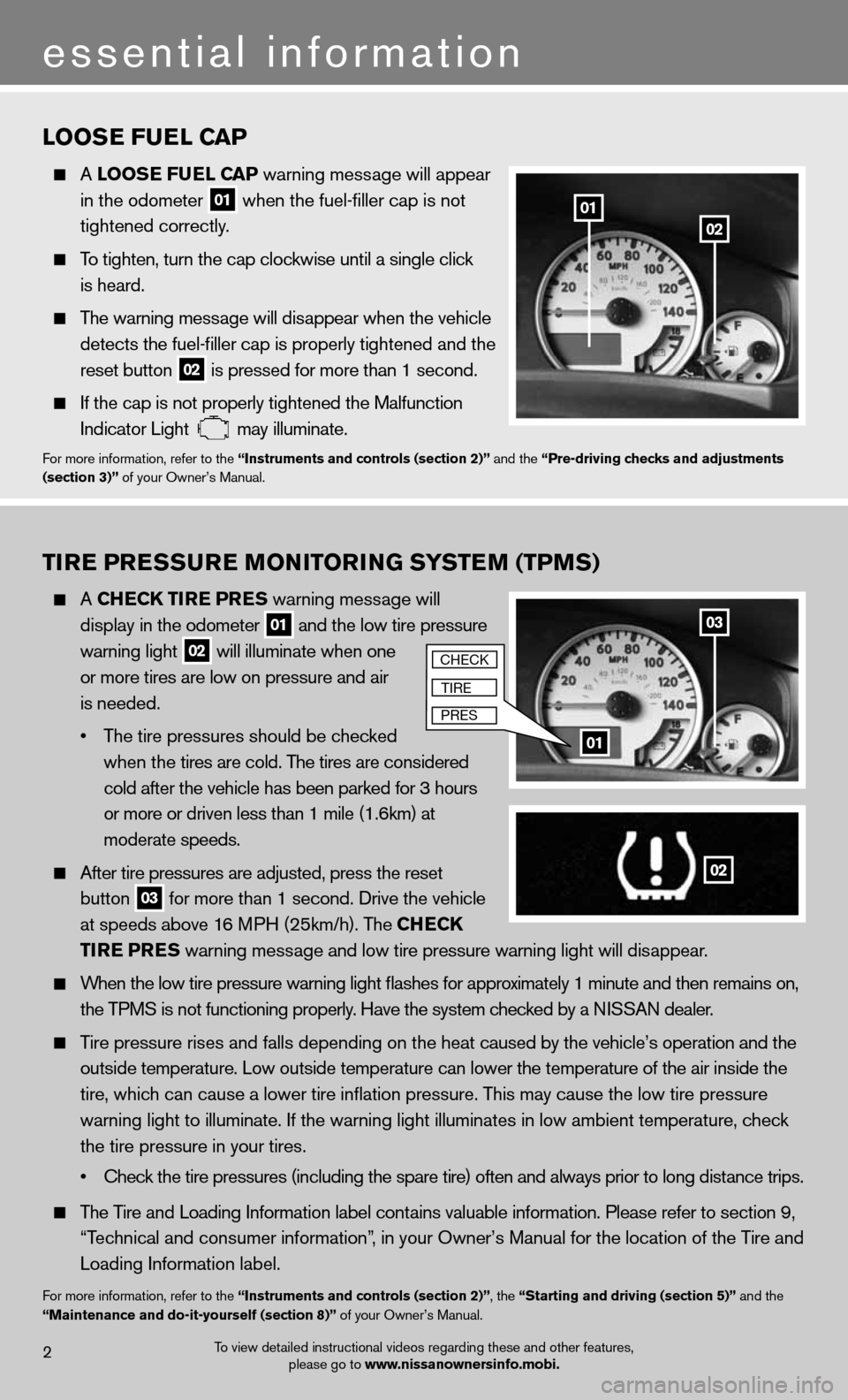
2
essential information
0201
03
01
loosE fuEl C aP
A loos E fuEl CaP warning message will appear
in the odometer
01 when the fuel-filler cap is not
tightened correctly.
To tighten, turn the cap clockwise until a single click
is heard.
The warning message will disappear when the vehicle
detects the fuel-filler cap is properly tightened and the
reset button
02 is pressed for more than 1 second.
if the cap is not properly tightened the Malfunction
indicator Light
may illuminate.f
or more information, refer to the “instruments and controls (section 2)” and the “Pre-driving checks and adjustments
(section 3)” of your Owner’s Manual.
To view detailed instructional videos regarding these and other features, please go to www.nissanownersinfo.mobi.
tirE Pr Essur E monitorin G systEm (tPms)
A CHECK tir E PrEs warning message will
display in the odometer
01 and the low tire pressure
warning light 02 will illuminate when one
or more tires are low on pressure and air
is needed.
• The tire pressures should be checked
when the tires are cold. The tires are considered
cold after the vehicle has been parked for 3 hours
or more or driven less than 1 mile (1.6km) at
moderate speeds.
After tire pressures are adjusted, press the reset
button
03 for more than 1 second. drive the vehicle
at speeds above 16 MPH (25km/h). The CHECK
tirE P rEs warning message and low tire pressure warning light will disappear.
When the low tire pressure warning light flashes for approximately 1 minute and then remains on,
the TPMS is not functioning properly. Have the system checked by a NISSAN dealer.
Tire pressure rises and falls depending on the heat caused by the vehicle’s operation and the
outside temperature. Low outside temperature can lower the temperature o\
f the air inside the
tire, which can cause a lower tire inflation pressure. This may cause the low tire pressure
warning light to illuminate. If the warning light illuminates in low ambient temperature, check
the tire pressure in your tires.
• Check the tire pressures (including the spare tire) often and always prior to long distance trips.
The Tire and Loading Information label contains valuable information. Please refer to section 9,
“Technical and consumer information”, in your Owner’s Manual for the location of the Tire and
Loading Information label.
for more information, refer to the “instruments and controls (section 2)”, the “starting and driving (section 5)” and the
“maintenance and do-it-yourself (section 8)” of your Owner’s Manual.
CHECK
TIRE
PRE S
02
Page 6 of 16
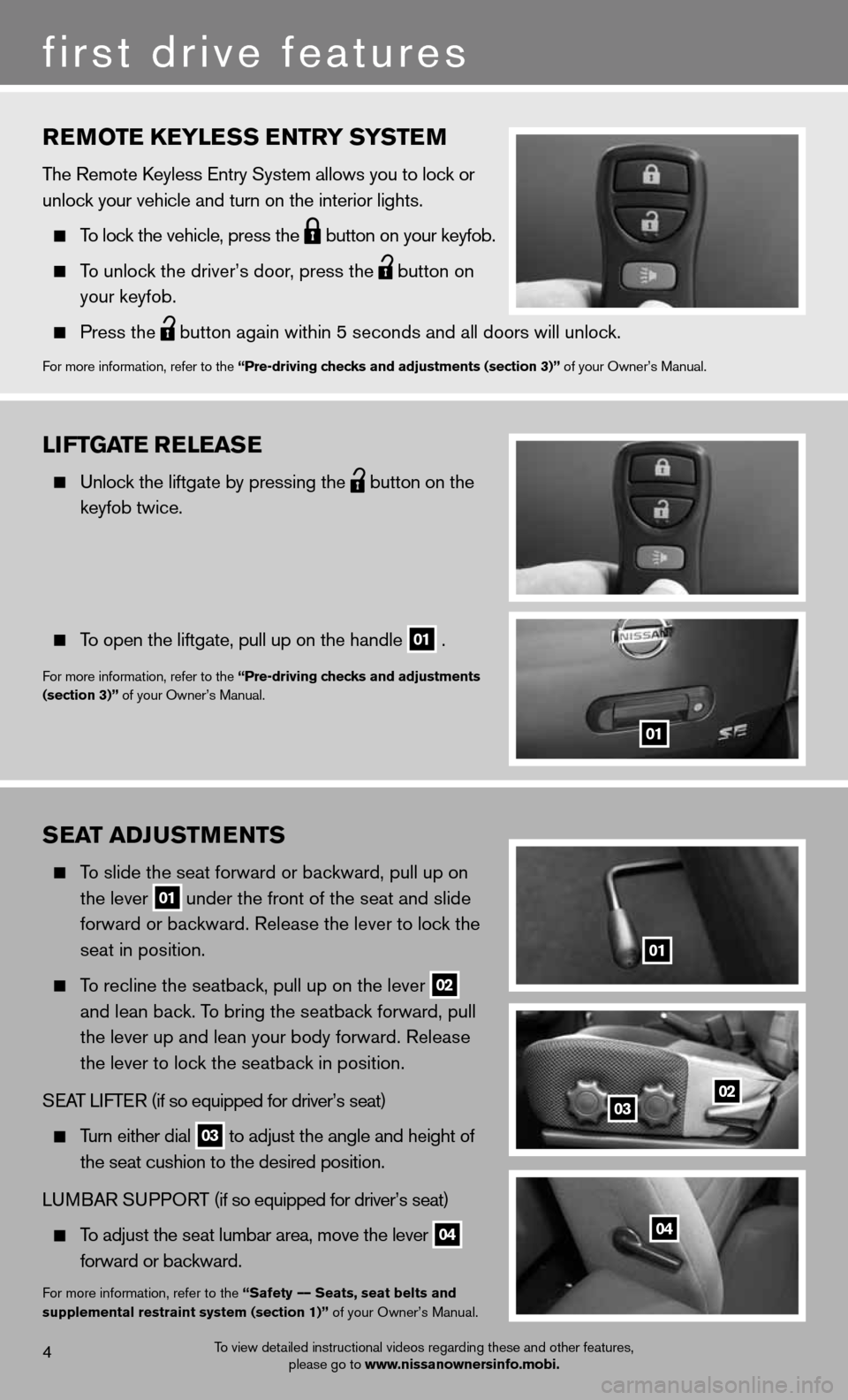
rEmotE KEylE ss Entry systE m
The Remote keyless entry System allows you to lock or
unlock your vehicle and turn on the interior lights.
To lock the vehicle, press the
button on your keyfob.
To unlock the driver’s door, press the
button on
your keyfob.
Press the
button again within 5 seconds and all doors will unlock.
f
or more information, refer to the “Pre-driving checks and adjustments (section 3)” of your Owner’s Manual.
lift GatE r ElEas E
Unlock the liftgate by pressing the
button on the
keyfob twice.
To open the liftgate, pull up on the handle
01 .
f
or more information, refer to the “Pre-driving checks and adjustments
(section 3)” of your Owner’s Manual.
01
s Eat aDJ ustmEnts
To slide the seat forward or backward, pull up on
the lever
01 under the front of the seat and slide
forward or backward. Release the lever to lock the
seat in position.
To recline the seatback, pull up on the lever
02
and lean back. To bring the seatback forward, pull
the lever up and lean your body forward. Release
the lever to lock the seatback in position.
SeAT LifTe R (if so equipped for driver’s seat)
Turn either dial
03 to adjust the angle and height of
the seat cushion to the desired position.
L u M BAR S uPPORT (if so equipped for driver’s seat)
To adjust the seat lumbar area, move the lever
04
forward or backward.
f
or more information, refer to the “safety –– seats, seat belts and
supplemental restraint system (section 1)” of your Owner’s Manual.
02
04
01
03
4
first drive features
To view detailed instructional videos regarding these and other features, please go to www.nissanownersinfo.mobi.
Page 7 of 16
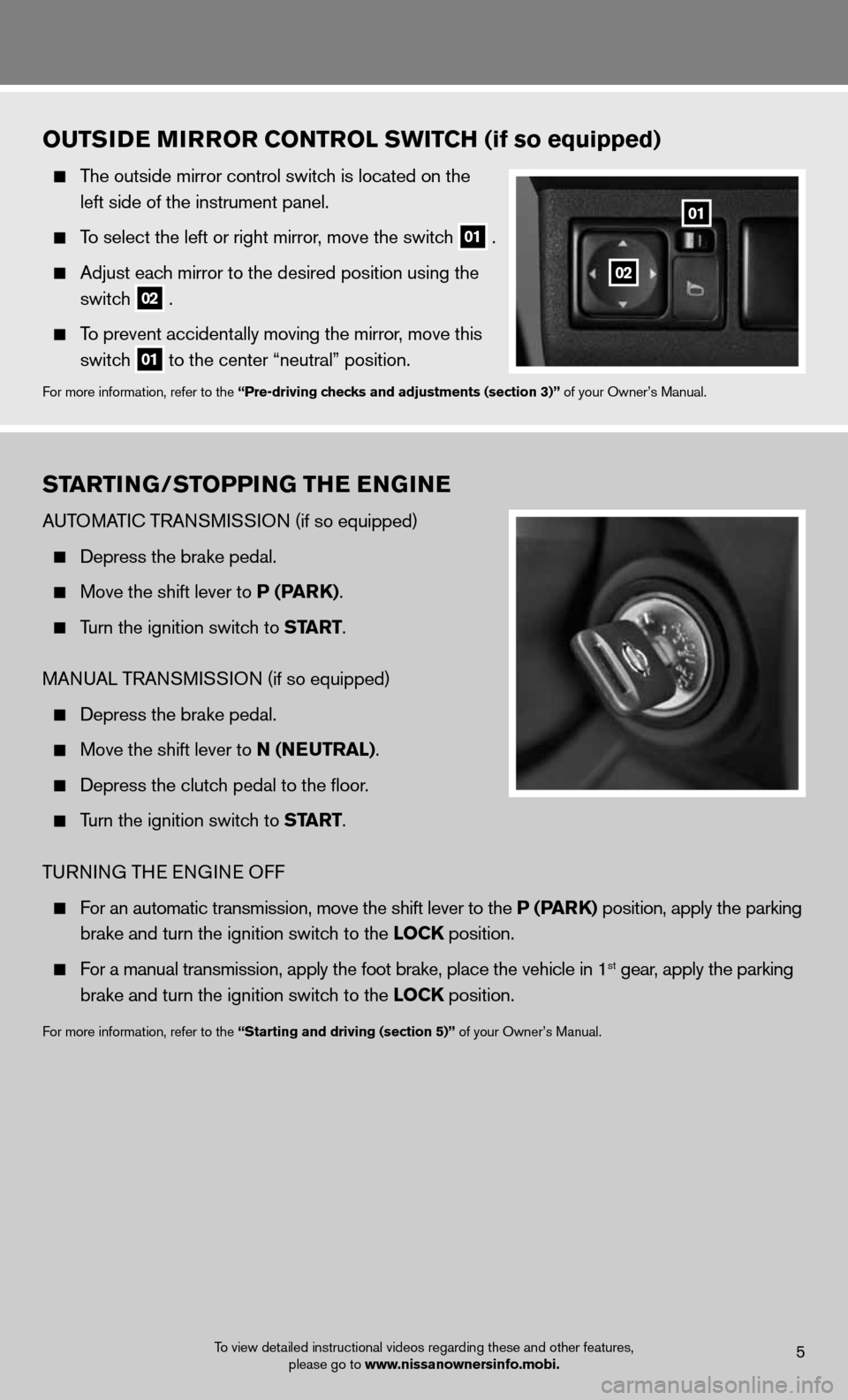
startinG/stoPPin G tHE EnG in E
AuTOMATic TRAn SMiSS iO n (if so equipped)
Depress the brake pedal.
Move the shift lever to P (P arK).
Turn the ignition switch to start.
MAnu AL TRAn SMiSS iO n (if so equipped)
Depress the brake pedal.
Move the shift lever to n (nE utral).
depress the clutch pedal to the floor.
Turn the ignition switch to start.
T uRnin G THe enGine Off
f or an automatic transmission, move the shift lever to the P (P arK) position, apply the parking
brake and turn the ignition switch to the loCK position.
For a manual transmission, apply the foot brake, place the vehicle in 1st gear, apply the parking
brake and turn the ignition switch to the loCK position.
for more information, refer to the “starting and driving (section 5)” of your Owner’s Manual.
5To view detailed instructional videos regarding these and other features,
please go to www.nissanownersinfo.mobi.
outsiDE mirror Control sWit CH (if so equipped)
The outside mirror control switch is located on the
left side of the instrument panel.
To select the left or right mirror, move the switch
01 .
Adjust each mirror to the desired position using the
switch
02 .
To prevent accidentally moving the mirror, move this
switch
01 to the center “neutral” position.f
or more information, refer to the “Pre-driving checks and adjustments (section 3)” of your Owner’s Manual.
02
01