Page 2 of 16
*See your Owner’s Manual for information.
LOW TiRe PRe SSuRe WARnin G
Li GHT
H eAd LiGHT And Tu Rn S iG nAL
cOn TROL
TR iP c OMP uTeR
in STRuMen T BRiGHTneSS
c O nTROL* / TR iP c HAn Ge B uTTO n
W ind SHieL d W iPeR / WASHeR
SWi TcH ST
eeRin G WHeeL SW iT c He S f OR
A udi O c OnTROL* / BLueTOOTH
®
cR uiSe cOn TROL
Ou TSide MiRROR cOn TROL SWiTcH
O ff-ROAd LAMPS SW iTc H*
ST eeRin G WHeeL T iLT AdJu STMen T* HOO
d ReLeAS e*
A u d i O SYST eM
MAnu AL cLiMATe c OnTROLS
f RO nT PASS enGeR Ai R BAG STATu S
Li GHT*
A u XiLiARY JA ck* 4-WH
eeL d RiVe (4Wd) SH ifT
SW iTc H*
Ve Hic Le d YnAM ic cOnTROL
(Vdc) O ff SWiTc H*
H iLL deScen T cOnTROL
SW iTc H*
e-LO ck SW iTc H*
POW eR O uTLeT*
0102030405
0607080910
1112131415
1617181920
01
03
04
05
1213
14
15
17
16
18
19
20
07
08
0911
10
0602
Page 3 of 16

TABLe Of cOnTenTS
Ess Ential i nformation
Loose fuel cap . . . . . . . . . . . . . . . . . . . . . . . . . . . . . . . . . . . .\
. . . . . . . . . . . . 2
Tire Pressure Monitoring System (TPMS) ...........................2
Roof Rack (if so equipped) ....................................... 3
first DrivE fEatur Es
Remote k eyless entry System .................................... 4
Liftgate Release ................................................ 4
Seat Adjustments .............................................. 4
Outside Mirror control Switch (if so equipped) . . . . . . . . . . . . . . . . . . . . . . 5
Starting/Stopping the engine ..................................... 5
Headlight control Switch ........................................ 6
Windshield Wiper/Washer Switch ................................. 6
climate controls (if so equipped) ................................. 7
f M/AM/XM
® Satellite Radio with cd changer (if so equipped) ........ 8
cruise control ................................................. 9
fuel-filler door ................................................ 10
s yst Em GuiDE
Trip computer (if so equipped) .................................. 11
Bluetooth
® Hands-free Phone System (if so equipped) ...............11
• A cellular telephone should not be used for any purpose while
driving so full attention may be given to vehicle operation.
• Always wear your seat belt.
• Supplemental air bags do not replace proper seat belt usage.
• Children 12 and under should always ride in the rear seat
properly secured in child restraints or seat belts according to
their age and weight.
• Do not drink and drive.
f or more information, refer to the “safety –– seats, seat belts and
supplemental restraint system (section 1)”, the “Heater, air
conditioner, audio and phone systems (section 4)” and the
“starting and driving (section 5)” of your Owner’s Manual.
Additional information about your vehicle is also available in your Owner’s Manual, navigation System Owner’s Manual and at www.nissanusa.com.
To view detailed
instructional videos, go to
www.nissanownersinfo.mobi/2012/xterra or snap this barcode with an appropriate barcode reader.
Page 9 of 16
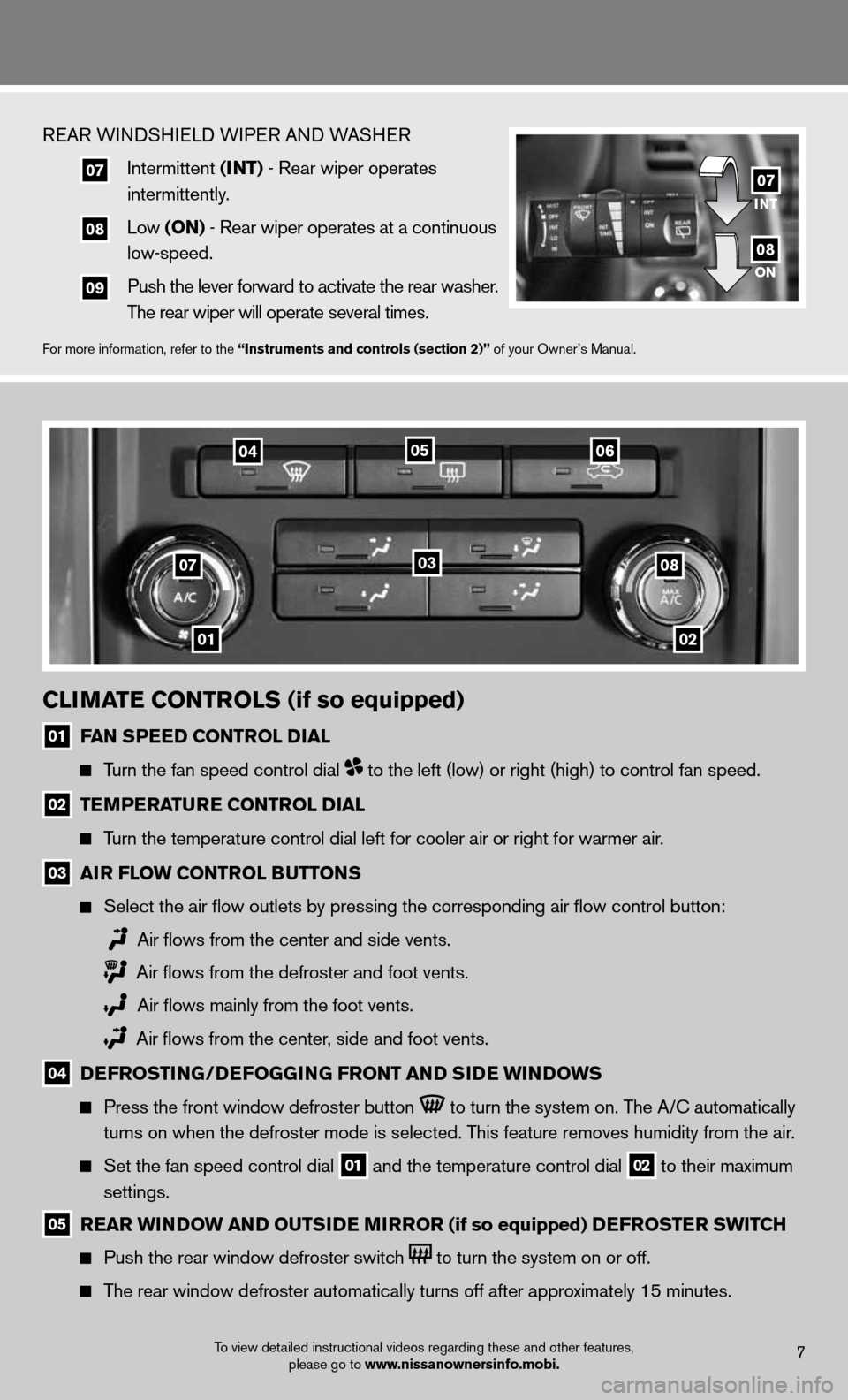
01
07
02
08
04
03
0506
ClimatE Controls (if so equipped)
01 fan s
PEED Control D ial
Turn the fan speed control dial to the left (low) or right (high) to control fan speed.
02 tE
mPE ratur E Control D ial
Turn the temperature control dial left for cooler air or right for warmer\
air.
03 air flo
W Control B uttons
Select the air flow outlets by pressing the corresponding air flow control button:
Air flows from the center and side vents.
Air flows from the defroster and foot vents.
Air flows mainly from the foot vents.
Air flows from the center, side and foot vents.
04 DE
frostin G/DEfoGG inG front an D siDE Win Do Ws
Press the front window defroster button to turn the system on. The A/c automatically
turns on when the defroster mode is selected. This feature removes humidity from the air.
Set the fan speed control dial
01 and the temperature control dial 02 to their maximum
settings.
05 r
Ear Win Do W an D outsi DE mirror (if so equipped) DE frostEr sWitCH
Push the rear window defroster switch to turn the system on or off.
The rear window defroster automatically turns off after approximately 15 minutes.
7To view detailed instructional videos regarding these and other features,
please go to www.nissanownersinfo.mobi.
ReAR W indSHieL d W iPeR A nd WASHeR
07 intermittent (int) - Rear wiper operates
intermittently.
08 Low (on) - Rear wiper operates at a continuous
low-speed.
09 Push the lever forward to activate the rear washer.
The rear wiper will operate several times.
for more information, refer to the “instruments and controls (section 2)” of your Owner’s Manual.
int
on07
08