Page 282 of 341
If a type A fuse is used to replace a type B fuse,
the type A fuse will not be level with the fuse
pocket as shown in the illustration. This will not
affect the performance of the fuse. Make sure the
fuse is installed in the fuse box securely.
Type B fuses cannot be installed in the under-
hood fuse boxes. Only use type A fuses in the
underhood fuse boxes.ENGINE COMPARTMENT
CAUTION
Never use a fuse of a higher or lower
amperage rating than specified on the
fuse box cover. This could damage the
electrical system or cause a fire.
If any electrical equipment does not come on,
check for an open fuse. 1. Be sure the ignition switch and the headlight switch are OFF.
2. Open the engine hood. 3. Remove the fuse box cover by pushing the
tab and lifting the cover up.
4. Remove the fuse with the fuse puller. The fuse puller is located in the center of the fuse
block in the passenger compartment.
LDI0457LDI0444
Maintenance and do-it-yourself8-23
Page 283 of 341
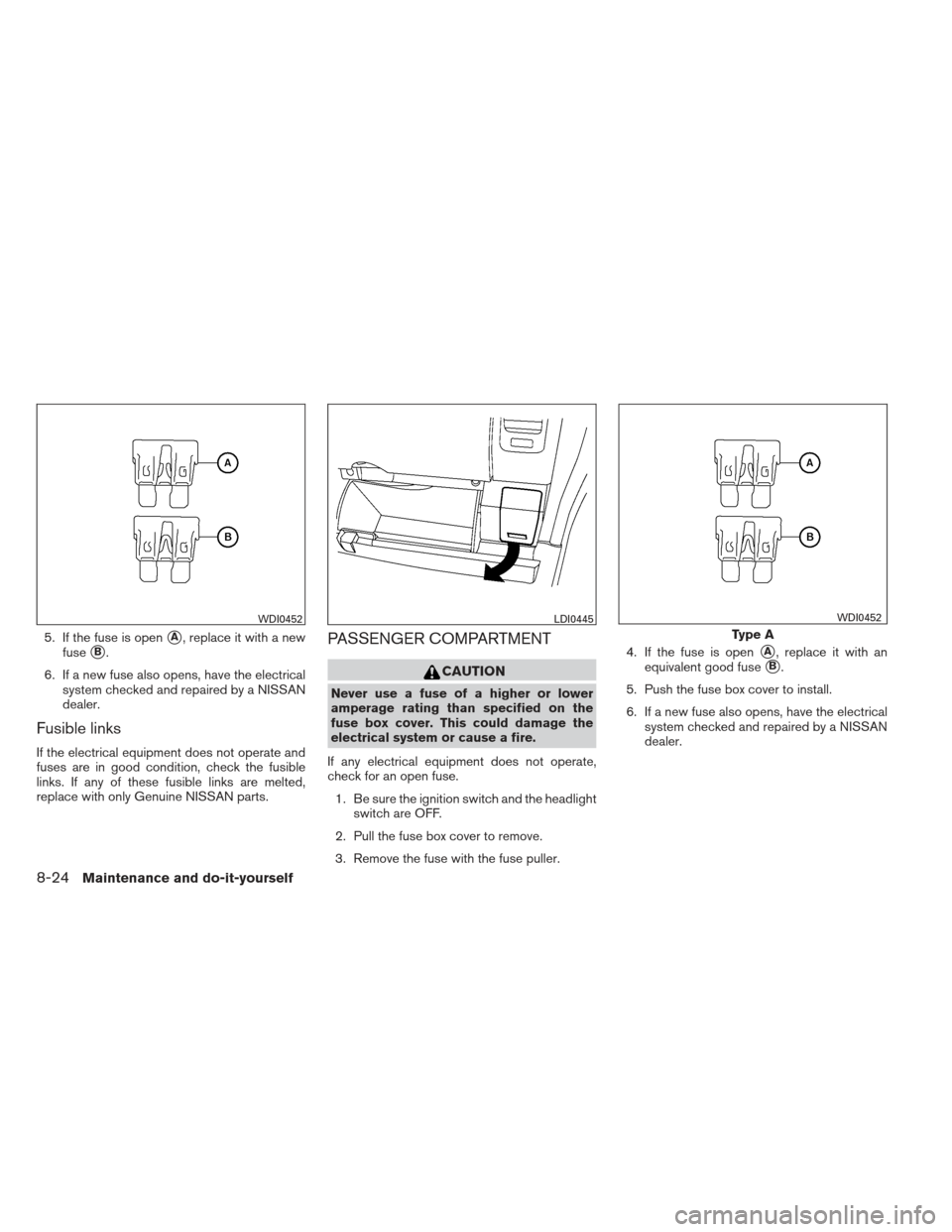
5. If the fuse is open�A, replace it with a new
fuse
�B.
6. If a new fuse also opens, have the electrical system checked and repaired by a NISSAN
dealer.
Fusible links
If the electrical equipment does not operate and
fuses are in good condition, check the fusible
links. If any of these fusible links are melted,
replace with only Genuine NISSAN parts.
PASSENGER COMPARTMENT
CAUTION
Never use a fuse of a higher or lower
amperage rating than specified on the
fuse box cover. This could damage the
electrical system or cause a fire.
If any electrical equipment does not operate,
check for an open fuse. 1. Be sure the ignition switch and the headlight switch are OFF.
2. Pull the fuse box cover to remove.
3. Remove the fuse with the fuse puller. 4. If the fuse is open
�A, replace it with an
equivalent good fuse
�B.
5. Push the fuse box cover to install.
6. If a new fuse also opens, have the electrical system checked and repaired by a NISSAN
dealer.
WDI0452LDI0445
Type A
WDI0452
8-24Maintenance and do-it-yourself
Page 284 of 341
Extended storage switch
If any electrical equipment does not operate,
remove the extended storage switch and check
for an open fuse.
NOTE:
The extended storage switch is used for
long term vehicle storage. Even if the ex-
tended storage switch is broken it is not
necessary to replace it. Replace only the
open fuse in the switch with a new fuse.How to replace the extended storage switch:
1. To remove the extended storage switch, be sure the ignition switch is in the OFF or
LOCK position.
2. Be sure the headlight switch is in the OFF position.
3. Remove the fuse box cover.
4. Pinch the locking tabs
�1found on each
side of the storage switch.
5. Pull the storage switch straight out from the fuse box
�2.
Type B
LDI0456LDI2035
Maintenance and do-it-yourself8-25
Page 335 of 341
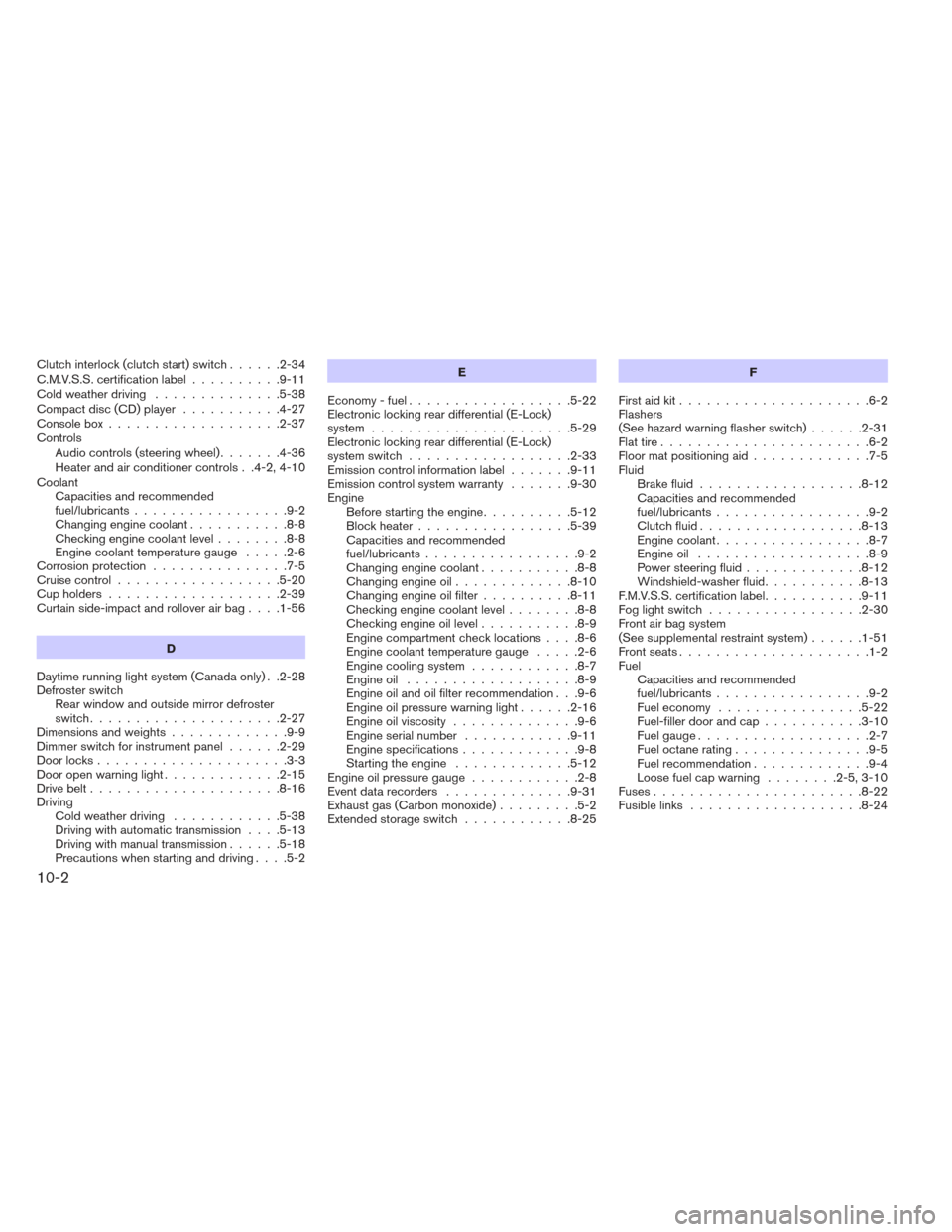
Clutchinterlock(clutchstart)switch......2-34
C.M.V.S.S. certification label..........9-11
Cold weather driving ..............5-38
Compact disc (CD) player ...........4-27
Console box ...................2-37
Controls Audiocontrols(steeringwheel).......4-36
Heater and air conditioner controls . .4-2, 4-10
Coolant Capacities and recommended
fuel/lubricants .................9-2
Changing engine coolant ...........8-8
Checking engine coolant level ........8-8
Engine coolant temperature gauge .....2-6
Corrosionprotection ...............7-5
Cruise control ..................5-20
Cupholders...................2-39
Curtain side-impact and rollover air bag ....1-56
D
Daytime running light system (Canada only) . .2-28
Defroster switch Rear window and outside mirror defroster
switch.....................2-27
Dimensionsandweights.............9-9
Dimmer switch for instrument panel ......2-29
Door locks .....................3-3
Door open warning light .............2-15
Drive belt .....................8-16
Driving Cold weather driving ............5-38
Driving with automatic transmission ....5-13
Driving with manual transmission ......5-18
Precautions when starting and driving ....5-2 E
Economy - fuel ..................5-22
Electronic locking rear differential (E-Lock)
system ......................5-29
Electronic locking rear differential (E-Lock)
system switch ..................2-33
Emission control information label .......9-11
Emission control system warranty .......9-30
Engine Before starting the engine ..........5-12
Block heater .................5-39
Capacities and recommended
fuel/lubricants .................9-2
Changing engine coolant ...........8-8
Changing engine oil .............8-10
Changing engine oil filter ..........8-11
Checking engine coolant level ........8-8
Checking engine oil level ...........8-9
Engine compartment check locations ....8-6
Engine coolant temperature gauge .....2-6
Engine cooling system ............8-7
Engineoil ...................8-9
Engine oil and oil filter recommendation . . .9-6
Engine oil pressure warning light ......2-16
Engine oil viscosity ..............9-6
Engine serial number ............9-11
Engine specifications .............9-8
Starting the engine .............5-12
Engine oil pressure gauge ............2-8
Eventdatarecorders ..............9-31
Exhaust gas (Carbon monoxide) .........5-2
Extended storage switch ............8-25 F
First aid kit .....................6-2
Flashers
(See hazard warning flasher switch) ......2-31
Flat tire .......................6-2
Floor
mat positioning aid .............7-5
Fluid Brake fluid ..................8-12
Capacities and recommended
fuel/lubricants .................9-2
Clutch fluid ..................8-13
Engine coolant .................8-7
Engine oil ...................8-9
Power steering fluid .............8-12
Windshield-washer fluid ...........8-13
F.M.V.S.S. certification label ...........9-11
Foglightswitch .................2-30
Front air bag system
(See supplemental restraint system) ......1-51
Front seats .....................1-2
Fuel Capacities and recommended
fuel/lubricants .................9-2
Fuel economy ................5-22
Fuel-filler door and cap ...........3-10
Fuelgauge...................2-7
Fuel octane rating ...............9-5
Fuel recommendation .............9-4
Loose fuel cap warning ........2-5,3-10
Fuses.......................8-22
Fusiblelinks ...................8-24
10-2