2012 NISSAN NOTE Headlight switch
[x] Cancel search: Headlight switchPage 58 of 235

NISSAN recommends you to consult the local regu-
lations concerning the use of lights.
HEADLIGHT SWITCH
Lighting
Turn the switch to themposition:
j1 The front side, tail, number plate and instru-
ment lights will come on.
Turn the switch to the
mposition:
j2 The headlights will come on and all the
other lights remain on.
CAUTION
Never leave the light switch on for extended peri-
ods of time while the engine is not running.
Daytime light system (where fitted)
Even if the headlight switch is off, the headlight low
beam, front side, rear combination and number plate
lights will come on after starting the engine. How-
ever, you cannot change low beam to high beam
when the light switch is off.
When the light switch is turned to the
position,
the headlight low beam will turn off.
Autolight system (AUTO — where fitted)
The autolight system allows the headlights to be set
so they turn on and off automatically. When active,
the autolight system will:
•Turn on the headlights, front side, tail, number
plate and instrument panel lights automatically
when it gets dark.
•Turn off all the lights when it gets light.
To activate the autolight system:
1. Turn the headlight switch to the AUTO position.
2. Turn the ignition switch to ON.To disable the autolight system:
Turn the switch to the OFF,
orposition.
A.Front of the vehicle.
Headlight beam select
1.To select the high beam when in theposi-
tion, push the lever forward. The high beam
lights come on and the
indicator light
illuminates.
2.Pull the lever back to select the low beam
(
position).
3.Pulling the lever towards you will flash the
headlight high beam, even when the headlight
switch is off.
“Friendly Lighting” (where fitted)
The “Friendly Lighting” function is a convenience
facility. It allows you to provide lighting from the
vehicle after the ignition switch has been turned to
the LOCK position: pulling the headlight switch to-
NIC1069Z
NIC1070Z
HEADLIGHT AND TURN SIGNAL
SWITCH
2-16Instruments and controls
Page 59 of 235

ward you once will activate the headlight for ap-
proximately 30 seconds. After that period of time, it
will automatically switch off.
It is possible to pull the headlight switch up to four
times to increase the lighting period up to 2 minutes.
NOTE
The “Friendly Lighting” function can be cancelled
by switching the ignition switch to the Acc or ON
position again.
Battery save function
The battery save feature prevents your vehicle from
discharging the battery after you have left the exter-
nal lights, map lamps or room lamps on (combina-
tion switch in the
orposition) when exiting
the vehicle. This occurs when the ignition switch or
ignition knob is in the “OFF” or LOCK position.
NOTE
The next time the engine is started the external
lights, map lamps or room lamp will come on
again
Battery save function for external lights:
If the ignition switch is turned to the “OFF” position
but the external lights are accidentally left on, the
external lights will automatically be switched off as
soon as the driver’s door is opened.
It is possible to leave the external lights on perma-
nently by switching them back on using the head-
light switch while the ignition switch is still in theLOCK or “OFF” position. In this case, the light re-
minder chime will sound when the driver’s door is
opened.
Battery save function for interior light:
The interior light will automatically be switched off
after approximately 15 minutes if it has been acci-
dentally left on.
TURN SIGNAL SWITCH
Lane change signal
To signal a lane change, move the lever up or downj1 to the point where lights begin flashing.
Direction indicator
Move the lever up or downj2 to indicate right or
left. When the turn is completed, the turn signal is
automatically cancelled.
FRONT FOG LIGHT (where fitted)
The front fog lights should only be used when visibil-
ity is seriously reduced – generally, to less than 100
m (328 ft).
Turn the headlight switch to the
orposi-
tion and turn the fog light switch to thepositionj1 . The front fog lights and indicator light will come
on. For additional information, see “Warning/indica-
tor lights and audible reminders” earlier in this sec-
tion.
To turn the front fog lights off, turn the fog light
switch to the OFF position.NIC1071Z
NIC1058Z
FOG LIGHT SWITCH
Instruments and controls2-17
Page 60 of 235
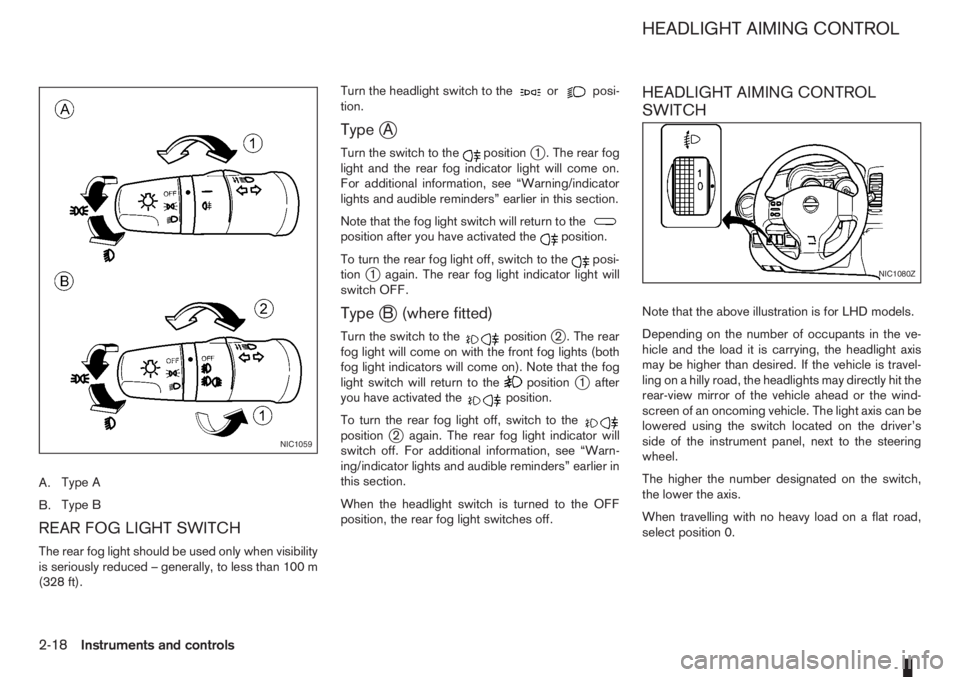
A.Type A
B.Type B
REAR FOG LIGHT SWITCH
The rear fog light should be used only when visibility
is seriously reduced – generally, to less than 100 m
(328 ft).Turn the headlight switch to the
orposi-
tion.
TypejA
Turn the switch to thepositionj1 . The rear fog
light and the rear fog indicator light will come on.
For additional information, see “Warning/indicator
lights and audible reminders” earlier in this section.
Note that the fog light switch will return to the
position after you have activated theposition.
To turn the rear fog light off, switch to the
posi-
tionj1 again. The rear fog light indicator light will
switch OFF.
TypejB (where fitted)
Turn the switch to thepositionj2 . The rear
fog light will come on with the front fog lights (both
fog light indicators will come on). Note that the fog
light switch will return to the
positionj1 after
you have activated theposition.
To turn the rear fog light off, switch to the
positionj2 again. The rear fog light indicator will
switch off. For additional information, see “Warn-
ing/indicator lights and audible reminders” earlier in
this section.
When the headlight switch is turned to the OFF
position, the rear fog light switches off.
HEADLIGHT AIMING CONTROL
SWITCH
Note that the above illustration is for LHD models.
Depending on the number of occupants in the ve-
hicle and the load it is carrying, the headlight axis
may be higher than desired. If the vehicle is travel-
ling on a hilly road, the headlights may directly hit the
rear-view mirror of the vehicle ahead or the wind-
screen of an oncoming vehicle. The light axis can be
lowered using the switch located on the driver’s
side of the instrument panel, next to the steering
wheel.
The higher the number designated on the switch,
the lower the axis.
When travelling with no heavy load on a flat road,
select position 0.
NIC1059
NIC1080Z
HEADLIGHT AIMING CONTROL
2-18Instruments and controls
Page 166 of 235

•Never lean over the battery while jump-start-
ing.
•Never allow battery fluid to come into contact
with eyes, skin, clothes or the vehicle’s
painted surfaces. Battery fluid is a corrosive
sulphuric acid which can cause severe burns.
If the fluid comes into contact with anything,
immediately flush the contacted area with
plenty of water.
•Keep the battery out of the reach of children.
•The booster battery must be rated at 12 volts.
Use of an incorrectly rated battery will dam-
age your vehicle.
•Never attempt to jump-start a frozen battery.
It could explode and cause serious injury.
1. Prepare vehicle
jA with the booster battery for
the vehiclejB being jump-started.
CAUTION
Do not allow the two vehicles to touch.
2. Apply the handbrake.
3. Shift the gear lever (MT models) into the N (Neu-
tral) position [AT models, move the selector lever
to the P (Park) position].
4. Switch off all unnecessary electrical systems
(headlights, hazard lights etc,).
5. Ensure that the ignition switch of the vehicle be-
ing jump-started is in the LOCK position.6. Open the bonnet. For details, see “Bonnet
release” in the “3. Pre-driving checks and
adjustments” section.
7. Remove the vent caps (where fitted) on the bat-
tery and cover the battery with an old cloth.
8. Connect the jump leads in the sequence (
j1→j2→j3→j4 ) as illustrated.
CAUTION
•Always connect positivej+ to positivej+
and negativej- to body ground (for ex-
ample, engine lift bracket, etc.) – not to
the battery’s negative
j-.
•An incorrect connection could damage the
charging system.
•Be sure that the jumper cables do not
touch moving parts in the engine compart-
ment.
•Be careful not to allow contact between
the positive jump lead connector and the
vehicle or the negative lead during con-
nection and disconnection.
9. Start the engine of the other vehicle
jA and let it
run for a few minutes. Keep the engine speed at
about 2,000 rpm.
10. Start the engine of your vehicle
jB in the nor-
mal way.
CAUTION
Do not keep the starter motor engaged formore than 10 seconds. If the engine does not
start immediately, turn the ignition switch to
“OFF” and wait 10 seconds before trying
again.
11. After starting the engine of your vehicle, care-
fully disconnect the negative lead and then the
positive lead (
j4→j3→j2→j1).
12. Remove and dispose of the cloth that was used
to cover the vent holes as it may be contami-
nated with corrosive acid.
13. Install the vent caps (where fitted).
14. Close the bonnet.
6-10In case of emergency
Page 197 of 235

PASSENGER COMPARTMENT
CAUTION
Never use a fuse of higher or lower amperage
rating than that specified on the fuse box cover.
If any electrical equipment does not operate, check
for an open fuse.
The fuse box is located in the lower part of the
instrument panel at the driver’s side.
The affected circuits
j2 are shown on the back of
the fuse box lidj1.
1. Make sure the ignition switch and the headlight
switch are in the “OFF” position.
2. Open the fuse box lid.
3. Locate and remove the fuse with the fuse puller
(where fitted).
NOTE
The fuse puller is stored in the fusebox.4. If the fuse is openjA , replace it with a new fusejB.
5. Close the fuse box lid.
NOTE
If the new fuse opens again, after installing,
have the electrical system checked and re-
paired by a NISSAN dealer or qualified work-
shop.
NDI1004
NDI737Z
NDI624Z
FUSES
Maintenance and do-it-yourself8-21
Page 198 of 235

ENGINE COMPARTMENT
CAUTION
Never use a fuse of higher or lower amperage
rating than that specified on the fuse box cover.
If any electrical equipment does not operate, check
for an open fuse.
1. Make sure the ignition switch and the headlight
switch are in the “OFF” position.2. Open the bonnet. For details, see “Bonnet
release” in the “3. Pre-driving checks and
adjustments” section.
3. Remove the fusible link cover
j1.
4. Locate the fuse that needs to be replaced.
5. Remove the fuse with the fuse puller (where fit-
ted). The fuse puller is located in the fuse box of
the passenger compartment.
6. If the fuse is open
jA , replace it with a new fusejB.
7. Install the fusible link cover.
8. Close the bonnet.
NOTE
If the new fuse opens again, after installing,
have the electrical system checked and re-
paired by a NISSAN dealer or qualified work-
shop.
For checking and replacing the fuses inside the fus-
ible link box
j2 located under the headlight assem-
bly, contact a NISSAN dealer or qualified workshop.
NDI746Z
NDI624Z
8-22Maintenance and do-it-yourself
Page 223 of 235

E
Electronic Stability Programme (ESP) system ...................... 5-29
– ESP OFF switch ........................................................... 5-30
Engine
– Before starting the engine ................................................ 5-2
– Changing engine coolant ................................................. 8-6
– Changing engine oil ......................................................... 8-9
– Changing engine oil filter ............................................... 8-11
– Checking engine coolant level ......................................... 8-6
– Checking engine oil level ................................................. 8-9
– Data ................................................................................ 9-5
– Engine cold start period ................................................... 5-5
– Engine compartment ................................................ 0-9, 8-5
– Engine coolant ............................................................... 5-31
– Engine cooling system ..................................................... 8-6
– Engine oil ........................................................................ 8-8
– Engine overheat ............................................................. 6-11
– Engine serial number ....................................................... 9-7
– Fuel filter (Diesel engine models) ................................... 8-12
– Starting the engine ........................................................ 5-10
Exhaust gas (Carbon Monoxide) ............................................ 5-3
Exterior lights ...................................................................... 8-24
F
Filter
– Air cleaner filter ............................................................. 8-19
– Air conditioner filter ......................................................... 4-7
– Fuel filter (Diesel engine models) ................................... 8-12
Floor mats ............................................................................. 7-4
Fluid
– Automatic transmission fluid (ATF) ................................. 8-13
– Brake and clutch fluid .................................................... 8-13
– Window washer/headlight cleaner fluid .......................... 8-14Fog light
– Front fog light ................................................................ 2-17
– Rear fog light ................................................................. 2-18
Front passenger air bag indicator light ................................. 1-14
Fuel
– Bleeding the fuel system ................................................ 8-12
– Capacities and recommended fuel/lubricants ................... 9-2
– Fuel filler lid ................................................................... 3-11
– Fuel filter (Diesel engine models) ................................... 8-12
– Fuel gauge ...................................................................... 2-2
– Fuel recommendation ...................................................... 9-4
Fuel filler lid ......................................................................... 3-11
– Cap ............................................................................... 3-11
– Opener lever ................................................................. 3-11
Fuses .................................................................................. 8-21
– Engine compartment ...................................................... 8-22
– Passenger compartment ................................................ 8-21
H
Handbrake lever .................................................................. 3-11
Hazard warning flasher switch ............................................. 2-19
Head restraint ....................................................................... 1-4
– Active head restraints ...................................................... 1-5
Headlight
– Headlight aiming control switch ..................................... 2-18
– Headlight and turn signal switch .................................... 2-16
– Headlight cleaner .......................................................... 2-14
– Headlight switch ............................................................ 2-16
– Headlights (bulb replacement) ....................................... 8-23
– Replacement (bulb) ....................................................... 8-23
– Turn signal switch .......................................................... 2-17
Heated seats ....................................................................... 2-19
Heater and air conditioner/ventilation ..................................... 4-2
Horn ................................................................................... 2-19
Index10-3
Page 224 of 235

I
Ignition
– Ignition knob (Intelligent Key equipped models) ................ 5-7
– Ignition switch ................................................................. 5-6
Immobilizer
– NATS immobilizer radio approval number ......................... 9-8
– NISSAN Anti-Theft System (NATS) ................................. 3-9
Indicator lights
– Warning/indicator lights and audible reminders ................ 2-7
Injured persons ..................................................................... 1-7
Inside rear-view mirror ......................................................... 3-12
Instrument and control layout
– LHD models .................................................................... 0-5
– RHD models .................................................................... 0-7
Integrated keyfob (remote control system) ............................. 3-3
– Battery replacement ...................................................... 8-17
– Ignition switch ................................................................. 5-6
– Keyfob operation failure ................................................... 3-4
– Locking the doors ............................................................ 3-3
– Switching from convenience mode to anti-hijack mode ..... 3-4
– Unlocking the doors – Anti hijack mode ........................... 3-4
– Unlocking the doors – Convenience mode ....................... 3-4
Intelligent Key system ............................................................ 3-5
– Battery replacement ...................................................... 8-17
– Emergency key – Intelligent Key dead battery situation ..... 5-9
– Ignition knob .................................................................... 5-7
– Locking/unlocking ........................................................... 3-5
– Starting the engine .......................................................... 3-6
Interior lights .............................................................. 2-27, 8-24
– Luggage compartment light ........................................... 2-28
– Map light ....................................................................... 2-28
iPod® player operation ........................................................ 4-30
ISOFIX system .................................................................... 1-22JJump-starting ................................................................ 6-9, 8-16
K
Key
– Ignition knob positions ..................................................... 5-8
– Intelligent Key system ...................................................... 3-5
– Key positions (Ignition switch) .......................................... 5-7
– Key(s) ............................................................................. 3-2
– Remote keyless entry system ........................................... 3-3
L
Light
– Exterior lights ................................................................. 8-24
– Fog light switch ............................................................. 2-17
– Hazard warning flasher switch ....................................... 2-19
– Headlight aiming control switch ..................................... 2-18
– Headlight and turn signal switch .................................... 2-16
– Headlight cleaner .......................................................... 2-14
– Headlight switch ............................................................ 2-16
– Headlights ..................................................................... 8-23
– Interior lights ........................................................ 2-27, 8-24
– Light locations ............................................................... 8-25
– Luggage compartment ................................................... 2-28
– Map light ....................................................................... 2-28
– Room light ..................................................................... 2-27
– Turn signal switch .......................................................... 2-17
Lock
– Back door lock ................................................................ 3-8
– Child safety rear door lock ............................................... 3-8
– Doors .............................................................................. 3-6
– Keys ................................................................................ 3-2
10-4Index