Page 12 of 450
1. Interior trunk access (P. 1-5)
2. Moonroof (if so equipped) (P. 2-46)
3. Sun visors (P. 3-25)
4. Interior lights, illuminated entry (P. 2-51)
5. HomeLink�universal transceiver
(if so equipped) (P. 2-54)
6. Interior mirrors (P. 3-26)
7. Glove box (P. 2-42)
8. Cup holders (P. 2-40)
9. Console box (P. 2-42)
10. Front seat (P. 1-2)
11. Rear seat (P. 1-5)
See the page number indicated in paren-
theses for operating details.
WII0126
PASSENGER COMPARTMENT
Illustrated table of contents0-5
Page 72 of 450

Power windows............................... 2-44
Moonroof (if so equipped) ......................... 2-46
Automatic moonroof ........................... 2-46
Dual Panel Moonroof (if so equipped) ...............2-48
Automatic moonroof ........................... 2-48
Rear power sun shade (if so equipped) .............2-50
Interior light ...................................... 2-51
Console light .................................. 2-51
Personal lights . .................................. 2-52
Map lights ....................................... 2-53
Trunk light ....................................... 2-53HomeLink�
universal transceiver (if so equipped) .....2-54
Programming HomeLink� .......................2-54
Programming HomeLink� for Canadian
customers .................................... 2-55
Operating the HomeLink� universal
transceiver .................................... 2-56
Programming trouble-diagnosis .................2-56
Clearing the programmed information ............2-56
Reprogramming a single HomeLink� button......2-56
If your vehicle is stolen ......................... 2-56
Page 122 of 450
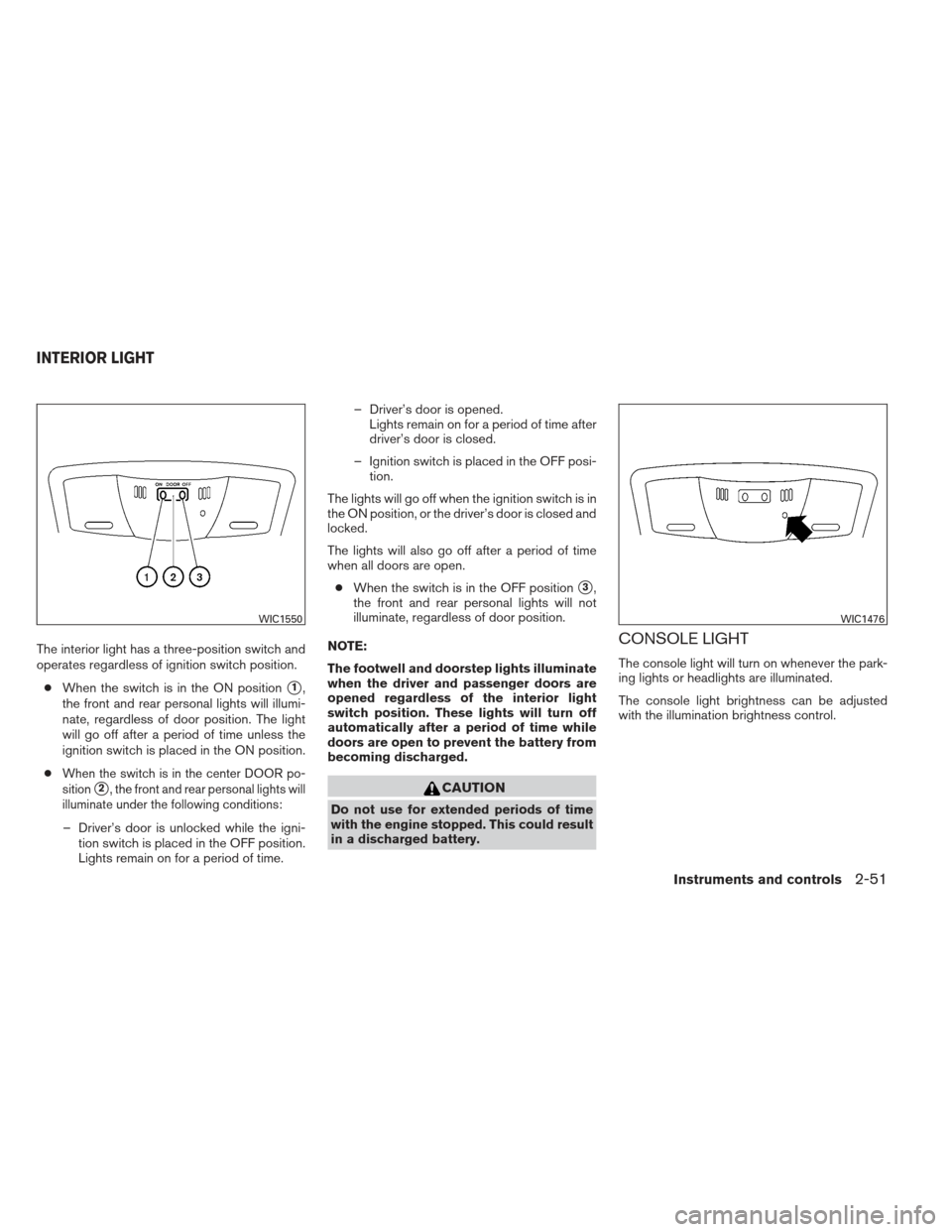
The interior light has a three-position switch and
operates regardless of ignition switch position.● When the switch is in the ON position
�1,
the front and rear personal lights will illumi-
nate, regardless of door position. The light
will go off after a period of time unless the
ignition switch is placed in the ON position.
●
When the switch is in the center DOOR po-
sition
�2, the front and rear personal lights will
illuminate under the following conditions:
– Driver’s door is unlocked while the igni- tion switch is placed in the OFF position.
Lights remain on for a period of time. – Driver’s door is opened.
Lights remain on for a period of time after
driver’s door is closed.
– Ignition switch is placed in the OFF posi- tion.
The lights will go off when the ignition switch is in
the ON position, or the driver’s door is closed and
locked.
The lights will also go off after a period of time
when all doors are open. ● When the switch is in the OFF position
�3,
the front and rear personal lights will not
illuminate, regardless of door position.
NOTE:
The footwell and doorstep lights illuminate
when the driver and passenger doors are
opened regardless of the interior light
switch position. These lights will turn off
automatically after a period of time while
doors are open to prevent the battery from
becoming discharged.
CAUTION
Do not use for extended periods of time
with the engine stopped. This could result
in a discharged battery.
CONSOLE LIGHT
The console light will turn on whenever the park-
ing lights or headlights are illuminated.
The console light brightness can be adjusted
with the illumination brightness control.
WIC1550WIC1476
INTERIOR LIGHT
Instruments and controls2-51
Page 124 of 450
To turn the map lights on, press the switches. To
turn them off, press the switches again.
CAUTION
Do not use for extended periods of time
with the engine stopped. This could result
in a discharged battery.The light illuminates when the trunk lid is opened.
When the trunk lid is closed, the light goes off.
The light will go off after a period of time if the
trunk lid is left open, unless the ignition switch is
in the ON position.
For bulb replacement procedures, refer to “Exte-
rior and interior lights” in the “Maintenance and
do-it-yourself” section of this manual.
Models with dual panel moonroof
LIC1409
MAP LIGHTS
TRUNK LIGHT
Instruments and controls2-53
Page 141 of 450
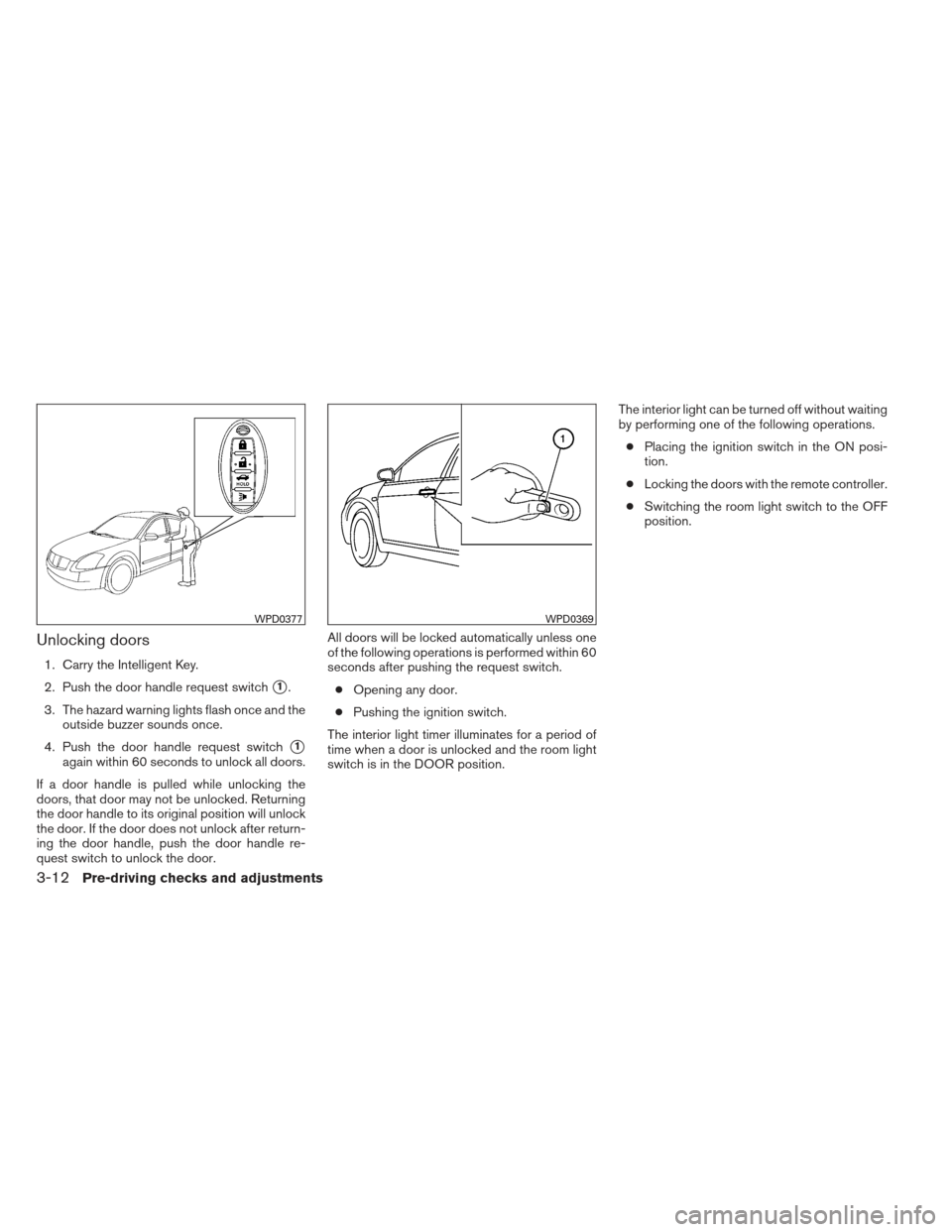
Unlocking doors
1. Carry the Intelligent Key.
2. Push the door handle request switch
�1.
3. The hazard warning lights flash once and the outside buzzer sounds once.
4. Push the door handle request switch
�1
again within 60 seconds to unlock all doors.
If a door handle is pulled while unlocking the
doors, that door may not be unlocked. Returning
the door handle to its original position will unlock
the door. If the door does not unlock after return-
ing the door handle, push the door handle re-
quest switch to unlock the door. All doors will be locked automatically unless one
of the following operations is performed within 60
seconds after pushing the request switch.
● Opening any door.
● Pushing the ignition switch.
The interior light timer illuminates for a period of
time when a door is unlocked and the room light
switch is in the DOOR position. The interior light can be turned off without waiting
by performing one of the following operations.
● Placing the ignition switch in the ON posi-
tion.
● Locking the doors with the remote controller.
● Switching the room light switch to the OFF
position.
WPD0377WPD0369
3-12Pre-driving checks and adjustments
Page 143 of 450
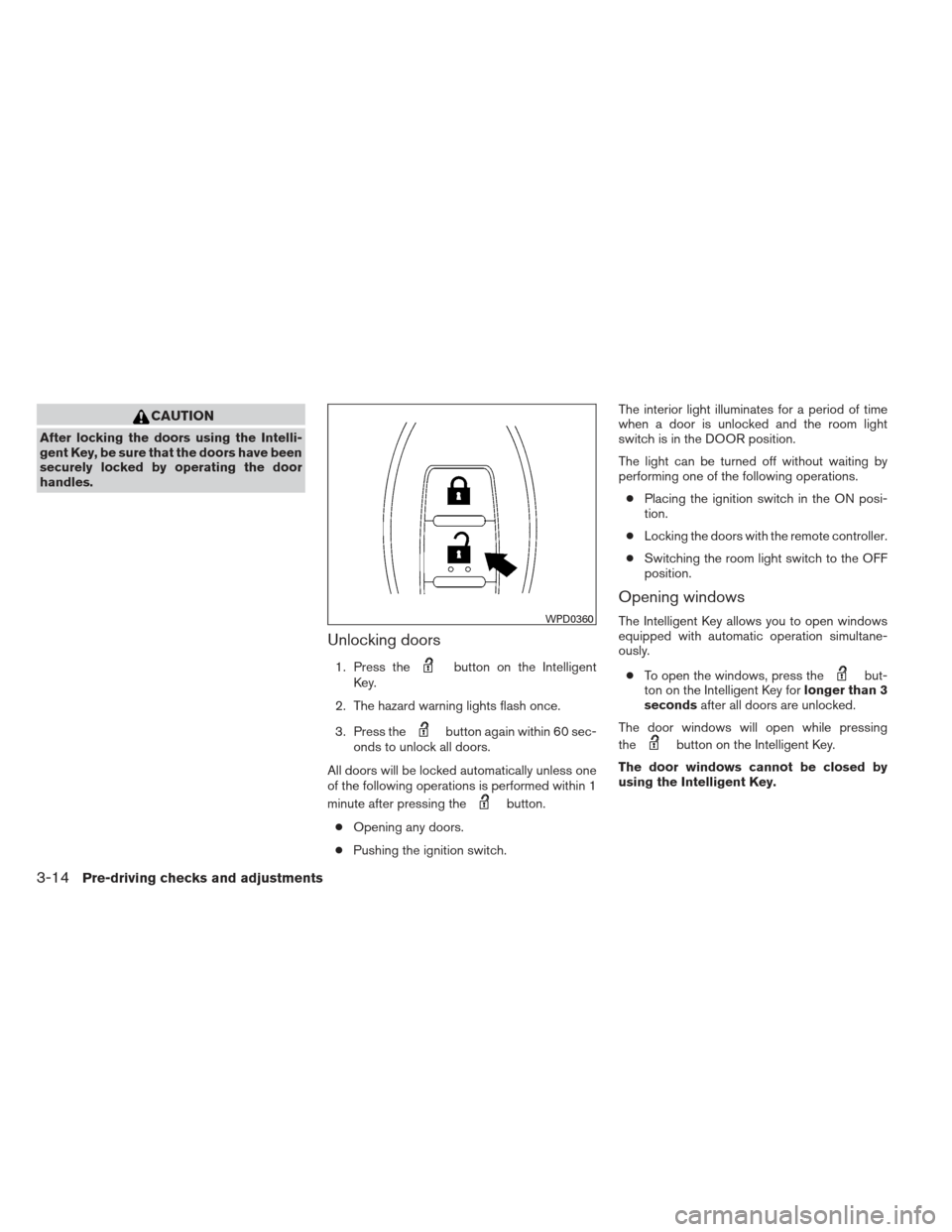
CAUTION
After locking the doors using the Intelli-
gent Key, be sure that the doors have been
securely locked by operating the door
handles.
Unlocking doors
1. Press thebutton on the Intelligent
Key.
2. The hazard warning lights flash once.
3. Press the
button again within 60 sec-
onds to unlock all doors.
All doors will be locked automatically unless one
of the following operations is performed within 1
minute after pressing the
button.
● Opening any doors.
● Pushing the ignition switch. The interior light illuminates for a period of time
when a door is unlocked and the room light
switch is in the DOOR position.
The light can be turned off without waiting by
performing one of the following operations.
● Placing the ignition switch in the ON posi-
tion.
● Locking the doors with the remote controller.
● Switching the room light switch to the OFF
position.
Opening windows
The Intelligent Key allows you to open windows
equipped with automatic operation simultane-
ously.
● To open the windows, press the
but-
ton on the Intelligent Key for longer than 3
seconds after all doors are unlocked.
The door windows will open while pressing
the
button on the Intelligent Key.
The door windows cannot be closed by
using the Intelligent Key.
WPD0360
3-14Pre-driving checks and adjustments
Page 174 of 450

Adjust Clock:
To adjust the time, select the + or - key for the
hour until the desired number is reached. Repeat
the process for the minutes on the line below.
To accept the changes made and return to the
Clocks Settings screen, select the OK key.Comfort & Convenience settings
Select the “Comfort & Conv.” key by using the
NISSAN controller. The comfort and conve-
nience option screen will be displayed.
You can set the following operating conditions by
highlighting the desired item using the NISSAN
controller. The amber indicator (box at the right of
the selected item) alternately turns on and off
each time the ENTER button is pressed.
Indicator light is illuminated — ON
Indicator light is not illuminated — OFFAuto Interior Illumination:
Select to turn on or
turn off the illumination of the interior lights when
any door is unlocked.
Auto Headlights Sensitivity: Select to adjust
the sensitivity of the automatic headlights higher
(right) or lower (left) .
Auto Headlights Off Delay: Select to change
the duration of the automatic headlight off timer
from 0-, 30-, 45-, 60-, 90-, 120-, 150- and
180-second periods.
LHA1308WHA1151WHA1152
Monitor, climate, audio, phone and voice recognition systems4-13
Page 189 of 450

Comfort settings
Select the “Others” key using the NISSAN con-
troller, then select the “Comfort” key. The Com-
fort settings screen will be displayed.
You can set the following operating conditions by
selecting the desired item using the NISSAN
controller. The indicator light (box at the right of
the selected item) alternately turns on and off
each time the item is touched or the ENTER
button is pressed.
Indicator light is illuminated — ON
Indicator light is not illuminated — OFFAuto Interior Illumination:
Select to turn on or
turn off the illumination of the interior lights when
any door is unlocked.
Light Sensitivity: Select to adjust the sensitivity
of the automatic headlights higher (right) or lower
(left) . After selecting the item, turn the NISSAN
controller or touch the “+” or “-” key to change
the setting.
Light Off Delay: Select to change the duration
of the automatic headlight off timer. After select-
ing the item, turn the NISSAN controller or touch
the “+” or “-” key to change the setting. The
available delays are 0, 30, 45, 60, 90, 120, 150
and 180 seconds. Speed Sensing Wiper Interval:
Select to turn
on or turn off the wiper interval adjusted automati-
cally according to the vehicle speed.
Selective Door Unlock: When this item is
turned on, only the driver’s door is unlocked first
after the door unlock operation. When the door
handle request switch on the driver’s or front
passenger’s side door is pushed to be unlocked,
only the corresponding door is unlocked first. All
the doors can be unlocked if the door unlock
operation is performed again within one minute.
When this item is turned to off, all the doors will
be unlocked after the door unlock operation is
performed once.
Intelligent Key Lock / Unlock: Select to turn
on or turn off the door lock/unlock function by
pushing the door handle request switch.
Lift Steering Wheel on Exit: Select to turn on
or turn off the steering wheel moving upward for
easy exit when the ignition switch is in the OFF
position and the driver’s door is opened. After
getting into the vehicle and placing the ignition
switch in the ACC position, the steering wheel
moves to the previous position.
LHA1246LHA1247
4-28Monitor, climate, audio, phone and voice recognition systems