Page 1 of 20
2 0 12
cube
Quick RefeRence Guide
Page 2 of 20
*See your Owner’s Manual for information.
LOW TiRe PRe SSuRe WARnin G LiGHT
H eAd LiGHT And Tu Rn S iG nAL c OnTROL
in STR uM enT BR iGHTne SS cOnTROL*
TW in TR iP O dOM eTe R / TR iP c OMP uTeR
W ind SHieL d W iPeR / WASHeR SW iT c H STee
Rin G WH eeL SW iTc HeS fOR
A udi O / BLueTOOTH
®
cRuiSe cOn TROL
Ou TSide MiRROR cOn TROL SWiTcH
ST eeRin G WHeeL T iLT AdJu STMen T* Ve
Hic Le d YnAM ic cOnTROL (Vdc)
Off SWi TcH*
fue L-fiLLe R dOOR R eLeAS e
HOO d ReLeAS e*
A udi O And nAVi GATiOn SYSTe M f
RO nT PASS enGeR Ai R BAG
STATu S LiGHT*
PuSH B uTTOn iGniTiOn SWi TcH
A uTOMATic c LiMATe c OnTROLS
POW eR O uTLeT*
0102030405
09
10
16
06
11
17
07
12
14
08
13
15
01
03
04
02
05
1008
06
13
15
07
09
16
17
12
11
14
Page 3 of 20

TABLe Of cOnTenTS
New SYSTe M FeaTureS
navigation System (if so equipped) ................................2
e SS eNTIaL INFOr MaTION
Loose fuel cap . . . . . . . . . . . . . . . . . . . . . . . . . . . . . . . . . . . .\
. . . . . . . . . . . . 3
Tire Pressure Monitoring System (TPMS) ...........................3
FI rST D rIVe Fea TureS
ni SSAn intelligent k ey
® System (if so equipped) ....................4
Opening the Back door ......................................... 5
front Seat Adjustments .......................................... 5
Rear Seat Adjustments .......................................... 5
Outside Mirror control Switch .................................... 6
Starting/Stopping the engine .................................... 6
Headlight control Switch ........................................ 7
Windshield Wiper/Washer Switch ................................. 8
Automatic climate controls (if so equipped) ........................ 9
f M/AM/XM
® Satellite Radio with cd Player (if so equipped) ......... 11
u SB/iPod® interface (if so equipped) ............................. 12
cruise control (if so equipped) .................................. 12
fuel-filler door ................................................ 13
SYST eM GuIDe
Trip computer. ................................................ 14
Bluetooth
® Hands-free Phone System (if so equipped) ...............14
• A cellular telephone should not be used for any purpose while
driving so full attention may be given to vehicle operation.
• Always wear your seat belt.
• Supplemental air bags do not replace proper seat belt usage.
• Children 12 and under should always ride in the rear seat
properly secured in child restraints or seat belts according to
their age and weight.
• Do not drink and drive.
f or more information, refer to the “Safety –– Seats, seat belts and
supplemental restraint system (section 1)”, the “Heater, air conditioner,
audio and phone systems (section 4)” and the “Starting and driving
(section 5)” of your Owner’s Manual.
Additional information about your vehicle is also available in your Owner’s Manual, navigation System Owner’s Manual and at www.nissanusa.com.
To view detailed
instructional videos, go to
www.nissanownersinfo.mobi/2012/cube or snap this barcode with an appropriate barcode reader.
Page 4 of 20
2
new system features
To view detailed instructional videos regarding these and other features, please go to www.nissanownersinfo.mobi.
NaVIGa TION SYSTe M (if so equipped)
Your navigation System can calculate a route from the current location to a pr\
eferred destination.
The real-time map display and turn-by-turn voice guidance will lead you a\
long the route.
The navigation System will continually update your vehicle’s position. if you have deviated
from the original route, it will recalculate the route from your current\
location.
for more information, refer to your navigation System Owner’s Manual.
Page 5 of 20
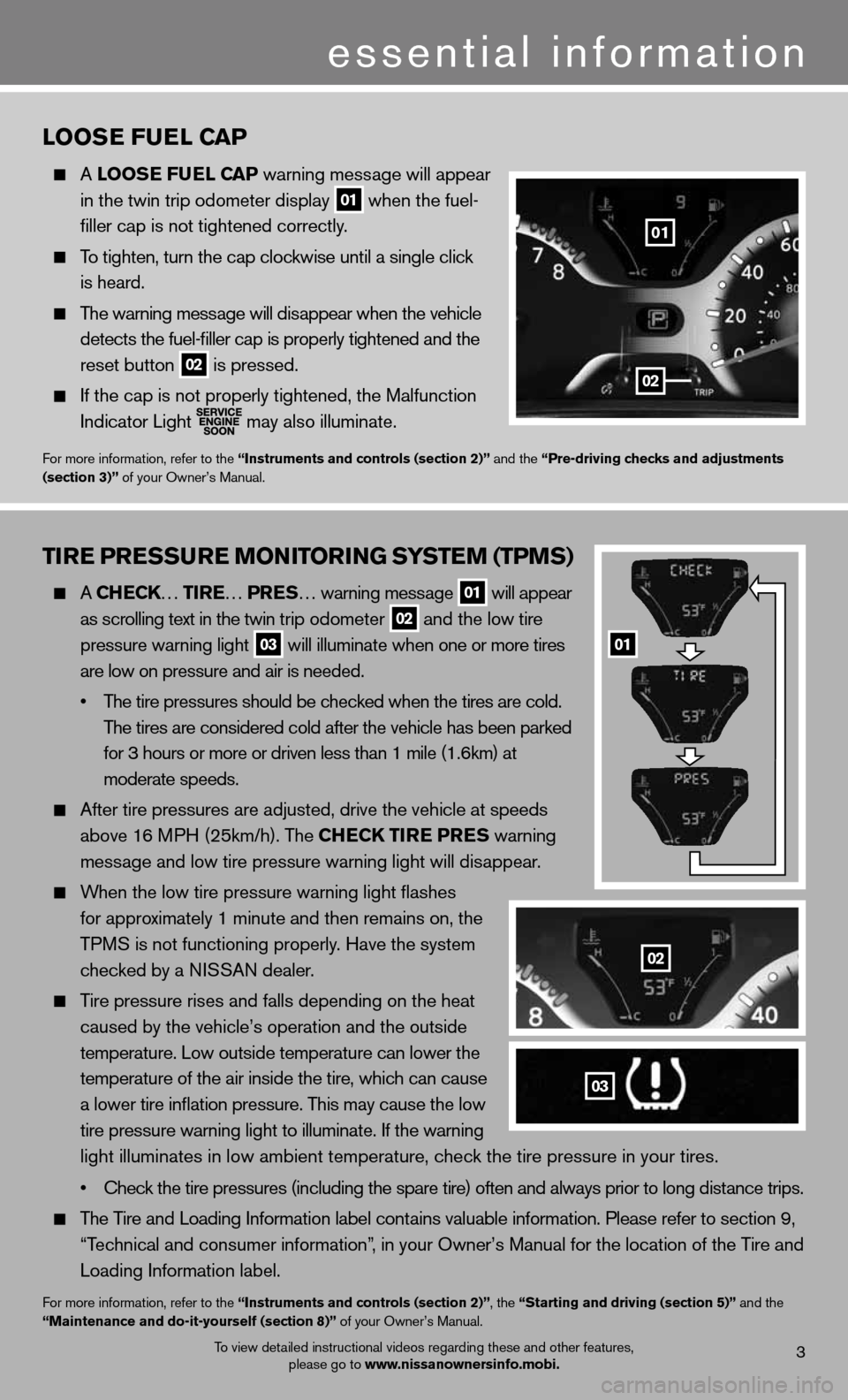
LOOSe Fue L CaP
A LOOS e FueL CaP warning message will appear
in the twin trip odometer display
01 when the fuel-
filler cap is not tightened correctly.
To tighten, turn the cap clockwise until a single click
is heard.
The warning message will disappear when the vehicle
detects the fuel-filler cap is properly tightened and the
reset button
02 is pressed.
if the cap is not properly tightened, the Malfunction
indicator Light
may also illuminate.
f
or more information, refer to the “Instruments and controls (section 2)” and the “Pre-driving checks and adjustments
(section 3)” of your Owner’s Manual.
3
essential information
01
02
To view detailed instructional videos regarding these and other features, please go to www.nissanownersinfo.mobi.
TIre Pre SSure MONITOr ING SYSTeM (TPMS)
A CHeCK… TIre… PreS … warning message 01 will appear
as scrolling text in the twin trip odometer 02 and the low tire
pressure warning light
03 will illuminate when one or more tires
are low on pressure and air is needed.
• The tire pressures should be checked when the tires are cold.
The tires are considered cold after the vehicle has been parked
for 3 hours or more or driven less than 1 mile (1.6km) at
moderate speeds.
After tire pressures are adjusted, drive the vehicle at speeds
above 16 MPH (25km/h). The CH eCK TI re Pre S warning
message and low tire pressure warning light will disappear.
When the low tire pressure warning light
flashes
for approximately 1 minute and then remains on, the
TPMS is not functioning properly. Have the system
checked by a ni SSAn dealer.
Tire pressure rises and falls depending on the heat
caused by the vehicle’s operation and the outside
temperature. Low outside temperature can lower the
temperature of the air inside the tire, which can cause
a lower tire inflation pressure. This may cause the low
tire pressure warning light to illuminate. if the warning
light illuminates in low ambient temperature, check the tire pressure in your tires.
• Check the tire pressures (including the spare tire) often and always prior to long distance trips.
The Tire and Loading information label contains valuable information. Please refer to section 9,
“Technical and consumer information”, in your Owner’s Manual for the location of the Tire and
Loading information label.
for more information, refer to the “Instruments and controls (section 2)”, the “Starting and driving (section 5)” and the
“Maintenance and do-it-yourself (section 8)” of your Owner’s Manual.
03
01
02
Page 6 of 20
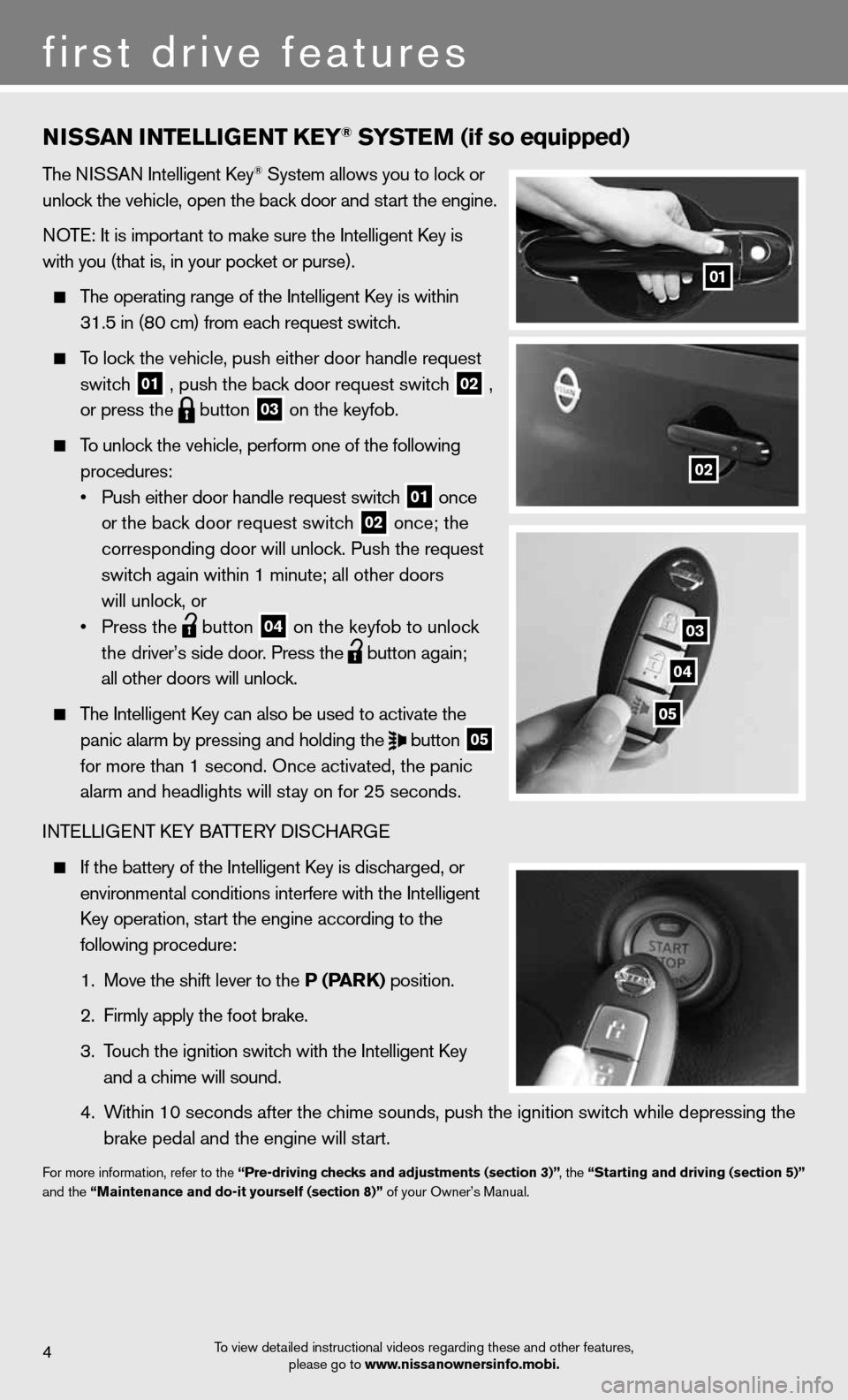
NISSaN INTeLLIGeNT K eY® SYSTe M (if so equipped)
The niSSAn intelligent k ey® System allows you to lock or
unlock the vehicle, open the back door and start the engine.
n OTe: it is important to make sure the intelligent k ey is
with you (that is, in your pocket or purse).
The operating range of the intelligent k ey is within
31.5 in (80 cm) from each request switch.
To lock the vehicle, push either door handle request
switch
01 , push the back door request switch
02 ,
or press the
button
03 on the keyfob.
To unlock the vehicle, perform one of the following
procedures:
• Push either door handle request switch
01 once
or the back door request switch
02 once; the
corresponding door will unlock. Push the request
switch again within 1 minute; all other doors
will unlock, or
• Press the
button
04 on the keyfob to unlock
the driver’s side door. Press the
button again;
all other doors will unlock.
The intelligent k ey can also be used to activate the
panic alarm by pressing and holding the
button
05
for more than 1 second. Once activated, the panic
alarm and headlights will stay on for 25 seconds.
inTe LLiGenT keY BATTe RY diSc HARG e
if the battery of the intelligent k ey is discharged, or
environmental conditions interfere with the intelligent
k ey operation, start the engine according to the
following procedure:
1. Move the shift lever to the P (P arK) position.
2. firmly apply the foot brake.
3. Touch the ignition switch with the intelligent k ey
and a chime will sound.
4. Within 10 seconds after the chime sounds, push the ignition switch while depressing the
brake pedal and the engine will start.
for more information, refer to the “Pre-driving checks and adjustments (section 3)” , the “Starting and driving (section 5)”
and the “Maintenance and do-it yourself (section 8)” of your Owner’s Manual.
4
first drive features
01
02
03
04
05
To view detailed instructional videos regarding these and other features, please go to www.nissanownersinfo.mobi.
Page 7 of 20
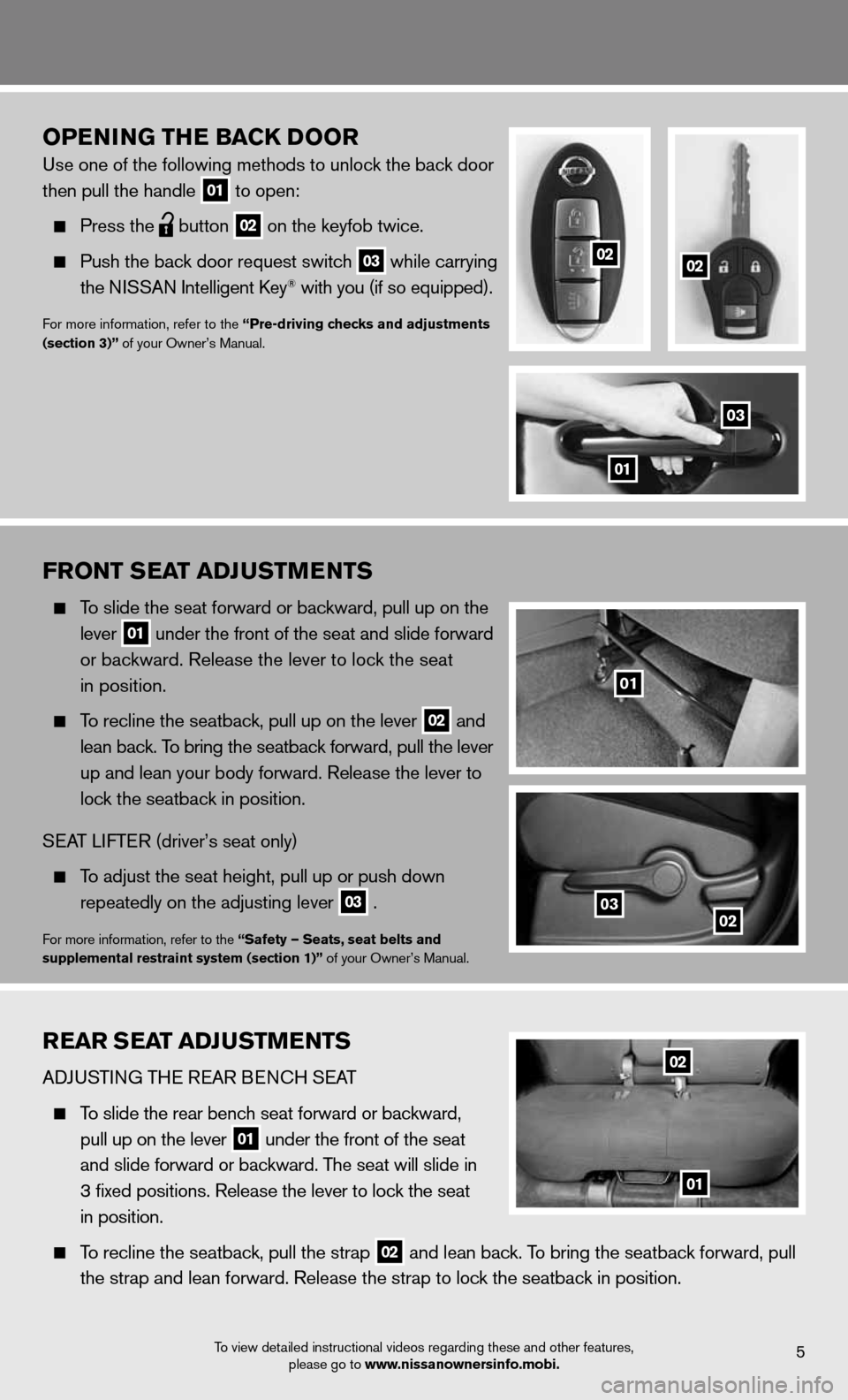
OPeNING TH e BaCK DOOr
use one of the following methods to unlock the back door
then pull the handle
01 to open:
Press the
button
02 on the keyfob twice.
Push the back door request switch
03 while carrying
the ni SSAn intelligent k ey® with you (if so equipped).
for more information, refer to the “Pre-driving checks and adjustments
(section 3)” of your Owner’s Manual.
03
01
5
0203
01
0202
Fr ONT S eaT aDJ uSTM eNTS
To slide the seat forward or backward, pull up on the
lever
01 under the front of the seat and slide forward
or backward. Release the lever to lock the seat
in position.
To recline the seatback, pull up on the lever 02 and
lean back. To bring the seatback forward, pull the lever
up and lean your body forward. Release the lever to
lock the seatback in position.
SeAT LifTe R (driver’s seat only)
To adjust the seat height, pull up or push down
repeatedly on the adjusting lever
03 .
f
or more information, refer to the “Safety — Seats, seat belts and
supplemental restraint system (section 1)” of your Owner’s Manual.
rear S eaT aDJ uSTM eNTS
Ad Ju STin G TH e ReAR B encH SeAT
To slide the rear bench seat forward or backward,
pull up on the lever
01 under the front of the seat
and slide forward or backward. The seat will slide in
3 fixed positions. Release the lever to lock the seat
in position.
To recline the seatback, pull the strap
02 and lean back. To bring the seatback forward, pull
the strap and lean forward. Release the strap to lock the seatback in position.
To view detailed instructional videos regarding these and other features,
please go to www.nissanownersinfo.mobi.
01
02
Page 8 of 20
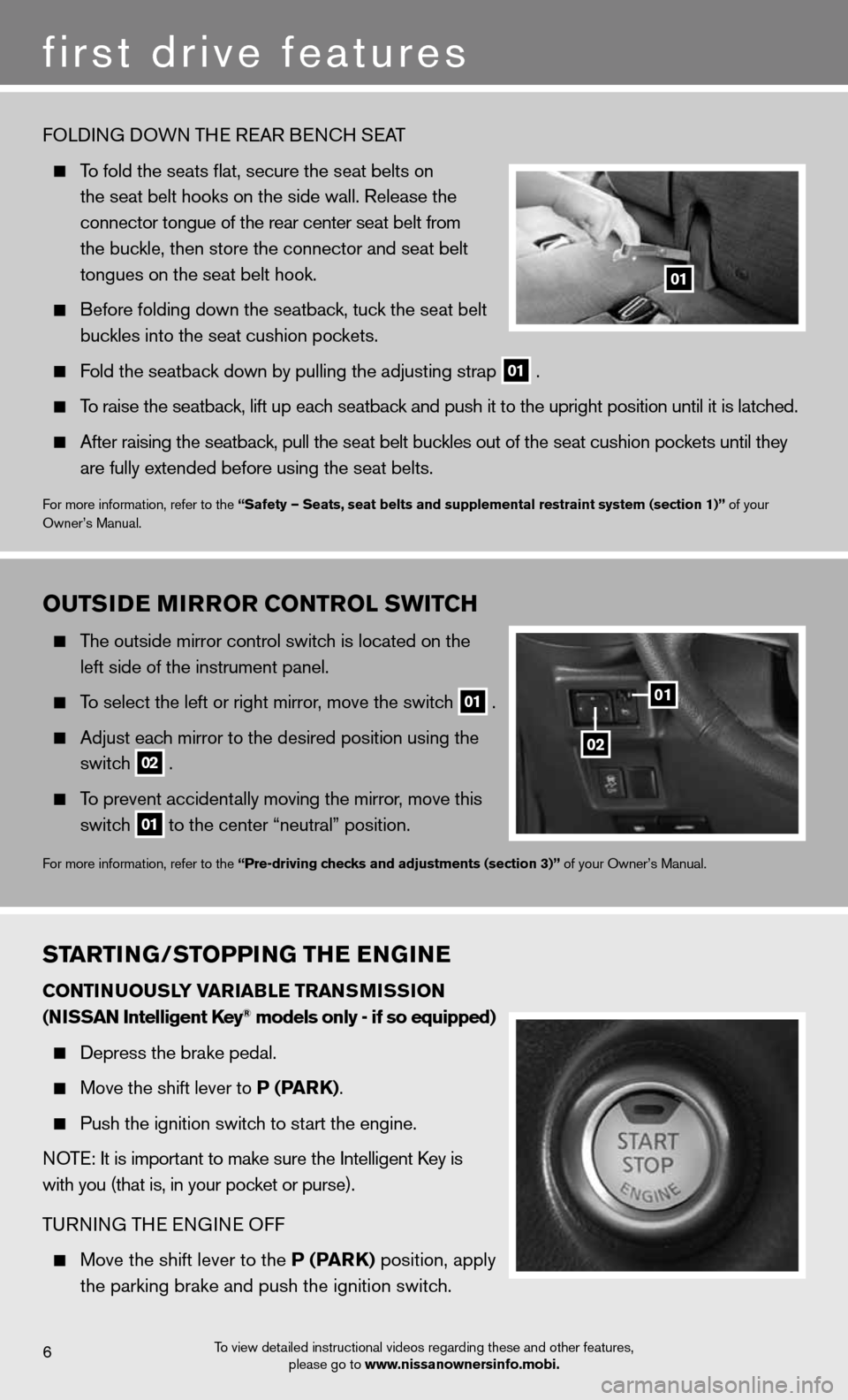
OuTSIDe MIrrOr CONTr OL SwITCH
The outside mirror control switch is located on the
left side of the instrument panel.
To select the left or right mirror, move the switch
01 .
Adjust each mirror to the desired position using the
switch
02 .
To prevent accidentally moving the mirror, move this
switch
01 to the center “neutral” position.
f
or more information, refer to the “Pre-driving checks and adjustments (section 3)” of your Owner’s Manual.
6
first drive features
fOLdinG dOWn TH e ReAR B encH SeAT
To fold the seats flat, secure the seat belts on
the seat belt hooks on the side wall. Release the
connector tongue of the rear center seat belt from
the buckle, then store the connector and seat belt
tongues on the seat belt hook.
Before folding down the seatback, tuck the seat belt
buckles into the seat cushion pockets.
fold the seatback down by pulling the adjusting strap
01 .
To raise the seatback, lift up each seatback and push it to the upright position until it is latched.
After raising the seatback, pull the seat belt buckles out of the seat cushion pockets until they
are fully extended before using the seat belts.
for more information, refer to the “Safety — Seats, seat belts and supplemental restraint system (section 1)” of your
Owner’s Manual.
01
02
01
ST arTING/STOPPING TH e eNGIN e
CONTIN uOu SLY V arIaBLe TraNSMISSION
(NISSaN Intelligent Key® models only - if so equipped)
depress the brake pedal.
Move the shift lever to P (P arK).
Push the ignition switch to start the engine.
n OTe: it is important to make sure the intelligent k ey is
with you (that is, in your pocket or purse).
T uRnin G THe enGine Off
Move the shift lever to the P (P arK) position, apply
the parking brake and push the ignition switch.
To view detailed instructional videos regarding these and other features,
please go to www.nissanownersinfo.mobi.