2012 NISSAN CUBE engine oil
[x] Cancel search: engine oilPage 17 of 331
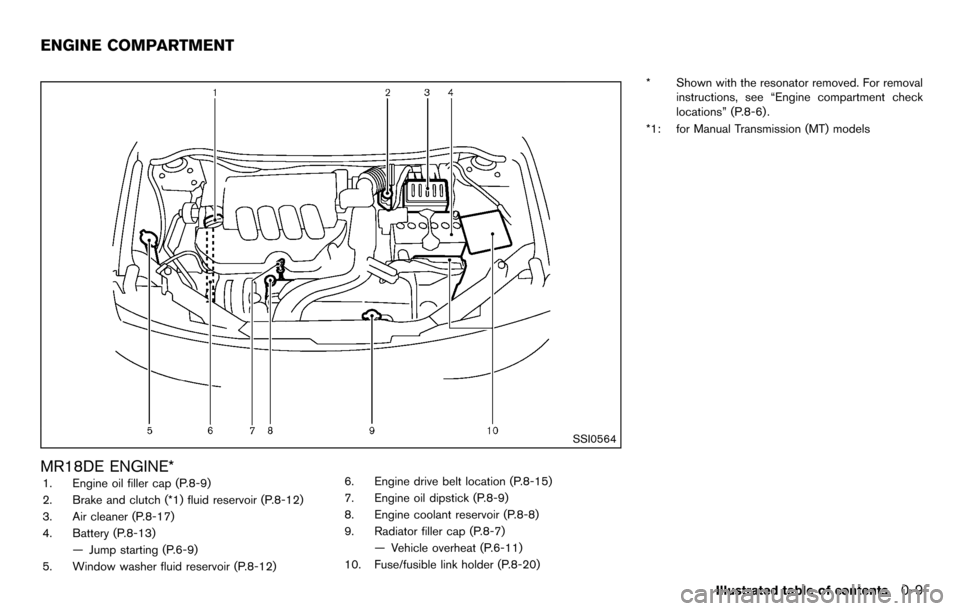
SSI0564
MR18DE ENGINE*1. Engine oil filler cap (P.8-9)
2. Brake and clutch (*1) fluid reservoir (P.8-12)
3. Air cleaner (P.8-17)
4. Battery (P.8-13)— Jump starting (P.6-9)
5. Window washer fluid reservoir (P.8-12) 6. Engine drive belt location (P.8-15)
7. Engine oil dipstick (P.8-9)
8. Engine coolant reservoir (P.8-8)
9. Radiator filler cap (P.8-7)
— Vehicle overheat (P.6-11)
10. Fuse/fusible link holder (P.8-20) * Shown with the resonator removed. For removal
instructions, see “Engine compartment check
locations” (P.8-6) .
*1: for Manual Transmission (MT) models
Illustrated table of contents0-9
ENGINE COMPARTMENT
Page 18 of 331
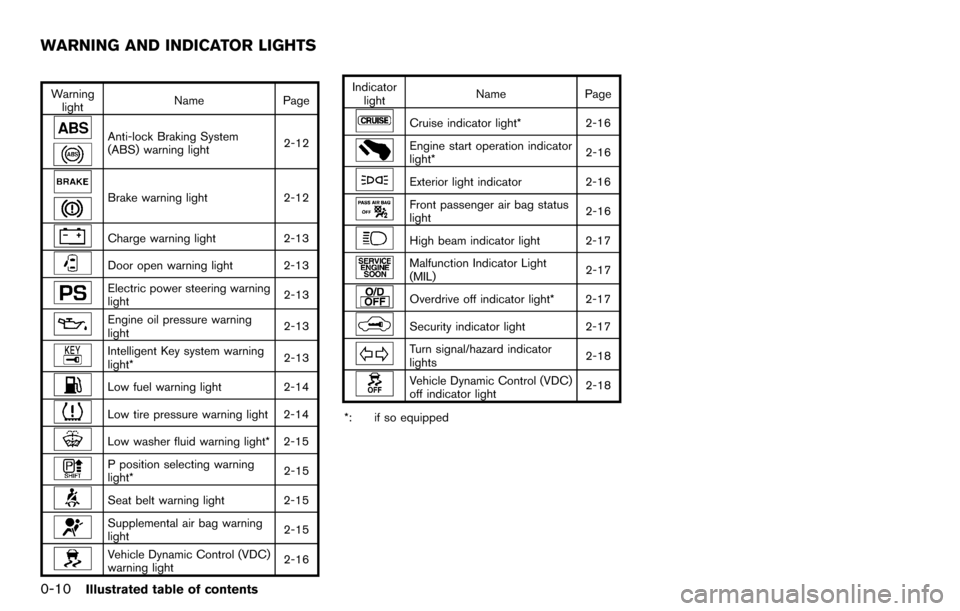
0-10Illustrated table of contents
Warninglight Name
Page
Anti-lock Braking System
(ABS) warning light 2-12
Brake warning light
2-12
Charge warning light2-13
Door open warning light 2-13
Electric power steering warning
light 2-13
Engine oil pressure warning
light2-13
Intelligent Key system warning
light*
2-13
Low fuel warning light
2-14
Low tire pressure warning light 2-14
Low washer fluid warning light* 2-15
P position selecting warning
light* 2-15
Seat belt warning light 2-15
Supplemental air bag warning
light2-15
Vehicle Dynamic Control (VDC)
warning light2-16Indicator
light Name Page
Cruise indicator light*
2-16
Engine start operation indicator
light* 2-16
Exterior light indicator
2-16
Front passenger air bag status
light 2-16
High beam indicator light 2-17
Malfunction Indicator Light
(MIL)2-17
Overdrive off indicator light* 2-17
Security indicator light 2-17
Turn signal/hazard indicator
lights2-18
Vehicle Dynamic Control (VDC)
off indicator light2-18
*: if so equipped
WARNING AND INDICATOR LIGHTS
Page 82 of 331
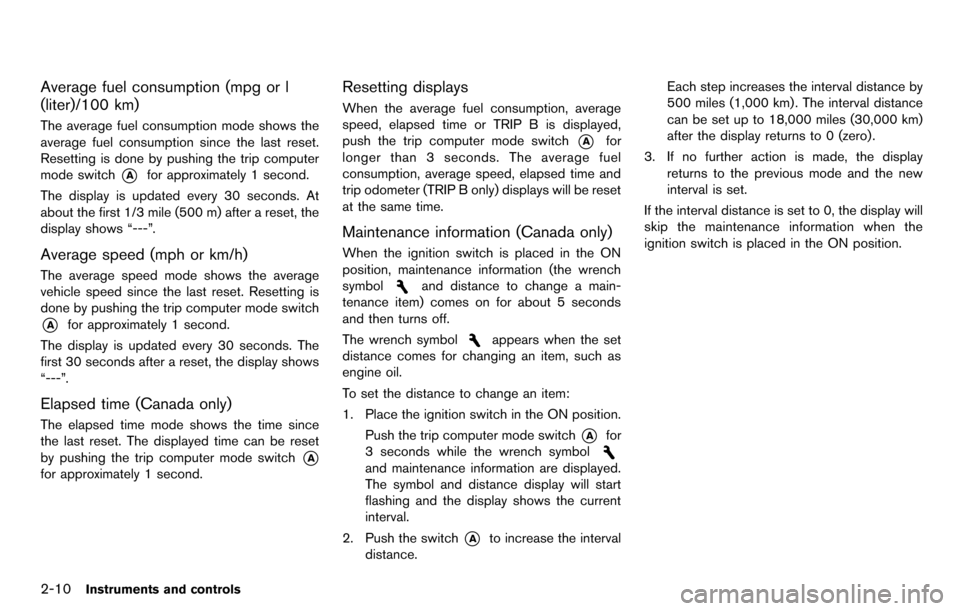
2-10Instruments and controls
Average fuel consumption (mpg or l
(liter)/100 km)
The average fuel consumption mode shows the
average fuel consumption since the last reset.
Resetting is done by pushing the trip computer
mode switch
*Afor approximately 1 second.
The display is updated every 30 seconds. At
about the first 1/3 mile (500 m) after a reset, the
display shows “---”.
Average speed (mph or km/h)
The average speed mode shows the average
vehicle speed since the last reset. Resetting is
done by pushing the trip computer mode switch
*Afor approximately 1 second.
The display is updated every 30 seconds. The
first 30 seconds after a reset, the display shows
“---”.
Elapsed time (Canada only)
The elapsed time mode shows the time since
the last reset. The displayed time can be reset
by pushing the trip computer mode switch
*A
for approximately 1 second.
Resetting displays
When the average fuel consumption, average
speed, elapsed time or TRIP B is displayed,
push the trip computer mode switch
*Afor
longer than 3 seconds. The average fuel
consumption, average speed, elapsed time and
trip odometer (TRIP B only) displays will be reset
at the same time.
Maintenance information (Canada only)
When the ignition switch is placed in the ON
position, maintenance information (the wrench
symbol
and distance to change a main-
tenance item) comes on for about 5 seconds
and then turns off.
The wrench symbol
appears when the set
distance comes for changing an item, such as
engine oil.
To set the distance to change an item:
1. Place the ignition switch in the ON position.
Push the trip computer mode switch
*Afor
3 seconds while the wrench symbol
and maintenance information are displayed.
The symbol and distance display will start
flashing and the display shows the current
interval.
2. Push the switch
*Ato increase the interval
distance. Each step increases the interval distance by
500 miles (1,000 km) . The interval distance
can be set up to 18,000 miles (30,000 km)
after the display returns to 0 (zero).
3. If no further action is made, the display returns to the previous mode and the new
interval is set.
If the interval distance is set to 0, the display will
skip the maintenance information when the
ignition switch is placed in the ON position.
Page 83 of 331
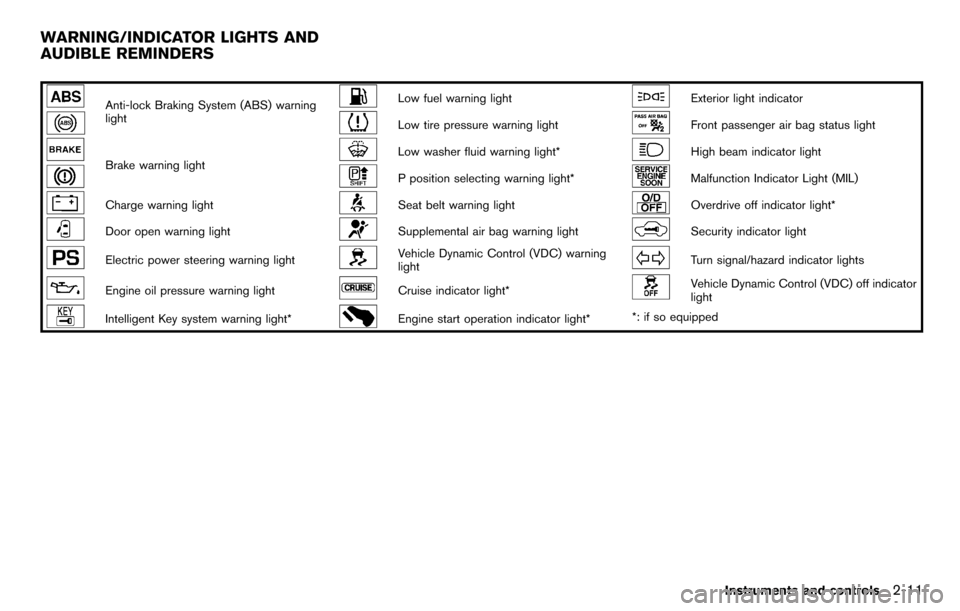
Anti-lock Braking System (ABS) warning
lightLow fuel warning lightExterior light indicator
Low tire pressure warning lightFront passenger air bag status light
Brake warning lightLow washer fluid warning light*High beam indicator light
P position selecting warning light*Malfunction Indicator Light (MIL)
Charge warning lightSeat belt warning lightOverdrive off indicator light*
Door open warning lightSupplemental air bag warning lightSecurity indicator light
Electric power steering warning lightVehicle Dynamic Control (VDC) warning
lightTurn signal/hazard indicator lights
Engine oil pressure warning lightCruise indicator light*Vehicle Dynamic Control (VDC) off indicator
light
Intelligent Key system warning light*Engine start operation indicator light**: if so equipped
Instruments and controls2-11
WARNING/INDICATOR LIGHTS AND
AUDIBLE REMINDERS
Page 85 of 331
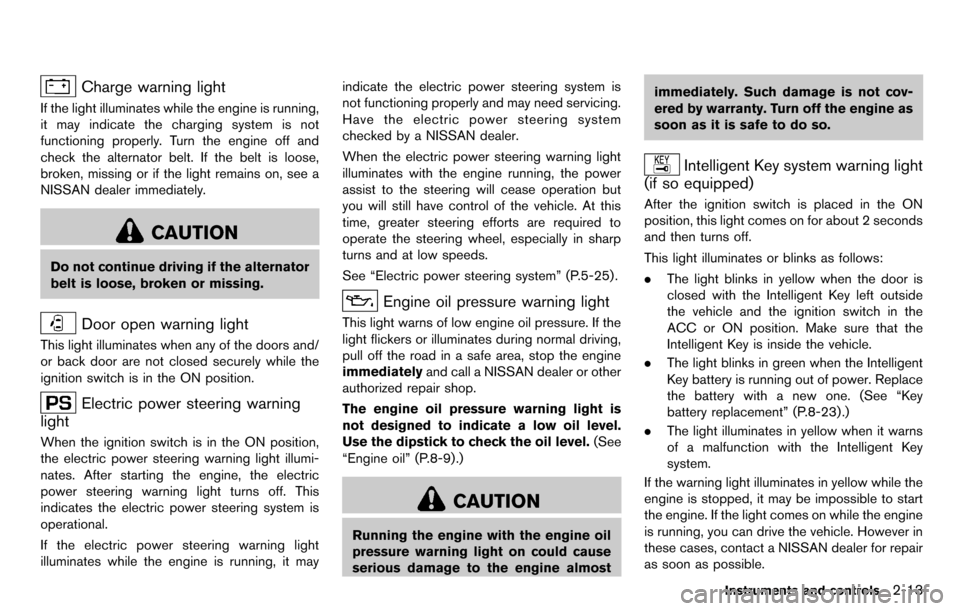
Charge warning light
If the light illuminates while the engine is running,
it may indicate the charging system is not
functioning properly. Turn the engine off and
check the alternator belt. If the belt is loose,
broken, missing or if the light remains on, see a
NISSAN dealer immediately.
CAUTION
Do not continue driving if the alternator
belt is loose, broken or missing.
Door open warning light
This light illuminates when any of the doors and/
or back door are not closed securely while the
ignition switch is in the ON position.
Electric power steering warning
light
When the ignition switch is in the ON position,
the electric power steering warning light illumi-
nates. After starting the engine, the electric
power steering warning light turns off. This
indicates the electric power steering system is
operational.
If the electric power steering warning light
illuminates while the engine is running, it may indicate the electric power steering system is
not functioning properly and may need servicing.
Have the electric power steering system
checked by a NISSAN dealer.
When the electric power steering warning light
illuminates with the engine running, the power
assist to the steering will cease operation but
you will still have control of the vehicle. At this
time, greater steering efforts are required to
operate the steering wheel, especially in sharp
turns and at low speeds.
See “Electric power steering system” (P.5-25) .
Engine oil pressure warning light
This light warns of low engine oil pressure. If the
light flickers or illuminates during normal driving,
pull off the road in a safe area, stop the engine
immediately
and call a NISSAN dealer or other
authorized repair shop.
The engine oil pressure warning light is
not designed to indicate a low oil level.
Use the dipstick to check the oil level. (See
“Engine oil” (P.8-9).)
CAUTION
Running the engine with the engine oil
pressure warning light on could cause
serious damage to the engine almost immediately. Such damage is not cov-
ered by warranty. Turn off the engine as
soon as it is safe to do so.
Intelligent Key system warning light
(if so equipped)
After the ignition switch is placed in the ON
position, this light comes on for about 2 seconds
and then turns off.
This light illuminates or blinks as follows:
. The light blinks in yellow when the door is
closed with the Intelligent Key left outside
the vehicle and the ignition switch in the
ACC or ON position. Make sure that the
Intelligent Key is inside the vehicle.
. The light blinks in green when the Intelligent
Key battery is running out of power. Replace
the battery with a new one. (See “Key
battery replacement” (P.8-23) .)
. The light illuminates in yellow when it warns
of a malfunction with the Intelligent Key
system.
If the warning light illuminates in yellow while the
engine is stopped, it may be impossible to start
the engine. If the light comes on while the engine
is running, you can drive the vehicle. However in
these cases, contact a NISSAN dealer for repair
as soon as possible.
Instruments and controls2-13
Page 216 of 331
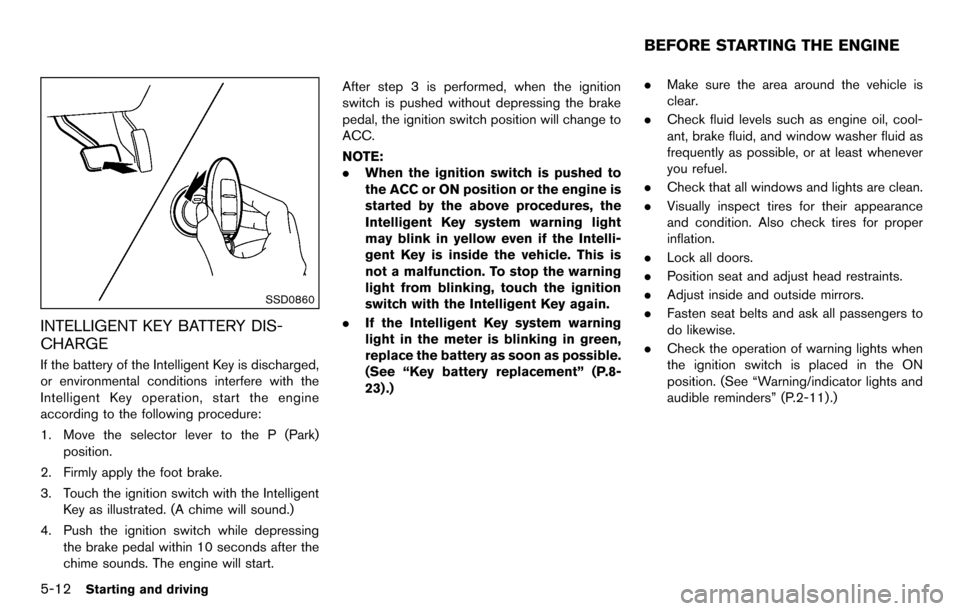
5-12Starting and driving
SSD0860
INTELLIGENT KEY BATTERY DIS-
CHARGE
If the battery of the Intelligent Key is discharged,
or environmental conditions interfere with the
Intelligent Key operation, start the engine
according to the following procedure:
1. Move the selector lever to the P (Park)position.
2. Firmly apply the foot brake.
3. Touch the ignition switch with the Intelligent Key as illustrated. (A chime will sound.)
4. Push the ignition switch while depressing the brake pedal within 10 seconds after the
chime sounds. The engine will start. After step 3 is performed, when the ignition
switch is pushed without depressing the brake
pedal, the ignition switch position will change to
ACC.
NOTE:
.
When the ignition switch is pushed to
the ACC or ON position or the engine is
started by the above procedures, the
Intelligent Key system warning light
may blink in yellow even if the Intelli-
gent Key is inside the vehicle. This is
not a malfunction. To stop the warning
light from blinking, touch the ignition
switch with the Intelligent Key again.
. If the Intelligent Key system warning
light in the meter is blinking in green,
replace the battery as soon as possible.
(See “Key battery replacement” (P.8-
23) .) .
Make sure the area around the vehicle is
clear.
. Check fluid levels such as engine oil, cool-
ant, brake fluid, and window washer fluid as
frequently as possible, or at least whenever
you refuel.
. Check that all windows and lights are clean.
. Visually inspect tires for their appearance
and condition. Also check tires for proper
inflation.
. Lock all doors.
. Position seat and adjust head restraints.
. Adjust inside and outside mirrors.
. Fasten seat belts and ask all passengers to
do likewise.
. Check the operation of warning lights when
the ignition switch is placed in the ON
position. (See “Warning/indicator lights and
audible reminders” (P.2-11) .)
BEFORE STARTING THE ENGINE
Page 227 of 331
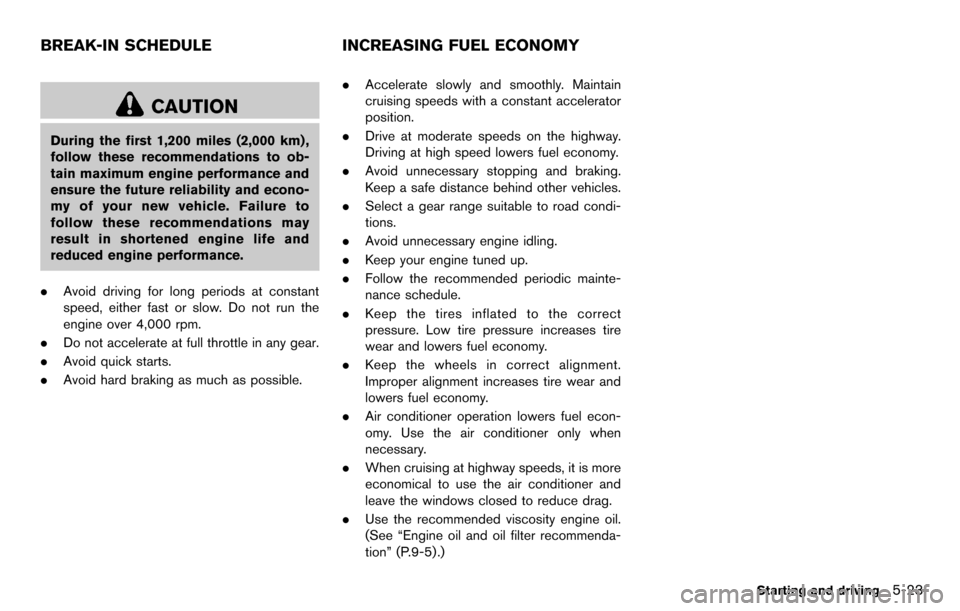
CAUTION
During the first 1,200 miles (2,000 km) ,
follow these recommendations to ob-
tain maximum engine performance and
ensure the future reliability and econo-
my of your new vehicle. Failure to
follow these recommendations may
result in shortened engine life and
reduced engine performance.
. Avoid driving for long periods at constant
speed, either fast or slow. Do not run the
engine over 4,000 rpm.
. Do not accelerate at full throttle in any gear.
. Avoid quick starts.
. Avoid hard braking as much as possible. .
Accelerate slowly and smoothly. Maintain
cruising speeds with a constant accelerator
position.
. Drive at moderate speeds on the highway.
Driving at high speed lowers fuel economy.
. Avoid unnecessary stopping and braking.
Keep a safe distance behind other vehicles.
. Select a gear range suitable to road condi-
tions.
. Avoid unnecessary engine idling.
. Keep your engine tuned up.
. Follow the recommended periodic mainte-
nance schedule.
. Keep the tires inflated to the correct
pressure. Low tire pressure increases tire
wear and lowers fuel economy.
. Keep the wheels in correct alignment.
Improper alignment increases tire wear and
lowers fuel economy.
. Air conditioner operation lowers fuel econ-
omy. Use the air conditioner only when
necessary.
. When cruising at highway speeds, it is more
economical to use the air conditioner and
leave the windows closed to reduce drag.
. Use the recommended viscosity engine oil.
(See “Engine oil and oil filter recommenda-
tion” (P.9-5) .)
Starting and driving5-23
BREAK-IN SCHEDULE INCREASING FUEL ECONOMY
Page 263 of 331
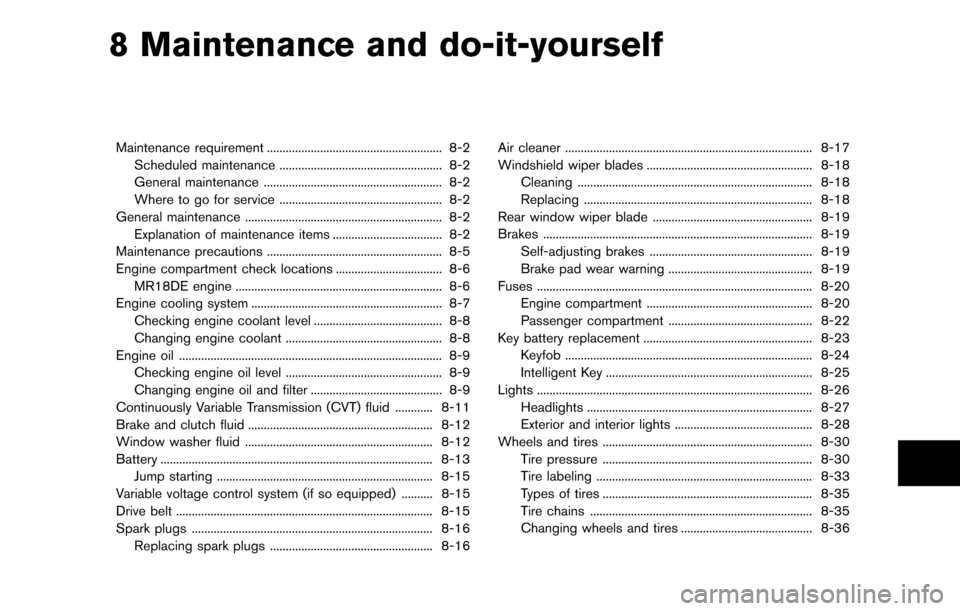
8 Maintenance and do-it-yourself
Maintenance requirement ........................................................ 8-2Scheduled maintenance .................................................... 8-2
General maintenance ......................................................... 8-2
Where to go for service .................................................... 8-2
General maintenance ............................................................... 8-2 Explanation of maintenance items ................................... 8-2
Maintenance precautions ........................................................ 8-5
Engine compartment check locations .................................. 8-6 MR18DE engine .................................................................. 8-6
Engine cooling system ............................................................. 8-7
Checking engine coolant level ......................................... 8-8
Changing engine coolant .................................................. 8-8
Engine oil ........................................................................\
............ 8-9
Checking engine oil level .................................................. 8-9
Changing engine oil and filter .......................................... 8-9
Continuously Variable Transmission (CVT) fluid ............ 8-11
Brake and clutch fluid ........................................................... 8-12
Window washer fluid ............................................................ 8-12
Battery ........................................................................\
............... 8-13 Jump starting ..................................................................... 8-15
Variable voltage control system (if so equipped) .......... 8-15
Drive belt ........................................................................\
.......... 8-15
Spark plugs ........................................................................\
..... 8-16
Replacing spark plugs .................................................... 8-16 Air cleaner ........................................................................\
....... 8-17
Windshield wiper blades ..................................................... 8-18 Cleaning ........................................................................\
... 8-18
Replacing ........................................................................\
. 8-18
Rear window wiper blade ................................................... 8-19
Brakes ........................................................................\
.............. 8-19
Self-adjusting brakes .................................................... 8-19
Brake pad wear warning .............................................. 8-19
Fuses ........................................................................\
................ 8-20 Engine compartment ..................................................... 8-20
Passenger compartment .............................................. 8-22
Key battery replacement ...................................................... 8-23 Keyfob ........................................................................\
....... 8-24
Intelligent Key .................................................................. 8-25
Lights ........................................................................\
................ 8-26 Headlights ........................................................................\
8-27
Exterior and interior lights ............................................ 8-28
Wheels and tires ................................................................... 8-30 Tire pressure ................................................................... 8-30
Tire labeling ..................................................................... 8-33
Types of tires ................................................................... 8-35
Tire chains ....................................................................... 8-35
Changing wheels and tires .......................................... 8-36