Page 22 of 81
Other settings are available for the map screen,
such as switching the map view or changing the
map direction.1. Press the SETUP button.
2. Touch the “Navigation” key.
3. Touch the “Map Setup” key.When selected, the system will offer the fol-
lowing map setting options: ●
Map View
Touch the “Map View” key to toggle be-
tween the 2D or 3D map view.
● North/Heading Up Map
Touch the “North/Heading Up Map” key to
toggle the display between Heading Up and
North Up. When “Head” is selected, the
screen shows the map in the driving
direction. When “North Up” is selected, the
top of the map is always orientated north.
● Auto Zoom
Touch the “Auto Zoom” key to toggle auto-
matic zooming on and off.
LNV0940LNV0942
MAP SETTINGS FOR THE MAP
SCREEN
Map settings3-7
Page 23 of 81
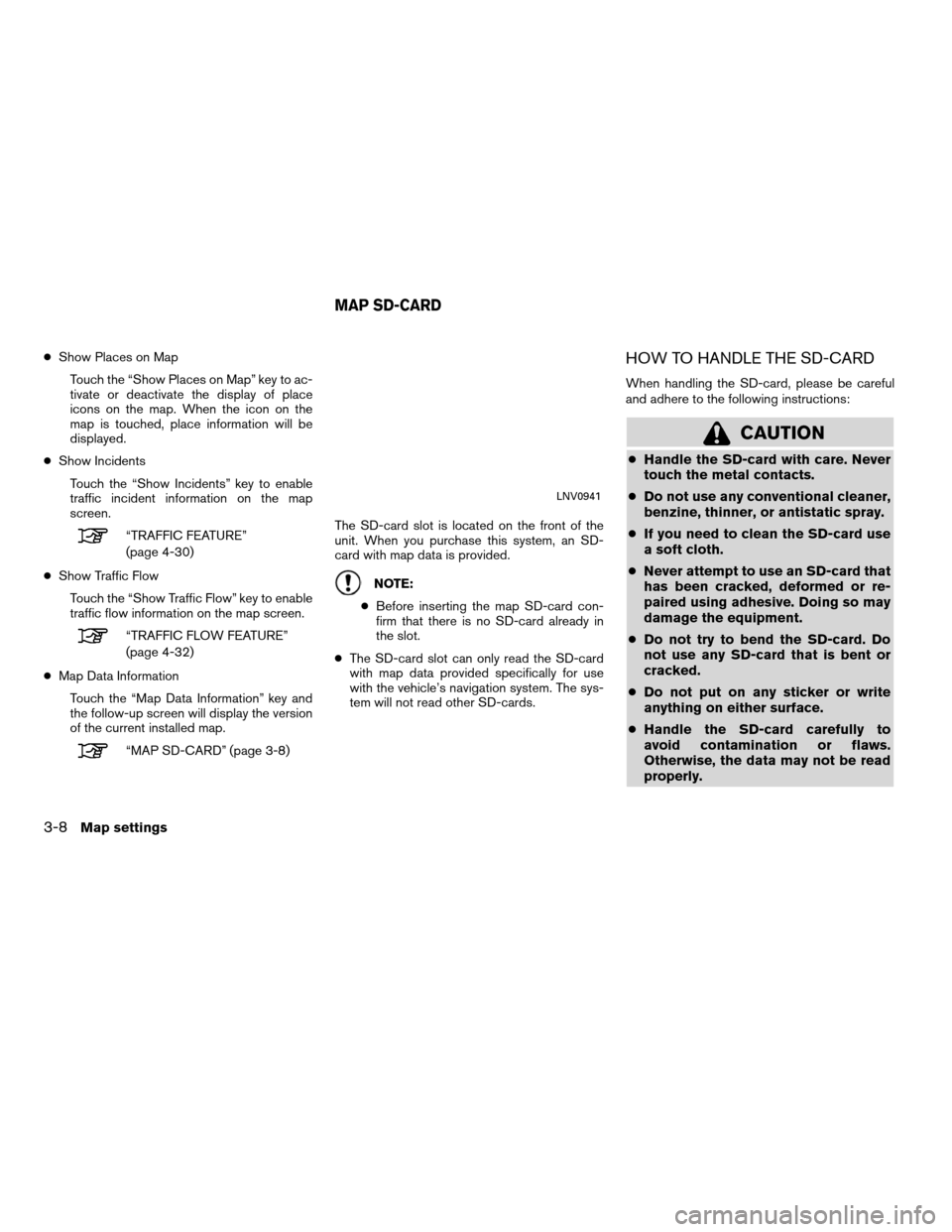
●Show Places on Map
Touch the “Show Places on Map” key to ac-
tivate or deactivate the display of place
icons on the map. When the icon on the
map is touched, place information will be
displayed.
● Show Incidents
Touch the “Show Incidents” key to enable
traffic incident information on the map
screen.
“TRAFFIC FEATURE”
(page 4-30)
● Show Traffic Flow
Touch the “Show Traffic Flow” key to enable
traffic flow information on the map screen.
“TRAFFIC FLOW FEATURE”
(page 4-32)
● Map Data Information
Touch the “Map Data Information” key and
the follow-up screen will display the version
of the current installed map.
“MAP SD-CARD” (page 3-8) The SD-card slot is located on the front of the
unit. When you purchase this system, an SD-
card with map data is provided.
NOTE:
● Before inserting the map SD-card con-
firm that there is no SD-card already in
the slot.
● The SD-card slot can only read the SD-card
with map data provided specifically for use
with the vehicle’s navigation system. The sys-
tem will not read other SD-cards.
HOW TO HANDLE THE SD-CARD
When handling the SD-card, please be careful
and adhere to the following instructions:
CAUTION
●Handle the SD-card with care. Never
touch the metal contacts.
● Do not use any conventional cleaner,
benzine, thinner, or antistatic spray.
● If you need to clean the SD-card use
a soft cloth.
● Never attempt to use an SD-card that
has been cracked, deformed or re-
paired using adhesive. Doing so may
damage the equipment.
● Do not try to bend the SD-card. Do
not use any SD-card that is bent or
cracked.
● Do not put on any sticker or write
anything on either surface.
● Handle the SD-card carefully to
avoid contamination or flaws.
Otherwise, the data may not be read
properly.
LNV0941
MAP SD-CARD
3-8Map settings
Page 30 of 81

Several methods are available to set your
destination.
BASIC OPERATION
1. Press the NAV button.2. Select the appropriate destination settingmethod by touching the screen or scrolling
with the scrolling dial.
AVAILABLE SETTING ITEMS
●DESTINATION:
Set and/or save a destination.
Several methods are available to set your
destination.
“SETTING A DESTINATION”
(page 4-5)
● PREVIOUS DESTINATIONS:
Searches for a destination from the previ-
ous destinations in the destination memory. Up to 50 previous destinations will be auto-
matically stored. If the number of previous
destinations exceeds 50, the oldest one will
be removed from the list and the newest
one will be added.
To manually delete a previous destination
entry, touch the “Delete” key on the Previ-
ous Destinations list screen. Touch “Del.
All” to delete all previous destinations on the
list.
Touch the “Save” key to add a previous des-
tination to the address book.
NOTE:
It is not possible to retrieve deleted previ-
ous destination entries.
● HOME:
Your home address can be entered as a
destination.
● OPTIONS:
Changes the settings the system uses to
calculate the route.
“ROUTE CALCULATION SET-
TINGS” (page 4-4)
LNV0944
NAVIGATION SCREEN
Navigation4-3
Page 34 of 81

5. Enter the name of the state or province. Thedisplay shows the touch keyboard.
“HOW TO INPUT CHARAC-
TERS” (page 2-7)
The keyboard has an intelligent spelling
setting, so it excludes non-existing
combinations. On the top right of the
screen, the number of matches is shown. 6. Touch “Street”NOTE:
It is possible to choose “City” at this step if
you want to manually enter the city name.
However, the system can automatically
narrow down the city in most cases when
you enter the street name first. Entering by
street can also be useful if you are unsure
of the city’s correct spelling. 7. The display shows a touch keyboard to en-
ter the house number of the destination. If
the house number is not known, touch
“Skip” and a default location on the street
will be used.
“HOW TO INPUT CHARAC-
TERS” (page 2-7)
NOTE:
If you choose “Skip”, a default location is
chosen by the system and you will have a
chance to change the position once the
map is displayed. See step 12 for more in-
structions on changing the default
location.
LNV0951LNV0950LNV0956
Navigation4-7
Page 35 of 81
8. The display shows a touch keyboard to en-ter the street name. Enter the name of the
street. At any time, touch the “List” key to
display a list of possible street names based
on the letters currently entered. When the
number of matches is reduced to five or
less, the street list will be shown
automatically.
“HOW TO INPUT CHARAC-
TERS” (page 2-7) 9. Touch the street name on the list.
10. If the street name you choose is found in
only one city in the state, the system will au-
tomatically proceed to step 11. However, if
the street name you choose is found in mul-
tiple cities throughout the state (for
example, a common name such as Main
Street) , you will need to choose the name of
the city by touching it on the screen.
LNV0954LNV0955LNV0953
4-8Navigation
Page 36 of 81

If the list of cities is too large, you may be asked
to spell the city name to narrow down the num-
ber of matches.
“HOW TO INPUT CHARACTERS”
(page 2-7)11. If the house number entered in step 7 does
not exist on the street in the chosen city or if
�Skip� was chosen in step 7, a screen will
be displayed asking if you want to use a de-
fault location on the street or instead view a
list with ranges of valid house numbers. If
you choose to view the list, select a range
by touching it on the screen. A default loca-
tion within that range of addresses will be
used.
NOTE:
You will have a chance to change the posi-
tion from the default location once the
map is displayed. See step 12 for more in-
structions on changing the default
location. 12. A map of the destination is displayed on the
screen. Touch “Start” to calculate the route.
The map of the destination is always displayed in
2D North Up. Once the “Start” key is touched,
the system returns to the current map settings.
NOTE:
If you did not enter an exact street address
earlier in the process, the system will have
chosen a default location, either along the
street or within a range of addresses on
that street. To move the map from that de-
fault position, touch the “Menu” key. A
message will be displayed asking if you
want to move or store the location.
LNV0952LNV0957LNV0958
Navigation4-9
Page 37 of 81
Touch “Move”. A map screen will be displayed
that allows you to touch a new location for the
destination. Touch “OK” when complete.
If you touch the “Store” key after the “Menu” key
is touched, you can store the location in the ad-
dress book.
“SETTING A NEW ENTRY TO THE
ADDRESS BOOK” (page 4-10)This option allows you to set and store the des-
tination in the address book and use the stored
destinations to calculate a route.
SETTING A NEW ENTRY TO THE
ADDRESS BOOK
1. Press the NAV button.
2. Touch “Destination”.
3. Touch “Address Book”.
LNV1016LNV0959
SETTING A DESTINATION FROM THE
ADDRESS BOOK
4-10Navigation
Page 39 of 81
The touch keyboard gives the option to change
the name of the selected destination.
Touch “OK”. The system confirms the entry and
adds it to the address book.●
“Current Destination”
This option allows you to store the currently
set destination in the address book when a
route is active. This option is not available
when a route is not active.
Touch “Current Destination”. The touch keyboard gives the option to change
the name of the destination.
Touch “OK”. The system confirms the entry and
adds it to the address book.
LNV0963LNV0964LNV0963
4-12Navigation